What happens to teams when using BaseCamp, Trello, YouTrack, Smartsheet, Slack, YouGile. Review Part 1
Hi, Habrovchane! In the article I will tell you about the experience of using planning / management / interaction systems, each of which was used at RedHelper for at least 6 months. The emphasis will be placed not on the functions of the systems, but on what changes in the team when using the automation tool.
BaseCamp Trello YouTrack Smartsheet Slack YouGile

')
At the end - a review of your own tool YouGile , which for us today turned out to be a universal place for planning and communication. First, they made it “on the knee” for themselves, with a very simple idea - the Agile Board, where each task is a chat. Now launched for public testing.
Short review
A convenient to-do list with good mail integration. A suitable system for solving problems, for example, a small web-studio. Simple and logical interface, easy to use even in accounting. If for some reason there are no plans in the system, then no one will say that this is due to difficulties with BC.
What happens in a team with BaseCamp
We used to plan marketing activity, planning the sales department, designer works, absolutely did not fit into the development department (for this purpose it was not created, but we tried), there are not enough opportunities to break down tasks into parts and distribute them according to states.
The team uses if necessary, once again no one will look or make plans. As a rule, planning takes place near the blackboard with a marker, and then transferred to BC. Different departments do not communicate through the system. Without participating in planning, it is difficult to understand what is happening in the project - it is pointless to look into other people's projects.
In order to understand how things are going, you need to restore order in BC, and if you do not make regular efforts to this, then everything very quickly slips into a dull state. Communication through BC is only partially. On the one hand, the system is very friendly with the mail, but on the other - it is often simply easier to use the mail itself or write to Skype. A single place of communication and planning does not work.
It turned out to be the most convenient for conducting design work, as a result, in BC, we have stored more than 3000 layouts with interface options.
Pros - ease of use, ease of entry of a new user.
Cons - requires constant care, few opportunities for crushing tasks, not all departments are suitable.
Short review
Very easy to use Agile Board. This is one of the most popular planning tools in the world. When you use Trello for the first time, you are directly enraptured by how conveniently you can display, for example, tasks for the year of all departments on one board (one column per department). Often used not for business purposes, but for planning weddings or shopping trips.
What happens in a team with Trello
An interesting toy for brainstorms. Often used for a visual display of some ideas or plans, and shared for discussion. After viewing and discussing the tool was forgotten, the results were transferred somewhere else.
For conducting an ongoing process is suitable only for very small teams.
The card of the task itself was somehow done very badly, the communication there was never formed, the connection with the mail was made worse than that of BaseCamp. Trello is good to plan something and show someone a clear picture with a beautiful background.
Everything is done as a toy with which the first few hours are fun, and this, I think, explains the enormous popularity of the system. For example, cartoon stickers look quite comical. You can, of course, agree with the whole team that the “Merry Rocket” denotes the urgency of the tasks, but after a month everyone is getting bored with rockets, fires and hearts, which are also something else.
The process of learning through Trello has been preserved, a board with tasks has been formed, three columns for different products, simple tasks from above, more difficult tasks from below, the student has to drag all the cards into the last column - the toy on the first working day.
Pros - easy to display a map of plans, very easy to use tool.
Cons - for doing at least some complex processes is not suitable.
Short review
Corporate instant messenger, a popular substitute for Skype, one of the fastest growing systems in 2016, is also suitable for very large teams. Integrates with everything possible, a lot of bots are written.
What happens in a team with Slack
Large tasks are discussed - a new channel is opened for each macro task and an active open discussion is taking place, opinions are expressed directly. Channels that hold on for a long time turn into idle chatter, in the course of time they become more and more. Periodically there is a need to purge.
Fully all communication in Slack does not go, the mobile application is heavy in use, as a result, direct messages continue to go through Telegram. Displaces Skype only if it is disabled.
It’s interesting to everyone how the bots work and for the first couple of weeks all sorts of applications and bots are randomly integrated, 99% of this is useless for work.
Conveniently integrated statistics from GA and subscribed to all references to the company on the network. Data enters the marketing channel and immediately begins a discussion on why the client is so weakly pleased with us or how else to increase attendance by the end of the year.
Slack advanced in solving the problem of communication in a team on business - channels and tags turned out to be a good solution. Convenient search for information, saves a lot of time on the absence of questioning colleagues. You can find, read the story and through the open dialogue to understand all the details of the situation.
It’s not worth making an open community with clients in Slack, you will lose a lot of time for promotion with zero result. The people go there once, when they invited and then with difficulty. Because of the completely creepy process of connecting to different teams, in fact, you need to re-register, even in communities of 10,000 people, the activity is low. Better to leave for this facebook.
Pros - a modern corporate messenger with the entire history of correspondence.
Cons - you need to use something else for planning and maintaining tasks.
Short review
Popular Gant-planner, simple in comparison with MS-projects. Not so long ago there was also a presentation of tasks in the form of cards on an Agile board. There are a lot of really high-quality project management templates.
What happens to the team?
The team has almost no effect. Planning system with Gant is used by one person who plans, takes into account all the resources and connectedness of tasks, for him it is very convenient and interesting, and the rest are practically not involved in it. Too difficult for quick perception. To get a picture of what is happening, you need to read all the headings and view all the links, and most importantly, find out from someone whether the state of the diagram is relevant. Once again, no one looks here.
If you display the Gantt chart of the development department on a monitor in the corridor, everyone looks only once and no longer fits; if you show an Agile Board, they fit all the time, and the development itself regularly updates the distribution of tasks by columns.
Our SmartSheet has been used by the technical director for a long time, the information was updated once a week and discussed in the meetings between departments.
There is no communication in the system, no files are attached to tasks either.
Pros - very convenient for detailed resource planning
Cons - not suitable for teamwork
Short review
Hipster bugtracker. Easier than Jira, more convenient for teams up to 20 people, Ajax-updates. Sharpened by developers.
What happens in the team
Great system. Narrowly sharpened. The development department is delighted and protects its space.
Banners are held near the marker board or with paper at the table, then everything is transferred to the YouTrack digital board. Several times tried to plan the system immediately - not convenient. Interfaces force us to adhere to the format, but simply to lay out plans and then they cannot be detailed.
Everyone really enjoyed working exclusively with the keyboard. For example, to search it is enough to start typing something anywhere in the system and after a couple of entered characters, the system will start issuing search results. The main delight is exactly the search.
Communication in the cards were solely on the case. The system somehow pushes for formalism and rigor.
The main problem was that it was almost impossible to connect someone not from the development department, neither the project manager nor someone from customer support started using it. And if suddenly this happens for a short period, then someone who follows the order of not their users appears in the development.
Pluses - well-sharpened system for developers. Free for up to 10 users.
Cons - only for the development department.
Simple Agile Board, where every task is a chat.
They did it for themselves, launched public testing, about 10 teams are actively using, there are no critical bugs. When you first met reminiscent of a combination of Trello + Slack. Significantly advanced in solving the problems of plans, tasks and communication in one place. Suitable for both development and marketing.
The interfaces gave high priority to the blocks that help to monitor what is happening in the company or in your department. Significantly saves time on bringing someone up to date. Convenient for remote employees.
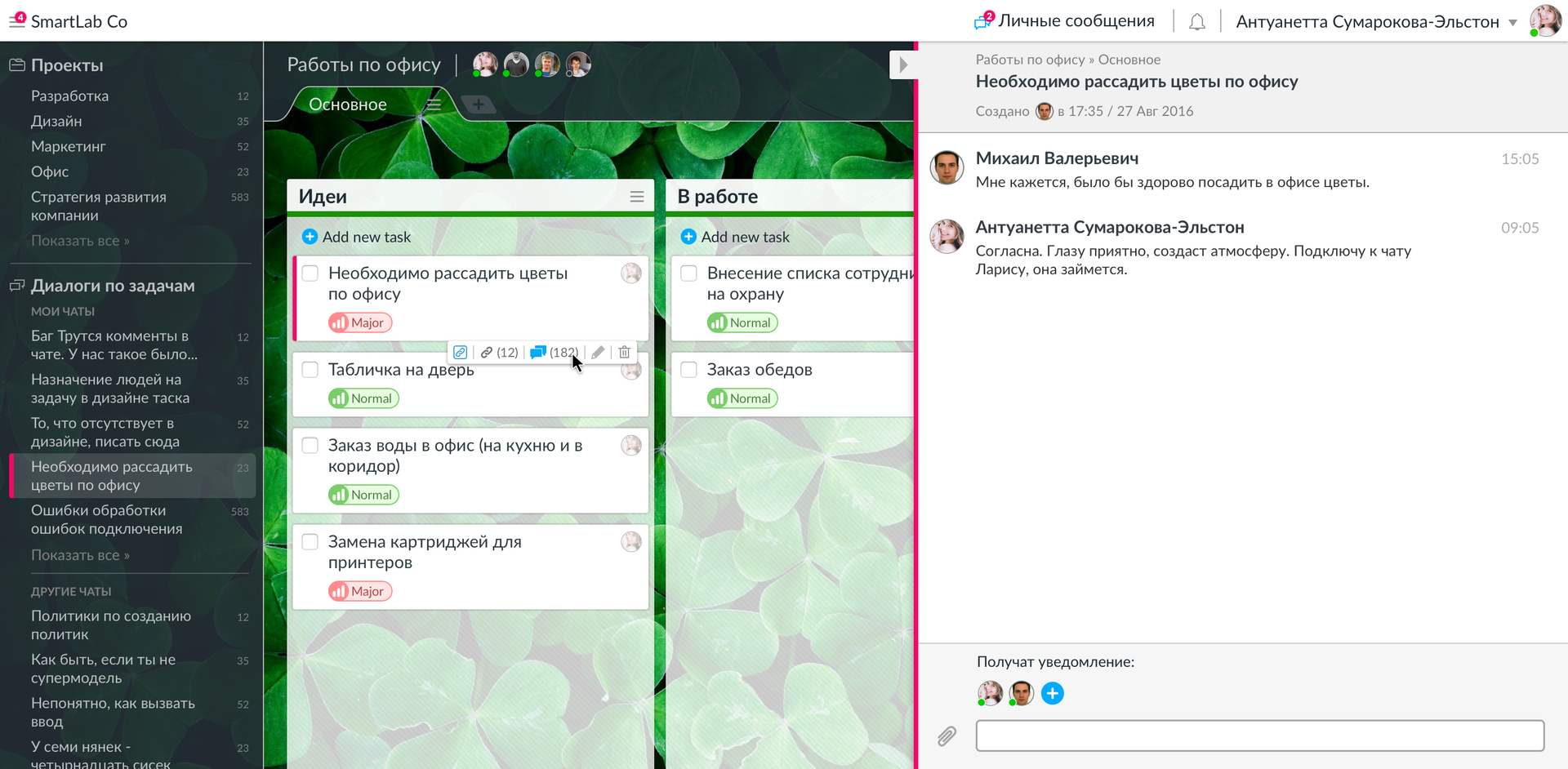

BaseCamp Trello YouTrack Smartsheet Slack YouGile

')
At the end - a review of your own tool YouGile , which for us today turned out to be a universal place for planning and communication. First, they made it “on the knee” for themselves, with a very simple idea - the Agile Board, where each task is a chat. Now launched for public testing.
BaseCamp 2
Short review
A convenient to-do list with good mail integration. A suitable system for solving problems, for example, a small web-studio. Simple and logical interface, easy to use even in accounting. If for some reason there are no plans in the system, then no one will say that this is due to difficulties with BC.
What happens in a team with BaseCamp
We used to plan marketing activity, planning the sales department, designer works, absolutely did not fit into the development department (for this purpose it was not created, but we tried), there are not enough opportunities to break down tasks into parts and distribute them according to states.
The team uses if necessary, once again no one will look or make plans. As a rule, planning takes place near the blackboard with a marker, and then transferred to BC. Different departments do not communicate through the system. Without participating in planning, it is difficult to understand what is happening in the project - it is pointless to look into other people's projects.
In order to understand how things are going, you need to restore order in BC, and if you do not make regular efforts to this, then everything very quickly slips into a dull state. Communication through BC is only partially. On the one hand, the system is very friendly with the mail, but on the other - it is often simply easier to use the mail itself or write to Skype. A single place of communication and planning does not work.
It turned out to be the most convenient for conducting design work, as a result, in BC, we have stored more than 3000 layouts with interface options.
Pros - ease of use, ease of entry of a new user.
Cons - requires constant care, few opportunities for crushing tasks, not all departments are suitable.
Trello
Short review
Very easy to use Agile Board. This is one of the most popular planning tools in the world. When you use Trello for the first time, you are directly enraptured by how conveniently you can display, for example, tasks for the year of all departments on one board (one column per department). Often used not for business purposes, but for planning weddings or shopping trips.
What happens in a team with Trello
An interesting toy for brainstorms. Often used for a visual display of some ideas or plans, and shared for discussion. After viewing and discussing the tool was forgotten, the results were transferred somewhere else.
For conducting an ongoing process is suitable only for very small teams.
The card of the task itself was somehow done very badly, the communication there was never formed, the connection with the mail was made worse than that of BaseCamp. Trello is good to plan something and show someone a clear picture with a beautiful background.
Everything is done as a toy with which the first few hours are fun, and this, I think, explains the enormous popularity of the system. For example, cartoon stickers look quite comical. You can, of course, agree with the whole team that the “Merry Rocket” denotes the urgency of the tasks, but after a month everyone is getting bored with rockets, fires and hearts, which are also something else.
The process of learning through Trello has been preserved, a board with tasks has been formed, three columns for different products, simple tasks from above, more difficult tasks from below, the student has to drag all the cards into the last column - the toy on the first working day.
Pros - easy to display a map of plans, very easy to use tool.
Cons - for doing at least some complex processes is not suitable.
Slack
Short review
Corporate instant messenger, a popular substitute for Skype, one of the fastest growing systems in 2016, is also suitable for very large teams. Integrates with everything possible, a lot of bots are written.
What happens in a team with Slack
Large tasks are discussed - a new channel is opened for each macro task and an active open discussion is taking place, opinions are expressed directly. Channels that hold on for a long time turn into idle chatter, in the course of time they become more and more. Periodically there is a need to purge.
Fully all communication in Slack does not go, the mobile application is heavy in use, as a result, direct messages continue to go through Telegram. Displaces Skype only if it is disabled.
It’s interesting to everyone how the bots work and for the first couple of weeks all sorts of applications and bots are randomly integrated, 99% of this is useless for work.
Conveniently integrated statistics from GA and subscribed to all references to the company on the network. Data enters the marketing channel and immediately begins a discussion on why the client is so weakly pleased with us or how else to increase attendance by the end of the year.
Slack advanced in solving the problem of communication in a team on business - channels and tags turned out to be a good solution. Convenient search for information, saves a lot of time on the absence of questioning colleagues. You can find, read the story and through the open dialogue to understand all the details of the situation.
It’s not worth making an open community with clients in Slack, you will lose a lot of time for promotion with zero result. The people go there once, when they invited and then with difficulty. Because of the completely creepy process of connecting to different teams, in fact, you need to re-register, even in communities of 10,000 people, the activity is low. Better to leave for this facebook.
Pros - a modern corporate messenger with the entire history of correspondence.
Cons - you need to use something else for planning and maintaining tasks.
SmartSheet
Short review
Popular Gant-planner, simple in comparison with MS-projects. Not so long ago there was also a presentation of tasks in the form of cards on an Agile board. There are a lot of really high-quality project management templates.
What happens to the team?
The team has almost no effect. Planning system with Gant is used by one person who plans, takes into account all the resources and connectedness of tasks, for him it is very convenient and interesting, and the rest are practically not involved in it. Too difficult for quick perception. To get a picture of what is happening, you need to read all the headings and view all the links, and most importantly, find out from someone whether the state of the diagram is relevant. Once again, no one looks here.
If you display the Gantt chart of the development department on a monitor in the corridor, everyone looks only once and no longer fits; if you show an Agile Board, they fit all the time, and the development itself regularly updates the distribution of tasks by columns.
Our SmartSheet has been used by the technical director for a long time, the information was updated once a week and discussed in the meetings between departments.
There is no communication in the system, no files are attached to tasks either.
Pros - very convenient for detailed resource planning
Cons - not suitable for teamwork
Youtrack
Short review
Hipster bugtracker. Easier than Jira, more convenient for teams up to 20 people, Ajax-updates. Sharpened by developers.
What happens in the team
Great system. Narrowly sharpened. The development department is delighted and protects its space.
Banners are held near the marker board or with paper at the table, then everything is transferred to the YouTrack digital board. Several times tried to plan the system immediately - not convenient. Interfaces force us to adhere to the format, but simply to lay out plans and then they cannot be detailed.
Everyone really enjoyed working exclusively with the keyboard. For example, to search it is enough to start typing something anywhere in the system and after a couple of entered characters, the system will start issuing search results. The main delight is exactly the search.
Communication in the cards were solely on the case. The system somehow pushes for formalism and rigor.
The main problem was that it was almost impossible to connect someone not from the development department, neither the project manager nor someone from customer support started using it. And if suddenly this happens for a short period, then someone who follows the order of not their users appears in the development.
Pluses - well-sharpened system for developers. Free for up to 10 users.
Cons - only for the development department.
Yougile
Simple Agile Board, where every task is a chat.
They did it for themselves, launched public testing, about 10 teams are actively using, there are no critical bugs. When you first met reminiscent of a combination of Trello + Slack. Significantly advanced in solving the problems of plans, tasks and communication in one place. Suitable for both development and marketing.
The interfaces gave high priority to the blocks that help to monitor what is happening in the company or in your department. Significantly saves time on bringing someone up to date. Convenient for remote employees.
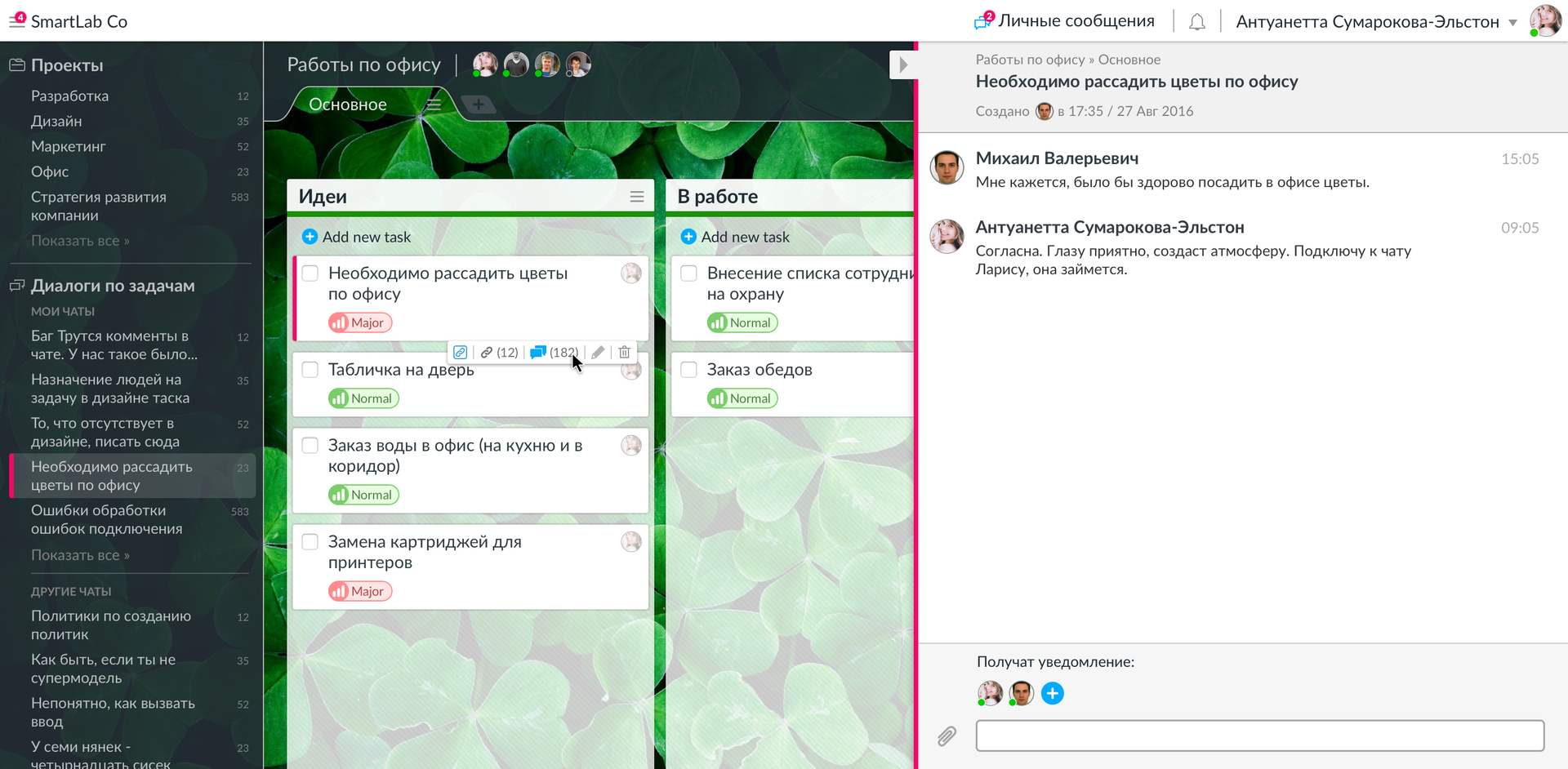

Source: https://habr.com/ru/post/316636/
All Articles