Connecting the clouds: free integration of PBX and CRM

Everyone knows that there are free virtual / cloud PBXs, sometimes there are also free CRM systems. Is it possible to connect one with the other without spending money and time? From today you can definitely. Zadarma project proposes to use free CRM integration for a free cloud PBX.
Now in the list of integrations are three popular CRM systems, and this is just the beginning. Everyone is invited to join, for them the API is greatly expanded.
The integration of cloud services is a given that no effective company refuses. Often the concept of "integration" is equivalent to the phrase "supplementary budget." And then come to the aid of free solutions. Such as the integration of free PBX and CRM-system.
')
What is integrated with what?
On the CRM side, integration with three popular systems is already ready today:
- Bitrix24 : achieved full integration at the API level (without using third-party dialers, you can receive calls on any devices).
- AmoCRM : here without comments, also full integration, everything just works
- PlanFix : judging by the ratings of a very large system, we are grateful to them for creating integration with our PBX.
In the near future integration with several large CRM.
On the telephony side, the free cloud PBX Zadarma is integrated. Recently, the functionality of the PBX has been significantly expanded, but for now it is briefly:
- Dozens of scripts for setting up incoming calls (voice menu, calendar, etc.)
- Flexible configuration of outgoing calls (dialing prefixes, CallerID by direction)
- Record storage of playing calls (you can also through the API)
- Voice mail, many forwarding options (conditional, with notification, etc.)
- Extended statistics, graphics (yes, and it's free).
And the functionality will only continue to grow, but the price will not be, because the PBX is free
What is included in the integration?
The set of integration functions is quite standard and again not inferior to paid counterparts:
- Calls to customers from CRM in one click. (Callback to your program or ip phone)
- Pop-up card for incoming call.
- Integration of call statistics and call recordings. Listen to recordings of conversations directly from CRM.
- When you receive a call from the new number, a Contact will be created. (Also, for example, leads are created in Bitrix24, in Amo, you can create at will transactions)
- Customer calls are automatically routed to the responsible manager.
- Displays the name of the client on your IP phone when an incoming call. (this is not yet in all integrations, but it will be in all)
How to integrate?
Let us briefly discuss this, as you can find a step-by-step description of integration with each CRM in the instructions section.
To begin any integration, 3 basic requirements must be met:
- Enabled and configured CRM system
- Cloud PBX enabled and configured
- Zadarma API is activated (keys are generated).
Then everything is in steps and is also quite simple: log in to CRM as an administrator account and go to the integrations section (in the Bitrix24 section “Applications”, and in mCRM and the PlanFix “Integration” section).
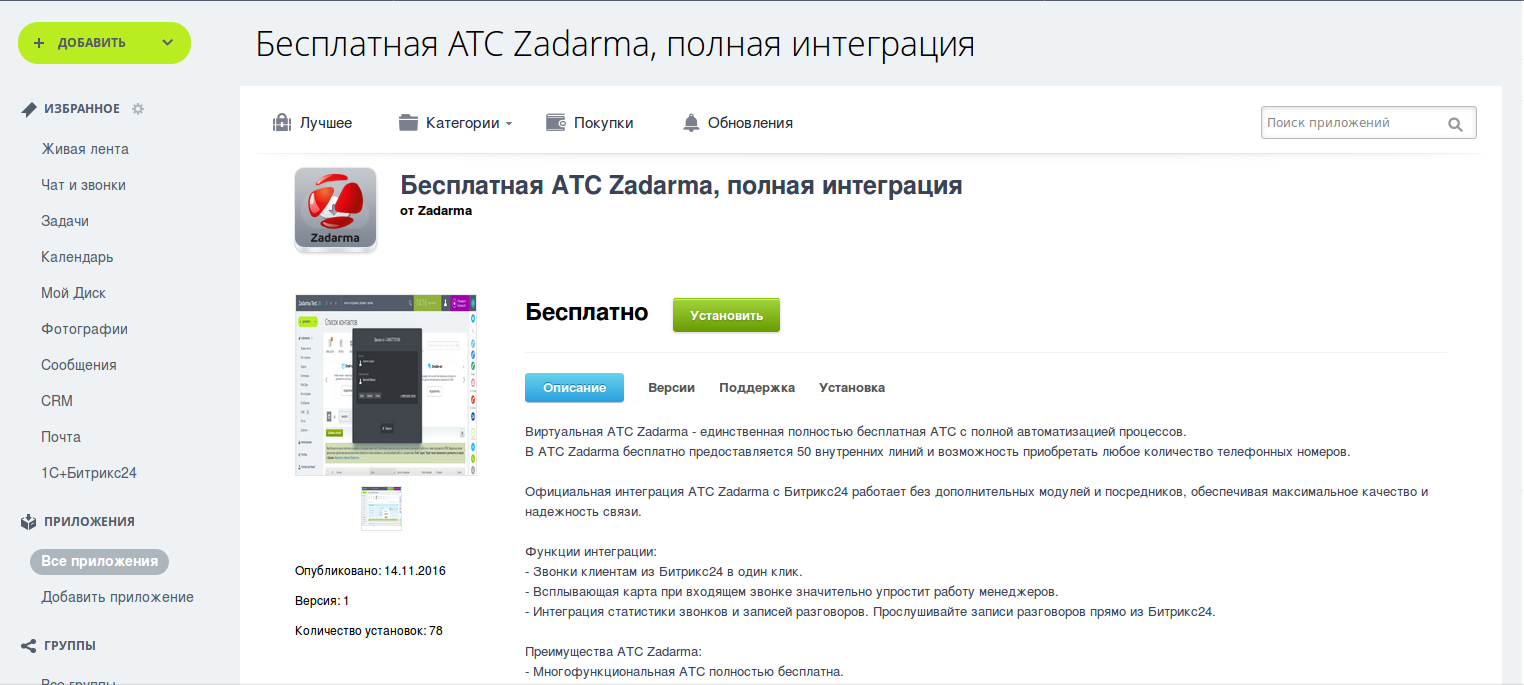
Find the integration with Zadarma and click "Install" or "Register" or "Activate". The only thing that is nonstandard is that for PlanFix you need to copy the keys and paths, for Bitrix24 and AMCRM they will be copied automatically.
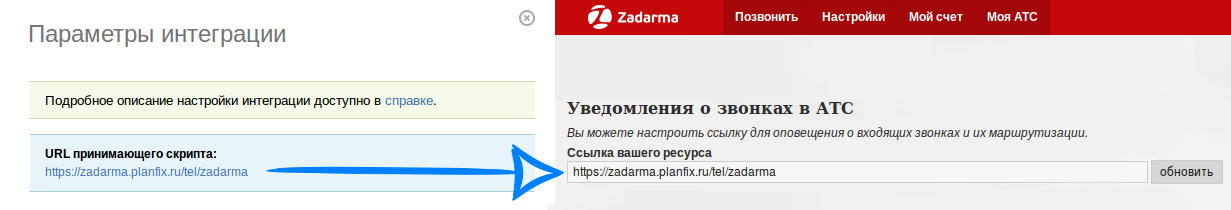
Integration is active! It remains to configure it: the main thing that we cannot do for you is to determine which CRM employee has which internal number in the PBX.

For Bitrix24, you also need to set Zadarma in the “Default number setting”. Additional settings: in Bitrix24 and AmoCRM, you can turn on and off features such as directing a call to a responsible manager (if it doesn’t need to be turned off better), as well as creating leads / trades during calls.
Use integration
So what did you get as a result? Now you can call from CRM:

For incoming calls, you will receive a notification with the client's data:
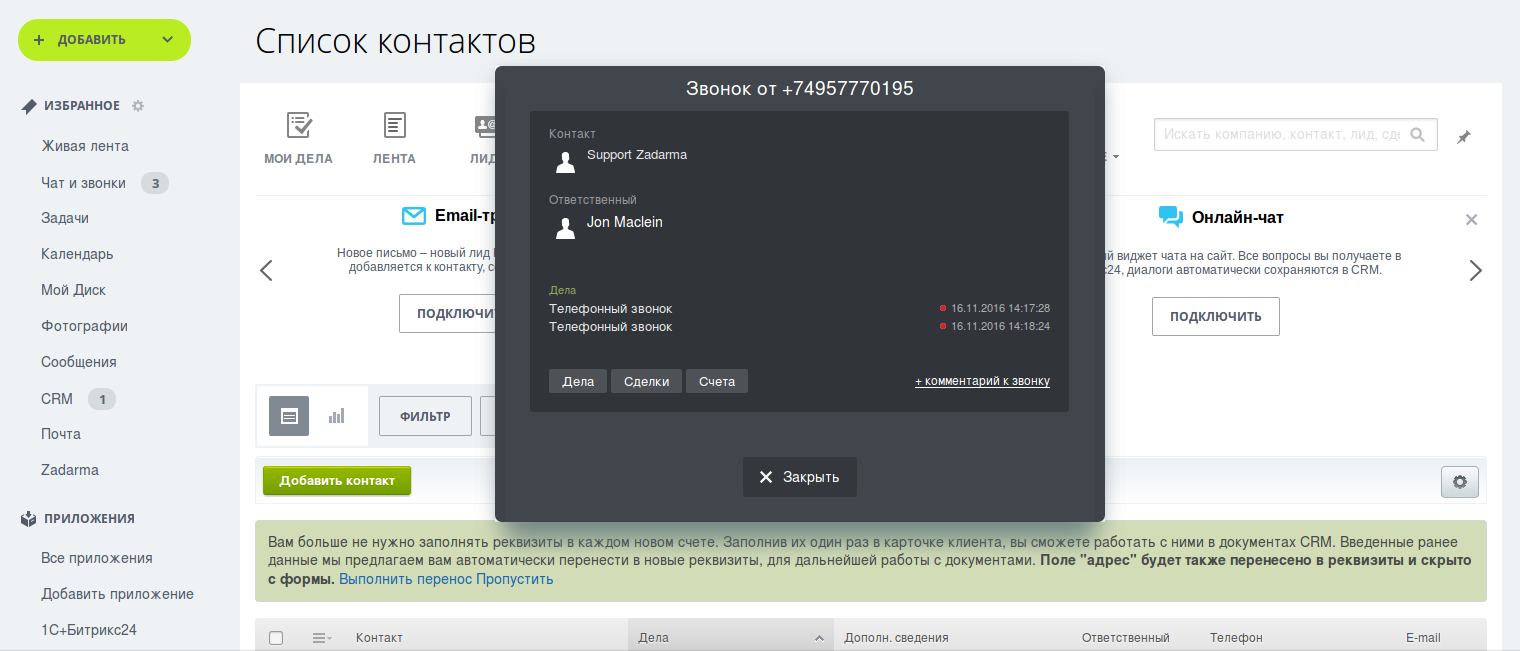
And if you have additional options enabled, you can create leads and send a call to the responsible manager (as well as display the name of the client in the IP phone).
What if CRM is not listed?
If you are a CRM client of a system that is not listed, write to us about it (for example, here or by mail or support service) and we will take into account your wish. It is also useful if you inform your CRM provider of your wishes, we think and they will be happy to cooperate.
If you are a CRM developer, especially write us on email manage @ zadarma .... We are happy to discuss all the options for integration and its implementation. Moreover, to speed up and simplify integration, the API has been significantly improved. (For example, the list of possible notifications has been increased which allows integrating CRM much faster)
Source: https://habr.com/ru/post/316592/
All Articles