Web hosting: useful tips
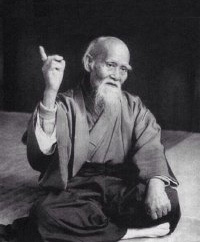 Hosting as a type of service has evolved along with the Web and has always been the most widely demanded for hosting websites in the data center providers.
Hosting as a type of service has evolved along with the Web and has always been the most widely demanded for hosting websites in the data center providers.The virtualization technology that emerged later attracted the attention of hosting service providers, as it turned out to be a suitable means for maximizing the use of available physical resources.
The terms VDS (Virtual Dedicated Server) or VPS (Virtual Private Server), denoting a virtual dedicated server operating on a physical one, appeared almost a decade ago.
In subsequent years, VDS / VPS as a type of hosting services has evolved along with software virtualization and today provides users with a wide range of options for flexible allocation of resources and changing the parameters of a virtual server, the choice of software platforms and tools, including analytics and protection against DDoS attacks. A virtual dedicated server can support the required number of sites, databases, domain zones, etc. A number of providers offer hosting with the SSD (Solid State Drive) option .
')
To each - according to needs
To choose the best web hosting option, you need to know the requirements of your project. For this it is worth answering a series of questions.
What type of site do you plan to create?
This could be, for example, a WordPress content publishing site, a ghost blogging site, or a static HTML site. All of them have different requirements for hosting.
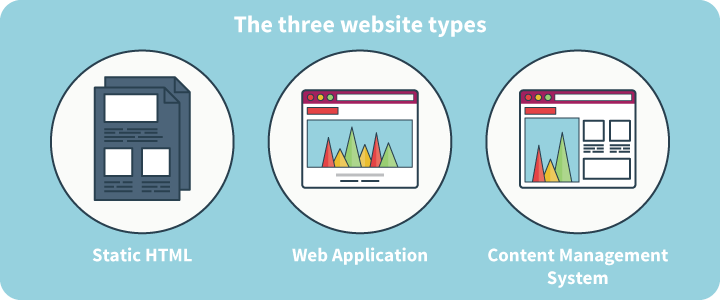
Examples of websites: static (HTML), web applications, content management system.
What are the technical requirements of the site?
Having decided on the type of site, you need to make a list of technical requirements, including programming languages and types of databases.
▍What level of security is needed?
Although any site needs at least a minimum level of security, for some types of sites, enhanced protection is required. For example, they can process bank card data or store personal user data.
Is email hosting required?
Perhaps you will use email addresses associated with your site's domain name, such as contact@yourdomain.ru . In this case, you can use the mail service of your hosting provider, if he offers it, or use the services of another company.
▍How specifically sites do you plan to create?
If there are several, is it possible to allocate each subdomain of the type myothersite.mydomain.ru, or is a top-level domain of the form myothersite.ru necessary? Do these sites have additional requirements, for example, do they need databases?
▍ How much data is supposed to be stored and maintained?
The capacity of your virtual server is not only a question of traffic, but also the size / number of files. The larger the file size, the greater the storage capacity and network bandwidth required. For example, if the site stores high-quality images or videos, then these requirements are high.
▍What is the initial traffic expected?
Hosting services are usually segmented by traffic. In fact, most new sites traffic is small. But, if he grows up, you need to be sure that the virtual server will cope with it.
What traffic is expected in the future?
Do you expect significant traffic growth in the future? If yes, then you need to plan in advance the increase in capacity and bandwidth.
▍What is your hosting budget?
If it is very limited, then some bells and whistles will have to be abandoned. Conversely, with flexible funding, you can take advantage of additional tools and functions.
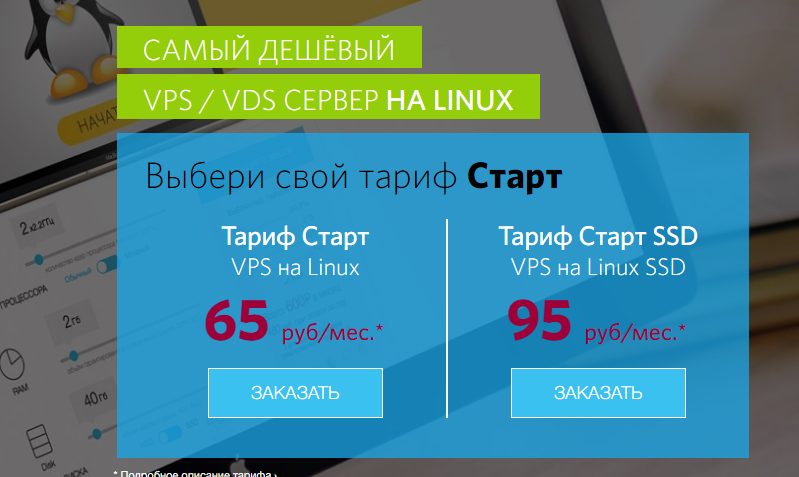
The cheapest VPS on Linux today costs only 65 rubles. per month.
Your technical background
To create sites of almost any type of deep knowledge is not necessary, but individual management tasks require some training. If you feel confident, you can independently administer the site. If not, then use managed hosting. A hosting provider will do everything for you. Well, almost all.
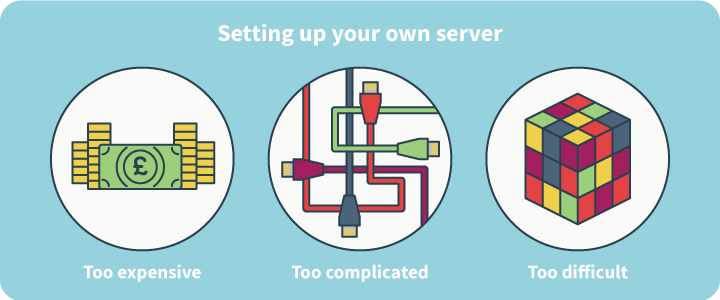
Website creation should not be too expensive, complicated or time consuming.
Consider the above, and give some tips.
What does the hosting provider offer?
Most hosting providers provide a complete list of their proposals and indicate what exactly is included in a particular tariff plan. Sometimes a table is given for comparing packages and options.

Linux or Windows ? Virtual servers allow you to use both platforms.
Types of sites and their requirements
If you know the type of the future site, for example, it will be a WordPress site or an e-commerce site, then you need to make sure that the services offered by the hosting provider meet its technical requirements. Basic languages like HTML, CSS and JavaScript do not have any special requirements for hosting, but individual languages and development environments must be supported by the provider.
You need to know not only the programming languages and development environments that your site needs, but also their versions. For example, content management systems often use PHP. If your site needs PHP 5, and your hosting provider offers only version 4, then it will not work.
If you have decided on the type of site you are creating, know what languages and development environments are needed, then compare them with the offers of the hosting provider.
Do I need a database? If you are creating a dynamic site, such as WordPress, and not static HTML code, then you will most likely need the ability to create a database. In this case, it will be necessary to understand what type of database is actually needed and whether the hosting provider can provide it. As in the case of a language / development environment, you should not forget about the version of the DBMS.
Some providers offer hosting with a pre-installed and customized WordPress CMS: you do not need to install, configure, or program anything. Simply add your information.
The site may need something else, such as a specific version of the PHP extension or additional hosting features. So WordPress needs PHP language support and the ability to deploy a MySQL database. At a minimum - PHP 5.2.4 and MySQL 5.0.15, and ideally PHP 5.6 and MySQL 5.5. In fact, almost all hosting providers meet these requirements, but it's a good idea to check it out.
Some plugins other than WordPress have additional requirements. For example, a plugin may need additional tools to retrieve information from an external source, such as Amazon, or to launch a task at a specified time.
If additional plug-ins are used, pay attention to what requirements the plug-in makes, for example, cURL, Cron, ImageMagick or Ioncube Loader. Match them with the package offered by the provider.
For sites on static HTML, the requirements are usually very simple, and no special support from the hosting provider is needed. But if you want to use the feedback form, then you need to plan how it will work. Some types of email scripts require CGI, in which case you need to make sure that your hosting provider supports CGI. If you do not want to bother with CGI, then it may be easier to use the service with built-in forms for entering contact information or send it all for processing to an external server.
▍Select Content Management System
There are many choices for CMS, but in most cases their requirements are similar to those of WordPress. Most often you need PHP, as well as a MySQL database, although sometimes there is a need for additional types of databases, such as PostgreSQL or SQlite. And then you need to make sure that the hosting provider can support them. Among some of the most popular content management systems (CMS) are Concrete5, Drupal, Joomla, ModX, Moodle.
E-commerce sites
If you create an e-commerce site, then usually this site can be of two types: a stand-alone e-commerce site or a site based on plug-ins. For example, you can create an e-commerce site using a system like Prestashop, or use plug-ins like Easy Digital Downloads for WordPress .
In essence, an autonomous e-commerce system is just another type of content management system. The difference is that the user interface and security tools are optimized for creating a website such as an online store. Technical requirements are the same as in the case of a conventional CMS. Most systems need PHP and MySQL.

Popular autonomous e-commerce systems include Magento, Prestashop, Opencart, Shopify, ZenCart.
If you use plug-ins or extensions, then you need to make sure that the content management system is supported by your hosting provider, and see what requirements this plugin or extension makes.
Regardless of whether you use a standalone e-commerce site or a site based on plug-ins, in most cases the hosting provider must provide additional security measures, such as SSL certificates.
▍Ghost
The Ghost blogging platform is slightly different from the systems listed above. In the server side, it uses JavaScript-based Node.js. The best options for Ghost are hosting your website with a Ghost (Pro) service that you manage yourself, or hosting and managing using a service like the Digital Ocean droplet.
The first option is optimal if you have limited experience with the command line and server management, and the second can be considered if you already know how to manage your own servers or want to learn it.
▍Security
You will probably need your own security measures, such as using security plugins in a content management system. But it is also important that the hosting provider uses strong security features and functions for its part.
You need to know what security measures the hosting provider is taking to protect its servers.
Pay attention to firewalls, malware detection tools, DDoS protection , whether servers are monitored for unusual activity, etc.
SSL certificates are needed in almost all cases when an e-commerce site is deployed. You need to make sure that you can get an SSL certificate when using the hosting package that you buy.
Some providers offer IP Deny. It allows you to deny access to your site from a specific IP. This is a very convenient tool against hackers and spammers.
▍Backup
Sometimes, even with the best precautions and protection, your site may suffer from hackers or other unpredictable events. That is why it is important to choose a hosting that provides regular backups, which will allow you to restore your site.
You need to make sure not only the fact of the backup, but also to find out how regularly it is performed. Ideally, once a day.
If you want your hosting provider to process email addresses, you must first check that email support is included in its data plan. If this is the case, then you need to find out how many email accounts you can get, is it enough for what you need. Most hosting providers include e-mail in their tariff plan and usually - without restrictions on accounts, but this is not always the case. Alternatively, you can use a third-party service, such as Gmail.
▍Storage and network bandwidth
Naturally, these requirements depend on the amount of stored data and the expected traffic. The text site does not usually have a problem with the amount of data. Another thing - photos and videos.
For example, you have a gallery of 10 images of 200 KB each, with a total volume of 2 MB. If this gallery is viewed by 100 people, then 200 MB is transmitted over the network. If 1000 people, then 2 GB. Generally speaking, most sites will work fine with the typical hosting bandwidth. However, if you have a particularly large amount of data, and you know that there will be a lot of traffic, then you need to find out exactly what bandwidth you have been allocated, and whether you will exceed it and how to switch to another tariff plan in case of traffic and volume growth data without site downtime.
▍Additional domains
The hosting provider gives you an IP address of the form 173.194.68.102, however, it is difficult to remember such addresses, therefore, domain names are used. How many sites are you going to host? In many cases, an entry level package involves the creation of a single site that receives a domain name. But most hosting service providers allow unlimited use of subdomains like mysubsite.mydomain.com. If this option does not suit you for creating several sites, and you need top-level domains, then you will need an appropriate tariff plan.
Databases
When creating multiple sites, most likely you will also need several databases. As with domains, only one database is usually allowed for an entry-level tariff plan. Make sure that your tariff plan provides for a sufficient number of databases, but if necessary, you can later switch to another tariff plan. As we said earlier, the most common type of database used by CMS and e-commerce sites is MySQL. However, MS SQL Server , PostgreSQL or SQlite may also be required. Decide on the type of database you need and make sure that the hosting provider supports it.
▍ Managed hosting
We have already talked about the types of hosting, so we will not dwell on them in detail. We only note that when you independently manage your WordPress site or e-commerce site, you are responsible for installing and updating the site, protecting the site from hackers and malware, creating backup copies, blocking spam and attacks, creating a CDN (Content Delivery Network), if it is used, as well as for registering users and protecting their personal data, processing and protecting bank card data, etc.

Types of hosting: virtual hosting, dedicated, virtual server, cloud and managed hosting.
Managed hosting is usually offered for sites of a particular type (WordPress, Ghost, etc.). In this case, most of the listed tasks are performed by the provider. This offer is especially valuable in the case of processing personal and financial data. He is responsible for optimizing the speed and performance of the VPS. However, such hosting costs more and usually allows the creation of a smaller number of sites.
In addition to the above, we note some other points that should be paid attention to when choosing a hosting provider:
- Reasonable price. This seems obvious, but it would not be superfluous to compare offers and see what exactly the hosting provider includes in its packages.
- A user-friendly control panel , such as cPanel or ISPmanager, for which there are numerous online tutorials and blogs.
- If the team of employees works on your virtual server and you need several simultaneous connections to the VDS (more than two), then you can use the RDS CAL lease .
- Competent and responsive support in 24 * 7 mode. Well, if there are different ways of contact - phone, mail, website, etc.
- Reliable and uninterrupted operation of servers. A safety level of 99.5% is usually sufficient, but 99.9% is sometimes required. Warranty is preferable to not just words. Your site can be monitored using the Uptime Robot or Pingdom tool.
- The payment mechanism should be flexible and comfortable for you, for example, it can be an annual subscription or monthly payments.
- For e-commerce sites - SSH access and SSL certificates.
- Growth opportunities Is it possible to upgrade for a VPS or a dedicated server? Can I change the type of hosting without transferring the entire site?
VDS / VPS services are widely used and are in demand from those site owners who do not have enough virtual hosting capabilities and do not need a dedicated physical server. Along with low cost and convenient control, VPS attracts with simple scalability: computational resources, memory or storage capacity are added without problems. VPS is often used by small companies for hosting sites, developing and testing software and deploying content management systems.
VPS services today are provided by many companies, complementing their management and support services, security, software licensing. Cost is based on a set of support services and administration.
Source: https://habr.com/ru/post/316590/
All Articles
