Into the toolbox for prototyping: Make My App
Prototyping has long been one of the key stages of application development. Introducing visual samples into the product discussion reduces risks and eliminates uncertainty, thereby allowing you to save time and money that would be spent on developing untested solutions. Prototypes can usefully be applied at different stages of work on a product - in particular, it is an excellent tool to precisely formulate the terms of reference.
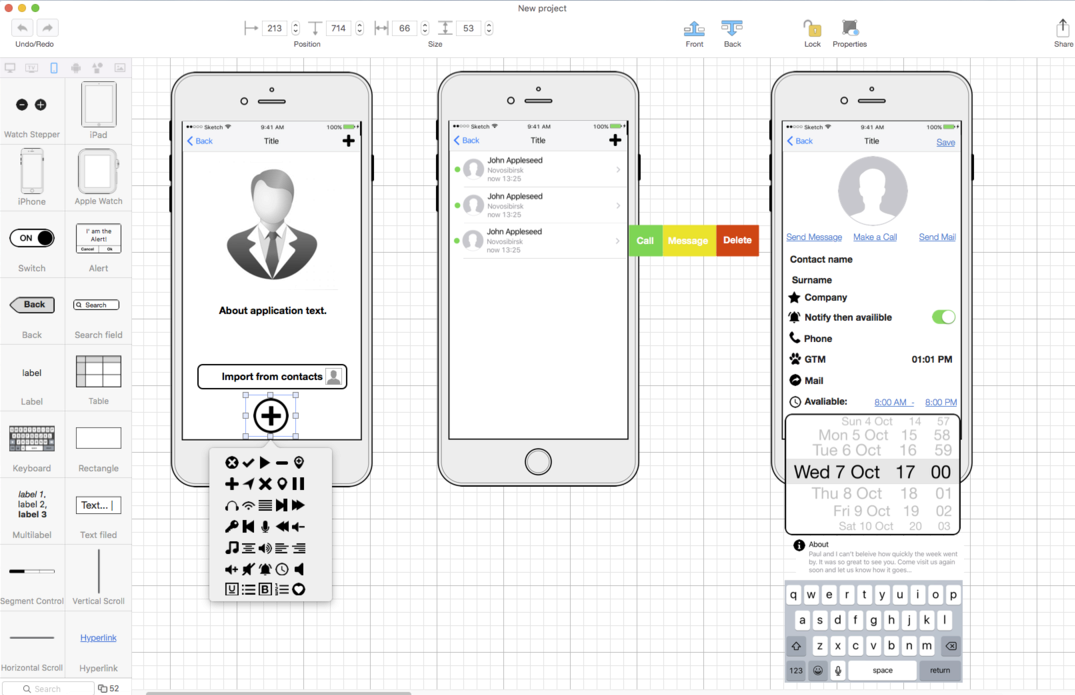
Briefly summarizing all the benefits, prototyping allows you to:
')
- see the future of the application in action;
- familiarize all participants in the workflow with the general concept;
- check how convenient, easy to use interface;
- resolve potential problems well in advance while the project is not yet completed;
- to establish communication between the developer and the user of the application - to eliminate misunderstandings and inaccuracies in the interpretation of requirements and evaluation of functionality.
Today, there is such an abundance of solutions for prototyping all kinds of software on the market that it’s not easy to navigate among them. On Habré you can find reviews about a variety of similar programs. Like many other developers, we have long held a proven solution - the notorious Moqups - sparing the time to test numerous alternatives. At Make My App - a tool that will be discussed in the review, we came out accidentally, thanks to an outside recommendation: we did not find this product in the lists. Below we present a small overview on which you can get a general idea of the functionality of the application.
Make My App is a utility that allows you to create interface layouts, UI concepts, wireframe own application circuits. The product is available in free and paid versions; The impressions given here were mainly based on the experience of working with a free one, although later we forked out the full functionality.
So, let's begin. Before us is the start screen of the application. Various tools (horizontal) and interface components - charts, tables, windows, figures, buttons, menus, etc. (vertically to the left) are presented for the typing. The workspace in the center provides the ability to work with several templates at the same time.
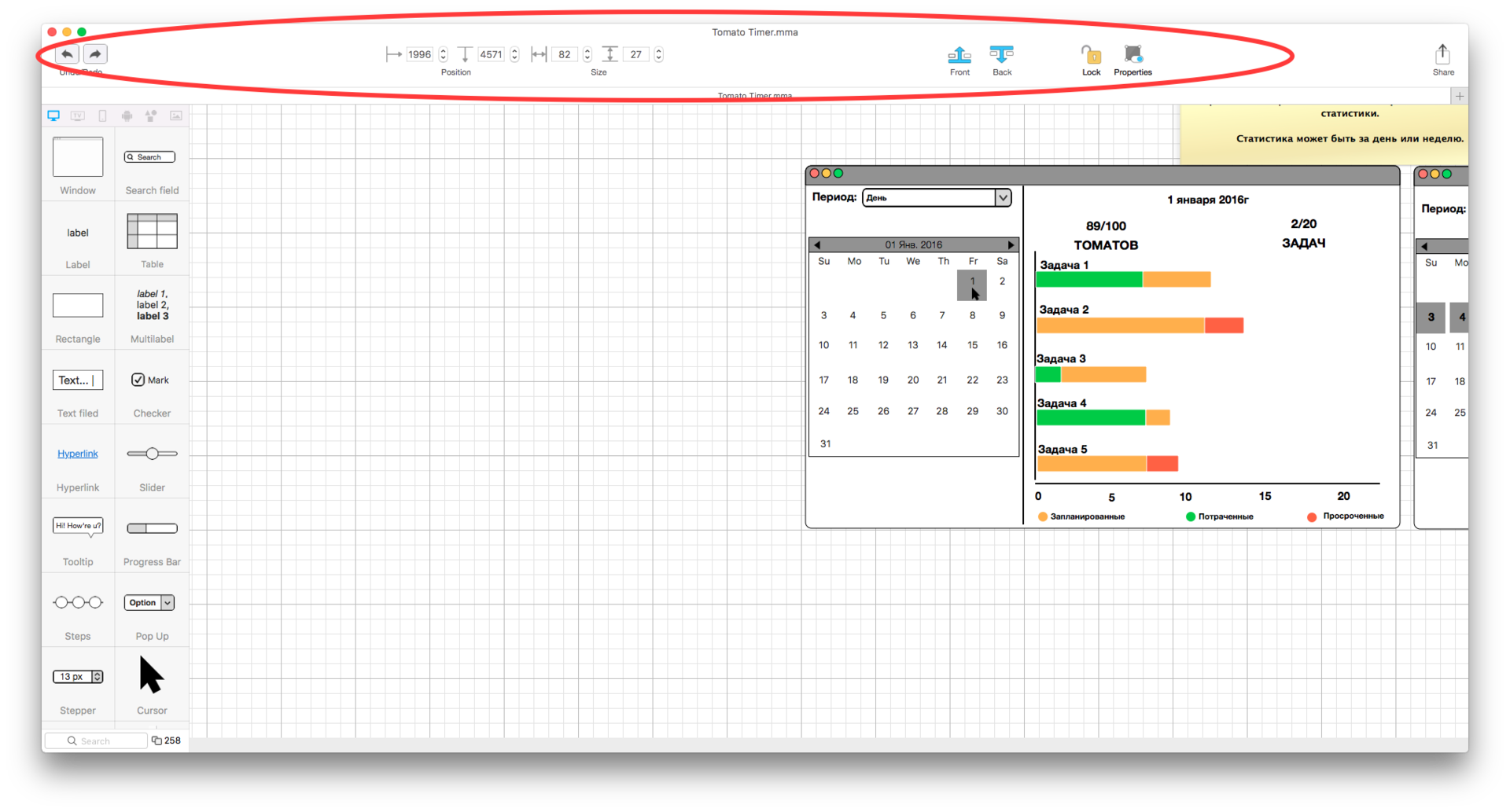
The collection of templates Make My App allows you to create sketches for different types of devices (iPhone, Apple Watch, smartphones on the Android platform, Apple TV) - just select the desired type when you start working with a project.
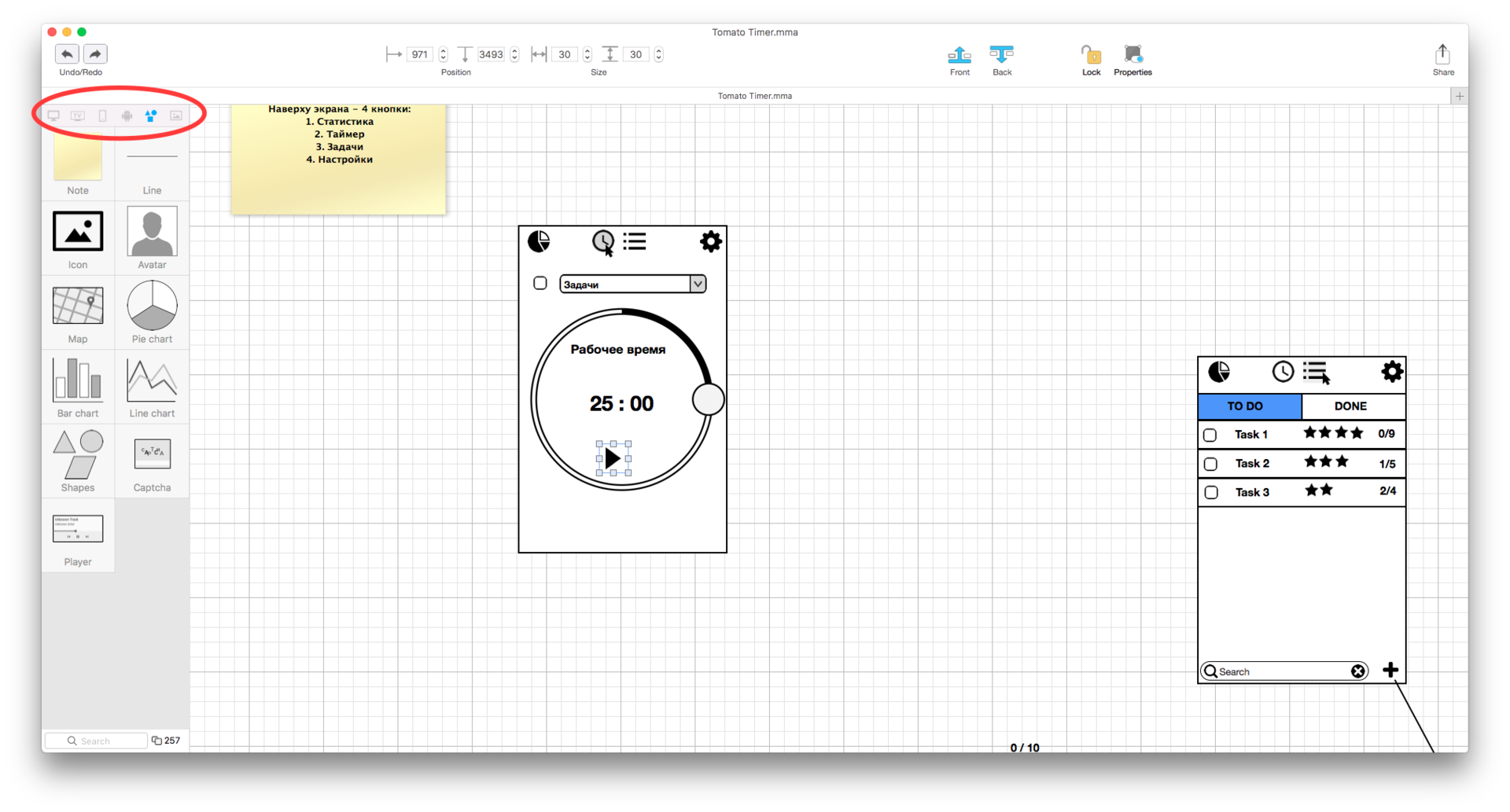
The program has a well thought-out interface: the entire set of UI elements for various platforms is grouped by tabs for easy navigation.
A set of editing tools allows you to:
- set the parameters for the text;
- adjust the zoom;
- fix the position of elements;
- change the size, position of elements;
- change the arrangement of layers;
- undo changes in the project.
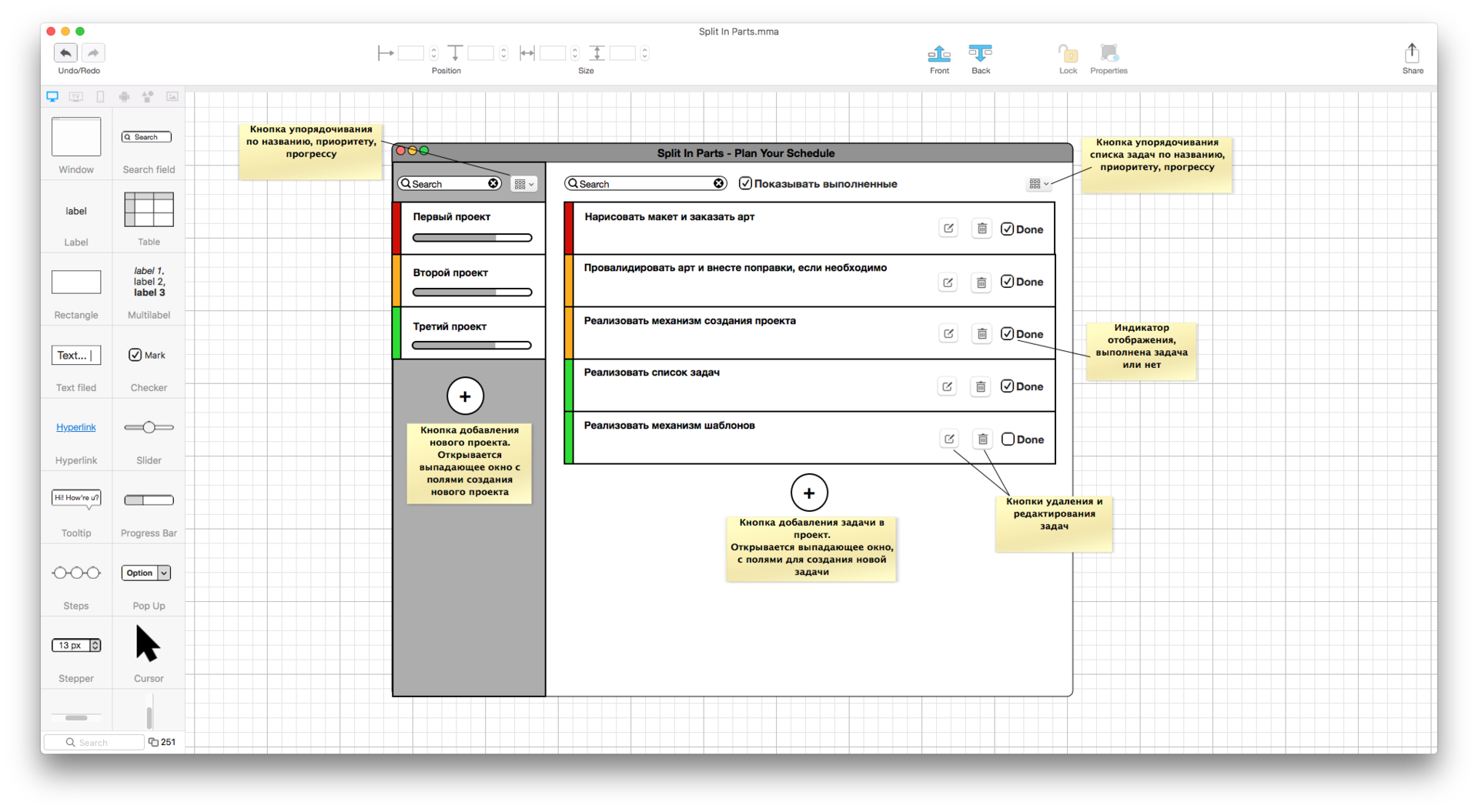
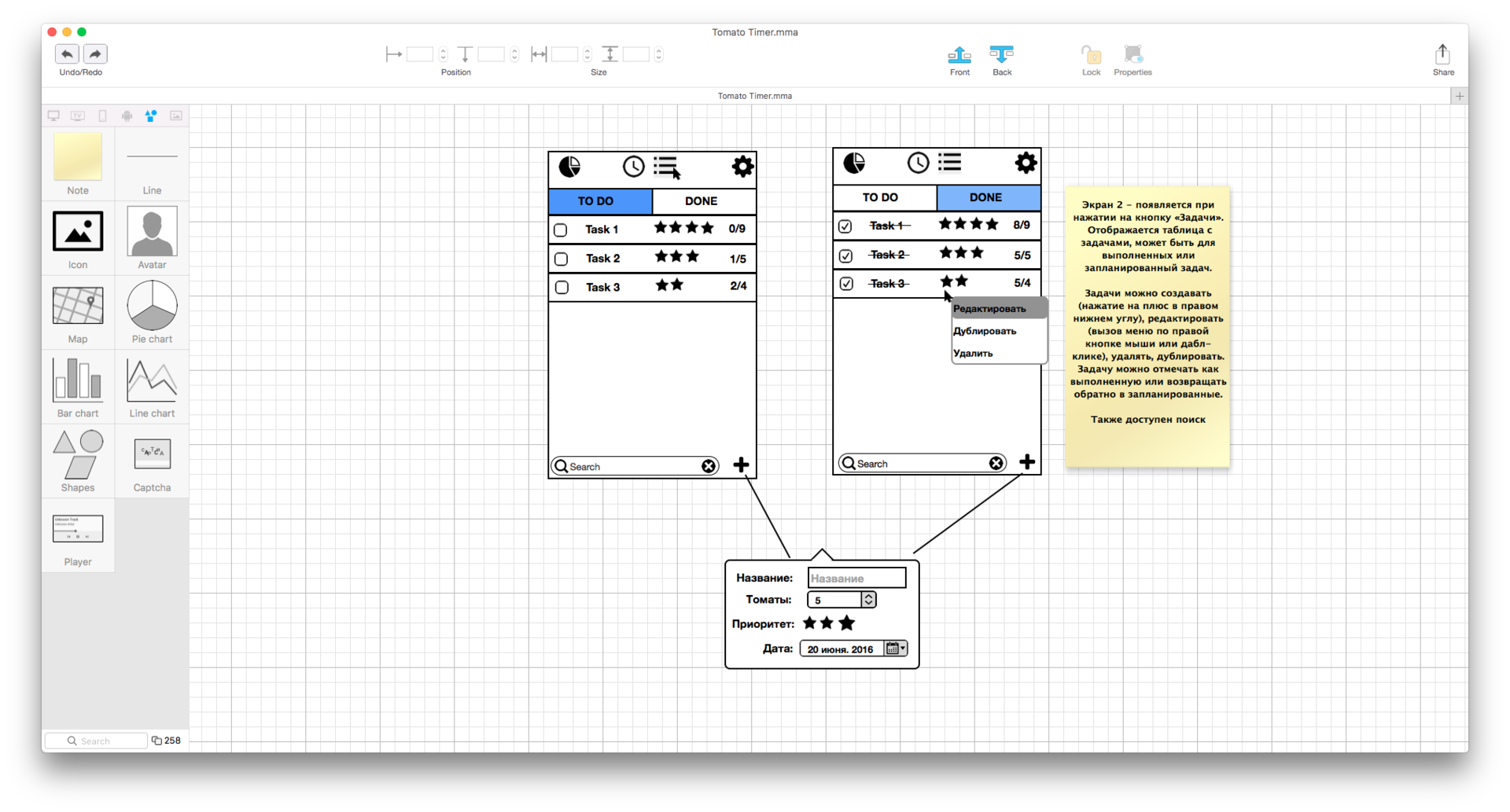
You can also add your own controls and images to created projects for later use in your work. All downloaded items are easily editable.
When the project is perfected, you can export it to a picture or save it to a file.
In general, the application has proven to be a competitive, budget equivalent of more popular products. In the process of working on our first project in the Make My App, we noted the following strengths of the functionality:
- templates are presented for a wide range of devices;
- even in the free version there are no restrictions on the number of elements in the project (in Moqups, for example, there is a limit of 300 components);
- also in the free version of the Make My App, as opposed to the same Moqups with their single-sheet policy, an infinite number of projects are available;
- more affordable pricing policy - the paid version requires a one-time payment, rather than monthly installments;
- well, and from the most obvious - you can work with projects and offline, which greatly facilitates the process.
From the minuses we can distinguish the following:
- there is no possibility of grouping elements;
- flaws in the control system - you have to constantly save the project when editing elements, it is impossible to move elements with the help of arrows;
- limitations in font size;
- not all running elements are available in the free version: the most interesting elements are proposed to be purchased.
Just the other day, a new version of the application was released on the AppStore, available, though only for a fee. Judging by the description, some of the disadvantages we listed are eliminated in the upgrade (for example, grouping of elements is supported) - let's see how this affects our assessment. And what programs for prototyping interfaces do you use? Looking forward to hearing options in the comments.
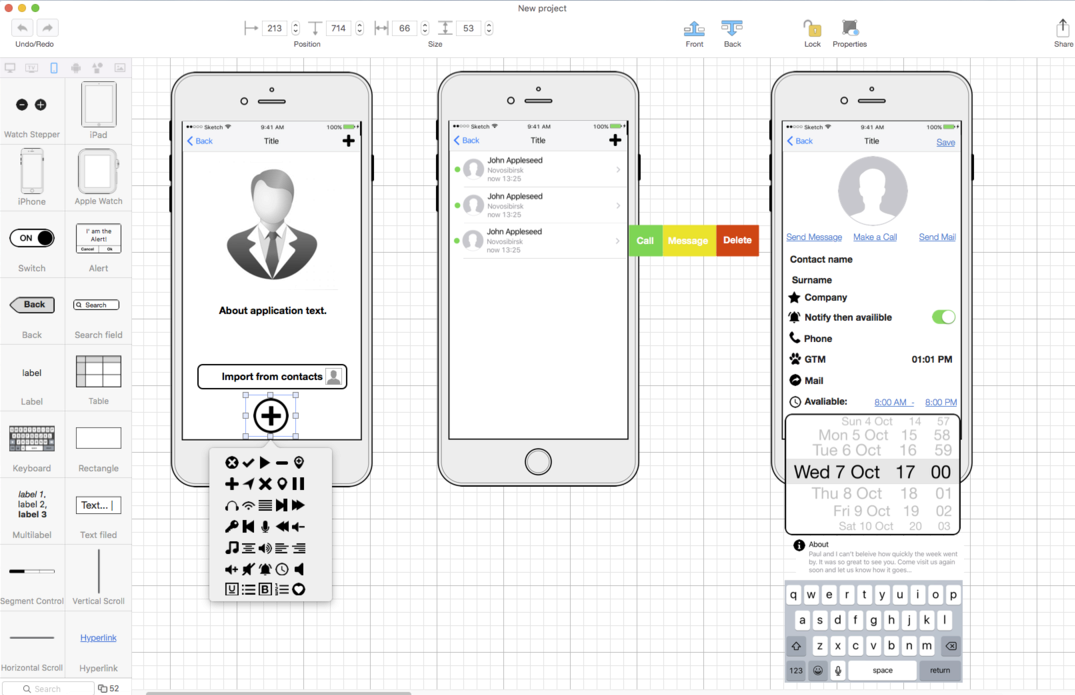
Briefly summarizing all the benefits, prototyping allows you to:
')
- see the future of the application in action;
- familiarize all participants in the workflow with the general concept;
- check how convenient, easy to use interface;
- resolve potential problems well in advance while the project is not yet completed;
- to establish communication between the developer and the user of the application - to eliminate misunderstandings and inaccuracies in the interpretation of requirements and evaluation of functionality.
Today, there is such an abundance of solutions for prototyping all kinds of software on the market that it’s not easy to navigate among them. On Habré you can find reviews about a variety of similar programs. Like many other developers, we have long held a proven solution - the notorious Moqups - sparing the time to test numerous alternatives. At Make My App - a tool that will be discussed in the review, we came out accidentally, thanks to an outside recommendation: we did not find this product in the lists. Below we present a small overview on which you can get a general idea of the functionality of the application.
Make My App is a utility that allows you to create interface layouts, UI concepts, wireframe own application circuits. The product is available in free and paid versions; The impressions given here were mainly based on the experience of working with a free one, although later we forked out the full functionality.
So, let's begin. Before us is the start screen of the application. Various tools (horizontal) and interface components - charts, tables, windows, figures, buttons, menus, etc. (vertically to the left) are presented for the typing. The workspace in the center provides the ability to work with several templates at the same time.
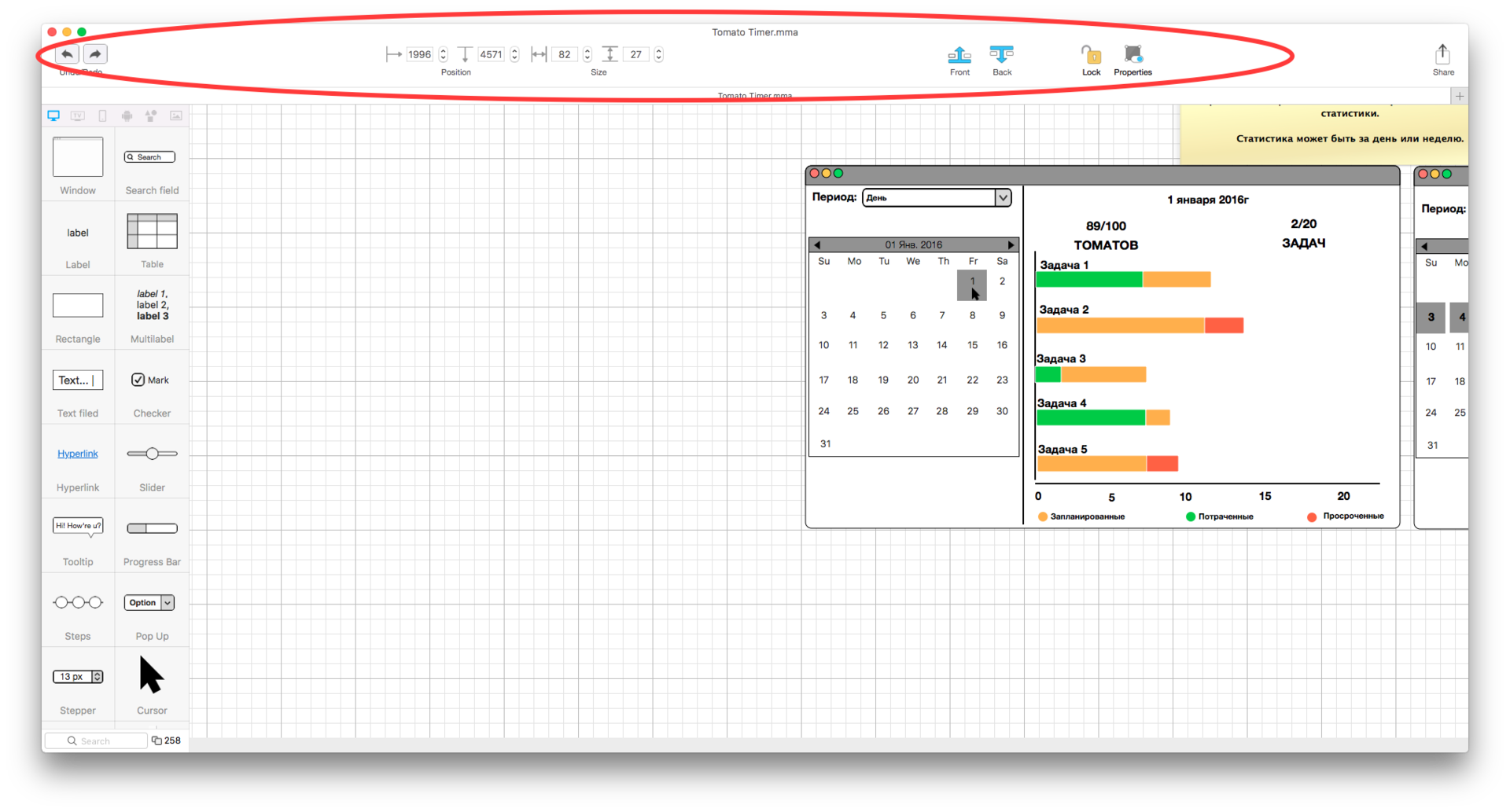
The collection of templates Make My App allows you to create sketches for different types of devices (iPhone, Apple Watch, smartphones on the Android platform, Apple TV) - just select the desired type when you start working with a project.
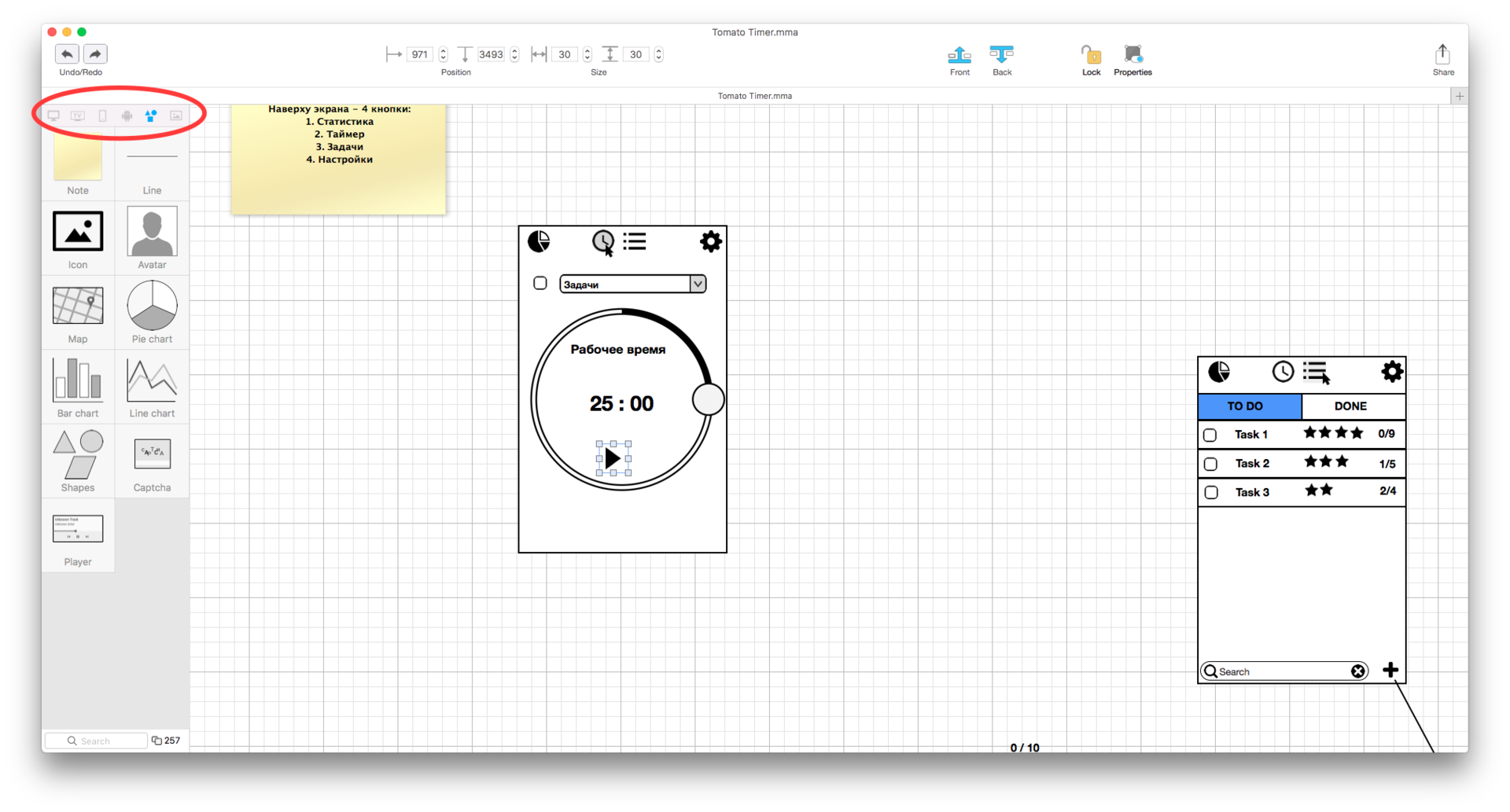
The program has a well thought-out interface: the entire set of UI elements for various platforms is grouped by tabs for easy navigation.
A set of editing tools allows you to:
- set the parameters for the text;
- adjust the zoom;
- fix the position of elements;
- change the size, position of elements;
- change the arrangement of layers;
- undo changes in the project.
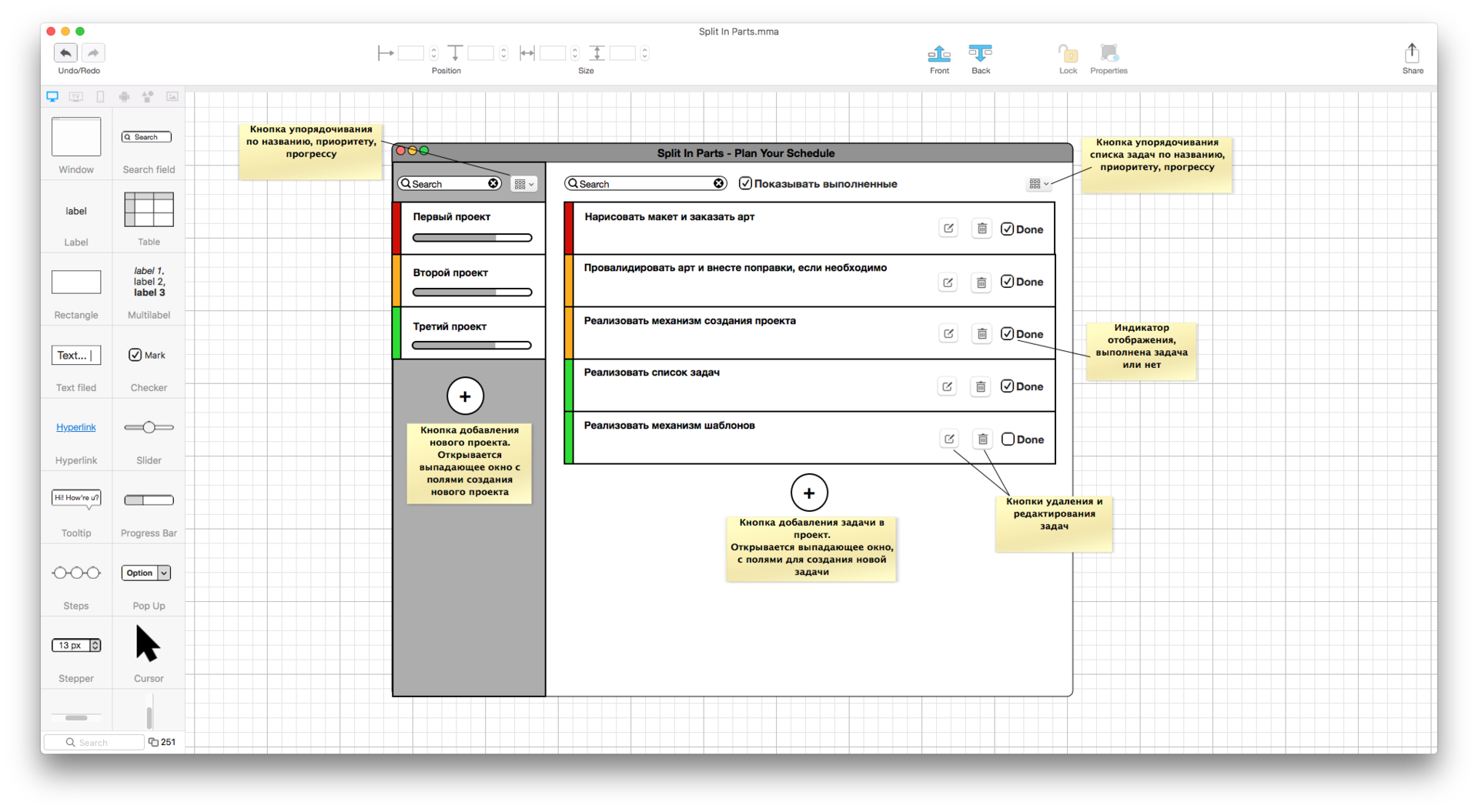
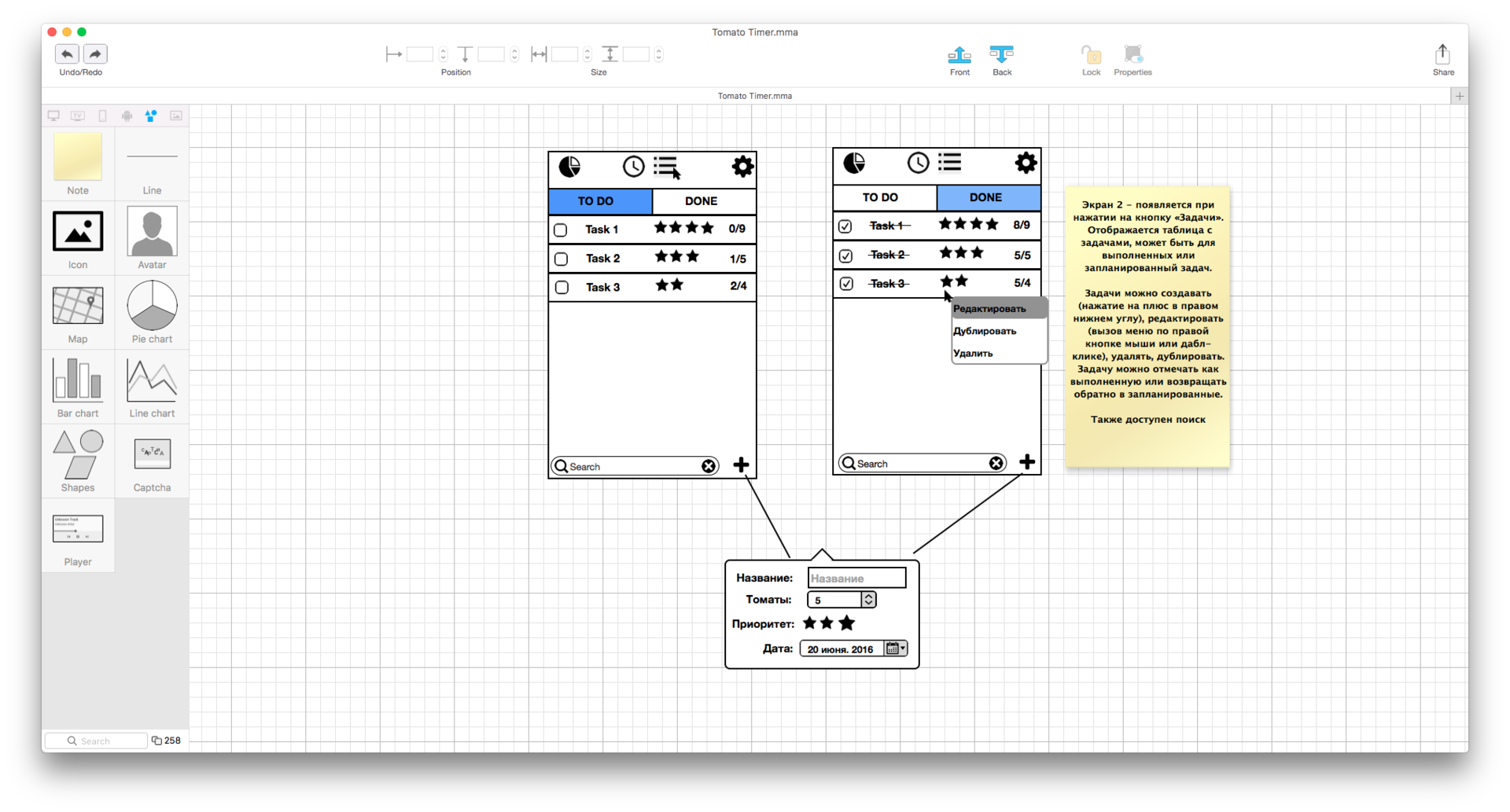
You can also add your own controls and images to created projects for later use in your work. All downloaded items are easily editable.
When the project is perfected, you can export it to a picture or save it to a file.
In general, the application has proven to be a competitive, budget equivalent of more popular products. In the process of working on our first project in the Make My App, we noted the following strengths of the functionality:
- templates are presented for a wide range of devices;
- even in the free version there are no restrictions on the number of elements in the project (in Moqups, for example, there is a limit of 300 components);
- also in the free version of the Make My App, as opposed to the same Moqups with their single-sheet policy, an infinite number of projects are available;
- more affordable pricing policy - the paid version requires a one-time payment, rather than monthly installments;
- well, and from the most obvious - you can work with projects and offline, which greatly facilitates the process.
From the minuses we can distinguish the following:
- there is no possibility of grouping elements;
- flaws in the control system - you have to constantly save the project when editing elements, it is impossible to move elements with the help of arrows;
- limitations in font size;
- not all running elements are available in the free version: the most interesting elements are proposed to be purchased.
Just the other day, a new version of the application was released on the AppStore, available, though only for a fee. Judging by the description, some of the disadvantages we listed are eliminated in the upgrade (for example, grouping of elements is supported) - let's see how this affects our assessment. And what programs for prototyping interfaces do you use? Looking forward to hearing options in the comments.
Source: https://habr.com/ru/post/316538/
All Articles