ee javascript (run ReactOS in browser)
We want to share with you our latest "sporting" achievement, which was made possible thanks to the cooperation of developers of several different projects.
ReactOS can now be run in almost any modern web browser using the Virtual x86 browser virtual machine. This unusual virtualization environment does not require installation, is written in JavaScript and works both in your browser and in NodeJS. Earlier about it already wrote on Habré: [1] , [2] .
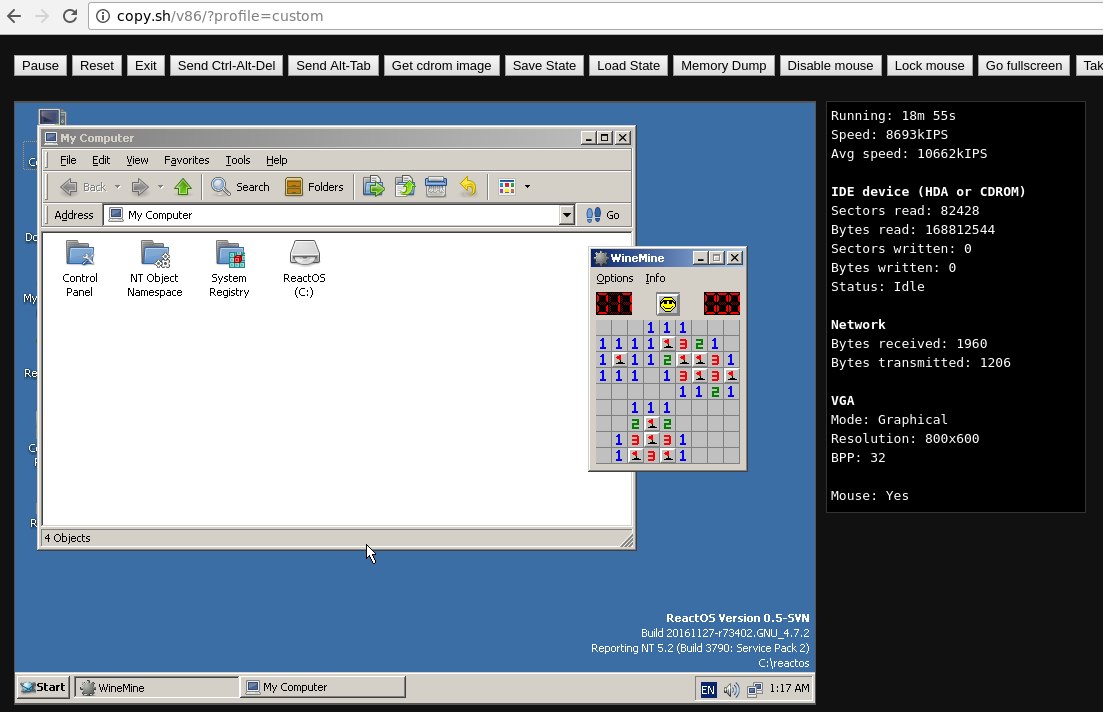
')
The launch of ReactOS in Virtual x86, of course, has never been a priority project, however, the experiment helped to identify and fix bugs not only in our own drivers and components (for example, UniaATA ), but also in Virtual x86.
1. Download the LiveCD image from www.reactos.org/getbuilds
2. Go to website copy.sh/v86
3. Specify the boot image from the step, set the amount of RAM in the virtual machine to at least 256 mb (better than 512), while your own computer should have at least 1 gb of RAM.
4. Start the virtual machine and wait for 5 to 30 minutes depending on the power of your processor (at an average speed of 8000K operations per second it will take about 15 minutes)
5. To see the desktop in the ReactOS LiveCD, select only English.
If you find any problems in the work, please do not forget to report them to the developer of this browser-based virtualizer.
The speed of ReactOS in this environment is not impressive, but we hope that over time, optimization of the algorithms of the operating system, virtualizer and browser engine will lead to increased performance.
By the way, we propose to compete in the comments, who will have the fastest ReactOS loaded before the desktop - post screenshots.
UPD It was discovered that Virtual x86 in Firefox works almost twice as fast as Chrome.
For those who are interested in installing ReactOS on real hardware, we offer to watch another video from the popular video blogger Druaga, in which he installs ReactOS on SSD:
ReactOS can now be run in almost any modern web browser using the Virtual x86 browser virtual machine. This unusual virtualization environment does not require installation, is written in JavaScript and works both in your browser and in NodeJS. Earlier about it already wrote on Habré: [1] , [2] .
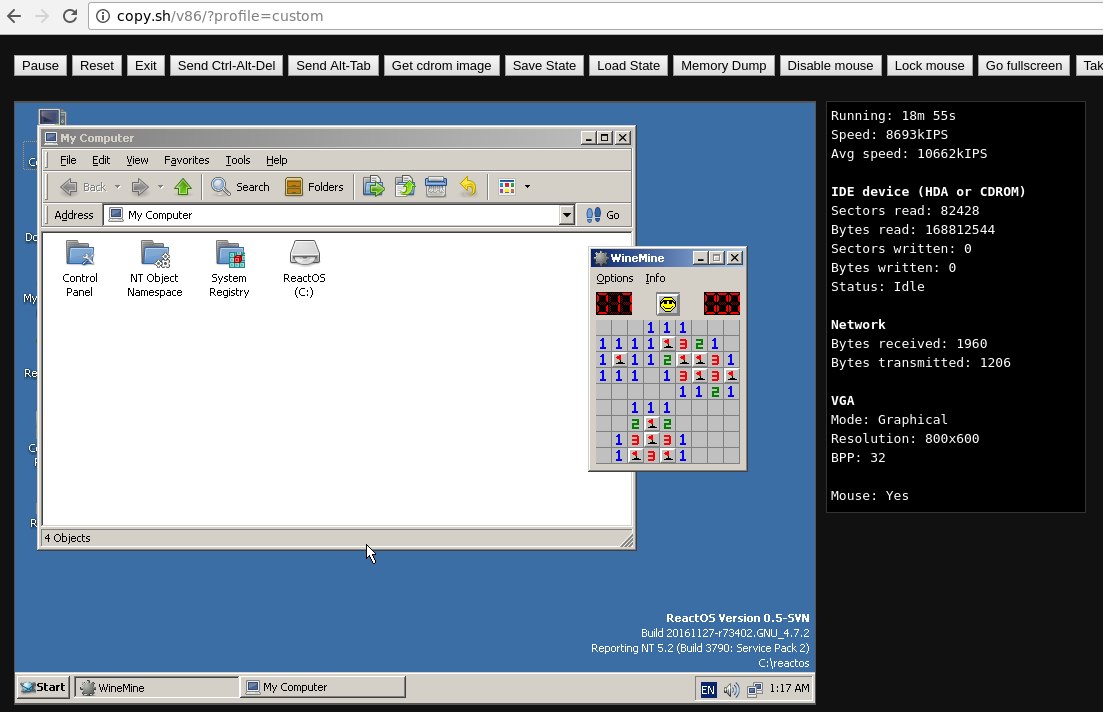
')
The launch of ReactOS in Virtual x86, of course, has never been a priority project, however, the experiment helped to identify and fix bugs not only in our own drivers and components (for example, UniaATA ), but also in Virtual x86.
Instruction
1. Download the LiveCD image from www.reactos.org/getbuilds
2. Go to website copy.sh/v86
3. Specify the boot image from the step, set the amount of RAM in the virtual machine to at least 256 mb (better than 512), while your own computer should have at least 1 gb of RAM.
4. Start the virtual machine and wait for 5 to 30 minutes depending on the power of your processor (at an average speed of 8000K operations per second it will take about 15 minutes)
5. To see the desktop in the ReactOS LiveCD, select only English.
If you find any problems in the work, please do not forget to report them to the developer of this browser-based virtualizer.
The speed of ReactOS in this environment is not impressive, but we hope that over time, optimization of the algorithms of the operating system, virtualizer and browser engine will lead to increased performance.
By the way, we propose to compete in the comments, who will have the fastest ReactOS loaded before the desktop - post screenshots.
UPD It was discovered that Virtual x86 in Firefox works almost twice as fast as Chrome.
For those who are interested in installing ReactOS on real hardware, we offer to watch another video from the popular video blogger Druaga, in which he installs ReactOS on SSD:
Source: https://habr.com/ru/post/316444/
All Articles