Nobelic: how to make the camera smart, homely, durable

Nobelic and once good weather
Previously, we ourselves have never done surveys on surveillance cameras. For Ivideon, everything was divided into ordinary IP cameras (without integrated services), cameras with integrated services, and analog cameras (pain and horror). Of all the models, you will not take one or two for a review: for home observation, the models are too similar, and for business everything depends on the specific tasks at the facility.
But today we decided on a post-review, because there was a device that you don’t want to leave after a year or two - this is the Nobelic camera (read as “nobelik”). Now we are sure that for certain tasks Nobelic will last as long as you want.
')
In addition to the review itself for the sake of review (this is too boring), we will also tell you a few Ivideon service chips that we haven’t talked about before.
(careful traffic)
Lineup and appointment

In the Nobelic lineup there are three camera models:
- IP-camera Nobelic NBQ-1110F works via Wi-Fi;
- Nobelic NBLC-1110F-MSD IP camera supports PoE technology: the power and the Internet are connected to the camera with a single cable;
- The Nobelic NBLC-3130F-WSD IP camera — an outdoor cylindrical camera with IP67 standard of moisture and dust protection — also supports Wi-Fi operation.
To say that Nobelic is only suitable for home use is wrong. All three cameras are not tied tightly to some kind of surveillance segment. Conventionally, the "home" Nobelic NBQ-1110F set in the store, in a warehouse, in the office. Similarly, they use in business Nobelic NBLC-1110F-MSD with PoE and it is impractical to put only the “street” model NBLC-3130F-WSD at home.
The review focuses on the Nobelic NBQ-1110F (hereinafter simply Nobelic), since it solves most of the home tasks of users and does not require improvements, except for standard application updates for the Ivideon service. Of course, you always want the best: more pixels, some kind of autonomy, improved color rendition. But on the practical side, Nobelic allows you to get from video surveillance what it is intended for.
Look after the child, watch the behavior of the cat and dog, monitor the safety of the house and the plot during the holidays, find out who these fantastic creatures are and where they live in your staircase, watch the parking lot, have the opportunity to virtually look into the house to elderly relatives and so on - all this will make the camera.
The standard stories are followed by advanced solutions: our cameras are integrated into the infrastructure of the smart home, they are embedded in websites or integrated directly into applications. But this is a completely different story - the possibilities are many.
The camera has a simple connection that is standard for Ivideon - this means that you do not need to take a dedicated IP from a provider, configure port forwarding on the router and do other things difficult for an ordinary person. Now anyone who is able to cope with a smartphone will be able to establish surveillance for a couple of minutes.
Components, appearance, mounting options

All the main characteristics of the camera are written in a rectangular box. Information about the configuration, technical characteristics, capabilities and key benefits can be found without opening the package.
Nobelic is simply not ashamed to be tied up with a ribbon and donated - over the years of work we have seen everything, and we didn’t want to say this about every camera. Inside the box is upholstered with soft material to relieve the conditions of the harsh Russian delivery services without any problems.
In addition to the camera, the box contains a power adapter, a mounting base, a USB cable, a 16 GB microSD memory card, a quick guide, 2 self-tapping screws and 2 dowels. The complete set of the kit is presented in the video.
The white camera is made so as not to look like an alien object in the interior of the apartment.
Its dimensions are not large - 76 mm x 65 mm x 107 mm, weight 140 grams. This is not a hidden camera that can be crammed into a flowerpot, but it will fit on a narrow shelf.

Thanks to the magnetic base and the three-meter cable, the camera is easy to install, even in unexpected places. Nobelic securely fastened to any metal pipes and is ready to work in an inverted state, hanging from the ceiling. You can use the included dowels and screws, or simply put the camera on any flat surface.

The case is non-marking, if you frequently turn the camera in your hands, it will not look like a piece of dirty plastic. It is strange to write about a surveillance camera - at first glance, a utilitarian device. This is not a smartphone or laptop that a person doesn’t part with, but the cameras are gradually evolving, becoming part of the infrastructure of the Internet of things and trying to make out on the exterior to other home appliances that the person caught and not hiding in the walls.

The following elements are lined up vertically on the front side: a camera lens, an IR light, a work status diode. To the left of the diode is a microphone. The speaker is located on top, under the black cover. Depending on the state of the camera, the diode is lit in red (the camera is not connected), green (connected and working), flashing green (the camera is connected), flashing red (device search).
On the back there is a USB input for the power cable. There is also a reset / wps button on the right side below.

On the bottom cover of the camera is a slot for a microSD card up to 128 GB.
The case is not waterproof and not shockproof (officially), but the camera is able to survive a fall from a height of human growth due to its robust plastic. Operating temperatures from -10 ° C to + 45 ° C.
Installation, configuration, operation
Nobelic turns on as easily as most other cameras with integrated Ivideon service: plug the power cable into the camera, download the Ivideon application to the phone (Android, iOS and, in test stage, Windows Phone), connect the phone to the Wi-Fi network (without difference, with or without a password) standard EEE802 b / g / n and a range of up to 50 meters. Through the Nobelic application you can add by the QR code that you show to the camera lens. Connection takes 2 minutes.

Screen broadcast from a personal account on the site Ivideon
And then all the possibilities of service open up. For example, in the time frame in your account, select the record you want to save and export the video to a computer in two clicks.
At a free rate for home, you can connect 15 cameras at once - and all of them will appear in one personal account.
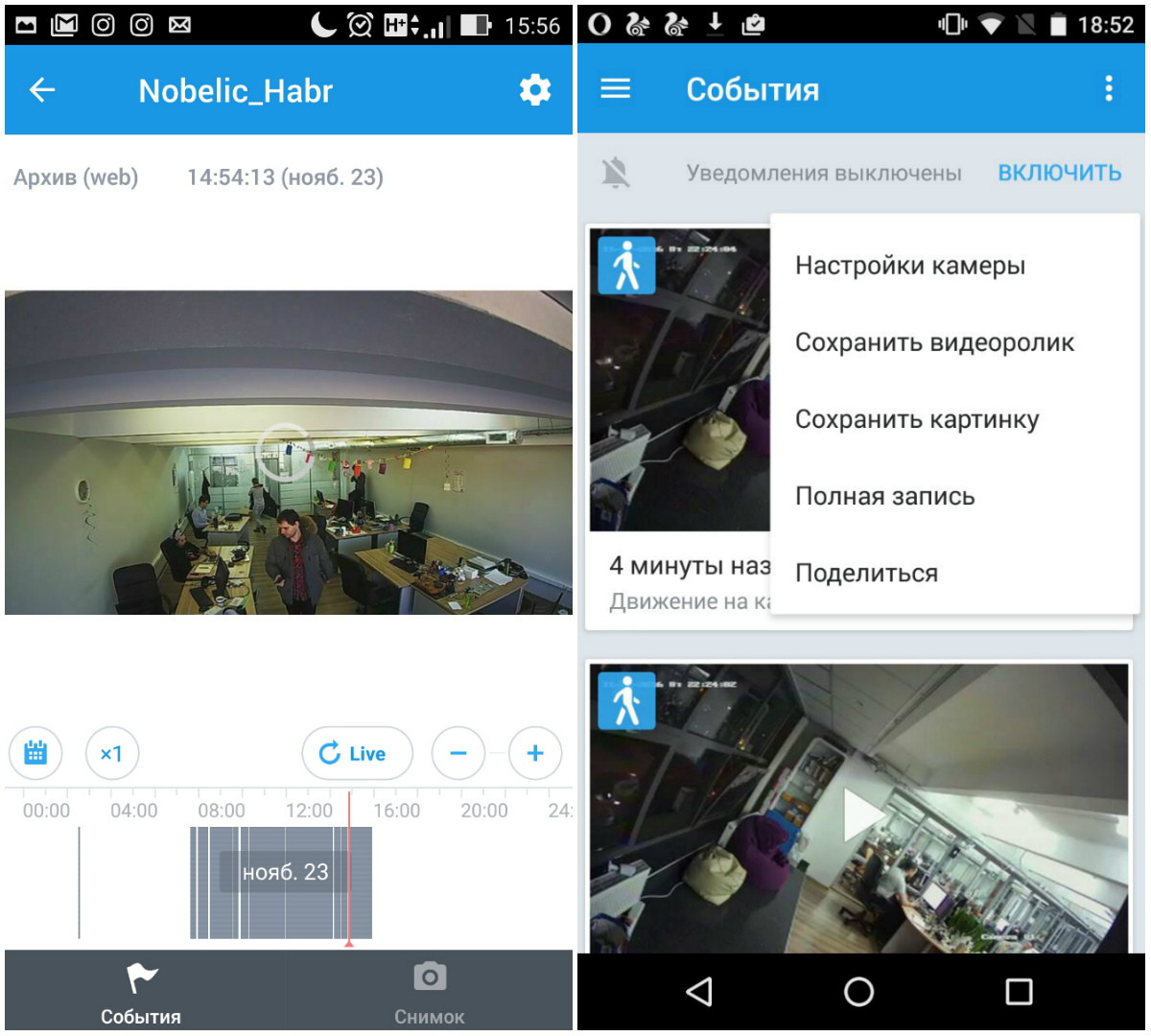
Save videos in a mobile application on Android (as in the screenshot above), it will be possible in the version, the release of which is expected before the end of November
Watch video through computer or mobile application. Or save the recordings to your hard drive or phone.
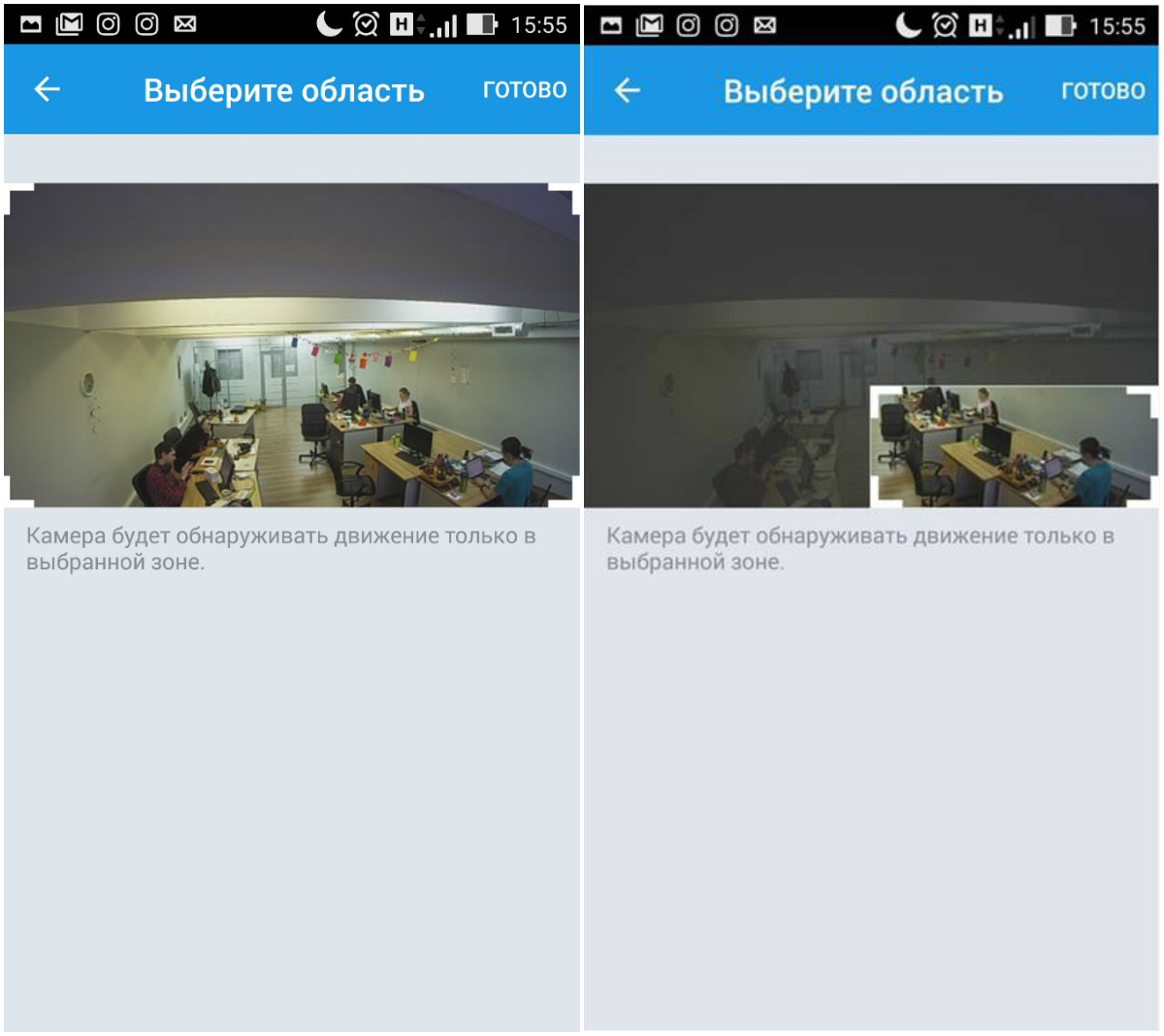
Sensitivity of motion and sound sensors is adjusted through the application. Separately tell about the movement. In the Ivideon mobile application there is a setting of zones (frames), which the camera analyzes for movement, passing unmarked zones. This function is necessary not to record unnecessary objects on the video, whether it be the movement of a tree or you are in the same room with other people. The function is useful in that it allows you to reduce the number of notifications about events (motion or sound) that you receive on the phone or in the mail.
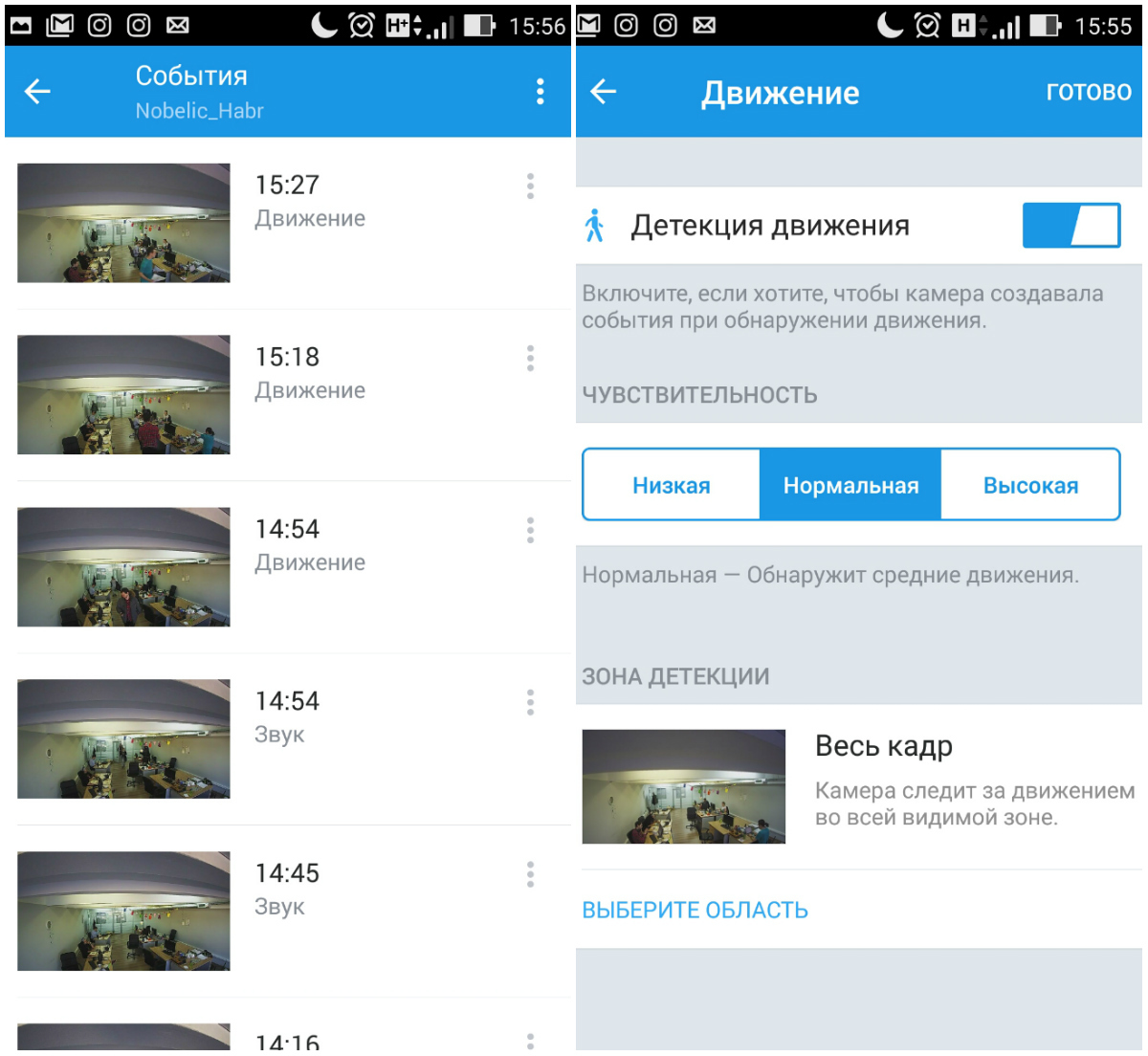
In order not to drown in the stream of insignificant alerts, you can adjust the sensitivity of motion detection: from low (detects only large movements) to high (any movements). Notifications are turned off both completely and for a certain period: from one hour to two days.
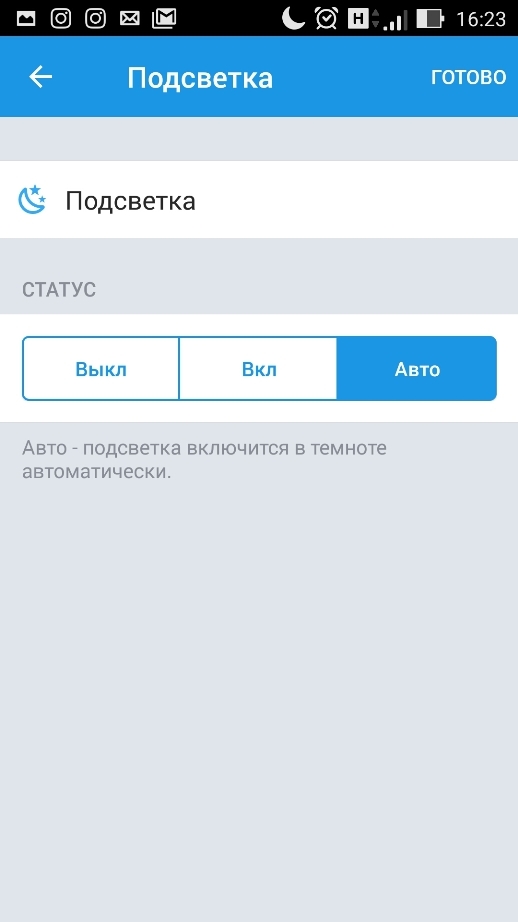
There is a small menu for setting the infrared light.

You can transfer access to the camera to two other users at a free rate and up to 4 at paid rates. On the tariffs for business the number of users is unlimited.
Nobelic capabilities are features of the Ivideon service, and you most likely know about them.
We briefly recall the main and new ones:
- notifications to mobile devices / e-mail in the event of a built-in motion or sound sensor triggered;
- notifications when the camera is turned on / off - an active video surveillance system;
- flexible system of transferring access rights to the camera: from several connections to broadcast to a site with an unlimited number of users;
- unlimited number of cameras in one personal account;
- the possibility of cloud storage of unlimited data;
- integration with IFTTT;
- API .
Wherever there is internet, you can connect to the camera (or cameras) via any desktop browser or Ivideon mobile app.
Video, day and night shooting
Nobelic supports push-to-talk: sending voice messages to the camera. See how it works in the video.
In the daytime with a maximum resolution of 1280x960 video quality is enough for detailed control of the situation in a large room. The angle of view of the lens at 125 ° allows you to cover everything that happens in the room. If you put the camera to the window, you can observe the parking zone.
In the video you can appreciate the quality of the built-in microphone. The detection (and recording) of the sound is adjusted according to four reaction parameters: loud sounds, medium noise, quiet sounds, the quietest sounds.
Video quality with infrared illumination in complete darkness indoors. As you can see, the camera is suitable for the nursery, instead of the baby monitor. Infrared illumination range up to 10 meters.
Video can be recorded on a memory card of up to 128 GB - the archive is recorded cyclically, that is, when the full capacity of the card is reached, it is overwritten. Hybrid recording option - if the Internet falls off, the camera will continue recording to the card, and when the connection is restored, continue recording to the cloud.
128 GB - is it a lot or a little? The video archive file size not only depends on the length of the video and its resolution, but also on parameters such as the bitrate and the number of frames per second. In different combinations, they will require a different amount of free space. One hour of video recording with a minimum resolution of 640 by 480 pixels, 25 frames per second (H.264) and a bitrate of 1 mb / s on average takes up to 300 mb (in some cases this figure may vary). With continuous recording with an average traffic intensity in a frame, 11 GB of space is required per day. With very heavy traffic in the frame, the traffic volume is about 450 MB per hour.
For which Internet which “picture” is suitable:
- with a standard resolution of 640x480 25 fps, the Internet channel needs at least 1 Mbit / s;
- 1280x720 (720p) - at least 1 Mbit / s;
- 1920x1080 (1080p) - at least 2 Mbit / s;
- above 1920x1080 (1080p) - more than 2 Mbps.
Security
The primary key exchange is asymmetric, the subsequent transmission is encrypted with a symmetric key. Once we used SSL encryption on the entire communication channel, but then we began to doubt that SSL was not the same, and we switched to a more secure TLS.
Channel encryption protects against the ability to view data on intermediate nodes, but users may suspect that our admins are watching their videos on servers. Protection from company employees is done by organizational and technical methods.
In short, the stored user data is encrypted and stored as a split into separate blocks between different servers. In this case, the keys for decryption are also stored separately, and people who have access to servers with keys do not have access to servers with data. And, of course, these employees under the employment agreement are personally liable.
Autonomous power
By default, the camera is powered from the outlet, but nothing prevents to connect it to the turn-bank. We directed the camera to the road, where there is constant, but not too heavy traffic. They connected it to an external battery of 10,000 mAh and measured the operating time: it turned out almost a day with low-intensity movement in sight.
Keep in mind that for fully autonomous operation, you will need to connect a router to the battery.
Price
Price in the Ivideon store on Nobelic NBQ-1110F with Wi-Fi 8500 rub. (and slightly lower to other models). We do not plan to change it, with one exception - on Friday, November 25 (from 12.00), the Black Friday action will take place, in which we traditionally participate. We do not know how others will be there, but in the Ivideon store there will be discounts without overcharging all the goods. One day Nobelic can be bought for 6990 rubles.
If you like the camera, there will be no better day for shopping. Nobelic in Russia sells only Ivideon, so we know what we are talking about.
If you don’t like this camera, don’t forget that there is always a free solution: a laptop + phone with IP Webcam pro + connection to Ividieon.
Results
- 6990 rub. price
- 960p HD video
- 128 GB for microSD slot
- 125 ° viewing angle
- 16 GB microSD card included
- 12 months warranty
- Hybrid recording: in the cloud or on a map
- Magnetic base + fasteners
- Voice Messaging
- Night vision
- Traffic and sound notifications
- MicroUSB interface supporting external battery power
- All Ivideon features
Source: https://habr.com/ru/post/316062/
All Articles