Asset Operations: routine industrial documentation

A year ago, we began to talk about a package of solutions for organizing the workflow of industrial facilities - EMC EPFM. Then they described in detail the first of the main components of the package - Capital Projects . Now it's time to talk about the next module - Asset Operations.
Purpose Asset Operations
Recall what an EPFM package ecosystem looks like:

')
"Areas of interest" of each of the components of the package EPFM:
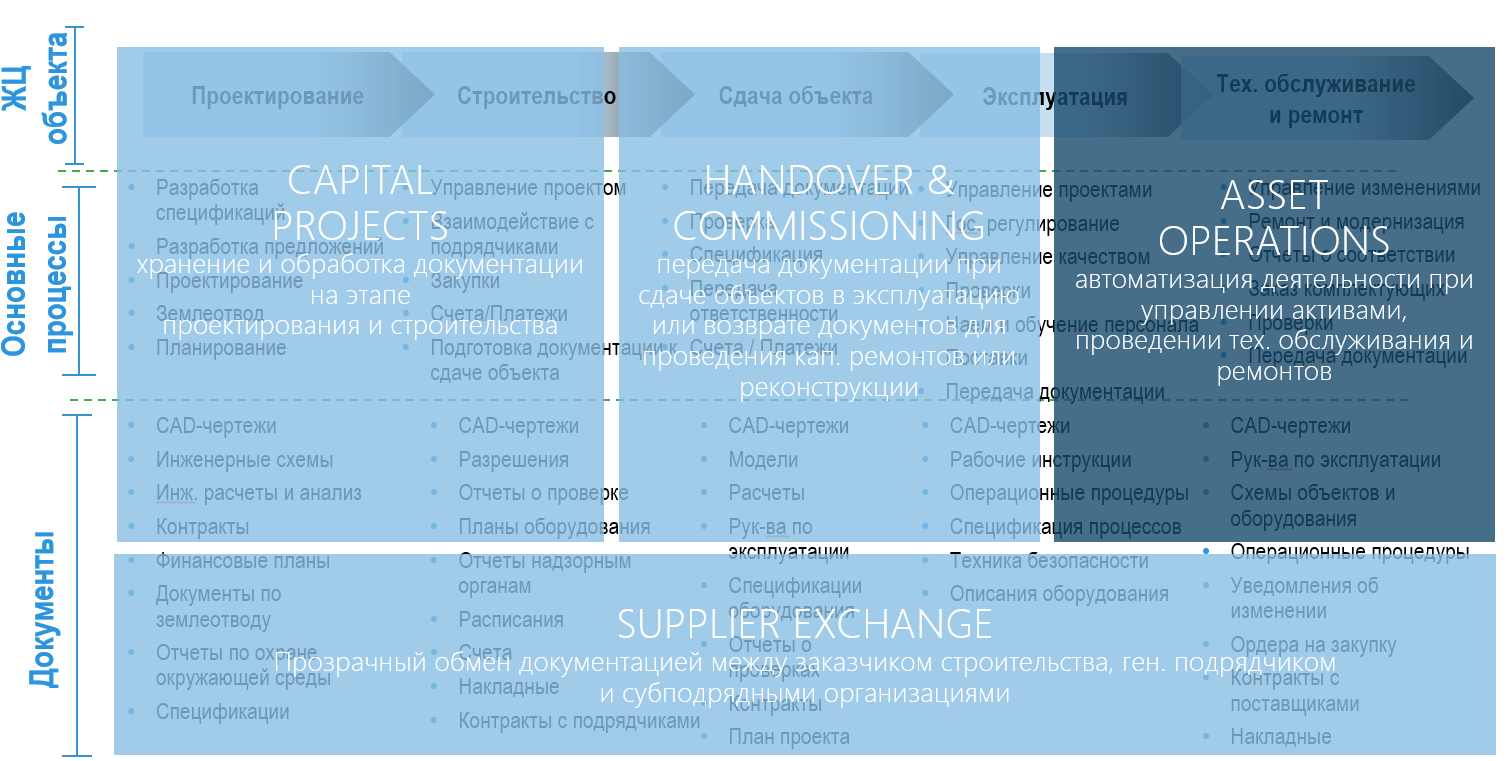
After the object is designed, built and put into operation, the main burden of working with the documentation falls on Asset Operations. All necessary information about the configuration of the object, the composition of the equipment and technological processes is transferred here. In addition, in Asset Operations, you can quickly find technical parameters and instructions for operating the equipment, safety regulations, drawings and diagrams, placement plans, and occupational health and environmental requirements - in general, everything you need to manage and maintain the facility.
When it comes time to rebuild or modernize an industrial object, “rearm” - Asset Operations becomes the source of current documentation. During operation, the set of equipment could change, technological processes could be reorganized, etc. That is, the project documentation that was available at the time of commissioning may no longer correspond to the current state of the object. At the same time, changes in documents are made in Asset Operations over time, reflecting all the changes occurring at the enterprise: from the construction of a new building to the replacement of a light switch.
Therefore, when there is a need for serious restructuring, for each piece of equipment or for each building in the territory of the facility, you can quickly make a selection of the current as-built documentation. This set of documents can be transferred to the contractor. Or, if the design is carried out on its own, a set of documents can be transferred to Capital Projects and there create a new project documentation for future work. After submission to the contractor or corrections to the CP, the new documents will be transferred back to Asset Operations, following validation and approval procedures. As a result, we get updated data in Asset Operations, and the “new version” of the object is ready for operation.
Among other things, Asset Operations plays the role of a knowledge bank about the object. The staff is gradually changing: someone retires, someone leaves, new employees come. Knowledge and experience are lost with the departure of key employees, therefore, the more complex the object, the more acute is the problem of training new personnel. The learning process can be much faster and easier due to the presence of all the documentation about the object. It can be accessed not only from stationary computers, but also from mobile devices.
Finally, another important advantage of using Asset Operations is having the necessary documentation and maintaining its relevance in accordance with the requirements of regulators.
Creation and placement of documents in the system
Asset Operations uses automated workflows for creating, reviewing, reconciling, modifying, and approving documentation. Only after final approval can the document be placed in the system.
Depending on a number of parameters, in Asset Operations each document falls into one of four categories:
- Category 1 - consideration and two-level approval is necessary before the document goes into the "valid".
- Category 2 - review and approval required.
- Category 3 - documents that the author can sign and issue without additional approval.
- Category 4 - documents without review / approval stages (uncontrolled).

From the category of acting document can be translated into:
- Suspended. Disabled permanently or temporarily. You can again translate into action.
- Replaced (Superseded). Approved a new version of the document, which passed all the above stages.
- Expired. The document has expired and requires revision and re-approval.
- Outdated (Withdrawn). This version of the document is no longer used.
To create generic documents, Asset Operations provides templates that speed up and facilitate the development process.
To avoid problems in production related to the use of irrelevant documents, the system uses watermarks:
- On each page a watermark with the status of the document is printed diagonally.
- At the end of the document displays a page with signatures, including the user and the date of confirmation.
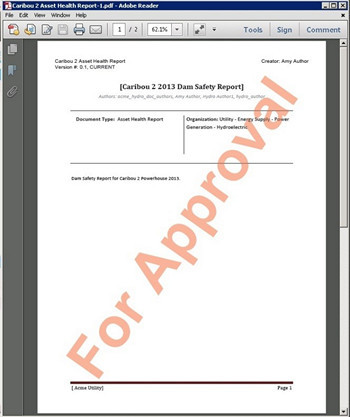
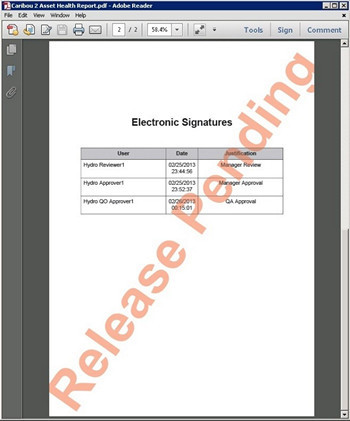
Thus, when opening a document in the system or printing it on a printer, the employee understands which document he is dealing with.
Change of documents
Nothing lasts forever under the Moon, during its life cycle capital construction objects are reconstructed, capital repairs and other works are carried out on them. And, as a result, many documents have to be changed, regularly or in accordance with the prevailing circumstances. Two types of special documents are used to manage changes in Asset Operations:
- Change Request (CR), change request . This is a document in which an employee can list a list of proposed changes applied to a list of documents or attachments.
- Change Notice (CN), change notification . This document contains a description of the changes already made . Applies to multiple documents / attachments.
Working copies
When an object needs to be reconstructed or overhauled, it becomes necessary to transfer documentation on the current object or part of it to the contractor organization in order to subsequently receive a modified version of this documentation.
To reflect the actual changes, but not to make changes to current documents, the so-called working copies are used.

The package of working papers is transferred to the contractor. After completing the work and receiving the modified documentation, it goes through the process of review and approval, and then new documents are put into the system instead of outdated ones.
Work orders
Employees of the units servicing the object, with a certain frequency, receive work orders (Work Order) - planned or unscheduled work performed on the object. An attire can have one or several tasks, each of which contains information about what needs to be done, a start date and a deadline, supporting documents, details (instructions, location, priority, necessary equipment, etc.) and information about who must complete this task.
If the company uses specialized software for maintenance of objects (SAP PM, Maximo, and so on), then thanks to the integration with such systems, you can automate work on the creation of dresses.
Mobile client
As noted above, Asset Operations allows you to access documentation from mobile devices. This is not an idle opportunity: each object on the territory of an enterprise can be equipped with an individual tag (tag). Tags can be assigned to anything from the reactor to the stop valve on the pipe. They contain a barcode that can be read using the camera of a smartphone or tablet - or manually enter a unique number - and immediately receive all the documentation. This allows you to move around the territory without a single piece of paper at all, without wasting time digging into thick packs of documents and charts.
Practical example
For someone unfamiliar with information systems like Asset Operations, it may not be immediately easy to understand its key features and usage scenarios. Therefore, let us consider a practical example in which we illustrate the most common tasks solved with the help of Asset Operations.
Take some large hydro.

Water is supplied to the turbines through the pressure conduit. The volume of water supplied must be adjusted depending on the current energy consumption. Suppose you need to reduce the pressure in the conduit number 3. An operator sitting in the control room receives a work order in Asset Operations: reduce the capacity of the conduit from 22 to 15 cubic meters per second. To do this, shut off a certain valve.
HPP is a very large and very complex engineering facility. How to find the way to the third conduit in the interlacing of tunnels and passages, what kind of valve and how many revolutions do you need to turn?


In order not to lose all day, wandering in search of the right valve, and then not to be mistaken and twist it to the required number of turns, the operator needs:
- Go to Asset Operations,
- According to the equipment tag, find the water pipeline № 3 on the HPS plan and the required valve,
- open standard instructions for reducing the throughput of a specific conduit.
Now the operator knows how to get to the conduit by the shortest route, where to find the stop valve, what procedures need to be performed before reducing the throughput, how many turns to tighten.
This eliminates the risk of the operator obtaining obsolete data. For example, instructions designed for an old set of equipment that existed before repair or upgrade.
So, our worker, armed with a route map and all the necessary instructions, came to the valve. But it turned out that he was somewhat rusty. The operator still twists it, photographs the individual tag of the valve, and then in the mobile application creates a request to the service and repair service, attaching a photo of the problem valve. After that, the employee creates a report on completed work along the way.
As a result, we:
- successfully reduced the flow of water to the turbine, without flooding anyone downstream,
- retained high labor productivity, avoiding unnecessary time costs,
- reduced the risk of injury, and therefore subsequent payments,
- received data on the need for maintenance of specific equipment.
Source: https://habr.com/ru/post/315896/
All Articles