The final version of Vivaldi 1.5

Hello! Experienced people already know: if three test assemblies a week are being rolled out in Vivaldi, wait for an early release. Moreover, the obvious hints sounded already in the names of the assemblies themselves: the candidate - he is needed to bring the stable version behind him. Well, here we meet - Vivaldi 1.5.
There are a lot of fixes from the previous stable version, the entire list is on this page , and we’ll dwell more on the updates - after all, no stable version can do without them. So, such innovations appeared in this version:
- Philips Hue lighting system support
- Dragging tabs and tab groups between browser windows
- Reading mode
- Update with binary patches (Windows)
- Automatic Screenshots in Notes
Now let's see what it is and why it is needed.
Philips Hue lighting system support
This is literally a function that no one expected. Even the developers. But it so happened that one of our programmers had a Philips Hue light control system installed at home (reads like “Hugh!”), And his creative nature could not resist the temptation to cross two color monsters - this is Hugh and the Vivaldi browser. As a result, he managed to force the system to change the color lighting in the apartment depending on the web pages being viewed.
')
We consulted and decided - well, do not disappear the same talent! And now you can also join the high art of lighting, if, of course, you have it (in the sense, this is Hugh):
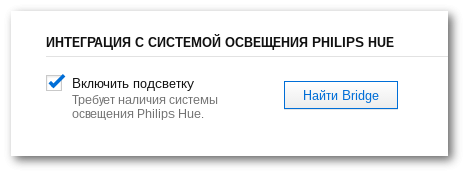
Think what you want, but it looks quite futuristic:
They say these bulbs are not very expensive, but we will not do advertising - not our profile.
Dragging tabs and tab groups between browser windows
Here, in fact, there are many new features. In short, we added:
- Dragging several selected tabs (using Shift or Ctrl) to another window
- Dragging a tab or group of tabs beyond the Vivaldi window (a new window will open)
- Dragging a group of tabs between windows
- Drag tabs from and to a group: to do this, drag the subtab in the group on top
- Drag a tab to the trash: first move it down, then move it to the trash icon
Best of all, of course, try everything in the work and choose which option will be most convenient for you. We hope that you will appreciate the new tabs.
Reading mode
This function has long been presented in the browser, but it was, let's say, not in its place - in the list of Effects page. Now we moved it to the address bar - so that it was always at hand:

What for? Well, how do you say ... better show. Here, for example, you go to your favorite site, read the latest reviews, and there is such abundance:

Click the magic button in the address bar and get the magic transformation:
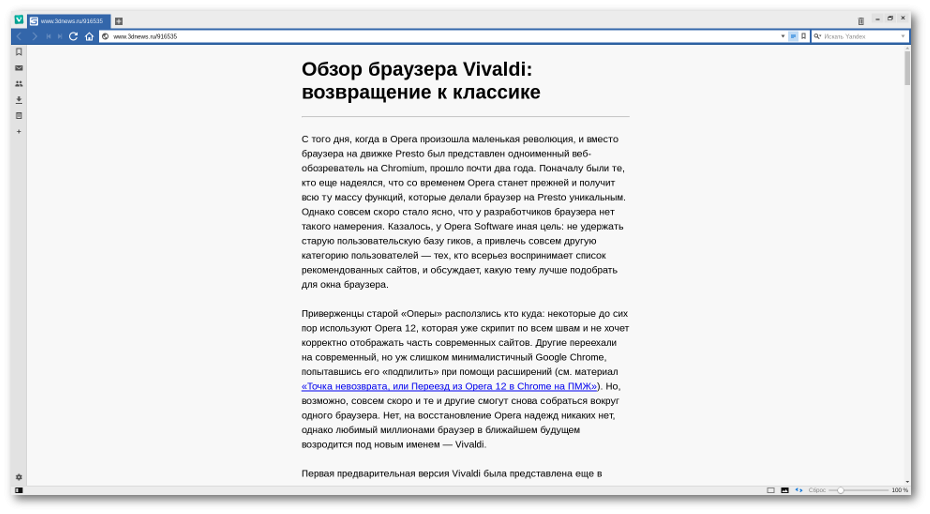
And a small bonus: when you print a page that is open in read mode, this decent version will be on paper, and not a mass of advertising banners. Solid color ink savings! Who knows, he understands what I mean ...
Update by binary patches
Yes! We did it! You have already stopped waiting, but we have not forgotten, and here you are. True, so far only for the Windows version, but the rest are also on the way. If someone suddenly does not understand - now the browser (Windows version) with automatic updating will not download the entire installation package (over 40 MB), but will download only a small patch with corrections of a few tens of kilobytes. Convenient, beautiful, and again economical. Directly not a browser - but a solid profit :-)
However, I already got carried away with it - as they say, you cannot praise yourself ... Well, what do we have next?
Automatic Screenshots in Notes
This is from the category of "trifle, but nice." Now you can enable the following option in your browser settings:
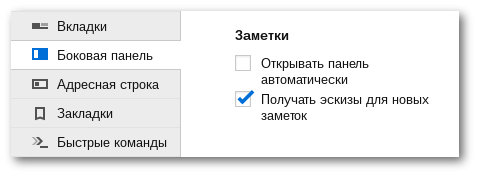
As a result, when saving the selected text to notes, a screenshot of the page will be automatically created:
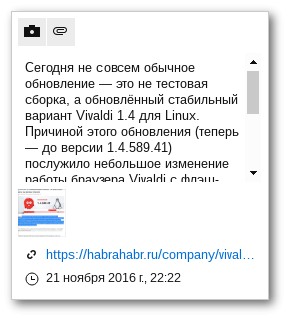
It is quite convenient if the website can disappear for some reason from the Internet. Clicking on the screenshot, you can view it in its original size:
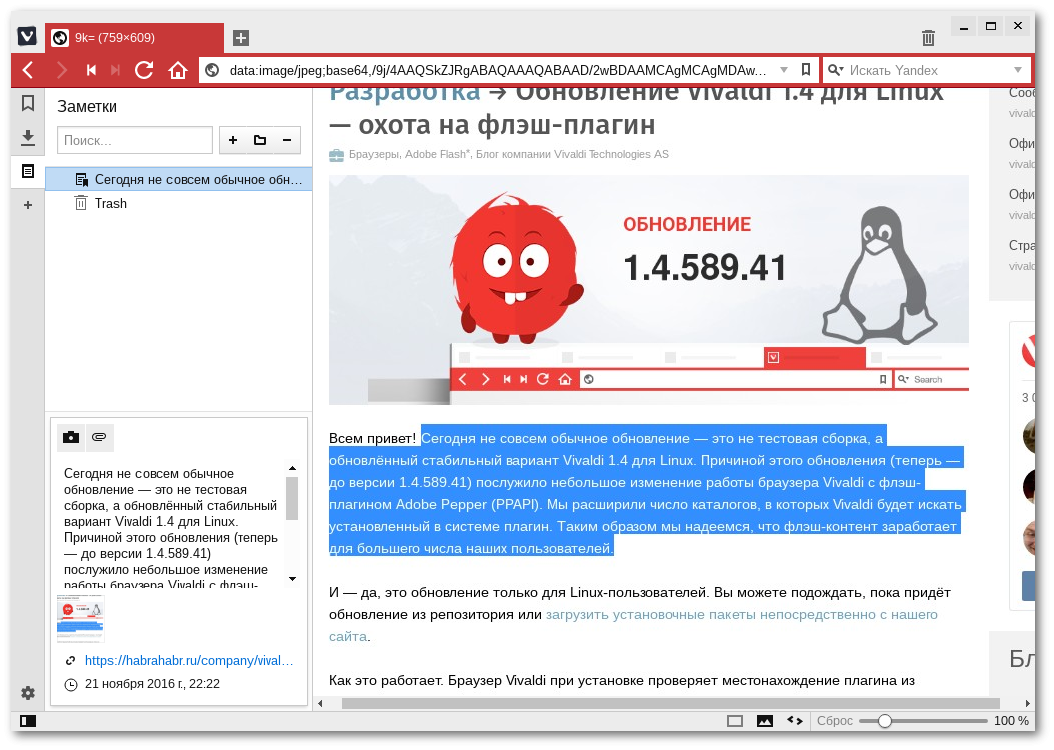
Note that the screenshot will highlight the text that you, in fact, wanted to save - so you will not search for it for a long time on the page.
And...
As well as many other improvements, both invisible and visible to the naked eye. For example, a new page for the first launch screen:
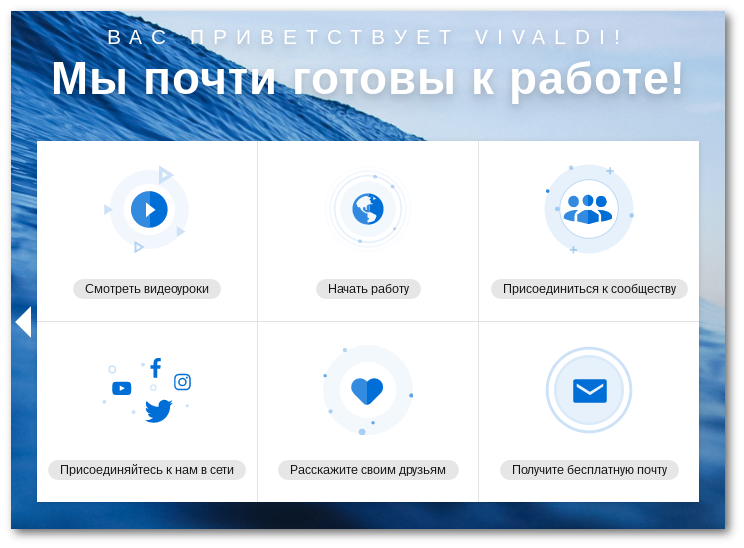
Immediately I will explain about the mail (bottom right sector). This is a one-click transition to the Vivaldi.net mail service, which is simple, convenient and free. Did I mention that Vivaldi is a complete savings? Although - I understand, brute force: today, an email client, like a browser, is by definition free. But the fact remains, nevertheless :-)
In addition, of course, we have corrected errors. Lot. True a lot. To be honest, the view of our BTS is already causing me some ... hmm ... rejection. One thing pleases: the percentage of bug fixes is constantly increasing. Although the number of new error messages is growing. But here - the dialectic, the unity and the struggle of opposites. One generates another, then the reverse occurs, and again everything repeats itself ... But the main thing is that as a result of this struggle, progress is made. What we are happy to show in today's version.
You can view a detailed list of fixes and changes on this page . I think many will find there something that will warm the soul and please.
That's all for now. If for some reason this most binary update has not yet come to you, you can update yourself by downloading the browser from the official site:

As always, we are waiting for your error messages and suggestions at the same address .
Source: https://habr.com/ru/post/315798/
All Articles