LEGO MINDSTORMS Education EV3 in career guidance
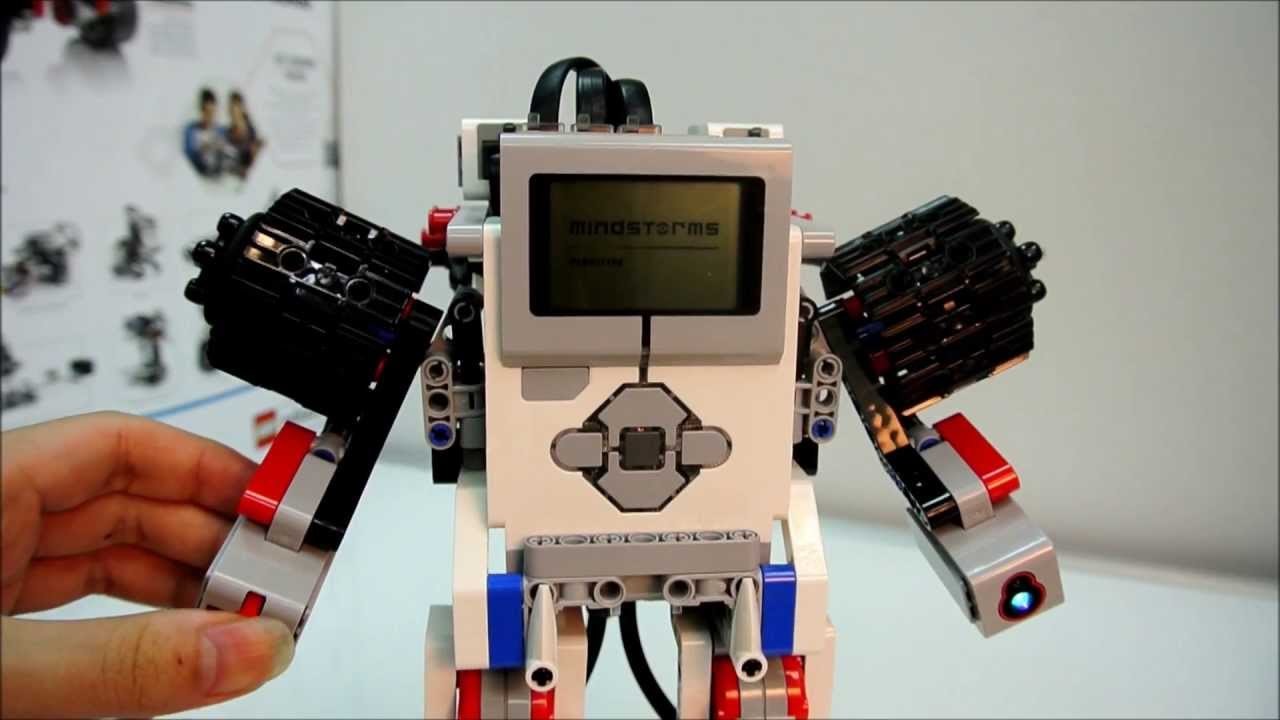
image - roboconstructor.ru
A well-known parable says that when a young mother approached a sage with a child in her arms and asked how old she should start raising her son, the old man replied that she was late for as many years as the child had been. With the choice of a future vocation, the situation is quite similar. It is difficult to demand awareness of their inclinations and interests from the infant, but in high school all sorts of specializations begin, and by this time it would be nice to know which way to move the grown-up child. But one thing we already know almost certainly - in the coming decades, from 30 to 80% of the professions will be fully automated.
Robotics, cybernetics, understanding of algorithms is the set of skills with which, most likely, such vague prospects will not threaten a person. Of course, most likely, in parallel with the replacement of labor for robots, the concept of unconditional basic income will also develop, but you are unlikely to want a similar future for your child.
')
There are many ways to quickly show the young and interested audience the basics of programming and robotics. All of them are inexpensive, fairly simple to learn, and after a few hours they give an understanding of the basics of algorithms and concepts of cybernetic devices. But in the classrooms, it is easy to encounter the disadvantages of these platforms - limited wear resistance (and indeed it must be concealed - “idiotoostoychivostnost” too) development boards, software interfaces that are not very friendly for children 11-12 years old, relatively small element of the “game”.
For more than twenty years, all these shortcomings have been struggling in the most famous manufacturing company of the LEGO Education development kits. This is, of course, the MINDSTORMS Education EV3 platform. Starting with the Mindstorms RCX produced in the early 90s and ending with the most modern MINDSTORMS Education EV3 complex, the platform formation principle remains the same. It is based on the “intelligent brick”, a microcomputer with a screen and I / O ports, to which all other components are connected. As in any robotic system, peripheral devices are divided into sensors and effectors. With the help of sensors, the robot perceives the world around it, and thanks to effectors, it reacts to it in accordance with the program that was laid down. The components of the platform are connected together with simple cables without soldering, and the mechanical structures are limited only by the strength of plastic parts and the imagination of the designers.
In the previous post, we considered the possibilities of such solutions in general, but now we want to dwell in more detail on LEGO MINDSTORMS Education EV3.
EV3
The LEGO MINDSTORMS Education EV3 is made compatible with Lego Technic parts. This means that the platform can be used to create the most diverse and even incredible designs, from simple “machines” and “roboruk” to complex conveyors or even “solvers” of the Rubik's cube. In fact, any Lego Technic kit can be a source of parts for projects, and there will be no problem with replacing damaged spare parts. Yes, they do not look as brutal as the old Soviet aluminum designer, but in practice they are even stronger than metal products. At least in my collection, launched in 1993, not a single broken part has yet been discovered.
Included with the MINDSTORMS Education EV3 basic educational kit are 541 Lego Technic parts. You can buy as a specialized resource kit like 45560 (or older 9648, produced for the NXT), or just a big designer type 42043 (2800 parts) or 42055 (almost 4000 parts), and, having played enough with the main model, let it go "Bricks" for cybernetic experiments. In terms of one piece, Lego wins much in other sets here - only 3-5 rubles per piece.

Well, if someone has preserved the old collection, which includes tens of thousands of parts, then you will not have to worry about resources at all.
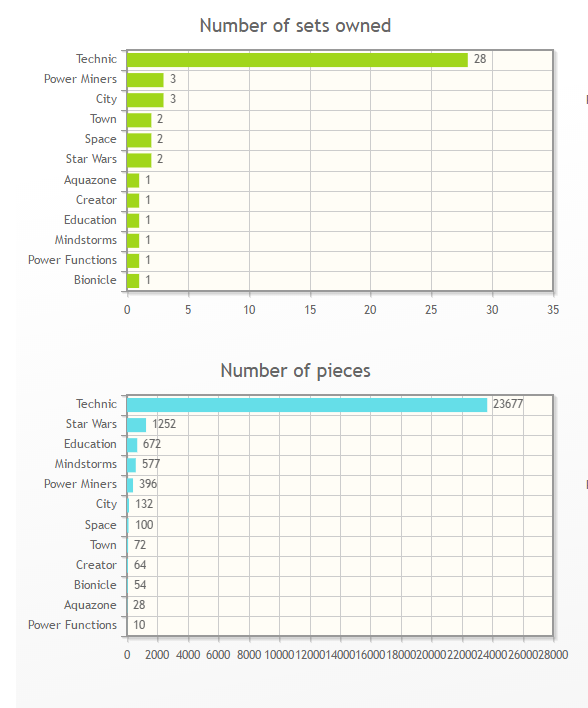
A screenshot from the Brickset service (an interactive database for owners of Lego designers, allowing you to collect various statistics) of the author
However, this applies only to "passive" elements like beams, wheels or connecting pins. Sensors and effectors, of course, are much more expensive, but in the basic set they are more than enough. Mindstorms EV3 comes complete with three motors (two bigger and more powerful and one compact servo drive), a pair of touch sensors (a kind of smart buttons), ultrasonic, gyroscopic and color sensors (it can also work in the light sensor mode). Plus, compatibility with sensors from the previous generation of Lego Education - Mindstorms NXT robots is preserved (they include, for example, a noise level sensor).

But back to the "smart brick", the heart of the system. This is really quite a weighty and voluminous “brick”, equipped with a 178x128 monochrome LCD screen (not only the menu is displayed on it, but also all sorts of custom pictures in the process) with a variable backlight color. Using wires with a standard RJ-12 connector, sensors and effectors (up to four devices of each type) are connected to it, there is a slot for microSDHC and a USB port.

The latter can be used to download the actual programs, and to upgrade the firmware. However, the microcontroller is also not deprived of wireless interfaces; if you wish, you can download programs via Wi-Fi (an external module is needed) or Bluetooth (built-in). Also, if we assemble a robot with a remote control, they can “steer” using wireless communication from a smartphone or tablet.
Inside the “smart brick” lives a 300 MHz ARM processor, 16 megabytes of permanent memory (and that's why the card is useful) and 64 megabytes of RAM. No matter how modest these numbers may seem, there is more than enough power to execute even the most extensive algorithms that you or, moreover, the child can write in the learning process. And if you compare it with the 48-megahertz processor of the previous generation NXT, which recently turned ten years old, then the progress is quite noticeable. However, it cannot be said that the NXT also slowed down in the process of solving typical problems.
Plus, there was a fourth port for motors, in itself, this is a significant expansion of the functionality that justifies the upgrade.
The USB port now supports host mode, this allows not only to connect a Wi-Fi adapter, but also to connect several EV3 units into one complex robot. True, the level of tasks at the same time becomes completely "not childish."
Finally, MINDSTORMS Education EV3 got support for battery power. Instead of six AA-batteries, you can install the supplied lithium-ion battery for two with a tail of an amp-hour. Of course, no one forbids using finger type eneloop batteries, but the need to remove them for charging makes usability below average. And at the price of a pair of eneloop sets with a charger is quite comparable with a proprietary battery.

Oh yeah, there was a big and loud speaker, which now can not just squeak retro melodies from the 8-bit era, but also play more pleasant sounds.
Now look at the effectors from the base set. Two of them are powerful motors, similar to those already used in the NXT, oblong devices that develop serious torque due to the internal reduction gear.
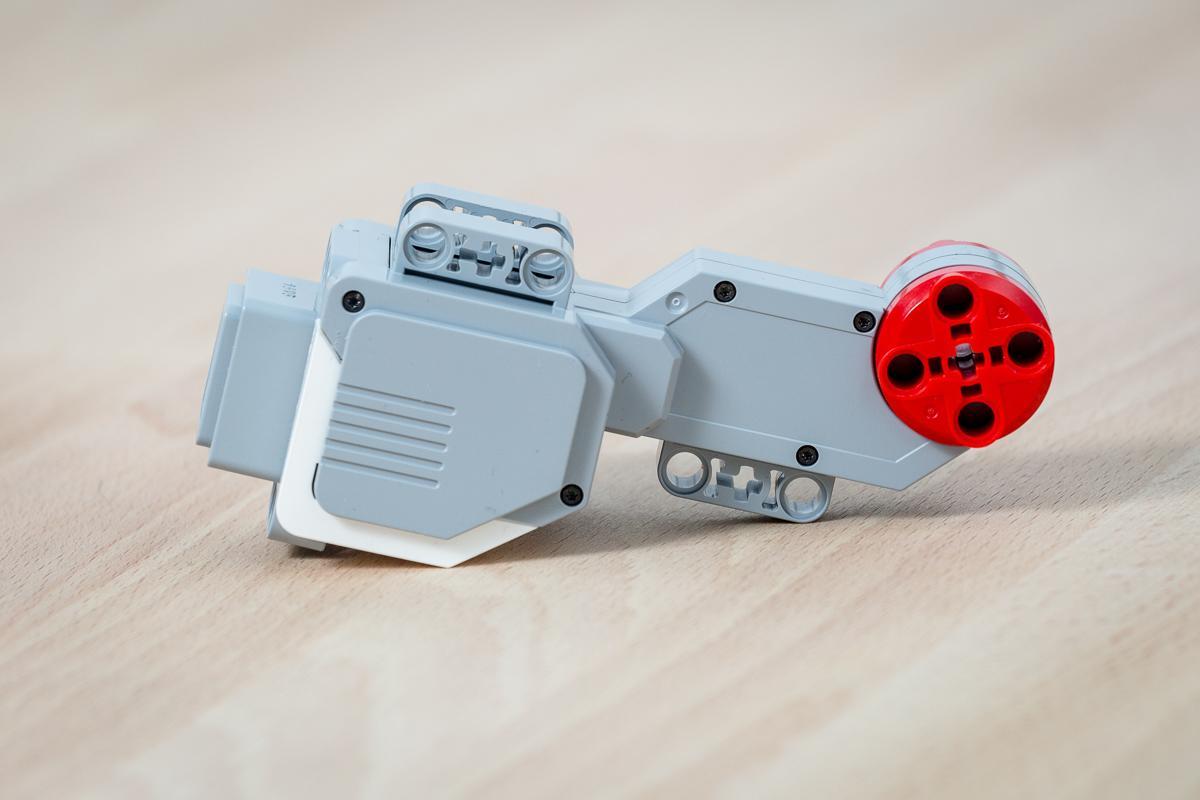
In case of motor blocking, a mechanical friction clutch is provided, which begins to slip, if the friction is greater than the calculated one, so it is quite difficult to burn the motor.
There is a rotation angle sensor with a resolution of one degree (the motor informs the controller at what angle its axis is now turned) and the ability to accurately synchronize the rotation of all connected motors.

The third, the so-called M-servo (medium-sized motor) produces three times less torque, but its rotational speed is almost twice as high.

As for sensors, in fact, it is not at all necessary to be limited to those offered by LEGO Education (although they are above the roof for any educational project), a number of third-party companies produce compatible and sometimes quite exotic sensors. The source code of the firmware and hardware specifications are fully open .
Software
We talked a lot about the hardware base, but in fact, far from only it determines the effectiveness of classes in robotics. It is the presence of truly intuitive software on a variety of platforms (Mac, PC, mobile devices) and ready-made curricula that makes the LEGO MINDSTORMS Education EV3 the platform of choice for learning, and especially at the turn of primary and secondary schools, for children of ten.

IPad app welcome screen
The visualization of the algorithms in the native LEGO MINDSTORMS Education EV3 software is simply at the highest level — it’s enough to learn the basic types of logic block interaction (transition conditions, cycle, etc.) in just a few minutes and gradually increase the complexity of the programs. Of course, there are ready-made educational projects for dozens of different models of robots, and if you wish, you can find thousands of interesting programs in online communities.

Sample program in the iPad application
Advanced users can install LabVIEW or RobotC - the “brains” of the LEGO MINDSTORMS Education EV3 are fully compatible with these packages. That export old projects for NXT without additional conversion, alas, will not work.
From the educational point of view, the software version for desktop computers is of much greater interest. It allows you to keep students' electronic notebooks, thanks to which the teacher can, from her version of the application, evaluate the success of a particular student and monitor its progress. Plus, you can use not only the training materials available on board the software (of which there are many), but also use the built-in content editor to create your own.
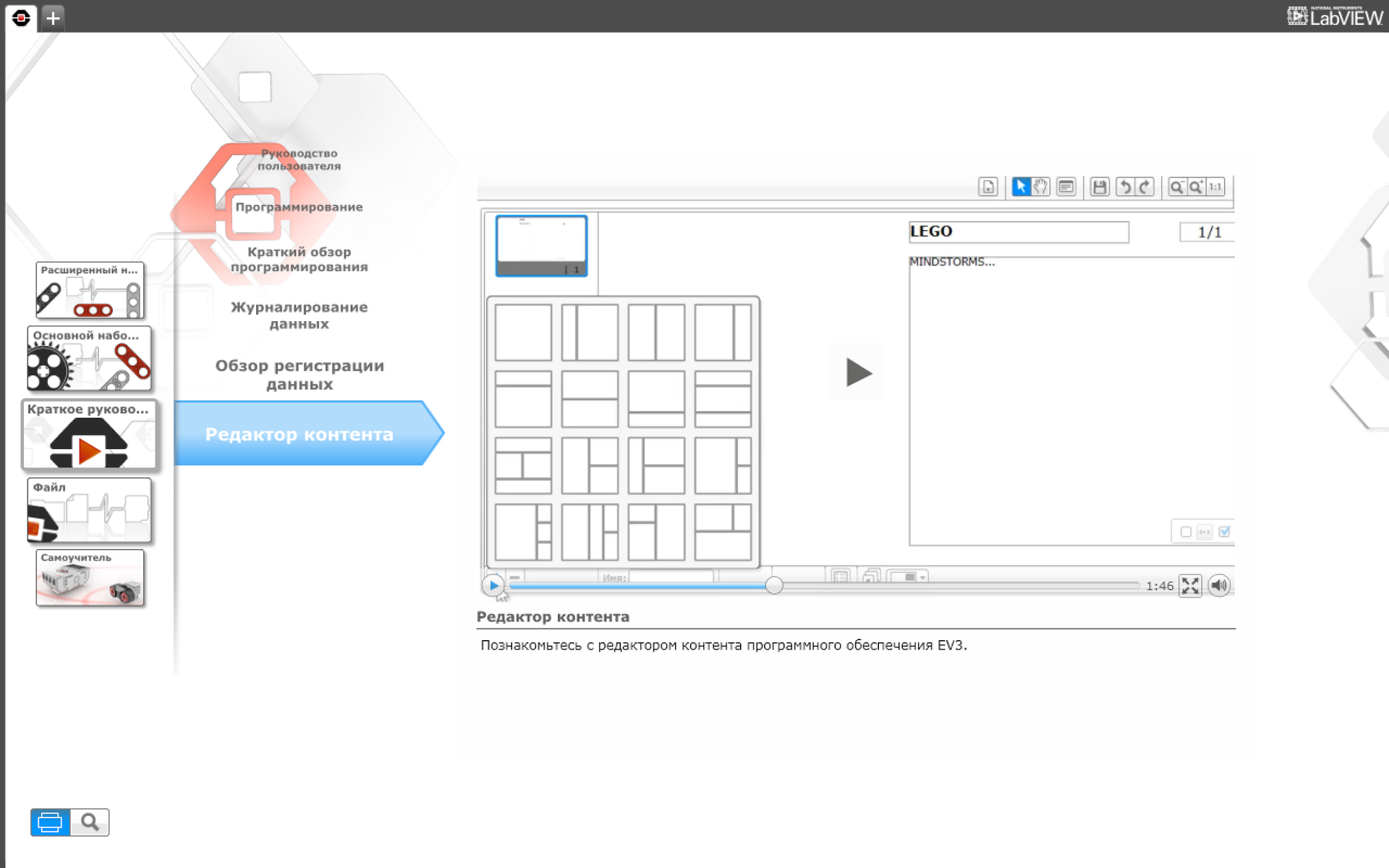
Training videos for working with the EV3 content editor
And in the desktop version there is a data logging utility with the ability to program areas of the graph depending on the threshold values. That is, now the teacher can easily demonstrate the work of modern technologies in the framework of the smart home, for example.
The EV3 microcomputer will collect data from the sensors in real time and, depending on the temperature background, launch one or another model program. At high temperature, the fan is turned on, at low - the heater. And students will be able to capture and analyze data, modifying the model.
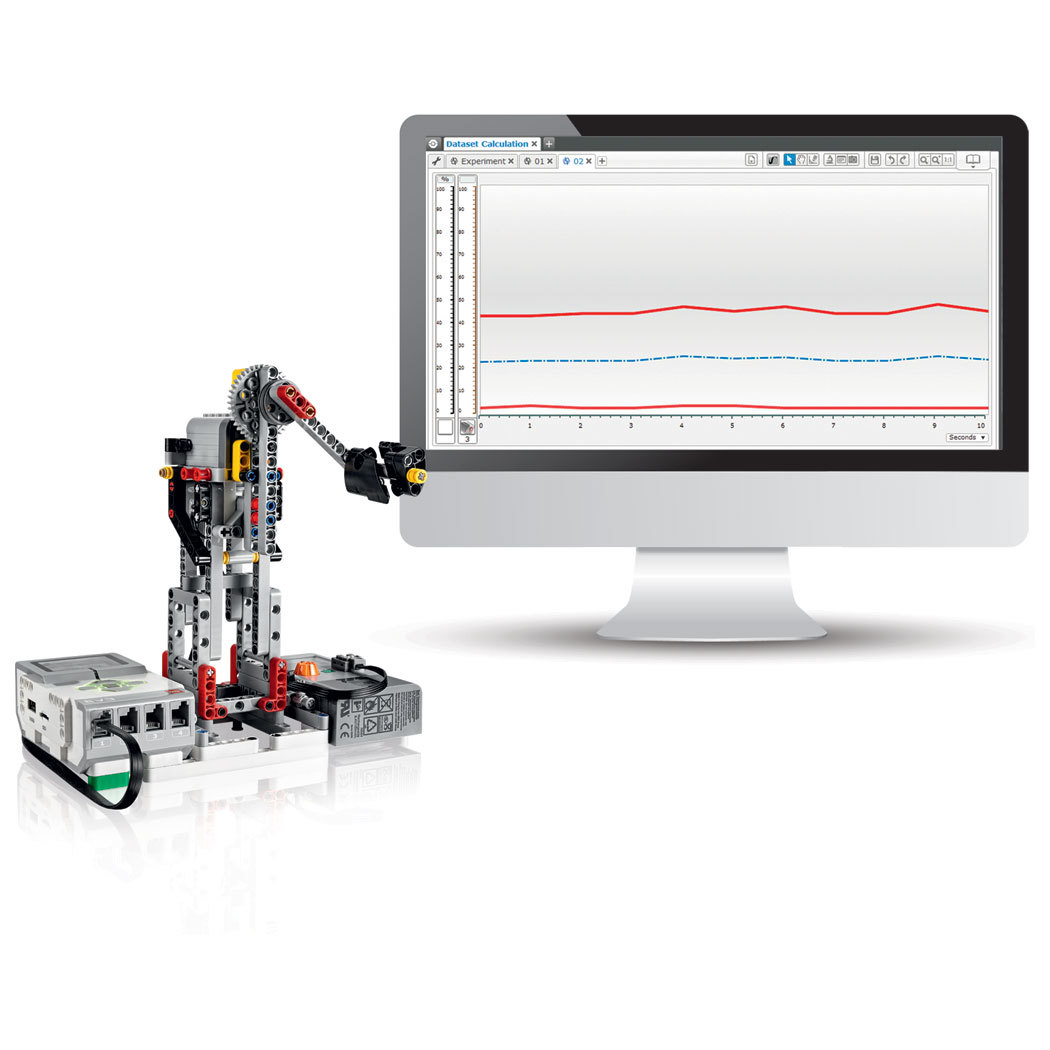
Data logging
The openness of the firmware of “smart brick” has already played its role: there are alternative options with the support of most popular programming languages (dozens of them). By and large, the use of EV3 can be “bolted” to any educational project related to programming, because there is so little that pleases how the opportunity to see the work of your own algorithms “in hardware”.
Many expect that the price may be the stumbling block in this story. Indeed, for the Basic set will have to pay 29 900 rubles, plus another 2500 to pay for charging. However, this amount includes parts and electronics for comfortable work of two students, as well as full-fledged basic software with 48 ready-made classes (which is completely free from January 2016, both for individuals and organizations). Of course, additional equipment and sets of tasks can increase the cost, but within reason. So a set for 8 students, including basic and resource sets of LME EV3, chargers, software and an additional set of tasks “Engineering projects” , will cost 174 900. It is quite acceptable to equip, for example, a school circle.
Yes, it is noticeably more expensive than simple Arduino-like platforms. But the opportunities as well as the level of involvement are much higher. An EV3-based curriculum can be safely planned for all high school and beyond. In addition, with adequate use of the LEGO MINDSTORMS Education, the EV3 tritely “outlive” several simple sets due to mechanical qualities, easy replaceability and accessibility of parts (in my practice only one RJ-12 cable required replacement in the 10-year NXT).
As a result, we see an almost open-source project supported by a giant company with all the bonuses put in such a situation - a long life cycle, the availability of spare parts and extensions, official and amateur guides, and a developed community. Mindstorms has become practically the standard of Western educational classes in robotics for children, and it would be really great to see its wide distribution in Russia.
Choosing a path
And now to the main point. In contrast to the sets of WeDo 2.0, EV3 is focused on high school, respectively, for older children, for whom the question of choosing their future profession is already more serious.
Using EV3, each of the students will be able to more actively discover the abilities that were laid in it by nature, upbringing and educational process.
A born mathematician will keep a close eye on the telemetry of the sensors, on how exactly the distance traveled by the robot is recorded, how the angle is recorded, to which it deviates, and so on.
The future IT specialist, of course, plunges into the robot programming, examining the algorithms by which he moves. And they will certainly create their own, not provided for by the standard instruction.
A child who is fascinated by physics will be able to carry out visual experiments with the help of a robot, the sets have no problems with sensors, just as a child has no problems with imagination.
In general, whatever your child’s interests and favorite subjects at school, learning using the MINDSTORMS EV3 kits will allow them to be more clearly identified and focused on their development in the future.
In life
At the moment, the company's solutions are already being used by students to create interesting projects, both within various competitions and for general development. Media was writing about a number of them this year.
Astrakhan schoolchildren Ruslan Kazimov and Mikhail Gladyshev developed a robot simulator for the rehabilitation of hand joints on the basis of a regional technopark.

photo - rg.ru
Eight-graders spent a little less than two months on the development of the simulator. They presented their project at the regional stage of the IX All-Russian competition of research and innovation projects in the Southern Federal District, where they took second place. In the future, they plan to create an industrial design - while the developers offer only a prototype made from the educational LEGO MINDSTORMS Education EV3 robotic kit.
The device duplicates the movements performed by the doctor - the joints begin to work, thereby restoring mobility not only of them, but also of muscle groups. While the devices are connected via Bluetooth, in the future they will interact via the Internet or Wi-Fi.
Analogues of such a device are on the market, however, the Astrakhan device can work simultaneously with the shoulder, wrist and elbow joints. In addition, it is portable and battery powered. There is also the possibility of remote control, that is, the patient can train without leaving home.
At the 2015 World Robotics Olympiad (WRO 2015), the Russian DRL team from St. Petersburg was awarded a special creative prize from LEGO Education (LEGO EDUCATION CREATIVITY AWARD).
The Russian DRL team presented the CaveBot project. The guys from St. Petersburg, led by coach Sergei Filippov, created a unique robot researcher to discover uncharted areas in caves. The development involves various scientific fields, as a unique robot makes it possible to perform tasks of various complexity.
The team built a rock-climbing robot equipped with various sensors to detect objects for further research. The data obtained can be converted into 3D-models on the computer.
A 13-year-old Shubhem Benerdzhi created a Braille printer from LEGO parts as part of a school science project. Later, with the participation of his family, a startup was launched to launch the invention, which received financial support from Intel Technical Corporation.

(Photo: Marcio Jose Sanchez, AP)
The idea to create a printer came to Subham after studying Braille on the Internet. Realizing that blind printing printers cost from $ 2,000 and up, the student decided to make a cheaper version.
Shortly after the invention, blind children and their parents began to contact Subham with the only request - to make an inexpensive Braille printer, promising to "buy it straight from the shelf."
As you can see, the use of MINDSTORMS Education EV3 in the learning process allows students to maximize the use of imagination, creating more and more new mechanisms that not only help to realize ideas or visually conduct any experiments, but also begin to determine their future profession.
If you have questions about the use of these solutions in the educational process (or about the products themselves) - write them in the comments.
Source: https://habr.com/ru/post/315740/
All Articles