Opencart Integration with 1C Enterprise
To date, e-commerce has gone far ahead and online store owners have not used their own warehouses for a long time, but sell goods most often
directly from the supplier's warehouse.
In this regard, it became possible to publish on the website the volumes of goods inconceivably exceeding the largest hypermarket: 2,000 items, 6,000 items and more. Moreover, each product may have different characteristics, such as: color, size, type of material, etc. And then the number of objects can pass for 20 000 pieces. These online stores often include auto parts stores, children's toys, clothing / accessories stores, etc.
Having such a quantity of goods, the business sets new conditions for automation: the mandatory integration of the online store with the existing accounting system of the organization. More often this system is the system of programs 1C Enterprise, firmly entered into the life of any business. In this article we will look at the integration of an online store on the popular content management system Opencart and 1C Trade Management.
CMS Opencart is designed and positions itself as a convenient platform for online stores.
')
A 1C Trade management - as a configuration, sharpened for organizations engaged in the sale of goods and current accounting of goods in stock. For e-commerce in this configuration, there is a functional exchange with the site:
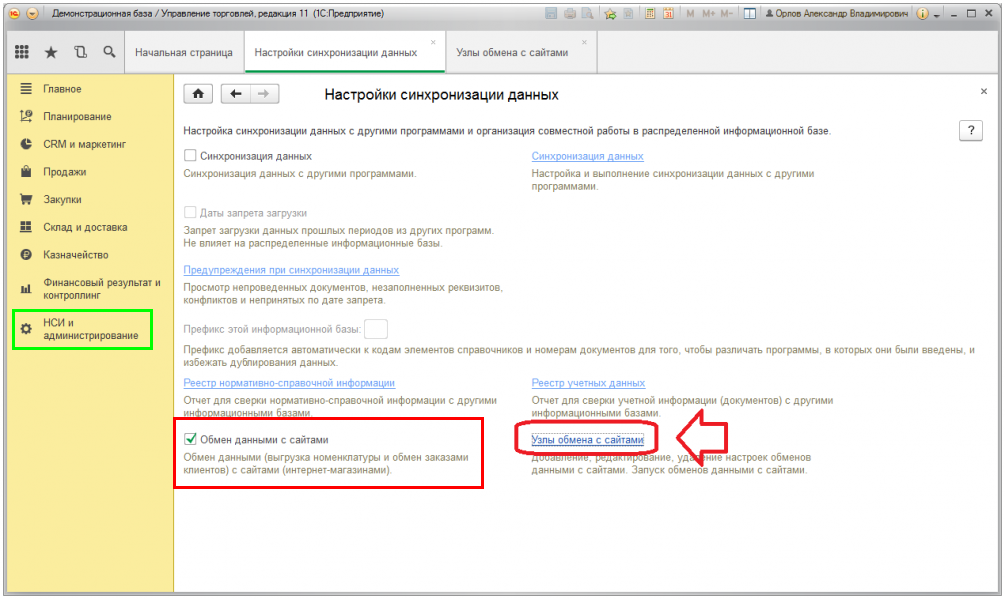
However, it is in any configuration: 1C: Trade Management, 1C Retail, 1C Integrated Automation, 1C Management of a small company, 1C ERP and others. For the integration of Opencart with 1C Trade Management today there are many modules and methods of exchange. All of them can be divided into several types:
1. Direct recording of data on goods in the site database with the embedding of additional functionality in the 1C program
2. Direct recording of data about goods through external exchange processing
3. Commerce ML Data Interchange
About the first type : most often for its implementation is used a modification of 1C configurations, embedding of third-party code. Usually with this option, the so-called “de-support process” of configurations takes place, which gives an automatic trick to 1C technical support to take additional money for updating such configurations. For direct recording to the site database, you must also additionally install the 1C component that connects to the mysql site. Difficulties can sometimes arise with this, due to the specifics of the installation of components on the 1C platform and the operation of the operating system.
About the second type : everything is the same, but the configuration change 1C does not occur.
About the third type: Commerce ML standard exchange is that 1C generates an XML file with data and sends it to the site. Next, the site reads the received file and writes to the site database. The same technology is used for CMS 1C-Bitrix. The advantages of this method are that from the 1C side the XML file upload is fully implemented and is in any configuration, it remains only to configure the connection to the site.
But to connect through the standard functionality of the exchange with the 1C website, there should be some kind of script or data exchange module with 1C.
All existing exchange modules allow you to upload to the site and receive the following information from the site:
In my opinion, the most convenient and easy to install and implement module exchange Opencart with 1C Enterprise this .
Works on all versions of Opencart, does not require installation of any additional. third-party modules to the site and any change in the configuration of 1C or modification of the 1C platform.
Now about how it is arranged in all modules, including this one, the connection between 1C objects and Opencart database tables (the standard prefix did not, by default, remove for clarity):
The table may not be complete, but the main objects are reflected in it. In most cases, it is these database tables that use modern exchange modules to download information from 1C.
Time of data exchange between Opencart and 1C. The company is severely limited by 1C. So the average statistics on the time of data preparation by 1C (before sending data to the site) may take the following time:
20 thousand positions - 10 minutes
60 thousand positions - 15 minutes
80 thousand positions - 25 minutes
After data preparation by the 1C program, data is downloaded to the site, the speed of which can be limited only by the speed of the data transmission channel.
The final stage is the time to read the resulting XML file directly on the site, and write to the database. Time is not important here, and usually the server “reads” data very quickly.
With the method of exchanging direct write to the database, this moment is omitted. Basically, all the main time for the exchange is spent on the preparation of data by 1C with any method of data exchange.
Conclusion : in general, Opencart is not a very bad and convenient online store management system. Easy to program. The main page of the admin panel is very convenient and beautifully implemented, allowing you to analyze sales volumes for different countries:
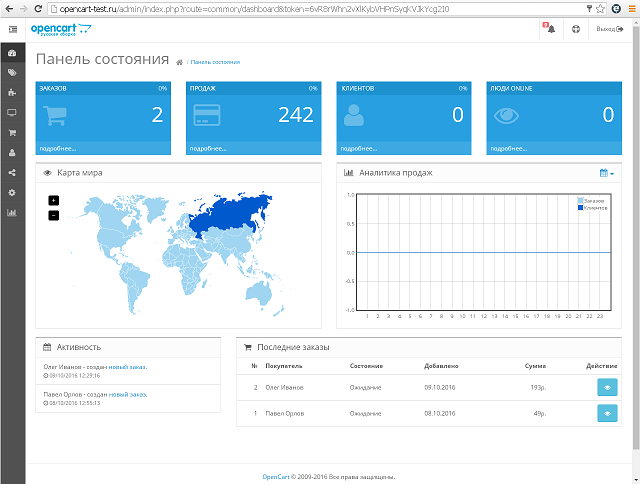
But at the same time, it is believed that opencart starts to work poorly with a very large number of products on the site. It is treated by optimization and use of caching. For small online stores is quite good and economical CMS.
directly from the supplier's warehouse.
In this regard, it became possible to publish on the website the volumes of goods inconceivably exceeding the largest hypermarket: 2,000 items, 6,000 items and more. Moreover, each product may have different characteristics, such as: color, size, type of material, etc. And then the number of objects can pass for 20 000 pieces. These online stores often include auto parts stores, children's toys, clothing / accessories stores, etc.
Having such a quantity of goods, the business sets new conditions for automation: the mandatory integration of the online store with the existing accounting system of the organization. More often this system is the system of programs 1C Enterprise, firmly entered into the life of any business. In this article we will look at the integration of an online store on the popular content management system Opencart and 1C Trade Management.
CMS Opencart is designed and positions itself as a convenient platform for online stores.
')
A 1C Trade management - as a configuration, sharpened for organizations engaged in the sale of goods and current accounting of goods in stock. For e-commerce in this configuration, there is a functional exchange with the site:
However, it is in any configuration: 1C: Trade Management, 1C Retail, 1C Integrated Automation, 1C Management of a small company, 1C ERP and others. For the integration of Opencart with 1C Trade Management today there are many modules and methods of exchange. All of them can be divided into several types:
1. Direct recording of data on goods in the site database with the embedding of additional functionality in the 1C program
2. Direct recording of data about goods through external exchange processing
3. Commerce ML Data Interchange
About the first type : most often for its implementation is used a modification of 1C configurations, embedding of third-party code. Usually with this option, the so-called “de-support process” of configurations takes place, which gives an automatic trick to 1C technical support to take additional money for updating such configurations. For direct recording to the site database, you must also additionally install the 1C component that connects to the mysql site. Difficulties can sometimes arise with this, due to the specifics of the installation of components on the 1C platform and the operation of the operating system.
About the second type : everything is the same, but the configuration change 1C does not occur.
About the third type: Commerce ML standard exchange is that 1C generates an XML file with data and sends it to the site. Next, the site reads the received file and writes to the site database. The same technology is used for CMS 1C-Bitrix. The advantages of this method are that from the 1C side the XML file upload is fully implemented and is in any configuration, it remains only to configure the connection to the site.
But to connect through the standard functionality of the exchange with the 1C website, there should be some kind of script or data exchange module with 1C.
All existing exchange modules allow you to upload to the site and receive the following information from the site:
- Upload to the site of groups and subgroups of the nomenclature
- Upload to the site of the nomenclature, name, article, description
- Uploading several images to the site from 1C
- Upload to the manufacturer's website specified in the item
- Upload to the site of additional user details of the nomenclature in the attributes of the goods
- Uploading to the site the prices of the nomenclature
- Uploading the item price types to the site for groups of site buyers
- Upload to the site of the quantity of goods in stock and the constant updating of current balances
- Loading orders from customers in 1C
- Download from the site in 1C of the Counterparty and the Partner participating in the order
- Loading from the site in the 1C nomenclature participating in the order
- Creating a selection when uploading to the site
In my opinion, the most convenient and easy to install and implement module exchange Opencart with 1C Enterprise this .
Works on all versions of Opencart, does not require installation of any additional. third-party modules to the site and any change in the configuration of 1C or modification of the 1C platform.
Now about how it is arranged in all modules, including this one, the connection between 1C objects and Opencart database tables (the standard prefix did not, by default, remove for clarity):
| Object 1C | Opencart Database Tables |
|---|---|
| Elements of the reference "Nomenclature" | oc_product, oc_product_description |
| Properties of elements of the reference "Nomenclature" | oc_attribute, oc_attribute_description, oc_product_attribute |
| Images of the item of the “Nomenclature” reference book | oc_product, oc_product_image |
| Groups of the reference book "Nomenclature" | oc_category, oc_category_description |
| Model Sales Terms Agreement or Item Price Types | oc_customer_group, oc_customer_group_description, oc_product_discount |
| Warehouse inventory no. | oc_product |
| Item Price | oc_product, oc_product_discount |
| Customer Order Document and Order Items | oc_order, oc_order_product, oc_order_status |
| Buyer or Counterparty involved in the order | oc_order |
The table may not be complete, but the main objects are reflected in it. In most cases, it is these database tables that use modern exchange modules to download information from 1C.
Time of data exchange between Opencart and 1C. The company is severely limited by 1C. So the average statistics on the time of data preparation by 1C (before sending data to the site) may take the following time:
20 thousand positions - 10 minutes
60 thousand positions - 15 minutes
80 thousand positions - 25 minutes
After data preparation by the 1C program, data is downloaded to the site, the speed of which can be limited only by the speed of the data transmission channel.
The final stage is the time to read the resulting XML file directly on the site, and write to the database. Time is not important here, and usually the server “reads” data very quickly.
With the method of exchanging direct write to the database, this moment is omitted. Basically, all the main time for the exchange is spent on the preparation of data by 1C with any method of data exchange.
Conclusion : in general, Opencart is not a very bad and convenient online store management system. Easy to program. The main page of the admin panel is very convenient and beautifully implemented, allowing you to analyze sales volumes for different countries:
But at the same time, it is believed that opencart starts to work poorly with a very large number of products on the site. It is treated by optimization and use of caching. For small online stores is quite good and economical CMS.
Source: https://habr.com/ru/post/315634/
All Articles