Zenbe: a new word in the world of email

Recently, among the most popular e-mail developments, it is difficult to find solutions with a browser-based interface, basically this is something like Xobni and Xoopit , which act as add-ons to clients already installed on your computer and are aimed at solving some auxiliary tasks.
Such tactics have their own justification - who decides to try to convince users of Yahoo Mail, Hotmail and Gmail to take a risky step and throw their "giants" for the sake of some little-known and untested project? As practice shows, such a transition should not be accompanied by the integration of third-party applications into these popular web-based email services.
Zenbe is ready to take a chance and create a completely autonomous email solution that will extend the standard capabilities of an e-mail. The service has been improved in many directions and is now at a stage of limited beta testing, but will be available to the first 500 readers who have registered here .
The most striking advantage when you first met the service is a great user interface. Just a few minutes is enough to understand: the nickname "Zen" fits perfectly.
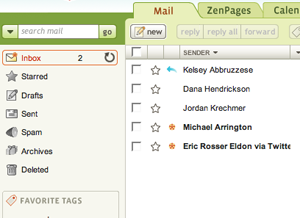
But a pretty wrapper is not at all the main advantage. You also get an integrated calendar, a task scheduler, a full address book - all this is easily accessible using the omnipresent toolbar. It is also worth noting the ability to work immediately with all the files attached to your letters, it is organized almost the same as in Xoopit. Files can be sorted into categories: images, documents, graphics and tables, audio / video and events. You can mark the most important letters and files for you; preview available. The control panel also has a Facebook button, clicking on which you will see the latest updates from your friends' blogs.
The main idea of Zenbe is called “ZenPages” and is designed to help you make something like your own project out of your mail. Instead of simply spreading the letters into folders (of which there is absolutely no Zenbe; a labeling system is used, as in Gmail), you can attach the letter to ZenPages using a special label. For example, I can mark all emails destined for TechCrunch50 with the tag “techcrunch50” and create a ZenPage page.
')
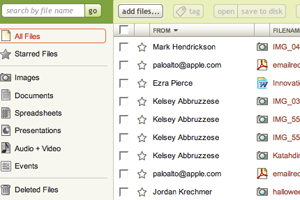
After that, there are great opportunities for me to operate with these letters. First, I can invite people (no matter whether they are ZenBe users or not) to my ZenPage page, where they will have access to all the important letters. At their discretion, they can also use this ZenPage page to show letters to someone else. This approach to the organization of mail facilitates group work with e-mail and eliminates the need to send the same letter to each member of the group. In the same way you can manage events.
In addition to sharing e-mails and calendar events, you can use a number of built-in widgets: a group task list, an agenda, a topic for discussion, and a list of important links. And the next opportunity will simply amaze your image: the plans of Zenbe include the introduction of add-ons of third-party services, but this will happen as soon as third-party services have the opportunity to work with user accounts.
Zenbe has already introduced a set of add-ins. This list includes widgets for YouTube, Flickr, Picasa, Google Chat, and Google Maps. But none of these services has anything to do with email. As for those add-ons that are already working, it is worth noting TripIt . The service is integrated into the ZenPage page and automatically handles the received letters. You no longer need to send letters manually.
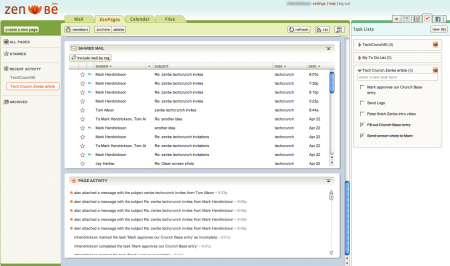
Emails are very important and are of great informational value for users, so do not have to think long to understand the need for sorting applications. Maybe someone will be able to use this platform in order to finally build a social network based on e-mail.
Zenbe offers each user 4GB of space. Now this is a completely ad-free project, in the future we plan to show ads on the ZenPage pages.
Source: https://habr.com/ru/post/31561/
All Articles