Files in the clouds. Choose a storage service for the business environment
Which data storage service meets all the necessary requirements? OneDrive for Business may not yet be as popular as Dropbox or Google Drive, however, at the moment it is the only product on the market that is truly suitable for working safely in a business environment. Our COMPAREX consultant on the SharePoint platform, Christoph Vollman, will tell you more about this service.
The OneDrive for Business service is an extra disk space for Office 365 or for local SharePoint farms of companies. OneDrive for Business allows users to store various data, share it with other people, synchronize files with connected computers, and make them available offline
There are many applications for file synchronization and access to them. Such programs are used to store files on local computers or to access this data from mobile devices. In this case, the OneDrive for Business functionality is similar to Dropbox, Box or Google Drive.
Do not confuse OneDrive for Business with OneDrive, which is intended for private use. These services differ in their basic aspects and functions.
')
In order for users to use OneDrive for Business, a company, it’s enough to purchase an Office 365 plan. Currently, each user will receive 1TB of disk space (there is an ODfB plan that provides subscribers with up to 5TB of space, purchased separately from Office 365).
If the company did not implement Office 365, its employees can still get disk space in the SharePoint farm in the form of a personal site. In this scenario, the company can control what users can save in OneDrive for Business and how much disk space is available to them.
Access to disk space — whether local or in Office 365 — is done via the web interface or the client for OneDrive .
The OneDrive for Business service libraries are based on SharePoint technology, which is optimized for business scenarios. Among other things, this means that document revision control, metadata, and automatic processing by SharePoint workflows may be available for documents.
Compared to Dropbox or Google Drive, a significant advantage for companies is that files remain under their control. For example, the system has the functionality of blocking access to ODfB from a specific location, monitoring published resources or archiving files and all from a centralized document management system.
The OneDrive for Business data storage service can also replace a personal drive that is still used by many companies. This means that employees can be provided with improved performance without a load on the local infrastructure (of course, in addition to network bandwidth), especially considering that Microsoft provides each user with 1 TB of disk space and provides access to documents from mobile devices.
Currently, there are two versions of the client used to synchronize files between computers: the standard and the so-called " New generation synchronization client " (NGSC). NGSC is based on modern synchronization technology already used in private versions of the OneDrive service.
This client is already included in the standard package of computers with Windows 10 or computers that have the full version of Office 2016 installed, however, of course, you can install it yourself. Users can use this client at the same time for personal needs (ie, synchronization with their own OneDrive) and work tasks (ie, ODfB). Such files are also available offline. New and edited documents can be saved in local settings and then synchronized as soon as you access the Internet or the company network. Group policies can be used to control the available client functions. Now (as of September 2016), NGSC does not provide for synchronization of regular SharePoint document libraries from the company's SharePoint environment. However, an old client (based on Groove ) can still handle this task.
The following synchronization options are possible:
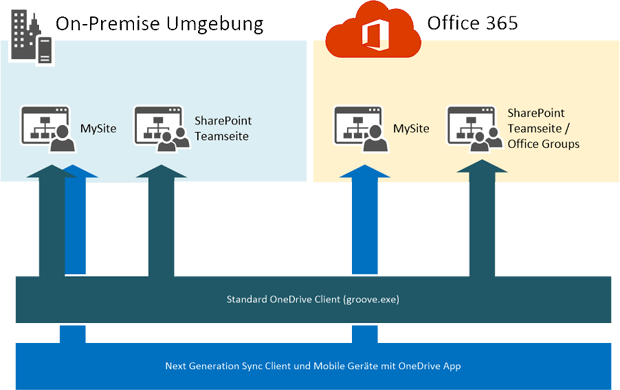
During the year, Microsoft will release additional updates for NGSC that will make it possible to synchronize SharePoint libraries.
Until today, companies have used Dropbox or similar services to share files with other companies. However, these services have a key flaw in terms of company interests. Files are stored on unknown servers in the USA. OneDrive for Business offers its users popular features (document sharing, access from mobile devices, synchronization of changes made offline), while at the same time giving companies the level of administration they need. Currently, no service on the market can provide the same high degree of integration in SharePoint, Office, and Windows.
Of course, companies need a plan if they want to implement the OneDrive for Business data storage service - be it local as a personal site or as part of Office 365.
What is OneDrive for Business?
The OneDrive for Business service is an extra disk space for Office 365 or for local SharePoint farms of companies. OneDrive for Business allows users to store various data, share it with other people, synchronize files with connected computers, and make them available offline
There are many applications for file synchronization and access to them. Such programs are used to store files on local computers or to access this data from mobile devices. In this case, the OneDrive for Business functionality is similar to Dropbox, Box or Google Drive.
Do not confuse OneDrive for Business with OneDrive, which is intended for private use. These services differ in their basic aspects and functions.
')
What is OneDrive for business designed for?
In order for users to use OneDrive for Business, a company, it’s enough to purchase an Office 365 plan. Currently, each user will receive 1TB of disk space (there is an ODfB plan that provides subscribers with up to 5TB of space, purchased separately from Office 365).
If the company did not implement Office 365, its employees can still get disk space in the SharePoint farm in the form of a personal site. In this scenario, the company can control what users can save in OneDrive for Business and how much disk space is available to them.
Access to disk space — whether local or in Office 365 — is done via the web interface or the client for OneDrive .
The OneDrive for Business service libraries are based on SharePoint technology, which is optimized for business scenarios. Among other things, this means that document revision control, metadata, and automatic processing by SharePoint workflows may be available for documents.
Compared to Dropbox or Google Drive, a significant advantage for companies is that files remain under their control. For example, the system has the functionality of blocking access to ODfB from a specific location, monitoring published resources or archiving files and all from a centralized document management system.
The OneDrive for Business data storage service can also replace a personal drive that is still used by many companies. This means that employees can be provided with improved performance without a load on the local infrastructure (of course, in addition to network bandwidth), especially considering that Microsoft provides each user with 1 TB of disk space and provides access to documents from mobile devices.
Different clients for OneDrive
Currently, there are two versions of the client used to synchronize files between computers: the standard and the so-called " New generation synchronization client " (NGSC). NGSC is based on modern synchronization technology already used in private versions of the OneDrive service.
This client is already included in the standard package of computers with Windows 10 or computers that have the full version of Office 2016 installed, however, of course, you can install it yourself. Users can use this client at the same time for personal needs (ie, synchronization with their own OneDrive) and work tasks (ie, ODfB). Such files are also available offline. New and edited documents can be saved in local settings and then synchronized as soon as you access the Internet or the company network. Group policies can be used to control the available client functions. Now (as of September 2016), NGSC does not provide for synchronization of regular SharePoint document libraries from the company's SharePoint environment. However, an old client (based on Groove ) can still handle this task.
The following synchronization options are possible:
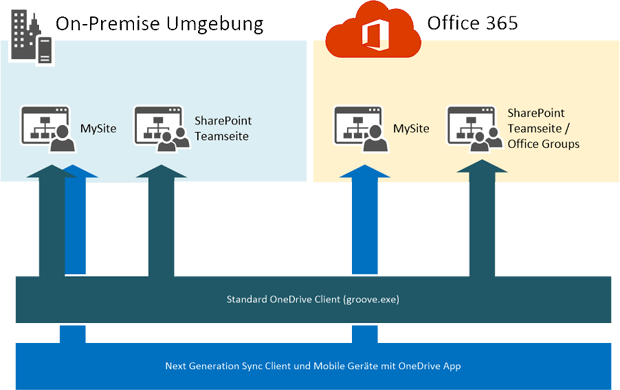
During the year, Microsoft will release additional updates for NGSC that will make it possible to synchronize SharePoint libraries.
OneDrive for Business gives employees what they need
Until today, companies have used Dropbox or similar services to share files with other companies. However, these services have a key flaw in terms of company interests. Files are stored on unknown servers in the USA. OneDrive for Business offers its users popular features (document sharing, access from mobile devices, synchronization of changes made offline), while at the same time giving companies the level of administration they need. Currently, no service on the market can provide the same high degree of integration in SharePoint, Office, and Windows.
Of course, companies need a plan if they want to implement the OneDrive for Business data storage service - be it local as a personal site or as part of Office 365.
Companies must ask the following questions before implementing this service:
- How much disk space can employees get?
- What documents can employees save to your OneDrive?
- How can I transfer the content of personal storage media to the cloud storage?
- What data / information sharing options are available?
- What OneDrive Client Do Companies Need?
- What content can be accessed using mobile devices ?
Source: https://habr.com/ru/post/315492/
All Articles