Veeam Availability Suite 9.5 released - what's new?
A new version of Veeam Availability Suite 9.5 has just been released - a comprehensive solution for backup and recovery after crashes. Today, we offer you a brief overview of the new features of Veeam Backup & Replication in this version:
Consider these new items in more detail, for which welcome under cat.

Of course, this is comprehensive support for Windows Server 2016 — all components of Veeam Backup & Replication work on Windows Server 2016; You can back up virtual machines from this guest OS using file system indexing and VM processing taking into account existing applications. In addition, for virtual machines on the Hyper-V 2016 platform, such processing and indexing, as well as file-level recovery (FLR), can be performed by direct access to the guest OS, rather than requiring network connectivity. To do this, use PowerShell Direct. Thus, to work with VMs on the Hyper-V platform, we now have at least as effective methods as for VMware.
It also supports the ReFS file system and the technology of fast cloning of blocks (for more details, see this post on Habré ).
')
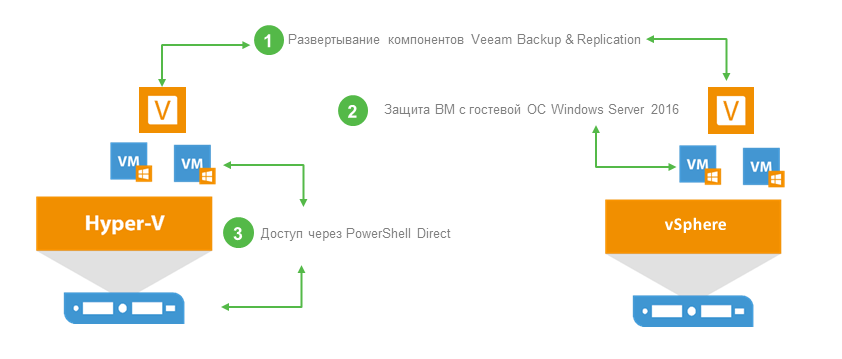
Support for Microsoft Hyper-V 2016 - Veeam fully supports the new version of this platform (including VM hardware 7.1). Until now, backups had to live without the "native" functionality of tracking modified blocks - its role was performed by the specially developed Veeam driver. And finally, the implemented Microsoft Resilient Change Tracking (RCT) will deal with this important thing, which is good news. In particular, it will now be possible to process virtual machines located on third-party SMB3 storage. Well, if you use Nano Server as your Hyper-V host, I’ll note that Veeam Backup & Replication 9.5 can back up such virtual machines. The new version also supports Storage Spaces Direct - this is the architecture Microsoft recommends for deploying Hyper-V 2016.
Support for the latest versions of popular server applications - of course, Veeam Backup & Replication 9.5. It will back up all widely used server applications that have updated the version for 2016: these are Microsoft Active Directory, Exchange, SharePoint and SQL Server. Granular restoration of the objects of these applications will be performed, as usual, with the tools of Veeam Explorers.
Important! All these features will be available in all editions of Veeam Backup & Replication, including the free Veeam Backup Free Edition .
In this release, much attention was paid to improving the performance and efficiency of resource use during backup and recovery, and I hope the results will pleasantly surprise you. This was made possible thanks to a number of innovations:
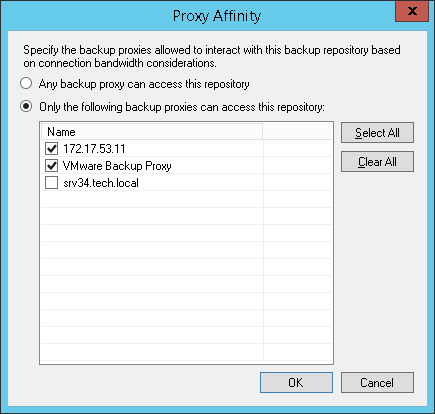
The new version of the solution Veeam allows you to recover machines running Windows or Linux in Microsoft Azure. You can restore any machine whose backup is stored in the Veeam backup repository - that is, a virtual machine backed up by Veeam Backup & Replication or Veeam Backup FREE, or a physical machine backed up by Veeam Endpoint Backup FREE.
The new functionality is convenient because it does not require the prior deployment of the auxiliary machine from the Azure Marketplace, but allows you to perform the restoration "without intermediaries", immediately from the Veeam interface to the cloud infrastructure.
This method can be used to migrate machines, and, for example, to create a whole test environment based on cloud infrastructure.
Regarding the Technology Preview, published in the first half of the year, these new features have appeared:
This functionality is supported for all editions, including Veeam Backup Free Edition.
Backing up and restoring virtual machines from VMware vCloud infrastructure was already implemented in version 8.0, and now VMware vCloud Director support comes to a new level, providing advanced features for private cloud and hybrid providers and users:
In addition to supporting VM backup, taking into account the operation of server applications of 2016 release on the Windows platform, now similar support is implemented for Oracle servers on the SUSE Linux Enterprise Server platform (SLES) 11 and 12. Oracle servers supported using Oracle Data Guard are also supported (for now only backup and restore VM, without granular recovery via Veeam Explorer).
- Supports Windows Server 2016, Hyper-V 2016 and the latest server applications on this platform.
- Increase Veeam Backup & Replication performance
- Improvements in data backup
- Improvements in data recovery
- Improvements in the field of work with magnetic tapes
- Improvements in work with storage systems
- Improvements in working with cloud infrastructures
- New in application support
Consider these new items in more detail, for which welcome under cat.

Supports Windows Server 2016, Hyper-V 2016 and the latest server applications on this platform.
Of course, this is comprehensive support for Windows Server 2016 — all components of Veeam Backup & Replication work on Windows Server 2016; You can back up virtual machines from this guest OS using file system indexing and VM processing taking into account existing applications. In addition, for virtual machines on the Hyper-V 2016 platform, such processing and indexing, as well as file-level recovery (FLR), can be performed by direct access to the guest OS, rather than requiring network connectivity. To do this, use PowerShell Direct. Thus, to work with VMs on the Hyper-V platform, we now have at least as effective methods as for VMware.
It also supports the ReFS file system and the technology of fast cloning of blocks (for more details, see this post on Habré ).
')
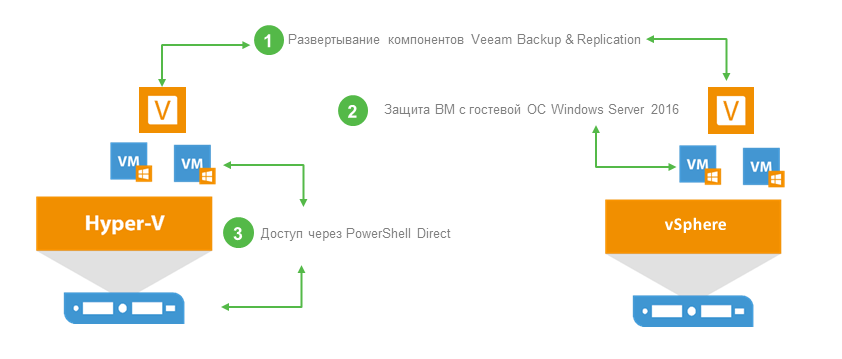
Support for Microsoft Hyper-V 2016 - Veeam fully supports the new version of this platform (including VM hardware 7.1). Until now, backups had to live without the "native" functionality of tracking modified blocks - its role was performed by the specially developed Veeam driver. And finally, the implemented Microsoft Resilient Change Tracking (RCT) will deal with this important thing, which is good news. In particular, it will now be possible to process virtual machines located on third-party SMB3 storage. Well, if you use Nano Server as your Hyper-V host, I’ll note that Veeam Backup & Replication 9.5 can back up such virtual machines. The new version also supports Storage Spaces Direct - this is the architecture Microsoft recommends for deploying Hyper-V 2016.
Support for the latest versions of popular server applications - of course, Veeam Backup & Replication 9.5. It will back up all widely used server applications that have updated the version for 2016: these are Microsoft Active Directory, Exchange, SharePoint and SQL Server. Granular restoration of the objects of these applications will be performed, as usual, with the tools of Veeam Explorers.
Important! All these features will be available in all editions of Veeam Backup & Replication, including the free Veeam Backup Free Edition .
Improving the performance of Veeam Backup & Replication
In this release, much attention was paid to improving the performance and efficiency of resource use during backup and recovery, and I hope the results will pleasantly surprise you. This was made possible thanks to a number of innovations:
- Optimization of the configuration database - as a result, requests are processed much faster, while the load on the SQL server itself is reduced.
Important! Starting with the version of Veeam Backup & Replication 9.5, the configuration database requires SQL Server 2008 and higher; using SQL Server 2005 for this purpose will not be supported. - Accelerating the processing of backup metadata allows you to more efficiently process tasks with virtual machines with a large number of installed server applications, as well as those server applications that need to store a fair amount of metadata when backing up, based on the technical nature of the applications (for example, Microsoft SharePoint).
- Optimization of UI - not only the load on the configuration database will decrease, but also the response time of the UI, in particular, when displaying the list of backups, as well as the hierarchy of application objects during their granular restoration.
In addition, in the new version, you can use different color schemes by selecting the Color Scheme item in the program settings menu. One of the design examples is shown in the picture at the beginning of the post. - Purpose of preferred proxy servers - now in the settings of the repository, you can specify which proxy servers should be used to work with it (ie, write and read data). This is convenient, for example, for repository use scenarios in different branches - you can include only local repositories in the list, and remote repositories can not be used. You can also use this option in the case of the SOBR (Scale-Out Backup Repository) scalable repository, which combines several standard repositories in a single backup storage structure - in this case, this list is set for each of the standard repositories. If none of the preferred servers is available, then the proxy selection will go according to the settings of the task.
Note: This feature is supported for Enterprise and Enterprise Plus editions.
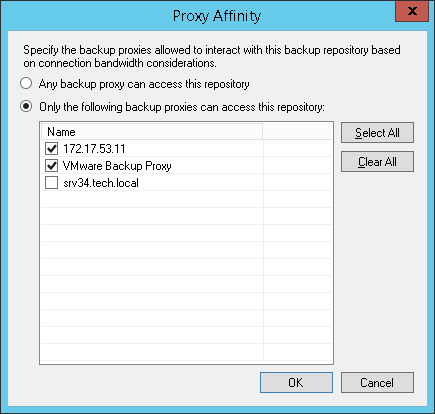
To back up data
- Acceleration of a number of resource-intensive read-write operations — the process of backing up virtual disks using high-end storage systems was accelerated up to two times, and the load on the production storage system was reduced by reducing the number of read-write operations when performing a backup task. This functionality is supported for the VMware platform during the following operations: backup from hardware snapshots, backup in the Virtual Appliance (hot add) and Direct NFS modes.
- Caching vSphere Infrastructure Data — Information on the vSphere infrastructure topology is now stored in RAM. It is updated in real time when receiving data on infrastructure change events from the vCenter server. Veeam Broker Service, a new component of the backup server, is responsible for collecting and storing infrastructure data. As a result, there are two advantages: the creation of a list of VMs is accelerated when a backup task is launched and when the virtual infrastructure view is displayed in the UI, and part of the load is removed from the vCenter Server.
- Optimizing vSphere queries for building topology and updating infrastructure data — query performance has become much faster, and now even if you need to build the entire VMware topology (for example, when you restart Veeam Backup server or restart the Veeam Broker Service), the load on the vCenter Server is minimal .
For data recovery
- Instant recovery of instant recovery for physical machines - with Veeam Backup & Replication 9.5, you can recover not only virtual, but also physical servers or user computers into virtual machines on the Hyper-V platform. This will allow, for example, to quickly “lift” a failed physical machine from a backup while repairs are underway. This functionality is included in all editions of Veeam Backup & Replication, including the free Free Edition , and is supported for backups of physical machines created by Veeam Endpoint Backup 1.5 and higher; optimal performance is expected for backups created by the Veeam Agent for Windows 2.0 (scheduled for release at the end of the year).
Important! Microsoft Hyper-V is required (you can simply enable this role on the backup server). - Parallel disk processing during VM recovery - enabled by default for all repositories stored on disk storage systems (except for Data Domain storage systems with built-in deduplication).
- Performance improvement with instant VM recovery - depending on the scenario, can increase up to 3 times, the best indicators are obtained when recovering from the “per-VM” chain (this is when backup files are grouped by VM).
To work with magnetic tapes
- Recovery from tape directly to the infrastructure - the new version does not need an auxiliary repository, where intermediate backups from the tape previously took place, so now there is no need to provide additional capacity when choosing a repository. Of course, options are possible - for example, when you need to restore a large number of VMs from a single backup. In this case, it is reasonable to use the auxiliary repository.
I can briefly say about the new approach that several backup calls are now being made during the process:- First, the backup metadata is read and stored on the tape server.
- Then a map of VM data blocks is built (including the configuration file and disk data), and already in the course of the next backup calls, the configuration data is restored first, and then the VM disks.
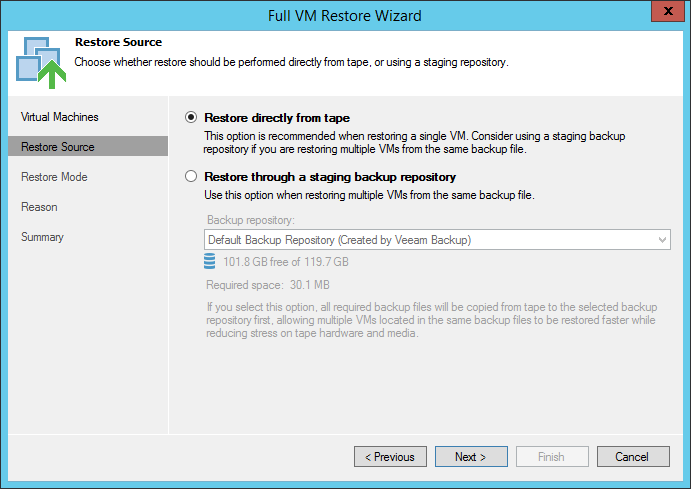
- A significant increase in the performance of File to Tape jobs (archiving files to tape) - tests have shown that when archiving many small files, performance can increase several dozen times compared to previous versions. If the maximum values are interesting, I can say that the number of files in the framework of testing reached 20,000,000 per task.
- Delayed launch of a backup task - you can configure a deferred launch of a backup task if the archive task has not yet completed its work with the corresponding backup. (Previously, in this case, the backup task took precedence, and the archiving task was interrupted before transferring files to tape.)
- Automatic cleaning of the writing device is now the condition of the writing device under our supervision, and as soon as the time for cleaning comes, Veeam will take care of this, of course, if there is a cleaning cartridge.
New to work with storage
- Nimble Storage Support - All Veeam hardware snapshot capabilities are now available for those using Nimble AF Series or CS Series storage systems.
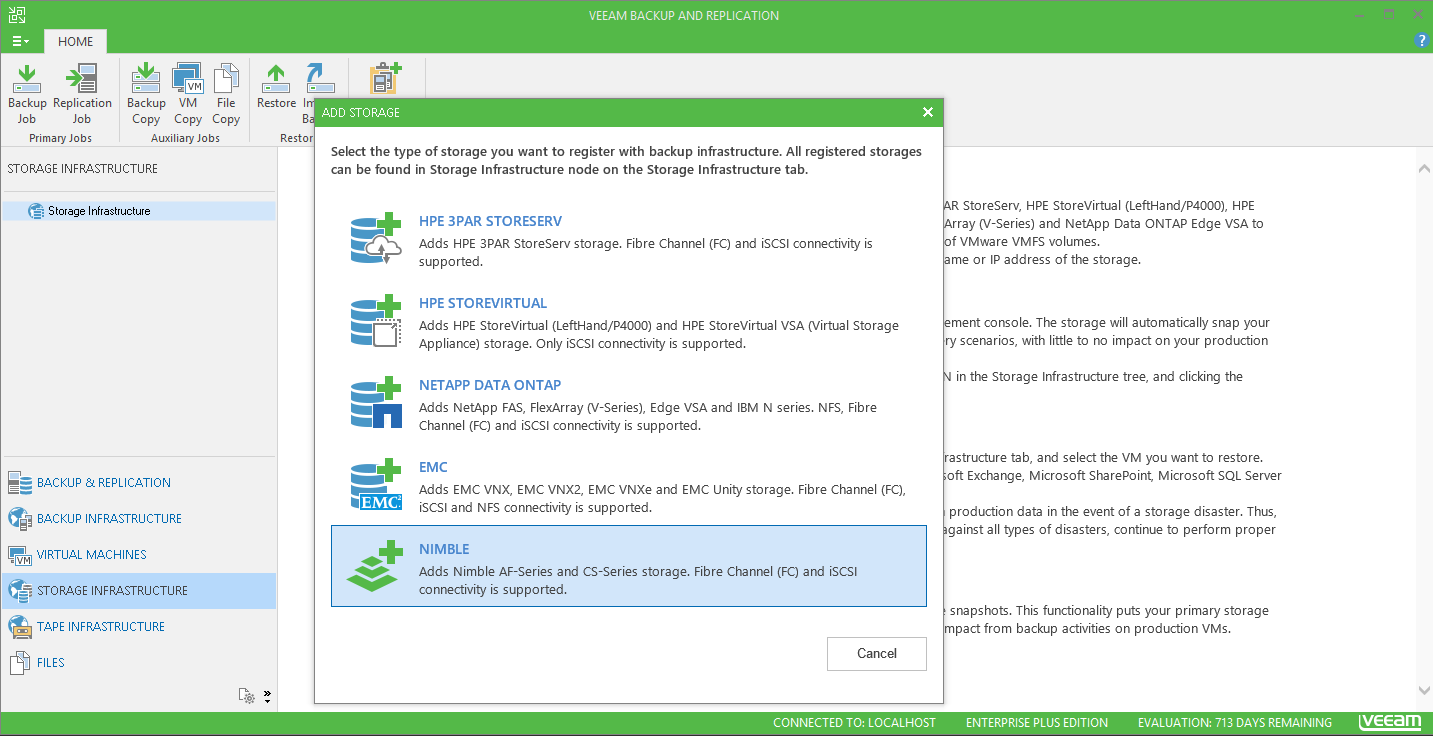
Traditionally supported:
- backup of hardware snapshots (main storage) and replicated copies (secondary storage)
- Veeam Explorer tool to recover from hardware snapshots
- creation of On-Demand Sandbox test environment based on hardware snapshots - Choosing a protocol for connecting to the main storage system - if your storage system supports several protocols (FC / iSCSI / NFS), you can choose which of them can be used for backup.
- Accelerated backup and recovery for Data Domain - updated data processing mechanism, which will allow to achieve the best performance indicators for new backups (ie, created v9.5) on Data Domain storage.
- NetApp Data ONTAP 9.0 support , as well as automatic load distribution among multiple LIFs (logical interfaces) when using large clusters.
To work with cloud infrastructures
Recovery in Microsoft Azure
The new version of the solution Veeam allows you to recover machines running Windows or Linux in Microsoft Azure. You can restore any machine whose backup is stored in the Veeam backup repository - that is, a virtual machine backed up by Veeam Backup & Replication or Veeam Backup FREE, or a physical machine backed up by Veeam Endpoint Backup FREE.
The new functionality is convenient because it does not require the prior deployment of the auxiliary machine from the Azure Marketplace, but allows you to perform the restoration "without intermediaries", immediately from the Veeam interface to the cloud infrastructure.
This method can be used to migrate machines, and, for example, to create a whole test environment based on cloud infrastructure.
Regarding the Technology Preview, published in the first half of the year, these new features have appeared:
- Parallel recovery of disks - significantly speeds up the process, if there are more than one disk in a VM.
- Cloud Gateway (optional component) - allows you to do without VPN, speeds up data transfer to the cloud during recovery. The secondary VM can be deployed in the cloud right from the Veeam console and automatically disconnected after use so as not to pay extra.
- Automated installation of the Azure Virtual Machine Agent for Windows VM, configuration of Windows firewall rules for remote machines, as well as support for various deployment models - both Classic (Classic) and Azure Resource Manager.
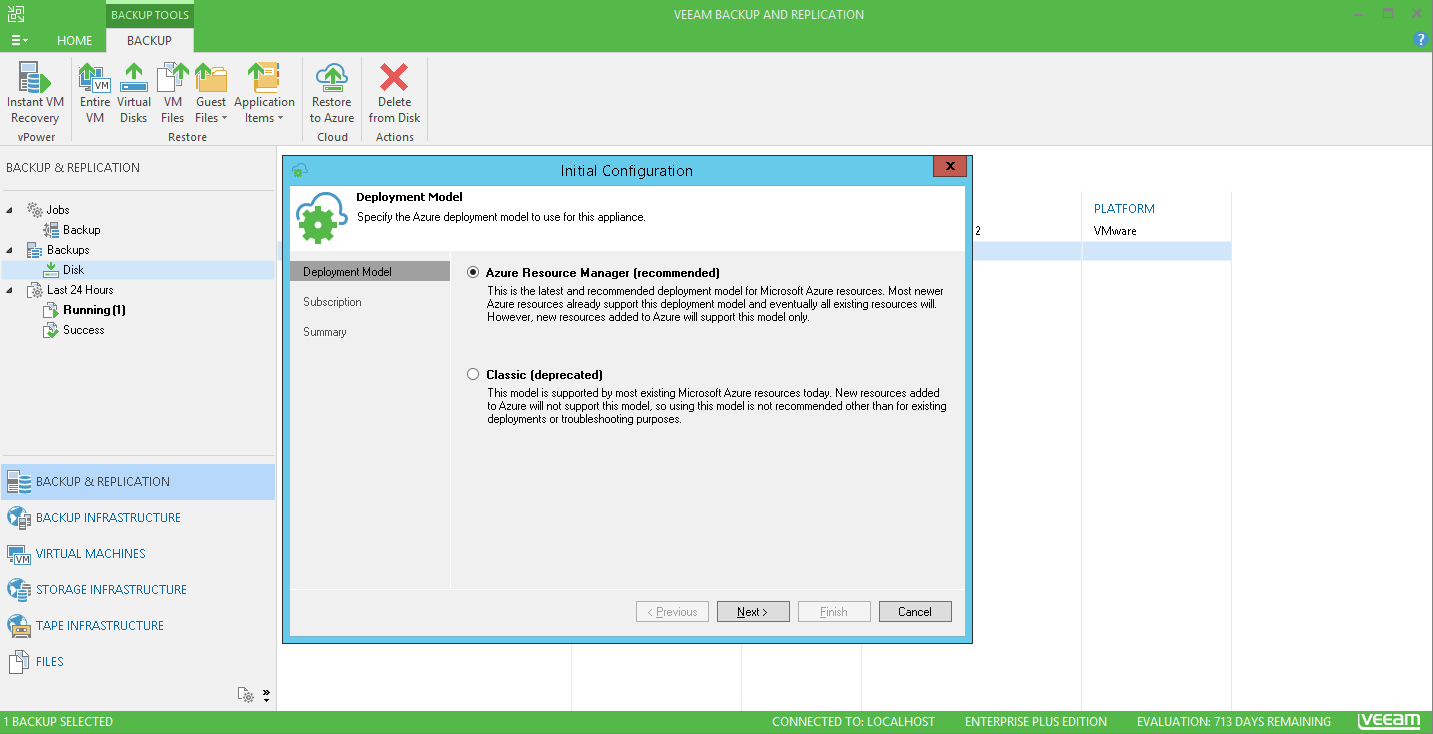
This functionality is supported for all editions, including Veeam Backup Free Edition.
New features of Veeam Cloud Connect
- Parallel data processing on the user's side - now backup and replication of several VMs (or several disks of one machine) will go in parallel, the number of such tasks will be limited to the maximum value, which is set on the provider side.
Note: This functionality is used in the case of using the data transfer mode directly (Direct transport mode), while using WAN accelerators, the processing will be sequential. - Replication from backup in the cloud repository - users will be able to replicate from backups stored in the cloud repository.
- Support for a scalable repository on the provider side - now you can combine cloud repositories into a single scalable repository structure, which greatly simplifies management. In more detail, the transition to the new type of repository will be covered later, stay tuned to the news on the Veeam Cloud & Service Providers Forum .
- Storing backup chains grouped by VM - a popular storage option is now available when working with a cloud repository, being especially useful when using storage systems with built-in deduplication.
Enhanced VMware vCloud Director support for service providers
Backing up and restoring virtual machines from VMware vCloud infrastructure was already implemented in version 8.0, and now VMware vCloud Director support comes to a new level, providing advanced features for private cloud and hybrid providers and users:
- Using the "native" authentication mechanism vCloud - allows users with a vCloud Director account to connect to a self-service portal, where they can independently back up and restore VMs that are part of their organization.
- Backup via self-service portal - users are provided with a convenient way to create and edit backup tasks using built-in templates that require minimal configuration. The user only needs to set an account to access the guest OS, as well as a backup storage policy and notification settings, everything else is set up on his side by the provider.
- Recovery through the self-service portal - users can be allowed any recovery operations from those that are supported by Veeam Backup Enterprise Manager - and this is the recovery of VMs, vApps, guest OS files, and application objects (now these are SQL Server and Oracle databases).
Important! The self-service portal for VMware vCloud infrastructure users is available in Enterprise Plus.
New to support server applications
In addition to supporting VM backup, taking into account the operation of server applications of 2016 release on the Windows platform, now similar support is implemented for Oracle servers on the SUSE Linux Enterprise Server platform (SLES) 11 and 12. Oracle servers supported using Oracle Data Guard are also supported (for now only backup and restore VM, without granular recovery via Veeam Explorer).
Additional information about version 9.5
- Download the new version here: https://www.veeam.com/backup-replication-new-download.html
- Review of the capabilities of Veeam Availability Suite 9.5 (in Russian): https://go.veeam.com/v9-5-ru
- Article on Habré with a brief overview of new releases Veeam: https://habrahabr.ru/company/veeam/blog/308844/
- Article on Habré about new features of Hyper-V 2016: https://habrahabr.ru/company/veeam/blog/273717/
Source: https://habr.com/ru/post/315432/
All Articles