We catch someone else's WiFi at a distance of 1 km
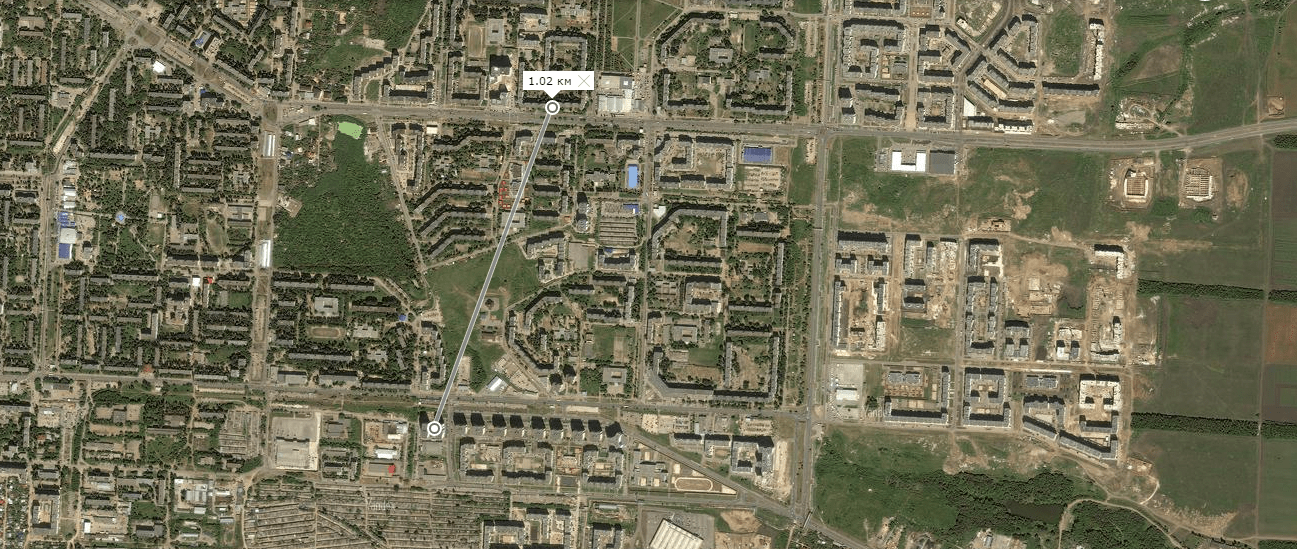
In the last article, we looked at options for increasing the WiFi coverage for routers with external whip antennas. But consider the situation “from the other side”, in which the built-in network adapter of a laptop or PC doesn’t see the network poorly, as a result the WiFi signal is received at a low level, and in some cases, the desired WiFi network is not visible at all. Of course, it should be understood that the built-in WiFi adapter does not have a directional antenna and its tasks are completely different than the “long-range reception”.
We list several situations where you can face a similar problem.
- At the hostel, in a hostel, sanatorium where there is WiFi at the reception, and in your room at best 1-2 divisions of the network are caught;
- On the bench on the street, where there is a cafe across the street with free WiFi, to which it seems to be within reach, but the level is not enough;
- You live with relatives or friends in the neighboring houses, you have WiFi, but for some reason they don’t have it and it would be great to give it to them without wires.
')
And a lot of similar situations in which we find ourselves regularly.
So, what are the solutions to this problem? The first comes to mind is the option of using an external antenna to increase the range of the adapter, but unfortunately, the adapter has no built-in or external antenna input for connecting antennas.
You can use a USB WiFi adapter with an outdoor whip antenna for better effect (Figure 1). However, this will not give a noticeable increase in the radius of action. The fact is that such a whip antenna will be non-directional, and the gain with its dimensions will be low, as a result of which it will not be possible to increase the range of the adapter.

Figure 1. USB WiFi adapter with external whip antenna
You can use a USB WiFi adapter with an antenna connector and connect a directional antenna to it, but this design will be quite cumbersome and complicated. Yet this is not a massive option, because not everyone wants to fence such a design. And it will not be cheap.
In the end, you can use a normal WiFi router and connect it over a twisted pair to a laptop, however, again, this is not very convenient and not the cheapest way in our opinion. This decision has the right to life, but you can forget about the mobility and compactness of such a system.
So, we only have a laptop or PC with a built-in WiFi adapter that has a short range. Task: to receive a signal from a remote WiFi network with a good level. After analyzing the situation, we came up with a solution to the “WiFi Agent” and want to tell you about it.

Figure 2. Render of the WiFi Agent Device
This device is a mobile USB WiFi adapter with a powerful directional antenna that allows you to see remote wireless networks with a good signal level and connect to them from a distance.
The basis was a patch antenna with a gain of up to 15 dBi, which has a clearly defined radiation pattern in the 2.4-2.5 GHz frequency band. An antenna and a WiFi adapter card based on the RTL8188 chipset, interconnected by a coaxial cable about 10 cm long, which reduces the RF signal loss in such a transmission line to a minimum, are located in a radioplastic plastic housing.
To connect the antenna to the computer, the USB type B connector is connected to the end of the case, through which the device is connected to a laptop or PC using the included USB cable (type A-type B). The user can use his own cable of arbitrary length, but in this case it should be remembered that a cable that is too long will have high ohmic losses on the power bus, and this may lead to the fact that the device will not be detected by the computer, or periodically “fall off”.
In order not to be unfounded in the estimates of the range of operation of our device, we give below the results of tests in various real conditions.
In the first experiment, the engineers were faced with the task of testing the capabilities of the “WiFi Agent” in conditions of dense urban development. We know that for 2.4 GHz radio waves, the walls of buildings and even trees can serve as interferences. For convenience, we decided not to remove the receiver (our antenna), but the signal transmitter: a WiFi router. The receiver is stationary at the office window on the 2nd floor of an industrial building and is directed to a road along which our engineer with a transmitter will move away from the receiver.
A portable router with autonomous power supply was used as a WiFi signal transmitter (Figure 3). The router is connected to the 4G network and distributes the WiFi network - MF90PLUS_A5B14F.

Figure 3. Portable powered router

Figure 4. USB WiFi adapter with omnidirectional antenna
We are testing “WiFi Agent” in the industrial zone
So, the measurements were carried out in urban areas, in the industrial zone - fairly dense buildings with 2-3 storey buildings of industrial buildings, the receiver was located at a height of 2 floors of an industrial building, which also complicated the signal reception. The measurements took place at a distance of 163 meters between the receiver (WiFi adapter) and the transmitter (router).
To begin with, as a receiver, we use a conventional USB WiFi adapter (see Figure 4), based on the RTL8192 chipset with a built-in non-directional antenna. Connect it to the laptop and launch the InSSider Home utility (or any other convenient for you) to monitor the level of the WiFi network (see Figure 6).
Figure 5 shows the profile of the terrain where the tests were conducted.

Figure 5. The profile of the area where the first experiment was conducted
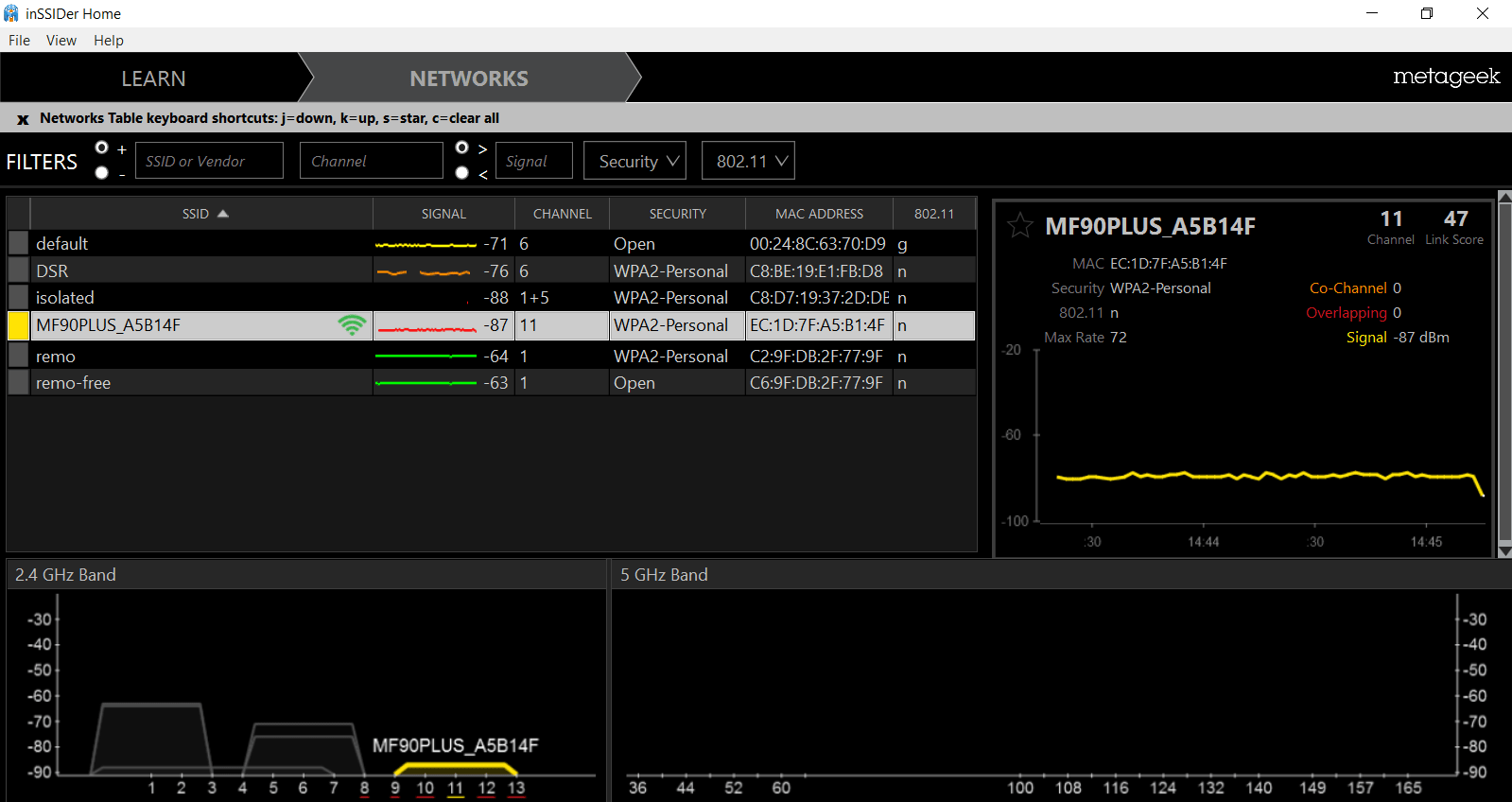
Figure 6. WiFi networks visible through a conventional USB WiFi adapter based on RTL8192
As you can see, the network level is very weak (-87dBm), we were barely able to connect. Unfortunately, the response time of the speed meter site page has expired and the data has not even been downloaded.
Take the “WiFi Agent” directional antenna as a USB WiFi receiver. (see fig. 7-8), we connect it to the same USB port of the laptop instead of the usual USB WiFi adapter.

Figure 7. “WiFi Agent” directional antenna.

Figure 8. WiFi networks visible via WiFi Agent
The network signal level increased by 15 dB to −72 dBm. Also, we managed to find 2 more new networks.
We will measure the speed (see Figure 9).

Figure 9. Measuring connection speed while using WiFi Agent
Upon further removal of the transmitter, direct visibility is lost due to trees and buildings on the radio path, so the experiment was completed.
The results of the first experiment
As a result of the first experiment, under conditions of complex reception of a microwave signal, stable reception of a WiFi network (level −72 dBm) was reached at a distance of 163 meters in a straight line. It may seem that this is a comparatively small distance, but it should be understood that a portable autonomous router with an integrated antenna was used as a signal source (transmitter), which, in terms of antenna gain and radiated power, is inferior to conventional indoor routers with a remote antenna.
The reception range of the Wi-Fi Agent will depend not only on our antenna (receiver), but also on the transmitter (router) to which you want to connect. We declare this with confidence, since we have carried out many tests of the device with different transmitters.
We are testing “WiFi Agent” in a residential building
In the second experiment, the goal was to assess the capabilities of the antenna at a great distance from the transmitter with direct line of sight in open space, and there should not be any serious obstacles for the microwave signal to pass between the receiver and the transmitter on the radio path. To comply with all these conditions, measurements were carried out on the 7th floor of a nine-story residential building. A USB WiFi adapter based on the RTL 8188 chipset with an omnidirectional antenna and our device were used as receivers.
As in the first experiment, we first take measurements with a regular USB WiFi adapter. We connect the adapter to the laptop, run the utility for monitoring WiFi networks. Figure 10 shows the list of networks that the adapter sees. Among them there is a network with the address of the house “Antonova d_.kv._” with a low signal level of −88 dBm, and we will follow it. Pay attention to the signal level of other networks, shown in the same figure in the diagram below, it is rather low.
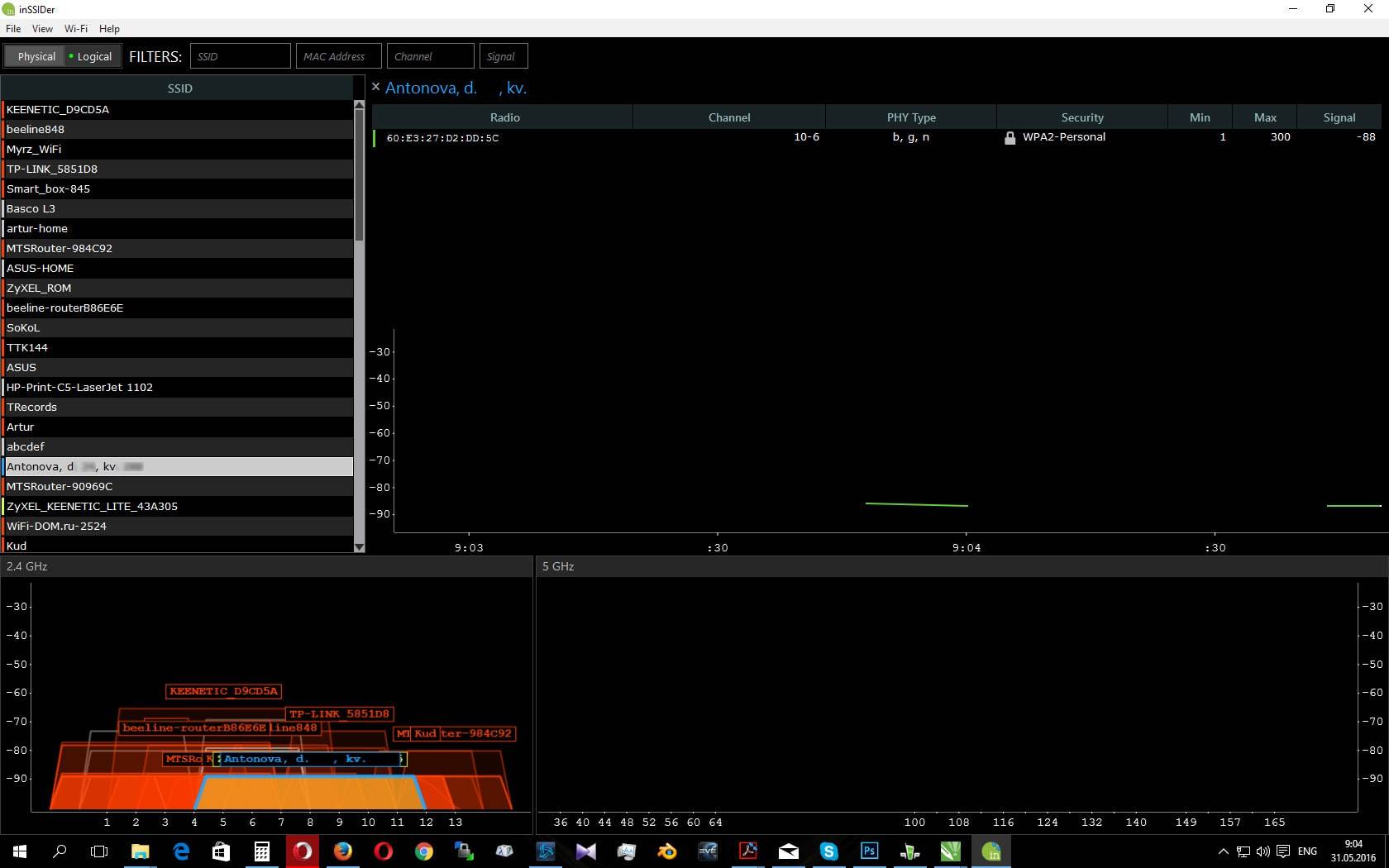
Figure 10. A list of networks visible through a standard USB WiFi adapter based on RTL 8188
We connect our product and take readings (Figure 11). The level of the measured network rose to −79 dBm, and in general, the signal level of other networks also increased. We estimate the distance to the transmitter.
To do this, we will build a route profile, given that we know the house where the source of the network we are studying is located (Figure 12). As a result of measurements, we received a reception distance of 1.02 km, while the difference in signal gain relative to a WiFi adapter with an omnidirectional antenna was 9 dB in favor of our antenna.
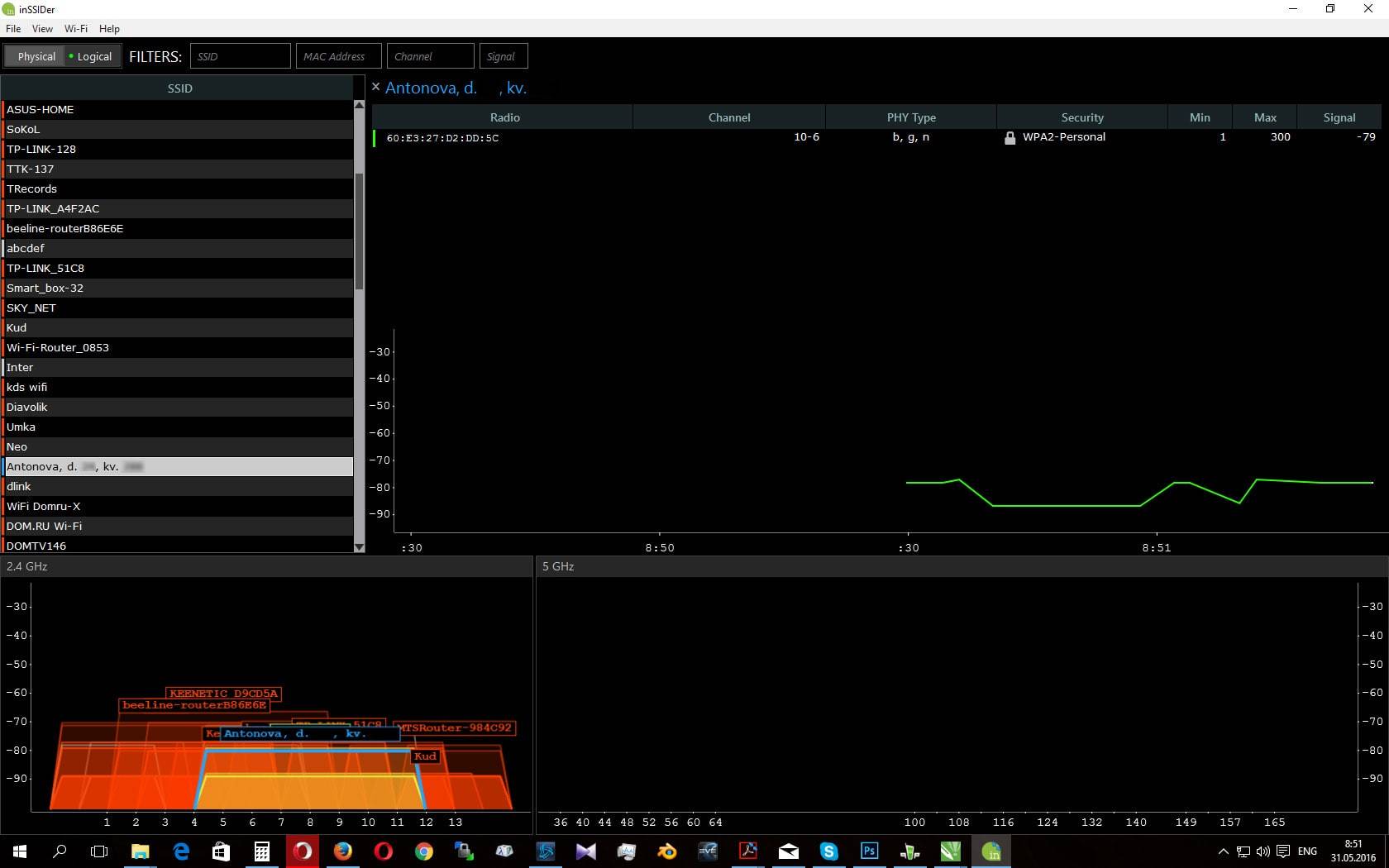
Figure 11. List of networks visible via WiFi Agent

Figure 12. The terrain profile of the second experiment
Conclusion
It is worth mentioning the programs that can help you when working with any WiFi adapter to monitor the level of WiFi networks *
Windows:
» WirelessNetView
» NetSpot
» Free Wi-Fi Scanner
Linux:
» LinSSID
» IwScanner
OS X:
» NetSpot
Please note that some software can be presented in the form of demos and have shareware distribution.
Finally, we make a retreat. One of our customers, having familiarized with our device, was very surprised by its possible use and wrote to us - you made WiFi theft equipment!
Of course, an attacker can use the “WiFi Agent” for illegal purposes. But, with the same success, you can blame the ax salesmen for the new Raskolnikov buying an ax and attacking an old money lender. And as sellers of tableware are generally accomplices of criminals. Here and knives, and rolling pins, and a terrible tool - cast iron pan.
In light of the latest laws adopted, it should be noted that our device does not contain any cryptographic encryption tools and is not a WiFi router. The USB WiFi adapter with the directional antenna “WiFi Agent” does not use any means for hacking other people's networks and does not make the process of “theft” one iota easier than a regular WiFi adapter of the laptop.
We believe that the issue of using any devices within the framework of the law is the direct responsibility of the consumer. Therefore, of course, doing any action, you should always remember about the legal side of the issue.
We recommend using the “WiFi Agent” in situations where the regular WiFi adapter of your laptop or PC receives a low-level WiFi network signal, as well as in cases when you need to use your WiFi network while being far away from the router.
Source: https://habr.com/ru/post/315348/
All Articles