Qt / QML REST Client
I saw an article today in the feed and remembered what I wanted to write about my project a couple of lines on Habr.
In general, for a while I worked as a technical manager with iOS / Android programmers, who used a lot in their Django / Yii2 / proprietary API code. And having looked from the side at the tools that they have for working with the REST API, I decided to add something similar in Qt, since There were no normal tools for working with REST using Qt models.
No sooner said than done. The picture below shows the resulting scheme, and below it, the actual description of the idea, architecture and brief instructions for use.
')
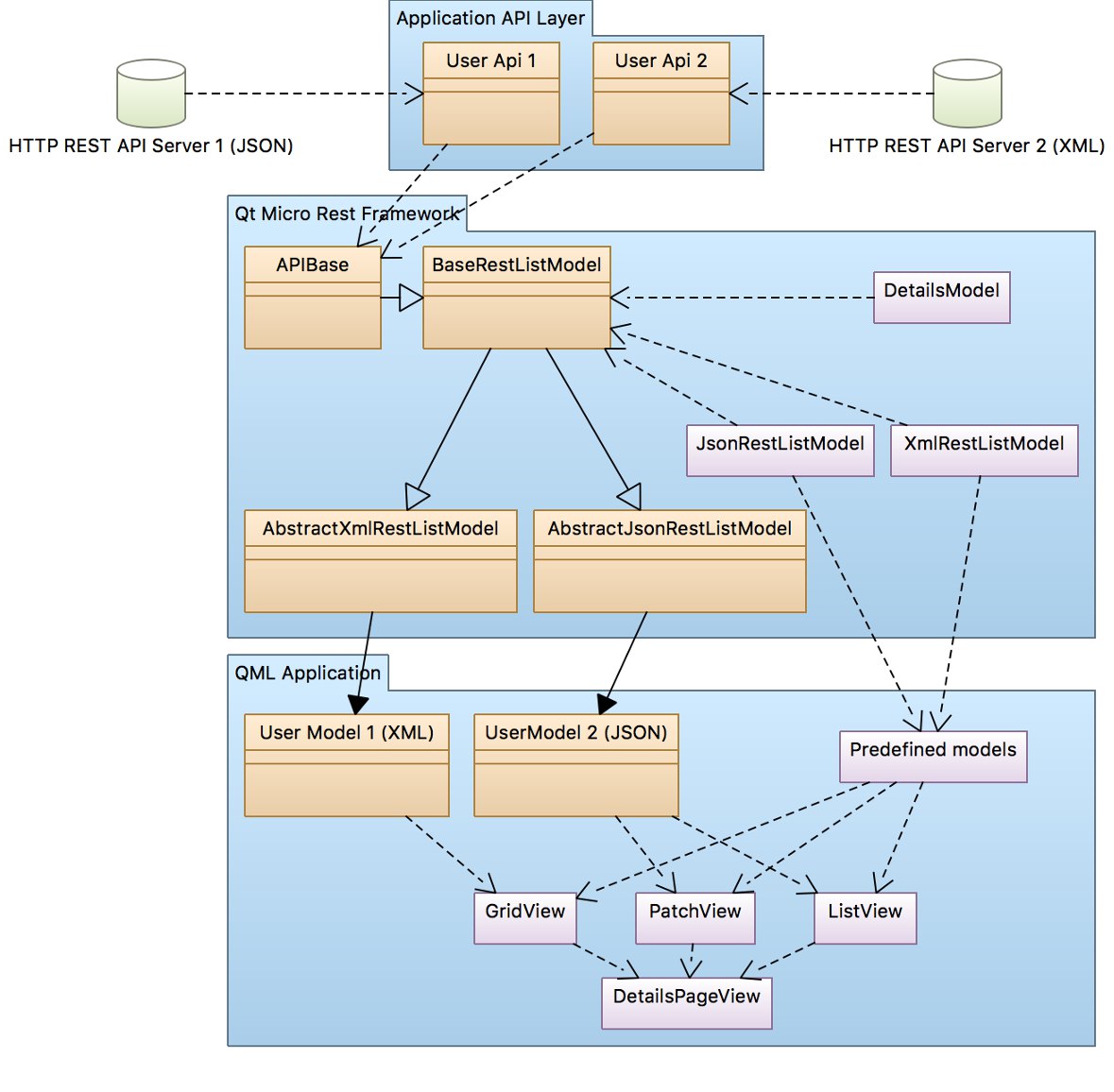
So, here is what we discuss:
At its core, any normally designed REST API is reduced to receiving HTTP requests and sending list / single data objects to JSON / XML to the client.
On the other hand, in Qt, there is a mechanism of models for a long time that can solve both reading and changing data problems; all you need to do is override the corresponding functions of the base classes of the models.
Based on these statements, I decided that the library should meet the following requirements:
In developing the requirements, I was guided by such server API creation tools as the Yii2-REST and Django REST framework , since This is in my opinion the most functional free solutions for creating REST services, besides, they come from completely different worlds and when analyzing their documentation, as well as writing test projects, I obtained data from different approaches to organizing REST on the server.
So, as mentioned above, everything revolves around QAbstractListModel, because this is the native way to access data from Qt C ++ / QML. Let's get to the specifics.
According to the scheme above, we have two base classes: APIBase (QObject descendant) and BaseRestListModel (QAbstractListModel descendant).
Properties class APIBase:
In principle, this set of properties is enough to work with any service. Each property is available by itself in the heir class and in QML (since all of them are Q_PROPERTY).
To write your own class for working with APIs, you need to inherit from APIBase and at least implement the handleRequest method, as well as all the necessary methods for obtaining data from the server using the above properties, parameters from the model (will be lower) and protected methods get, post, put , deleteResource, head, options, patch (all correspond to the same methods in the HTTP protocol).
That's all, inside your methods for receiving data there should be a code for parsing the parameters transferred from the model (read from the application), and then the case of technology, all that remains is to generate and send the correct request to the server using QUrl / QUrlQuery. The result is a pointer to QNetworkReply, which is returned to the base class and already there is a subscription to its completion signals.
Consider different scenarios for using your API class, together with the models.
This scenario is used when you do not need your own data models and you would like to get by with ready. There are two such models in the library - JsonRestListModel and XmlRestListModel.
Both of these models are ReadOnly and immediately ready for use from C ++ / QML
To work with ReadOnly-models, you need to implement the handleRequest method in the API class, here is its interface:
where path is an API method, sort is a sorting parameter, pagination is a paging parameter object, filters are filtering parameters, fields is a list of returned fields, id is a unique identifier for the record.
Each of the ReadOnly-models implements access to the API in the following form:
Looking ahead a bit, I'll show you how using QML in QML looks like:
The practice of using ready-made models allows you to implement only the API class and not to steam with the inheritance of models. Of course, as in the next scenario, here the API class must have full functionality.
If ReadOnly models do not suit us, then we can inherit from AbstractJsonRestListModel and AbstractXmlRestListModel and create our own model with all the necessary methods for data manipulation. We will talk more about this type of model in the use case.
Add that for data manipulation, you can use two options:
Here I decided not to introduce any restrictions, but the second option will be more accurate. I will explain why. Each element of the model is an instance of the RestItem class and there are helper methods in the model itself, such as:
Thus, in the model there is a mechanism for direct work with model elements, which is absent in the API class, and also in the class API, the minimum necessary functionality for working with the server remains and all data preparation / processing occurs in the models.
The RestItem class itself is needed for the data () and roleNames () model methods, which are standard Qt methods, to represent the available keys / values in QML.
Finally, we can do without models at all, having described all the logic of working in the APi class, for this it is enough to override the replyFinished method and make requests via the API directly.
Hmm ... I got carried away with the description of the scenarios of course ... We go further to the models. As I said, the base class of all models is BaseRestListModel. Actually, this base class does almost all the work.
So, the list of class properties:
Here too, all properties are Q_PROPERTY.
In addition to properties, each model inherited from this class has the following methods available:
Inheriting from AbstractJsonRestListModel or AbstractXmlRestListModel, to create a working model, you must also implement a number of methods:
The model of course contains a lot of everything else, but all this can be seen in the source code, there are enough comments to understand and rewrite the model to fit your individual needs. All add. methods in the protected section.
As I said yours, two specific classes are associated with models - Pagination and DetailsModel.
With DetailsModel, in principle, everything is simple. When you click on the list item in the application, we request data, fill this model with it, give the application a pointer. In the application, the truth will have to be a little distorted and create a non-interactive ListView with one element, passing it a delegate and a pointer to a detailed model are needed - this is how we get the “detailed information page”.
There should be no problems with Pagination either. This class defines only the parameters of pagination and stores the current state for the model. everything is also set through a set of properties:
That's all, then the model itself will fix the download of new data together with the ListView and stop loading when it reaches max. count
Oh yeah, there is also the Requests class, which is used in ReadOnly models and in QML. Look at the source, everything is simple)
That's about the architecture I got. Of course, I wrote the library and tried to immediately put it into practice, so I made a demo application that you can compile and see. Here on his example now and we will sort on use library.
I have one small project on Yii2, which is located at ... I will not say which one, otherwise I know Habr))
So, here in this project I actually implemented several API methods, which I used when developing demos.
Below are the API methods and data they return.
Well, something like that ... I tried to make it so that there were many different types of data, including a subarray with pictures.
What do we do with all this good? Handle of course! Here and later in this section there will be a dry code with comments, but in the correct sequence. So everything should be clear.
So, to begin with, let's create an API SkidKZApi class and implement the methods for working with server data.
The API class is ready, in a few simple methods we have implemented all the work with the server we need at the moment. Next, consider two options for using the model. For categories, we will use the JsonRestListModel model built into the library, and for coupons, the model inherited from the AbstractJsonListModel.
Done!We have everything you need to get data, sometimes linking it to the GUI part.
To begin with, do not forget to call the declareQML methods in main.cpp, an example will be in the sources.
Well, then - as usual we create a QML application and use our models as a data source:
Well, that's all, I will not show an example of using the model in ListView, whoever is interested - everything is in the source code of the project.
Well, actually move on to the most interesting. The whole project is on GitHub at the following addresses:
I hope all of the above will be useful for someone and will allow you not to waste time on developing client API for your own needs.
PS: It’s a pity, there have been no discussions under technical articles for three years already, so if you are interested in the topic - be sure to write comments, what if I missed something in implementation? =)
In general, for a while I worked as a technical manager with iOS / Android programmers, who used a lot in their Django / Yii2 / proprietary API code. And having looked from the side at the tools that they have for working with the REST API, I decided to add something similar in Qt, since There were no normal tools for working with REST using Qt models.
No sooner said than done. The picture below shows the resulting scheme, and below it, the actual description of the idea, architecture and brief instructions for use.
')
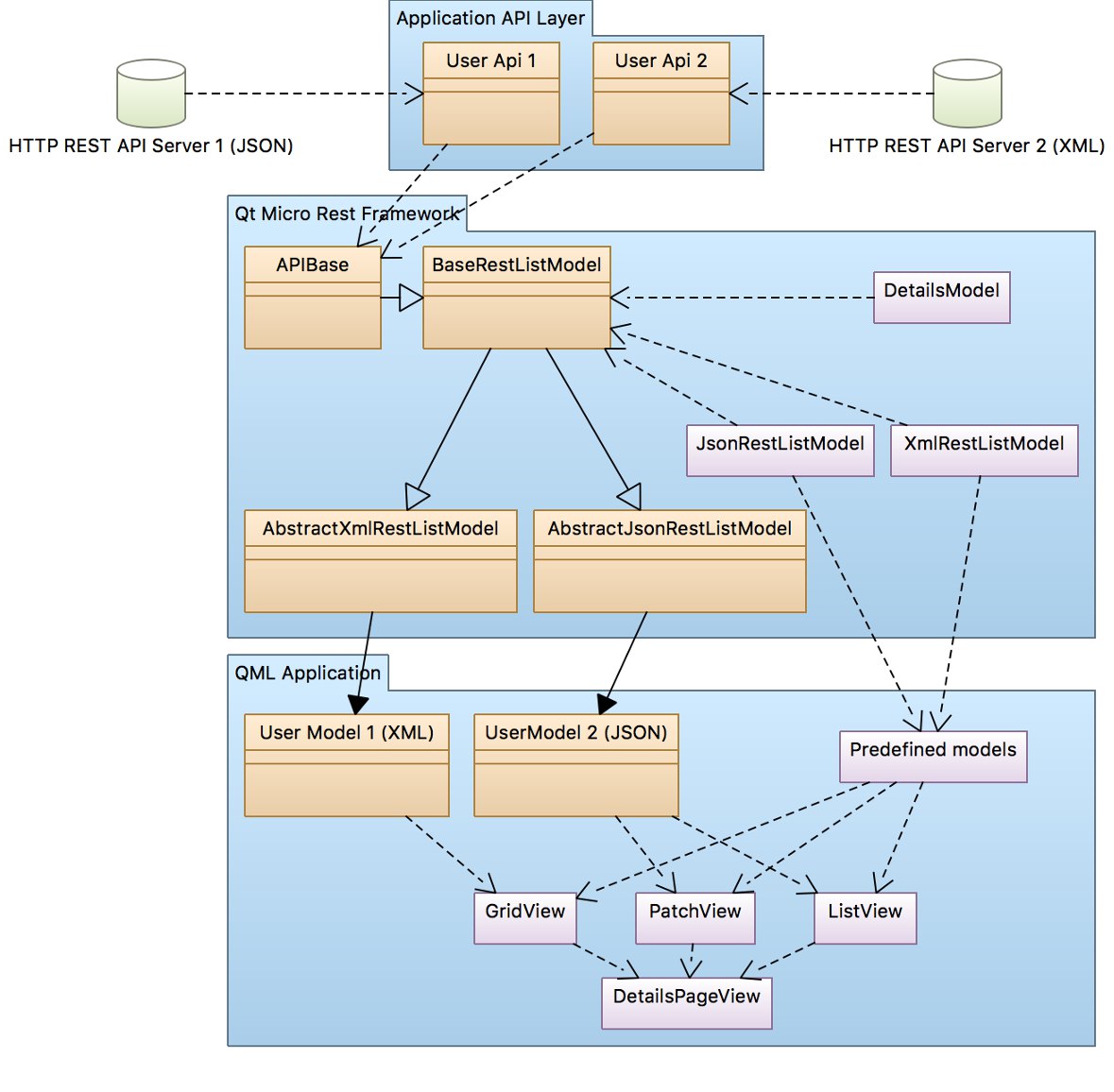
So, here is what we discuss:
- Idea and features
- Architecture
- Usage example
- Source Code and Sample Application
Idea and features
At its core, any normally designed REST API is reduced to receiving HTTP requests and sending list / single data objects to JSON / XML to the client.
On the other hand, in Qt, there is a mechanism of models for a long time that can solve both reading and changing data problems; all you need to do is override the corresponding functions of the base classes of the models.
Based on these statements, I decided that the library should meet the following requirements:
- Accessibility from C ++ and QML;
- Build on QAbstractListModel with support (override) of the fetchMore () and canFetchMore () methods for automatically loading new pages in list items (ListView, GridView, etc);
- Receive and parse data in JSON / XML formats;
- Parameterization of page-by-page partitioning (pagination): by country (per page), by limit / offset (by limit / offset), by cursor (cursor);
- Parameter sorting;
- Filter parameterization;
- Parameterization of the list of returned fields for list data;
- Authentication support;
- Using API without models;
- Lazy data support (lazy load) for navigation of the “List -> Detailed Element Description” type;
- Separation of models and specific API methods, as well as ease of implementation of the API in the final application;
- Require the presence in the API of the key field for each element (for operations on data);
- Support for multiple external APIs within a single application, so that different models and API classes are as independent as possible from each other;
- The presence of functional basic models and the ability to create your own.
In developing the requirements, I was guided by such server API creation tools as the Yii2-REST and Django REST framework , since This is in my opinion the most functional free solutions for creating REST services, besides, they come from completely different worlds and when analyzing their documentation, as well as writing test projects, I obtained data from different approaches to organizing REST on the server.
Architecture
So, as mentioned above, everything revolves around QAbstractListModel, because this is the native way to access data from Qt C ++ / QML. Let's get to the specifics.
According to the scheme above, we have two base classes: APIBase (QObject descendant) and BaseRestListModel (QAbstractListModel descendant).
- APIBase is the base class for your summary APIs that work directly with the server. All work with the network must be encapsulated in its successors;
- BaseRestListModel - this class is an abstract, internal class, which the programmer will never use in his application. The class describes all the necessary properties and methods for working with the API class. In turn, the class data inherits two classes that the programmer will have to face - AbstractJsonRestListModel and AbstractXmlRestListModel. As the name implies, these classes are data parsers in json / xml formats. If you need to implement a parser for the new data format (csv? =)), Then simply make all analogies with these two and higher in the hierarchy all automatically.
Properties class APIBase:
- accept - the requested data format is specified by the AbstractJsonRestListModel and AbstractXmlRestListModel classes, respectively application / json and application / xml;
- acceptHeader is the header name for the accept property. By default, that logical header is called “Accept”. The meaning of this and the previous property is that both Yii2 and Django and probably other services can serialize data from the database into json / xml on the fly;
- baseUrl is just our base url, to which the names of the called API methods and parameters will be added to the end;
- authToken - authorization token, with full text (well, there, “Bearer 8aef452ee3b32466209535b96d456b06”);
- authTokenHeader - the title of the header with the token, by default - "Authorization";
In principle, this set of properties is enough to work with any service. Each property is available by itself in the heir class and in QML (since all of them are Q_PROPERTY).
To write your own class for working with APIs, you need to inherit from APIBase and at least implement the handleRequest method, as well as all the necessary methods for obtaining data from the server using the above properties, parameters from the model (will be lower) and protected methods get, post, put , deleteResource, head, options, patch (all correspond to the same methods in the HTTP protocol).
That's all, inside your methods for receiving data there should be a code for parsing the parameters transferred from the model (read from the application), and then the case of technology, all that remains is to generate and send the correct request to the server using QUrl / QUrlQuery. The result is a pointer to QNetworkReply, which is returned to the base class and already there is a subscription to its completion signals.
Consider different scenarios for using your API class, together with the models.
1. handleRequest and ready ReadOnly-models
This scenario is used when you do not need your own data models and you would like to get by with ready. There are two such models in the library - JsonRestListModel and XmlRestListModel.
Both of these models are ReadOnly and immediately ready for use from C ++ / QML
To work with ReadOnly-models, you need to implement the handleRequest method in the API class, here is its interface:
virtual QNetworkReply *handleRequest(QString path, QStringList sort, Pagination *pagination, QVariantMap filters = QVariantMap(), QStringList fields = QStringList(), QString id = 0) where path is an API method, sort is a sorting parameter, pagination is a paging parameter object, filters are filtering parameters, fields is a list of returned fields, id is a unique identifier for the record.
Each of the ReadOnly-models implements access to the API in the following form:
QNetworkReply *JsonRestListModel::fetchMoreImpl(const QModelIndex &parent) { Q_UNUSED(parent) return apiInstance()->handleRequest(requests()->get(), sort(), pagination(), filters(), fields()); } Looking ahead a bit, I'll show you how using QML in QML looks like:
... MyApi { id: myApi } JsonRestListModel { id: jsonSampleModel api: myApi // API idField: 'id' // - // API handleRequest // ReadOnly readOnly get ( ) getDetails ( ) // - . Requests requests { get: "/v1/coupon" getDetails: "/v1/coupon/{id}" } // filters: {'isArchive': '0'} // fields: ['id','title'] // sort: ['-id'] // pagination { policy: Pagination.PageNumber // - perPage: 20 //- } // Component.onCompleted: { reload(); } } ... The practice of using ready-made models allows you to implement only the API class and not to steam with the inheritance of models. Of course, as in the next scenario, here the API class must have full functionality.
2. Writing your own models
If ReadOnly models do not suit us, then we can inherit from AbstractJsonRestListModel and AbstractXmlRestListModel and create our own model with all the necessary methods for data manipulation. We will talk more about this type of model in the use case.
Add that for data manipulation, you can use two options:
- Create a method to create / update in the API and use it directly;
- In the API, create only a method for sending a change request to the server, and in the model implement data preparation.
Here I decided not to introduce any restrictions, but the second option will be more accurate. I will explain why. Each element of the model is an instance of the RestItem class and there are helper methods in the model itself, such as:
- RestItem BaseRestListModel :: createItem (QVariantMap value) - create a new model object from a JV / XML response received and folded in a QVariantMap;
- RestItem BaseRestListModel :: findItemById (QString id) - find the item of the model by its ID. By calling this method in the data update method and receiving a new object, you can make changes to it, put the modified object into the model (as in the updateItem method) and finally use the updated object to send to the server.
Thus, in the model there is a mechanism for direct work with model elements, which is absent in the API class, and also in the class API, the minimum necessary functionality for working with the server remains and all data preparation / processing occurs in the models.
The RestItem class itself is needed for the data () and roleNames () model methods, which are standard Qt methods, to represent the available keys / values in QML.
3. Using the API class directly
Finally, we can do without models at all, having described all the logic of working in the APi class, for this it is enough to override the replyFinished method and make requests via the API directly.
Hmm ... I got carried away with the description of the scenarios of course ... We go further to the models. As I said, the base class of all models is BaseRestListModel. Actually, this base class does almost all the work.
So, the list of class properties:
- APIBase * api - a pointer to the API object of the model. Pointer, because for good, with one service within the application one API object should work. The pointer can be specified both in QML (above) and passed from C ++;
- QStringList sort - sorting options. This is a QStringList, where one string = 1 sort field, how they are processed on the server - we don't care. Example: ['-id', 'name'] - it is assumed that in this case the server will sort the data in descending order of the id field and by name;
- Pagination * pagination - a pointer to the pagination object. Pagination is a separate class that sets and stores the pagination state for a given model. about him a little lower;
- QVariantMap filters - an array with filters, inside - QVariantMap, from QML is defined as: "{'isArchive': '0'}", which means "the isArchive field must be zero." You can transfer anything to the field value, including ">, <,> =, <=" - the main thing here is that your service can understand such a command;
- QStringList fields REST services can return not all fields, but for lists on mobile phones it’s important to get not 20 fields, where there is even a TEXT and BLOB type, but only 2-3 fields used in the list, then here such a field was added, filling which can be managed receiving fields;
- QString idField - the name of the key field, it is usually used to modify data and obtain extended (Details) information for each record;
- QString fetchDetailLastId - key of the last record for which extended attributes were requested;
- DetailsModel * detailsModel - spec. model that stores extended attributes for one (last requested) record. This model can be used on the detailed information pages on the record. Well, for example - we are flipping through the tape on YouTube, VC, Picaba ... We click on the post - comments are loaded there, the full text, info about the video and other stuff;
- LoadingStatus loadingStatus - through this property, the model reports its current state, based on it, you can adjust the state of the application and the animation inside it. May take values: Idle, IdleDetails, RequestToReload, FullReloadProcessing, LoadMoreProcessing, LoadDetailsProcessing, Error;
- loadingErrorString, loadingErrorCode - error messages of the last request are stored;
- count - the current number of entries in the model.
Here too, all properties are Q_PROPERTY.
In addition to properties, each model inherited from this class has the following methods available:
- void reload () - completely reload the model data;
- void fetchDetail (QString id) - a method for obtaining detailed information on a record; it fills the DetailsModel model, accessible through the * detailsModel property, with data;
- void requestToReload () - only changes the state of being divided into RequestToReload, without executing the actual request. need if we want to perform additional. actions between a GUI state change and a real request. Uses the user-defined method fetchDetailImpl;
- void forceIdle () - returns the model in the Idle state from any other, terminates the boot process;
- bool canFetchMore () - based on the pagination object and the current state, returns the model, returns information about whether there is more data to receive. Utility method, automatically used in ListView, GridView, PathView;
- void fetchMore () is the actual method for retrieving data. It takes into account the state of pagination and calls the method of getting data from the user model, which is redefined under the name fetchMoreImpl;
- int rowCount () - the number of records in the model at the current moment;
Inheriting from AbstractJsonRestListModel or AbstractXmlRestListModel, to create a working model, you must also implement a number of methods:
- virtual QNetworkReply * fetchMoreImpl (const QModelIndex & parent) - a method that implements the actual receipt of new data from the API;
- virtual QNetworkReply * fetchDetailImpl (QString id) - a method that implements getting details about the record;
- virtual QVariantMap preProcessItem (QVariantMap item) - this method allows you to preprocess each record between receiving from JSON / XML and before adding to the model. In general, the task of preparing data is the task of the backend developer, but if for example you need to display the date field in 5 different formats, it is better to do a preprocess on the client than to drive +5 fields over the network;
- virtual QVariantList getVariantList (QByteArray bytes) is a JSON / XML parsing method, it is already redefined in AbstractJsonRestListModel and AbstractXmlRestListModel, you do not need to remember it in your application;
- virtual QVariantMap getVariantMap (QByteArray bytes) is similar to the previous one, but it does not parse the list of objects, but one object.
The model of course contains a lot of everything else, but all this can be seen in the source code, there are enough comments to understand and rewrite the model to fit your individual needs. All add. methods in the protected section.
As I said yours, two specific classes are associated with models - Pagination and DetailsModel.
With DetailsModel, in principle, everything is simple. When you click on the list item in the application, we request data, fill this model with it, give the application a pointer. In the application, the truth will have to be a little distorted and create a non-interactive ListView with one element, passing it a delegate and a pointer to a detailed model are needed - this is how we get the “detailed information page”.
There should be no problems with Pagination either. This class defines only the parameters of pagination and stores the current state for the model. everything is also set through a set of properties:
- PaginationPolicy policy - takes values None, PageNumber, LimitOffset, Cursor, Infinity. I think to explain the meaning of the fields without the need;
- For policy PageNumber, the perPage, currentPage / currentPageHeader properties are set (readOnly - by loading the page from the server from the server), pageCount / pageCountHeader (also read from the corresponding header from the server). That is, we set perPage, the number of pages from the server and the current page, we can in canFetchMore;
- For policy LimitOffset and Cursor, there are ReadOnly totalCount / totalCountHeader fields. That is, we get from the server info by the total number of records;
- For LimitOffset, set limit and offset;
- For Cursor, set cursorQueryParam and cursorValue.
That's all, then the model itself will fix the download of new data together with the ListView and stop loading when it reaches max. count
Oh yeah, there is also the Requests class, which is used in ReadOnly models and in QML. Look at the source, everything is simple)
That's about the architecture I got. Of course, I wrote the library and tried to immediately put it into practice, so I made a demo application that you can compile and see. Here on his example now and we will sort on use library.
Usage example
I have one small project on Yii2, which is located at ... I will not say which one, otherwise I know Habr))
So, here in this project I actually implemented several API methods, which I used when developing demos.
Below are the API methods and data they return.
/ v1 / categories
[{ "id": 1, "sourceServiceId": 2, "categoryName": "", "categoryCode": "aktsii", "categoryIdentifier": "0", "parentCategoryIdentifier": "0", "categoryAdditionalInfo": "0", "isActive": 1 }, { "id": 2, "sourceServiceId": 2, "categoryName": "", "categoryCode": "kupony", "categoryIdentifier": "28", "parentCategoryIdentifier": "28", "categoryAdditionalInfo": "https://blizzard.kz/kuponator/categ/28", "isActive": 1 } , ...] / v1 / coupon
[{ "id": 1, "sourceServiceId": 1, "cityId": 1, "createTimestamp": "2015-03-12 14:01:57", "lastUpdateDateTime": "2016-10-20 03:54:47", "recordHash": "e7b01c1a69bc66e1f1a62d8fcb0825de", "title": "Home Club", "shortDescription": " , , , ", "longDescription": " – . , – - Home Club. 50%! , , . ! ", "conditions": " <p class="e-condition__text">:</p> <ul class="b-conditions-list"> <li class="e-condition"> - Home Club.</li> <li class="e-condition"> <strong></strong>: 50% - 1 500 . 3 000 .</li> <li class="e-condition"> ( ).</li> <li class="e-condition"> .</li> <li class="e-condition"> 10 .</li> <li class="e-condition"> <strong>VIP- . VIP- .</strong> </li> <li class="e-condition"> .</li> <li class="e-condition"> <strong> :</strong><br> +7 (727) 308-23-63,<br> +7 (747) 841-42-51,<br> +7 (701) 985-90-72.</li> <li class="e-condition"> <strong> .</strong> </li> <li class="e-condition"> 2 , ( ).</li> <li class="e-condition"> , «».</li> <li class="e-condition"> Home Club : , , , Home Club.</li> <li class="e-condition"> , , .</li> <li class="e-condition"> <strong> .</strong> </li> <li class="e-condition"> 12 2015 . ().</li> <li class="e-condition"> <span hashstring="deal_refunds_policy" hashtype="content"> </span> </li> <li class="e-condition"> <span hashstring="deal_standard_conditions" hashtype="content"> </span> </li> </ul> <p class="e-offer__features"></p> <ul class="b-offer__features-list"> <li class="e-offer__feature "> , , , Home Club </li> <li class="e-offer__feature "> :<br> +7 (727) 308-23-63<br>+7 (747) 841-42-51<br>+7 (701) 985-90-72<br> </li> <li class="e-offer__feature "> :<br> : </li> </ul>", "features": " <p class="e-offer__features">:</p> <ul class="b-offer__features-list"> <li class="e-offer__feature">Home Club , , .</li> <li class="e-offer__feature"> 10 (5 5 Vip-). Vip- , , -, , .</li> <li class="e-offer__feature"> Home Club - 3- : <ul> <li> ;</li> <li>;</li> <li> .</li> </ul> </li> <li class="e-offer__feature"> : <ul> <li> 4- 7- ;</li> <li>1 : , -, , ;</li> <li>2 : 2- , , , , ;</li> <li>3 : 2 , .</li> </ul> </li> <li class="e-offer__feature"> VIP-: <ul> <li> 4- 11- ;</li> <li>1 : , 10 , , , , , ;</li> <li>2 : -12 , 2- 4- ( ), 2 ..</li> </ul> </li> <li class="e-offer__feature"> : <a data-seohide-href="/deal/away/20056/" class="e-offer__feature--link seohide-link" target="_blank" rel="nofollow" title="http://www.home-club.kz/">www.home-club.kz/</a> </li> </ul>", "imagesLinks": [ "https://static.chocolife.me/static/upload/images/deal/for_deal_page/21000/20056/660x305/1_20150312023051426147565.7364.jpg", "https://static.chocolife.me/static/upload/images/deal/for_deal_page/21000/20056/660x305/2_20150312023051426147565.9348.jpg", "https://static.chocolife.me/static/upload/images/deal/for_deal_page/21000/20056/660x305/4_20150312093171426174997.7985.jpg", "https://static.chocolife.me/static/upload/images/deal/for_deal_page/21000/20056/660x305/5_20150312093171426174997.944.jpg", "https://www.chocolife.me/" ], "timeToCompletion": null, "mainImageLink": "https://www.chocolife.me/", "originalCouponPrice": "30 000", "originalPrice": "30 000", "discountPercent": "-51%", "discountPrice": "18 000", "discountType": "full", "boughtCount": "1", "sourceServiceCategories": "1 , 82 , 8 , 2", "pageLink": "https://www.chocolife.me//20056-arenda-kottedzha-s-dvumya-spalnyami-gorki-sauna-darts-i-mnogoe-drugoe-v-prirodno-razvlekatelnom-parke-home-club-skidka-do-50", "isArchive": 1, "tryToUpdateCount": 0, "viewCount": "0", "serviceName": "Chocolife.me", "cityName": "" }, { "id": 2, "sourceServiceId": 1, "cityId": 1, "createTimestamp": "2015-03-12 14:01:57", "lastUpdateDateTime": "2016-11-01 12:39:53", "recordHash": "dce10232f1acb53b1ee7a8bf3902e0c0", "title": " AquaBike Centre", "shortDescription": " ", "longDescription": null, "conditions": null, "features": " <p class="e-offer__features">:</p> <ul class="b-offer__features-list"> <li class="e-offer__feature"> . .</li> <li class="e-offer__feature"> Aquabike – : <ul> <li> ;</li> <li> ;</li> <li> ;</li> <li> ;</li> <li> ;</li> <li> ;</li> <li> ;</li> <li> .</li> </ul> </li> <li class="e-offer__feature"> <strong> :</strong> <ul> <li> ;</li> <li> ;</li> <li> , ;</li> <li> ;</li> <li> , ;</li> <li> , ;</li> <li> ;</li> <li> , , .</li> </ul> </li> <li class="e-offer__feature"> <strong> 1 .</strong> </li> <li class="e-offer__feature"> AquaBike Centre : <ul> <li> , 2 ;</li> <li> ;</li> <li>, 45 .</li> </ul> </li> </ul>", "imagesLinks": [ "https://static.chocolife.me/static/upload/images/deal/for_deal_page/21000/20016/660x305/1_20150314013241426318344.7033.jpg", "https://static.chocolife.me/static/upload/images/deal/for_deal_page/21000/20016/660x305/2_20150314013241426318344.8157.JPG", "https://static.chocolife.me/static/upload/images/deal/for_deal_page/21000/20016/660x305/4_20150311053411426073981.6524.JPG", "https://www.chocolife.me/" ], "timeToCompletion": null, "mainImageLink": "https://www.chocolife.me/", "originalCouponPrice": "3 000", "originalPrice": "3 000", "discountPercent": "-50%", "discountPrice": "1 500", "discountType": "full", "boughtCount": "58", "sourceServiceCategories": "1 , 68 , 36 , 2", "pageLink": "https://www.chocolife.me//20016-novinka-iz-francii-vse-dlya-vashey-krasoty-zdorovya-i-relaksacii-trenirovki-po-akvabaykingu-a-takzhe-pressoterapiya-so-skidkoy-50-v-aquabike-centre", "isArchive": 1, "tryToUpdateCount": 0, "viewCount": "0", "serviceName": "Chocolife.me", "cityName": "" }, ...] / v1 / coupon / {id}
{ "id": 1, "sourceServiceId": 1, "cityId": 1, "createTimestamp": "2015-03-12 14:01:57", "lastUpdateDateTime": "2016-10-20 03:54:47", "recordHash": "e7b01c1a69bc66e1f1a62d8fcb0825de", "title": "Home Club", "shortDescription": " , , , ", "longDescription": " – . , – - Home Club. 50%! , , . ! ", "conditions": " <p class="e-condition__text">:</p> <ul class="b-conditions-list"> <li class="e-condition"> - Home Club.</li> <li class="e-condition"> <strong></strong>: 50% - 1 500 . 3 000 .</li> <li class="e-condition"> ( ).</li> <li class="e-condition"> .</li> <li class="e-condition"> 10 .</li> <li class="e-condition"> <strong>VIP- . VIP- .</strong> </li> <li class="e-condition"> .</li> <li class="e-condition"> <strong> :</strong><br> +7 (727) 308-23-63,<br> +7 (747) 841-42-51,<br> +7 (701) 985-90-72.</li> <li class="e-condition"> <strong> .</strong> </li> <li class="e-condition"> 2 , ( ).</li> <li class="e-condition"> , «».</li> <li class="e-condition"> Home Club : , , , Home Club.</li> <li class="e-condition"> , , .</li> <li class="e-condition"> <strong> .</strong> </li> <li class="e-condition"> 12 2015 . ().</li> <li class="e-condition"> <span hashstring="deal_refunds_policy" hashtype="content"> </span> </li> <li class="e-condition"> <span hashstring="deal_standard_conditions" hashtype="content"> </span> </li> </ul> <p class="e-offer__features"></p> <ul class="b-offer__features-list"> <li class="e-offer__feature "> , , , Home Club </li> <li class="e-offer__feature "> :<br> +7 (727) 308-23-63<br>+7 (747) 841-42-51<br>+7 (701) 985-90-72<br> </li> <li class="e-offer__feature "> :<br> : </li> </ul>", "features": " <p class="e-offer__features">:</p> <ul class="b-offer__features-list"> <li class="e-offer__feature">Home Club , , .</li> <li class="e-offer__feature"> 10 (5 5 Vip-). Vip- , , -, , .</li> <li class="e-offer__feature"> Home Club - 3- : <ul> <li> ;</li> <li>;</li> <li> .</li> </ul> </li> <li class="e-offer__feature"> : <ul> <li> 4- 7- ;</li> <li>1 : , -, , ;</li> <li>2 : 2- , , , , ;</li> <li>3 : 2 , .</li> </ul> </li> <li class="e-offer__feature"> VIP-: <ul> <li> 4- 11- ;</li> <li>1 : , 10 , , , , , ;</li> <li>2 : -12 , 2- 4- ( ), 2 ..</li> </ul> </li> <li class="e-offer__feature"> : <a data-seohide-href="/deal/away/20056/" class="e-offer__feature--link seohide-link" target="_blank" rel="nofollow" title="http://www.home-club.kz/">www.home-club.kz/</a> </li> </ul>", "imagesLinks": [ "https://static.chocolife.me/static/upload/images/deal/for_deal_page/21000/20056/660x305/1_20150312023051426147565.7364.jpg", "https://static.chocolife.me/static/upload/images/deal/for_deal_page/21000/20056/660x305/2_20150312023051426147565.9348.jpg", "https://static.chocolife.me/static/upload/images/deal/for_deal_page/21000/20056/660x305/4_20150312093171426174997.7985.jpg", "https://static.chocolife.me/static/upload/images/deal/for_deal_page/21000/20056/660x305/5_20150312093171426174997.944.jpg", "https://www.chocolife.me/" ], "timeToCompletion": null, "mainImageLink": "https://www.chocolife.me/", "originalCouponPrice": "30 000", "originalPrice": "30 000", "discountPercent": "-51%", "discountPrice": "18 000", "discountType": "full", "boughtCount": "1", "sourceServiceCategories": "1 , 82 , 8 , 2", "pageLink": "https://www.chocolife.me//20056-arenda-kottedzha-s-dvumya-spalnyami-gorki-sauna-darts-i-mnogoe-drugoe-v-prirodno-razvlekatelnom-parke-home-club-skidka-do-50", "isArchive": 1, "tryToUpdateCount": 0, "viewCount": "0", "serviceName": "Chocolife.me", "cityName": "" } Well, something like that ... I tried to make it so that there were many different types of data, including a subarray with pictures.
What do we do with all this good? Handle of course! Here and later in this section there will be a dry code with comments, but in the correct sequence. So everything should be clear.
So, to begin with, let's create an API SkidKZApi class and implement the methods for working with server data.
skidkzapi.h
#ifndef SKIDKZAPI_H #define SKIDKZAPI_H #include "apibase.h" #include <QtQml> class SkidKZApi : public APIBase { Q_OBJECT public: Q_INVOKABLE explicit SkidKZApi(); // . QML static void declareQML() { qmlRegisterType<SkidKZApi>("com.github.qtrestexample.skidkzapi", 1, 0, "SkidKZApi"); } // ReadOnly QNetworkReply *handleRequest(QString path, QStringList sort, Pagination *pagination, QVariantMap filters = QVariantMap(), QStringList fields = QStringList(), QString id = 0); // /v1/coupon QNetworkReply *getCoupons(QStringList sort, Pagination *pagination, QVariantMap filters = QVariantMap(), QStringList fields = QStringList()); // /v1/coupon/{id} QNetworkReply *getCouponDetail(QString id); // /v1/categories QNetworkReply *getCategories(QStringList sort, Pagination *pagination); }; #endif // SKIDKZAPI_H skidkzapi.cpp
#include "skidkzapi.h" #include <QFile> #include <QTextStream> #include <QUrlQuery> SkidKZApi::SkidKZApi() : APIBase(0) { } QNetworkReply *SkidKZApi::handleRequest(QString path, QStringList sort, Pagination *pagination, QVariantMap filters, QStringList fields, QString id) { // , if (path == "/v1/coupon") { return getCoupons(sort, pagination, filters, fields); } else if (path == "/v1/coupon/{id}") { return getCouponDetail(id); } else if (path == "/v1/categories") { return getCategories(sort, pagination); } } // , , QNetworkReply *SkidKZApi::getCoupons(QStringList sort, Pagination *pagination, QVariantMap filters, QStringList fields) { // QUrl url = QUrl(baseUrl()+"/v1/coupon"); QUrlQuery query; // if (!sort.isEmpty()) { query.addQueryItem("sort", sort.join(",")); } // switch(pagination->policy()) { case Pagination::PageNumber: query.addQueryItem("per-page", QString::number(pagination->perPage())); query.addQueryItem("page", QString::number(pagination->currentPage())); break; case Pagination::None: case Pagination::Infinity: case Pagination::LimitOffset: case Pagination::Cursor: default: break; } // . , - if (!filters.isEmpty()) { QMapIterator<QString, QVariant> i(filters); while (i.hasNext()) { i.next(); query.addQueryItem(i.key(), i.value().toString()); } } // if (!fields.isEmpty()) { query.addQueryItem("fields", fields.join(",")); } // url.setQuery(query.query()); // GET QNetworkReply *reply = get(url); return reply; } // QNetworkReply *SkidKZApi::getCouponDetail(QString id) { if (id.isEmpty()) { qDebug() << "ID is empty!"; return 0; } // GET QUrl url = QUrl(baseUrl()+"/v1/coupon/"+id); QNetworkReply *reply = get(url); return reply; } // , QNetworkReply *SkidKZApi::getCategories(QStringList sort, Pagination *pagination) { // QUrl url = QUrl(baseUrl()+"/v1/categories"); QUrlQuery query; // if (!sort.isEmpty()) { query.addQueryItem("sort", sort.join(",")); } // switch(pagination->policy()) { case Pagination::PageNumber: query.addQueryItem("per-page", QString::number(pagination->perPage())); query.addQueryItem("page", QString::number(pagination->currentPage())); break; case Pagination::None: case Pagination::Infinity: case Pagination::LimitOffset: case Pagination::Cursor: default: break; } url.setQuery(query.query()); QNetworkReply *reply = get(url); return reply; } The API class is ready, in a few simple methods we have implemented all the work with the server we need at the moment. Next, consider two options for using the model. For categories, we will use the JsonRestListModel model built into the library, and for coupons, the model inherited from the AbstractJsonListModel.
couponmodel.h
#ifndef COUPONMODEL_H #define COUPONMODEL_H #include "abstractjsonrestlistmodel.h" #include "api/skidkzapi.h" class CouponModel : public AbstractJsonRestListModel { Q_OBJECT public: explicit CouponModel(QObject *parent = 0); // QML ( main.cpp QML) static void declareQML() { AbstractJsonRestListModel::declareQML(); qmlRegisterType<CouponModel>("com.github.qtrestexample.coupons", 1, 0, "CouponModel"); } protected: // API QNetworkReply *fetchMoreImpl(const QModelIndex &parent); QNetworkReply *fetchDetailImpl(QString id); // QVariantMap preProcessItem(QVariantMap item); }; #endif // COUPONMODEL_H couponmodel.cpp
#include "couponmodel.h" CouponModel::CouponModel(QObject *parent) : AbstractJsonRestListModel(parent) { } QNetworkReply *CouponModel::fetchMoreImpl(const QModelIndex &parent) { Q_UNUSED(parent) // API return static_cast<SkidKZApi *>(apiInstance())->getCoupons(sort(), pagination(), filters(), fields()); } QNetworkReply *CouponModel::fetchDetailImpl(QString id) { // API return static_cast<SkidKZApi *>(apiInstance())->getCouponDetail(id); } QVariantMap CouponModel::preProcessItem(QVariantMap item) { // createTimestamp QDate date = QDateTime::fromString(item.value("createTimestamp").toString(), "yyyy-MM-dd hh:mm:ss").date(); item.insert("createDate", date.toString("dd.MM.yyyy")); // - originalCouponPrice QString originalCouponPrice = item.value("originalCouponPrice").toString().trimmed(); if (originalCouponPrice.isEmpty()) { originalCouponPrice = "?"; } QString discountPercent = item.value("discountPercent").toString().trimmed().remove("—").remove("-").remove("%"); if (discountPercent.isEmpty()) { discountPercent = "?"; } QString originalPrice = item.value("originalPrice").toString().trimmed(); if (originalPrice.isEmpty()) { originalPrice = "?"; } QString discountPrice = item.value("discountPrice").toString().remove(".").trimmed(); if (discountPrice.isEmpty()) { discountPrice = "?"; } // discountString, API QString discountType = item.value("discountType").toString(); QString discountString = tr("Undefined Type"); if (discountType == "freeCoupon" || discountType == "coupon") { discountString = tr("Coupon: %1. Discount: %2%").arg(originalCouponPrice).arg(discountPercent); } else if (discountType == "full") { discountString = tr("Cost: %1. Certificate: %2. Discount: %3%").arg(originalPrice).arg(discountPrice).arg(discountPercent); } item.insert("discountString", discountString); return item; } Done!We have everything you need to get data, sometimes linking it to the GUI part.
To begin with, do not forget to call the declareQML methods in main.cpp, an example will be in the sources.
Well, then - as usual we create a QML application and use our models as a data source:
somewhere.qml
... import com.github.qtrestexample.skidkzapi 1.0 import com.github.qtrest.jsonrestlistmodel 1.0 import com.github.qtrest.pagination 1.0 import com.github.qtrest.requests 1.0 ... //API , , - =) SkidKZApi { id: skidKZApi baseUrl: "http://api.skid.kz" authTokenHeader: "Authorization" authToken: "Bearer 8aef452ee3b32466209535b96d456b06" Component.onCompleted: console.log("completed!"); } // , ReadOnly // , - , JsonRestListModel { id: categoriesRestModel api: skidKZApi idField: 'id' requests { get: "/v1/categories" } sort: ['categoryName'] pagination { policy: Pagination.PageNumber perPage: 20 currentPageHeader: "X-Pagination-Current-Page" totalCountHeader: "X-Pagination-Total-Count" pageCountHeader: "X-Pagination-Page-Count" } Component.onCompleted: { console.log(pagination.perPage); reload(); } } // CouponModel , requests, .. fetchMoreImpl. CouponModel { id: coupons; api: skidKZApi filters: {'isArchive': '0'} idField: 'id' fields: ['id','title','sourceServiceId','imagesLinks', 'mainImageLink','pageLink','cityId','boughtCount', 'shortDescription','createTimestamp', 'serviceName', 'discountType', 'originalCouponPrice', 'originalPrice', 'discountPercent', 'discountPrice'] sort: ['-id'] pagination { policy: Pagination.PageNumber perPage: 20 currentPageHeader: "X-Pagination-Current-Page" totalCountHeader: "X-Pagination-Total-Count" pageCountHeader: "X-Pagination-Page-Count" } Component.onCompleted: { console.log(pagination.perPage); reload(); } } Well, that's all, I will not show an example of using the model in ListView, whoever is interested - everything is in the source code of the project.
Source Code and Sample Application
Well, actually move on to the most interesting. The whole project is on GitHub at the following addresses:
- https://github.com/kafeg/qtrest - library.
- https://github.com/kafeg/qtrest-example - demo application.
I hope all of the above will be useful for someone and will allow you not to waste time on developing client API for your own needs.
PS: It’s a pity, there have been no discussions under technical articles for three years already, so if you are interested in the topic - be sure to write comments, what if I missed something in implementation? =)
Source: https://habr.com/ru/post/314984/
All Articles