Typical backup errors and how to avoid them
Many articles have been written about working with backups. It would seem that the basic principles of backup have not changed for many years, but the whole thing is in the details of this process. In practice, even experienced admins have errors, which they consider “not a bug, but features,” and continue to repeat.
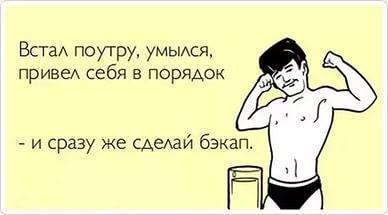
In IT folklore there is a good saying: "Admins are divided into those who do not make backups, and those who already do." However, today a company of any profile actively uses dozens of programs and online services, so simply creating backup copies is not enough. Prolonged inaccessibility of the common base, the usual means of communication and client services can lead to disruption of the entire corporate communications system and large losses.
In this article we will look at typical errors when creating backups and ways to reduce the likelihood of their appearance to a minimum.
This method was widely used in the nineties and corresponded to the tasks of its time. The essence of it is simple: the admin makes a backup when he can, trying to stick to the planned schedule whenever possible. All or almost all backup tasks are manually performed. First, the backup storage is connected or its availability over the network is checked. Then run the program to create backup copies. It sets the necessary directories on the source and parameters of the operation. Advanced admins use partial automation (templates, scripts, batch files), but even with them a lot is required to be performed and controlled manually.
Today, the practice of manually creating backups leads to low reliability of the backup system. One of its key indicators - RPO (Recovery Point Objective), becomes unacceptably high. It displays the period over which unrecoverable data loss may occur. From the time of the last backup until a failure occurs, the most recent and relevant files for the current job are lost. The only way to reduce losses is to make backups more often (several times a day), but it is simply impossible to create them so often manually.
')
Having a backup does not guarantee the possibility of recovery from it.
The procedure for creating backups usually takes a long time, and admins do not want to spend extra time checking them. Neglecting the validation of backups often leads to the fact that the last backup for some reason turns out to be damaged. Then the RPO rate is halving, because you have to use the previous (older) backup, and it’s good, if there is one at all.
Therefore, in Acronis Backup (Advanced), the backup file check can be performed automatically after each backup has been created or run on a schedule. The scan simulates the procedure for restoring all files from a backup to a dummy folder. When checking the backup of the entire disk or volume, a checksum is calculated for each data block stored in the backup.
Backups are recorded in blocks. If the checksums of these blocks are the same, then the backup is considered to be created successfully. At the same time, the data in the backup itself is not checked. They can initially be read as damaged and will remain in this form. When trying to restore from backup, the original files are overwritten, which exacerbates the problem. Source files can no longer be restored, as new ones have the same names and become corrupted. Therefore, it makes sense to make an intermediate backup after the failure and before starting the restore procedure from the backup. This way it is possible to roll back and, if necessary, perform partial recovery of files from different backups.
This problem is especially characteristic for manual backup creation. As the volume of raw data grows, more space is required for their full backup. At some point, the next copy does not fit in the remaining volume, and the lengthy process of its creation ends with an error. Often this situation causes a cascade of new errors. For example, to increase free space, the admin can delete one of the previous backups and select the wrong one by mistake. To avoid such situations, in Acronis Backup (Advanced), you can create backup plans and specify the lifetime of each backup. Old ones will be automatically deleted after they lose their relevance.
For reliability, it is recommended to have at least two full backups at any time. When manually cleaning the backup storage, there is a risk that the admin will accidentally delete the newest one instead of the oldest one, erase partial backups and break the differential or incremental copy scheme. If a failure occurs at the moment when the last backup has already been deleted to free up space, and a new backup has not yet been created, then the RPO parameter will deteriorate at least three times. We'll have to roll back to an older copy and put up with the loss of everything that has been created lately.
The most common backup errors occur under the influence of the human factor. Therefore, modern backup software is evolving along the path of increasingly deeper automation of routine actions. They take into account the peculiarities of modern practical problems and allow us to reduce the probability of error to a minimum. I will formulate the conclusions in more detail in my next article.
Useful links:
» Webinars on backup and data protection
» Demo version for backup of corporate servers Acronis Backup Advanced
» Comparing Acronis and Veeam
Do not forget to backup in time, Friends!
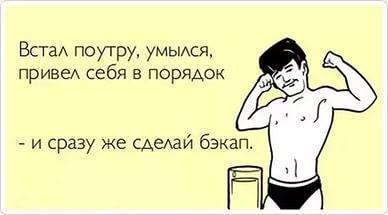
In IT folklore there is a good saying: "Admins are divided into those who do not make backups, and those who already do." However, today a company of any profile actively uses dozens of programs and online services, so simply creating backup copies is not enough. Prolonged inaccessibility of the common base, the usual means of communication and client services can lead to disruption of the entire corporate communications system and large losses.
In this article we will look at typical errors when creating backups and ways to reduce the likelihood of their appearance to a minimum.
1. Creating backups manually
This method was widely used in the nineties and corresponded to the tasks of its time. The essence of it is simple: the admin makes a backup when he can, trying to stick to the planned schedule whenever possible. All or almost all backup tasks are manually performed. First, the backup storage is connected or its availability over the network is checked. Then run the program to create backup copies. It sets the necessary directories on the source and parameters of the operation. Advanced admins use partial automation (templates, scripts, batch files), but even with them a lot is required to be performed and controlled manually.
Today, the practice of manually creating backups leads to low reliability of the backup system. One of its key indicators - RPO (Recovery Point Objective), becomes unacceptably high. It displays the period over which unrecoverable data loss may occur. From the time of the last backup until a failure occurs, the most recent and relevant files for the current job are lost. The only way to reduce losses is to make backups more often (several times a day), but it is simply impossible to create them so often manually.
')
2. Saving backups without checking them
Having a backup does not guarantee the possibility of recovery from it.
The procedure for creating backups usually takes a long time, and admins do not want to spend extra time checking them. Neglecting the validation of backups often leads to the fact that the last backup for some reason turns out to be damaged. Then the RPO rate is halving, because you have to use the previous (older) backup, and it’s good, if there is one at all.
Therefore, in Acronis Backup (Advanced), the backup file check can be performed automatically after each backup has been created or run on a schedule. The scan simulates the procedure for restoring all files from a backup to a dummy folder. When checking the backup of the entire disk or volume, a checksum is calculated for each data block stored in the backup.
3. Overwriting existing data when restoring from a damaged backup
Backups are recorded in blocks. If the checksums of these blocks are the same, then the backup is considered to be created successfully. At the same time, the data in the backup itself is not checked. They can initially be read as damaged and will remain in this form. When trying to restore from backup, the original files are overwritten, which exacerbates the problem. Source files can no longer be restored, as new ones have the same names and become corrupted. Therefore, it makes sense to make an intermediate backup after the failure and before starting the restore procedure from the backup. This way it is possible to roll back and, if necessary, perform partial recovery of files from different backups.
4. Lack of control over the free space for backup
This problem is especially characteristic for manual backup creation. As the volume of raw data grows, more space is required for their full backup. At some point, the next copy does not fit in the remaining volume, and the lengthy process of its creation ends with an error. Often this situation causes a cascade of new errors. For example, to increase free space, the admin can delete one of the previous backups and select the wrong one by mistake. To avoid such situations, in Acronis Backup (Advanced), you can create backup plans and specify the lifetime of each backup. Old ones will be automatically deleted after they lose their relevance.
5. Delete the previous backup copy before creating a new one.
For reliability, it is recommended to have at least two full backups at any time. When manually cleaning the backup storage, there is a risk that the admin will accidentally delete the newest one instead of the oldest one, erase partial backups and break the differential or incremental copy scheme. If a failure occurs at the moment when the last backup has already been deleted to free up space, and a new backup has not yet been created, then the RPO parameter will deteriorate at least three times. We'll have to roll back to an older copy and put up with the loss of everything that has been created lately.
Which of the above can be concluded?
The most common backup errors occur under the influence of the human factor. Therefore, modern backup software is evolving along the path of increasingly deeper automation of routine actions. They take into account the peculiarities of modern practical problems and allow us to reduce the probability of error to a minimum. I will formulate the conclusions in more detail in my next article.
Useful links:
» Webinars on backup and data protection
» Demo version for backup of corporate servers Acronis Backup Advanced
» Comparing Acronis and Veeam
Do not forget to backup in time, Friends!
Source: https://habr.com/ru/post/314900/
All Articles