Remote work: 50 shades of freedom
Do you work in an office? Not the fact that you are lucky. And, at a minimum, you lose something. But we know something about remote employment. And it is no coincidence - our service is often used by companies for the organization of this type of work. Last year we conducted a large study of distance employment. In addition to interesting numbers and quite encouraging indicators in the Russian Federation, we found many problems of remote employees. They are cold and lonely. They often experience communication and motivational problems, think about changing jobs, and worry about being cut off from colleagues and everything that happens in the office. And this is all a consequence of company mistakes. How to overcome them with the help of Internet technologies - under the cut.

Recommended postures for remote work in pleasure
Bitrix24 is often used for remote work. The tools of Bitrix24 are organized in such a way as to ensure coverage of all tasks and solve problems that, in theory, can arise between a company and an employee in the process of remote work. Therefore, we decided not to skimp on the volume of the post and prepared a longrid for you in two parts: in the first we describe how Bitriks24 helps organize work with remote employees, and in the second we will give tips on organizing the interaction that we collected together with our users.
The main element of interaction with a remote employee is the task - a set of work that he must perform on time and with the specified quality. From this moment Bitrix comes into play . In the service interface you can set a task with the following parameters:
')
As soon as the employee starts to perform the task, the time for its execution will begin. In the future, the manager will be available to the counter, which shows how long it took to perform this task. During the work, the manager promptly receives information about the beginning and completion of work, deadlines, and overdue tasks. If the task can be divided into stages, it is worth adding a checklist in which the employee will mark the completed steps, and the manager will control the process. Tasks can be linked, divided into subtasks, i.e. it is possible to gradually break down the project between freelancers and control each one individually.
It often happens that in the process of working on a task, it is necessary to urgently discuss something with colleagues, exchange files or documents. In Bitrix24, you can write comments to tasks, connect collaborators to them, attach files and images in the same place. Perhaps joint editing of the document and control of its changes. Documents are saved to disk, so they are accessible from anywhere in the world where there is Internet.
The work of the entire team or an individual project (for example, freelancers or freelancers allocated to a project) can be tracked in a Gantt bar chart. Directly on the graph, you can open and edit tasks and subtasks or change the deadlines for performing work by dragging and dropping segments. Gantt chart is good because it shows the dependencies of tasks from each other, and it is an important tool in the formation of discipline and motivation to perform tasks on time.

An important point in working with tasks is the ability to link them to CRM (leads, contacts, companies and transactions). In CRM there is a special section "My affairs", which lists all tasks ordered by date. The manager immediately sees what to do in the first place, what he should do for a particular client, the transaction, selects a certain type of business (for example, who he should call today). Also, CRM sends alerts to managers - no business will be forgotten or expired. Due to omni-channelity and the introduction of “smart CRM” into Bitrix24 ( we have already written about it ), employees can collect leads from all communication channels and redistribute them among themselves. The geographical position of the employee does not matter.
In general, the entire Bitrix24 aims to untie employees from workplaces and allow employers to recruit staff and form units not within walking distance of the metro, but where the most professional and demanded personnel are located. First of all, these tasks are solved using a mobile application that is always at hand. This is not a cropped version and not a client card, but a full-fledged version of Bitrix24, in which maximum functionality is available.


Work with e-mail has also been significantly improved. Now, each employee will be able to connect work email to the email tracker, and the entire history of communication with the client will be automatically transferred to CRM. The tracker checks incoming and outgoing emails, distributes correspondence with customers on customer cards. If the client is new, a “lead” appears in CRM. The history of correspondence with the client is not lost, even if the employee who led her resigns - the remote employees are less stable than those who are tied to the office, which means that even with absolute trust, corporate information is better protected from force majeure situations.

Another important assistant in working with a distributed team is automation of business processes. With the help of a simple editor, you can easily describe the desired process, select those responsible for passing the steps and start up to work - in order to create and run business processes, you do not need to be a programmer or know by heart notations. Of course, it is better to write a BP chain on paper beforehand, then transfer it to Bitrix24, by simply dragging and dropping blocks from the menu.

With the help of business processes in Bitrix24, you can solve a wide range of tasks: from negotiating a contract or applying for a vacation to distributing leads among sales managers. Inside the processes, the types and timing of alerts are configured, as well as the time of each stage of the process - no one responsible can delay the time and shift the timing of the entire project.
According to the results of the work performed, the manager can generate reports, funnels, track work time and evaluate the performance of each employee and project teams as a whole. Elements of the corporate social network Bitrix24, such as Buzz, badges, awards and photo albums help to shape the corporate culture online and do not allow the geographically distributed team to feel separate.

Bitriks24 helps to solve most problems in working with freelancers, its main advantage is its versatility. Managers do not need to install dozens of applications, instant messengers, CRM and task managers - everything is done in a single service, and this is convenient and cost-effective in terms of management and time savings. More time is left for main work, not routine.
When working with remote employees, it is important to follow the rules that make the relationship fully working.
To achieve these goals, you can use the tips that we have collected from our clients.
 Be sure to communicate with employees on both working and abstract issues - use for this chat, interactive virtual boards, videos, whatever. Do not forget to ask about vacation, offer to exchange photos. This is especially important if not the whole team is distributed, but its small part, which is experiencing discomfort from the lack of an office. Hold meetings, meetings, online meetings, during which the employee will be involved in the discussion of work issues. Even if you are faced with an introvert, which is easier without communication, insist on interaction - this is, above all, work.
Be sure to communicate with employees on both working and abstract issues - use for this chat, interactive virtual boards, videos, whatever. Do not forget to ask about vacation, offer to exchange photos. This is especially important if not the whole team is distributed, but its small part, which is experiencing discomfort from the lack of an office. Hold meetings, meetings, online meetings, during which the employee will be involved in the discussion of work issues. Even if you are faced with an introvert, which is easier without communication, insist on interaction - this is, above all, work.

 Do not be limited to telephony and chat, use video. The fact is that in addition to information, a person receives and transmits non-verbal messages that can only be seen. Communicating with the use of video, you not only create the effect of presence, but also slightly defuse the atmosphere of business communication. In our team, it is customary to hold “teleconferences” when remote groups and employees gather in the same room or at their workplace and see each other, greet them with a wave of their hands, smile and certainly don’t chew during intercourse.
Do not be limited to telephony and chat, use video. The fact is that in addition to information, a person receives and transmits non-verbal messages that can only be seen. Communicating with the use of video, you not only create the effect of presence, but also slightly defuse the atmosphere of business communication. In our team, it is customary to hold “teleconferences” when remote groups and employees gather in the same room or at their workplace and see each other, greet them with a wave of their hands, smile and certainly don’t chew during intercourse.

 Encourage remote employees to make reports and record the work done. If you are working with an employee under an employment contract, then control his work time. A remote employee is not a freelancer, this boundary should be clearly drawn. His working time is owned by the company. As for the reports, here it is easiest to give access to the CRM-system or corporate social network and require timely data entry. Thus, both you and the employee will be in the know.
Encourage remote employees to make reports and record the work done. If you are working with an employee under an employment contract, then control his work time. A remote employee is not a freelancer, this boundary should be clearly drawn. His working time is owned by the company. As for the reports, here it is easiest to give access to the CRM-system or corporate social network and require timely data entry. Thus, both you and the employee will be in the know.


 Avoid writing communication in critical situations. This is due to the fact that you can misunderstand or broadcast intonation. In addition, to speak and discuss much faster with your voice, you simply save time. We used to use Skype, now there are enough tools Bitrix24.
Avoid writing communication in critical situations. This is due to the fact that you can misunderstand or broadcast intonation. In addition, to speak and discuss much faster with your voice, you simply save time. We used to use Skype, now there are enough tools Bitrix24.

 Evaluate the work. And it doesn’t matter how you do it: write about the results, comment on the report, calculate the KPI or post a badge with the employee's avatar. Being far from the office, it is important to understand how you cope with the tasks and how much benefit you bring to the company. This is not some abstract measure of praise, but a basis for analyzing areas for further development.
Evaluate the work. And it doesn’t matter how you do it: write about the results, comment on the report, calculate the KPI or post a badge with the employee's avatar. Being far from the office, it is important to understand how you cope with the tasks and how much benefit you bring to the company. This is not some abstract measure of praise, but a basis for analyzing areas for further development.
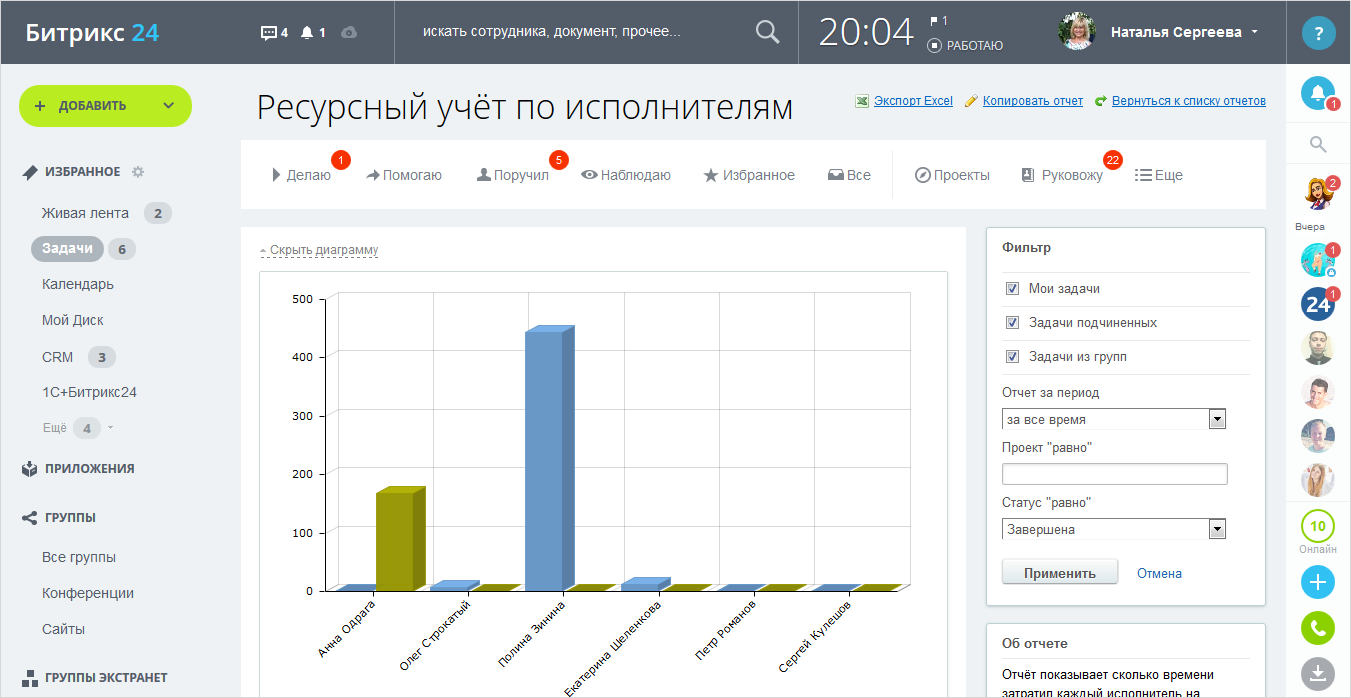
 Do not be afraid of emotions, use emoticons in written communication. To some, this will seem very strange, but the communicative environment of a person today is such that emoticons accompany him everywhere, and he gets used to this kind of expression of emotions. This does not negate the business tone of communication, but introduces a share of humanity.
Do not be afraid of emotions, use emoticons in written communication. To some, this will seem very strange, but the communicative environment of a person today is such that emoticons accompany him everywhere, and he gets used to this kind of expression of emotions. This does not negate the business tone of communication, but introduces a share of humanity.
 Try to see at least once a year offline. These may be corporate events, training, conferences or annual meetings, but meeting outside of virtual reality is necessary. So you can assess the employee's loyalty level, introduce the team, demonstrate some nuances that can not be transferred online.
Try to see at least once a year offline. These may be corporate events, training, conferences or annual meetings, but meeting outside of virtual reality is necessary. So you can assess the employee's loyalty level, introduce the team, demonstrate some nuances that can not be transferred online.
We are probably not a unique case, but still rare. Usually developers, programmers, designers, copywriters, even advertisers are sitting on the remote. We took the risk and won - we have a remote sales department. However, until recently, all automation was the use of CRM in Bitrix24 - according to it and judged the effectiveness of each. But with the update of Bitrix24 and attention to omni-channel, we got everything we wanted - now not a single lead leaves any regional sales manager.

We connected open lines to CRM, now absolutely all information is being drained into CRM, we have expanded customer relationship management channels: now this is a chat on the site (included in Bitrix24), social networks, and personal messages to managers. And the main thing is that all this happens in the same Bitrix24 service, we do not need to log in, switch, search through hidden folders of social networks - all calls are guaranteed to us. Moreover, the guys have become interchangeable and, seeing the leads coming into CRM, can redistribute them.
 Give employees their guaranteed time - they need to know for sure when they can talk to you one-on-one. Such contact is important from the point of view of project work and psychological interaction.
Give employees their guaranteed time - they need to know for sure when they can talk to you one-on-one. Such contact is important from the point of view of project work and psychological interaction.
 The most difficult thing is to work with motivation and corporate culture. It happens that employees, especially remote ones, demonstrate their isolation from the team and neglect corporate culture. This must be fought. But first understand for yourself that corporate culture is not trips to kebabs and laser tag, but above all building up internal communications, creating a team with a single goal.
The most difficult thing is to work with motivation and corporate culture. It happens that employees, especially remote ones, demonstrate their isolation from the team and neglect corporate culture. This must be fought. But first understand for yourself that corporate culture is not trips to kebabs and laser tag, but above all building up internal communications, creating a team with a single goal.
First, we used a self-written corporate portal - if without pathos, a modest internal website with photos, birthdays, a knowledge base, chat, and anonymous quotes such as bashorg. There was a fan, but almost no value. As a result, switched to Bitrix24 as a corporate social network. Everything arranged: chats, live tape, communications, photo albums, etc. We lacked a free version at first, but with the growth of the department and the increase and complication of processes, it became too small. Now they switched to a commercial tariff and received almost internal space (here, in terms of not scale, but order). And yes, all remote employees happily share interesting events, industry news, fill the knowledge base - and, it seems to me, human curiosity played an important role here. And most importantly, the work on projects was laid out - the unity of the team is felt.
Another way to save on costs and get quality work is to work with freelancers. This type of interaction is especially popular in companies where this or that work is needed from time to time, and not on a permanent basis.
 A good freelancer knows how to organize his work, breaks up a project into tasks and understands that notifying a client of the progress of work gives the relationship professional status. Control points must be set so that the customer is aware of how the project is progressing. This problem will help solve the problem in Bitrix24 and Gantt chart.
A good freelancer knows how to organize his work, breaks up a project into tasks and understands that notifying a client of the progress of work gives the relationship professional status. Control points must be set so that the customer is aware of how the project is progressing. This problem will help solve the problem in Bitrix24 and Gantt chart.

 Freelancer works for you, you pay him money. Accordingly, you have the right to control the work. So that the control does not look intrusive and haphazard, break the whole project into tasks, subtasks, set the hours and days to the control points. Do not let deadline look like this:
Freelancer works for you, you pay him money. Accordingly, you have the right to control the work. So that the control does not look intrusive and haphazard, break the whole project into tasks, subtasks, set the hours and days to the control points. Do not let deadline look like this:
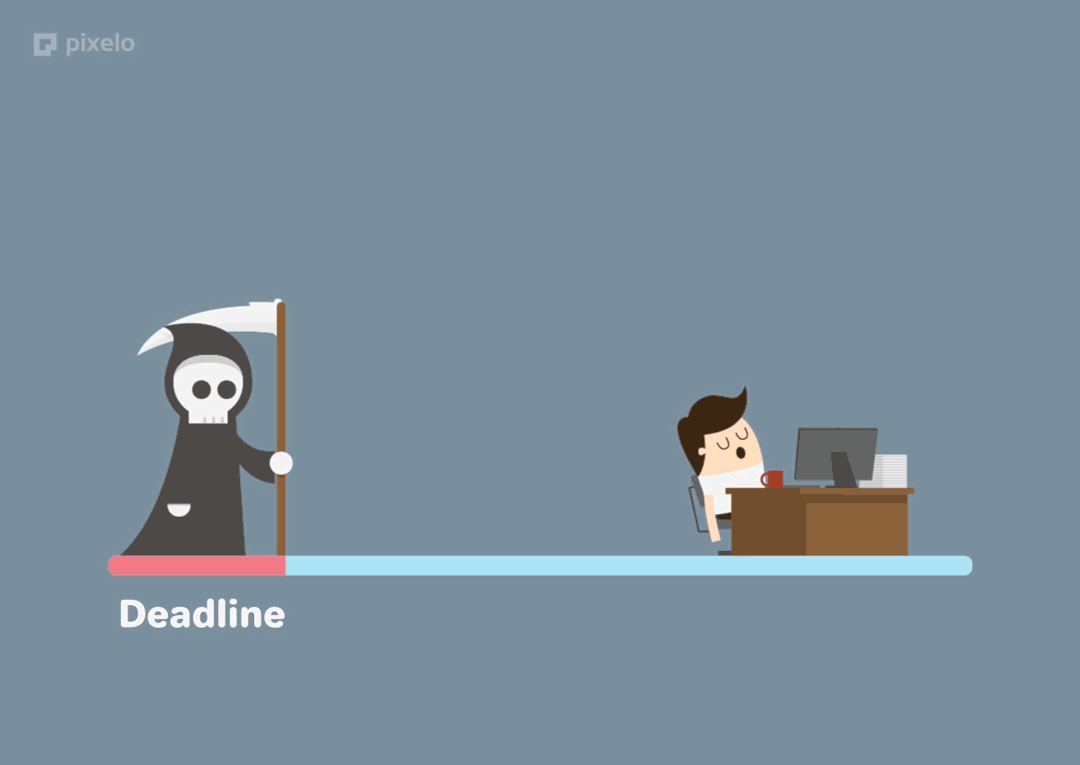
 Gantt chart also helps to track the work of a freelancer in the context of the activities of the whole team. This is very useful if the hired employee has to integrate into the project - for example, this is the designer for developing a new landing page for the promotion.
Gantt chart also helps to track the work of a freelancer in the context of the activities of the whole team. This is very useful if the hired employee has to integrate into the project - for example, this is the designer for developing a new landing page for the promotion.
 Even if you work with a reliable and proven freelancer, be sure to monitor the time and communicate with him with the help of chats, videos and so on. - so you can maintain working interaction. Remember that a person works on himself, and he can be bought up by a more expensive or interesting project. Therefore, feedback is the key to timely and painless problem solving.
Even if you work with a reliable and proven freelancer, be sure to monitor the time and communicate with him with the help of chats, videos and so on. - so you can maintain working interaction. Remember that a person works on himself, and he can be bought up by a more expensive or interesting project. Therefore, feedback is the key to timely and painless problem solving.
 Unlike a remote employee, a freelancer does not have to be introduced to the team - work with him in the dedicated, guest space of your corporate information system. For example, in Bitrix24, you can create a separate project, and a freelancer will have limited access only to the information that you find it necessary to provide him.
Unlike a remote employee, a freelancer does not have to be introduced to the team - work with him in the dedicated, guest space of your corporate information system. For example, in Bitrix24, you can create a separate project, and a freelancer will have limited access only to the information that you find it necessary to provide him.
 If you work with a freelancer in an automated system, for example, Bitrix24, then it transmits all the developments to you via the system interface, they are saved and backed up on your side. Even in the case of inappropriate employee behavior, information will not be damaged or lost.
If you work with a freelancer in an automated system, for example, Bitrix24, then it transmits all the developments to you via the system interface, they are saved and backed up on your side. Even in the case of inappropriate employee behavior, information will not be damaged or lost.
Remote work and freelancing - complex in the organization of processes that can bring an impressive result for the period. But it is important to pay attention to two important things: human relations and automation. The more automation is thought out, the more transparent the relationships will be and the higher the work productivity. In addition, this interaction is built from scratch - which means that the company has a real chance to get a valuable employee, and the employee has a productive team, interesting tasks and relative freedom. In exchange for responsibility, of course. And Bitrix24 is a great helper here, simply because the platform is ideal for remote work.

Recommended postures for remote work in pleasure
Bitriks24 solves the problems of remote work
Bitrix24 is often used for remote work. The tools of Bitrix24 are organized in such a way as to ensure coverage of all tasks and solve problems that, in theory, can arise between a company and an employee in the process of remote work. Therefore, we decided not to skimp on the volume of the post and prepared a longrid for you in two parts: in the first we describe how Bitriks24 helps organize work with remote employees, and in the second we will give tips on organizing the interaction that we collected together with our users.
The main element of interaction with a remote employee is the task - a set of work that he must perform on time and with the specified quality. From this moment Bitrix comes into play . In the service interface you can set a task with the following parameters:
')
- persons to whom the task is assigned - responsible, director, observers, co-performers
- deadline and scheduling
- binding to the project and other tasks
- accounting of working time, how much was spent on the task (especially important for remote employees, whose time is almost impossible to control)
- binding a task to a Gantt chart (an employee can evaluate dependencies in a project)
- binding to leads, contacts, companies and transactions from CRM (extremely important for a remote sales department)
- checklists
As soon as the employee starts to perform the task, the time for its execution will begin. In the future, the manager will be available to the counter, which shows how long it took to perform this task. During the work, the manager promptly receives information about the beginning and completion of work, deadlines, and overdue tasks. If the task can be divided into stages, it is worth adding a checklist in which the employee will mark the completed steps, and the manager will control the process. Tasks can be linked, divided into subtasks, i.e. it is possible to gradually break down the project between freelancers and control each one individually.
It often happens that in the process of working on a task, it is necessary to urgently discuss something with colleagues, exchange files or documents. In Bitrix24, you can write comments to tasks, connect collaborators to them, attach files and images in the same place. Perhaps joint editing of the document and control of its changes. Documents are saved to disk, so they are accessible from anywhere in the world where there is Internet.
The work of the entire team or an individual project (for example, freelancers or freelancers allocated to a project) can be tracked in a Gantt bar chart. Directly on the graph, you can open and edit tasks and subtasks or change the deadlines for performing work by dragging and dropping segments. Gantt chart is good because it shows the dependencies of tasks from each other, and it is an important tool in the formation of discipline and motivation to perform tasks on time.

An important point in working with tasks is the ability to link them to CRM (leads, contacts, companies and transactions). In CRM there is a special section "My affairs", which lists all tasks ordered by date. The manager immediately sees what to do in the first place, what he should do for a particular client, the transaction, selects a certain type of business (for example, who he should call today). Also, CRM sends alerts to managers - no business will be forgotten or expired. Due to omni-channelity and the introduction of “smart CRM” into Bitrix24 ( we have already written about it ), employees can collect leads from all communication channels and redistribute them among themselves. The geographical position of the employee does not matter.
In general, the entire Bitrix24 aims to untie employees from workplaces and allow employers to recruit staff and form units not within walking distance of the metro, but where the most professional and demanded personnel are located. First of all, these tasks are solved using a mobile application that is always at hand. This is not a cropped version and not a client card, but a full-fledged version of Bitrix24, in which maximum functionality is available.


Work with e-mail has also been significantly improved. Now, each employee will be able to connect work email to the email tracker, and the entire history of communication with the client will be automatically transferred to CRM. The tracker checks incoming and outgoing emails, distributes correspondence with customers on customer cards. If the client is new, a “lead” appears in CRM. The history of correspondence with the client is not lost, even if the employee who led her resigns - the remote employees are less stable than those who are tied to the office, which means that even with absolute trust, corporate information is better protected from force majeure situations.

Another important assistant in working with a distributed team is automation of business processes. With the help of a simple editor, you can easily describe the desired process, select those responsible for passing the steps and start up to work - in order to create and run business processes, you do not need to be a programmer or know by heart notations. Of course, it is better to write a BP chain on paper beforehand, then transfer it to Bitrix24, by simply dragging and dropping blocks from the menu.

With the help of business processes in Bitrix24, you can solve a wide range of tasks: from negotiating a contract or applying for a vacation to distributing leads among sales managers. Inside the processes, the types and timing of alerts are configured, as well as the time of each stage of the process - no one responsible can delay the time and shift the timing of the entire project.
According to the results of the work performed, the manager can generate reports, funnels, track work time and evaluate the performance of each employee and project teams as a whole. Elements of the corporate social network Bitrix24, such as Buzz, badges, awards and photo albums help to shape the corporate culture online and do not allow the geographically distributed team to feel separate.

Bitriks24 helps to solve most problems in working with freelancers, its main advantage is its versatility. Managers do not need to install dozens of applications, instant messengers, CRM and task managers - everything is done in a single service, and this is convenient and cost-effective in terms of management and time savings. More time is left for main work, not routine.
We cure diseases by photography - tips for companies
When working with remote employees, it is important to follow the rules that make the relationship fully working.
- Establish a balance between working and informal relationships. The employee should feel part of the team, be included in the corporate culture, but at the same time understand the responsibility for the work and know how it will be evaluated.
- Determine the parameters for evaluating the work and monitoring its performance. Control must be operational, open and understandable, so that the remote employee can take action to adjust their actions.
- Build relationships with other employees, ensure constant contact and joint work.
To achieve these goals, you can use the tips that we have collected from our clients.
 Be sure to communicate with employees on both working and abstract issues - use for this chat, interactive virtual boards, videos, whatever. Do not forget to ask about vacation, offer to exchange photos. This is especially important if not the whole team is distributed, but its small part, which is experiencing discomfort from the lack of an office. Hold meetings, meetings, online meetings, during which the employee will be involved in the discussion of work issues. Even if you are faced with an introvert, which is easier without communication, insist on interaction - this is, above all, work.
Be sure to communicate with employees on both working and abstract issues - use for this chat, interactive virtual boards, videos, whatever. Do not forget to ask about vacation, offer to exchange photos. This is especially important if not the whole team is distributed, but its small part, which is experiencing discomfort from the lack of an office. Hold meetings, meetings, online meetings, during which the employee will be involved in the discussion of work issues. Even if you are faced with an introvert, which is easier without communication, insist on interaction - this is, above all, work.
 Do not be limited to telephony and chat, use video. The fact is that in addition to information, a person receives and transmits non-verbal messages that can only be seen. Communicating with the use of video, you not only create the effect of presence, but also slightly defuse the atmosphere of business communication. In our team, it is customary to hold “teleconferences” when remote groups and employees gather in the same room or at their workplace and see each other, greet them with a wave of their hands, smile and certainly don’t chew during intercourse.
Do not be limited to telephony and chat, use video. The fact is that in addition to information, a person receives and transmits non-verbal messages that can only be seen. Communicating with the use of video, you not only create the effect of presence, but also slightly defuse the atmosphere of business communication. In our team, it is customary to hold “teleconferences” when remote groups and employees gather in the same room or at their workplace and see each other, greet them with a wave of their hands, smile and certainly don’t chew during intercourse.
 Encourage remote employees to make reports and record the work done. If you are working with an employee under an employment contract, then control his work time. A remote employee is not a freelancer, this boundary should be clearly drawn. His working time is owned by the company. As for the reports, here it is easiest to give access to the CRM-system or corporate social network and require timely data entry. Thus, both you and the employee will be in the know.
Encourage remote employees to make reports and record the work done. If you are working with an employee under an employment contract, then control his work time. A remote employee is not a freelancer, this boundary should be clearly drawn. His working time is owned by the company. As for the reports, here it is easiest to give access to the CRM-system or corporate social network and require timely data entry. Thus, both you and the employee will be in the know.

 Avoid writing communication in critical situations. This is due to the fact that you can misunderstand or broadcast intonation. In addition, to speak and discuss much faster with your voice, you simply save time. We used to use Skype, now there are enough tools Bitrix24.
Avoid writing communication in critical situations. This is due to the fact that you can misunderstand or broadcast intonation. In addition, to speak and discuss much faster with your voice, you simply save time. We used to use Skype, now there are enough tools Bitrix24.
 Evaluate the work. And it doesn’t matter how you do it: write about the results, comment on the report, calculate the KPI or post a badge with the employee's avatar. Being far from the office, it is important to understand how you cope with the tasks and how much benefit you bring to the company. This is not some abstract measure of praise, but a basis for analyzing areas for further development.
Evaluate the work. And it doesn’t matter how you do it: write about the results, comment on the report, calculate the KPI or post a badge with the employee's avatar. Being far from the office, it is important to understand how you cope with the tasks and how much benefit you bring to the company. This is not some abstract measure of praise, but a basis for analyzing areas for further development.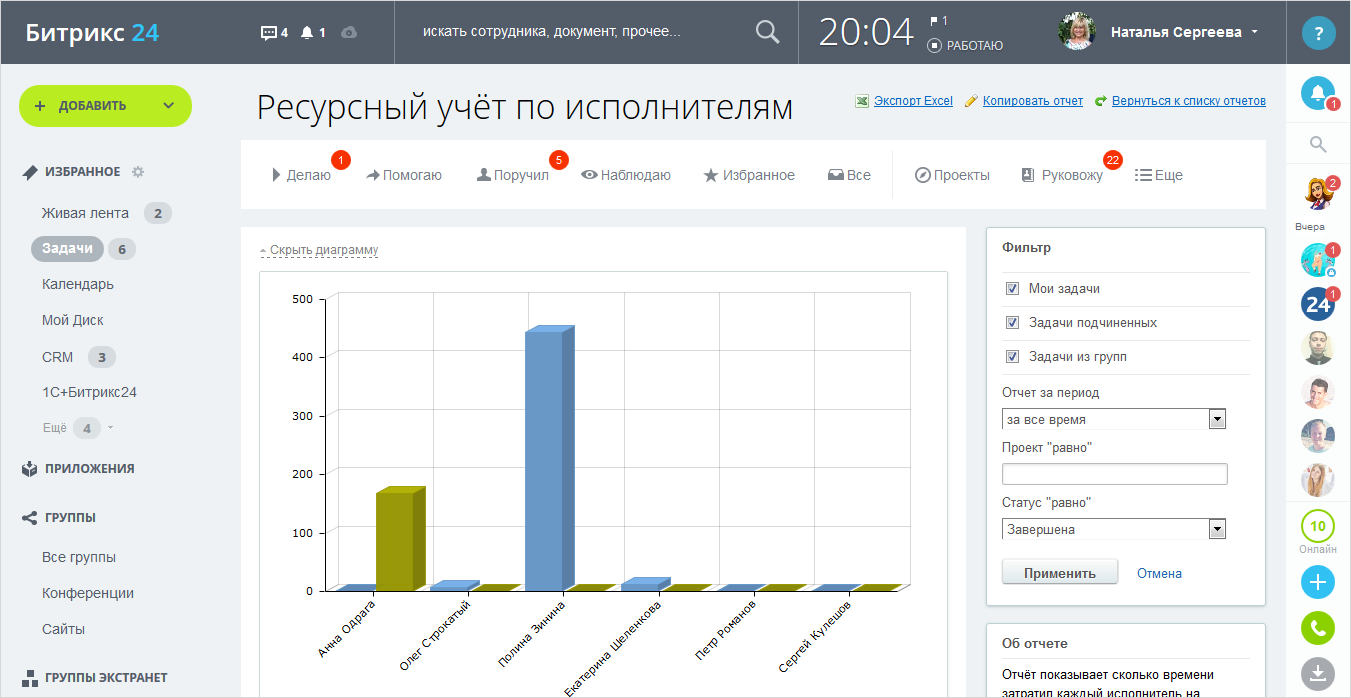
 Do not be afraid of emotions, use emoticons in written communication. To some, this will seem very strange, but the communicative environment of a person today is such that emoticons accompany him everywhere, and he gets used to this kind of expression of emotions. This does not negate the business tone of communication, but introduces a share of humanity.
Do not be afraid of emotions, use emoticons in written communication. To some, this will seem very strange, but the communicative environment of a person today is such that emoticons accompany him everywhere, and he gets used to this kind of expression of emotions. This does not negate the business tone of communication, but introduces a share of humanity. Try to see at least once a year offline. These may be corporate events, training, conferences or annual meetings, but meeting outside of virtual reality is necessary. So you can assess the employee's loyalty level, introduce the team, demonstrate some nuances that can not be transferred online.
Try to see at least once a year offline. These may be corporate events, training, conferences or annual meetings, but meeting outside of virtual reality is necessary. So you can assess the employee's loyalty level, introduce the team, demonstrate some nuances that can not be transferred online.We are probably not a unique case, but still rare. Usually developers, programmers, designers, copywriters, even advertisers are sitting on the remote. We took the risk and won - we have a remote sales department. However, until recently, all automation was the use of CRM in Bitrix24 - according to it and judged the effectiveness of each. But with the update of Bitrix24 and attention to omni-channel, we got everything we wanted - now not a single lead leaves any regional sales manager.

We connected open lines to CRM, now absolutely all information is being drained into CRM, we have expanded customer relationship management channels: now this is a chat on the site (included in Bitrix24), social networks, and personal messages to managers. And the main thing is that all this happens in the same Bitrix24 service, we do not need to log in, switch, search through hidden folders of social networks - all calls are guaranteed to us. Moreover, the guys have become interchangeable and, seeing the leads coming into CRM, can redistribute them.
 Give employees their guaranteed time - they need to know for sure when they can talk to you one-on-one. Such contact is important from the point of view of project work and psychological interaction.
Give employees their guaranteed time - they need to know for sure when they can talk to you one-on-one. Such contact is important from the point of view of project work and psychological interaction. The most difficult thing is to work with motivation and corporate culture. It happens that employees, especially remote ones, demonstrate their isolation from the team and neglect corporate culture. This must be fought. But first understand for yourself that corporate culture is not trips to kebabs and laser tag, but above all building up internal communications, creating a team with a single goal.
The most difficult thing is to work with motivation and corporate culture. It happens that employees, especially remote ones, demonstrate their isolation from the team and neglect corporate culture. This must be fought. But first understand for yourself that corporate culture is not trips to kebabs and laser tag, but above all building up internal communications, creating a team with a single goal.First, we used a self-written corporate portal - if without pathos, a modest internal website with photos, birthdays, a knowledge base, chat, and anonymous quotes such as bashorg. There was a fan, but almost no value. As a result, switched to Bitrix24 as a corporate social network. Everything arranged: chats, live tape, communications, photo albums, etc. We lacked a free version at first, but with the growth of the department and the increase and complication of processes, it became too small. Now they switched to a commercial tariff and received almost internal space (here, in terms of not scale, but order). And yes, all remote employees happily share interesting events, industry news, fill the knowledge base - and, it seems to me, human curiosity played an important role here. And most importantly, the work on projects was laid out - the unity of the team is felt.
What to do with freelancers?
Another way to save on costs and get quality work is to work with freelancers. This type of interaction is especially popular in companies where this or that work is needed from time to time, and not on a permanent basis.
 A good freelancer knows how to organize his work, breaks up a project into tasks and understands that notifying a client of the progress of work gives the relationship professional status. Control points must be set so that the customer is aware of how the project is progressing. This problem will help solve the problem in Bitrix24 and Gantt chart.
A good freelancer knows how to organize his work, breaks up a project into tasks and understands that notifying a client of the progress of work gives the relationship professional status. Control points must be set so that the customer is aware of how the project is progressing. This problem will help solve the problem in Bitrix24 and Gantt chart.
 Freelancer works for you, you pay him money. Accordingly, you have the right to control the work. So that the control does not look intrusive and haphazard, break the whole project into tasks, subtasks, set the hours and days to the control points. Do not let deadline look like this:
Freelancer works for you, you pay him money. Accordingly, you have the right to control the work. So that the control does not look intrusive and haphazard, break the whole project into tasks, subtasks, set the hours and days to the control points. Do not let deadline look like this: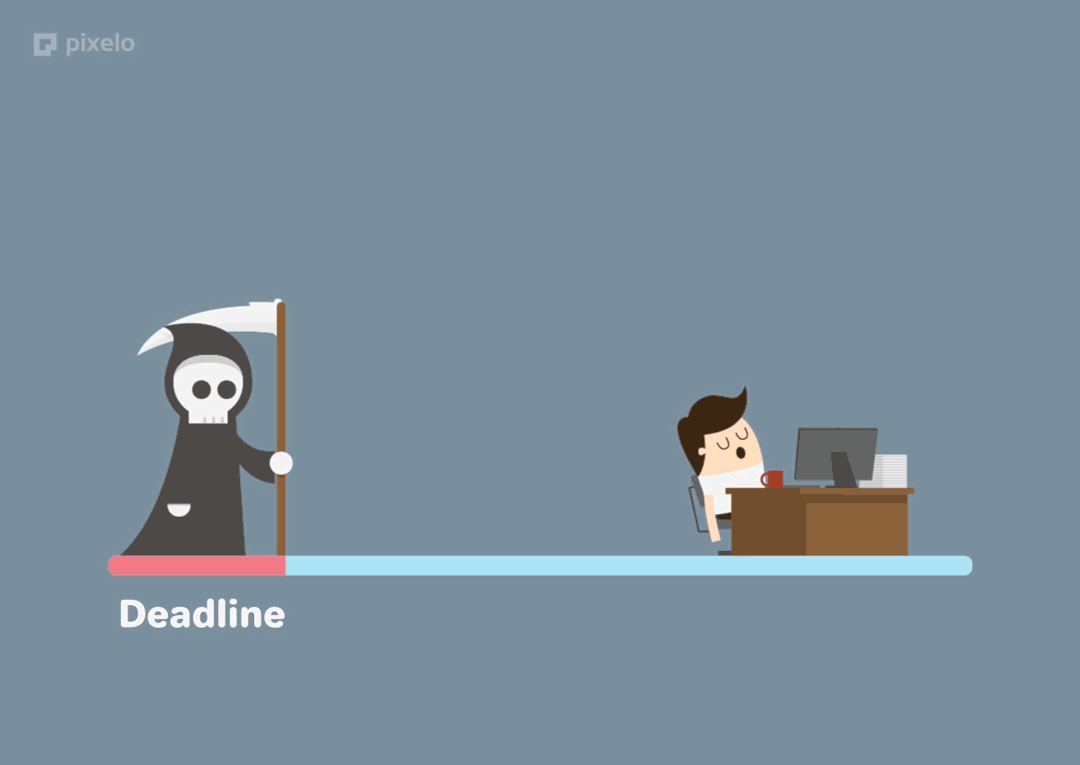
 Gantt chart also helps to track the work of a freelancer in the context of the activities of the whole team. This is very useful if the hired employee has to integrate into the project - for example, this is the designer for developing a new landing page for the promotion.
Gantt chart also helps to track the work of a freelancer in the context of the activities of the whole team. This is very useful if the hired employee has to integrate into the project - for example, this is the designer for developing a new landing page for the promotion. Even if you work with a reliable and proven freelancer, be sure to monitor the time and communicate with him with the help of chats, videos and so on. - so you can maintain working interaction. Remember that a person works on himself, and he can be bought up by a more expensive or interesting project. Therefore, feedback is the key to timely and painless problem solving.
Even if you work with a reliable and proven freelancer, be sure to monitor the time and communicate with him with the help of chats, videos and so on. - so you can maintain working interaction. Remember that a person works on himself, and he can be bought up by a more expensive or interesting project. Therefore, feedback is the key to timely and painless problem solving. Unlike a remote employee, a freelancer does not have to be introduced to the team - work with him in the dedicated, guest space of your corporate information system. For example, in Bitrix24, you can create a separate project, and a freelancer will have limited access only to the information that you find it necessary to provide him.
Unlike a remote employee, a freelancer does not have to be introduced to the team - work with him in the dedicated, guest space of your corporate information system. For example, in Bitrix24, you can create a separate project, and a freelancer will have limited access only to the information that you find it necessary to provide him. If you work with a freelancer in an automated system, for example, Bitrix24, then it transmits all the developments to you via the system interface, they are saved and backed up on your side. Even in the case of inappropriate employee behavior, information will not be damaged or lost.
If you work with a freelancer in an automated system, for example, Bitrix24, then it transmits all the developments to you via the system interface, they are saved and backed up on your side. Even in the case of inappropriate employee behavior, information will not be damaged or lost.Remote work and freelancing - complex in the organization of processes that can bring an impressive result for the period. But it is important to pay attention to two important things: human relations and automation. The more automation is thought out, the more transparent the relationships will be and the higher the work productivity. In addition, this interaction is built from scratch - which means that the company has a real chance to get a valuable employee, and the employee has a productive team, interesting tasks and relative freedom. In exchange for responsibility, of course. And Bitrix24 is a great helper here, simply because the platform is ideal for remote work.
Source: https://habr.com/ru/post/314642/
All Articles