New features in Internet Explorer 8 Beta 1
Here are some features that appeared in Internet Explorer 8 Beta 1:
Activities
"Web Layers" (WebSlices)
Favorites Bar
Automatic disaster recovery
Improved Phishing Filter
Activities (Activities)
')
Activities are context-sensitive services for quick access to the service from any web page. Usually, users copy and paste from one page to another, Internet Explorer 8 Activities will simplify this operation.
Activities usually involve two types of scenarios: “search” for information within a page or “send” web content to a web application. For example, a user is interested in a restaurant and he wants to see its location. This is a form of “look for” Activities where the user selects an address and looks at the “embedded” view of the map using his favorite map service.

What else is there?
Example of “send” Activity: the user is reading an interesting article and wants to “block” part of the note. The user can highlight an interesting part of the article and use Blog Activity. It redirects to the user's blog with the filled article creation field.
Activities are services that a user can install and manage. The user can install them through Internet Explorer 8 Server Guide or through any other website that provides Activity.
Web Layers (WebSlices)
Web layers are a new feature for websites to get in touch with users more closely, using a subscription to the content right inside the page. Web layers are very similar to feeds, where a customer can subscribe to receive updates and notify the user of changes.

Internet Explorer 8 users will be able to find Web layers on a page and add them to the Favorites Bar, a special line below the address bar for quick access to links. Internet Explorer 8 subscribes to the page, identifies changes in Web layers, and notifies the user about the enclosures. Users can preview these changes directly from the favorites bar and quickly go to the website for more information.
Favorites Bar
In Internet Explorer 7, the Dashboard provides users with quick access to their favorite sites. The Links bar has undergone significant changes in Internet Explorer 8. It has been renamed to Favorites Bar so that users can associate this panel as a place to host and quickly access their favorite web content, such as: links, streams, web layers and even Word, Excel and PowerPoint documents.

The user can easily add a link to the Favorites Bar using the Add to Favorites button and selecting Add to Favorites Bar .
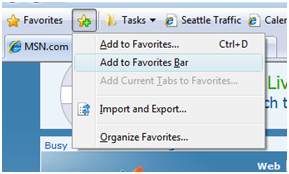
Automatic disaster recovery
Automatic crash recovery (ACR) is a new feature of Windows Internet Explorer that can help prevent performance loss in the event of an annoying crash or browser hang.

ACR takes advantage of Internet Explorer Loosely-Coupled to provide new recovery options, such as the restoration of bookmarks (tabs) that can minimize user interruptions.
See Automatic Crash Recovery white paper for more information.
Improved Phishing Filter
Internet Explorer 7 now has Phishing Filter, a feature that helps alert users when they visit an unreliable site. Unreliable sites copy the view of this trusted site, and their main task is to steal the user's personal or financial information. For Internet Explorer 8, based on the success of Phishing Filter, we have developed a more comprehensive Security Filter component.
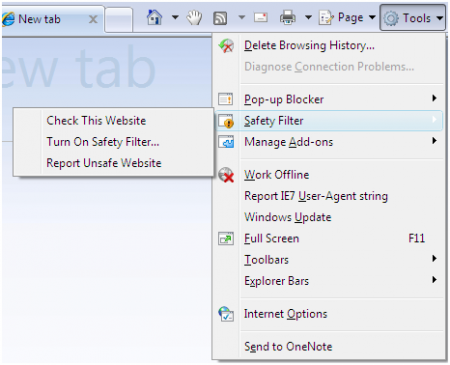
The security filter continues to block known phishing sites and now also blocks sites known to contain malicious programs and may damage the user's computer or steal information. Moreover, the Security Filter is much faster than the previous filter, and this ensures that users can browse the web quickly and safely.
For IT administrators, there are new options available Group Policy: the ability to remove user options and completely block access to known unsafe sites.
Activities
"Web Layers" (WebSlices)
Favorites Bar
Automatic disaster recovery
Improved Phishing Filter
Activities (Activities)
')
Activities are context-sensitive services for quick access to the service from any web page. Usually, users copy and paste from one page to another, Internet Explorer 8 Activities will simplify this operation.
Activities usually involve two types of scenarios: “search” for information within a page or “send” web content to a web application. For example, a user is interested in a restaurant and he wants to see its location. This is a form of “look for” Activities where the user selects an address and looks at the “embedded” view of the map using his favorite map service.

What else is there?
Example of “send” Activity: the user is reading an interesting article and wants to “block” part of the note. The user can highlight an interesting part of the article and use Blog Activity. It redirects to the user's blog with the filled article creation field.
Activities are services that a user can install and manage. The user can install them through Internet Explorer 8 Server Guide or through any other website that provides Activity.
Web Layers (WebSlices)
Web layers are a new feature for websites to get in touch with users more closely, using a subscription to the content right inside the page. Web layers are very similar to feeds, where a customer can subscribe to receive updates and notify the user of changes.

Internet Explorer 8 users will be able to find Web layers on a page and add them to the Favorites Bar, a special line below the address bar for quick access to links. Internet Explorer 8 subscribes to the page, identifies changes in Web layers, and notifies the user about the enclosures. Users can preview these changes directly from the favorites bar and quickly go to the website for more information.
Favorites Bar
In Internet Explorer 7, the Dashboard provides users with quick access to their favorite sites. The Links bar has undergone significant changes in Internet Explorer 8. It has been renamed to Favorites Bar so that users can associate this panel as a place to host and quickly access their favorite web content, such as: links, streams, web layers and even Word, Excel and PowerPoint documents.
The user can easily add a link to the Favorites Bar using the Add to Favorites button and selecting Add to Favorites Bar .
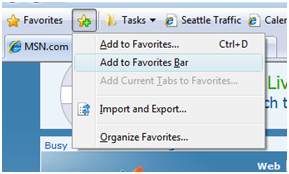
Automatic disaster recovery
Automatic crash recovery (ACR) is a new feature of Windows Internet Explorer that can help prevent performance loss in the event of an annoying crash or browser hang.

ACR takes advantage of Internet Explorer Loosely-Coupled to provide new recovery options, such as the restoration of bookmarks (tabs) that can minimize user interruptions.
See Automatic Crash Recovery white paper for more information.
Improved Phishing Filter
Internet Explorer 7 now has Phishing Filter, a feature that helps alert users when they visit an unreliable site. Unreliable sites copy the view of this trusted site, and their main task is to steal the user's personal or financial information. For Internet Explorer 8, based on the success of Phishing Filter, we have developed a more comprehensive Security Filter component.
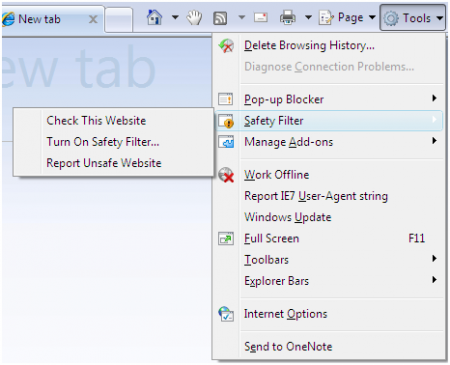
The security filter continues to block known phishing sites and now also blocks sites known to contain malicious programs and may damage the user's computer or steal information. Moreover, the Security Filter is much faster than the previous filter, and this ensures that users can browse the web quickly and safely.
For IT administrators, there are new options available Group Policy: the ability to remove user options and completely block access to known unsafe sites.
Source: https://habr.com/ru/post/31457/
All Articles