Localization of indie games in Unity: implicit costs

I'll start with a caveat: this article is not only about games made in Unity, or indie games, but it has sections dedicated only to Unity, so you can skip them if you need general localization tips. I wrote this article to describe ALL of the costs associated with localization, and give advice on how to reduce these costs.
First, I will tell you what I mean by costs. I mean not only dollars and cents, but also a three-headed monster, known as the “project management triangle” (quality, time and price). Localization may require costs from all three components of your game: its overall quality, project execution time and total amount spent on localization.
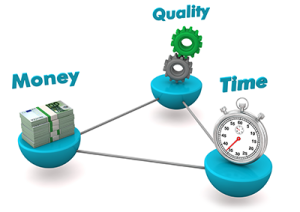
Now I will talk about my personal experience of localizing indie games in Unity. Our team Mega Dwarf released the first game of God of Word on Steam. The game was available in seven languages: English, French, Italian, German, Spanish, Polish and Brazilian Portuguese. The logic of choosing these languages was as follows: English was the native language of our team, so the entire text was originally written on it. None of us knew the other languages perfectly, but after a few years in Montreal we knew a little French. We chose the remaining six languages because we created a game with words that supported only Latin letters, so we could not provide support for Russian or Chinese. Six of our chosen foreign languages were the most popular using Latin.
The most obvious costs listed above are the price: the monetary value of the localization of the game. First, we decided to estimate how many words we need to translate in the whole game. We did not have a complete list at that time, but we wanted to approach the final quantity as accurately as possible so that the price would not come as a surprise to us. In addition to counting all the unique text in the game, we needed to make sure that we did not miss the hardcoded text. Ideally, it should not be there at all, but I still have it. Later I will talk about a tool that has significantly reduced the problems associated with such a text. Then you need to decide whether you will translate your page in the Steam store, achievements, game description, etc. It is very easy to forget about this array of texts, and its full translation can cost quite a lot. It will be more professional if you create a quality page written in other languages so that potential buyers can understand what the game is about.
')
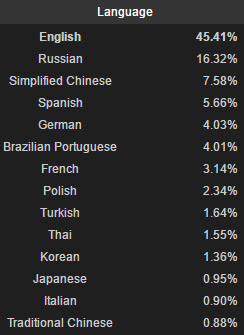
So, having estimated the cost in mind, we began to compare the rates of various translation sites. We received prices for more than 10 localization sites, and then compared them by price, deadlines and customer reviews. As a result, we stopped at the Mogi Group , because he offered us the best price, terms, and had the best reviews. I can say that we also liked the result. He is not only very cheap, but also translated about 1000 words in just two or three working days.
There were two more localization related components that cost us money, and both were related to Unity. The first is the Text Mesh Pro Asset. In it you can do not only localization, but there are also functions that are extremely useful in localizing the game. Now Text Mesh Pro costs $ 95 in the Unity Asset store, and, in our opinion, fully justifies its price. Another asset is I2 Localization , a specialized localization tool. Honestly, I'm not sure if we could have localized our game without this tool for $ 45. It is actually required to localize any Unity project.
One of the biggest costs associated with the localization of the game is the cost of fitting the localizable text to the size of the text fields. In German and French texts, there were often many more characters than in English, which could lead to a break of the text or the appearance of various visual problems. This is where Text Mesh Pro helped us thanks to its Text Auto-Sizing feature. It automatically scales the text so that it fits in the text field, so we did not have to worry about paying for work on shortening phrases or tormenting with the reassembly of text fields and the UI.
Asset I2 Localization is in itself an amazing tool for localization, but I will focus on a couple of its functions that helped us a lot. First and foremost is the ability to import data directly from Google Spreadsheets even after the release of the game. This is extremely useful because most localization companies provide results in an Excel file, which can be quickly transferred to Google Spreadsheets and imported all the data. The second function, which I like, allows you to process hardcoded text in code. Instead of creating constructs from loops or switch, you can use a single string to translate the text: I2.Loc.ScriptLocalization.Get ("") ;.
The time spent on localization is self-evident: just like other tasks during development, localization takes time, and time, as they say, money. We do not know the exact time in hours spent on the localization of the game, but you can believe it took more than 100 hours. Preparing Excel spreadsheets for a localization company, implementing received translations, testing and debugging problems with localization all contributed to the project costs. In addition, this is usually quite monotonous work. Do not forget that if you decide to localize the game, then this task will be spent a lot of time and energy that could be used to implement or improve other aspects of the game.
This brings us to the discussion of the qualitative costs of localization. Quality does not only mean how well the game is localized. Of course, you need to spend money if you want a professional to do the work, and not cheap or free labor in the face of ordinary players. And you have to take care that everything looks appropriate and high-quality, otherwise foreign players will decide that you have not taken care of them. But the quality of the game itself may suffer from the use of localization. To explain this, I will show a couple of common examples and examples from our game.
First, a simple example: font. Our game is based on Greek mythology, so we found a very beautiful font in the Greek style. But there was a problem: the font looked great in English, but did not support many other characters. Everything is not as simple as you might think, it is not only accented characters, other languages use different punctuation, which is non-standard for most fonts. It was a discovery for us that other languages use other characters for quotations or even strokes. If the font does not support them, when translating in such cases, there are huge warning signs. In this situation, you have to look for fonts that support all the necessary characters, or even create your own. So you can get huge 4 mb font files. As a result, you can come to the use of a font that is not very suitable for the game, but contains all the necessary symbols of other languages.
Next example: tutorials and UI in general. If you do not want to pay for the translation of additional words, you strive to be as concise and concise as possible, because translators are paid for the number of words. But then there may be a real problem: the developer tries to tutorial too abbreviated and risks missing important information that confuses the player. It is necessary to observe a delicate balance between saving money and understanding of the text of tutorials or UI icons by all players in all languages.
And finally, the very possibilities of the game. We had the idea to create a bestiary for every enemy in our game, to give it depth through Greek myths. There are quite a few details in the myths that an ordinary person might not know (for example, that the Minotaur was killed in a dream, or that Pandora’s box is actually more like a jug). However, this is a very large amount of text, which when translated will cost a lot of money. Therefore, we had not so many options: to make this function only for the English version and to upset other players; bite the bullet and pay for all localization; completely abandon this function, because we cannot afford it and do not want the game to be curtailed for foreign players.
Localization aspects remain a matter of quality even after the game is released. You will get a lot of feedback about the features that the community wants to see in the game, or about the problems associated with the text. But you have already paid for localization, and usually for large volumes of the text of the company give a discount. Therefore, if you want to change something after graduation, the payment per word will be higher. If in an English-language game you can simply rephrase the text, in our case you have to think how to solve the problem without words, or with the help of already localized words.
Having read to these lines, you probably already think: “If there are so much costs, should I localize a small indie game in Unity?” Based on my experience, I can answer in the affirmative. It is not very difficult, it just takes a lot of time. It is not even very expensive (an average of 10 cents per word), plus the two aforementioned assets for about $ 150. In fact, one of the most important goals of creating games for us is for people to play and enjoy them. So why not work hard and not let as many players as possible enjoy it?
Our game God of Word has already been released, and although I cannot give exact sales figures, I will show the percentage of all sales by country.

In fact, the graphs do not give us particularly new information. As expected, English is still the most popular and takes up half of all sales. In fact, we cannot say how many people from other countries would buy our game if it were not localized: 14% of players bought the game in countries whose main languages are not supported. But seeing that localized versions make up 40% of total sales, one can definitely say that it is worth localizing the game. As I said above, in addition to the cash costs of localizing, great effort is not required to add new languages, unless of course they use completely different character sets.
One of the most difficult tasks for an independent gaming company is to be noticed. And localization of the game is a great way to get such fame. I looked at 100 random new indie games on Steam to check which ones are localized and which languages. The results were as follows:
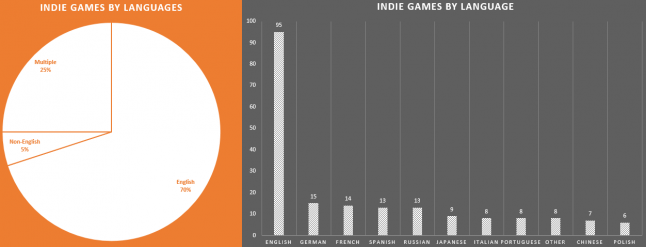
As you can see, only 25% of new indie games on Steam are localized into several languages, including English. This means that when non-English-speaking players look for games in their own language, they will have a much smaller choice for purchase. And if you look closely at the list of specific available languages, it turns out that out of 100 indie games there are no more than 15 games in any language. Indie game is not so easy to stand out, and localization of the game definitely gives you an advantage in this.
But note that being noticed does not mean only that players will be able to find your game on Steam. Another important factor is to make the press interested in the game. When developing the God of Word, we sent 64 letters to various review sites and video games. And 33% of these 64 sites were in foreign languages: French, Italian, German, Spanish, Brazilian Portuguese and Polish (because these languages are supported by our game). This is a huge market, unaffected by non-localized games.
And finally, one of the best ways to make the game noticeable these days is to play it on YouTube. You probably understand what I am driving at: there are huge foreign-speaking communities on YouTube that will enjoy playing games in their own language. And, as I said above, they may have a very limited number of localized games, so localization will give you an edge over competitors.
To summarize, I can say that localizing the game is a rather expensive process. It will cost money, a lot of time and may degrade the overall quality of the game. However, it is worth it. Localization will allow you to get your money back on sales, give you the opportunity to be noticed by the press and, most importantly, will reach a wider audience.
Thank you for reading, if you have questions about localization, game development or God of Word, leave comments or contact us directly , we will be happy to talk.
Briefly and point by point
- Collect as complete texts as possible, including the Steam page, before finding out the pricing of localization companies.
- Check the Steam computer configuration survey for updated localization statistics.
- Text Mesh Pro and I2 Localization are excellent Unity assets for localization.
- Localization of the game costs money, time and affects the quality of the game.
- Localization, taking into account testing, is most likely to take more than 100 hours.
- Not all fonts support characters from other languages.
- Only 25% of new indie games on Steam are localized into English and other languages.
- Do not forget to focus on foreign players in YouTube and the press.
Source: https://habr.com/ru/post/314264/
All Articles