Remotely enable Mikrotik scripts from Telegram
Alexander Koryukin GeXoGeN pushed me to this realization with his publication “ Remotely turning on the computer for free, without SMS and without clouds, using Mikrotik ”.
And a comment in one of the VK groups of Kirill Kazakov:
I decided to write such a bot.
So, the first thing to do is to create a telegram bot.
Then we answer 2 simple questions:
')
In response, we will get our bot token, in my case it is:
Use this token to access the HTTP API: 265373548: AAFyGCqJCei9mvcxvXOWBfnjSt1p3sX1XH4
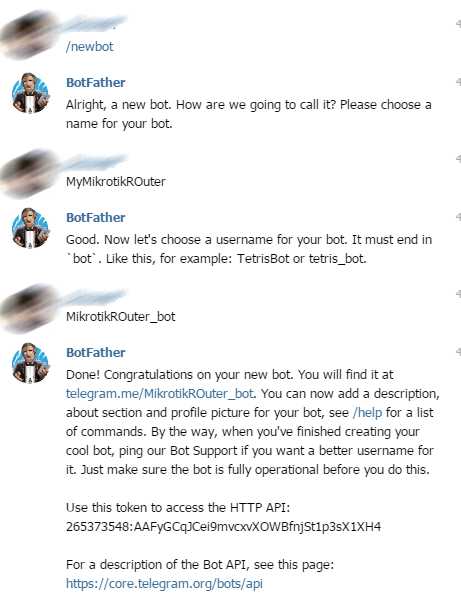
Then, you need to find our bot in the search by name @ MikrotikROuter_bo t and click on the Start button.
After that, you need to open a browser and enter the following line:
Where XXXXXXXXXXXXXXXXXXX is your bot's token.
A page like this will open:

We find on it the following text:
"Chat": {"id": 631290 ,
So, we have all the necessary information for writing scripts for Mikrotik, namely:
Bot Token: 265373548: AAFyGCqJCei9mvcxvXOWBfnjSt1p3sX1XH4
Chat ID where he should write: 631290
To check, we can go through the browser:
Must get the result:

For our convenience, we immediately add the commands for the bot:
Find an account with the name @botfather
Then we write him the command / setcommands
We write:
@MikrotikROuter_bot
Add commands:
Now if you type in the chat "/", you should get:

Now go to MikroTik.
In RouterOS, there is a console utility for copying files via ftp or http / https, a utility called fetch, which is what we will use.
Open the terminal and enter:
Note in MikroTik you need " \ " to escape the " ? " In the URL.
Must get the result:

Now go to the scripts:
Now I will explain a little what they do:
The “helloworld” script sends a message: "Hello, world!" in our chat with the bot.
Script "itsworking" sends a message: "Test OK, it's Working!" in our chat with the bot.
These scripts to demonstrate the work.
I added the wolmypc script as one of the possible implementations.
Upon execution of the script, the bot will write in the chat “wol OK”.
In fact, you can run absolutely any script.
We download our “getUpdates” messages every 30 seconds, then a parsim to find out update_id (message number) and text (our commands) and chat_id . By default, getUpdates displays from 1 to 100 messages, for convenience after reading the command, the message is deleted. in Telegram api said, to read the message you need the message number + 1
Everything is checked on the Mikrotik rb915 RouterOS 6.37.1
If you send many commands at once, they will all be executed in turn at intervals of 30 seconds.
PS Many thanks to Kirill Kazakov for the idea and to my friend Alexander for helping me with the scripts.
habrahabr.ru/post/313794
1spla.ru/index.php/blog/telegram_bot_for_mikrotik
core.telegram.org/bots/api
wiki.mikrotik.com/wiki/Manual : Scripting
upd:
Modified scripts:
Added check on chat_id
Checking for a fool, if someone writes to our bot, he will answer him: "I can't talk with you.", The same way he will answer us if he does not recognize the command.
Upon execution of the command, the bot writes to the chat (see Script wolmypc)
UPD
Found with 7Stuntman7 that the file with above ~ 14 messages is no longer processed by the find command (Mikrotik restrictions). Therefore, in the future, I will alter the script to lua. Thanks to 7Stuntman7 for this, I did not know about lua.
UPD 12/08/2016
in Telegram, it seems that the getUpdate “exhaust” changed a bit. now in the main script you need to correct the offset of the message from 2 to 1
And a comment in one of the VK groups of Kirill Kazakov:
Yeah, not at all. I would rather write a telegram bot, which only accepts commands from my account for inclusion.
I decided to write such a bot.
So, the first thing to do is to create a telegram bot.
- Find a search account named @botfather
- Click on the Start button at the bottom of the screen
- Then we write him the command / newbot
Then we answer 2 simple questions:
')
- The first question is the name of the bot MyMikrotikROuter being created .
- The second question is the nickname of the bot being created (must end in bot) MikrotikROuter_bot
In response, we will get our bot token, in my case it is:
Use this token to access the HTTP API: 265373548: AAFyGCqJCei9mvcxvXOWBfnjSt1p3sX1XH4
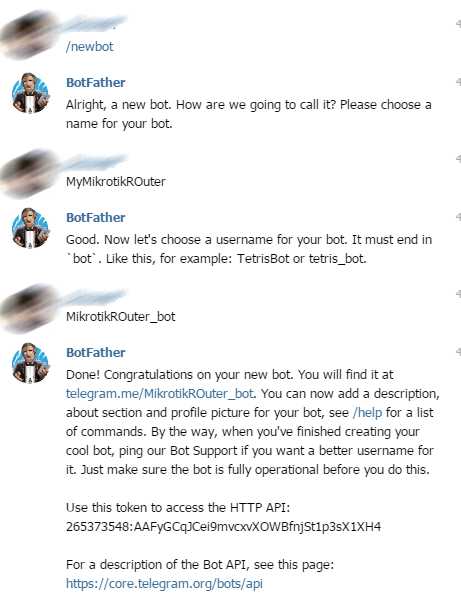
Then, you need to find our bot in the search by name @ MikrotikROuter_bo t and click on the Start button.
After that, you need to open a browser and enter the following line:
https://api.telegram.org/botXXXXXXXXXXXXXXXXXX/getUpdates Where XXXXXXXXXXXXXXXXXXX is your bot's token.
A page like this will open:

We find on it the following text:
"Chat": {"id": 631290 ,
So, we have all the necessary information for writing scripts for Mikrotik, namely:
Bot Token: 265373548: AAFyGCqJCei9mvcxvXOWBfnjSt1p3sX1XH4
Chat ID where he should write: 631290
To check, we can go through the browser:
https://api.telegram.org/bot265373548:AAFyGCqJCei9mvcxvXOWBfnjSt1p3sX1XH4/sendmessage?chat_id=631290&text=test Must get the result:

For our convenience, we immediately add the commands for the bot:
Find an account with the name @botfather
Then we write him the command / setcommands
- He will ask what bot
We write:
@MikrotikROuter_bot
Add commands:
- helloworld <- Test message on chat 1
- itsworking - Test Message on chat 2
- wolmypc - wake up my pc
Now if you type in the chat "/", you should get:

Now go to MikroTik.
In RouterOS, there is a console utility for copying files via ftp or http / https, a utility called fetch, which is what we will use.
Open the terminal and enter:
/tool fetch url="https://api.telegram.org/bot265373548:AAFyGCqJCei9mvcxvXOWBfnjSt1p3sX1XH4/sendmessage\?chat_id=631290&text=test " keep-result=no Note in MikroTik you need " \ " to escape the " ? " In the URL.
Must get the result:

Now go to the scripts:
helloworld
system script add name="helloworld" policy=read source={/tool fetch url="https://api.telegram.org/bot265373548:AAFyGCqJCei9mvcxvXOWBfnjSt1p3sX1XH4/sendmessage\?chat_id=631290&text=Hello,world! " keep-result=no} itsworking
system script add name="itsworking" policy=read source={/tool fetch url="https://api.telegram.org/bot265373548:AAFyGCqJCei9mvcxvXOWBfnjSt1p3sX1XH4/sendmessage\?chat_id=631290&text=Test OK, it's Working " keep-result=no} wolmypc
Do not forget to specify the correct mac and interface name, as well as bot-token and chat_id.
system script add name="wolmypc" policy=read source="/tool wol mac=XX:XX:XX:XX:XX:XX interface=ifname\r\ \n/tool fetch url=\"https://api.telegram.org/boXXXXXXXXXXXXXXXXXXX\\?chat_id=631290&text=wol OK\" keep-resul\ t=no" Do not forget to specify the correct mac and interface name, as well as bot-token and chat_id.
Now I will explain a little what they do:
The “helloworld” script sends a message: "Hello, world!" in our chat with the bot.
Script "itsworking" sends a message: "Test OK, it's Working!" in our chat with the bot.
These scripts to demonstrate the work.
I added the wolmypc script as one of the possible implementations.
Upon execution of the script, the bot will write in the chat “wol OK”.
In fact, you can run absolutely any script.
Create a task:
Telegram.src
/system scheduler add interval=30s name=Telegram on-event=":tool fetch url=(\"https://api.telegr\ am.org/\".\$botID.\"/getUpdates\") ;\r\ \n:global content [/file get [/file find name=getUpdates] contents] ;\r\ \n:global startLoc 0;\r\ \n:global endLoc 0;\r\ \n\r\ \n:if ( [/file get [/file find name=getUpdates] size] > 50 ) do={\r\ \n\r\ \n:set startLoc [:find \$content \"update_id\" \$lastEnd ] ;\r\ \n:set startLoc ( \$startLoc + 11 ) ;\r\ \n:local endLoc [:find \$content \",\" \$startLoc] ;\r\ \n:local messageId ([:pick \$content \$startLoc \$endLoc] + (1));\r\ \n:put [\$messageId] ;\r\ \n:#log info message=\"updateID \$messageId\" ;\r\ \n\r\ \n:set startLoc [:find \$content \"text\" \$lastEnd ] ;\r\ \n:set startLoc ( \$startLoc + 7 ) ;\r\ \n:local endLoc [:find \$content \",\" (\$startLoc)] ;\r\ \n:set endLoc ( \$endLoc - 1 ) ;\r\ \n:local message [:pick \$content (\$startLoc + 2) \$endLoc] ;\r\ \n:put [\$message] ;\r\ \n:#log info message=\"message \$message \";\r\ \n\r\ \n:set startLoc [:find \$content \"chat\" \$lastEnd ] ;\r\ \n:set startLoc ( \$startLoc + 12 ) ;\r\ \n:local endLoc [:find \$content \",\" \$startLoc] ;\r\ \n:local chatId ([:pick \$content \$startLoc \$endLoc]);\r\ \n:put [\$chatId] ;\r\ \n:#log info message=\"chatID \$chatId \";\r\ \n\r\ \n:if ((\$chatId = \$myChatID) and (:put [/system script find name=\$messa\ ge] != \"\")) do={\r\ \n:system script run \$message} else={:tool fetch url=(\"https://api.teleg\ ram.org/\".\$botID.\"/sendmessage\\\?chat_id=\".\$chatId.\"&text=I can't t\ alk with you. \") keep-result=no} ;\r\ \n:tool fetch url=(\"https://api.telegram.org/\".\$botID.\"/getUpdates\\\?\ offset=\$messageId\") keep-result=no; \r\ \n} \r\ \n" policy=\ ftp,reboot,read,write,policy,test,password,sniff,sensitive,romon \ start-date=nov/02/2010 start-time=00:00:00 add name=Telegram-startup on-event=":delay 5\r\ \n:global botID \"botXXXXXXXXXXXXXXXXXX\" ;\r\ \n:global myChatID \"631290\" ;\r\ \n:global startLoc 0;\r\ \n:global endLoc 0;\r\ \n:tool fetch url=(\"https://api.telegram.org/\".\$botID.\"/getUpdates\") \ ;" policy=\ ftp,reboot,read,write,policy,test,password,sniff,sensitive,romon \ start-time=startup Readable view
It is not clear why but from the working script it does not announce the global data, added the script when the system boots.
Telegram startup
Telegram
Telegram startup
:delay 5 :global botID "botXXXXXXXXXXXXXXXXXX" ; token bot :global myChatID "xxxxxx" ; chat_id :global startLoc 0; :global endLoc 0; :tool fetch url=("https://api.telegram.org/".$botID."/getUpdates") ; Telegram
:tool fetch url=("https://api.telegram.org/".$botID."/getUpdates") ; :global content [/file get [/file find name=getUpdates] contents] ; :global startLoc 0; :global endLoc 0; :if ( [/file get [/file find name=getUpdates] size] > 50 ) do={ :set startLoc [:find $content "update_id" $lastEnd ] ; :set startLoc ( $startLoc + 11 ) ; :local endLoc [:find $content "," $startLoc] ; :local messageId ([:pick $content $startLoc $endLoc] + (1)); :put [$messageId] ; #:log info message="updateID $messageId" ; :set startLoc [:find $content "text" $lastEnd ] ; :set startLoc ( $startLoc + 7 ) ; :local endLoc [:find $content "," ($startLoc)] ; :set endLoc ( $endLoc - 1 ) ; :local message [:pick $content ($startLoc + 2) $endLoc] ; :put [$message] ; #:log info message="message $message "; :set startLoc [:find $content "chat" $lastEnd ] ; :set startLoc ( $startLoc + 12 ) ; :local endLoc [:find $content "," $startLoc] ; :local chatId ([:pick $content $startLoc $endLoc]); :put [$chatId] ; #:log info message="chatID $chatId "; :if (($chatId = $myChatID) and (:put [/system script find name=$message] != "")) do={ :system script run $message} else={:tool fetch url=("https://api.telegram.org/".$botID."/sendmessage\?chat_id=".$chatId."&text=I can't talk with you. ") keep-result=no} ; :tool fetch url=("https://api.telegram.org/".$botID."/getUpdates\?offset=$messageId") keep-result=no; } How it works
We download our “getUpdates” messages every 30 seconds, then a parsim to find out update_id (message number) and text (our commands) and chat_id . By default, getUpdates displays from 1 to 100 messages, for convenience after reading the command, the message is deleted. in Telegram api said, to read the message you need the message number + 1
/getUpdates?offset=update_id + 1 Everything is checked on the Mikrotik rb915 RouterOS 6.37.1
If you send many commands at once, they will all be executed in turn at intervals of 30 seconds.
PS Many thanks to Kirill Kazakov for the idea and to my friend Alexander for helping me with the scripts.
Links
habrahabr.ru/post/313794
1spla.ru/index.php/blog/telegram_bot_for_mikrotik
core.telegram.org/bots/api
wiki.mikrotik.com/wiki/Manual : Scripting
upd:
03:11:16
Modified scripts:
Added check on chat_id
Checking for a fool, if someone writes to our bot, he will answer him: "I can't talk with you.", The same way he will answer us if he does not recognize the command.
Upon execution of the command, the bot writes to the chat (see Script wolmypc)
UPD
Found with 7Stuntman7 that the file with above ~ 14 messages is no longer processed by the find command (Mikrotik restrictions). Therefore, in the future, I will alter the script to lua. Thanks to 7Stuntman7 for this, I did not know about lua.
UPD 12/08/2016
in Telegram, it seems that the getUpdate “exhaust” changed a bit. now in the main script you need to correct the offset of the message from 2 to 1
changes
:local message [:pick $content ($startLoc + 2) $endLoc] ; : :local message [:pick $content ($startLoc + 1) $endLoc] ; Source: https://habr.com/ru/post/314108/
All Articles