ASO optimization. Compiling a semantic core for app stores
Hello! My name is Vladimir Baranov, I deal with ASO and have expertise in application optimization, ranging from low-budget readers to applications with a multi-million audience: dating, games and chat rooms.
This will be the first article in the “ASO Popularization” series. In this cycle, I will describe all the steps to optimize the application, what services I use and what to look for when performing optimization.
Specifically, this article will be about compiling semantic cores. And yes, it will be useful for all app owners and developers, because we consider the concept of collecting semantic core, which can be applied to any application store. Also, several very useful tools that I use when collecting it will be considered.
App Store Optimization is the optimization of metadata to improve application metrics and improve search visibility in the issuance of app stores.
')
The semantic core is a set of search words and phrases (keywords) that most accurately characterize your application.
First of all, I would like to draw your attention to the fact that collecting the semantic core (hereinafter - “SJ”) is one of the most important and time-consuming tasks in optimizing the application . But it is on its basis that we choose which keywords (hereinafter - “KC”) we will use.
Keywords can have:
In the mobile, we cannot find out exactly what frequency a particular request has, and even in Apple SearchAds we will not receive such information (they, unfortunately, do not give absolute values), so we can only assume the frequency of requests .
For clarity, consider the stages of compiling the SNA on the example of the application of my good friend, who kindly agreed to provide and disclose all data on the application - “ Travel Quests ” (at the time of publication of the article, the application has not yet appeared in the App Store).
Before compiling a SIA it is very important to answer a few questions for yourself.
Here you need to understand who your application is designed for. Let me give an example: you have a game, but it is suitable for playing only for little girls (for example, you need to wear dolls in it, older boys and girls are unlikely to want to play this, right?). Therefore, it is necessary to clearly segment the audience when composing the syringe.
What is your application about? What problem will it allow the user to solve if he installs your application? Answers to these questions will be your first relevant queries.
This can lead you to low and mid-frequency queries, which, due to low concurrency, will quickly bring your application to the top and bring the necessary traffic, especially if your application has a lot of competitors for high-frequency queries.
There is no need to limit ourselves only to the fact that the first comes to mind, but to carefully study the field in which you are to work. See what cn they use, perhaps it will push you to new ideas.
For example, the keywords used on the page of the British and Australian App Store also work for searching the Russian market. Therefore, if the main audience of your application is in Russia, then it is reasonable to add to these two locales those CCs that you want to promote in Russia, but which did not fit the characters on the page in the Russian App Store. I will tell you more about additional locales and indexing on Google Play in one of the following articles.
You, probably, have already answered these questions before starting the design of the application. If not, then it's time to do it. Answers to them will be useful to you in compiling SJ and further choosing keywords.
To compile SJ we need to select keywords, from which we will then choose the most suitable ones for promotion. Here we go back to our application Travel Quests. Actually, from the name you can understand that this service is associated with quests and travels. Therefore, we will focus on people who want to go on a trip and are looking for different options for an active and rewarding holiday.
Relevant requests in this case: “trip”, “guide”, “guide”, etc. In addition to them, we note several more related queries, i.e. those that do not directly indicate the functionality of our application, but traffic on which we can also get. In this case, it can be the words “museum”, “tours” (Travel Quests is not a travel agency, but such a request falls into our target audience), etc. The relevance of requests is determined purely subjectively, the more options you work, the better the quality you make up as a result.
As I said above, statistics on the frequency of requests in the App Store and Google Play cannot be obtained, but this does not mean that it can not be assessed in any way.
The main tool for this is a list of drop-down hints on the side when you enter a particular word. In this list of sadzhestov (suggest) the most popular words and phrases are at the top. If the requests that you invented yourself or found among competitors are not in the greedstand, then it makes no sense to use them, most likely there will be no traffic on them.
For the App Store, there is another tool that Apple recently introduced to developers - SearchAds . According to it, you can estimate the amount of traffic on a particular request. But now it works only for the US market. If your application is aimed just at the American market, then you must use SearchAds !
Collecting a list of sadzhestov can be quite a tedious task, if you manually rewrite them from your phone or tablet. AppFollow allows you to simplify this process, it is one of the many features of the service, available in the Premium version. On his example, I will demonstrate how to evaluate the frequency and collect sya.
So, we register in AppFollow , then “Suggest & Search” (now the section is called differently - Keyword research, is in the left menu). We will see this window:
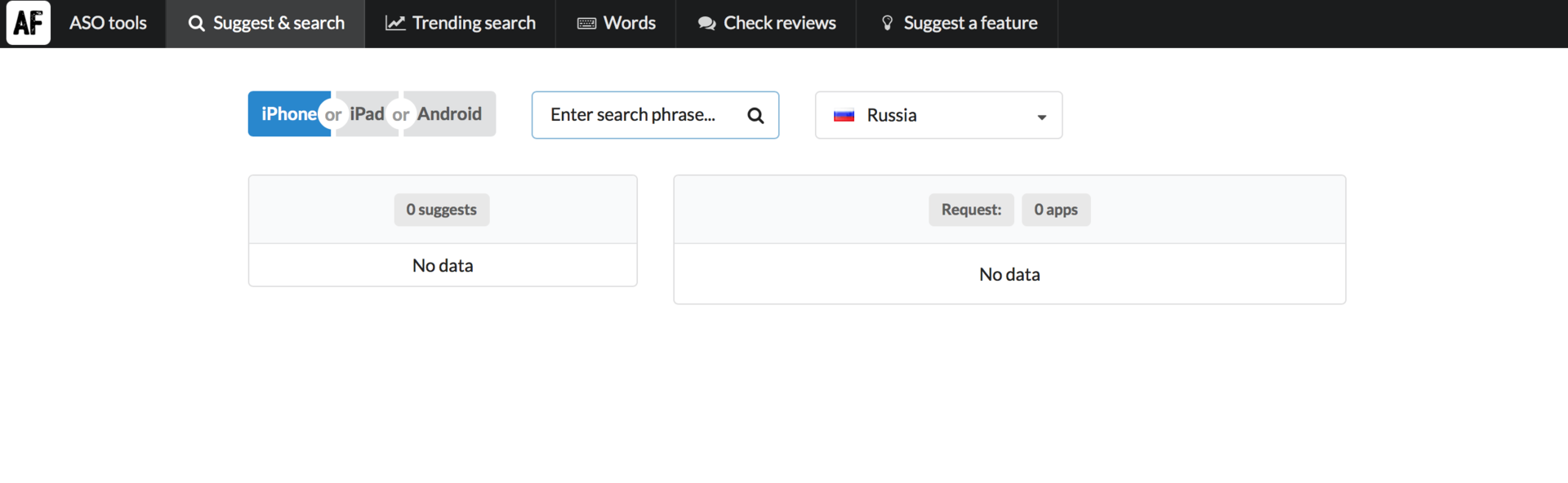
We choose the device we are interested in: iPhone / iPad or Android . In the next field, we hammer in the words, sadzhsty which we want to see. The last item in the drop-down list, select the desired locale.
As a result, in the left column we get a list of sadzhes, you can compare them with the list on your smartphone, it is identical. The right one shows the output for the entered query in the selected country, but the right column is not very interesting for us.
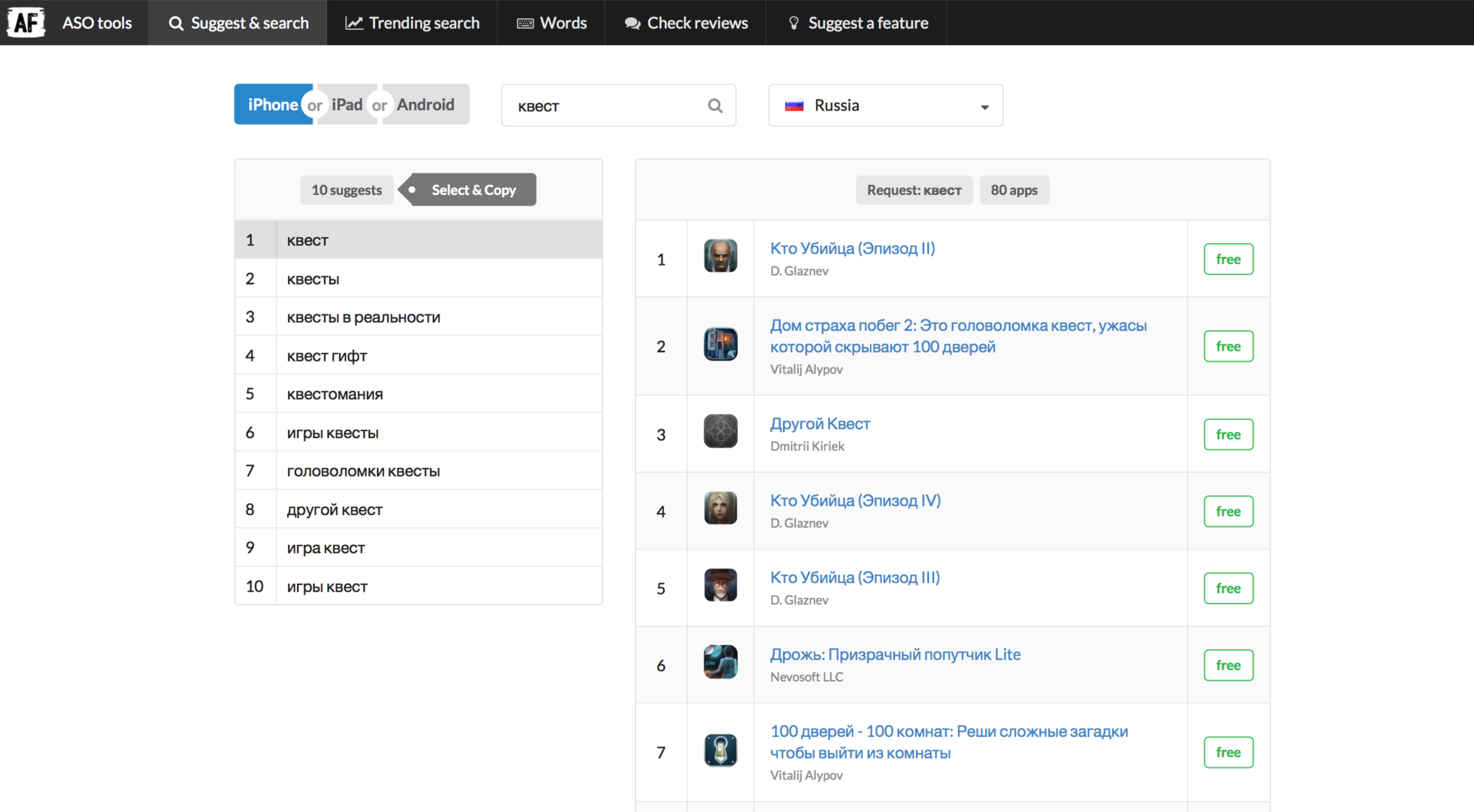
I note that if you check sadgets for Android , then Google Play issues them based on your IP address. Those. if you are in Russia, and you need to look at sadgets for the USA, be sure to change your IP to American (free VPN to help), otherwise you will be given a delivery in the country where you are. If you collect SIA from Russia for Russian Google Play , then everything is OK.
It is according to sadgetsta that it is more correct to assemble the semantic core, since Far from all the queries that Keyword Planner offers or Yandex.Wordstat are popular in mobile search.
All requests that have a more or less acceptable frequency will be displayed in sadgetsta, and in descending order of frequency (the most frequent request will be on the first line, the second line less frequency, the third less frequency and so on).
There is also a faster way to upload sadzhes through Google Sheets . To do this, create a new document in Google Docs and install the Add-on AppFollow . Then there will be some pictures and some code, so for readability, I hid it all under the spoiler.
So, using manual input, AppFollow or Google Sheets, we have compiled a list of sadzhestov. As a result, we got a table where we indicate our requests, and below is a list of sadzhestov for a particular market in a particular locale. It turned out something like this:
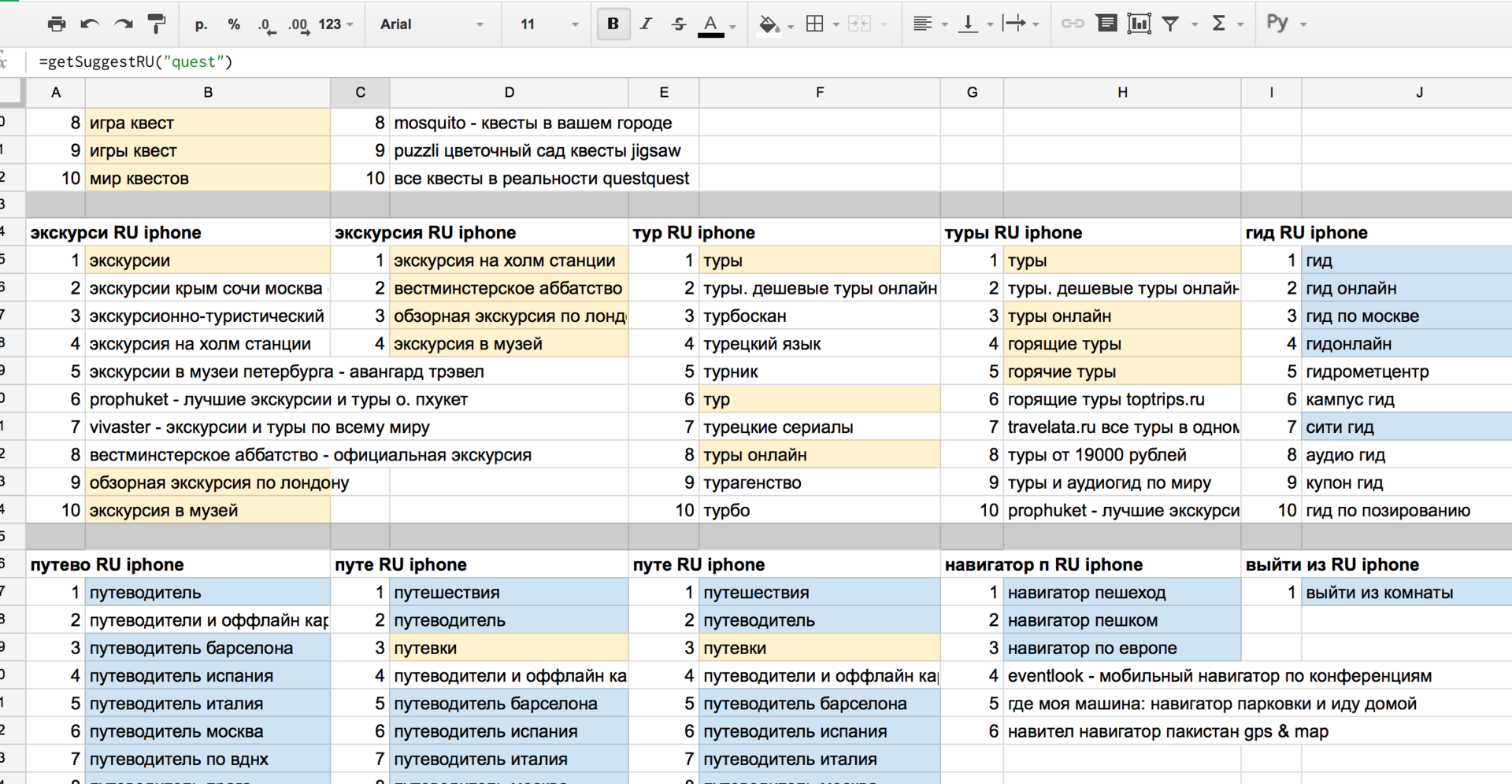
Having collected the issue for all possible greases, we mark the relevant and near-relevant requests with flowers. In this table, the relevant queries are highlighted with a blue fill, and near-relevant queries are highlighted with a yellow one.
For requests that have a dash, colon and ampersand attention should not be paid. These are the names of applications that have fallen into the issue of sadzes on a particular request.
At this, we can assume that the semantic core is compiled, then we will work with our list of relevant and near-relevant queries when selecting the application name and selecting the CC for the page in the App Store and Google Play. But this is a completely different story, I will tell you more about this process in the following articles.
Dear readers, if this material was useful to you, then please share a link to it on social networks, I think it can be useful to many mobile application developers.
Ask questions, write with what you do not agree, ask if something is not entirely clear. Write in the comments, or on facebook , I will be glad to answer all the questions!
Useful links to articles on ASO: one , two , three , four .
» Google Sheets
This will be the first article in the “ASO Popularization” series. In this cycle, I will describe all the steps to optimize the application, what services I use and what to look for when performing optimization.
Specifically, this article will be about compiling semantic cores. And yes, it will be useful for all app owners and developers, because we consider the concept of collecting semantic core, which can be applied to any application store. Also, several very useful tools that I use when collecting it will be considered.
The concept of semantic core
App Store Optimization is the optimization of metadata to improve application metrics and improve search visibility in the issuance of app stores.
')
The semantic core is a set of search words and phrases (keywords) that most accurately characterize your application.
First of all, I would like to draw your attention to the fact that collecting the semantic core (hereinafter - “SJ”) is one of the most important and time-consuming tasks in optimizing the application . But it is on its basis that we choose which keywords (hereinafter - “KC”) we will use.
Keywords can have:
- high frequency (HF);
- average frequency (MF);
- low frequency (LF).
In the mobile, we cannot find out exactly what frequency a particular request has, and even in Apple SearchAds we will not receive such information (they, unfortunately, do not give absolute values), so we can only assume the frequency of requests .
For clarity, consider the stages of compiling the SNA on the example of the application of my good friend, who kindly agreed to provide and disclose all data on the application - “ Travel Quests ” (at the time of publication of the article, the application has not yet appeared in the App Store).
Before compiling a SIA it is very important to answer a few questions for yourself.
Preparatory work
Who is your target audience?
Here you need to understand who your application is designed for. Let me give an example: you have a game, but it is suitable for playing only for little girls (for example, you need to wear dolls in it, older boys and girls are unlikely to want to play this, right?). Therefore, it is necessary to clearly segment the audience when composing the syringe.
What value proposition does the application carry?
What is your application about? What problem will it allow the user to solve if he installs your application? Answers to these questions will be your first relevant queries.
What are the main differences from competitors?
This can lead you to low and mid-frequency queries, which, due to low concurrency, will quickly bring your application to the top and bring the necessary traffic, especially if your application has a lot of competitors for high-frequency queries.
Who are your competitors?
There is no need to limit ourselves only to the fact that the first comes to mind, but to carefully study the field in which you are to work. See what cn they use, perhaps it will push you to new ideas.
What is the main market for your application?
For example, the keywords used on the page of the British and Australian App Store also work for searching the Russian market. Therefore, if the main audience of your application is in Russia, then it is reasonable to add to these two locales those CCs that you want to promote in Russia, but which did not fit the characters on the page in the Russian App Store. I will tell you more about additional locales and indexing on Google Play in one of the following articles.
You, probably, have already answered these questions before starting the design of the application. If not, then it's time to do it. Answers to them will be useful to you in compiling SJ and further choosing keywords.
How to pick up the keys?
To compile SJ we need to select keywords, from which we will then choose the most suitable ones for promotion. Here we go back to our application Travel Quests. Actually, from the name you can understand that this service is associated with quests and travels. Therefore, we will focus on people who want to go on a trip and are looking for different options for an active and rewarding holiday.
Relevant requests in this case: “trip”, “guide”, “guide”, etc. In addition to them, we note several more related queries, i.e. those that do not directly indicate the functionality of our application, but traffic on which we can also get. In this case, it can be the words “museum”, “tours” (Travel Quests is not a travel agency, but such a request falls into our target audience), etc. The relevance of requests is determined purely subjectively, the more options you work, the better the quality you make up as a result.
When your own ideas have run out, you can use the following methods to search for relevant words:
- ask current or potential consumers of your product how they would look for an application (in this case, for traveling), a survey of friends and acquaintances here can also give a lot of useful information;
- look at the names and descriptions of applications of competitors, this is a very important point, carefully read the names of competitors;
- use the services of statistics and mobile analytics: App Annie, Mobile Action, Sensor Tower , etc., there you can take into service some of the ranks for which your competitors are in issue;
- examine the comments of your users if the application is already in the store;
- Use QC selection tools for the web: Google Keyword Planner, Google Trends, Yandex.Wordstat. The latter will help you a lot if the main market for you is Russian, however it’s better not to pay much attention to the frequency here, I can tell from experience that it can be very different in mobile and web.
- use the dictionary of synonyms and language dictionaries, for example, Multitran, if you choose words for the foreign market.
Evaluate the frequency
As I said above, statistics on the frequency of requests in the App Store and Google Play cannot be obtained, but this does not mean that it can not be assessed in any way.
The main tool for this is a list of drop-down hints on the side when you enter a particular word. In this list of sadzhestov (suggest) the most popular words and phrases are at the top. If the requests that you invented yourself or found among competitors are not in the greedstand, then it makes no sense to use them, most likely there will be no traffic on them.
For the App Store, there is another tool that Apple recently introduced to developers - SearchAds . According to it, you can estimate the amount of traffic on a particular request. But now it works only for the US market. If your application is aimed just at the American market, then you must use SearchAds !
Collecting a list of sadzhestov can be quite a tedious task, if you manually rewrite them from your phone or tablet. AppFollow allows you to simplify this process, it is one of the many features of the service, available in the Premium version. On his example, I will demonstrate how to evaluate the frequency and collect sya.
Suggest & Search
So, we register in AppFollow , then “Suggest & Search” (now the section is called differently - Keyword research, is in the left menu). We will see this window:
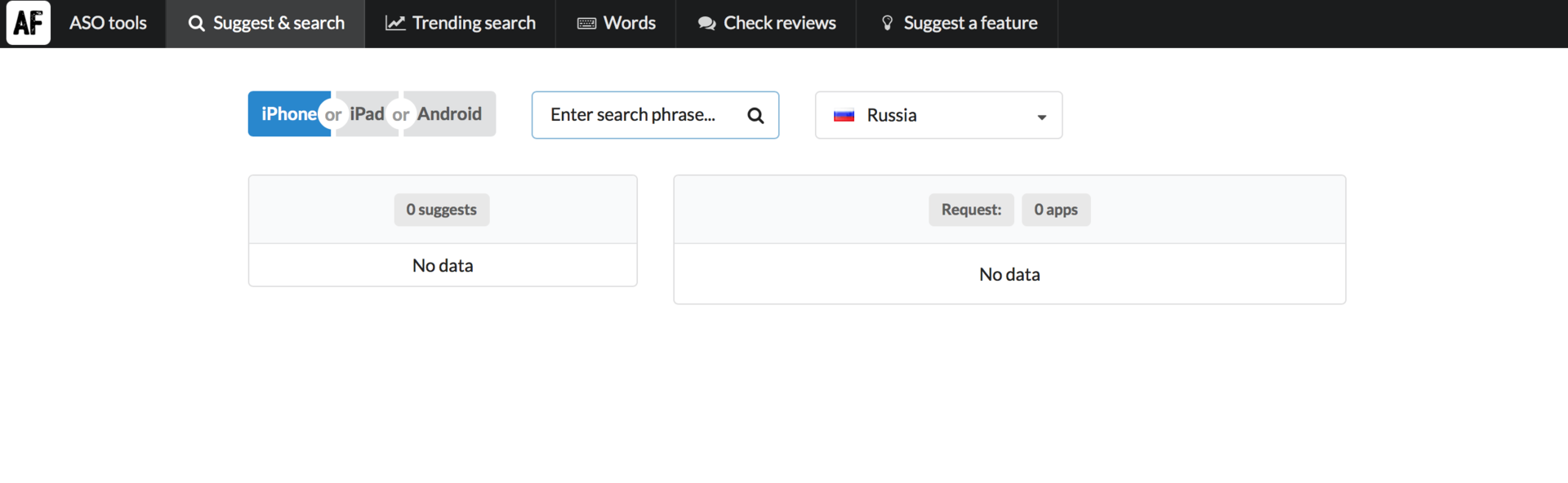
We choose the device we are interested in: iPhone / iPad or Android . In the next field, we hammer in the words, sadzhsty which we want to see. The last item in the drop-down list, select the desired locale.
As a result, in the left column we get a list of sadzhes, you can compare them with the list on your smartphone, it is identical. The right one shows the output for the entered query in the selected country, but the right column is not very interesting for us.
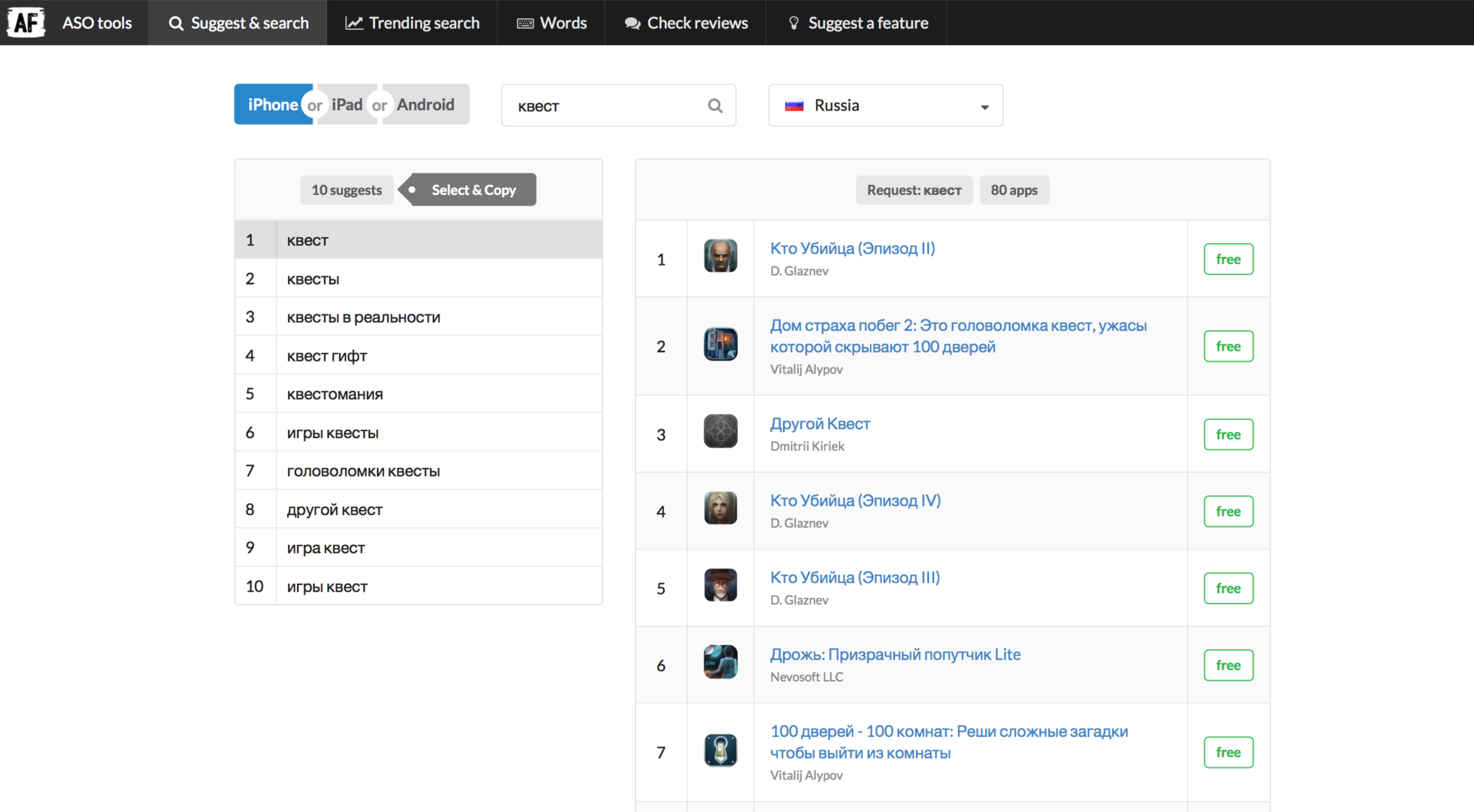
I note that if you check sadgets for Android , then Google Play issues them based on your IP address. Those. if you are in Russia, and you need to look at sadgets for the USA, be sure to change your IP to American (free VPN to help), otherwise you will be given a delivery in the country where you are. If you collect SIA from Russia for Russian Google Play , then everything is OK.
It is according to sadgetsta that it is more correct to assemble the semantic core, since Far from all the queries that Keyword Planner offers or Yandex.Wordstat are popular in mobile search.
All requests that have a more or less acceptable frequency will be displayed in sadgetsta, and in descending order of frequency (the most frequent request will be on the first line, the second line less frequency, the third less frequency and so on).
Google sheets
There is also a faster way to upload sadzhes through Google Sheets . To do this, create a new document in Google Docs and install the Add-on AppFollow . Then there will be some pictures and some code, so for readability, I hid it all under the spoiler.
Click here and save your time in the future.
In any cell, we write the formula: = getSuggest ("mario", "US", "android"). Instead of “mario” write a word or phrase that you want to get a list of sadzhestov. “US” is the application locale, if you need to collect requests for a different locale (US \ UK \ ES \ DE, etc.), then simply change the “US” to the encoding you need. Android is a platform. Do not forget to put quotes.
By this link, you can more fully familiarize yourself with the possible functions of this plugin.
If you for some reason do not install the AppFollow add-on, here is a link to GitHub , where the code of the script we need is laid out. Copy this code and paste it into the Google Sheets script editor, then save. Now you can use this feature.

In any cell, we write the formula: = getSuggest ("mario", "US", "android"). Instead of “mario” write a word or phrase that you want to get a list of sadzhestov. “US” is the application locale, if you need to collect requests for a different locale (US \ UK \ ES \ DE, etc.), then simply change the “US” to the encoding you need. Android is a platform. Do not forget to put quotes.
By this link, you can more fully familiarize yourself with the possible functions of this plugin.
If you for some reason do not install the AppFollow add-on, here is a link to GitHub , where the code of the script we need is laid out. Copy this code and paste it into the Google Sheets script editor, then save. Now you can use this feature.
We choose important
So, using manual input, AppFollow or Google Sheets, we have compiled a list of sadzhestov. As a result, we got a table where we indicate our requests, and below is a list of sadzhestov for a particular market in a particular locale. It turned out something like this:
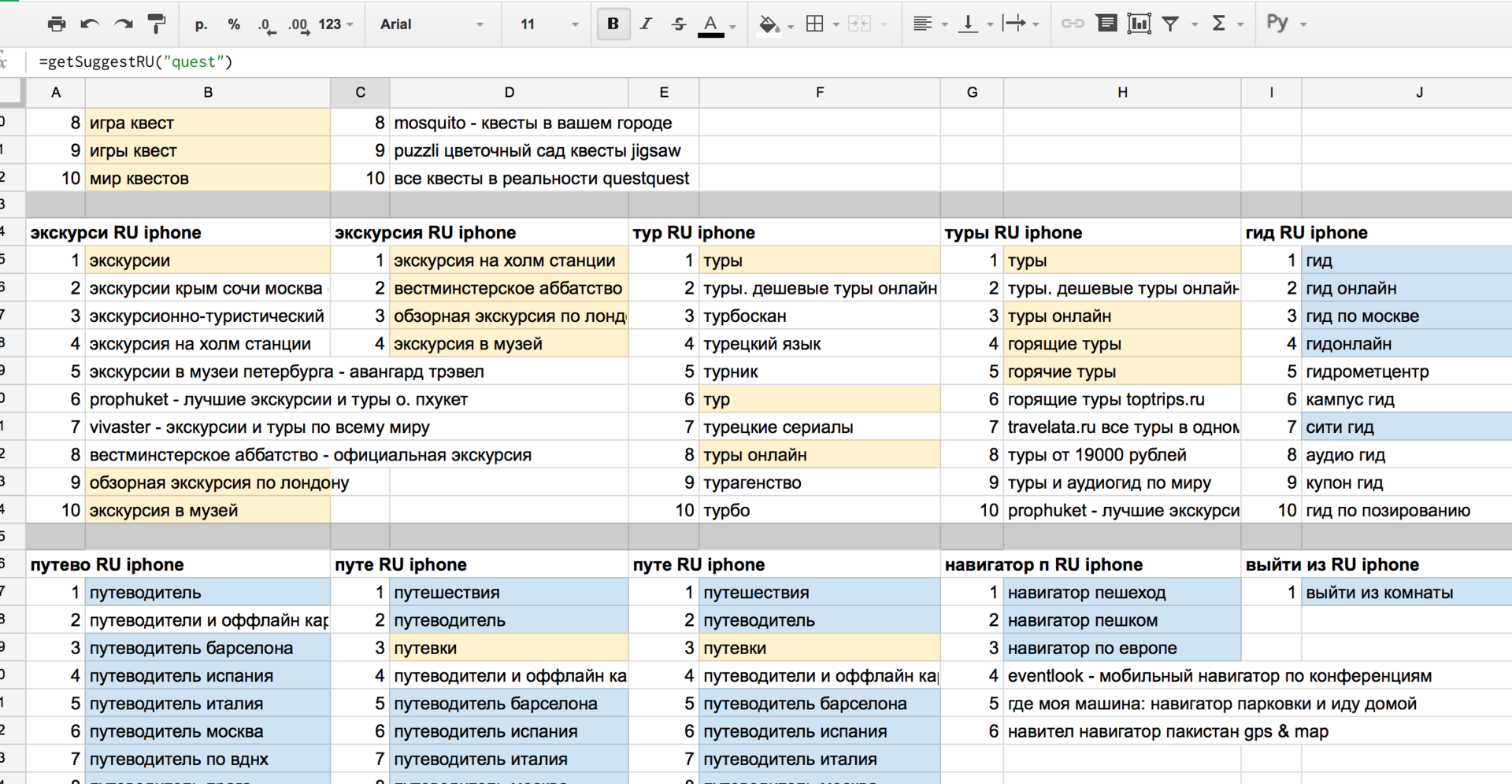
Having collected the issue for all possible greases, we mark the relevant and near-relevant requests with flowers. In this table, the relevant queries are highlighted with a blue fill, and near-relevant queries are highlighted with a yellow one.
For requests that have a dash, colon and ampersand attention should not be paid. These are the names of applications that have fallen into the issue of sadzes on a particular request.
At this, we can assume that the semantic core is compiled, then we will work with our list of relevant and near-relevant queries when selecting the application name and selecting the CC for the page in the App Store and Google Play. But this is a completely different story, I will tell you more about this process in the following articles.
Dear readers, if this material was useful to you, then please share a link to it on social networks, I think it can be useful to many mobile application developers.
Ask questions, write with what you do not agree, ask if something is not entirely clear. Write in the comments, or on facebook , I will be glad to answer all the questions!
PS
Useful links to articles on ASO: one , two , three , four .
» Google Sheets
Source: https://habr.com/ru/post/314068/
All Articles