How to make virtual infrastructure more accessible
The team at the origins of the IaaS provider 1cloud has many years of experience managing and supporting IT infrastructures. We managed to work with a variety of automation technologies, including those related to the activities of mobile operators.
In addition to the technological component, there is also the human factor - the experience of interaction with customers, which can be both individuals and companies. Understanding of what and in what form we can offer them, we find with direct communication and analysis of the tasks that our clients solve.

/ Flickr / reynermedia / CC
')
Let's look at the main examples of our client groups:
The needs of these groups of customers differ significantly. If developers are more interested in being able to quickly deploy test and production stands, then for studios the most significant factor is reliability with increasing load.
For integrators - saving time in deploying servers for new customers, for accounting - distributed access, and individuals are interested in using virtual infrastructure for tasks requiring computing power.
Additional study of the needs showed the presence of demand and the possibility of creating private networks. At the same time, we paid attention to the issue of integration of client applications with our cloud.
These tasks required us to implement the REST API and rework the 1cloud control panel interface. As a result, we answered for the requests of both private users who do not want to deal with complex technologies, as well as large clients and partners who provide their own services based on our infrastructure.
Let's talk more about how you can make the infrastructure more accessible to different groups of clients on the example of our own experiments .

/ Fragment of the main page of our project
The first thing the client faces is the user interface of our service. From the point of view of providing a certain level of accessibility for specialists with different skill levels, this area cannot be considered secondary and simply ignored.
We in 1cloud tested the experience of our Western colleagues and many hypotheses in the process of building the appropriate service architecture, working to improve the convenience of visual presentation and organization of information.
Anyway, all the possibilities listed in this material were revised from the point of view of the user interface. In particular, this led us to a number of innovations, which we will consider further.
To speed up the process of scaling the infrastructure, we have provided the ability to create templates of already configured virtual servers.
By itself, the task of setting up a server cannot be considered trivial, we have corrected this situation, and now users can easily create from scratch customized copies of virtual machines.
By the way, the client can create a template from the local system already deployed in it. To successfully deploy a server from an image, it must have SCSI disks and images in OVF and OVA formats.
Prepare the desired image from an existing physical or virtual server, you can use a special utility from VMware .
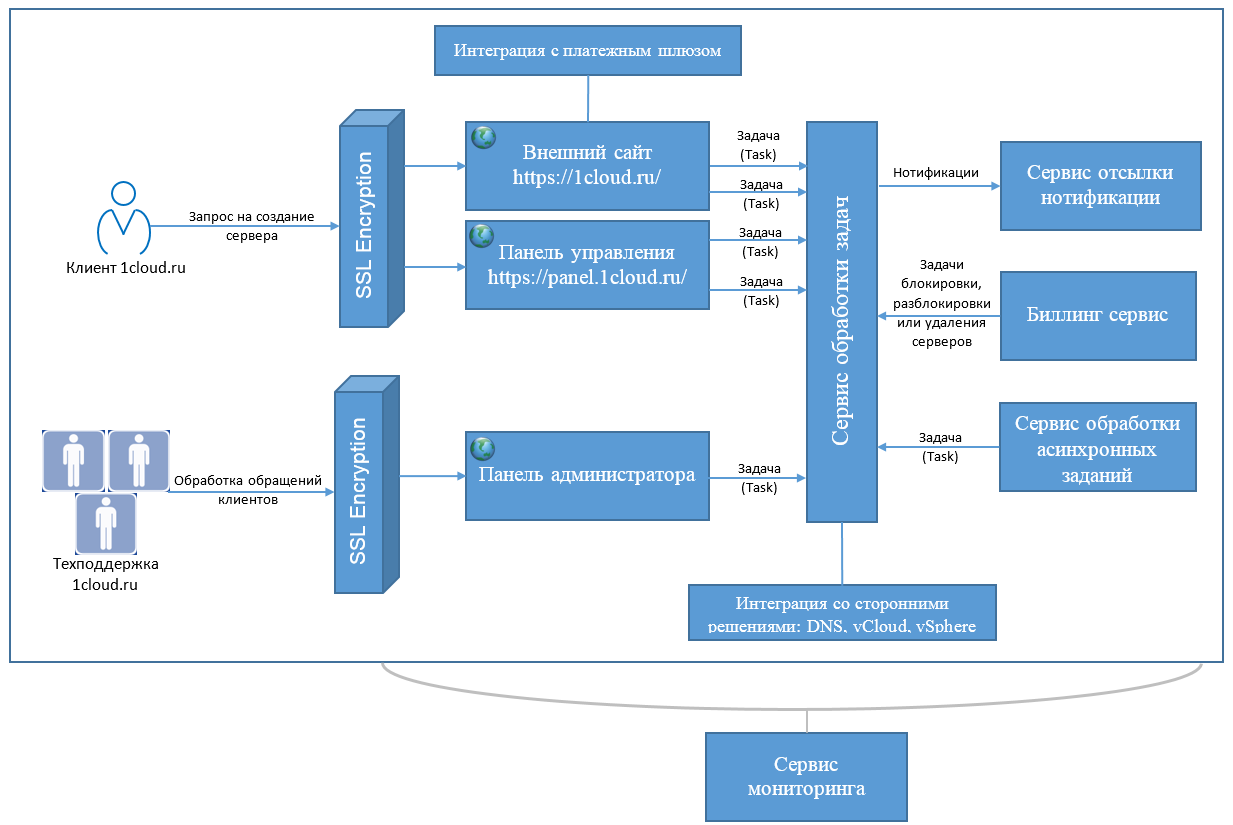
As we noted earlier, among our clients there are site owners who do not conduct any business activity. There are also more serious units like studios, resellers and agencies that host customer sites somewhere.
When it comes to fast site scans, we cannot burden users with technological difficulties. It is necessary to save them from the complex features of installation, configuration and monitoring.
For this we have implemented the function of ordering a server with a preinstalled control panel. The configuration of such a server is carried out in a special constructor, which in real time shows the change in its cost depending on the choice of parameters.
In addition, we reviewed the functionality of our REST API .
The tasks of administering the software used may require additional time for those who have not previously experienced the specifics of renting licenses for the programs they use. To improve the ease of filtering out the status and cost of licenses for a particular server, there is a special page in the 1cloud system. With it, users can also add or extend the necessary licenses.
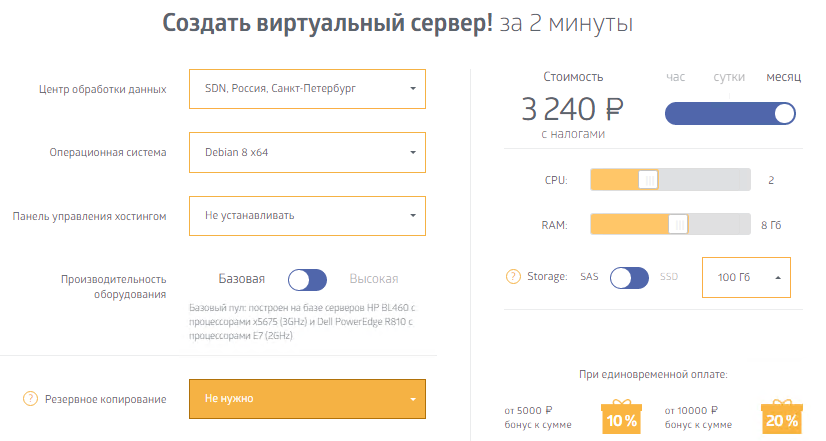
/ Order calculator for a new virtual server (above)
In the case of working with our system, the user sees data on the CPU load, memory load, load on the communication channel and the average amount of read and recorded information per unit of time (image below). Thus, he can easily (at his own will) use (or deactivate) additional computing power without contacting the staff and technicians on the side of the service provider. For example, our customers can change the hardware configurations of the servers themselves for a couple of clicks under current needs: increase CPU, RAM, HDD “on the fly”.
Company executives see potential difficulties that may arise in the process of infrastructure management. The myth associated with the need to hire an individual specialist is still alive. There are a number of reasons for this, and it is difficult to argue with the fact that a qualified IT department will solve all problems in the best possible way.
On the other hand, the economic component of the maintenance of infrastructure is becoming increasingly important. At the same time, the providers themselves are doing everything possible to make it easier for users to work with their systems.
The implementation of these solutions on the provider side does not require significant time-consuming. If you analyze the needs and determine what we want to change and how to achieve this, you can implement such functionality rather quickly and without any problems.
What else do we write on our blog:
In addition to the technological component, there is also the human factor - the experience of interaction with customers, which can be both individuals and companies. Understanding of what and in what form we can offer them, we find with direct communication and analysis of the tasks that our clients solve.

/ Flickr / reynermedia / CC
')
Let's look at the main examples of our client groups:
- Application developers
- Web studios and site owners
- Integrator Companies
- Any business accounting in 1C
- Individuals
The needs of these groups of customers differ significantly. If developers are more interested in being able to quickly deploy test and production stands, then for studios the most significant factor is reliability with increasing load.
For integrators - saving time in deploying servers for new customers, for accounting - distributed access, and individuals are interested in using virtual infrastructure for tasks requiring computing power.
Additional study of the needs showed the presence of demand and the possibility of creating private networks. At the same time, we paid attention to the issue of integration of client applications with our cloud.
These tasks required us to implement the REST API and rework the 1cloud control panel interface. As a result, we answered for the requests of both private users who do not want to deal with complex technologies, as well as large clients and partners who provide their own services based on our infrastructure.
Let's talk more about how you can make the infrastructure more accessible to different groups of clients on the example of our own experiments .

/ Fragment of the main page of our project
1. Pay attention to the user interface
The first thing the client faces is the user interface of our service. From the point of view of providing a certain level of accessibility for specialists with different skill levels, this area cannot be considered secondary and simply ignored.
We in 1cloud tested the experience of our Western colleagues and many hypotheses in the process of building the appropriate service architecture, working to improve the convenience of visual presentation and organization of information.
Anyway, all the possibilities listed in this material were revised from the point of view of the user interface. In particular, this led us to a number of innovations, which we will consider further.
2. Provide virtual server templates
To speed up the process of scaling the infrastructure, we have provided the ability to create templates of already configured virtual servers.
By itself, the task of setting up a server cannot be considered trivial, we have corrected this situation, and now users can easily create from scratch customized copies of virtual machines.
By the way, the client can create a template from the local system already deployed in it. To successfully deploy a server from an image, it must have SCSI disks and images in OVF and OVA formats.
Prepare the desired image from an existing physical or virtual server, you can use a special utility from VMware .
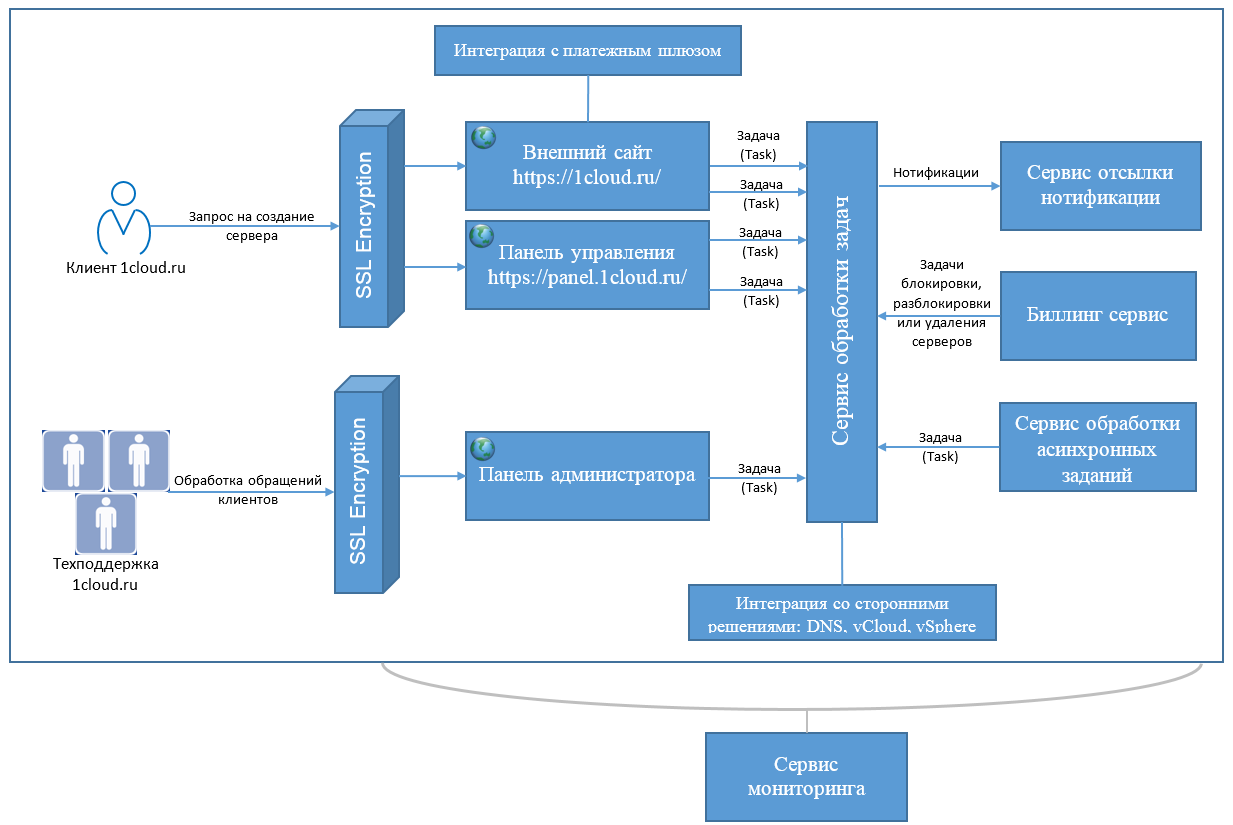
3. Implement a pre-installed control panel
As we noted earlier, among our clients there are site owners who do not conduct any business activity. There are also more serious units like studios, resellers and agencies that host customer sites somewhere.
When it comes to fast site scans, we cannot burden users with technological difficulties. It is necessary to save them from the complex features of installation, configuration and monitoring.
For this we have implemented the function of ordering a server with a preinstalled control panel. The configuration of such a server is carried out in a special constructor, which in real time shows the change in its cost depending on the choice of parameters.
In addition, we reviewed the functionality of our REST API .
4. Ensure the possibility of re-ordering licenses
The tasks of administering the software used may require additional time for those who have not previously experienced the specifics of renting licenses for the programs they use. To improve the ease of filtering out the status and cost of licenses for a particular server, there is a special page in the 1cloud system. With it, users can also add or extend the necessary licenses.
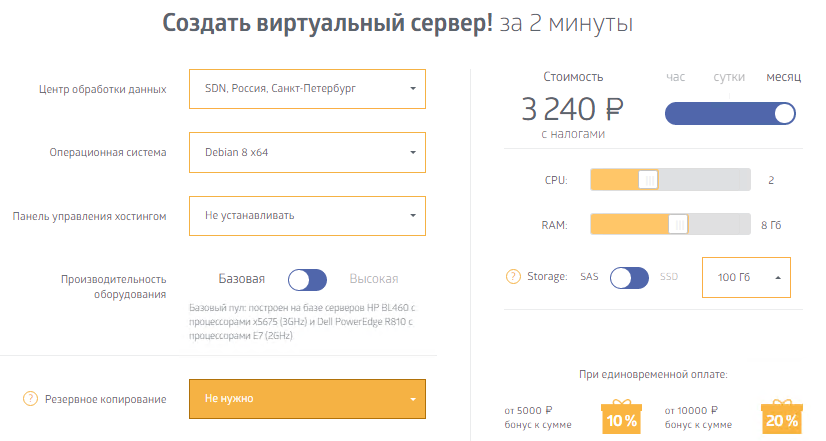
/ Order calculator for a new virtual server (above)
5. Provide a flexible and visual support
In the case of working with our system, the user sees data on the CPU load, memory load, load on the communication channel and the average amount of read and recorded information per unit of time (image below). Thus, he can easily (at his own will) use (or deactivate) additional computing power without contacting the staff and technicians on the side of the service provider. For example, our customers can change the hardware configurations of the servers themselves for a couple of clicks under current needs: increase CPU, RAM, HDD “on the fly”.
Company executives see potential difficulties that may arise in the process of infrastructure management. The myth associated with the need to hire an individual specialist is still alive. There are a number of reasons for this, and it is difficult to argue with the fact that a qualified IT department will solve all problems in the best possible way.
On the other hand, the economic component of the maintenance of infrastructure is becoming increasingly important. At the same time, the providers themselves are doing everything possible to make it easier for users to work with their systems.
The implementation of these solutions on the provider side does not require significant time-consuming. If you analyze the needs and determine what we want to change and how to achieve this, you can implement such functionality rather quickly and without any problems.
What else do we write on our blog:
Source: https://habr.com/ru/post/314022/
All Articles