Redux-form. When to work with forms is simple
I think most people know the redux library operation scheme: view → action → middlewares → reducers → state → view
Details here .
I want to bring to your attention a library that works on the same principle for forms.
')
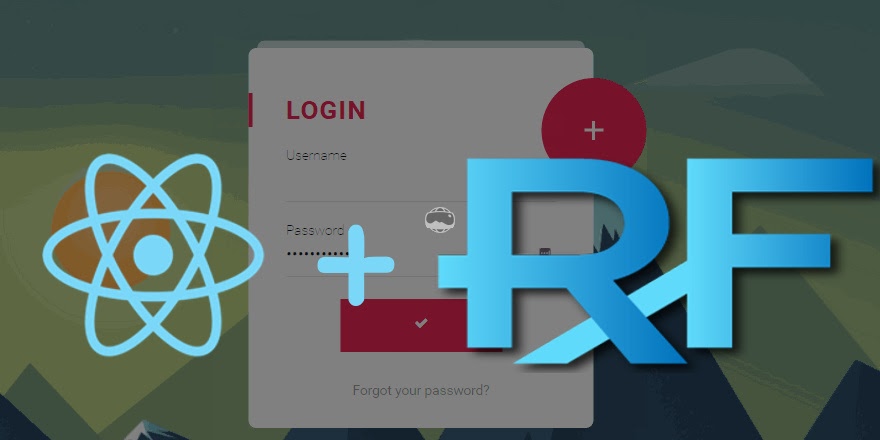
Documentation in English. Install:
We connect to our application:
Create a form:
Consider the situation when you need to drop the handler from the component level above:
Create a component:
And change our form:
If we need to set a value, during initialization we use actionCreator initialize, which takes the name of the form as the first parameter, the second object with the values. For example, for an article on id:
The rest of the action creators can be viewed here .
If we are not satisfied with the standard field, we can transfer our version of the layout and actions:
Read more about the Field component.
Redux-form supports three types of validation:
For synchronous and asynchronous validation, create the formValidate.js file:
For validation during a submission, the submission handler must be modified so that it returns a promise:
And now let's turn on the validation and organize the error output:
For those who want to see an example of work, do this:
And try a CRUD application using the redux-form at the link localhost (127.0.0.1): 4000 / app /.
With asynchronous validation, confusion is possible: when you press submission before responding from the server, the submission will work.
There is much more interesting and useful in the documentation . I recommend for viewing.
PS: As always, I'm waiting for a constructive.
Details here .
I want to bring to your attention a library that works on the same principle for forms.
')
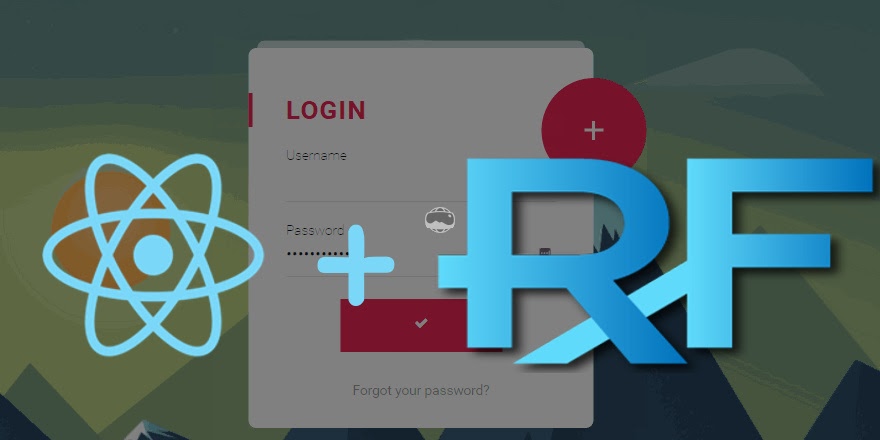
Documentation in English. Install:
npm install redux-form We connect to our application:
import { createStore, combineReducers } from 'redux' import { reducer as formReducer } from 'redux-form' const reducers = { // form: formReducer // state form } const reducer = combineReducers(reducers) const store = createStore(reducer) Create a form:
import React, { Component } from 'react'; // (Field) (reduxForm) import { Field, reduxForm } from 'redux-form'; class Form extends Component { render(){ // handleSubmit // reset , // undefined, const {handleSubmit, reset} = this.props; const submit = (values) => console.log(values); return ( <form onSubmit={handleSubmit(submit)}> {/* , , */} <Field name="title" component="input" type="text"/> <Field name="text" component="input" type="text"/> <div> <button type="button" onClick={reset}> </button> <button type="submit"> </button> </div> </form> ); } } Form = reduxForm({ form: 'post', // state (state.form.post) })(Form); export default Form; Consider the situation when you need to drop the handler from the component level above:
Create a component:
import React, { Component } from 'react'; import Form from './Form' class EditPost extends Component{ constructor(props) { super(props); } handleSubmit = (values) => { console.log(values); }; render() { let {post, dispatch} = this.props; return ( <div> {/* */} <Form onSubmit={this.handleSubmit} /> </div> ); } } And change our form:
// <form onSubmit={handleSubmit(submit)}> <form onSubmit={handleSubmit}> If we need to set a value, during initialization we use actionCreator initialize, which takes the name of the form as the first parameter, the second object with the values. For example, for an article on id:
import React, { Component } from 'react'; // import {initialize} from 'redux-form'; import {connect} from 'react-redux'; import Form from './Form' class EditPost extends Component{ constructor(props) { super(props); // post = {title: " ", text: " "} let {post, initializePost} = this.props; // initializePost(post); } handleSubmit = (values) => { console.log(values); }; render() { return ( <div> <Form onSubmit={this.handleSubmit} /> </div> ); } } // props function mapDispatchToProps(dispatch){ return { initializePost: function (post){ dispatch(initialize('post', post)); } } } // props function mapStateToProps(state, ownProps){ const id = ownProps.params.id; return { post: state.posts[id] } } export default connect(mapStateToProps, mapDispatchToProps)(EditPost); The rest of the action creators can be viewed here .
If we are not satisfied with the standard field, we can transfer our version of the layout and actions:
import React, { Component } from 'react'; import { Field, reduxForm } from 'redux-form'; class Form extends Component { // , renderField = ({ input, label, type}) => ( <div> <label>{label}</label> <div> <input {...input} placeholder={label} type={type}/> </div> </div> ); render(){ const {handleSubmit, reset} = this.props; return ( <form onSubmit={handleSubmit}> {/* */} <Field name="title" component={this.renderField} label="" type="text"/> <Field name="text" component={this.renderField} label="" type="text"/> <div> <button type="button" onClick={reset}> </button> <button type="submit"> </button> </div> </form> ); } } Form = reduxForm({ form: 'post' })(Form); export default Form; Read more about the Field component.
Redux-form supports three types of validation:
- Synchronous validation
- Asynchronous validation
- Submission Validation
For synchronous and asynchronous validation, create the formValidate.js file:
// export const validate = values => { const errors = {}; if(!values.text){ errors.text = ' !'; } else if (values.text.length < 15) { errors.text = ' 15 !' } // return errors }; const sleep = ms => new Promise(resolve => setTimeout(resolve, ms)) // // redux dispatch export const asyncValidate = (values/*, dispatch */) => { return sleep(1000) // .then(() => { if (!values.title) { // throw {title: ' !'} } else if (values.title.length > 10) { throw {title: ' 10 !'} } }) }; For validation during a submission, the submission handler must be modified so that it returns a promise:
import React, { Component } from 'react'; // import {initialize, SubmissionError} from 'redux-form'; import {connect} from 'react-redux'; import Form from './Form'; const sleep = ms => new Promise(resolve => setTimeout(resolve, ms)); class EditPost extends Component{ constructor(props) { super(props); } handleSubmit = (values) => { /* erros , - , {title: " "}*/ return sleep(1000) {// } .then(({errors, ...data}) => { if (errors) { // // _error throw new SubmissionError({ ...errors, _error: ' !' }) } else { // , data } }) }; render() { return ( <div> {/* */} <Form onSubmit={this.handleSubmit} /> </div> ); } } function mapDispatchToProps(dispatch){ return { initializePost: function (post){ dispatch(initialize('post', post)); } } } function mapStateToProps(state, ownProps){ const id = ownProps.params.id; return { post: state.posts[id] } } export default connect(mapStateToProps, mapDispatchToProps)(EditPost); And now let's turn on the validation and organize the error output:
import React, { Component } from 'react'; import { Field, reduxForm } from 'redux-form'; import {validate, asyncValidate} from '../formValidate'; class Form extends Component { renderField = ({ input, label, type, meta: { touched, error, warning }}) => ( <div> <label>{label}</label> <div> <input {...input} placeholder={label} type={type}/> {/* */} {touched && ((error && <div>{error}</div>))} </div> </div> ); render(){ const {handleSubmit, reset, error} = this.props; return ( <form onSubmit={handleSubmit}> {/* */} <Field name="title" component={this.renderField} label="" type="text"/> <Field name="text" component={this.renderField} label="" type="text"/> <div> <button type="button" onClick={reset}> </button> <button type="submit"> </button> {/* */} {error && <div>{error}</div>} </div> </form> ); } } Form = reduxForm({ form: 'post', // validate, asyncValidate })(Form); export default Form; For those who want to see an example of work, do this:
git clone https://github.com/BoryaMogila/koa_react_redux.git; git checkout redux-form; npm install; npm run-script run-with-build; And try a CRUD application using the redux-form at the link localhost (127.0.0.1): 4000 / app /.
With asynchronous validation, confusion is possible: when you press submission before responding from the server, the submission will work.
There is much more interesting and useful in the documentation . I recommend for viewing.
PS: As always, I'm waiting for a constructive.
Source: https://habr.com/ru/post/313966/
All Articles