VMware vSphere 6.5: IT infrastructure of the new generation
On October 18, VMware officially announced the release of vSphere 6.5, the latest version of its industry-leading virtualization platform. The most characteristic features of the new release are a significant simplification of the user's work, powerful built-in security tools and the ability to use as a universal platform for launching any applications.

vSphere 6.5 accelerates the transition of customers to the widely used digital transformation (Digital Transformation) and cloud computing in recent years. The new version of the platform was developed based on the following provisions:
1. The corporate IT environment is becoming increasingly complex.
2. IT security threats are growing rapidly, attacks are becoming more sophisticated.
3. It is necessary to support both traditional and emerging applications and services.
')
vSphere 6.5 raises the user experience to a significantly higher level. Now the platform provides ease of management, high operational efficiency and, as a result, faster access to customers using its market.
The basic, fundamental vSphere building block in version 6.5 is the vCenter Server Appliance (VCSA). The vSphere architecture implements the basic principle of platform design - easy deployment and management. Operational complexity has been reduced by placing key functionality in a single and unique location.
The new, universal model includes features such as vSphere host management (with fully integrated vSphere Update Manager), backup and recovery, built-in high availability of VCSA, and more.
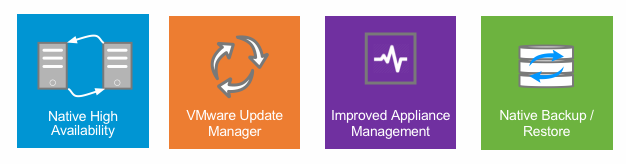
VSphere basic environment framework
vSphere 6.5 introduces a new REST-based API for VM Management, which provides improved virtual infrastructure management for applications. The new API can now do much more using fewer lines of code.
The final component is the graphical user interface (GUI) itself. Highly anticipated, new, based on HTML5, vSphere Client has a modern, user-friendly and functional design. Many customers have already experienced this vSphere Client as part of Fling at VMware Labs, and their feedback is mostly positive.
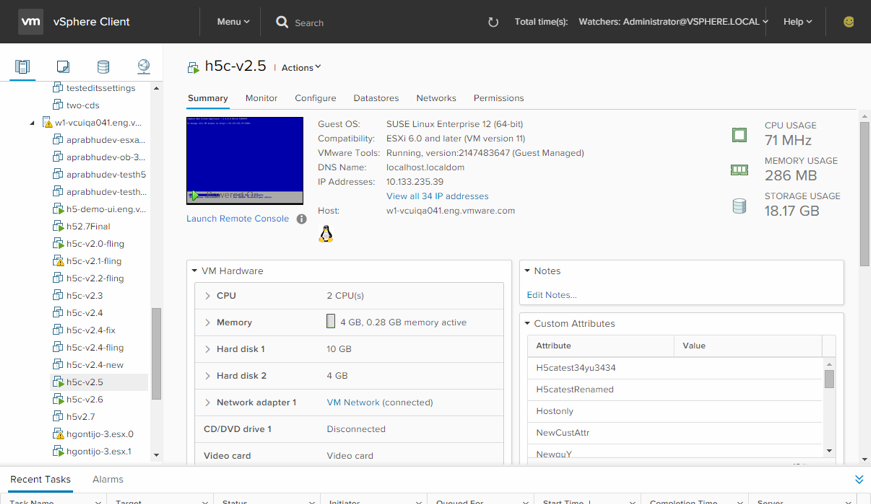
HTML5-based vSphere Client: New GUI for fast, cross-platform compatibility
vSphere 6.5 naturally provides a secure infrastructure — as well as data integrity and access to it through a simple, policy-driven operating model. Protecting all three of these areas is an integral part of the modern digital transformation of the enterprise, as well as the development of any business.
To prevent unauthorized access to data, vSphere 6.5 offers new encryption capabilities at the virtual machine level. VMware's approach is universal and scalable. It allows you to encrypt any VM disk, regardless of the guest OS used.
Scalability is achieved through a strategic storage structure (vSphere storage policy framework). In combination with the new vMotion encryption feature, vSphere can protect data both during its storage and during its movement.
vSphere 6.5 also has enhanced tracking (logging) capabilities that provide more information about user actions. This allows for easier and better investigation of emerging anomalies or security threats.
vSphere 6.5 is the core of the secure, data center software defined (Software-Defined Data Center, SDDC) and combines perfectly with other SDDC products, providing a complete security model for IT infrastructure.
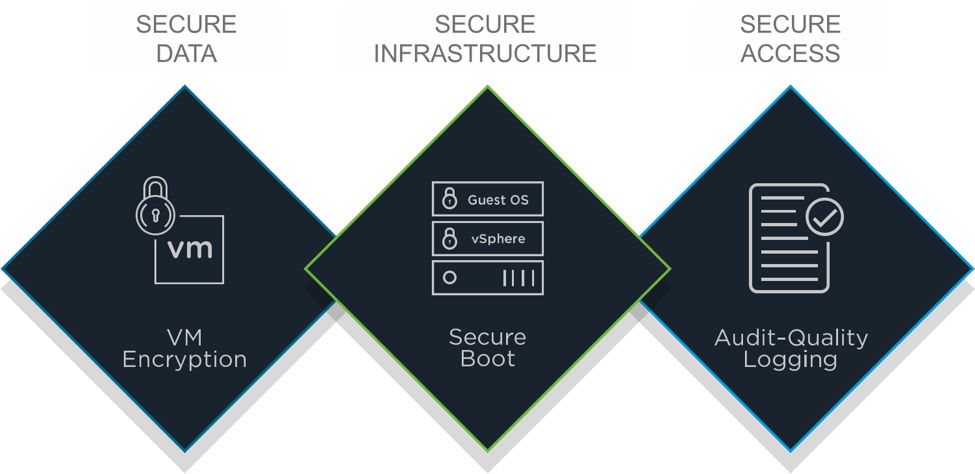
Full embedded security model implemented in vSphere 6.5 — Secure Data, Secure Infrastructure and Secure Access
vSphere is a universal platform that supports almost all applications used in enterprises, both traditional and new generation. Obviously, these two categories of applications are quite different from each other, but both of them require building infrastructure with the appropriate level of enterprise scale, performance and availability.
In version 6.5, VMware also implemented vSphere Integrated Containers technology — the easiest way for vSphere users to add containers to their existing IT environment.
As a result, it is now as easy to work with containers as with virtual machines - no process changes or replacement of the tools used are required. In other words, VMware vSphere Integrated Containers helps add the necessary containers without having to redesign the existing IT infrastructure of the enterprise. The three main components of this subsystem are as follows.
- Component Engine provides direct work in containers (core container run-time).
- The Harbor component registers container images.
- The Admiral component is a container management portal.
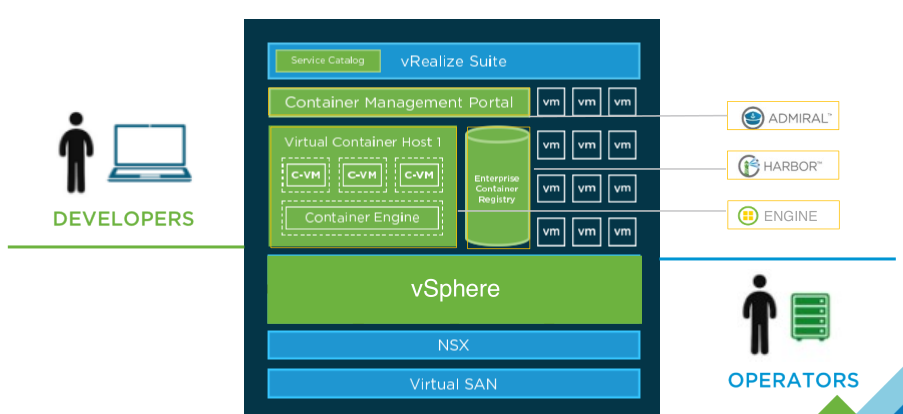
VSphere Integrated Container Architecture
vSphere Integrated Containers provides a Docker-compatible interface tightly integrated with VMware NSX and VMware Virtual SAN. It provides best-in-class network automation and scaling, as well as data storage and management. vSphere 6.5 also allows you to manage applications from any cloud — including on-premise or an external public cloud.
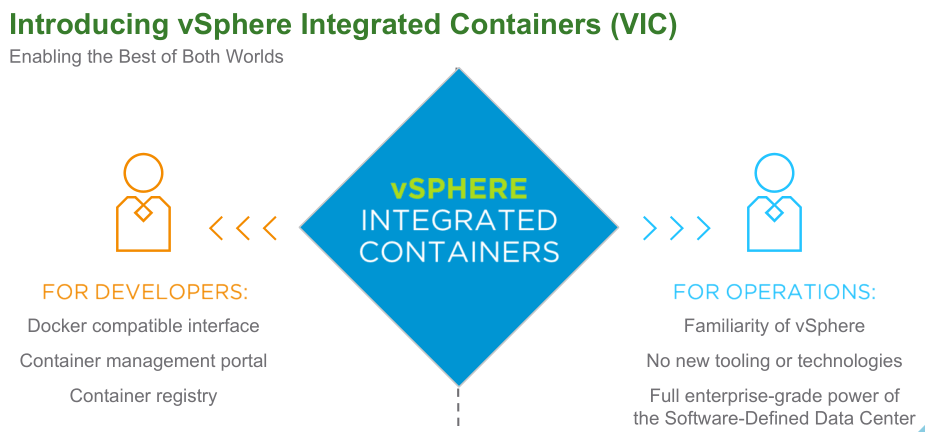
vSphere Integrated Containers: The Best of Two Worlds for developers and IT operations staff
For developers - Docker-compatible interface, container management portal, container register.
For operators, vSphere is user-friendly, there is no need to use new tools or learn new technologies, all the power of data center software being defined (Software-Defined Data Center, SDDC).
However, vSphere 6.5 is not just the heart of the SDDC. The platform is the foundation of the VMware cloud strategy. So, the recently announced VMware Cloud Foundation and VMware Cloud AWS are based on vSphere 6.5.
To summarize the above and emphasize the main advantages of the new version, we can say the following.
- With vSphere 6.5, corporate users can now run and integrate their applications, manage them and ensure their security in a single operating environment with any clouds and equipment.
- As the best platform for applications, cloud and business today, vSphere 6.5 protects the investment of a client who builds its corporate IT infrastructure based on VMware products.
As shown above, VMware vSphere 6.5 implements simplifications through advanced automation and additional management tools, powerful built-in security features, and support for new types of applications, including containers.
In terms of applications, the vSphere 6.5 platform now covers 3D graphics, Big Data, includes natural cloud support, containerized machine learning, and SaaS. The main components of the release are as follows.
VMware vCenter Server Appliance - a standard unit for building the vSphere environment. All core functionality is included in a single virtual device (single virtual appliance).
REST APIs - simplify and improve the work of both operational IT staff and developers. Give them better automation and virtual infrastructure management for modern applications through new APIs based on REST technology.
VMware vSphere Client is a new vSphere Client written in HTML5. Simplifies and improves system administration through the use of tool software that meets user expectations in terms of performance and usability when performing daily operations.
VM Encryption is a new virtual machine level encryption tool. It protects against unauthorized access to data stored on storage media — in the same way as virtual machine data moved using VMware vMotion.
Secure Boot is a new tool that prevents unauthorized image editing and component loading into the vSphere environment.
VMware vSphere Integrated Containers — Provides a Docker-compatible interface that allows vSphere clients to change the structure of their business processes without re-designing their existing infrastructure.
First of all, we list the typical problems of enterprises identified by VMware.
- Lack of automation and control when scaling corporate IT infrastructure.
- Insufficient level of security corporate data center.
- The need to support any applications hosted in various IT environments.
In accordance with the requests of users, all the innovations included in the release were grouped into three groups.
1. Significant simplifications that increase the efficiency of using the platform.
- Developed automation and management of IT infrastructure, including when scaling.
- Simplified architecture.
- Rationalization of operations.
2. Security tools built into the platform for creating a secure data center that are aimed at:
- On data security (Secure Data).
- On security infrastructure (Secure Infrastructure).
- On access security (Secure Access).
3. Universal Application Platform (Universal App Platform) to work with any application that is hosted anywhere by the user provides:
- Scaling and performance sufficient to meet the requirements of the new generation of applications.
- Containerized Workloads (Containerized Workloads)
- Implementation of the Foundation of SDDC and VMware cloud strategy.
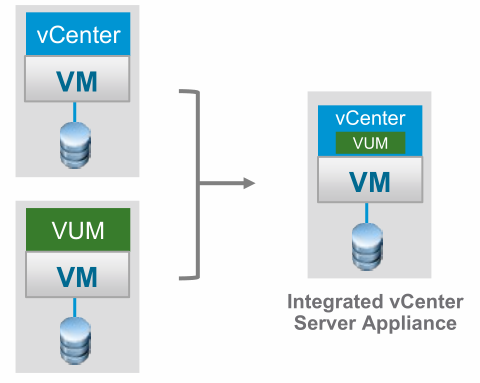
Simplified architecture provides standardized platform deployment
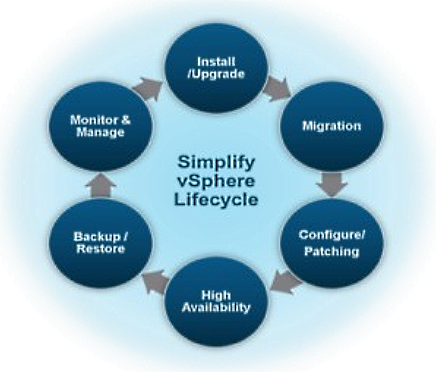
Streamline streamlined system downtime
The simplified lifecycle structure of vSphere 6.5 provides easy platform configuration and monitoring. The platform is designed according to the principle of maximum availability of applications. It also provides easy backup / restore and system upgrade in one click.
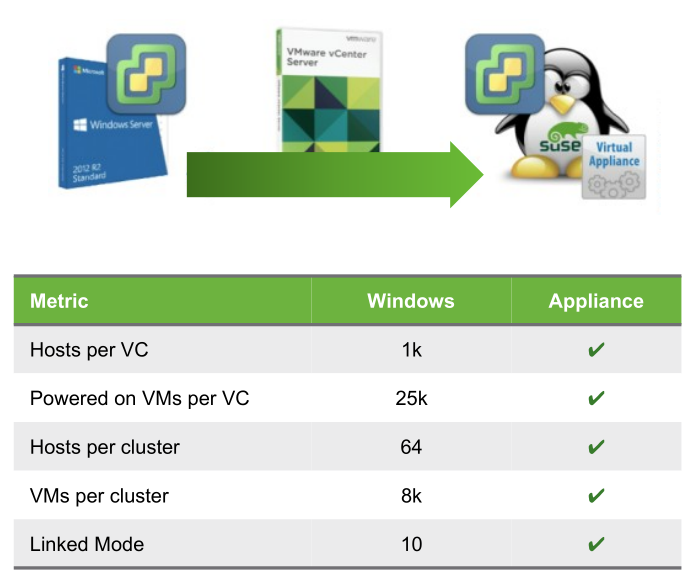
Standardization and simplification of management. Features and benefits of the VMware vCenter Appliance as a vCenter initial choice
Characteristics and benefits.
- Complete vCenter Server Appliance lifecycle management.
- Support for Enterprise-ready class scale, high availability and backup.
- Complete management and monitoring of the platform.
- Improved flexibility and agility
- Reducing the total cost of ownership (Total Cost Ownership, TCO) without the need to purchase licenses for Windows or MS SQL.
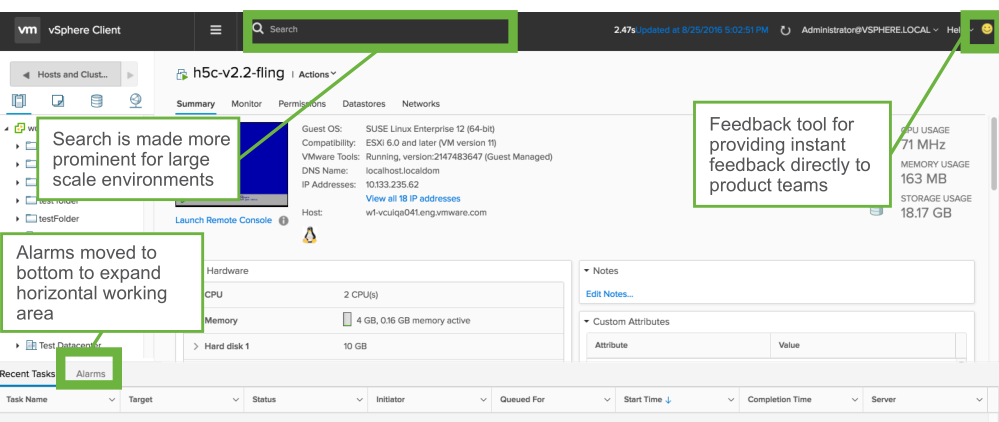
vSphere Client (HTML5)
The screenshot (within the framework) shows some useful changes and additions in the vSphere client window:
- Search made more visible for large-scale environment (top left).
- Alarms are moved to the bottom line to expand the horizontal work area (lower left).
- Feedback tool for instant support (top right).
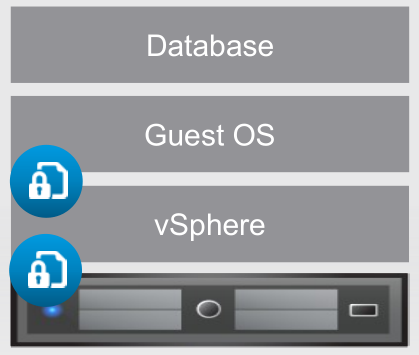
Three vsphere security levels
1. Data security is provided by means of VM Encryption and Encrypted vMotion.
2. Infrastructure security is provided by means of UEFI / Secure Boot and Enhanced VIB authentication.
3. Secure access is provided by Multi-factor Authentication, Role-based Access Control and Audit Quality Logging.
The principle of using the platform is shown in the last figure. Use private and / or public clouds. Build your own, converged or hyper-convergent IT infrastructure for a private cloud. All of the above are standard features of VMware vSphere 6.5.
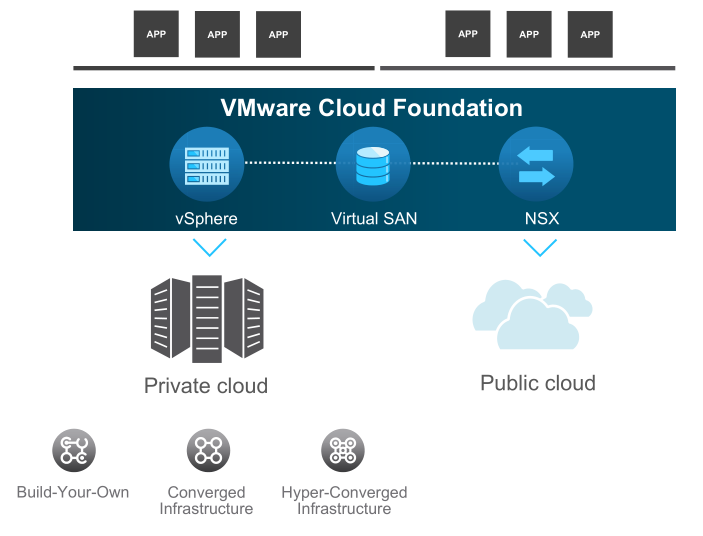
vSphere 6.5 - freedom of choice in the construction and use of cloud structures
» Partner Central Product Page
» VSphere Blog
» Webpage
» Partner University

1. VMware vSphere 6.5: General Release Description
vSphere 6.5 accelerates the transition of customers to the widely used digital transformation (Digital Transformation) and cloud computing in recent years. The new version of the platform was developed based on the following provisions:
1. The corporate IT environment is becoming increasingly complex.
2. IT security threats are growing rapidly, attacks are becoming more sophisticated.
3. It is necessary to support both traditional and emerging applications and services.
')
Dramatically Simplified Experience
vSphere 6.5 raises the user experience to a significantly higher level. Now the platform provides ease of management, high operational efficiency and, as a result, faster access to customers using its market.
The basic, fundamental vSphere building block in version 6.5 is the vCenter Server Appliance (VCSA). The vSphere architecture implements the basic principle of platform design - easy deployment and management. Operational complexity has been reduced by placing key functionality in a single and unique location.
The new, universal model includes features such as vSphere host management (with fully integrated vSphere Update Manager), backup and recovery, built-in high availability of VCSA, and more.
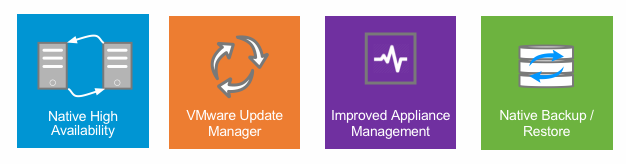
VSphere basic environment framework
vSphere 6.5 introduces a new REST-based API for VM Management, which provides improved virtual infrastructure management for applications. The new API can now do much more using fewer lines of code.
The final component is the graphical user interface (GUI) itself. Highly anticipated, new, based on HTML5, vSphere Client has a modern, user-friendly and functional design. Many customers have already experienced this vSphere Client as part of Fling at VMware Labs, and their feedback is mostly positive.
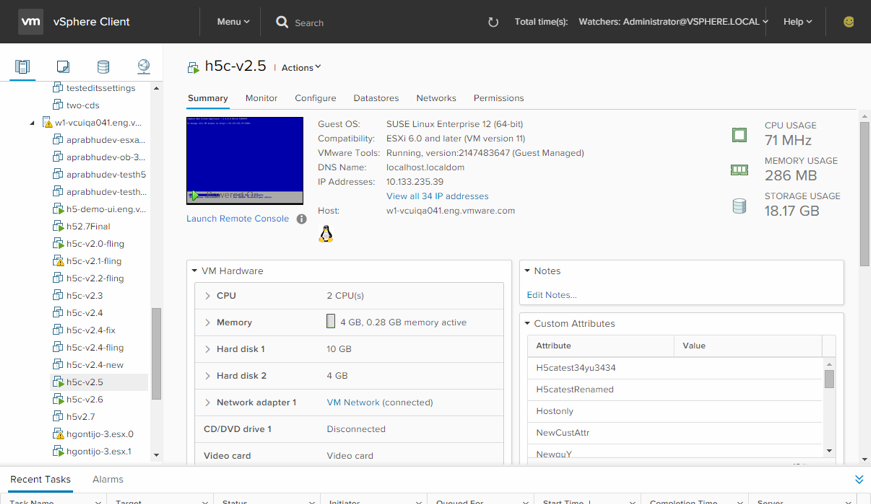
HTML5-based vSphere Client: New GUI for fast, cross-platform compatibility
Comprehensive Built-in Security
vSphere 6.5 naturally provides a secure infrastructure — as well as data integrity and access to it through a simple, policy-driven operating model. Protecting all three of these areas is an integral part of the modern digital transformation of the enterprise, as well as the development of any business.
To prevent unauthorized access to data, vSphere 6.5 offers new encryption capabilities at the virtual machine level. VMware's approach is universal and scalable. It allows you to encrypt any VM disk, regardless of the guest OS used.
Scalability is achieved through a strategic storage structure (vSphere storage policy framework). In combination with the new vMotion encryption feature, vSphere can protect data both during its storage and during its movement.
vSphere 6.5 also has enhanced tracking (logging) capabilities that provide more information about user actions. This allows for easier and better investigation of emerging anomalies or security threats.
vSphere 6.5 is the core of the secure, data center software defined (Software-Defined Data Center, SDDC) and combines perfectly with other SDDC products, providing a complete security model for IT infrastructure.
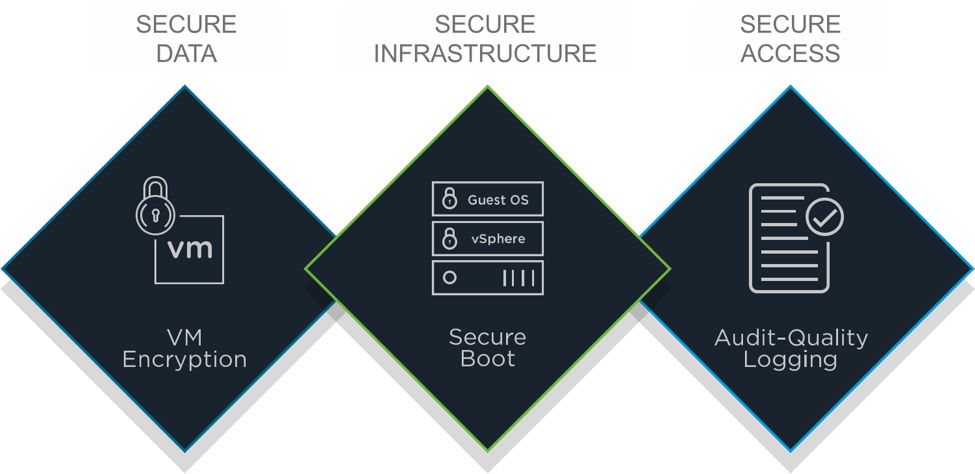
Full embedded security model implemented in vSphere 6.5 — Secure Data, Secure Infrastructure and Secure Access
Universal Application Platform
vSphere is a universal platform that supports almost all applications used in enterprises, both traditional and new generation. Obviously, these two categories of applications are quite different from each other, but both of them require building infrastructure with the appropriate level of enterprise scale, performance and availability.
In version 6.5, VMware also implemented vSphere Integrated Containers technology — the easiest way for vSphere users to add containers to their existing IT environment.
As a result, it is now as easy to work with containers as with virtual machines - no process changes or replacement of the tools used are required. In other words, VMware vSphere Integrated Containers helps add the necessary containers without having to redesign the existing IT infrastructure of the enterprise. The three main components of this subsystem are as follows.
- Component Engine provides direct work in containers (core container run-time).
- The Harbor component registers container images.
- The Admiral component is a container management portal.
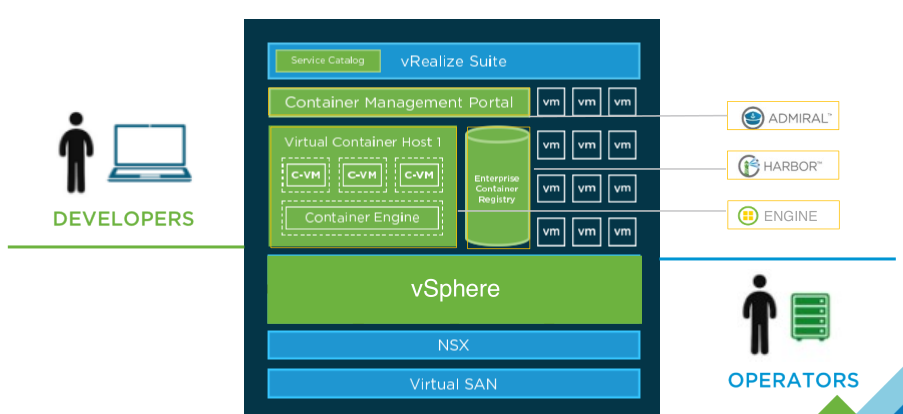
VSphere Integrated Container Architecture
vSphere Integrated Containers provides a Docker-compatible interface tightly integrated with VMware NSX and VMware Virtual SAN. It provides best-in-class network automation and scaling, as well as data storage and management. vSphere 6.5 also allows you to manage applications from any cloud — including on-premise or an external public cloud.
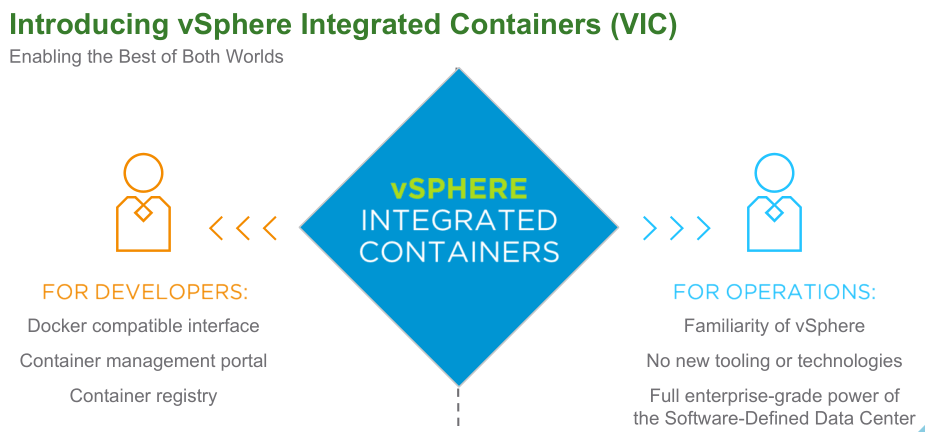
vSphere Integrated Containers: The Best of Two Worlds for developers and IT operations staff
For developers - Docker-compatible interface, container management portal, container register.
For operators, vSphere is user-friendly, there is no need to use new tools or learn new technologies, all the power of data center software being defined (Software-Defined Data Center, SDDC).
However, vSphere 6.5 is not just the heart of the SDDC. The platform is the foundation of the VMware cloud strategy. So, the recently announced VMware Cloud Foundation and VMware Cloud AWS are based on vSphere 6.5.
To summarize the above and emphasize the main advantages of the new version, we can say the following.
- With vSphere 6.5, corporate users can now run and integrate their applications, manage them and ensure their security in a single operating environment with any clouds and equipment.
- As the best platform for applications, cloud and business today, vSphere 6.5 protects the investment of a client who builds its corporate IT infrastructure based on VMware products.
2. VMware vSphere 6.5: Components of the New Release
As shown above, VMware vSphere 6.5 implements simplifications through advanced automation and additional management tools, powerful built-in security features, and support for new types of applications, including containers.
In terms of applications, the vSphere 6.5 platform now covers 3D graphics, Big Data, includes natural cloud support, containerized machine learning, and SaaS. The main components of the release are as follows.
VMware vCenter Server Appliance - a standard unit for building the vSphere environment. All core functionality is included in a single virtual device (single virtual appliance).
REST APIs - simplify and improve the work of both operational IT staff and developers. Give them better automation and virtual infrastructure management for modern applications through new APIs based on REST technology.
VMware vSphere Client is a new vSphere Client written in HTML5. Simplifies and improves system administration through the use of tool software that meets user expectations in terms of performance and usability when performing daily operations.
VM Encryption is a new virtual machine level encryption tool. It protects against unauthorized access to data stored on storage media — in the same way as virtual machine data moved using VMware vMotion.
Secure Boot is a new tool that prevents unauthorized image editing and component loading into the vSphere environment.
VMware vSphere Integrated Containers — Provides a Docker-compatible interface that allows vSphere clients to change the structure of their business processes without re-designing their existing infrastructure.
3. VMware vSphere 6.5: Look inside
First of all, we list the typical problems of enterprises identified by VMware.
- Lack of automation and control when scaling corporate IT infrastructure.
- Insufficient level of security corporate data center.
- The need to support any applications hosted in various IT environments.
In accordance with the requests of users, all the innovations included in the release were grouped into three groups.
1. Significant simplifications that increase the efficiency of using the platform.
- Developed automation and management of IT infrastructure, including when scaling.
- Simplified architecture.
- Rationalization of operations.
2. Security tools built into the platform for creating a secure data center that are aimed at:
- On data security (Secure Data).
- On security infrastructure (Secure Infrastructure).
- On access security (Secure Access).
3. Universal Application Platform (Universal App Platform) to work with any application that is hosted anywhere by the user provides:
- Scaling and performance sufficient to meet the requirements of the new generation of applications.
- Containerized Workloads (Containerized Workloads)
- Implementation of the Foundation of SDDC and VMware cloud strategy.
Simplify
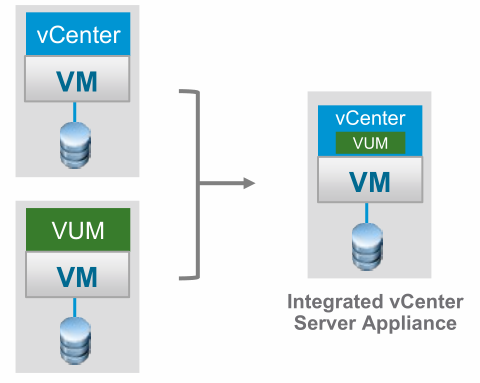
Simplified architecture provides standardized platform deployment
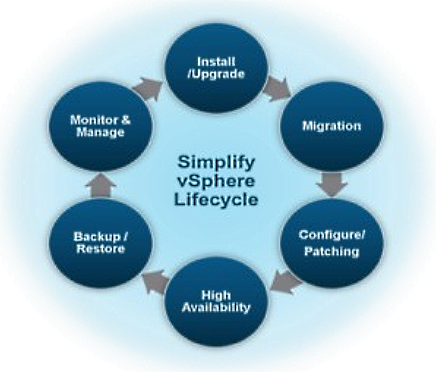
Streamline streamlined system downtime
The simplified lifecycle structure of vSphere 6.5 provides easy platform configuration and monitoring. The platform is designed according to the principle of maximum availability of applications. It also provides easy backup / restore and system upgrade in one click.
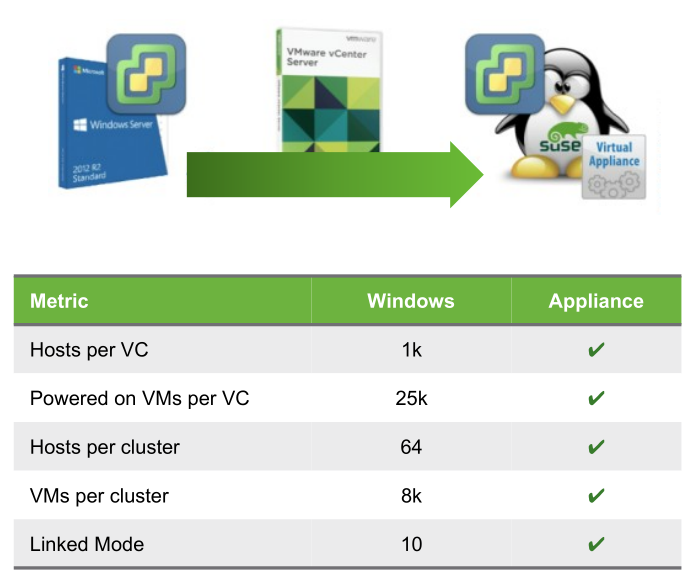
Standardization and simplification of management. Features and benefits of the VMware vCenter Appliance as a vCenter initial choice
Characteristics and benefits.
- Complete vCenter Server Appliance lifecycle management.
- Support for Enterprise-ready class scale, high availability and backup.
- Complete management and monitoring of the platform.
- Improved flexibility and agility
- Reducing the total cost of ownership (Total Cost Ownership, TCO) without the need to purchase licenses for Windows or MS SQL.
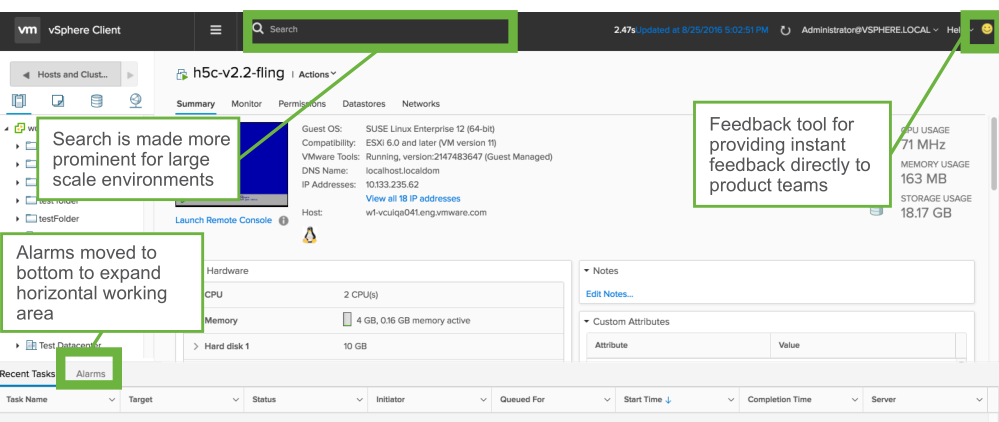
vSphere Client (HTML5)
The screenshot (within the framework) shows some useful changes and additions in the vSphere client window:
- Search made more visible for large-scale environment (top left).
- Alarms are moved to the bottom line to expand the horizontal work area (lower left).
- Feedback tool for instant support (top right).
Comprehensive Built-in Security
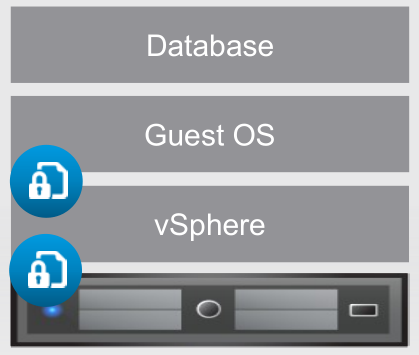
Three vsphere security levels
1. Data security is provided by means of VM Encryption and Encrypted vMotion.
2. Infrastructure security is provided by means of UEFI / Secure Boot and Enhanced VIB authentication.
3. Secure access is provided by Multi-factor Authentication, Role-based Access Control and Audit Quality Logging.
The principle of using the platform is shown in the last figure. Use private and / or public clouds. Build your own, converged or hyper-convergent IT infrastructure for a private cloud. All of the above are standard features of VMware vSphere 6.5.
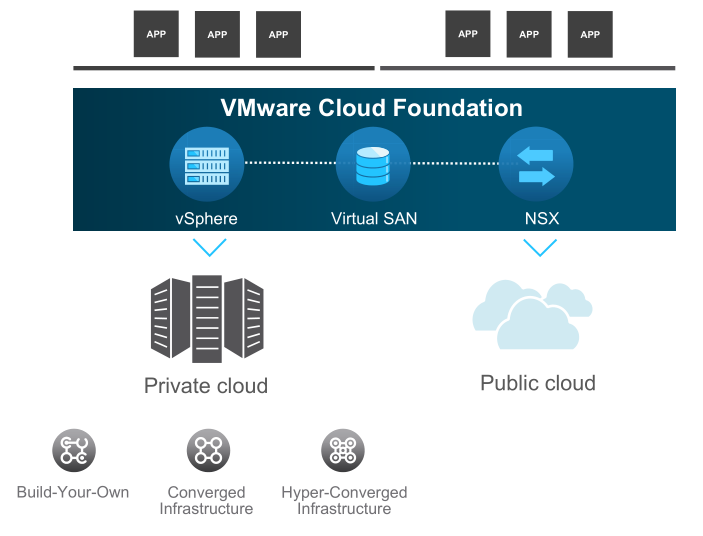
vSphere 6.5 - freedom of choice in the construction and use of cloud structures
Additional resources
» Partner Central Product Page
» VSphere Blog
» Webpage
» Partner University
Source: https://habr.com/ru/post/313806/
All Articles