Step-by-step algorithm for working with ASO
App Store Optimization is the most underrated factor when promoting a mobile application.
There are two reasons for this:
1. According to the latest data, 60% of the total number of organic (free) installations of the application are obtained from the search in the stores.
2. The average CTI (conversion from page view to install) on the market is 25%. Visual optimization of the application page allows you to raise the CTI to 40-50%, which accordingly reduces the cost of installation by 2 times.
')
In this article, we will write out each of the steps on the ASO, how to configure it, we will show examples of how to and how not to do it. The article will be useful to newcomers in the field of ASO as well as developers, whose CTI is below 20%.
If interested, welcome under cat.

To emphasize the importance of ASO, I’ll give the following example:

CPC - cost per click, CR (CTI) - conversion from one click to the installation, CPI - cost of the installation.
The improvement of ASO and, accordingly, an increase in CTI from 4% to 7% made it possible to reduce the installation cost from $ 2.5 to $ 1.43. If your LTV is $ 2 - this can play a key role in the success of your project. And this is only the visual part of ASO.

This article is a modified summary of the speech of Egor Karpov (founder of AppDiamond ) in the framework of the program " Management of online gaming projects " from VSBI.
In order to make the article more understandable for beginners, we will explain the basic terms:
First, let's understand how ASO happens. We divide ASO into two categories: visual and technical.
If you simplify a lot, the task of the technical ASO is to promote your application by keywords in the top search of Google Play and the App Store.
The position of our application in the search for stor is influenced by the following factors (in order of importance):
For the App Store:
For Google Play:
Visual ASO is what the user sees on the application page in the store, and directly what CTI depends on.
Visual ASO includes:
The semantic core is the foundation of technical ASO. It is a set of keywords by which your application will be promoted in search engines stor.
There are several methods for compiling a semantic core (in particular, collecting keywords). In order of use:
1. No matter how trite it may sound, think for the user. How will he look for your application? What requests? At this stage, we usually act as follows:
- we take 5 - 10 people (colleagues, acquaintances, relatives - the more “heterogeneous” list of people, the better);
- we explain to them the function of the application and ask them how they would look for a similar application in the search for stor;
- the most frequent keywords that they call adding to the semantic core.
This stage is very important, because different people search for the same application differently. For example, Match3 game can be searched for requests: "Collect 3", "3 in 1", "Puzzle 3 in 1", "Puzzles", "Match 3", "Collect squares (!)", Etc.
2. Yandex Wordstat and Google's keyword planner can serve as a technical equivalent of the first paragraph.

3. Hints in the App Store and Google Play - by spelling keywords, you can understand their popularity (the higher the hint, the more popular it is) and find other popular queries.

After completing the 3 points described above, we at least have an understanding of how users are looking for our application. Now we will analyze a more professional tool for collecting semantics - Sensor Tower .
The service allows you to:
1. Independently download the list of key requests and find out:
- what relative amount of traffic can be obtained from a specific request;
- how difficult it is to go to the top under a certain request;
- where is your application for each of the requests.
The Sensor Tower uses a bar from 1 to 10. Where 1 is the lowest figure, 10 is the highest.

2. View the top 10 competitors for each of the search queries. That in turn will allow you to analyze what has allowed a certain competitor to reach the top for this request.

3. Compare the key queries of your application and your competitor

Together, all these tools allow you to create a fairly competent semantic core, which you will use for technical ASO. This will be discussed further.
As mentioned earlier, in the App Store the description of the application is not taken into account when searching for ranking. The second most important place for searches (after the name of the application) is a string of keywords. Makes 100 characters, where keywords follow comma.
What should be taken into account when drawing up a keyword string:
Check out how correctly your keyword list is compiled by the aforementioned Sensow Tower:

General recommendations for both visual and technical ASO:
1. Specify the function in the application name (if it is a non-game project)
If you order a taxi, book hotels, order food at home - then write. You should not push the name of the company in the first place (if you are not a big brand).
Ideally, if the main function of the application matches the most frequent key request from your semantic core.
For example, the history of changing the name of the application "Ostrovok" in the App Store:

An example of a gaming application:
Appendix "Bike Race Free - racing game"

In the name of the application, developers have indicated the most popular queries:
These keywords allow the user to easily find the application in the store.
The application contains the name - “Bike Race Free” and the function - “racing game”.
2. App Store - a maximum of 50 characters in the name of the application
3. Google Play - a maximum of 30 characters in the name of the application
4. Put the essence of your application in the first 15 characters. Because the visible part of the name of the application in the stores is limited. Example:

5. It is not necessary to indicate the key queries that are not related to your application in the name. For example, an application with the name: “Scanwords - better than checkers, chess, backgammon, poker” of course did not go to the end of the story.
And now we smoothly go directly to the visual ASO.
The icon is the first thing that the user sees, and his first impression of yours is formed precisely by the icon.
Recommendations for creating icons:
1. The icon should convey the essence of the application.
This is its main function. If you have a taxi order - show the checker on the icon, if the flashlight - show the flashlight, if the racing game - show the car.
To illustrate this point, again refer to the application "Ostrovok". Relatively recently, the company changed the icon:

The new icon is much better, it conveys the essence of the application and does it correctly.
2. Attract attention - the second most important function of the icon. During one session in the store, the user sees dozens or even hundreds of applications. The purpose of the icon is to attract attention to your application.

In Google Play for this purpose, you can use a unique form of the application.
Using our own Google apps as an example:

3. Do not block. Speaking of literacy icons in the first paragraph, I primarily meant minimalism. It is not difficult to guess that due to the small size of the icon on the smartphone, it does not need to be cluttered.
4. Test the icon on different wallpaper. On different wallpaper the same icon can be perceived strongly in different ways.

It is highly desirable to test several options for the icon. Create 5-10 icons for the application and ask friends to rate them by specifying the function of the application in advance. For example: "tracker for running"

Learn from them: which of the presented icons would they be more likely to click on if they were looking for, for example, a “tracker for running”. Why they chose a particular icon. After selecting the best, compare it with the icons of competitors, having carried out a similar test.
An example of testing the icon of the music application “Turn Play”:

Perfectly illustrates all the above recommendations:
1. Understand the function of the application
2. Made quite bright and non-standard, which attracts attention
3. The icon is not cluttered, unlike drafting options.
Application screenshots are a key factor affecting CTI. It is for them that the user understands (or does not understand) what the application is about and what tasks it solves.
1. One screen - one advantage
Game example:

Non-player example:

2. The first two screenshots are the most important. Because if we talk about the App Store, it is their user sees in the search.

3. Use mostly vertical screenshots. Because the width of the vertical screenshot takes the place of two horizontal ones. Accordingly, you will be able to convey 2 times less information.
So you should not do:

The only exceptions are simulators, where with a single screenshot you can convey the whole essence of the application:
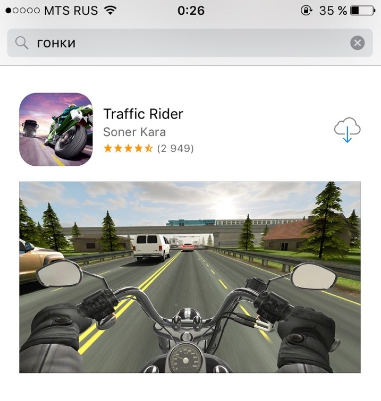
4. Use large text on screenshots, and no more than 25 characters.
From left to right - bad, slightly better, good:

With the description in the App Store, everything is quite simple, due to the fact that it does not affect the search ranking application. The ideal format is two paragraphs, vividly and briefly describing the essence of your application, followed by 5-6 marked benefits.

On Google Play, the description will have to work much more carefully, as it directly affects the ranking of the application.
The description on Google Play is divided into a short (80 characters) and full description (4000 characters). The main keywords and the main essence need to fit exactly in the first 80 characters.
On the compilation of the main description, except for the visual part (which is described in the paragraph about the App Store), it is difficult to advise something. Google itself advises to focus on their recommendations for optimizing sites .

Changes made to updates are read by users. If you correctly complete the update field, you can get additional positive ratings and good reviews.
It should be understood that it is not enough just to write: “bugfix”, “fixing bugs”, “fixing errors”, etc. The most correct decision in this situation would be to write a text in which you describe all your changes as simply and clearly as possible. Users don't need “dry words.” You need to maintain a dialogue with the players and communicate in their language.

Most likely, you saw in the App Store some applications that are beautifully decorated and have their own unique design.
The App Store allows developers to customize their app. Usually, Apple employees contact the developers themselves and offer them to customize the application. But if you are not offered this - there is another option. You can contact Apple with a request for customization. In most cases, Apple employees respond positively (in 2 cases, they gave us a go-ahead).
Customization of the application is included in the visual ASO. Do not forget about this opportunity, because the more attractive the application page in the Store is, the higher the probability that it will be downloaded.

Recommendations for creating a non-game video:
An example of a good non-gaming video project:
In this video clearly expressed:
Recommendations for creating gaming video:
Great example:
In this video clearly shows:
Features are collections of applications on the main page of the store. Getting into the feature is the dream of almost any developer, as this is a guaranteed increase in free installations and revenue. Collections can be different: top new products, top paid games, collections, dedicated to the New Year, etc.
It is important to know that feature apps:
How to increase the likelihood of getting into feature:

The main differences in the work with reviews:
- On Google Play, you can and should respond to reviews, as it is recorded exactly the last user rating. A competent developer’s response can easily convert a disgruntled user into a loyal customer.
- In the App Store reviews are updated with each new update.
What should be considered when working with reviews:

Quite often, the following mechanics are used to raise the average rating:

On the banner, the person is invited to rate the application by 5 stars, or 1-4. If he chooses "Rate by 5 stars" - hits the stop. If 1-4 - gets into the internal caliper.
The most important thing is not to motivate a person to put a positive review. For example, “Put 5 stars and get a sword” - for this you immediately get banned by the administration of the store, or at least receive a warning letter.
We in the company have always been against motivated traffic, due to the fact that for the last 2 years it has not paid for itself. But this tool is still more than repay.
It consists in the following - you pour motivated traffic with the task of downloading the application for a specific request. Due to this, the application rises in the top for this particular request.
It works in theory (and still in practice) as follows:

The effect of the first place lasts about 2 weeks, then the application “rolls back” to the previous positions, although it is slightly higher than it was before.
Not to be unfounded, I will show an example of our colleagues:

Despite my negative attitude towards motivated traffic, we use this tool, and so far quite successfully.
Soon it dawns, so it's time to finish the article. ASO, as we have already seen with you, is a tremendously important tool in mobile marketing, without which effective promotion is impossible. , .
, . ? , ? , ? , .
Note:
There are two reasons for this:
1. According to the latest data, 60% of the total number of organic (free) installations of the application are obtained from the search in the stores.
2. The average CTI (conversion from page view to install) on the market is 25%. Visual optimization of the application page allows you to raise the CTI to 40-50%, which accordingly reduces the cost of installation by 2 times.
')
In this article, we will write out each of the steps on the ASO, how to configure it, we will show examples of how to and how not to do it. The article will be useful to newcomers in the field of ASO as well as developers, whose CTI is below 20%.
If interested, welcome under cat.

To emphasize the importance of ASO, I’ll give the following example:

CPC - cost per click, CR (CTI) - conversion from one click to the installation, CPI - cost of the installation.
The improvement of ASO and, accordingly, an increase in CTI from 4% to 7% made it possible to reduce the installation cost from $ 2.5 to $ 1.43. If your LTV is $ 2 - this can play a key role in the success of your project. And this is only the visual part of ASO.

This article is a modified summary of the speech of Egor Karpov (founder of AppDiamond ) in the framework of the program " Management of online gaming projects " from VSBI.
In order to make the article more understandable for beginners, we will explain the basic terms:
- CPC / CPI - cost of click / installation;
- CTI (CR) - conversion from click to install;
- Keyword - a list of search queries for promotion in search engines;
- The semantic core is an ordered set of search words;
- LTV - how much the user will bring us money for all the time;
- ROI - the ratio of CPI and LTV (return on investment).
Types of ASO
First, let's understand how ASO happens. We divide ASO into two categories: visual and technical.
Technical ASO
If you simplify a lot, the task of the technical ASO is to promote your application by keywords in the top search of Google Play and the App Store.
The position of our application in the search for stor is influenced by the following factors (in order of importance):
For the App Store:
- Title;
- Keywords;
- Company name;
- Copyright.
For Google Play:
- Title;
- Brief and complete description;
- Company name
Visual ASO
Visual ASO is what the user sees on the application page in the store, and directly what CTI depends on.
Visual ASO includes:
- Icon;
- Application Name;
- Screenshots;
- Description;
- Video;
- Work with reviews;
- Correspondence of the advertising banner and the page in the store.
1. Compilation of the semantic core
The semantic core is the foundation of technical ASO. It is a set of keywords by which your application will be promoted in search engines stor.
There are several methods for compiling a semantic core (in particular, collecting keywords). In order of use:
1. No matter how trite it may sound, think for the user. How will he look for your application? What requests? At this stage, we usually act as follows:
- we take 5 - 10 people (colleagues, acquaintances, relatives - the more “heterogeneous” list of people, the better);
- we explain to them the function of the application and ask them how they would look for a similar application in the search for stor;
- the most frequent keywords that they call adding to the semantic core.
This stage is very important, because different people search for the same application differently. For example, Match3 game can be searched for requests: "Collect 3", "3 in 1", "Puzzle 3 in 1", "Puzzles", "Match 3", "Collect squares (!)", Etc.
2. Yandex Wordstat and Google's keyword planner can serve as a technical equivalent of the first paragraph.

3. Hints in the App Store and Google Play - by spelling keywords, you can understand their popularity (the higher the hint, the more popular it is) and find other popular queries.

Sensor Tower to collect semantic core
After completing the 3 points described above, we at least have an understanding of how users are looking for our application. Now we will analyze a more professional tool for collecting semantics - Sensor Tower .
The service allows you to:
1. Independently download the list of key requests and find out:
- what relative amount of traffic can be obtained from a specific request;
- how difficult it is to go to the top under a certain request;
- where is your application for each of the requests.
The Sensor Tower uses a bar from 1 to 10. Where 1 is the lowest figure, 10 is the highest.

2. View the top 10 competitors for each of the search queries. That in turn will allow you to analyze what has allowed a certain competitor to reach the top for this request.

3. Compare the key queries of your application and your competitor

Together, all these tools allow you to create a fairly competent semantic core, which you will use for technical ASO. This will be discussed further.
2. Keywords on the App Store
As mentioned earlier, in the App Store the description of the application is not taken into account when searching for ranking. The second most important place for searches (after the name of the application) is a string of keywords. Makes 100 characters, where keywords follow comma.
What should be taken into account when drawing up a keyword string:
- The closer the keyword is to the beginning, the more “weight” it will have;
- Remove words that are already in the title;
- Morphology in the App Store is very bad. "Children's game" and "Children's games" are two different key requests. Accordingly, if you do not enter one of them, you will not receive traffic from it.
Check out how correctly your keyword list is compiled by the aforementioned Sensow Tower:

3. Application name
General recommendations for both visual and technical ASO:
1. Specify the function in the application name (if it is a non-game project)
If you order a taxi, book hotels, order food at home - then write. You should not push the name of the company in the first place (if you are not a big brand).
Ideally, if the main function of the application matches the most frequent key request from your semantic core.
For example, the history of changing the name of the application "Ostrovok" in the App Store:
- Ostrovok.ru;
- Ostrovok.ru - booking hotels;
- Islet - search and book hotels worldwide;
- Search for hotels - Islet - booking hotels, hostels and apartments around the world;
- Cheap hotels on Ostrovok.ru. Convenient search and booking of hotels, hostels and apartments in Moscow, St. Petersburg and around the world;
- Search for hotels on Ostrovok.ru - cheap hotels, hostels, hotels and apartments: Moscow, St. Petersburg and booking hotels worldwide;
- Hotels, hostels and hotels on Ostrovok.ru.

An example of a gaming application:
Appendix "Bike Race Free - racing game"

In the name of the application, developers have indicated the most popular queries:
- Bike
- Free
- Racing game
These keywords allow the user to easily find the application in the store.
The application contains the name - “Bike Race Free” and the function - “racing game”.
2. App Store - a maximum of 50 characters in the name of the application
3. Google Play - a maximum of 30 characters in the name of the application
4. Put the essence of your application in the first 15 characters. Because the visible part of the name of the application in the stores is limited. Example:

5. It is not necessary to indicate the key queries that are not related to your application in the name. For example, an application with the name: “Scanwords - better than checkers, chess, backgammon, poker” of course did not go to the end of the story.
And now we smoothly go directly to the visual ASO.
4. Application Icon
The icon is the first thing that the user sees, and his first impression of yours is formed precisely by the icon.
Recommendations for creating icons:
1. The icon should convey the essence of the application.
This is its main function. If you have a taxi order - show the checker on the icon, if the flashlight - show the flashlight, if the racing game - show the car.
To illustrate this point, again refer to the application "Ostrovok". Relatively recently, the company changed the icon:

The new icon is much better, it conveys the essence of the application and does it correctly.
2. Attract attention - the second most important function of the icon. During one session in the store, the user sees dozens or even hundreds of applications. The purpose of the icon is to attract attention to your application.

In Google Play for this purpose, you can use a unique form of the application.
Using our own Google apps as an example:

3. Do not block. Speaking of literacy icons in the first paragraph, I primarily meant minimalism. It is not difficult to guess that due to the small size of the icon on the smartphone, it does not need to be cluttered.
4. Test the icon on different wallpaper. On different wallpaper the same icon can be perceived strongly in different ways.

Test Icons
It is highly desirable to test several options for the icon. Create 5-10 icons for the application and ask friends to rate them by specifying the function of the application in advance. For example: "tracker for running"

Learn from them: which of the presented icons would they be more likely to click on if they were looking for, for example, a “tracker for running”. Why they chose a particular icon. After selecting the best, compare it with the icons of competitors, having carried out a similar test.
An example of testing the icon of the music application “Turn Play”:

Perfectly illustrates all the above recommendations:
1. Understand the function of the application
2. Made quite bright and non-standard, which attracts attention
3. The icon is not cluttered, unlike drafting options.
5. Screenshots
Application screenshots are a key factor affecting CTI. It is for them that the user understands (or does not understand) what the application is about and what tasks it solves.
Recommendations for making screenshots:
1. One screen - one advantage
Game example:

Non-player example:

2. The first two screenshots are the most important. Because if we talk about the App Store, it is their user sees in the search.

3. Use mostly vertical screenshots. Because the width of the vertical screenshot takes the place of two horizontal ones. Accordingly, you will be able to convey 2 times less information.
So you should not do:

The only exceptions are simulators, where with a single screenshot you can convey the whole essence of the application:
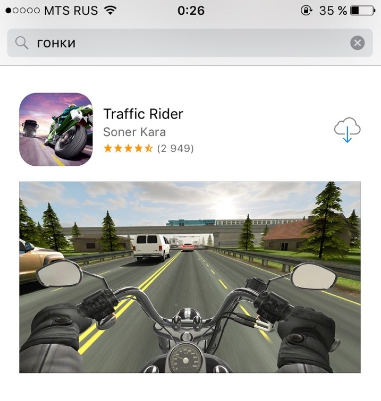
4. Use large text on screenshots, and no more than 25 characters.
From left to right - bad, slightly better, good:

6. Description of the application
With the description in the App Store, everything is quite simple, due to the fact that it does not affect the search ranking application. The ideal format is two paragraphs, vividly and briefly describing the essence of your application, followed by 5-6 marked benefits.

On Google Play, the description will have to work much more carefully, as it directly affects the ranking of the application.
The description on Google Play is divided into a short (80 characters) and full description (4000 characters). The main keywords and the main essence need to fit exactly in the first 80 characters.
On the compilation of the main description, except for the visual part (which is described in the paragraph about the App Store), it is difficult to advise something. Google itself advises to focus on their recommendations for optimizing sites .

7. Application Updates
Changes made to updates are read by users. If you correctly complete the update field, you can get additional positive ratings and good reviews.
It should be understood that it is not enough just to write: “bugfix”, “fixing bugs”, “fixing errors”, etc. The most correct decision in this situation would be to write a text in which you describe all your changes as simply and clearly as possible. Users don't need “dry words.” You need to maintain a dialogue with the players and communicate in their language.

8. Customization of the application page
Most likely, you saw in the App Store some applications that are beautifully decorated and have their own unique design.
The App Store allows developers to customize their app. Usually, Apple employees contact the developers themselves and offer them to customize the application. But if you are not offered this - there is another option. You can contact Apple with a request for customization. In most cases, Apple employees respond positively (in 2 cases, they gave us a go-ahead).
Customization of the application is included in the visual ASO. Do not forget about this opportunity, because the more attractive the application page in the Store is, the higher the probability that it will be downloaded.

9. Video on the application page for a non-game project
Recommendations for creating a non-game video:
- Video duration: 15-30 seconds
- If the application solves one problem, you must: identify the problem; demonstrate the proposed solution; encourage the user to download the application and show where to download
- If the application solves several problems, it is necessary: in the allotted time to demonstrate all the advantages of the application; encourage the user to download the application and show where to download
An example of a good non-gaming video project:
In this video clearly expressed:
- Problem (a girl needs to be at home urgently);
- Solution (order Yandex.Taxi);
- How to get (link to the stop where the user can download the application).
10. Video on the application page for the game project
Recommendations for creating gaming video:
- Video duration: 15-30 seconds;
- Demonstrate the gameplay of the game;
- Show the user vivid emotions;
- It is also important to show the user - from where he can download the application.
Great example:
In this video clearly shows:
- Gameplay (game process);
- Positive emotions;
- How to get (link to the stop where the user can download the game)
11. Fichering
Features are collections of applications on the main page of the store. Getting into the feature is the dream of almost any developer, as this is a guaranteed increase in free installations and revenue. Collections can be different: top new products, top paid games, collections, dedicated to the New Year, etc.
It is important to know that feature apps:
- Living people;
- With a rating of 4.5+ (in most cases);
- Best or unique;
- Which maximize the capabilities of the operating system.
How to increase the likelihood of getting into feature:
- Show the benefits to Google or Apple. Take advantage of new features of operating systems (for example: authorization in the application using a fingerprint);
- Release an update dedicated to the holiday (New Year, February 23 or March 8) and change your visual design (icon, screenshots);
- Contact the editors. Ask them: how best to implement the new features of the operating system in your application. After their response, implement the advice, and thank for the help provided. In a fair amount of probability, your application will be finished.

12. Work with reviews
The main differences in the work with reviews:
- On Google Play, you can and should respond to reviews, as it is recorded exactly the last user rating. A competent developer’s response can easily convert a disgruntled user into a loyal customer.
- In the App Store reviews are updated with each new update.
What should be considered when working with reviews:
- Reviews and ratings in the stores primarily affect CTI. Obviously, if the user sees bad reviews, the conversion to the installation will be lower. And vice versa.
- The impact of reviews and ratings on the tops is extremely small (5-10%). The only thing that they influence besides CTI is the feature. You should not rely on the feature story if you have negative reviews and an average rating of <3 stars.
- In no case should not purchase motivated reviews. Store it is easy to track. It is better to ask 5-10 friends / acquaintances / colleagues to download the application and write an intelligible review. It'll be enough.
- Ask to put a review is necessary when the user is most likely loyal to your application. When he passed the level, or reached a certain stage in the application.

Quite often, the following mechanics are used to raise the average rating:

On the banner, the person is invited to rate the application by 5 stars, or 1-4. If he chooses "Rate by 5 stars" - hits the stop. If 1-4 - gets into the internal caliper.
The most important thing is not to motivate a person to put a positive review. For example, “Put 5 stars and get a sword” - for this you immediately get banned by the administration of the store, or at least receive a warning letter.
13. Conclusion in the top search queries
We in the company have always been against motivated traffic, due to the fact that for the last 2 years it has not paid for itself. But this tool is still more than repay.
It consists in the following - you pour motivated traffic with the task of downloading the application for a specific request. Due to this, the application rises in the top for this particular request.
It works in theory (and still in practice) as follows:

The effect of the first place lasts about 2 weeks, then the application “rolls back” to the previous positions, although it is slightly higher than it was before.
Not to be unfounded, I will show an example of our colleagues:

Despite my negative attitude towards motivated traffic, we use this tool, and so far quite successfully.
Conclusion
Soon it dawns, so it's time to finish the article. ASO, as we have already seen with you, is a tremendously important tool in mobile marketing, without which effective promotion is impossible. , .
, . ? , ? , ? , .
Note:
Source: https://habr.com/ru/post/313804/
All Articles