How to make a server room with your own hands

The preservation of company data is very important. Storing information on servers of third-party providers in data centers is a convenient option, but not perfect. No one can guarantee that the virus will not get on the servers or they will not be hacked. To get complete control over the data and secure your business, think about your own server room.
In the last article we talked about how to choose a server for a small business . This time we will talk about how to install your own server room, forgetting about renting space with suppliers.
Denial of data storage services and the transfer of the server to its territory solves many security problems. However, you have to spend money on the purchase and installation of special equipment.

')
Small business owners can be confused by setting up and assembling the server, but understanding the basics of the server hardware, it’s enough just to make your own storage without resorting to magic.
Rack will make everything easier
Rack server (rackmount server) - one of the most popular options for small businesses. They are reliable, easy to use, powerful enough, easily scalable and take up little space. The most popular brands of servers in Russia are Dell , Asus , HP and Supermicro .

In small companies, interconnected servers often fold on a table or shelf next to office equipment. This is a simple and cheap way to lay out, but as soon as the equipment becomes larger, problems and confusion begin.

Freely lying equipment is completely open to physical impact. This is a time bomb that is waiting for an accident. If someone spills coffee or trips over the wires, everything can fail. Moreover, even ordinary dust that has accumulated on the server case can damage them.
Where to store servers in the office? For this there is a special equipment - racks and cabinets for servers like rackmount. Racks are a bit more expensive than floor and non-rack-mount counterparts, but it is easier to work with the servers installed in them. In addition, racks and server storage cabinets are easy to find, they are sold in any company engaged in the supply of telecommunications equipment.
Racks for all times
Before you buy a server rack, it would be good to understand the basic characteristics.
Racks are measured by units, denoted as RU (Rackmount Unit) or simply U. One unit is 44.45 mm, equipment components and the height of racks are measured by the number of units. For example, a network switch has 1U – 2U, rack servers — 1U – 4U, blades — 5U – 10U and more.
When choosing a server, pay attention to the width and depth of the rack. For the first it is 19 inches (48.26 cm), and for the second - 600–1000 mm. Some server racks are equipped with adjustable brackets, although most racks come with a mounting kit that can be used as long as there is enough depth to install the server.

The most popular server storage option today is a rack with four 19-inch pillars. Standard height measurements for full-size shelves - 42U, half - 24U. There are shelves with other sizes, such as desktop options from 5U to 20U. Measurements do not take into account the actual height of the racks, which depends on the design of a particular model. Some racks are equipped with wheels for greater mobility.
There are several alternatives to server racks, useful in the case of limited office space. These are open-frame racks and small wall cabinets. It should be noted that there are a number of requirements for such equipment, for example, open racks must be screwed to the floor, and wall cabinets are not designed for heavy loads, they can fit only a few servers and network switches.
Remove noise
Companies that can not allocate room for servers should think about how to minimize the noise from the "iron". But still, if possible, allocate a separate room for servers, even very small, it is worth the effort, because it will help to get rid of excessive humidity in the room and eliminate noise, which affects the efficiency of employees. In addition, a separate room for servers will protect against theft and the visit of outsiders.
Small businesses often do not have to choose where to install servers: either in one of the corners of the office or in the middle of the IT department. In such cases, it is recommended to use racks with sound-absorbing panels. But since there are still openings for ventilation of the shelves, the final noise level will depend on the model of the rack itself.
Think Cooling
If you plan to use multiple network switches paired with network storage, then there is no need for cooling. A package of several more servers, a pair of uninterruptible power adapters and network storages with expanded memory will quickly heat up. Needless to say, high temperatures can shorten equipment life and cause outages and accidents.
In order to prevent overheating, you can match the load on the network equipment with its capacity or just measure the temperature inside the rack, this will be enough.
One of the frequently asked questions when equipping your own server - who will monitor the equipment at night? This will require a separate air conditioner that is not connected to the general ventilation system and is turned on only at certain times. Ideally, you need two separate air conditioners, which are switched in shifts, maintaining uninterrupted operation of server hardware.
Make the room safe
Server is a fire and explosive place. All rooms from 24 m2 are equipped with fire extinguishing and warning systems. In addition, the video surveillance system will not interfere. It will help protect the room from intruders and quickly react in case of accidents.
Also in the server itself should be a reminder of the rules of fire safety, tools for extinguishing a fire must undergo an inventory.
Deal with the wires
An ordered wire storage system is a guarantee of good ventilation of the racks. Therefore, you should not fill a full 42U shelf with 1U equipment to failure, as this will create cable clutter and make ventilation of the equipment more difficult. In addition, if you buy old servers, it is worth leaving 1U intervals to provide additional airflow.
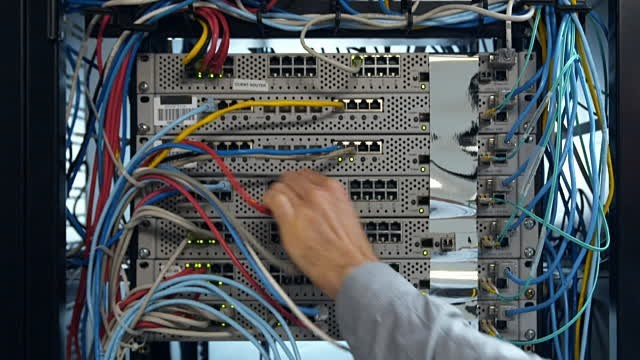
Installing a server rack is a bit more than tightening a few bolts. Proper cable management cannot be overemphasized, since almost every element in a rack is connected to Ethernet cables. Therefore, it would be a good idea to use different wire colors for Ethernet LAN, IP video cameras and other network connections.
The best way to manage all wires is to use an RJ-45 patch panel (patch panel) for Ethernet. A typical patch panel is installed in a 1U space for servicing 24 ports. Using a patch port involves a little hands-on — pulling the cable to the patch panel, embedding it in the device, and using a test device to test the connection. If the budget allows, you can hire a specialist who will do all the work in less than a day.
In addition to the patch panel, always keep spare cables in a plastic bag on the fastener to protect the wires from pests. Standard cable packages are cheap if you buy them in bulk, except this, each package can be used many times, which makes their costs even cheaper.
Mark equipment
Finally, do not skimp on labeling equipment and documenting settings, even on simple ones. The settings may be obvious to the employer, but may be a headache for a new IT employee in the company. Marking not only saves time, but also reduces the likelihood of critical errors in the event of equipment disconnection from the network or overload.

What is the easiest way to mark up server infrastructure? Buy marking printer. Servers and network communications are marked with unique names and IP addresses. The same should be done with other equipment: switches, keyboards, cameras and mice (KVM), routers, hard drives.
Detailed descriptions and instructions for use should hang in the server next to the relevant equipment. The instructions provide information on network operation, backup and startup of the equipment in the event of a power outage.
Thus, following these simple recommendations, even those companies that have not previously encountered IT infrastructure can make their server room. What rules do you follow to make your server better?
Source: https://habr.com/ru/post/313192/
All Articles