Introduction to Labtech - we automate the work of a system administrator
Hello colleagues. We want to tell you a little introductory information about the RMM (remote monitoring and management) system, which can be useful in the work of a system administrator and help optimize the costs of IT department staff in companies of any size. Thanks to Labtech, one IT professional can serve a large number of jobs.
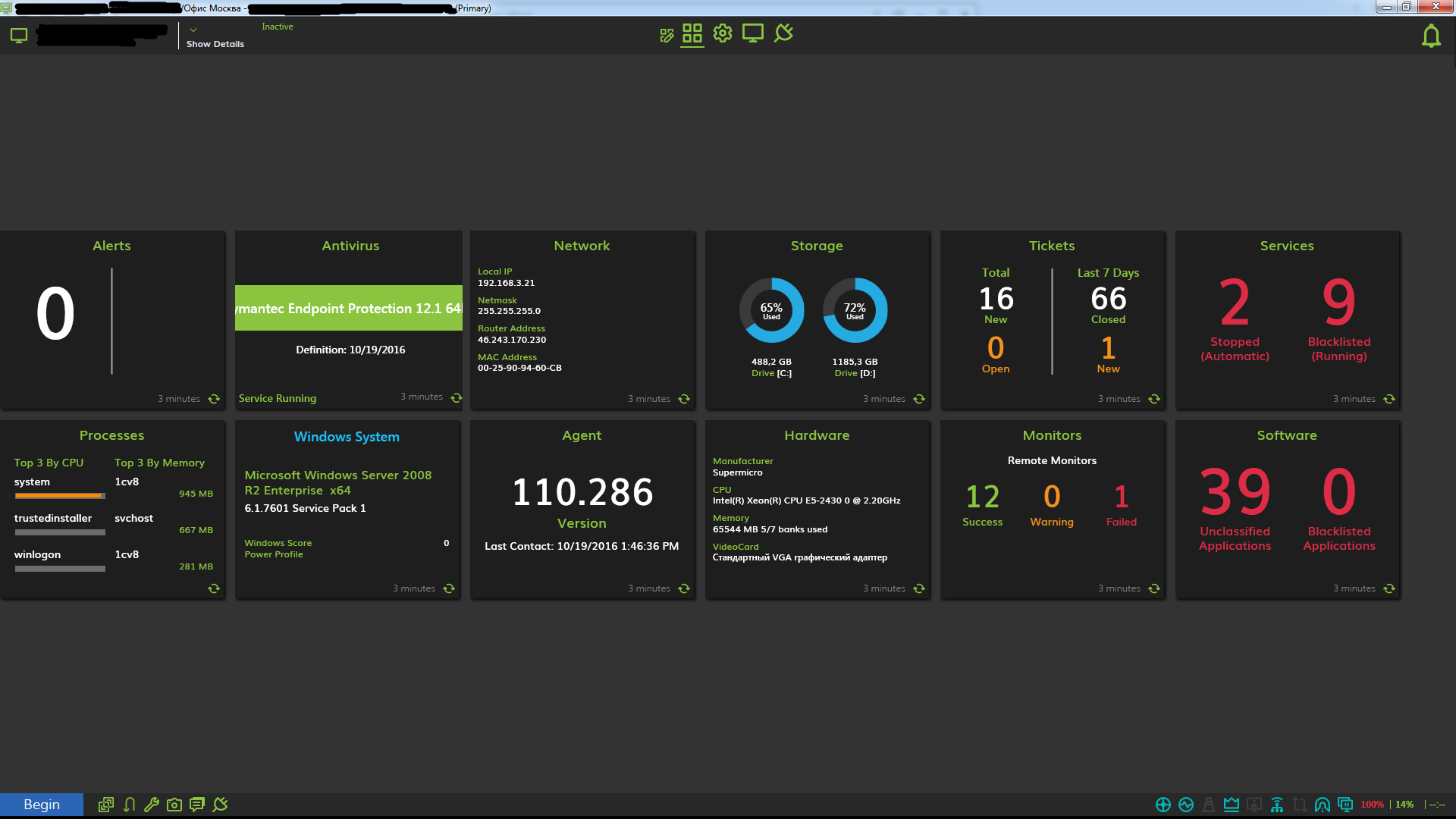
The main advantage of Labtech is to reduce the number of incidents and reaction time to them. The solution involves installing a small agent on the target system, which sends messages to the server and the current state of the system. After installation, the agent performs a complete inventory of the system (software and hardware) and then monitors all changes and sends them to the head server. The database created on the server accumulates information about the incidents and the administrator's actions to eliminate them. On the basis of this information, automatic procedures for their elimination can be created for frequently repeated incidents. In addition, in order to prevent any failures, the agent performs timely software updates, including anti-virus, monitors key parameters and much more.
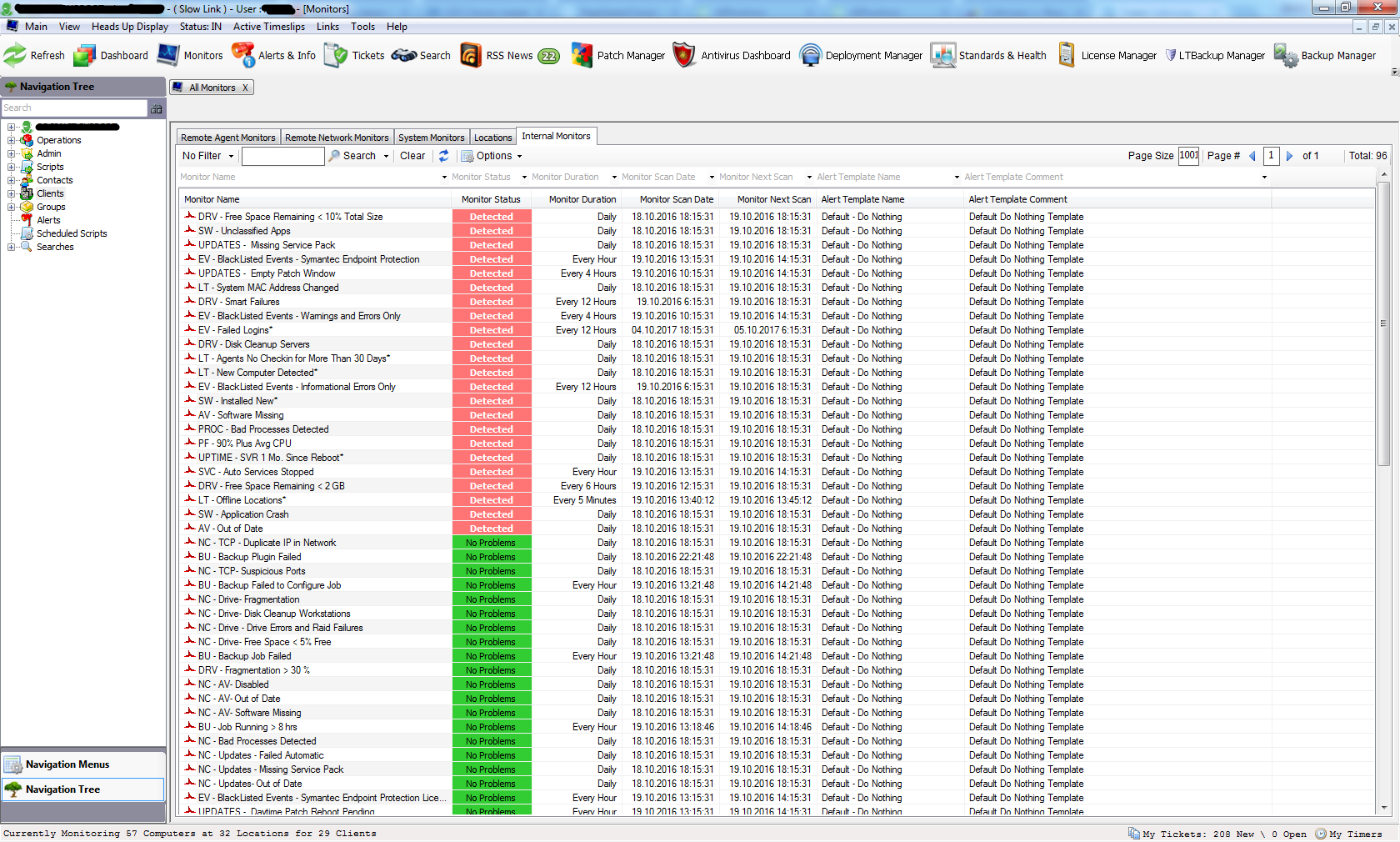
')
Labtech solution is an integrated platform developed not only for the provision of IT services, IT outsourcing, but also for managing IT resources within the company. Labtech's tools control the IT infrastructure, network components, servers, and personal computers no matter where they are located.

Unified platform to manage all IT tasks and resources
LabTech was developed by IT professionals and providers with real-world experience in the provision of IT services. That is why the LabTech automation platform provides maximum visibility of your customers' IT networks and provides all the necessary tools to automate IT services.
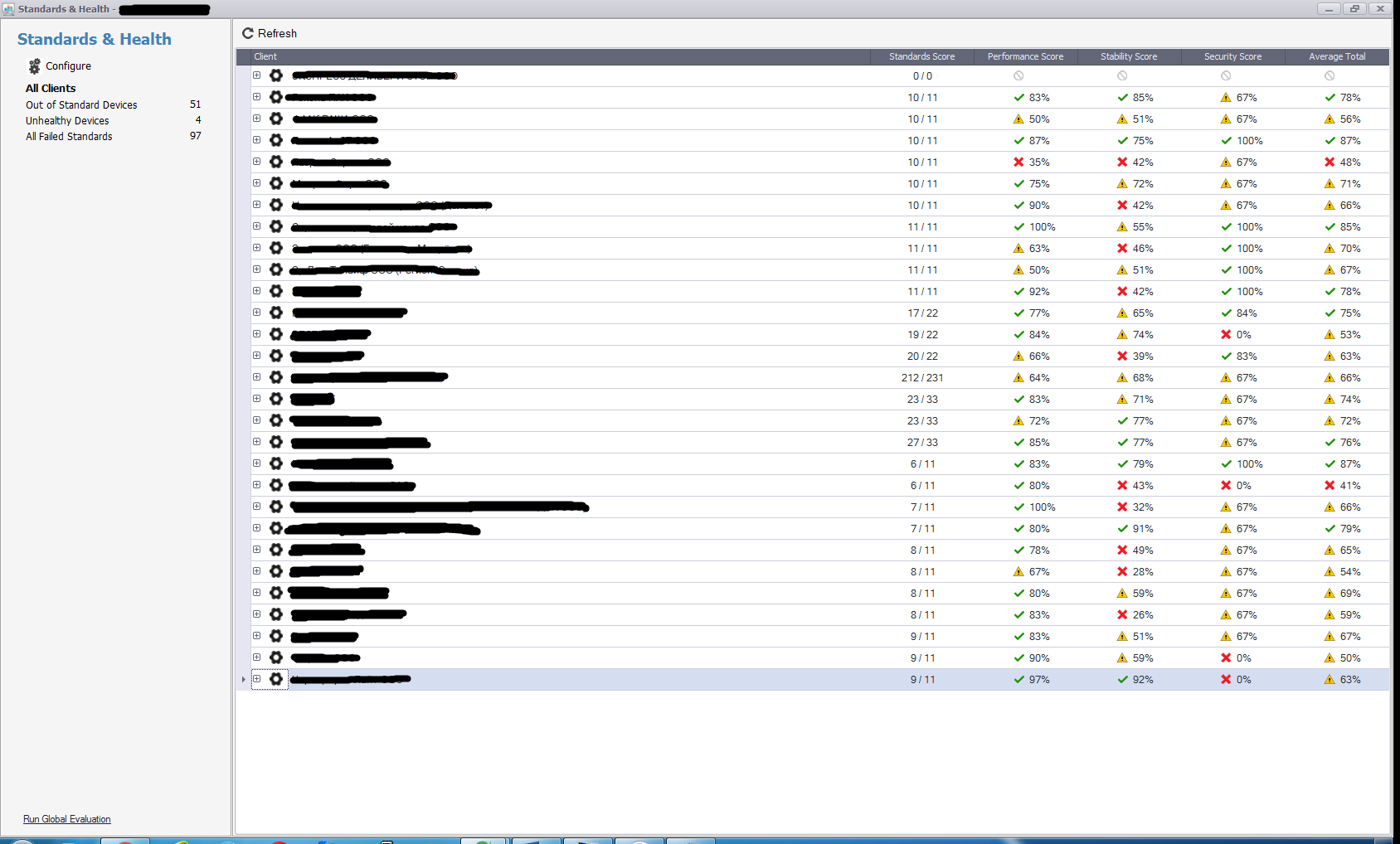
Main functions:
- Automation of IT services. If you need to solve any IT problem or carry out technical work, LabTech will help! LabTech is a powerful, feature-rich and comprehensive platform for monitoring and managing IT systems, which is based on advanced native technologies.
- Remote access using ScreenConnect. With the help of ScreenConnect technology, you can provide remote technical support to your customers faster than ever! You can instantly start a remote access session through the desktop management system with just one click!
- Monitoring and management of virtualization. Remotely monitor and manage VMware virtualized resources without IT staff — a rich library of tools for monitoring the availability and health of the virtual ESX infrastructure, customizable thresholds, automatic alerts and power management system.
- IT asset management. Collect data, audit, and manage workstations, servers, printers, and mobile devices. Group objects by operating system, applications or locations.
- The introduction of software. Install programs and service solutions for one device or a group of devices located in the same or in different places, without interfering with the workflow of your customers.
- Hardware configuration. Discover equipment that is compatible with AMT and vPro technologies and take advantage of its benefits, including automatic configuration, series definition and device functionality, as well as a password setting function.
- Powerful scripting engine (script execution engine). Create and deploy custom scripts to cope with complex tasks and automate most IT services. Use PowerShell scripts with the ability to automate, track and expand tools in the LabTech integrated environment.
- Mac and Linux support. Deploy channels to support Mac and Linux devices to maintain systems, assign roles, and monitor critical server status.
- Web control center. You can easily accept applications from customers and access client computers 24/7, from anywhere and from any web browser.
- Network monitoring. Recognize, manage, and control critical elements in your customers' IT infrastructure through powerful scripts and monitoring tools.
- Monitoring systems. Stationary monitoring tools with adjustable thresholds allow you to be alerted if system indicators fall below the specified parameters. The new "pulsating" technology allows you to quickly recognize the element of the system that has failed.
- Control panel of anti-virus protection from different vendors. Manage antivirus programs from different manufacturers through a central console. Centralized security management allows you to apply and automate configurations at the device group level.
- Service control panel for backup from different vendors. Create optimal conditions for data protection with the help of various services for backup and storage of information through a single panel.
- The patch management system (updates). Determine, acknowledge, accept or ignore updates for one or more devices. The system interface has a simple and intuitive interface and does not interfere with users.
- Integration with Active Directory. You can quickly recover passwords or solve blocking problems, as well as update user information directly from LabTech.
- Mobile access. You can provide remote technical support from anywhere, no matter where you are - with the LabTech Mobile application for Android and iOS devices.
- Technical support service. Through the service of receiving applications, you can quickly and effectively help each client, whether he has a computer based on Windows, Linux or Mac OS.
- Solution Center. Download the full set of solutions through the LabTech Solution Center and protect yourself from the risk of system modification and the need to roll back.
-
Key business benefits:
- Reduced IT department costs
- Increased productivity while improving company efficiency
- More effective data protection and business continuity
PS If the topic of RMM is interesting - continue the dive in the following sections.
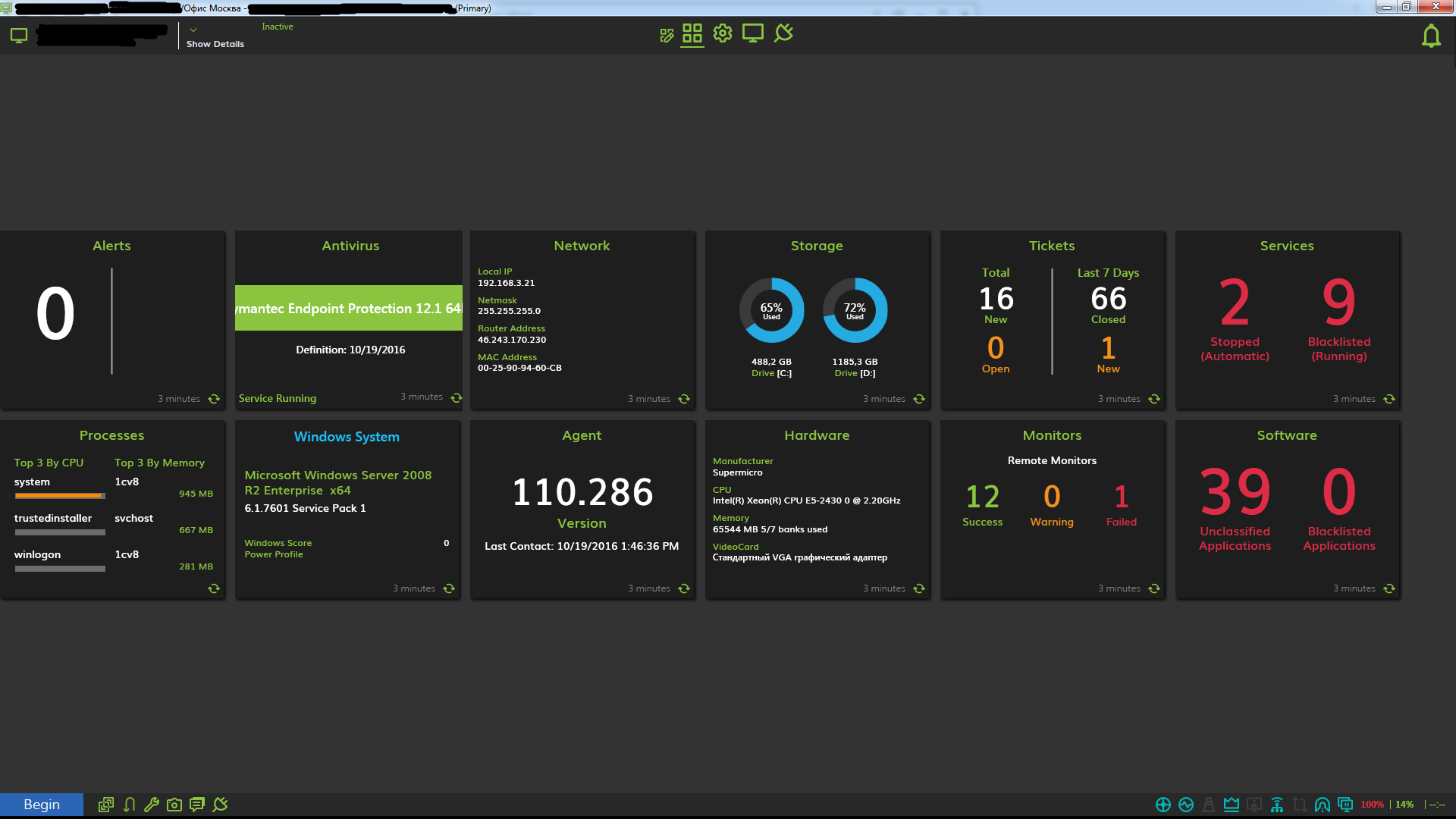
The main advantage of Labtech is to reduce the number of incidents and reaction time to them. The solution involves installing a small agent on the target system, which sends messages to the server and the current state of the system. After installation, the agent performs a complete inventory of the system (software and hardware) and then monitors all changes and sends them to the head server. The database created on the server accumulates information about the incidents and the administrator's actions to eliminate them. On the basis of this information, automatic procedures for their elimination can be created for frequently repeated incidents. In addition, in order to prevent any failures, the agent performs timely software updates, including anti-virus, monitors key parameters and much more.
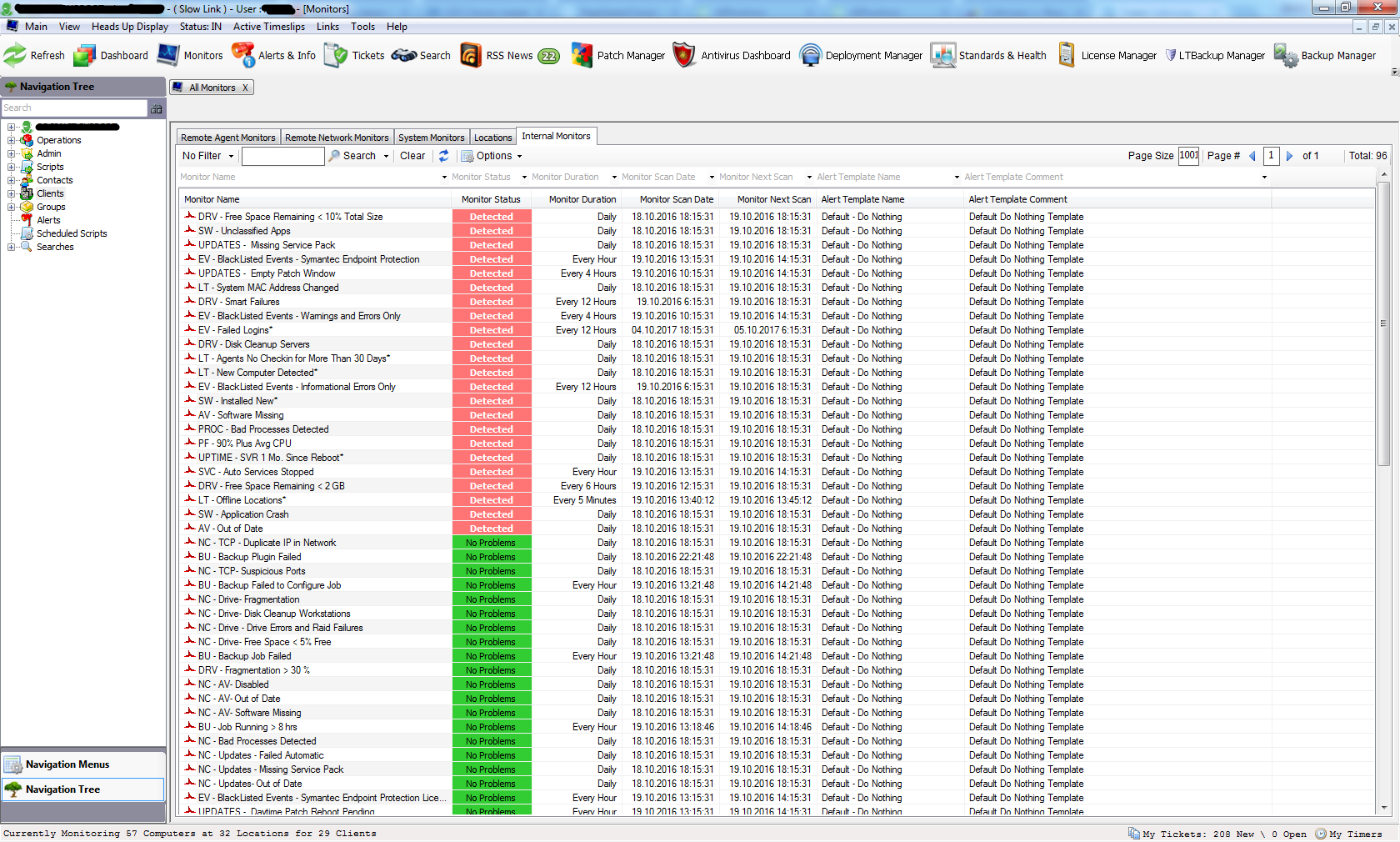
')
Labtech solution is an integrated platform developed not only for the provision of IT services, IT outsourcing, but also for managing IT resources within the company. Labtech's tools control the IT infrastructure, network components, servers, and personal computers no matter where they are located.

Unified platform to manage all IT tasks and resources
LabTech was developed by IT professionals and providers with real-world experience in the provision of IT services. That is why the LabTech automation platform provides maximum visibility of your customers' IT networks and provides all the necessary tools to automate IT services.
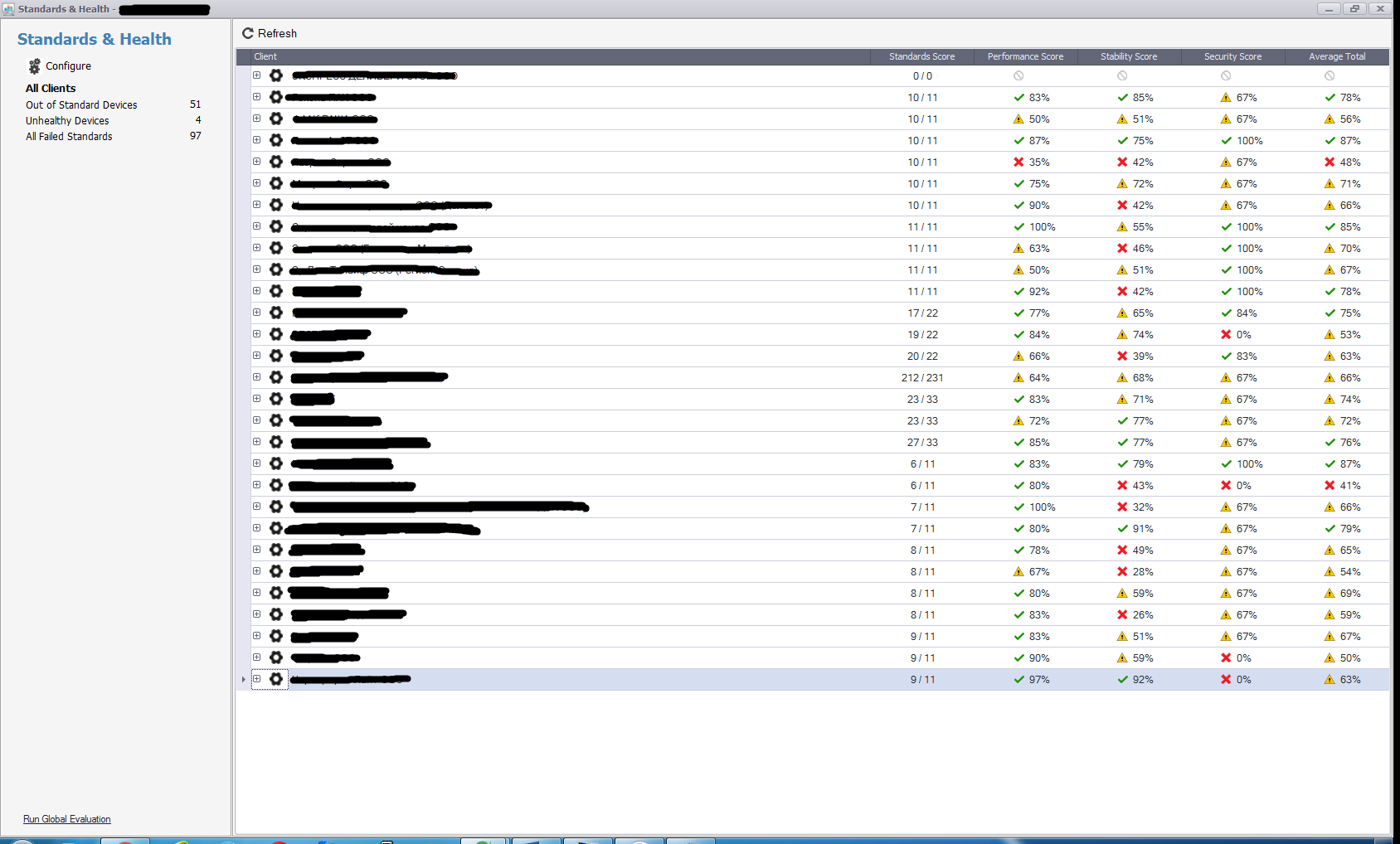
Main functions:
- Automation of IT services. If you need to solve any IT problem or carry out technical work, LabTech will help! LabTech is a powerful, feature-rich and comprehensive platform for monitoring and managing IT systems, which is based on advanced native technologies.
- Remote access using ScreenConnect. With the help of ScreenConnect technology, you can provide remote technical support to your customers faster than ever! You can instantly start a remote access session through the desktop management system with just one click!
- Monitoring and management of virtualization. Remotely monitor and manage VMware virtualized resources without IT staff — a rich library of tools for monitoring the availability and health of the virtual ESX infrastructure, customizable thresholds, automatic alerts and power management system.
- IT asset management. Collect data, audit, and manage workstations, servers, printers, and mobile devices. Group objects by operating system, applications or locations.
- The introduction of software. Install programs and service solutions for one device or a group of devices located in the same or in different places, without interfering with the workflow of your customers.
- Hardware configuration. Discover equipment that is compatible with AMT and vPro technologies and take advantage of its benefits, including automatic configuration, series definition and device functionality, as well as a password setting function.
- Powerful scripting engine (script execution engine). Create and deploy custom scripts to cope with complex tasks and automate most IT services. Use PowerShell scripts with the ability to automate, track and expand tools in the LabTech integrated environment.
- Mac and Linux support. Deploy channels to support Mac and Linux devices to maintain systems, assign roles, and monitor critical server status.
- Web control center. You can easily accept applications from customers and access client computers 24/7, from anywhere and from any web browser.
- Network monitoring. Recognize, manage, and control critical elements in your customers' IT infrastructure through powerful scripts and monitoring tools.
- Monitoring systems. Stationary monitoring tools with adjustable thresholds allow you to be alerted if system indicators fall below the specified parameters. The new "pulsating" technology allows you to quickly recognize the element of the system that has failed.
- Control panel of anti-virus protection from different vendors. Manage antivirus programs from different manufacturers through a central console. Centralized security management allows you to apply and automate configurations at the device group level.
- Service control panel for backup from different vendors. Create optimal conditions for data protection with the help of various services for backup and storage of information through a single panel.
- The patch management system (updates). Determine, acknowledge, accept or ignore updates for one or more devices. The system interface has a simple and intuitive interface and does not interfere with users.
- Integration with Active Directory. You can quickly recover passwords or solve blocking problems, as well as update user information directly from LabTech.
- Mobile access. You can provide remote technical support from anywhere, no matter where you are - with the LabTech Mobile application for Android and iOS devices.
- Technical support service. Through the service of receiving applications, you can quickly and effectively help each client, whether he has a computer based on Windows, Linux or Mac OS.
- Solution Center. Download the full set of solutions through the LabTech Solution Center and protect yourself from the risk of system modification and the need to roll back.
-
Key business benefits:
- Reduced IT department costs
- Increased productivity while improving company efficiency
- More effective data protection and business continuity
PS If the topic of RMM is interesting - continue the dive in the following sections.
Source: https://habr.com/ru/post/313118/
All Articles