Xcode: probably the best way to work with storyboards
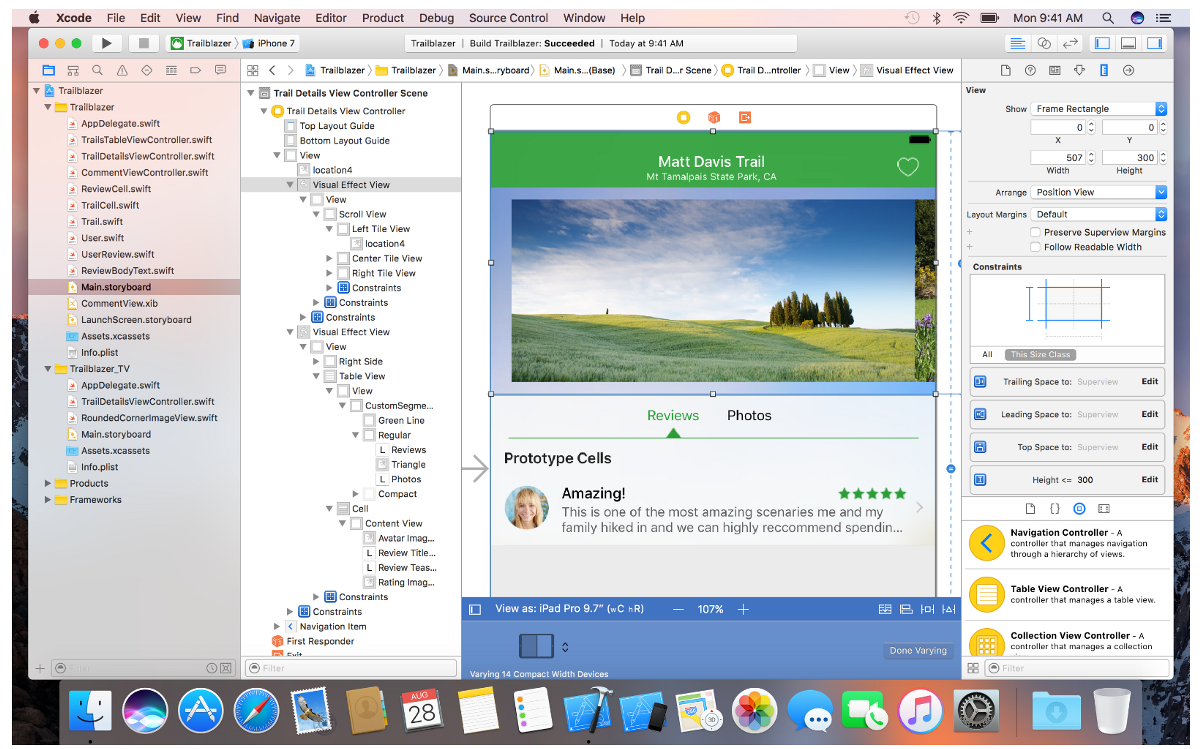
This post is a free translation of the Xcode article : A Better Way to Storyboards by Stan Ostrovskiy
Some code examples in the original article are outdated (due to the release of Swift 3) and have been changed in translation.
Tips and tricks for working with Interface Builder.
Apple has seriously improved Interface Builder in the new Xcode 8. Using size classes has become more intuitive, the ability to scale a storyboard is very convenient, and the full preview right in Interface Builder is just awesome. For those who have had doubts about using Interface Builder, this can be a good plus.
On the other hand, many developers still have some problems with Interface Builder when they create large multi-screen applications with complex navigation.
In this article I will share some of the best practices for working with storyboards in your project. Are you already using Interface Builder, or are you just taking the first steps in this direction? - in any case, these tips will be useful for you.
1. If you work in a team, use a separate storyboard for each screen. Even if you work alone, it will surely become a good habit.
Is there a single main.storyboard file in your project that looks like this?

From the point of view of the designer, everything is good: you can see the UI and navigation completely. And this is exactly what Interface Builder was created for.
But for the developer, this has many problems:
- Version Control: Storyboard merge conflicts are very difficult to solve, so working in separate storyboards will make your team’s life easier.
- The storyboard file becomes bulky and difficult to navigate. How often did you accidentally change the constraint by clicking the mouse in the wrong view controller?
- You need to assign each story controller its storyboard ID and this can lead to errors: you need to “hardcode” this ID every time you want to use this view controller in code.
How to connect different storyboards in your project? There are two ways.
Use storyboard referencing links that appeared in Xcode 7.
- Link storyboards directly in the code.
You can read more about the first method here .
I will talk about the second method, as it is widely used for complex projects.
2. Use the same names for the file with the storyboard and for the associated controller class (inheritor of the UIViewController).
This will simplify the rules of naming, as well as give some "buns" about which we will talk in paragraph 3.
3. Initialize the storyboard directly in the controller class.
When it comes to initializing a view controller through a storyboard, I often see the following code:
let storyboard = UIStoryboard(name: “Main”, bundle: nil) let homeViewController = storyboard.instantiateViewController(withIdentifier: “HomeViewController”) A bit "dirty": you need to name a storyboard, you need a viewboard ID view controller, and you need to use this pattern every time you create a HomeViewController.
It is better to transfer this code to the controller class itself and use the static method to initialize the controller using a storyboard:
class HomeViewController: UIViewController { static func storyboardInstance() -> HomeViewController? { let storyboard = UIStoryboard(name: “HomeViewController”, bundle: nil) return storyboard.instantiateInitialViewController() as? HomeViewController } } If you follow the previous tip (the same file names), you can avoid the "story" name of the storyboard and use String (describing :) :
let storyboard = UIStoryboard(name: String(describing: self), bundle: nil) Make sure that the storyboard file has the same name as the controller class. Otherwise, your application will “crash” when you try to create a link to such a storyboard.
This makes your code more readable and fault tolerant:
class HomeViewController: UIViewController { static func storyboardInstance() -> HomeViewController? { let storyboard = UIStoryboard(name: String(describing: self), bundle: nil) return storyboard.instantiateInitialViewController() as? HomeViewController } } If you want to access the view controller via instantiateInitialViewController (), make sure you specify this view controller as the initialViewController in Interface Builder. If you have multiple view controllers on the same storyboard, you will need to use instantiateViewController (withIdentifier: _)
Now, initializing such a controller view will take one line:
let homeViewController = HomeViewController.storyboardInstance() Simple and straightforward, isn't it?
You can use the same approach to initialize a nib view:
class LoginView: UIView { static func nibInstance() -> LoginView? { let nib = Bundle.main.loadNibNamed(String(describing: self), owner: nil, options: nil) return nib?.first as? LoginView } } 4. Do not overload your project transitions to the storyboard.
You will not have transitions if you follow the advice from point 1. But even if you have several view controllers in one storyboard, using transitions (segues) to navigate between them is not a good idea:
- You need to give a name to each transition (segue), which in itself can lead to errors. "Hardcoding" strings with names is a bad practice.
- The prepareForSegue method will simply not be readable when you work in it with several segue using the if / else or switch branch statements .
What is the alternative? When you want to go to the next controller view by pressing the button, simply add an IBAction for this button and initialize the controller view in the code: this is just one line, as you remember from step 3.
@IBAction func didTapHomeButton(_ sender: AnyObject) { if let nextViewController = NextViewController.storyboardInstance() { // initialize all your class properties // nextViewController.property1 = … // nextViewController.property2 = … // either push or present the nextViewController, // depending on your navigation structure // present(nextViewController, animated: true, completion: nil) // or push navigationController?.pushViewController(nextViewController, animated: true) } } 5. Unwind segue? No, have not heard.
Sometimes navigation involves returning the user to the previous screen.
A very common mistake: use the new transition to navigate to the previous view controller. Such a transition creates a new instance of the view controller, which is already in the stack, instead of removing the current view controller and thus returning to the previous one.
Starting with iOS 7, Interface Builder gives you the ability to "unwind" the navigation stack.
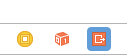
Unwind segue allows you to specify a return to the previous screen. It sounds pretty simple, but in practice it requires some additional actions and only confuses the developer:
- Usually, when you create an action for a button (action), Interface Builder will create a code for you ( IBAction ). In this case, it is expected that the code is already written before you hold down the "Ctrl" and drag the action from your button to "Exit".
- Usually when you create an action for a button, the code for that action is created in the same class that the button belongs to. For Unwind Segues, you need to write code in the class of the controller view in which this transition occurs.
- The prepareForUnwind method will have all the same disadvantages as the prepareForSegue method (see the previous paragraph).
What is a simpler way?
It's easier to do this in code: instead of creating an "unwind" action for your button, create a regular IBAction and use dismissViewController or popViewController (depending on your navigation):
@IBAction func didTapBackButton(_ sender: AnyObject) { // if you use navigation controller, just pop ViewController: if let nvc = navigationController { nvc.popViewController(animated: true) } else { // otherwise, dismiss it dismiss(animated: true, completion: nil) } } That's all for today. I hope you find something useful for yourself.
From the translator:
Thanks to the method described in this article, I greatly simplified working with storyboards in my current project. While I was working on it alone, everything was fine, but as soon as other developers appeared, working with a storyboard turned into a real hell. Out of despair, we practically switched to the "banana method" (you can read here in the section "Pass the banana").
Of course, ideally, you will need to come to VIPER sooner or later. But this will be another post.
')
Source: https://habr.com/ru/post/312766/
All Articles