Tame iron Lenovo and wonder nuances XClarity

In a series of articles about system software for dessert, famous monsters of the "blue giant" remained: Lenovo XClarity and IBM Systems Director.
Every time I read IBM application documentation, I have a strong association with the completion of a multi-stage quest. But let's write off the effect on the rigorous technical presentation and understand the capabilities of the monitoring monsters from IBM.
The IBM x3650 M4 machine, inherited from Server Mall after the next purchase of iron, complete with an alarmingly burning red light, will act as a patient for research. Of course, the server has a proprietary Light Path with indication of most states, but even more information can be collected with proprietary monitoring applications.
In the wilds of the IBM / Lenovo site you can find the following iron management tools:
Lenovo XClarity is a centralized resource management system for IBM and Lenov servers. Allows you to configure and update machines, receive notifications about the status of equipment and remotely manage it;
Lenovo XClarity Integrator for VMware vCenter - a tool for managing virtualization hosts right from the VMware vCenter console;
Lenovo XClarity mobile app - a mobile application for monitoring, power management and restarting IBM / Lenovo machines;
- IBM Systems Director - an XClarity predecessor with a more modest set of features.
I will dwell on these tools in more detail and will try to briefly indicate their capabilities and potential interest to the administrator. If you have been working with IBM for a long time, then a lot of this article will not become a revelation - in that case, I would be grateful if you share your own IBM system management toolkit in the comments.
XClarity - Lenovo's personal monster
System monitoring and control equipment Lenovo XClarity has replaced the well-known package of IBM Systems Director. She is able to automatically collect information about servers and network equipment IBM / Lenovo and allows you to make some settings. With native hardware, XClarity can work without agents, using the capabilities of IMM directly.
I will immediately note an important nuance - XClarity is able to properly monitor only IBM / Lenovo server systems, which makes this software uninteresting for a mixed environment with equipment from different vendors.
IMM is a proprietary implementation of the IPMI remote control protocol, similar to iDRAC for Dell servers or iLO for HP.
The following systems are supported:
IBM System dx360 M4, Type 7912, 7913;
IBM System x3300 M4, Type 7382;
IBM System x3500 M4, Type 7383;
- In-between work with Cisco Nexus switches is possible.
XClarity performs all the usual functions of the monitoring system and maintains an entry in the Syslog for a more detailed study of problems. In the spirit of the times, there is also a mobile application for receiving monitoring messages through push notifications.
In addition to monitoring and remotely connecting to IMM consoles, the system can perform some tasks on the configuration of the systems entrusted to it. For example, using XClarity, you can simultaneously set up to 28 operating systems or bring the configuration of machines to a common denominator using templates. For the most daring and decisive, a massive update of firmware is available - up to 50 servers at a time.
In the configuration template, you can specify the parameters of the storage and network adapters, the required versions of the firmware, select the operating system to be loaded and assign typical IMM, BIOS / UEFI parameters.
In addition to templates, there are more policies. With their help, you can check the compliance of server systems with internal IT standards. The XClarity Administrator will warn about the mismatch of the firmware used and will update it itself after administrator approval. Together with the templates, it turns out something like Active Directory for iron .
XClarity comes in a ready-made virtual machine format for VMware vSphere and Microsoft Hyper-V. In the table below you will find a brief comparison of the two available editions - Administrator and Pro:
| Lenovo XClarity functionality | Lenovo XClarity Administrator | Lenovo XClarity Pro |
| Supported Systems | ||
| Lenovo Flex System | x | x |
| Lenovo System X M5 and X6 rack-mountable servers | x | x |
| Other Lenovo System X servers | x | |
| Automation and fault tolerance in Microsoft Hyper-V and VMware ESXi clusters | ||
| Manage, monitor and update hosts from the VMware vCenter console | x | |
| Automatic migration of cluster virtual machines when upgrading host firmware | x | |
| Automatic migration of cluster virtual machines when a potential problem is detected by the monitoring system | x | |
| Estimated cost of license for 1 server * | ||
| $ 200 | $ 350 |
Version Pro supports integration with VMware vCenter, which allows the latter to learn about hardware failures and, for example, move machines to another host.
Hand Extension for vCenter
In the vSphere environment, the machine may move to another host at the initiative of the balancing mechanism, or if the host is unavailable or does not see the repository. Of course, this list can be seriously expanded if there is detailed information about the gland.
If XClarity is present, the list of triggers is supplemented with the following:
Problems with CPU, cache, bus controller or host external interfaces;
Load memory;
Problems with the power subsystem;
Overheating of components;
Problems with drives, RAID controller;
- Incorrectly installed firmware.
All of these situations can be controlled through the virtual machine migration policy. The policy itself is configured once, after which XClarity readily expects trouble.
To automatically move machines to another host, the vSphere cluster must operate in fully automatic DRS (Distributed Resource Scheduler) mode. In addition, for proper operation of all monitoring subsystems, it is recommended to use Lenovo's ESXi assemblies.
The vCenter integration plugin is available in the XClarity Pro version, but it can also be purchased as a separate component for the XClarity Administrator. The cost of such a license is about $ 406.99 per host, including a subscription to updates and technical support for three years.
Installation is possible on both physical and virtual machines with the following parameters:
Customized IIM interface;
ESXi version 4.1-6.0, and better than the assembly ESXi from Lenovo;
Operating system: Windows Server 2008 (x64) - 2012 R2;
At least 4 GB of RAM, better than 8 GB;
Not less than 20 GB on disk, 40 GB is better;
- 1 - 2 processors.
The XClarity Administrator will be useful, starting with the infrastructure from a small server rack. The larger the server - the stronger the effect. The only pity is that they cannot update drivers for operating systems and cannot monitor third-party hardware.
Server control panel
The XClarity Mobile mobile application allows you to receive information from all IBM / Lenovo systems on an Android or iOS smartphone, which is useful in daily work.
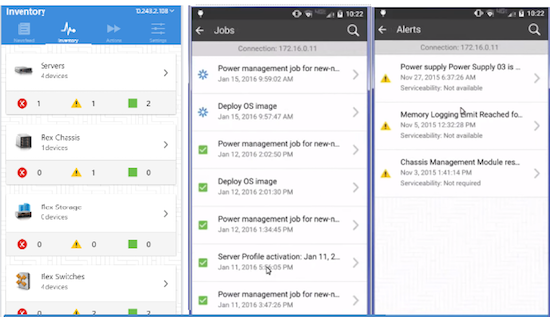
For example, you can check how the firmware update worked on a schedule while in the vehicle on the way to work. You can also use it as a "lazy" from a server at the other end of the machine room: pressed the button on the smartphone and sent the server to reboot; or turned on the car light-indicator for quick search in a clogged rack. In general, you can think of enough scenarios, and it’s not at all necessary to do exactly as Lenovo teaches in marketing materials.
The application is available for smartphones on Android 4.4 and higher , or for devices on iOS 8 and newer . To work, you need a VPN to the network with a working XClarity.
XClarity Free Alternative
IBM Systems Director may well be considered the "grandfather" of lifecycle management systems, since its history dates back to 1993, to OS / 2 systems. Now it is a free system for monitoring physical and virtual server systems, which is not officially supported or developed.
Systems Director collects information through passive (platform) and active (common) agents, or through WMI, SNMP, IPMI or IMM protocols.
Data is stored in the database of one of the following types:
IBM DB2;
ORACLE;
- Microsoft SQL Server (including Express).
For modern infrastructure, it is immediately worth noting the nuance of working with Windows Server 2012. Machines with this OS need to be specifically configured as described in the IBM recommendations .
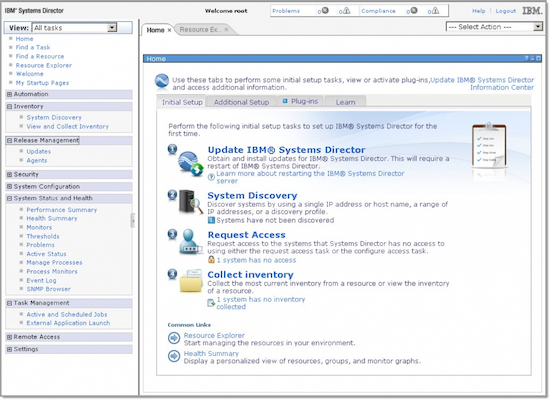
As for the differences from the newer XClarity, they are as follows:
XClarity only works with ESXi and Hyper-V hypervisors, while IBM Systems Director supports even Xen;
In the free edition, the Systems Director capabilities are limited to monitoring, alerts and updating IBM server hardware firmware;
XClarity contains more features to verify compliance of hardware configurations and firmware versions with politicians;
- IBM Systems Director supports driver updates, unlike XClarity.
It is even strange that IBM refused to further improve the product and switched to a more limited in capabilities XClarity system. However, the "old man" distribution is still available upon request .
Total
In the case of IBM / Lenovo, the eyes of an unnecessary choice of management software do not run up, so you can make simple recommendations:
If IBM SystemX machines are used in your environment, then a free Systems Director will be the best tool for monitoring and managing firmware. The application allows you to receive data via SMTP, WMI and IPMI, which makes it possible to connect to the monitoring of third-party equipment;
- For newer Lenovo hardware, it's better to use XClarity, especially if you need integration with VMware vSphere or Microsoft Hyper-V hypervisors.
In conclusion, here are some links for self-deepening the question:
Additional selection of IBM tools
Best Practices with IBM Systems Director
- IBM Configuration and Options Guide
On IBM software solutions, information is traditionally very fragmented and not enough. If you know something about XClarity and Systems Director that is not mentioned in the article, be sure to share information in the comments.
')
Source: https://habr.com/ru/post/312408/
All Articles