Study. As an increase in the clickable area of a button changes the number of clicks on it.
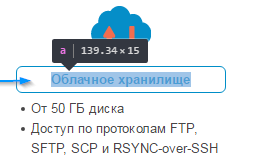
Friends, welcome!
On the website of our partner “Cloud hosting”, I accidentally noticed that the buttons have a familiar look, and the links only work on text. Visitors to the site, clicking on a button that is graphically marked with a blue outline, wait for the next page.
However, they get nothing. Technically, they should not, because the link is only in the text. This is a user interface error. How to do it right? Graphic block buttons make a link. You can even include an area of 3-5 pixels around.
Noticed - advised to fix. But scientific interest did not give rest.
Specifically, the following questions:
- How many people push a button past a link?
- How many visitors will not guess the “grope” link?
- Will the number of clicks on the link increase by improving the interface?
Site statistics
1. Click Card
 Go
Go
2. Statistics on the transitions on the link
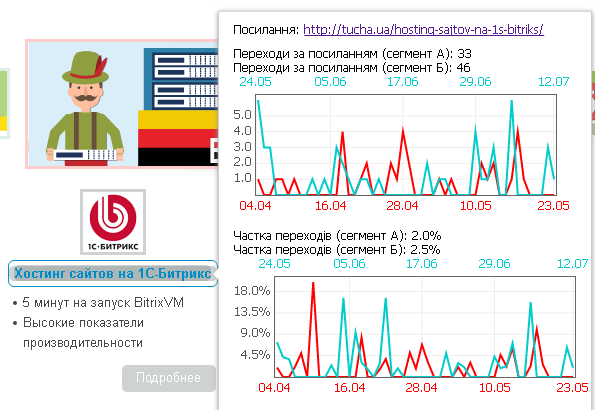
Results analysis
First, the recommendation is not fully implemented. It became better, but still the link does not work on the whole block. Secondly, the amount of data in the study is not enough to talk about statistical significance. According to the existing amount of data, we consider the statistics: the modified version is better than the original one with a probability of 84.1%.
If you omit these comments, the conclusions are as follows:
- People really do not try to aim exactly at the center of the button. For them, the button is an analogue of the interface from the real world. You can press with your finger on one edge, and on the other, and in the center.
- The link can be made and the whole block.
- An increase in the clickable area increases the percentage of people clicking on it by a quarter with a probability of 84.1% in our case.
What can insure against such situations in the development of the site:
- Designer's supervision of the results of the developers.
- Check the finished site checklist.
- Periodic (for example, once a year) audit of the UX / UI website by a specialist.
High conversions to you!
The original article on the website of the IT4U web studio
')
Source: https://habr.com/ru/post/312358/
All Articles