Build your drum library for Hydrogen drum machines + projects in Ardour 4.6
Hydrogen is a free cross-platform drama machine. Drammashina is a piece that allows musicians to send all the drummers far away and make a “tuts-tysch pada-boom” independently, on a computer.
The library is available on Github . As well as phonogram projects (drums + bass , bass projects in lmms here .) Made in Ardour 4.6. And one instrument project - with guitars, you can listen to mp3 here . Mixing is not yet brought to mind, there are problems with the sound of bass and barrels, for example, but I think you shouldn’t pull.
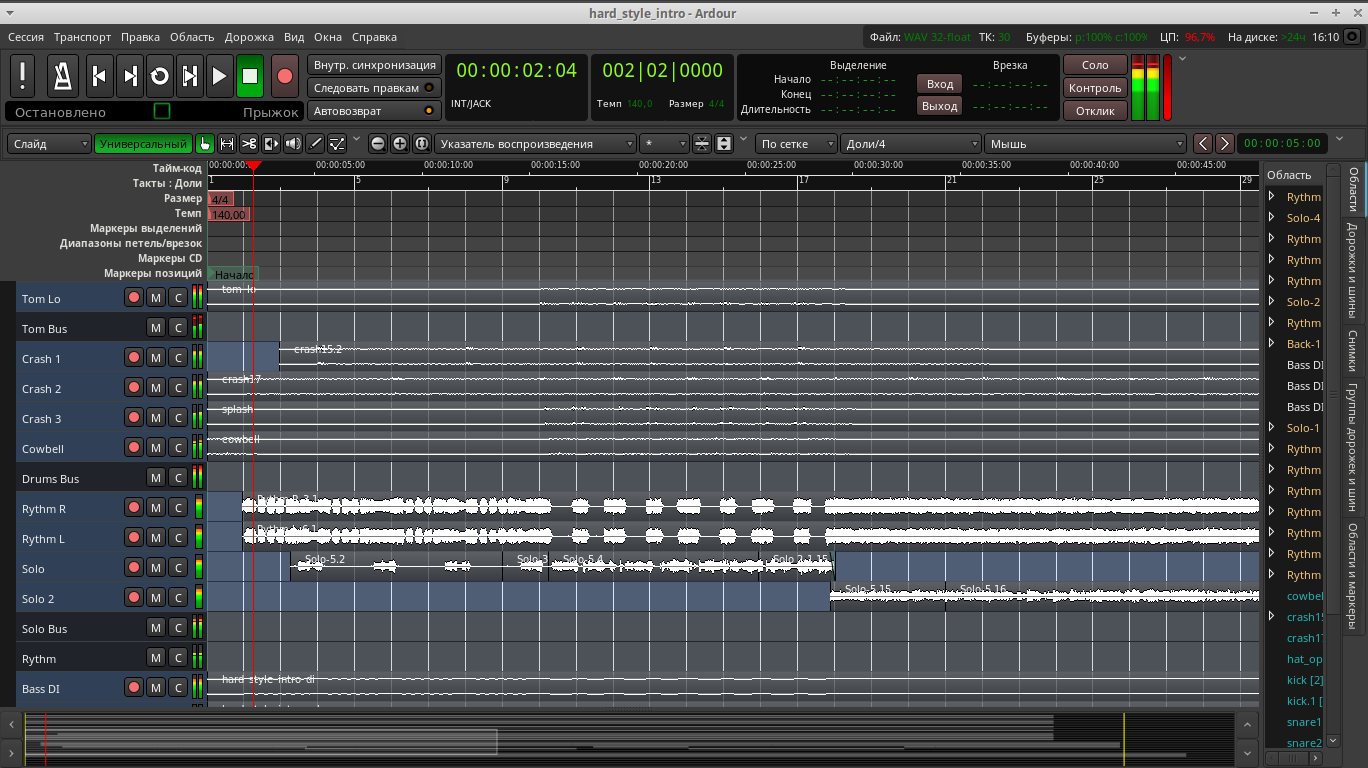
Why did we need our own library
Before that, we used the free BigMono library, but it has 2 problems:
- The library is not free (download only from the site, they can withdraw at any time)
- There is already a reverse on the drums, so there are fewer opportunities for the “sound maneuver”.
So our permanent leader guitarist, sound engineer and technician chose the best of those samples of what he could find, and using the Java script collected the configuration file for them. We have no opportunity to record ours yet, so for now we have limited ourselves to this. As a result, partly Salamander drumkit and SM MegaReaper, as well as the sample stick c freesound.org were included in it.
How does the Hydrogen drum library work?
You can download them in .h2drumkit format and install them, but in reality this is a double archive (.tar.gz), in which wave- (or flac-) files and a single drumkit.xml are located. It shows the library settings, a list of tools, a list of files for each tool and their settings. So you can create a library without Hydrogen GUI at all, pack it into an archive and change the extension of the resulting file to .h2drumkit. And back, change the extension .h2drumkit to tar.gz and pull out the folder with the files, drop it into the drumkits folder - it will be displayed in hydrogen.
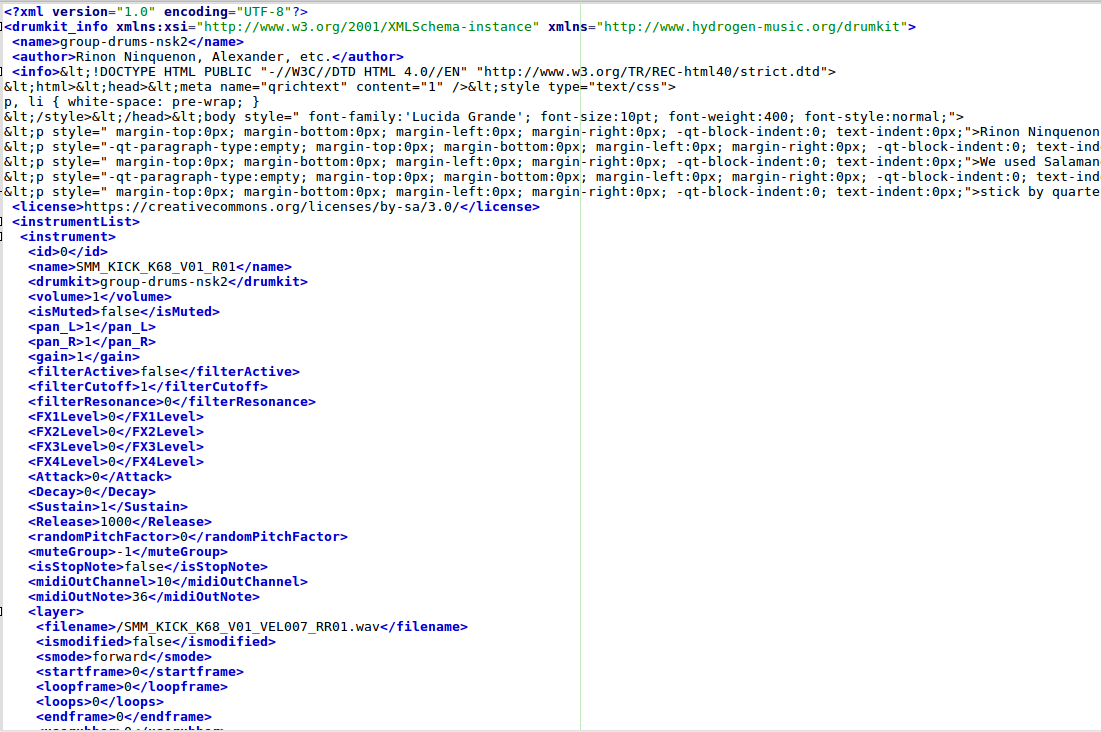
How was the library going.
I started to build partly through the GUI, partly through the file manager and Geany (code editor). Through the GUI, it was convenient to create a new library, create a copy of one of the available ones, edit settings like volume and panning, listen to the results on the go, as well as create a tool and add the first couple of samples. Each instrument contained about a dozen samples. This is necessary for greater realism - depending on the impact force, not only the volume, but also the sound of the instrument changes. Therefore, the volume (Velocity) is divided into several sections, on each of which the specified sample sounds.
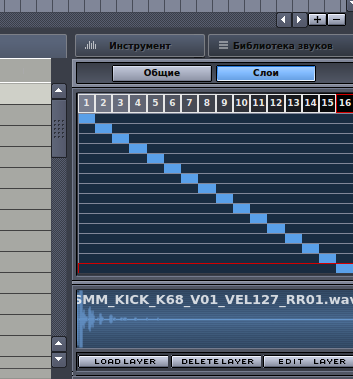
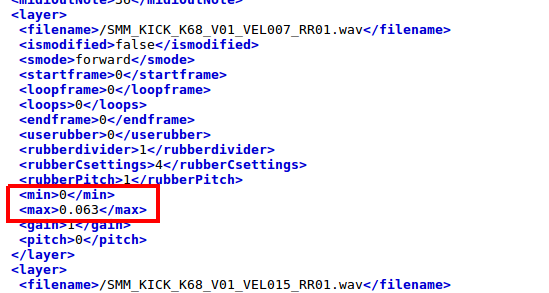
Placement of samples by velocity levels (impact force)
Using a text editor and explorer, it is convenient to remove unnecessary tools inherited from the source library, and the remaining samples were added to each tool.
Well, and then our guitarist-sound engineer wrote the script and eventually collected the library from scratch, and I adjusted the volume and panning through the GUI.
Library problems
Crash15 is a bit behind, we have to shift it a bit in the time editor.
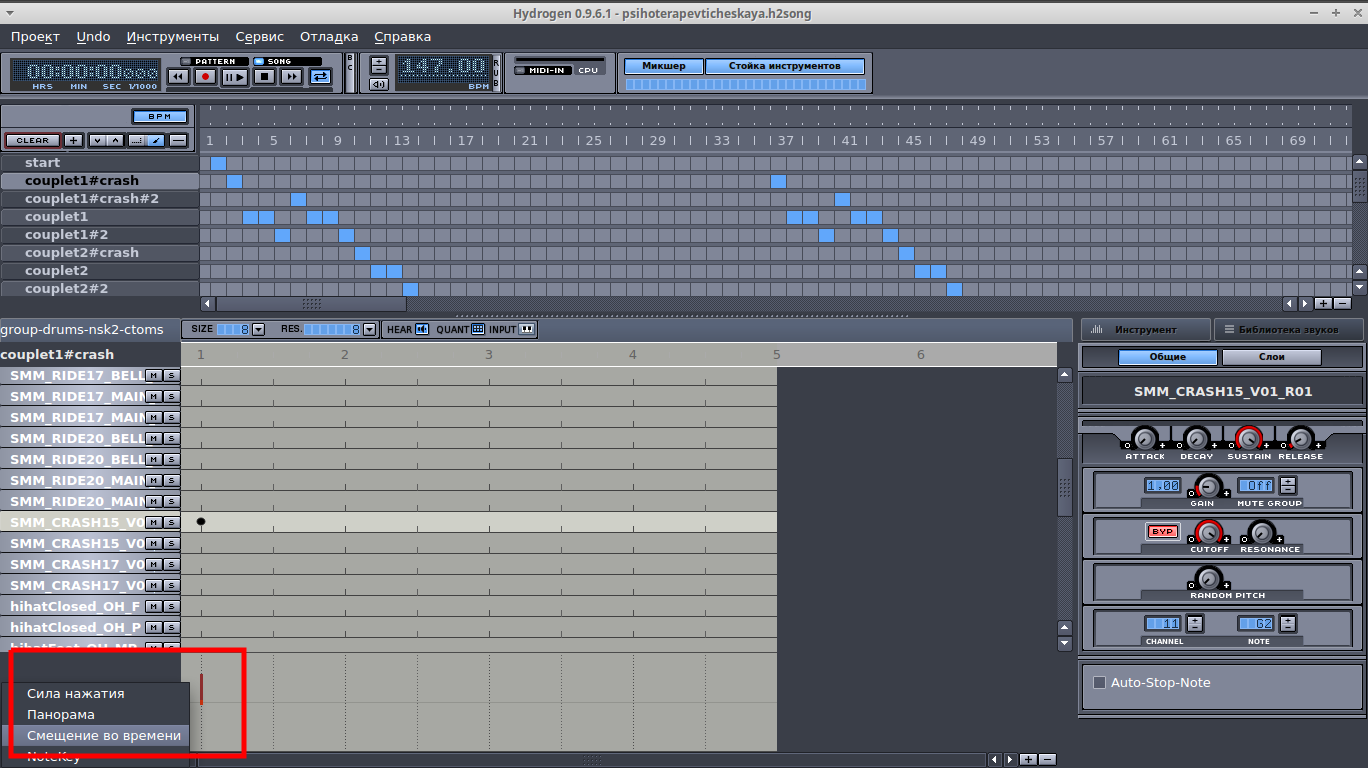
The samples of volumes 269 and 369 have strong resonances, use only if you cut out resonant frequencies or set a gate. Well, a barrel with a frail worker, it is necessary to wind heavily.
Projects in Ardour
About the installation and configuration of Ardour 4.6 has already been written in detail here , there is also a link to ardour 4.6, in which projects are made. For projects, Calf plugins are required, which is also described in the article. In later versions also open, but there may be problems.
To save resources, all tracks from hydrogen were exported in wave groups (barrel, closed hat, open hat, half-open hatches, several groups of volumes.
Here is a video of the process of working in Hydrogen, LMMS and Ardour 4.6:
Video for those with hydrogen and in general with drum machines does not know how to work:
Results
The result was what happened. Download, try, comment - we will be happy.
')
Source: https://habr.com/ru/post/311542/
All Articles