Features auto-tuning IP phones in 3CX V15
After the release of 3CX v15, there are many similar issues from partners and users related to automatic configuration of IP phones. They boil down to two:
- Autotune files are not created, i.e. missing in the corresponding folder on the disk
- The autotune files contain irrelevant information, i.e. The changes made by the administrator in the 3CX console are not reflected.
IP phone auto configuration files
If you have never encountered the concept of autotuning phones, let us explain: autotuning allows you to automatically configure the user's IP phone with the optimal parameters recommended for smooth operation with 3CX. In addition to the correct parameters, an internal (extension) number, name and authorization password, and other personal user data are transmitted to the phone. Of course, autotune files are created only for supported IP phones and 3CX software clients.
Autotune files are plain text files. As a rule, the file name is the MAC address of the IP phone for which this file is generated. Files are generated based on template files that can be viewed and modified in the 3CX interface. The autotune files are static and are updated only when the administrator makes changes to the parameters of the extension in the 3CX interface, for example, determines the BLF buttons or changes the user name.
IP phones, as a rule, download their auto-configuration files (“refresh” the configuration) once every 24 hours. If you do not want to wait and apply the changes immediately, select the phone in the interface and click Reprovision . 3CX will command the phone to get the file immediately. Note that the phone may overload.
')
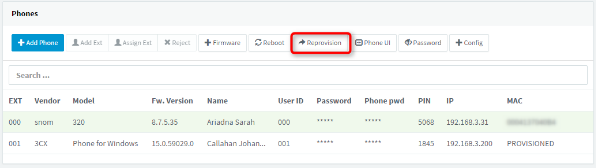
Changes in 3CX v15
In the new version of 3CX in the autotune folder (the default path in Windows is C: \ ProgramData \ 3CX \ Instance1 \ Data \ Http \ Interface \ provisioning \ <random line> \ ) you will not see files for phones! If you upgraded to v15 from a previous version, the old autotune files will remain, but they will not be updated. 3CX now generates a file for the phone dynamically on demand. This solves two problems at once:
- Files are not stored on the server disk, therefore, no one can access them. For example, if the PBX is located in the data center, you cannot know who, besides you, has access to the server's file system. Now user settings (including passwords) are available only to the 3CX administrator.
- The generated autotune file will always have actual data. In previous versions, when parameters were changed, the files were not updated immediately, which led to additional difficulties in servicing the fleet of phones.
The contents of the autotune folder are shown below: some common files needed by some phones, firmware files, logos (which you can download a phone), custom templates (i.e., phone templates modified for some purposes by the 3CX administrator) and corporate phone books 3CX for supported IP phones.

How to see the contents of the phone's autotune file?
Now, when files are not stored locally, a reasonable question arises - how can you see their contents (that is, what is downloaded directly to the phone)? In 3CX v15, just select the phone in the Phones section and click the Config button. You will see the contents of the file with the current parameters.

Note! The data from the autotune templates is cached at the start of the system services. Therefore, if you have made changes to the template (that is, you have made a custom template), restart the Management Console Service (3CXMC01) .
Please note that 3CX technical support applies only to configurations that use unmodified autotuning templates!
For more information on auto-tuning phones, see the 3CX Administrator's Guide .
Source: https://habr.com/ru/post/311528/
All Articles