Mobile trade on the example of Mobi-S
Today I want to talk with you about how to effectively organize the sales process with the participation of employees who work on the road (sales representatives).
Why did I decide to write about mobile commerce? The fact is that I wrote a lot about the implementation of CRM systems and the organization of effective work of the sales department of companies in which the sales department employees work most of the time from the office. As a result of these articles, I increasingly get questions on the topic - “And how to organize the work of the sales department, if all sales agents are constantly on the routes? How to control them? How to optimize the work? ”This is what I want to talk about today.
Such a scheme is used by companies that sell food, household chemicals, stationery and other product groups to retail stores, as well as with delivery to an office or any other organization (hospital, bath / sauna, restaurant, cafe, etc.). And, for a start, I propose to understand how the work of sales representatives is generally structured.
')
To organize the sales process with the participation of sales agents, the company organizes the sales department as follows:
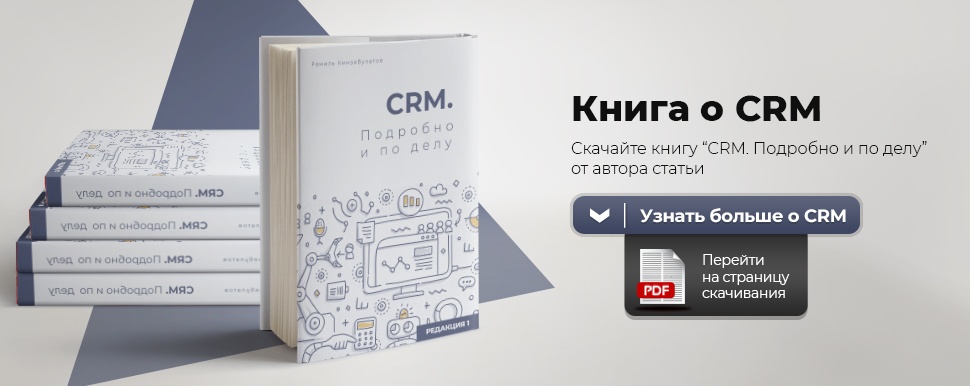 Sales representatives are also looking for new customers within the framework specified by the company’s operating principles. Most often, a sales agent has the right to negotiate with new stores and offices, which he himself discovers in his service area, or receives information about potential customers and their contact details from the manager.
Sales representatives are also looking for new customers within the framework specified by the company’s operating principles. Most often, a sales agent has the right to negotiate with new stores and offices, which he himself discovers in his service area, or receives information about potential customers and their contact details from the manager.
The advantages of this approach are widely known:
Work in the department is most often constructed as follows:
The main disadvantages of this approach to work:
And here the introduction of a conventional CRM system will not help, as sales representatives work on the road, and therefore special tools are required to automate their work.
Modern software solutions to optimize the work of the company's sales representatives on the road are called “Mobile trade”. I want to talk about them in more detail using the example of the Mobi S software product.
Mobile trading consists of the following components:
Mobile commerce tools for geolocation (location of a sales agent) use GSM and Glonass, and for the exchange of data, the company's own servers and, if necessary, transit cloud storages from a software vendor.
In companies using mobile commerce, the work of sales agents is structured as follows:
In this case, the planning of the work of all sales agents, the head of the sales department can carry out at a convenient time, the necessary adjustments are made in the route sheets and downloaded to mobile devices as needed.
Employee quality control is carried out in several ways:
In addition to daily synchronization before the sales agent leaves the route, the system also automatically synchronizes during the day when documents are unloaded after receiving the application or payment. Also, balances in the mobile application can be updated on demand of the user, for example, before drawing up an application.
In addition, mobile trading allows you to perform the functions of merchandising, i.e. control the placement of goods in the shop windows. To do this, use the opportunity to take a photo of goods in the storefront for subsequent uploading to the accounting system and analysis.
When choosing a software for mobile trading, I personally focus on the following parameters:
In addition, for buyers of this software, as in any other case, the cost of the product is important, as well as the type of payment - a one-time purchase or regular payments. There are several different software products that allow you to automate mobile commerce. Each of them has its advantages and disadvantages, but the principles of their work are very similar. And in order to demonstrate the work of mobile commerce, I chose the product Moby C.
The software product Mobi C is suitable for most cases of organizing the work of mobile commerce:
The purchase of the Mobi-S software product consists in downloading the program from the seller’s site and purchasing the necessary number of licenses to create a certain number of jobs.
There are 3 packages:
The cost of the software product and payment options can be seen on the developer’s website .
The system consists of a native agent that works on the basis of the Android 2.3.7 operating system and above (the manufacturer recommends version 4.0 and above), as well as the server part, which is an external add-on to the 1C software product.
Mobile trade Mobi C can be installed on any mobile device (smartphone, tablet) that runs on Android OS, starting with version Android 2.3.7.
In the old version of licensing, the license was rigidly tied to a specific device. And in the case of buying a new smartphone, tablet or computer, it had to be changed through an appeal in support of the developer, it was long and difficult.
A modern license is not tied to a specific device, but supports the principles of BYOD , i.e. an option in which the operating software can be installed on the employee’s personal smartphone, and in the event of a device change or employee’s dismissal, this license is quickly and easily transferred to any other device. But on the other hand, this type of license works with an outdated version of the Android 2.3.7 system, and therefore, for devices with older versions of Android, you need to buy a license linked to equipment.
The installation of the mobile workplace itself is very simple, you just need to download and install the application, like any other.
The second part of the software product is the Moby C system, which is integrated with the accounting system 1C in the form of an add-in. In order to install the software, you will need:
The Mobi-C.Net cloud server is a development that allows you to organize a connection between a mobile client and an office program through the transport server of software developers.
In which cases it is needed:
The Mobi-C.Net server allows you to quickly start working with mobile commerce without setting up the company's own servers and any other difficulties.
To date, the use of the north of Mobi-S.Net is completely free. But the developers on the pages of their site warn that in case of high popularity of the service, and, as a result, a significant load on the used capacity, it is possible in the future to connect the monthly fee, which the existing users undertake to warn in a timely manner.
At the same time, you can use both the Mobi-C.Net server and the company's own servers for data exchange, switching between these work options is very simple - choose the connection method in the properties, and the data transport goes through the selected option.
In order for the software to work, it is necessary that the server (office) part of the software product be launched. Those. the office should include the 1C program and allow the launch of external processing, which will track the location of mobile devices of sales agents, keep logs of all information exchange sessions, process and transfer necessary data to the 1C program and mobile client, etc.
In fact, external processing is used very actively today. This approach is very convenient, since it does not require making changes to the 1C configuration itself, is universal, i.e. the product can work with different configurations, connects and disconnects without affecting the basic operation of the 1C software product. Therefore, the connection of external processing is a justified step, of course, while it is important to have antivirus protection and regularly perform backups and other actions for routine maintenance of the 1C software product.
From the office of Mobi-C, you can perform the following actions:
Receive real-time data for analyzing sales, quality of work of employees and the sales department as a whole.
Sales representatives each day after data synchronization receive in their mobile application a list of current tasks and the best route based on the location of customers and the specified time of their visit.
For each task, before visiting a client, a sales representative can view maximum information:
For regular customers it is also possible to automatically generate an order matrix. The system analyzes what the customer orders most often, and enters these items into the order template automatically, which speeds up the work of the manager and increases the average order check.
If desired, the manager before the creation of the order can update the balance (to synchronize with the office). And immediately after the creation of the order, data is also exchanged, in which the order is sent to the office and the goods are immediately reserved for it. As a result, the customer knows the exact amount and assortment of his order, which positively affects the level of customer service and their loyalty.
The sales agent can also quickly create a new customer in the system in case of reaching agreements with a new customer and immediately place an order from him. He receives all the necessary information about the client on the spot, and after exchanging data, the new buyer and the order from him appear in the 1C program automatically.
Upon receipt of funds from a client, a cash receipt is also processed on the spot, and if you have a mobile printer, you can also immediately print out the documents - the AMP and the order (list of goods and amount). This is especially useful in the case of "trade with the wheels."
This feature is configured when creating a workplace. In the course of work, the remote workplace is automatically configured to communicate with 1C servers of a certain company, the agent does not enter any passwords and may even not know them.
Mobile device can be tracked by GPS on request from the office at any time. But full data exchange is carried out from time to time as needed:
The rest of the time the connection is automatically disconnected. Data transmission is carried out in an encrypted form, which also guarantees a high degree of data security, though I can not even imagine who might need this data and why.
The Mobi-S system has tools for merchandising, i.e. control of the placement of goods from the client and the availability of promotional products (price tags, posters, etc.).
In addition to its main functions, a sales representative can perform in a short time:
Information about the availability of goods, their balances and prices the sales representative receives from the employees of the outlet and records in a special report. You can also attach photos of shop windows to it, for which the program itself registers the date, time and address of the outlet.
A sales representative can conduct questionnaires from the office using ready-made electronic questionnaires loaded during synchronization, and, if necessary, can create their own questionnaires directly in the mobile device and collect information on their clients to analyze some of the work parameters.
I have talked a lot about the advantages and features of the Mobi-S software product, now I would like to mention the shortcomings that I personally revealed in this system:
In principle, I personally did not find any other significant shortcomings in the system.
Mobile trade has been used for a long time and is very active by large wholesale companies, the range of which involves cooperation with retail outlets on an ongoing basis. And trade organizations related to small and medium-sized businesses have so far not actively applied this convenient and modern solution.
At the same time, the introduction of mobile commerce provides the following benefits:
And because the introduction of mobile commerce is a modern and necessary solution for any company whose employees are constantly working on the road.
As for the Mobi-S system chosen by me for the example, I hope that I have been able to disclose its pros and cons in sufficient detail. The company itself discloses many questions on the pages of the site, the program installation, and various aspects of working with it are described in detail in various sections, there are numerous screenshots and video materials.
But if after reading the article and reading these materials, you still have some questions, be sure to ask them in the comments. I will try to answer them as soon as possible.
Why did I decide to write about mobile commerce? The fact is that I wrote a lot about the implementation of CRM systems and the organization of effective work of the sales department of companies in which the sales department employees work most of the time from the office. As a result of these articles, I increasingly get questions on the topic - “And how to organize the work of the sales department, if all sales agents are constantly on the routes? How to control them? How to optimize the work? ”This is what I want to talk about today.
Such a scheme is used by companies that sell food, household chemicals, stationery and other product groups to retail stores, as well as with delivery to an office or any other organization (hospital, bath / sauna, restaurant, cafe, etc.). And, for a start, I propose to understand how the work of sales representatives is generally structured.
')
How do sales representatives work?
To organize the sales process with the participation of sales agents, the company organizes the sales department as follows:
- Supervisor (Head of Sales);
- PC operators and office managers - employees who receive incoming calls from customers, as well as create invoices and other necessary documents in the accounting program based on applications from sales representatives.
- Sales representatives - employees who visit customers' shops and offices throughout the day, receive applications from them, receive payment, and resolve other current issues.
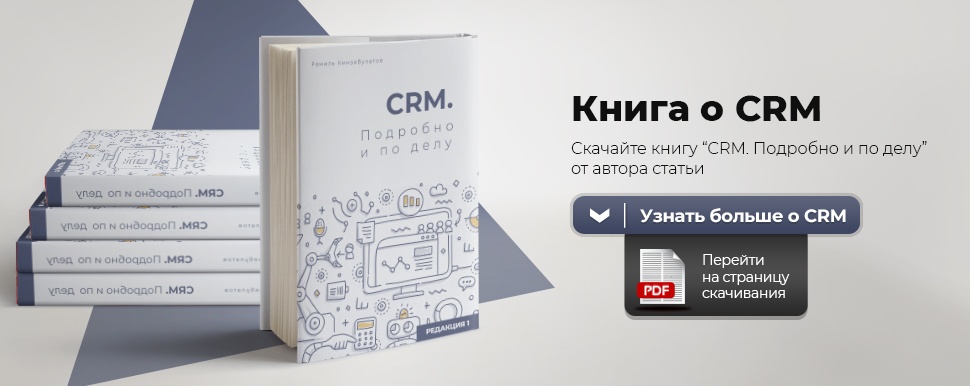 Sales representatives are also looking for new customers within the framework specified by the company’s operating principles. Most often, a sales agent has the right to negotiate with new stores and offices, which he himself discovers in his service area, or receives information about potential customers and their contact details from the manager.
Sales representatives are also looking for new customers within the framework specified by the company’s operating principles. Most often, a sales agent has the right to negotiate with new stores and offices, which he himself discovers in his service area, or receives information about potential customers and their contact details from the manager.The advantages of this approach are widely known:
- Clients do not need to call themselves to the office, a sales agent comes to them and helps to make a request.
- A sales agent, while in a store or office, can correctly assess a client’s needs and offer him the most interesting items. For example, after examining the storefront, the agent will help expand the range.
- When working with retailers, a representative of a company can also perform merchandising functions - control the placement of goods in shop windows, distribute promotional products (posters, branded price tags), etc.
Work in the department is most often constructed as follows:
- In the morning, sales agents receive a route list, which reflects a list of their tasks: outlets that need to be visited, and actions that need to be done there (pick up the payment, take a request, enter documents, solve other issues).
- During the day, agents are working away from the office. In this case, applications are written on paper on the basis of price lists, and, if necessary, the presence of a particular item or amount of debt is specified by the operator in the office by phone.
- In the evening, the agents report on the work done, hand over the cash payments from customers, and also transfer the applications to the operators (if they have not dictated them by telephone before).
The main disadvantages of this approach to work:
- Lack of control over the work of employees. The sales agent can spend the whole day on the route, and can do much of the day in personal affairs. Without the introduction of modern methods of work automation, it is impossible to verify this.
- The sales representative cannot say for sure whether the entire ordered assortment will be delivered, as he does not have access to stock balance. And often a lot of time is spent on the sale of goods, which in the end is not available.
- The client does not know the exact amount of the application, which complicates the planning of mutual settlements with suppliers.
- The impact on the sale process of the human factor is very high (errors in recording the application, in the recruitment by the operator, etc.).
And here the introduction of a conventional CRM system will not help, as sales representatives work on the road, and therefore special tools are required to automate their work.
Automation of mobile commerce: what is it?
Modern software solutions to optimize the work of the company's sales representatives on the road are called “Mobile trade”. I want to talk about them in more detail using the example of the Mobi S software product.
Mobile trade is the provision of sales agents (merchandisers, sales managers) who work on-site, a tool for quick, convenient and correct work: collecting the necessary information, ordering, exchanging data with the main 1C program in the office, including sending orders directly from the point of sale and obtaining the exact amount and range of future shipment.
Mobile trading consists of the following components:
- Workplace of a sales agent (tablet, PDA, smartphone of a sales agent) with the system installed on it.
- Additions and add-ins for the 1C accounting system, necessary for organizing data exchange with a mobile workplace.
- Additions and add-ins for the 1C accounting program required for the supervisor to work: building route lists, setting sales agent tasks, organizing control (based on reports and automated).
Mobile commerce tools for geolocation (location of a sales agent) use GSM and Glonass, and for the exchange of data, the company's own servers and, if necessary, transit cloud storages from a software vendor.
Organization of work using mobile commerce
In companies using mobile commerce, the work of sales agents is structured as follows:
- Synchronization of data with the accounting system. In the process of data exchange, the application of the sales agent receives information about current prices, stock balances, mutual settlements with customers, itinerary list and other data is loaded. Full synchronization is carried out once a day at the company's office.
- After going to the route, the agent at any time can consult the route sheet, get information about the purpose of the client's visit. If necessary, the employee's movement control is carried out using GPS.
- At the client’s point of sale, the agent submits a request based on exact prices and stock of the goods, and immediately sends it via a remote connection to the accounting program. In the case of receipt of payment, also a cash receipt is formed in the mobile application and is also transmitted to the office.
- After passing the entire route, the sales representative returns to the office and hands in cash received from all customers.
In this case, the planning of the work of all sales agents, the head of the sales department can carry out at a convenient time, the necessary adjustments are made in the route sheets and downloaded to mobile devices as needed.
Employee quality control is carried out in several ways:
- Based on a report on the results of data exchange with the accounting system at the end of the day.
- By monitoring employee movement during the day based on GPS data, including in automatic mode (the system tracks readings and, if necessary, notifies the manager of the violation of employee movement schedules).
In addition to daily synchronization before the sales agent leaves the route, the system also automatically synchronizes during the day when documents are unloaded after receiving the application or payment. Also, balances in the mobile application can be updated on demand of the user, for example, before drawing up an application.
In addition, mobile trading allows you to perform the functions of merchandising, i.e. control the placement of goods in the shop windows. To do this, use the opportunity to take a photo of goods in the storefront for subsequent uploading to the accounting system and analysis.
Software product Mobi C
When choosing a software for mobile trading, I personally focus on the following parameters:
- The software product must be compatible with the accounting program used (1C or any other).
- Installation and setup of a software product should take a minimum of time and, if possible, do not require the participation of a programmer or this participation should also be minimal.
- The functionality of the mobile client should allow the sales agent to perform all the functions assigned to him.
In addition, for buyers of this software, as in any other case, the cost of the product is important, as well as the type of payment - a one-time purchase or regular payments. There are several different software products that allow you to automate mobile commerce. Each of them has its advantages and disadvantages, but the principles of their work are very similar. And in order to demonstrate the work of mobile commerce, I chose the product Moby C.
The software product Mobi C is suitable for most cases of organizing the work of mobile commerce:
- The program is fully compatible with most varieties of the 1C accounting system.
- Installation and setup takes less than an hour and does not require the participation of the programmer.
- Functional - allows you to perform the work of a sales agent, monitor its movements, receive detailed reports, as well as additionally perform the functions of merchandising and questioning clients.
- When buying, you pay the required number of licenses that correspond to the number of your sales agents. Perpetual licenses. In the case of state expansion, you can always buy additional licenses.
Mobi-S software prices
The purchase of the Mobi-S software product consists in downloading the program from the seller’s site and purchasing the necessary number of licenses to create a certain number of jobs.
There are 3 packages:
- Demo version. Full-featured version of the program, limited in time. Designed for review.
- Standard license. A complete software product without the function of working with GPS, i.e. Tasks can be planned, but everything connected with the control of the work of sales agents using GPS will not work. In addition, in this version there is no printing on a mobile printer.
- Full version. All features of the system, including GPS control and work with a mobile printer. The license is perpetual.
The cost of the software product and payment options can be seen on the developer’s website .
Read more about the implementation of Mobi C
The system consists of a native agent that works on the basis of the Android 2.3.7 operating system and above (the manufacturer recommends version 4.0 and above), as well as the server part, which is an external add-on to the 1C software product.
Mobile workplace sales agent
Mobile trade Mobi C can be installed on any mobile device (smartphone, tablet) that runs on Android OS, starting with version Android 2.3.7.
Important! When using a license without binding to a specific device (BYOD), the manufacturer recommends installation on Android 4.0 and higher.
In the old version of licensing, the license was rigidly tied to a specific device. And in the case of buying a new smartphone, tablet or computer, it had to be changed through an appeal in support of the developer, it was long and difficult.
A modern license is not tied to a specific device, but supports the principles of BYOD , i.e. an option in which the operating software can be installed on the employee’s personal smartphone, and in the event of a device change or employee’s dismissal, this license is quickly and easily transferred to any other device. But on the other hand, this type of license works with an outdated version of the Android 2.3.7 system, and therefore, for devices with older versions of Android, you need to buy a license linked to equipment.
The installation of the mobile workplace itself is very simple, you just need to download and install the application, like any other.
Mobi-C server side
The second part of the software product is the Moby C system, which is integrated with the accounting system 1C in the form of an add-in. In order to install the software, you will need:
- Ensure that your 1C program is supported by the Mobi-C system on the manufacturer’s website. The software product is compatible with most 1C configurations, and if necessary, the manufacturer can customize the software for your accounting system to order.
- Launch the installation wizard "Mobi-C" and then follow the instructions. The installer itself will perform all the necessary actions.
Mobi-C.Net server
The Mobi-C.Net cloud server is a development that allows you to organize a connection between a mobile client and an office program through the transport server of software developers.
In which cases it is needed:
- The company for one reason or another does not have a static IP address and, as a result, cannot organize direct data exchange.
- A large number of sales agents work in the company at the same time, and therefore there is a need to balance the load on the server. The fact is that at a time Moby-C module can process only one incoming request. Of course, you can simultaneously open any number of such modules and scale the work of Mobi-C to work with a large number of mobile devices. But even in this case, situations often arise when a queue of requests accumulates in one module while the other is idle. This defect is associated with the features of the work of 1C, more precisely, with such a concept as “client asynchrony”. Without the participation of 1C developers to fix this problem is impossible. And the connection of the Mobi-C.Net server allows you to distribute the streams evenly, regardless of the features of the 1C software product.
The Mobi-C.Net server allows you to quickly start working with mobile commerce without setting up the company's own servers and any other difficulties.
- The Mobi-C.Net server is transport, i.e. used solely for the transfer of information, and not for its storage.
- Encrypting data during transmission allows you to provide a high degree of security when working through the Mobi-C.Net server.
- To organize work through Mobi-C.Net, you need to get a login and password on the server, as well as specify “connection via Mobi-C.Net” in the server-side settings. Setup will go automatically almost instantly.
To date, the use of the north of Mobi-S.Net is completely free. But the developers on the pages of their site warn that in case of high popularity of the service, and, as a result, a significant load on the used capacity, it is possible in the future to connect the monthly fee, which the existing users undertake to warn in a timely manner.
At the same time, you can use both the Mobi-C.Net server and the company's own servers for data exchange, switching between these work options is very simple - choose the connection method in the properties, and the data transport goes through the selected option.
Using Mobi-C in the office
In order for the software to work, it is necessary that the server (office) part of the software product be launched. Those. the office should include the 1C program and allow the launch of external processing, which will track the location of mobile devices of sales agents, keep logs of all information exchange sessions, process and transfer necessary data to the 1C program and mobile client, etc.
Important! In connection with the advent of the ransomware virus that encrypts 1C databases, developers of 1C software recommend turning off all external processing. When a ban is imposed on the operation of these treatments, Mobi-S mobile trading will not work.
In fact, external processing is used very actively today. This approach is very convenient, since it does not require making changes to the 1C configuration itself, is universal, i.e. the product can work with different configurations, connects and disconnects without affecting the basic operation of the 1C software product. Therefore, the connection of external processing is a justified step, of course, while it is important to have antivirus protection and regularly perform backups and other actions for routine maintenance of the 1C software product.
From the office of Mobi-C, you can perform the following actions:
- Create or change the route sheet manager. The system on the basis of the tasks set itself selects the best route.
- To set an additional task for the manager, and you can specify not only the address and date of the visit, but also the exact time.
- Get information about the current location of the employee using GSM.
Receive real-time data for analyzing sales, quality of work of employees and the sales department as a whole.
Sales Agent Workflow
Sales representatives each day after data synchronization receive in their mobile application a list of current tasks and the best route based on the location of customers and the specified time of their visit.
For each task, before visiting a client, a sales representative can view maximum information:
- A text note to the task (what exactly needs to be done when visiting a client);
- Reference information about the client (name of the responsible person, other information);
- The presence or absence of debt for past deliveries;
- The timing of the past delivery of goods, the presence / absence of returns, etc.
For regular customers it is also possible to automatically generate an order matrix. The system analyzes what the customer orders most often, and enters these items into the order template automatically, which speeds up the work of the manager and increases the average order check.
If desired, the manager before the creation of the order can update the balance (to synchronize with the office). And immediately after the creation of the order, data is also exchanged, in which the order is sent to the office and the goods are immediately reserved for it. As a result, the customer knows the exact amount and assortment of his order, which positively affects the level of customer service and their loyalty.
The sales agent can also quickly create a new customer in the system in case of reaching agreements with a new customer and immediately place an order from him. He receives all the necessary information about the client on the spot, and after exchanging data, the new buyer and the order from him appear in the 1C program automatically.
Upon receipt of funds from a client, a cash receipt is also processed on the spot, and if you have a mobile printer, you can also immediately print out the documents - the AMP and the order (list of goods and amount). This is especially useful in the case of "trade with the wheels."
Confidentiality
This feature is configured when creating a workplace. In the course of work, the remote workplace is automatically configured to communicate with 1C servers of a certain company, the agent does not enter any passwords and may even not know them.
Mobile device can be tracked by GPS on request from the office at any time. But full data exchange is carried out from time to time as needed:
- When requesting the exchange of data from the office (the supervisor sends clarifications or an additional task);
- When sending to the office of the order from the client, receipt of cash order, other data.
- When you request a synchronization from a sales agent before ordering to update the stock balance.
The rest of the time the connection is automatically disconnected. Data transmission is carried out in an encrypted form, which also guarantees a high degree of data security, though I can not even imagine who might need this data and why.
Merchandising and questioning
The Mobi-S system has tools for merchandising, i.e. control of the placement of goods from the client and the availability of promotional products (price tags, posters, etc.).
In addition to its main functions, a sales representative can perform in a short time:
- Collection of information on the availability of the range on the shop window, balances and face the goods;
- Collection of information on the prices of goods in the outlet;
- Photos of shop windows and price tags from a built-in camera (a photo report is also sent to the office);
- Questioning and customer surveys.
Information about the availability of goods, their balances and prices the sales representative receives from the employees of the outlet and records in a special report. You can also attach photos of shop windows to it, for which the program itself registers the date, time and address of the outlet.
A sales representative can conduct questionnaires from the office using ready-made electronic questionnaires loaded during synchronization, and, if necessary, can create their own questionnaires directly in the mobile device and collect information on their clients to analyze some of the work parameters.
System flaws
I have talked a lot about the advantages and features of the Mobi-S software product, now I would like to mention the shortcomings that I personally revealed in this system:
- Availability of the client only for the Android system. This is an important minus of the system, since today IOS devices are very actively used, and Windows-based smartphones are also common.
- Office part - external processing. It cannot be started as a service. In case of introduction of restrictions on work with external treatments, the work will be stopped.
- There are no discounts for a separate item in the mobile client, i.e. The sales agent can provide a discount on the entire order (as a percentage), or must manually calculate and adjust the price for the desired product on the order form. And this is inconvenient and fraught with errors.
In principle, I personally did not find any other significant shortcomings in the system.
Summary
Mobile trade has been used for a long time and is very active by large wholesale companies, the range of which involves cooperation with retail outlets on an ongoing basis. And trade organizations related to small and medium-sized businesses have so far not actively applied this convenient and modern solution.
At the same time, the introduction of mobile commerce provides the following benefits:
- Reducing the number of operators in the office - a significant savings in the organization of jobs and wages.
- Using Mobi-S and similar software products allows using personal mobile devices of employees as a working tool, which is positively perceived by sales agents (there is no need to carry several devices with them at once), and saves company funds (no need to purchase tablets or smartphones).
- Improving service quality and controlling employee movement helps increase sales.
And because the introduction of mobile commerce is a modern and necessary solution for any company whose employees are constantly working on the road.
As for the Mobi-S system chosen by me for the example, I hope that I have been able to disclose its pros and cons in sufficient detail. The company itself discloses many questions on the pages of the site, the program installation, and various aspects of working with it are described in detail in various sections, there are numerous screenshots and video materials.
But if after reading the article and reading these materials, you still have some questions, be sure to ask them in the comments. I will try to answer them as soon as possible.
Source: https://habr.com/ru/post/311338/
All Articles
