EXPLAIN - The Most Powerful MySQL Command
The most powerful command in MySQL is EXPLAIN. EXPLAIN can tell you exactly what happens when you execute a query. This information will allow you to detect slow requests and reduce the time spent processing the request, which can later significantly speed up your application.
Here is a very simple example of using this command:

Database schema:
(table with users users)
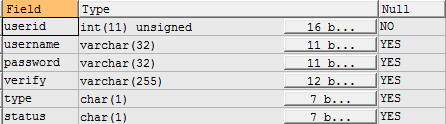
(table with addresses address)
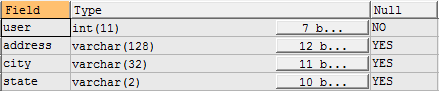
')
In this example, the user data is selected based on its userid.
Here is what we have as a result of the EXPLAIN query:
This example is quite simple. We perform a search on the primary key (userid) and there can be only one entry that fits our conditions (the rows variable is 1).
Here is a more advanced example:

This query is more advanced than the first. It combines the users and address tables based on userid. The userid field is the primary key of the users table, but it is not an index in the address table. The result of the EXPLAIN command in this case will be the following:
The first table is optimized. A primary key is used to fulfill the request. The second table is not optimized. The value of the type parameter is all, and Possible_keys is empty, which means that a full table scan will be performed. Adding an index to the user field of the second table will make it optimized.
The output of the EXPLAIN command after optimizing the second table will be as follows:
Additional information about the EXPLAIN command can be found in the official MySQL documentation: dev.mysql.com/doc/refman/5.0/en/explain.html
How to use the EXPLAIN command
Here is a very simple example of using this command:
Database schema:
(table with users users)
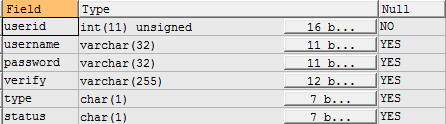
(table with addresses address)
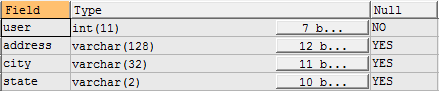
')
In this example, the user data is selected based on its userid.
Here is what we have as a result of the EXPLAIN query:
| Variable | Value |
| The identifier (ID) of the table in the query. EXPLAIN creates one entry for each table in the query. | |
| Possible values: SIMPLE, PRIMARY, UNION, DEPENDENT UNION, SUBSELECT, and DERIVED. | |
| The name of the table from which MySQL reads data | |
| The type of join that MySQL uses. Possible values: eq_ref, ref, range, index, or all. | |
| A list of indexes (or NULL if there are no indexes) that MySQL can use to sample rows in a table. | |
| The name of the index that MySQL uses (after checking all possible indexes). | |
| Key size in bytes. | |
| Columns or values that are used to compare with the key. | |
| The number of rows that MySQL needs to check to process a request. | |
| Additional information about the request. |
This example is quite simple. We perform a search on the primary key (userid) and there can be only one entry that fits our conditions (the rows variable is 1).
Here is a more advanced example:

This query is more advanced than the first. It combines the users and address tables based on userid. The userid field is the primary key of the users table, but it is not an index in the address table. The result of the EXPLAIN command in this case will be the following:
(table users)
Type: const
Possible_Keys: primary
Ref: const
(address table)
Type: all
Possible_Keys: (nothing)
Ref: (nothing)
The first table is optimized. A primary key is used to fulfill the request. The second table is not optimized. The value of the type parameter is all, and Possible_keys is empty, which means that a full table scan will be performed. Adding an index to the user field of the second table will make it optimized.
The output of the EXPLAIN command after optimizing the second table will be as follows:
(table users)
Type: const
Possible_Keys: primary
Ref: const
(address table)
Type: const
Possible_Keys: primary
Ref: const
Additional information about the EXPLAIN command can be found in the official MySQL documentation: dev.mysql.com/doc/refman/5.0/en/explain.html
Source: https://habr.com/ru/post/31129/
All Articles