Installation and optimal configuration of Nginx + LAMP (CentOS 7)
Recently decided to move from hosting to VPS, we will use: CentOS 7, Nginx, Apache, PHP, MySQL. Despite the large number of articles on this topic, many aspects are not mentioned, so we lay out this article to hear the opinion of knowledgeable and experienced people. Configuring the server as you already understood will be the first time, so the relevance of the article can be judged from the comments. Nginx will give statics, and Apache dynamics (PHP scripts) to reduce server load.
Training.
We will apply all settings on the working server of our project with the server configuration: CPU - 2 × 2000 MHz and RAM - 2048 MB.
')
To get started, we find a suitable VPS with CentOS 7 preinstalled, we will connect to the server via SSH via PuTTY .
Enter the host name and port, click Open:
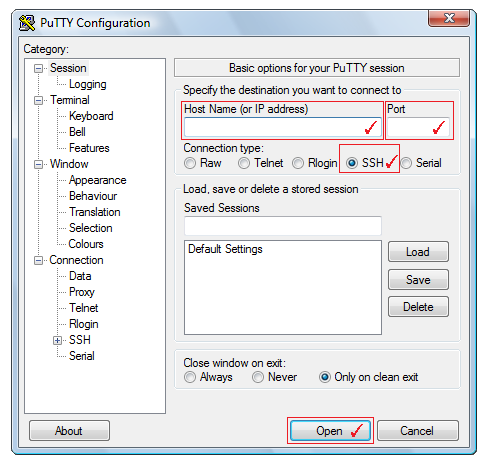
Next, enter the login [Enter], then the password (note that the password is not displayed) [Enter]:
Upgrade the system, while maintaining outdated versions of packages:
Or upgrade all packages, old packages will be deleted:
Install the file manager with a text interface - Midnight Commander:
Install the text editor - Nano :
We check how much RAM is available on the server and how much is available, as well as the presence of SWAP. When the memory runs out, the data is moved to disk, which slows down the server, SWAP operation is undesirable, but allows you to insure yourself:
We create file structure and users for sites.
Create a directory (folder) for files for all sites:
Under each individual site perform such actions.
The content of each site will be in its own directory, so we create a new user and a separate directory to differentiate access rights:
-b folder in which the user directory will be created
-m create directory
-U create a group with the same name as the user
-s / bin / false disable user shell
We create directories for site data (site files, logs and temporary files):
Change the owner and group to a directory, including subfolders:
Change directory permissions - name.site:
Install Nginx.
Installation instructions are provided on the official Nginx website.
To configure the yum repository in CentOS, create the file /etc/yum.repos.d/nginx.repo:
Open the nginx.repo file:
Paste this content and save the file:
To verify the signature, download the key and import it into the rpm package manager:
Install Nginx:
Run:

Temporarily stop:
Install Apache and PHP.
Install Apache (on CentOS - httpd):
Install PHP:
Run Apache:
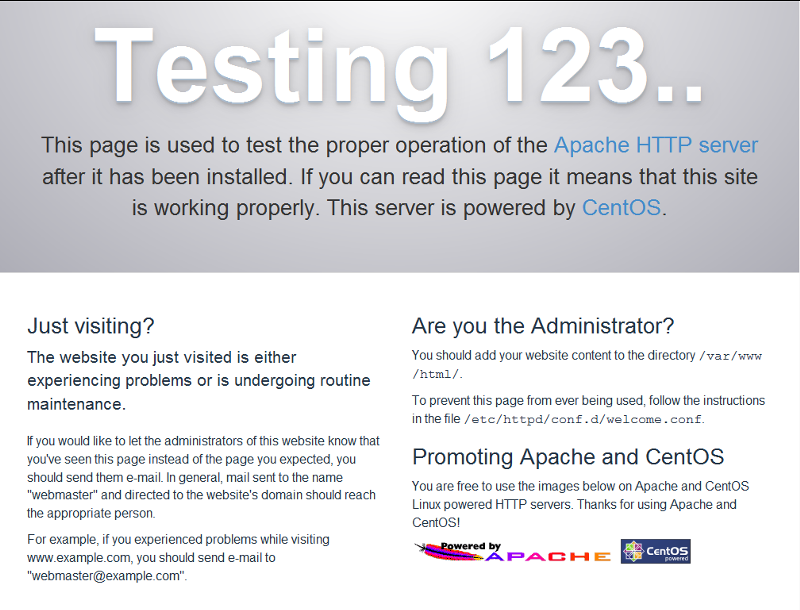
Temporarily stop:
We configure Nginx.
Add to autoload:
Open the main configuration file:
We edit and save:
From which user we start Nginx:
Specify the number of working processes (depending on the number of processor cores and the number of hard drives, because the disk head will not be able to move faster):
Process ID of the running server:
Events section:
Inside the events block, the maximum number of simultaneous connections to the server (worker_processes × worker_connections):
Inside the events block, accept connections as much as possible:
Section http, the rest will be inside it:
Write errors (levels: warn, error, crit, alert) at the specified path:
Turning off the access log entry (the hard disk will thank you):
Set the default encoding:
Disable the display version of Nginx:
Connect mimetypes:
If the MIME type of the file cannot be determined, then by default the file will be binary:
Close the connection if the client does not respond:
Read client request header no more than 15 seconds:
Read client request body no more than 30 seconds - the interval is set not for the entire transfer of the request body, but only between two consecutive reads:
If the client does not accept the response for more than 15 seconds, reset the connection:
Keep the connection open for no more than five seconds:
Maximum number of requests with an open connection from one client:
We will not accept requests larger than 8 megabytes:
To prevent one user from occupying the entire free traffic channel, after 30 MB we impose a limit on the speed of data transfer:
The maximum speed with the client within one connection after the imposed restrictions will be no more than 500 Kb / s:
Set the maximum number of files, information about which will be contained in the cache and deleted if the file is not requested again within 3 minutes:
If the file is requested more than 2 times, put in the cache:
Check cache for every minute:
Give statics without intermediaries:
Do not buffer data:
Send headers in one batch:
Connect configs:
For each site we create a virtual host Nginx.
In order for Nginx to access the site files, add the user nginx to the group name.site:
Then we create a configuration file:
Open the file:
We edit and save:
The server listens on port 80:
The server name, determines in which block the request will be executed, indicate the domain name:
Path to the Nginx error log of a specific site:
Redirect Apache Request:
Disconnect the connection after 300 seconds if the timeout is exceeded while reading the response from the Apache server:
Submit Headers:
Transfer client IP:
Send the list of servers for which the request was passed and add your own:
Disable buffering of the proxied server:
Nginx will give statics:
Configure Apache.
See which Apache module you have installed. I have apache2-mpm-prefork (one process with one thread will handle one connection, recommended as secure with PHP):
Open httpd.conf:
We edit and save:
Install the Apache root directory:
The directory where the site files will be stored:
We load configuration files:
From which user we start the server:
From which group we start the server:
Specify the IP and port from which we will receive requests, from the outside this server will not be visible:
Hostname and port to identify yourself:
Email address that is sent to the client in case of errors:
Disable sending the version information of the system and the Apache server:
Disable sending Apache information to the client in the header:
We limit memory usage to 750 megabytes:
Maximum time for receiving a request, processing, sending content to the Nginx server:
Set the encoding:
Set the content language:
Turning off the processing of a large number of requests in one connection:
Disable the generation of Content-MD5 HTTP headers:
Apache will not give statics, so disable:
We write Apache errors at the specified path / etc / httpd / logs / error_log:
We indicate at what level to record errors:
Connect mimetypes:
Directory section:
Inside the Directory block, in the case of specifying the path to the directory, by default give index.php ::
Inside the Directory block, prohibit overriding access information in .htaccess:
Inside the Directory block, deny access to server files:
Mpm_prefork_module Section:
Inside the mpm_prefork_module block, after running Apache, create 5 processes:
Inside the mpm_prefork_module block, the minimum number of unused processes (if all processes are busy, new free processes will start):
Inside the mpm_prefork_module block, the maximum number of unused (spare) processes:
Inside the mpm_prefork_module block, the maximum number of child processes that can be started simultaneously, the rest are queued (with an increase in child processes, the memory consumption increases):
Inside the mpm_prefork_module block, after the specified number of processed requests, the process is restarted (necessary for overflow - memory leaks):
We close access to .htaccess:
We load configuration files:
For each site we create a virtual host Apache.
Add the apache user to the group of each site:
Create a directory for Apache virtual host configuration files:
Create a configuration file:
Open the file:
We edit and save:
Block VirtualHost, which port is indicated to listen:
Domain name:
Domain Mirror:
The directory where the files of this site will be stored:
Open access to site files:
If the path is to the directory, by default open:
The path to the Apache error log of a specific site:
Access log path:
Check Nginx and Apache.
Add Apache to autoload:
Create, edit and save the file:
Copy the php config:
Run Nginx and Apache:
We configure PHP.
Open php.ini:
We edit and save:
We enable the PHP interpreter, if necessary, you can turn it off on a specific site:
Disable the headers sent to the client about PHP:
Disable short PHP tag entries <? ...?>:
Turn off page compression:
Disable dangerous functions:
Do not display errors when PHP starts:
Do not show errors:
We log errors after turning off their display on the screen:
File in which errors will be recorded:
Do not write the same errors that occur in a specific file and line (ignore_repeated_source - you need to turn it off):
When enabled, it does not record the same errors that can occur in different files and lines, so turn off:
Turn off HTML tags when viewing error messages:
Adding data to the buffer:
Output buffering for all files, maximum number:
We use the realpath cache , thereby reducing the number of stat () calls:
Set the cache storage time to 30 minutes:
Turn on circular link collector:
Specify the maximum time during which data will be received on the server (POST, GET, HEAD), the time is measured from running PHP until the script runs:
Specify the maximum runtime of the script (the value is not more than Apache - Timeout) - instead of set_time_limit :
Allow uploading files to server:
The maximum size of memory that can be used by the script:
The maximum size of data sent by the POST method (should be less than - memory_limit):
The maximum size of the uploaded file (must be less - post_max_size):
Number of files that can be transferred in one request:
Path to the directory with extension modules:
Set the time zone:
Data Type:
Install the UTF-8 encoding:
The order of processing variables is $ _COOKIE, $ _GET, $ _POST, $ _SERVER:
Do not declare argv and argc variables:
The variables SERVER and ENV will be created at the time of use, which leads to an increase in performance:
Turn off dynamic podgruzku, affects the security:
We allow working with external files by URL:
Disable the use of external files:
Install and configure MySQL.
Tear off my.cnf:
The number of parallel processes that handle competitive requests to MySQL (the number of cores multiplied by two):
Set the default encoding for new tables:
We will use InnoDB tables:
Set the size of the buffer indexes of tables in RAM (relevant for MyISAM tables):
Data buffer and table indexes - InnoDB:
The maximum amount of RAM allocated for temporary tables created by MySQL:
The maximum number of open tables that will be in the cache:
The data buffer used to write information to disk is InnoDB:
Disable query caching :
The size of the buffer used for sorting (ORDER BY) or grouping BY BY of data in each stream:
We allocate memory for each stream for each table. Increasing this value can affect the speed of the query:
Affects the speed of sorting, for queries with - ORDER BY:
Buffer size using JOIN if indexes are not used in these queries:
Stack size, space for storing a list of tasks (open or close a table, execute a query, etc.):
Allocate memory for the connection buffer and its results, can be increased to max_allowed_packet:
The maximum size of data that can be transmitted in one request:
Maximum number of simultaneous connections:
The number of connections that can queue:
Play only localhost:
Do not use TCP / IP connections, transfer data through a socket:
To calculate the approximate consumption of RAM on the MySQL server (as I understand it), you can use the following formula (do not forget that the Apache server has already allocated 750 MB and still need to leave the Nginx server):
A little about security.
It is undesirable to enter as root, so we create a new user:
We set the password to the user - newuser:
Install the sudo package:
We bring a new user to sudo:
If you connect to SSH via port 22, then you need to change it, open sshd_config:
We change the port to any free one (do not forget to close port 22 using the firewall installed on your site and open a new one, for example 54139):
Forbid trying to log in with an empty password:
Denying access to the root terminal:
Let us allow only the new user to log in to the terminal -
newuser:
Reboot ssh:
PS You can use Nginx with php-fpm, but there is such an opinion that with properly configured Apache, there is not much difference in performance.
We wanted to pay special attention to the security and performance of the server, so if you find any errors or shortcomings, please write this in the comments and, if necessary, we will make changes to the article.
Training.
We will apply all settings on the working server of our project with the server configuration: CPU - 2 × 2000 MHz and RAM - 2048 MB.
')
To get started, we find a suitable VPS with CentOS 7 preinstalled, we will connect to the server via SSH via PuTTY .
Enter the host name and port, click Open:
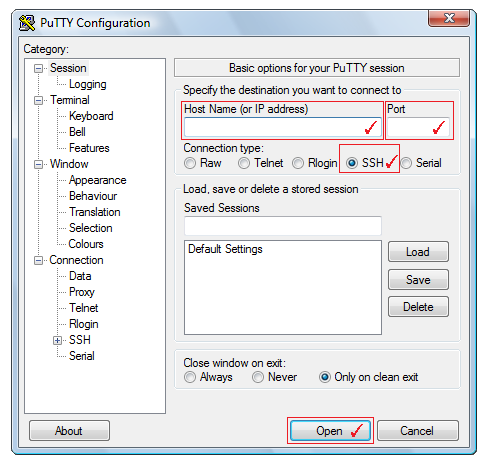
Next, enter the login [Enter], then the password (note that the password is not displayed) [Enter]:
Upgrade the system, while maintaining outdated versions of packages:
[root@test ~]# yum updateOr upgrade all packages, old packages will be deleted:
[root@test ~]# yum upgradeInstall the file manager with a text interface - Midnight Commander:
[root@test ~]# yum install mcInstall the text editor - Nano :
[root@test ~]# yum install nanoWe check how much RAM is available on the server and how much is available, as well as the presence of SWAP. When the memory runs out, the data is moved to disk, which slows down the server, SWAP operation is undesirable, but allows you to insure yourself:
[root@test ~]# free -mWe create file structure and users for sites.
Create a directory (folder) for files for all sites:
[root@test ~]# cd /
[root@test ~]# mkdir -m 755 websiteUnder each individual site perform such actions.
The content of each site will be in its own directory, so we create a new user and a separate directory to differentiate access rights:
-b folder in which the user directory will be created
-m create directory
-U create a group with the same name as the user
-s / bin / false disable user shell
[root@test ~]# useradd name.site -b /website/ -m -U -s /bin/falseWe create directories for site data (site files, logs and temporary files):
[root@test ~]# mkdir -p -m 754 /website/name.site/www
[root@test ~]# mkdir -p -m 754 /website/name.site/logs
[root@test ~]# mkdir -p -m 777 /website/name.site/tmpChange the owner and group to a directory, including subfolders:
[root@test ~]# chown -R name.site:name.site /website/name.site/Change directory permissions - name.site:
[root@test ~]# chmod 755 /website/name.siteInstall Nginx.
Installation instructions are provided on the official Nginx website.
To configure the yum repository in CentOS, create the file /etc/yum.repos.d/nginx.repo:
[root@test ~]# cd /etc/yum.repos.d
[root@test ~]# touch nginx.repoOpen the nginx.repo file:
[root@test ~]# nano /etc/yum.repos.d/nginx.repoPaste this content and save the file:
[nginx]
name=nginx repo
baseurl=http://nginx.org/packages/centos/7/$basearch/
gpgcheck=1
enabled=1To verify the signature, download the key and import it into the rpm package manager:
[root@test ~]# rpm --import http://nginx.org/keys/nginx_signing.keyInstall Nginx:
[root@test ~]# yum install nginxRun:
[root@test ~]# systemctl start nginx.service
Temporarily stop:
[root@test ~]# systemctl stop nginx.serviceInstall Apache and PHP.
Install Apache (on CentOS - httpd):
[root@test ~]# yum install httpdInstall PHP:
[root@test ~]# yum install phpRun Apache:
[root@test ~]# systemctl start httpd.service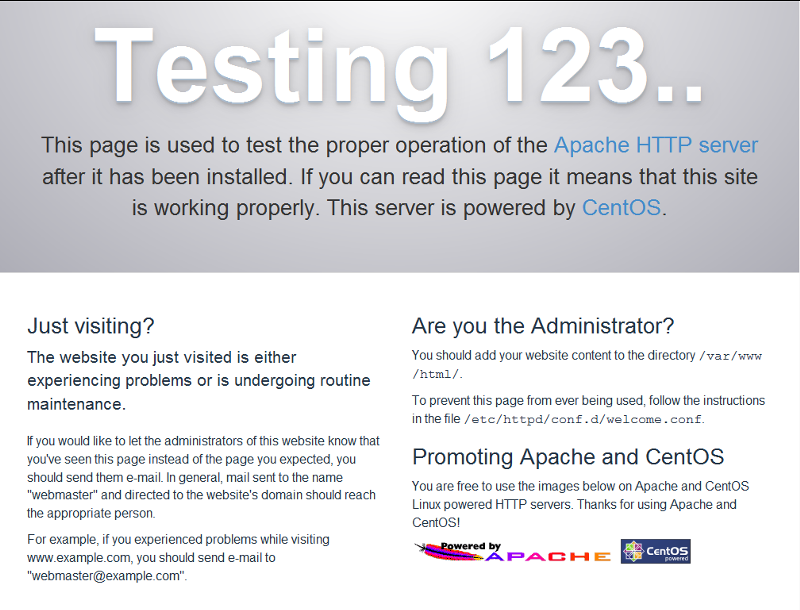
Temporarily stop:
[root@test ~]# systemctl stop httpd.serviceWe configure Nginx.
Add to autoload:
[root@test ~]# systemctl enable nginx.serviceOpen the main configuration file:
[root@test ~]# nano /etc/nginx/nginx.confWe edit and save:
/etc/nginx/nginx.conf
user nginx;
worker_processes 2;
pid /var/run/nginx.pid;
events {
worker_connections 1024;
multi_accept on;
}
http {
error_log /var/log/nginx/error.log warn;
access_log off;
charset utf-8;
server_tokens off;
include /etc/nginx/mime.types;
default_type application/octet-stream;
reset_timedout_connection on;
client_header_timeout 15;
client_body_timeout 30;
send_timeout 15;
keepalive_timeout 5;
keepalive_requests 30;
client_max_body_size 8m;
limit_rate_after 30M;
limit_rate 500K;
open_file_cache max=10000 inactive=3m;
open_file_cache_min_uses 2;
open_file_cache_valid 1m;
sendfile on;
tcp_nodelay on;
tcp_nopush on;
include /etc/nginx/conf.d/*.conf;
}From which user we start Nginx:
user nginx;Specify the number of working processes (depending on the number of processor cores and the number of hard drives, because the disk head will not be able to move faster):
worker_processes 2;Process ID of the running server:
pid /var/run/nginx.pid;Events section:
events {
#
}Inside the events block, the maximum number of simultaneous connections to the server (worker_processes × worker_connections):
worker_connections 1024;Inside the events block, accept connections as much as possible:
multi_accept on;Section http, the rest will be inside it:
http {
#
}Write errors (levels: warn, error, crit, alert) at the specified path:
error_log /var/log/nginx/error.log warn;Turning off the access log entry (the hard disk will thank you):
access_log off;Set the default encoding:
charset utf-8;Disable the display version of Nginx:
server_tokens off;Connect mimetypes:
include /etc/nginx/mime.types;If the MIME type of the file cannot be determined, then by default the file will be binary:
default_type application/octet-stream;Close the connection if the client does not respond:
reset_timedout_connection on;Read client request header no more than 15 seconds:
client_header_timeout 15;Read client request body no more than 30 seconds - the interval is set not for the entire transfer of the request body, but only between two consecutive reads:
client_body_timeout 30;If the client does not accept the response for more than 15 seconds, reset the connection:
send_timeout 15;Keep the connection open for no more than five seconds:
keepalive_timeout 5;Maximum number of requests with an open connection from one client:
keepalive_requests 30;We will not accept requests larger than 8 megabytes:
client_max_body_size 8m;To prevent one user from occupying the entire free traffic channel, after 30 MB we impose a limit on the speed of data transfer:
limit_rate_after 30M;The maximum speed with the client within one connection after the imposed restrictions will be no more than 500 Kb / s:
limit_rate 500K;Set the maximum number of files, information about which will be contained in the cache and deleted if the file is not requested again within 3 minutes:
open_file_cache max=10000 inactive=3m;If the file is requested more than 2 times, put in the cache:
open_file_cache_min_uses 2;Check cache for every minute:
open_file_cache_valid 1m;Give statics without intermediaries:
sendfile on;Do not buffer data:
tcp_nodelay on;Send headers in one batch:
tcp_nopush on;Connect configs:
include /etc/nginx/conf.d/*.conf;For each site we create a virtual host Nginx.
In order for Nginx to access the site files, add the user nginx to the group name.site:
[root@test ~]# usermod -a -G name.site nginxThen we create a configuration file:
[root@test ~]# touch /etc/nginx/conf.d/name.site.confOpen the file:
[root@test ~]# nano /etc/nginx/conf.d/name.site.confWe edit and save:
/etc/nginx/conf.d/name.site.conf
server {
listen 80;
server_name name.site www.name.site;
#access_log /website/name.site/logs/nginx_access.log;
error_log /website/name.site/logs/nginx_error.log;
location / {
proxy_pass http://127.0.0.1:8080/;
proxy_read_timeout 300s;
proxy_set_header Host $host;
proxy_set_header X-Real-IP $remote_addr;
proxy_set_header X-Forwarded-For $proxy_add_x_forwarded_for;
proxy_buffering off;
}
location ~* \.(css|js|png|gif|jpg|jpeg|ico)$ {
root /website/name.site/www;
expires 1d;
}
error_page 500 502 503 504 /50x.html;
location = /50x.html {
root /usr/share/nginx/html;
}
}The server listens on port 80:
listen 80;The server name, determines in which block the request will be executed, indicate the domain name:
server_name name.site www.name.site;Path to the Nginx error log of a specific site:
error_log /serves/name.site/logs/nginx_error.log;Redirect Apache Request:
proxy_pass http://127.0.0.1:8080/;Disconnect the connection after 300 seconds if the timeout is exceeded while reading the response from the Apache server:
proxy_read_timeout 300s;Submit Headers:
proxy_set_header Host $host;Transfer client IP:
proxy_set_header X-Real-IP $remote_addr;Send the list of servers for which the request was passed and add your own:
proxy_set_header X-Forwarded-For $proxy_add_x_forwarded_for;Disable buffering of the proxied server:
proxy_buffering off;Nginx will give statics:
location ~* \.(css|js|png|gif|jpg|jpeg|ico)$ {
root /serves/name.site/www;
expires 1d;
}Configure Apache.
See which Apache module you have installed. I have apache2-mpm-prefork (one process with one thread will handle one connection, recommended as secure with PHP):
[root@test ~]# apachectl -VOpen httpd.conf:
[root@test ~]# nano /etc/httpd/conf/httpd.confWe edit and save:
httpd.conf
ServerRoot "/etc/httpd"
DocumentRoot "/website"
Include conf.modules.d/*.conf
User apache
Group apache
Listen 127.0.0.1:8080
ServerName 127.0.0.1:8080
ServerAdmin root@localhost
ServerSignature Off
ServerTokens Prod
RLimitMEM 786432000
TimeOut 250
AddDefaultCharset utf-8
DefaultLanguage ru
KeepAlive Off
ContentDigest Off
EnableSendfile off
ErrorLog "logs/error_log"
LogLevel error
<IfModule mime_module>
TypesConfig /etc/mime.types
</IfModule>
<Directory />
DirectoryIndex index.php
AllowOverride none
Require all denied
</Directory>
<IfModule mpm_prefork_module>
StartServers 5
MinSpareServers 5
MaxSpareServers 10
MaxClients 30
MaxRequestsPerChild 2500
</IfModule>
<Files ".ht*">
Require all denied
</Files>
IncludeOptional sites-enabled/*.conf
Install the Apache root directory:
ServerRoot "/etc/httpd"The directory where the site files will be stored:
DocumentRoot "/website"We load configuration files:
Include conf.modules.d/*.confFrom which user we start the server:
User apacheFrom which group we start the server:
Group apacheSpecify the IP and port from which we will receive requests, from the outside this server will not be visible:
Listen 127.0.0.1:8080Hostname and port to identify yourself:
ServerName 127.0.0.1:8080Email address that is sent to the client in case of errors:
ServerAdmin root@localhostDisable sending the version information of the system and the Apache server:
ServerSignature OffDisable sending Apache information to the client in the header:
ServerTokens ProdWe limit memory usage to 750 megabytes:
RLimitMEM 786432000Maximum time for receiving a request, processing, sending content to the Nginx server:
TimeOut 250Set the encoding:
AddDefaultCharset utf-8Set the content language:
DefaultLanguage ruTurning off the processing of a large number of requests in one connection:
KeepAlive OffDisable the generation of Content-MD5 HTTP headers:
ContentDigest OffApache will not give statics, so disable:
EnableSendfile offWe write Apache errors at the specified path / etc / httpd / logs / error_log:
ErrorLog "logs/error_log"We indicate at what level to record errors:
LogLevel errorConnect mimetypes:
<IfModule mime_module>
TypesConfig /etc/mime.types
</IfModule>
Directory section:
<Directory />
...
</Directory>
Inside the Directory block, in the case of specifying the path to the directory, by default give index.php ::
DirectoryIndex index.phpInside the Directory block, prohibit overriding access information in .htaccess:
AllowOverride noneInside the Directory block, deny access to server files:
Require all deniedMpm_prefork_module Section:
<IfModule mpm_prefork_module>
...
</IfModule>Inside the mpm_prefork_module block, after running Apache, create 5 processes:
StartServers 5Inside the mpm_prefork_module block, the minimum number of unused processes (if all processes are busy, new free processes will start):
MinSpareServers 5Inside the mpm_prefork_module block, the maximum number of unused (spare) processes:
MaxSpareServers 10Inside the mpm_prefork_module block, the maximum number of child processes that can be started simultaneously, the rest are queued (with an increase in child processes, the memory consumption increases):
MaxClients 30Inside the mpm_prefork_module block, after the specified number of processed requests, the process is restarted (necessary for overflow - memory leaks):
MaxRequestsPerChild 2500We close access to .htaccess:
<Files ".ht*">
Require all denied
</Files>We load configuration files:
IncludeOptional sites-enabled/*.confFor each site we create a virtual host Apache.
Add the apache user to the group of each site:
[root@test ~]# usermod -a -G name.site apacheCreate a directory for Apache virtual host configuration files:
[root@test ~]# mkdir /etc/httpd/sites-enabledCreate a configuration file:
[root@test ~]# touch /etc/httpd/sites-enabled/name.site.confOpen the file:
[root@test ~]# nano /etc/httpd/sites-enabled/name.site.confWe edit and save:
/etc/httpd/sites-enabled/name.site.conf
<VirtualHost *:8080>
ServerName name.site
ServerAlias www.name.site
DocumentRoot /website/name.site/www
<Directory "/website/name.site">
AllowOverride None
Require all granted
</Directory>
DirectoryIndex index.php
ErrorLog /website/name.site/logs/error.log
CustomLog /website/name.site/logs/requests.log combined
</VirtualHost>
Block VirtualHost, which port is indicated to listen:
<VirtualHost *:8080>
...
</VirtualHost>
Domain name:
ServerName name.siteDomain Mirror:
ServerAlias www.name.siteThe directory where the files of this site will be stored:
DocumentRoot /website/name.site/wwwOpen access to site files:
Require all grantedIf the path is to the directory, by default open:
DirectoryIndex index.phpThe path to the Apache error log of a specific site:
ErrorLog /website/name.site/logs/error.logAccess log path:
CustomLog /website/name.site/logs/requests.log combinedCheck Nginx and Apache.
Add Apache to autoload:
[root@test ~]# systemctl enable httpd.service
Create, edit and save the file:
[root@test ~]# touch /website/name.site/www/index.php
[root@test ~]# nano /website/name.site/www/index.php
Copy the php config:
[root@test ~]# cp /etc/httpd/conf.d/php.conf /etc/httpd/sites-enabled/php.conf
Run Nginx and Apache:
[root@test ~]# systemctl start nginx.service
[root@test ~]# systemctl start httpd.service
We configure PHP.
Open php.ini:
[root@test ~]# nano /etc/php.iniWe edit and save:
/etc/php.ini
engine = On
expose_php = Off
short_open_tag = Off
zlib.output_compression = Off
disable_functions = exec, passthru, shell_exec, system, proc_open, popen, curl_exec, curl_multi_exec, parse_ini_file, show_source, etc
display_startup_errors = Off
display_errors = Off
log_errors = On
error_log = "/usr/local/zend/var/log/php.log"
ignore_repeated_errors = Off
ignore_repeated_source = Off
html_errors = On
implicit_flush = Off
output_buffering = 4K
realpath_cache_size = 2M
realpath_cache_ttl = 1800
zend.enable_gc = On
max_input_time = 200
max_execution_time = 30
file_uploads = On
memory_limit = 256M
post_max_size = 8M
upload_max_filesize = 2M
max_file_uploads = 4
extension_dir = "/usr/local/zend/lib/php_extensions"
date.timezone = Europe/Moscow
default_mimetype = "text/html"
default_charset = "UTF-8"
variables_order = "CGPS"
register_argc_argv = Off
auto_globals_jit = On
enable_dl = Off
allow_url_fopen = On
allow_url_include = OffWe enable the PHP interpreter, if necessary, you can turn it off on a specific site:
engine = OnDisable the headers sent to the client about PHP:
expose_php = OffDisable short PHP tag entries <? ...?>:
short_open_tag = OffTurn off page compression:
zlib.output_compression = OffDisable dangerous functions:
disable_functions = exec, passthru, shell_exec, system, proc_open, popen, curl_exec, curl_multi_exec, parse_ini_file, show_source, etcDo not display errors when PHP starts:
display_startup_errors = OffDo not show errors:
display_errors = OffWe log errors after turning off their display on the screen:
log_errors = OnFile in which errors will be recorded:
error_log = "/usr/local/zend/var/log/php.log"Do not write the same errors that occur in a specific file and line (ignore_repeated_source - you need to turn it off):
ignore_repeated_errors = OffWhen enabled, it does not record the same errors that can occur in different files and lines, so turn off:
ignore_repeated_source = OffTurn off HTML tags when viewing error messages:
html_errors = OnAdding data to the buffer:
implicit_flush = OffOutput buffering for all files, maximum number:
output_buffering = 4KWe use the realpath cache , thereby reducing the number of stat () calls:
realpath_cache_size = 2MSet the cache storage time to 30 minutes:
realpath_cache_ttl = 1800Turn on circular link collector:
zend.enable_gc = OnSpecify the maximum time during which data will be received on the server (POST, GET, HEAD), the time is measured from running PHP until the script runs:
max_input_time = 200Specify the maximum runtime of the script (the value is not more than Apache - Timeout) - instead of set_time_limit :
max_execution_time = 30Allow uploading files to server:
file_uploads = OnThe maximum size of memory that can be used by the script:
memory_limit = 256MThe maximum size of data sent by the POST method (should be less than - memory_limit):
post_max_size = 8MThe maximum size of the uploaded file (must be less - post_max_size):
upload_max_filesize = 2MNumber of files that can be transferred in one request:
max_file_uploads = 4Path to the directory with extension modules:
extension_dir = "/usr/local/zend/lib/php_extensions"Set the time zone:
date.timezone = Europe/MoscowData Type:
default_mimetype = "text/html"Install the UTF-8 encoding:
default_charset = "UTF-8"The order of processing variables is $ _COOKIE, $ _GET, $ _POST, $ _SERVER:
variables_order = "CGPS"Do not declare argv and argc variables:
register_argc_argv = OffThe variables SERVER and ENV will be created at the time of use, which leads to an increase in performance:
auto_globals_jit = OnTurn off dynamic podgruzku, affects the security:
enable_dl = OffWe allow working with external files by URL:
allow_url_fopen = OnDisable the use of external files:
allow_url_include = OffInstall and configure MySQL.
Tear off my.cnf:
[root@test ~]# nano /etc/mysql/my.cnfThe number of parallel processes that handle competitive requests to MySQL (the number of cores multiplied by two):
thread_concurrency = 4Set the default encoding for new tables:
default-character-set = utf8We will use InnoDB tables:
default-storage-engine = InnoDBSet the size of the buffer indexes of tables in RAM (relevant for MyISAM tables):
key_buffer_size = 5MData buffer and table indexes - InnoDB:
innodb_buffer_pool_size = 300MThe maximum amount of RAM allocated for temporary tables created by MySQL:
tmp_table_size = 50MThe maximum number of open tables that will be in the cache:
table_open_cache = 64The data buffer used to write information to disk is InnoDB:
innodb_log_buffer_size = 0MDisable query caching :
query_cache_size = 0The size of the buffer used for sorting (ORDER BY) or grouping BY BY of data in each stream:
sort_buffer_size = 512KWe allocate memory for each stream for each table. Increasing this value can affect the speed of the query:
read_buffer_size = 512KAffects the speed of sorting, for queries with - ORDER BY:
read_rnd_buffer_size = 1MBuffer size using JOIN if indexes are not used in these queries:
join_buffer_size = 2MStack size, space for storing a list of tasks (open or close a table, execute a query, etc.):
thread_stack = 1MAllocate memory for the connection buffer and its results, can be increased to max_allowed_packet:
net_buffer_length = 30KThe maximum size of data that can be transmitted in one request:
max_allowed_packet = 5MMaximum number of simultaneous connections:
max_connections = 75The number of connections that can queue:
back_log = 250Play only localhost:
bind-address = 127.0.0.1Do not use TCP / IP connections, transfer data through a socket:
skip-networkingTo calculate the approximate consumption of RAM on the MySQL server (as I understand it), you can use the following formula (do not forget that the Apache server has already allocated 750 MB and still need to leave the Nginx server):
key_buffer_size + innodb_buffer_pool_size + tmp_table_size + ((sort_buffer_size + read_buffer_size + read_rnd_buffer_size + join_buffer_size + thread_stack) × max_connections) = ?A little about security.
It is undesirable to enter as root, so we create a new user:
[root@test ~]# adduser newuserWe set the password to the user - newuser:
[root@test ~]# passwd newuserInstall the sudo package:
[root@test ~]# yum install sudoWe bring a new user to sudo:
[root@test ~]# gpasswd -a newuser wheelIf you connect to SSH via port 22, then you need to change it, open sshd_config:
[root@test ~]# nano /etc/ssh/sshd_configWe change the port to any free one (do not forget to close port 22 using the firewall installed on your site and open a new one, for example 54139):
Port 54139Forbid trying to log in with an empty password:
PermitEmptyPasswords noDenying access to the root terminal:
PermitRootLogin noLet us allow only the new user to log in to the terminal -
newuser:
AllowUsers newuserReboot ssh:
[root@test ~]# service sshd restartPS You can use Nginx with php-fpm, but there is such an opinion that with properly configured Apache, there is not much difference in performance.
We wanted to pay special attention to the security and performance of the server, so if you find any errors or shortcomings, please write this in the comments and, if necessary, we will make changes to the article.
Source: https://habr.com/ru/post/311212/
All Articles