YouTrack 7.0 Release: New Agile Concept, Gantt Chart, and More
Hello! We recently released YouTrack 7.0, a new version of the bug tracker from JetBrains.
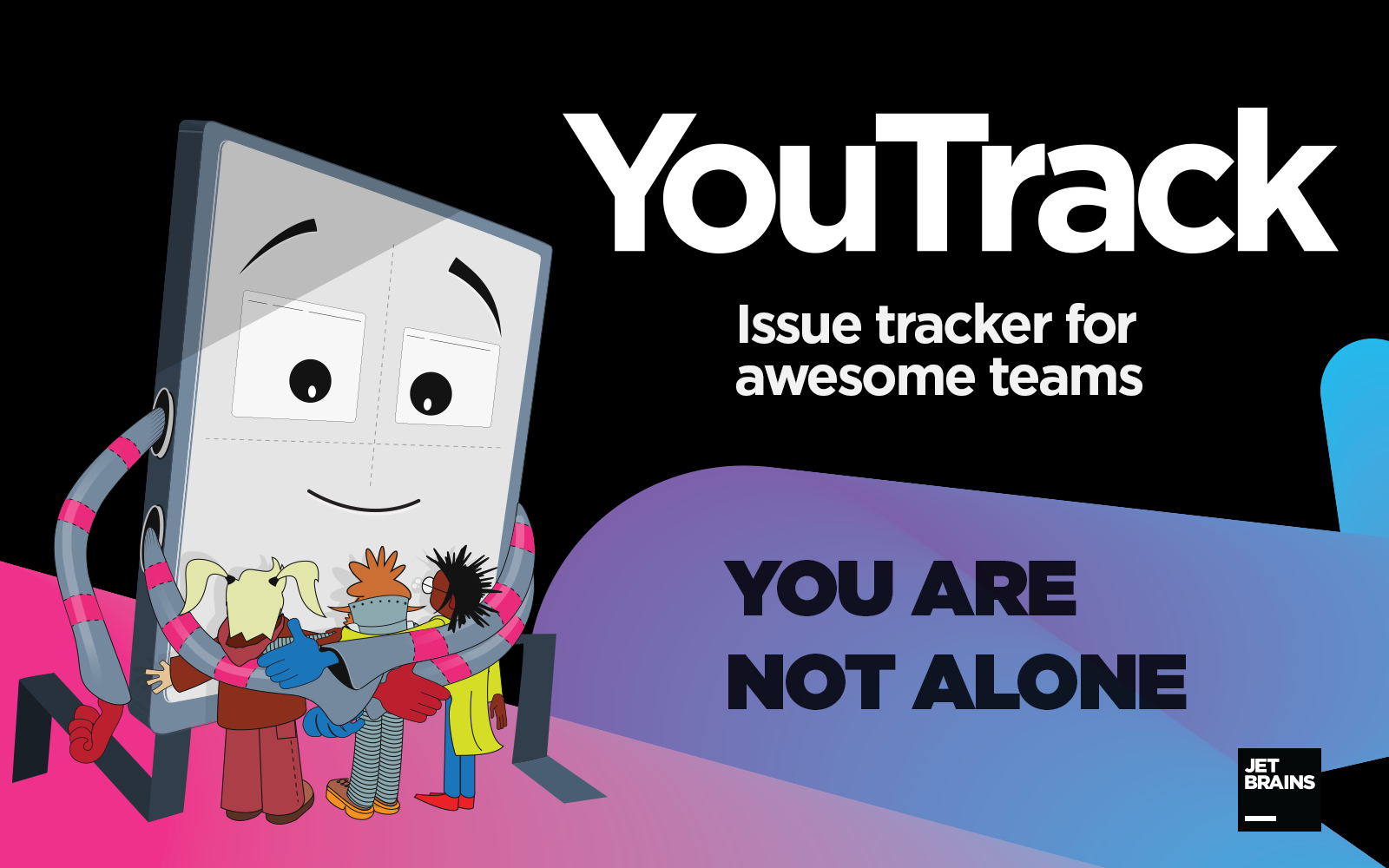
What's new in YouTrack 7.0?
Other improvements:
')
Now I will tell in more detail about each of the innovations.
We completely redesigned the concept and design of the Agile board — made it more flexible and customizable and simplified task management. We also changed the behavior of the sprints:
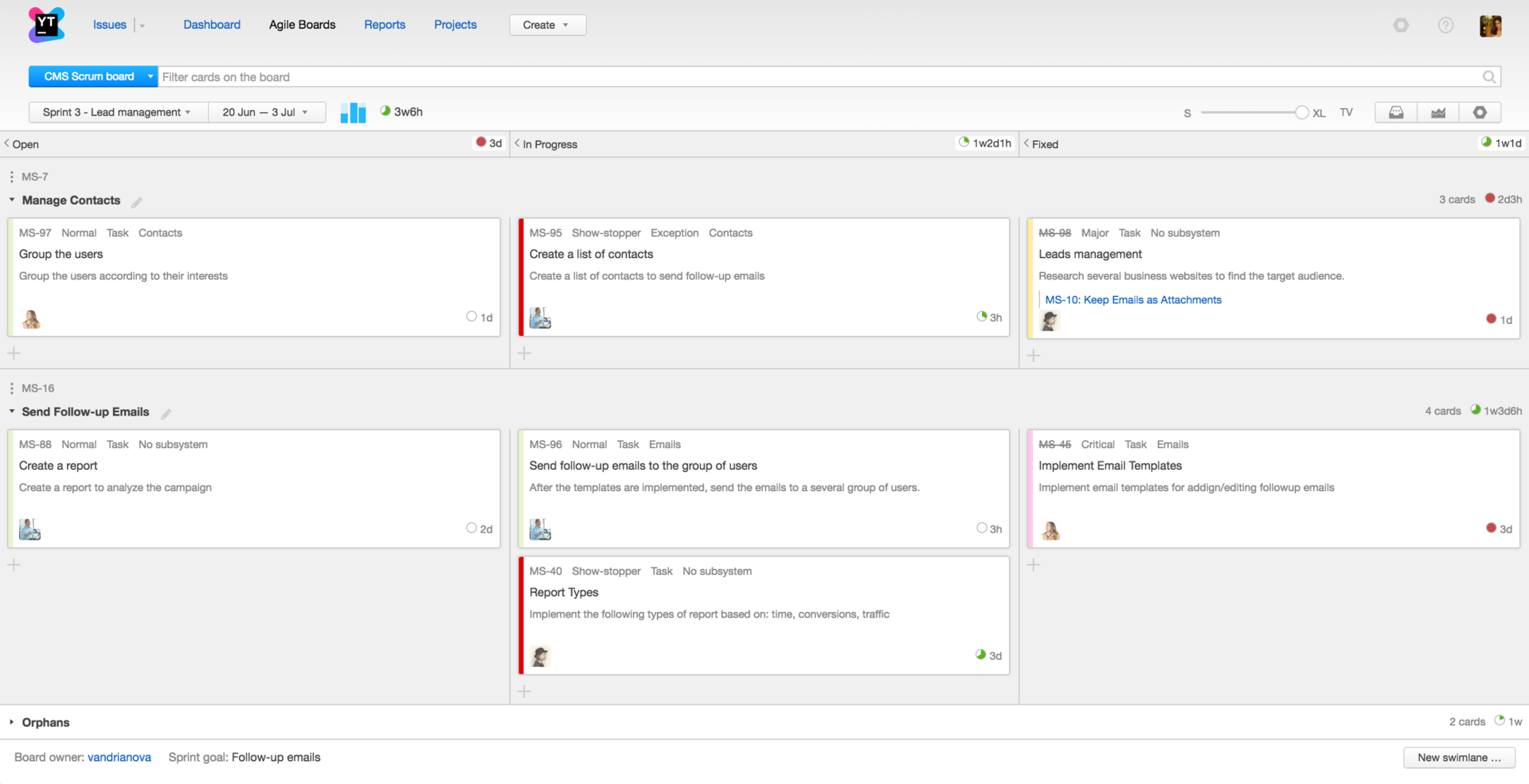
In version 7.0, we have significantly changed the backlog management process, making it as close as possible to working with the task list. The new backlog allows you to plan tasks easier and faster: set sorting manually, edit task fields, create tasks and subtasks, filter, build a tree of tasks, use commands, shortcuts and search, and also distribute tasks among sprints.
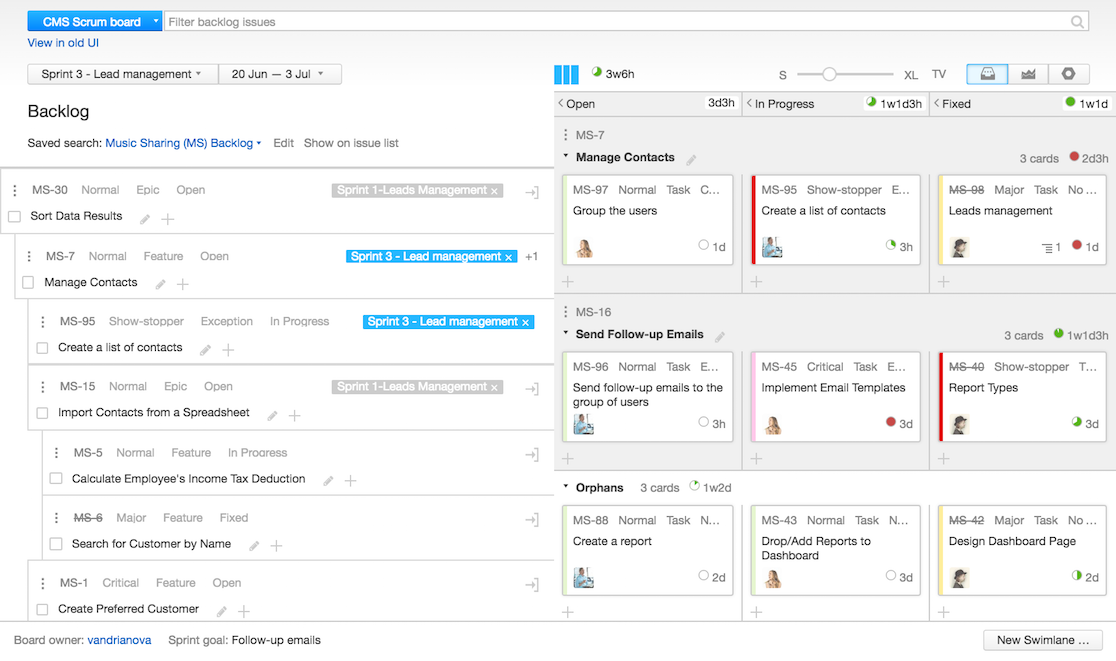
In previous versions of YouTrack, it was possible to create drafts only on the main task creation screen. Now drafts are saved right on the board. Regardless of where you create the task, in the column or inside the label, its draft will be saved. Now it's not scary to accidentally close the browser or the window in the process of creating a task - you can easily restore the task on the board. Drafts created on the board are also available in the standard task creation mode.
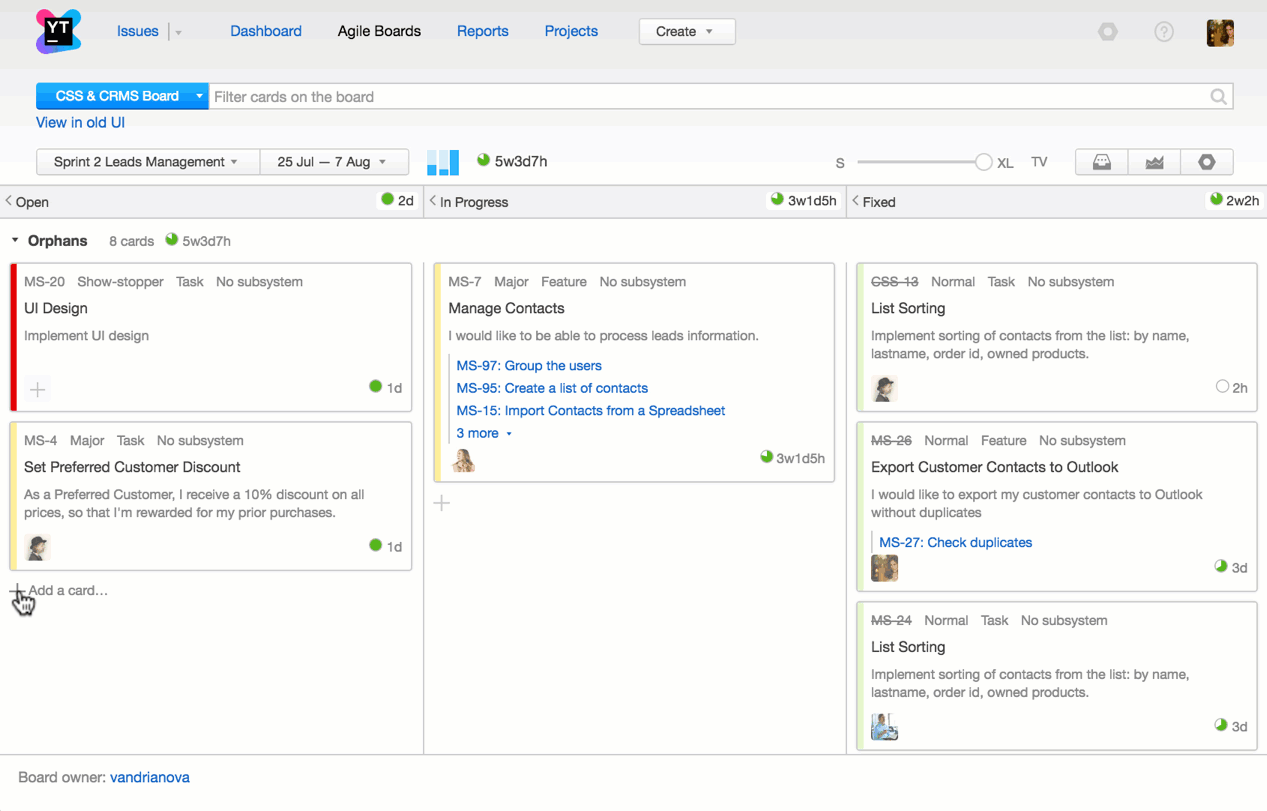
YouTrack 7.0 supports real-time updates on the board and in backlog. This functionality is useful in team work, it frees you from the need to infinitely update the page. All changes that occur on the board or backlog, instantly reflected in you, as well as your colleagues.
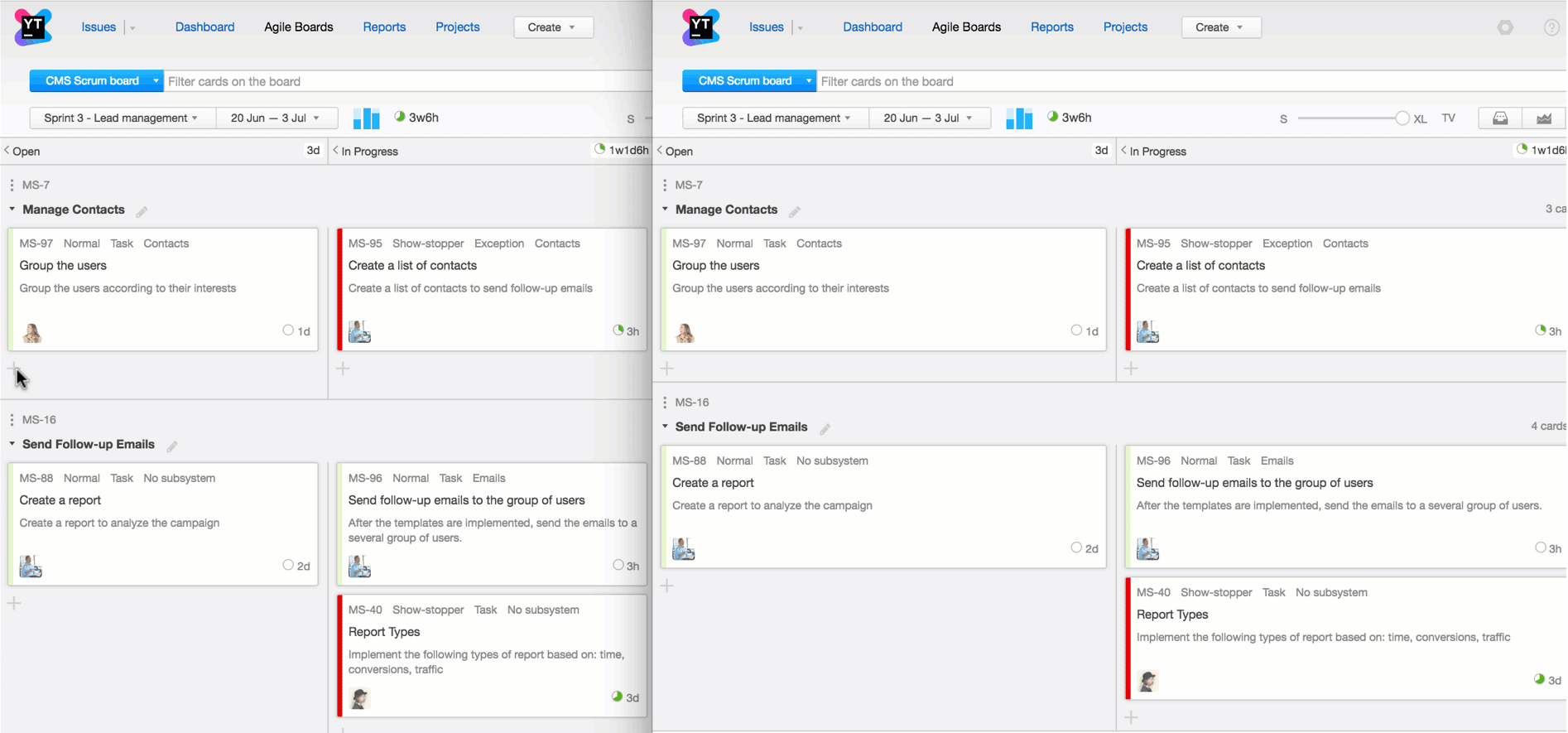
In the new version, we also made some changes to the Burndown and Cumulative flow charts, which are available on the board. Now, for both graphs, you can set search queries to exclude or add to the result of the task, your own profiles or subtasks. For example, to build a graph only from subtasks, excluding the svmleyny, enter has: {Subtask of} in the query line.
You can also customize the schedule by the number of tasks, by time estimate or by time entered (if the project uses time tracking).
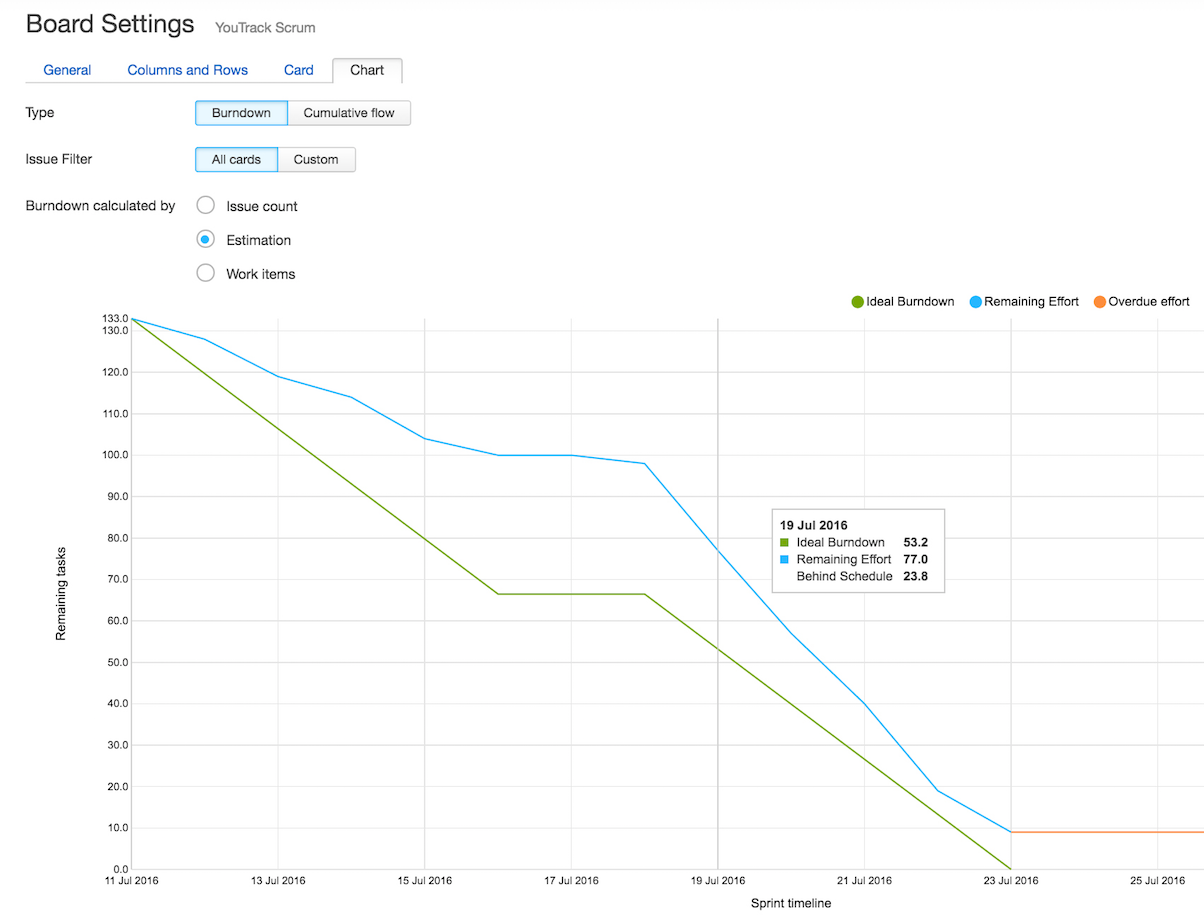
Now, when creating a new board, you can choose one of three available templates: Scrum, Kanban, or a template for customizing the board manually. The default settings are different for each type, for example, Scrum boards will be given the presence of labels, cards, columns, and so on.
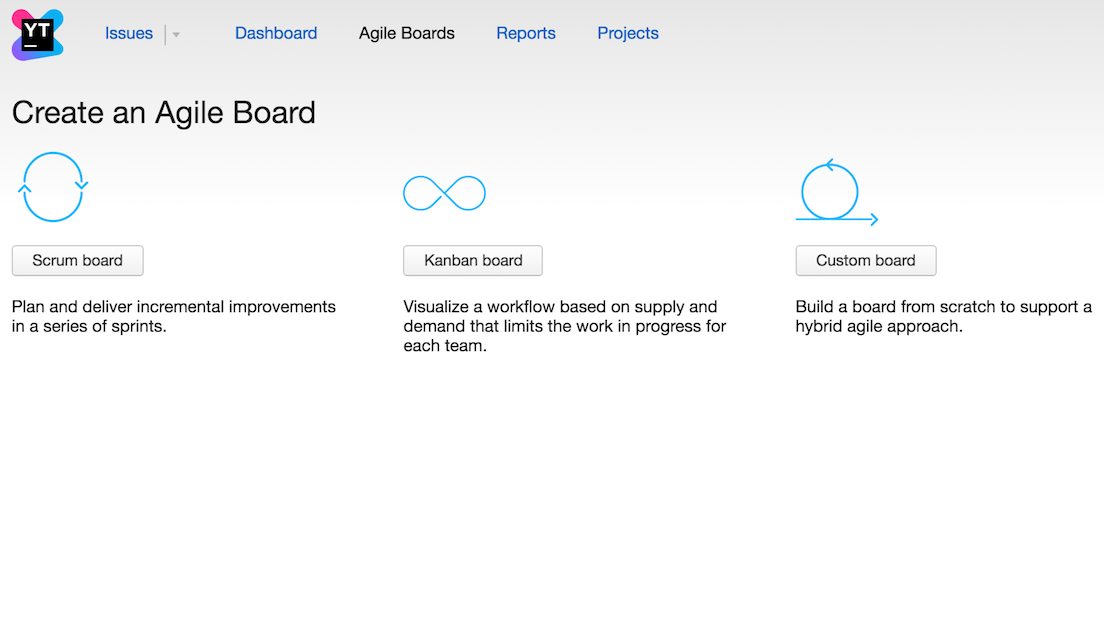
We also added pre-filled settings for the new project. When creating, you can choose a standard task tracking project, Scrum or Kanban, which contain a ready-made set of fields and workflow, according to the chosen methodology. All settings can be changed at any time to better match your workflow.
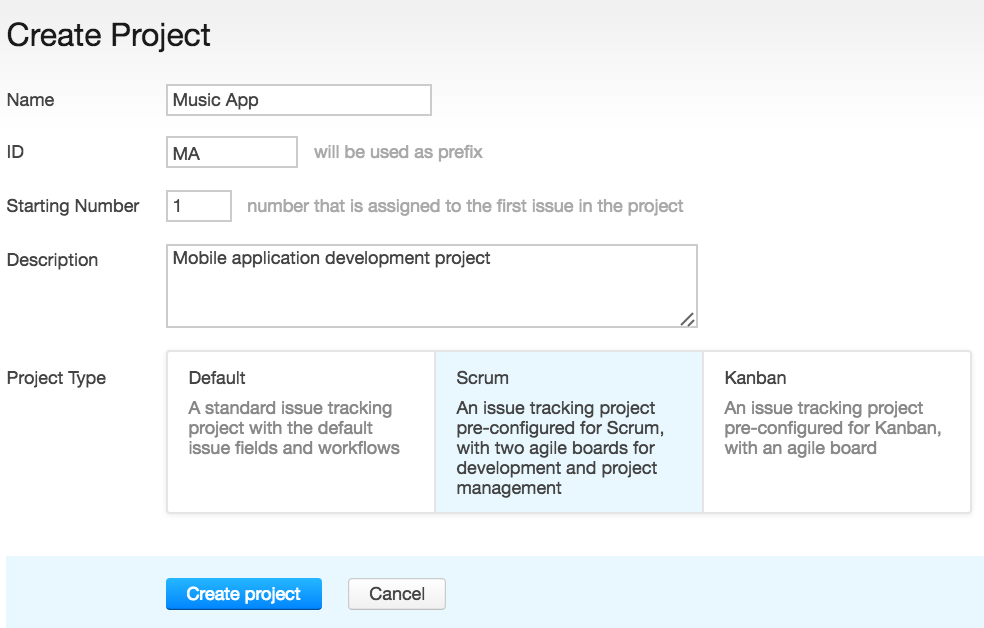
Gantt chart - one of the most anticipated users of new products. It helps to plan what and when it will be done, illustrates the dependence of tasks on each other, and also shows the current progress. The schedule is based on a search query and can include tasks from several projects. Using the Gantt chart, you can calculate how long it takes to complete tasks, depending on how many employees work on them, and predict how many resources you need to add in order to complete tasks faster.
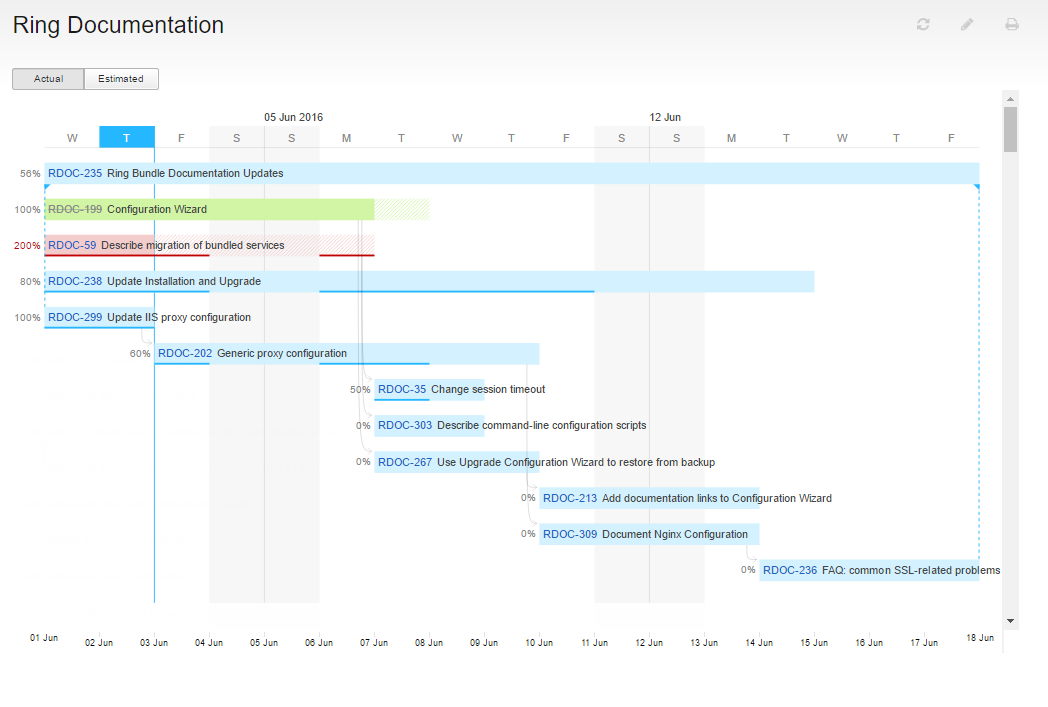
In YouTrack 7.0, we improved the color palette - now it consists of primary colors and their shades. Please note that the colors of the fields that are set in YouTrack by default have also been changed. In the project settings you can adjust the colors at any time.
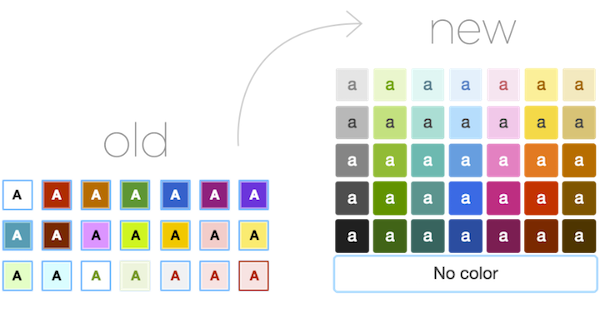
Now you can add field values from anywhere - from the board, from the task list, from the backlog. This functionality is available to the administrator and significantly speeds up project setup.
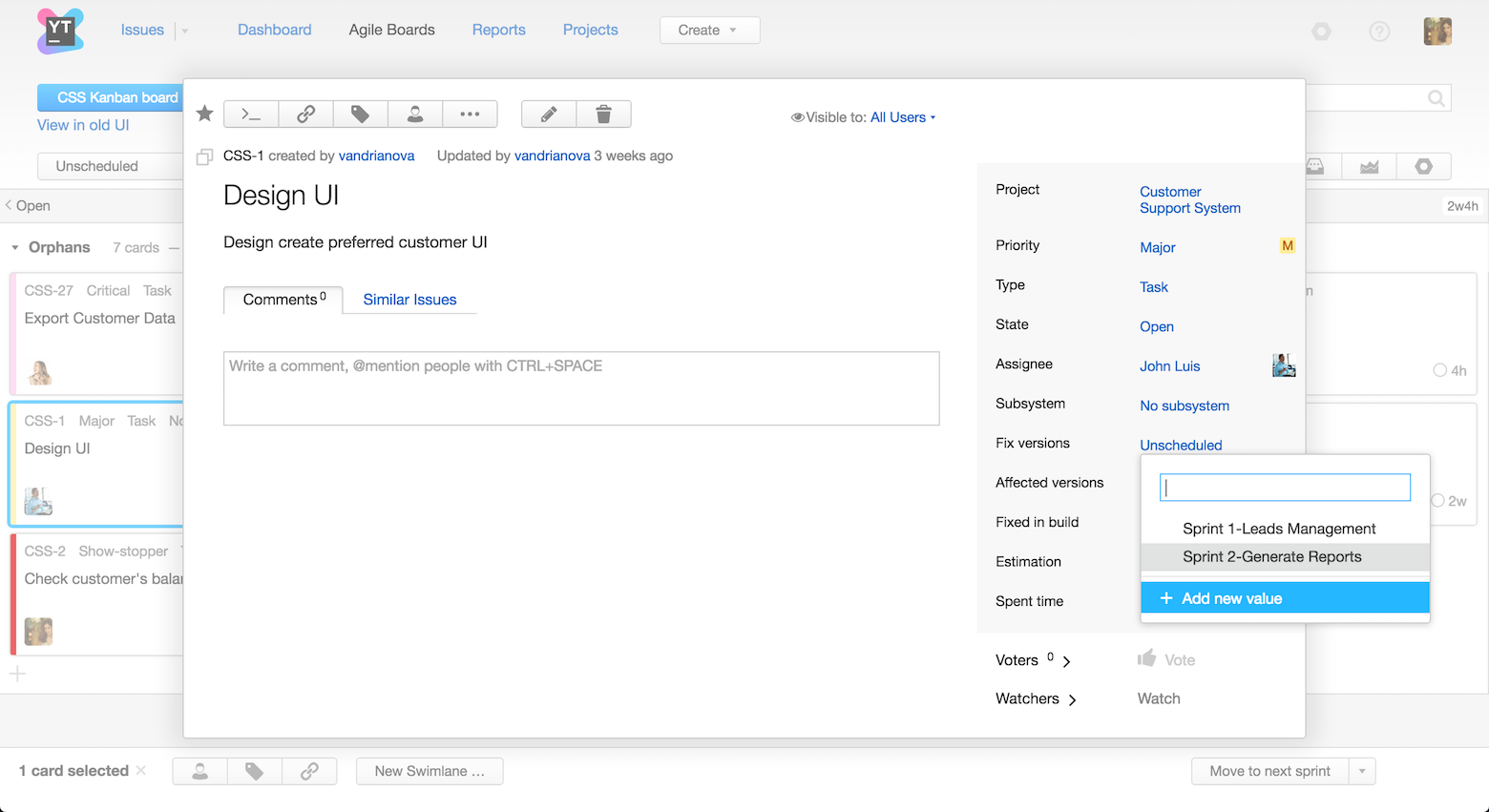
You can create multiple dashboards and share them with the team. You can also control editing rights by allowing or restricting a group of users to access your panel.
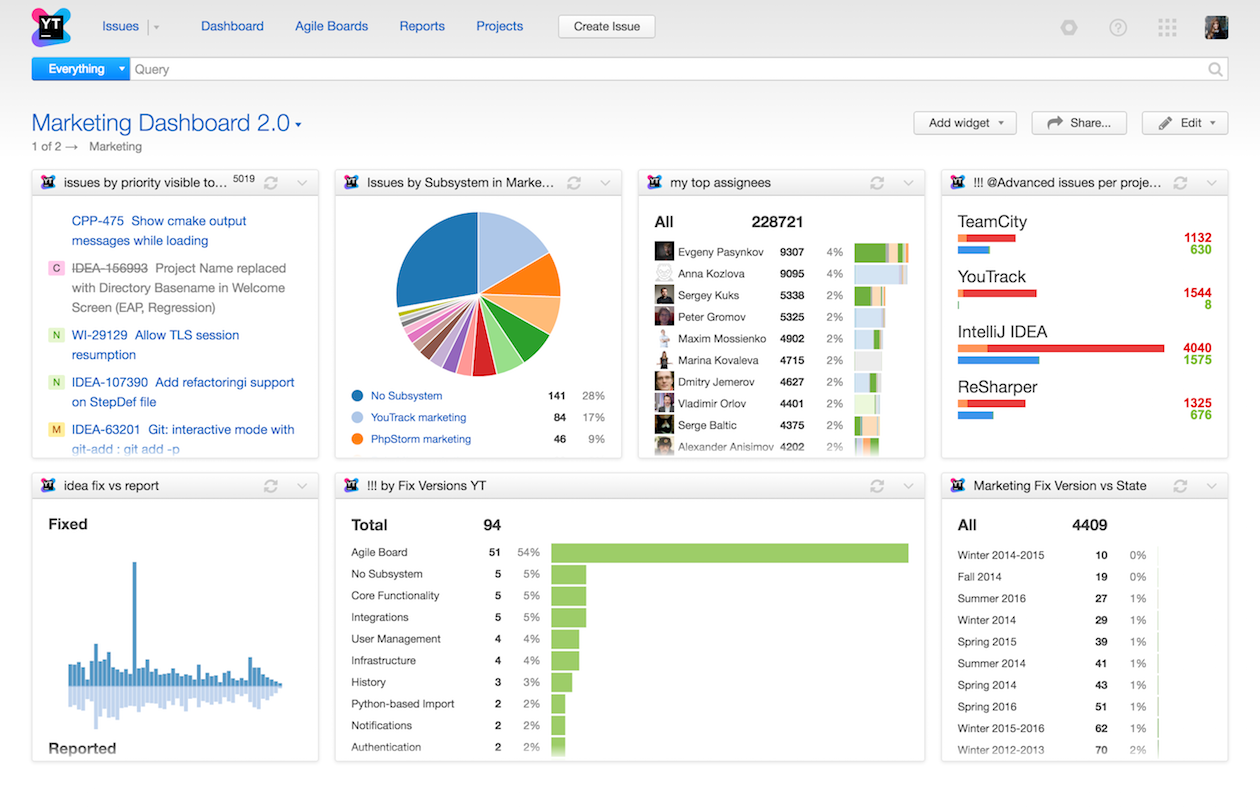
Now YouTrack supports SAML 2.0, i.e. you can use your YouTrack login when logging in to other services, such as Zendesk or Google Apps for Work.
In the updated interface, the section managing access rights is divided into applications: YouTrack and Hub. You can see which rights are related to task management in YouTrack, and which ones - with the administrative part of the Hub.
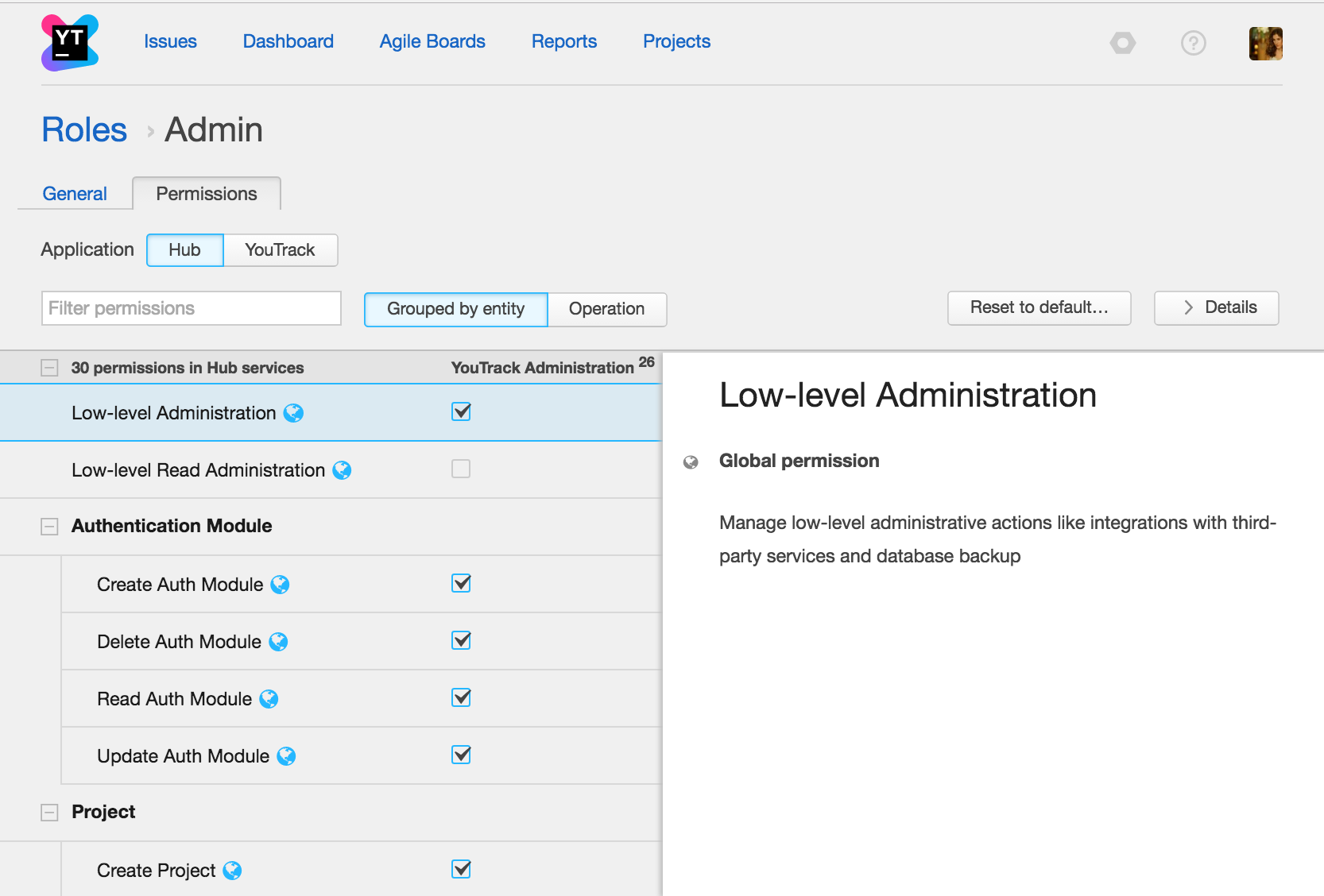
The project administrator can now set the level of password security to increase server security and protect the system from attacks. This means that certain requirements will be applied to the passwords of all your users.
Now users can independently remove their profile from YouTrack. Administrators can also use this feature to delete outdated and unused user profiles.
Finally - a small but very useful feature. When you share a link to a task in Slack, Facebook or Telegram, it will automatically open for previewing. It is worth noting that this option is available only for public tasks.
We also shot a small video (in English) to demonstrate the main innovations:
We will be glad if you try YouTrack 7.0 and share your impressions. You can download a free version for 10 users or register in the cloud to use the trial version for 30 days.
If you are already using cloud YouTrack, then your instance will be transferred to the new version within a month. Servers are updated every Monday, so the wait is not long. If you can’t wait to upgrade to YouTrack 7.0, write to our technical support team and we will include you in the next update.
By the way, on October 26 we will hold a free webinar, where we will talk about innovations in more detail, and also share the best practices of using Agile boards. You can register here .
Your Jetbrains YouTrack Team
The Drive to Develop
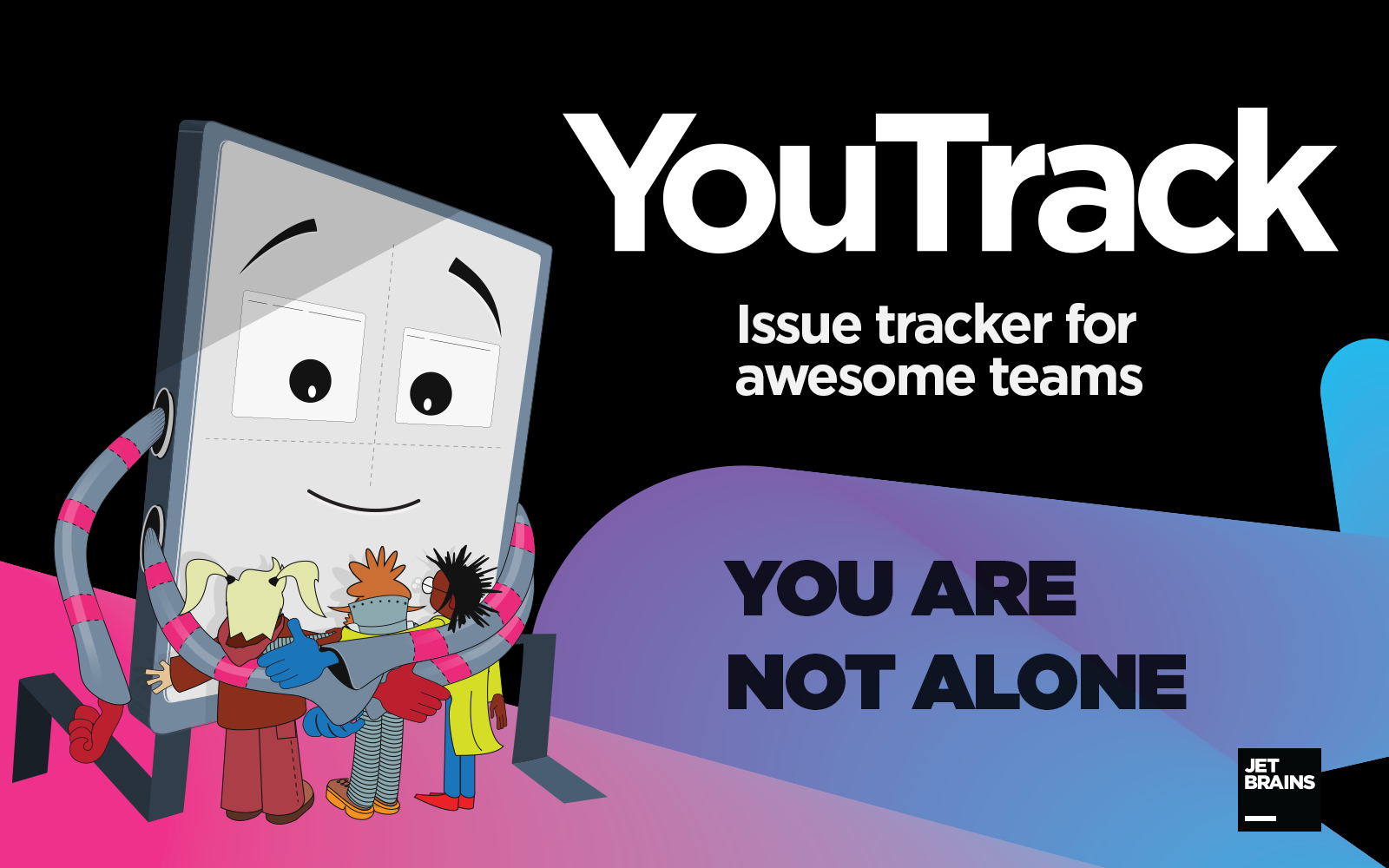
What's new in YouTrack 7.0?
- New concept and design Agile boards.
- More functional backlog.
- Real-time updates.
- Improved Burndown and Cumulative flow charts.
- Patterns Agile boards.
- Project templates.
- Gantt chart.
- Updated palette.
- Multiple Dashboards and sharing.
- Add field values from user interface.
Other improvements:
')
- SAML 2.0 support.
- Updated rights management section.
- The level of password security.
- Deleting a user profile.
- Preview links in Slack, Facebook, Telegram.
Now I will tell in more detail about each of the innovations.
New concept Agile boards
We completely redesigned the concept and design of the Agile board — made it more flexible and customizable and simplified task management. We also changed the behavior of the sprints:
- Sprints are no longer tied to the version field, which allows you to move tasks to any sprint, regardless of which version it is scheduled for. Adding to the task board from different projects no longer requires a common set of versions in these projects. Those who are accustomed to the old behavior can still link the sprint to the version, so that tasks assigned to a specific version appear on the board automatically.
- In the previous version of YouTrack, the board was set by a search query. Thus, all new tasks that satisfied the parameters of the request were automatically placed on the board. But it was not always convenient, because it was impossible to add a task if it did not satisfy the request. In YouTrack 7.0, tasks are added to the board manually. If you want all new tasks to fall on the current sprint, you can configure automatic adding.
- Now you can specify the goal of the sprint so that the whole team can focus on it.
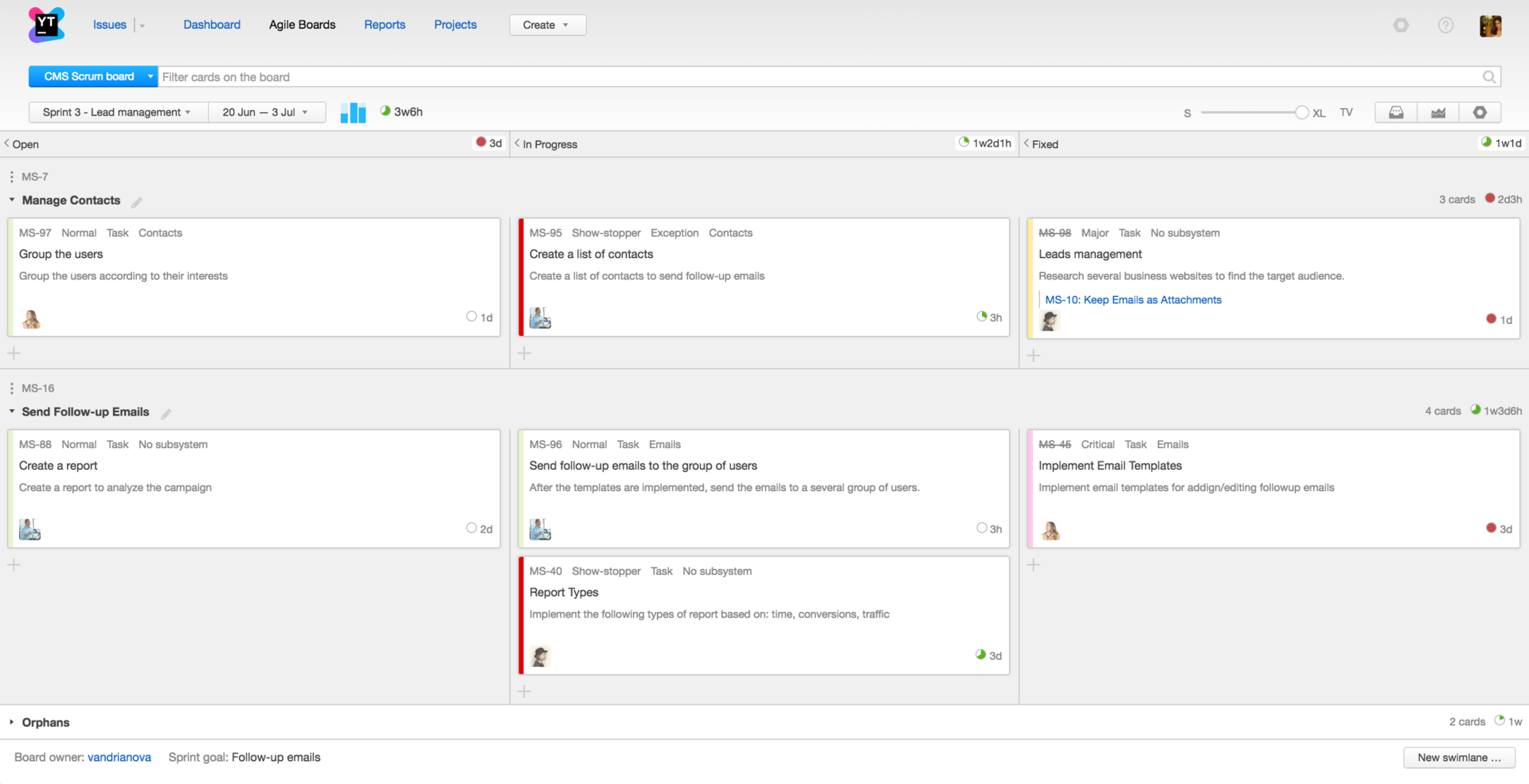
More functional backlog
In version 7.0, we have significantly changed the backlog management process, making it as close as possible to working with the task list. The new backlog allows you to plan tasks easier and faster: set sorting manually, edit task fields, create tasks and subtasks, filter, build a tree of tasks, use commands, shortcuts and search, and also distribute tasks among sprints.
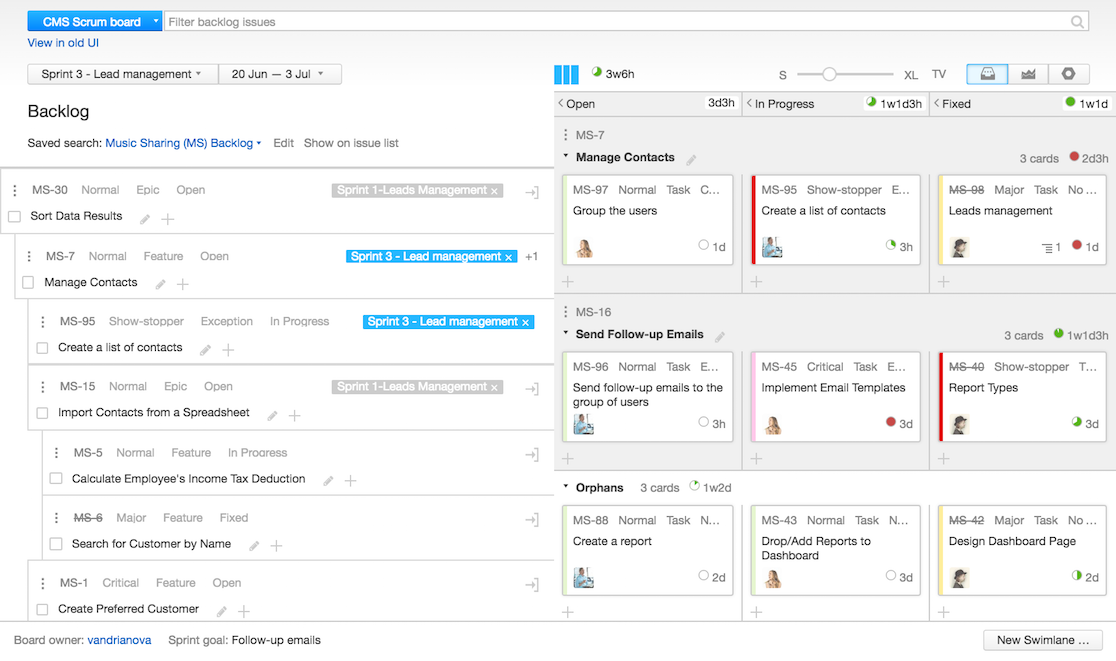
Drafts on the Agile board
In previous versions of YouTrack, it was possible to create drafts only on the main task creation screen. Now drafts are saved right on the board. Regardless of where you create the task, in the column or inside the label, its draft will be saved. Now it's not scary to accidentally close the browser or the window in the process of creating a task - you can easily restore the task on the board. Drafts created on the board are also available in the standard task creation mode.
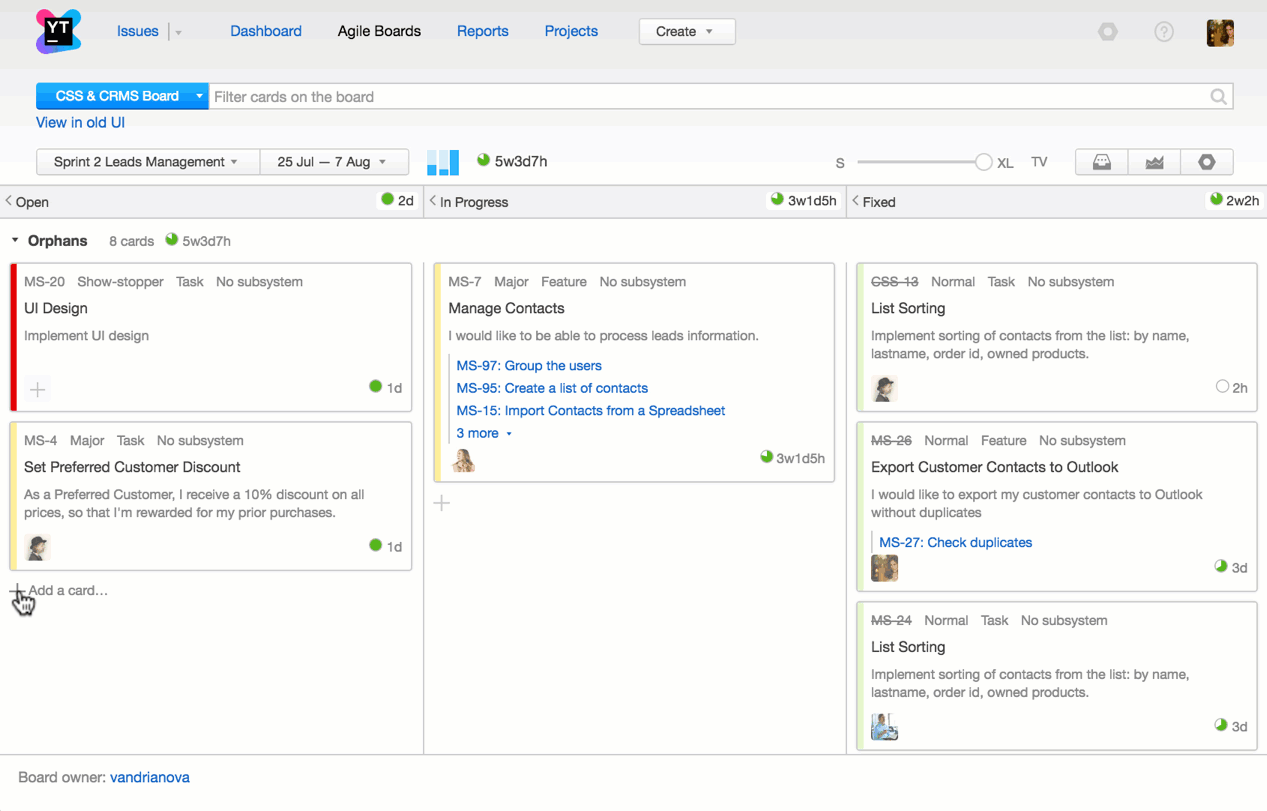
Real time updates
YouTrack 7.0 supports real-time updates on the board and in backlog. This functionality is useful in team work, it frees you from the need to infinitely update the page. All changes that occur on the board or backlog, instantly reflected in you, as well as your colleagues.
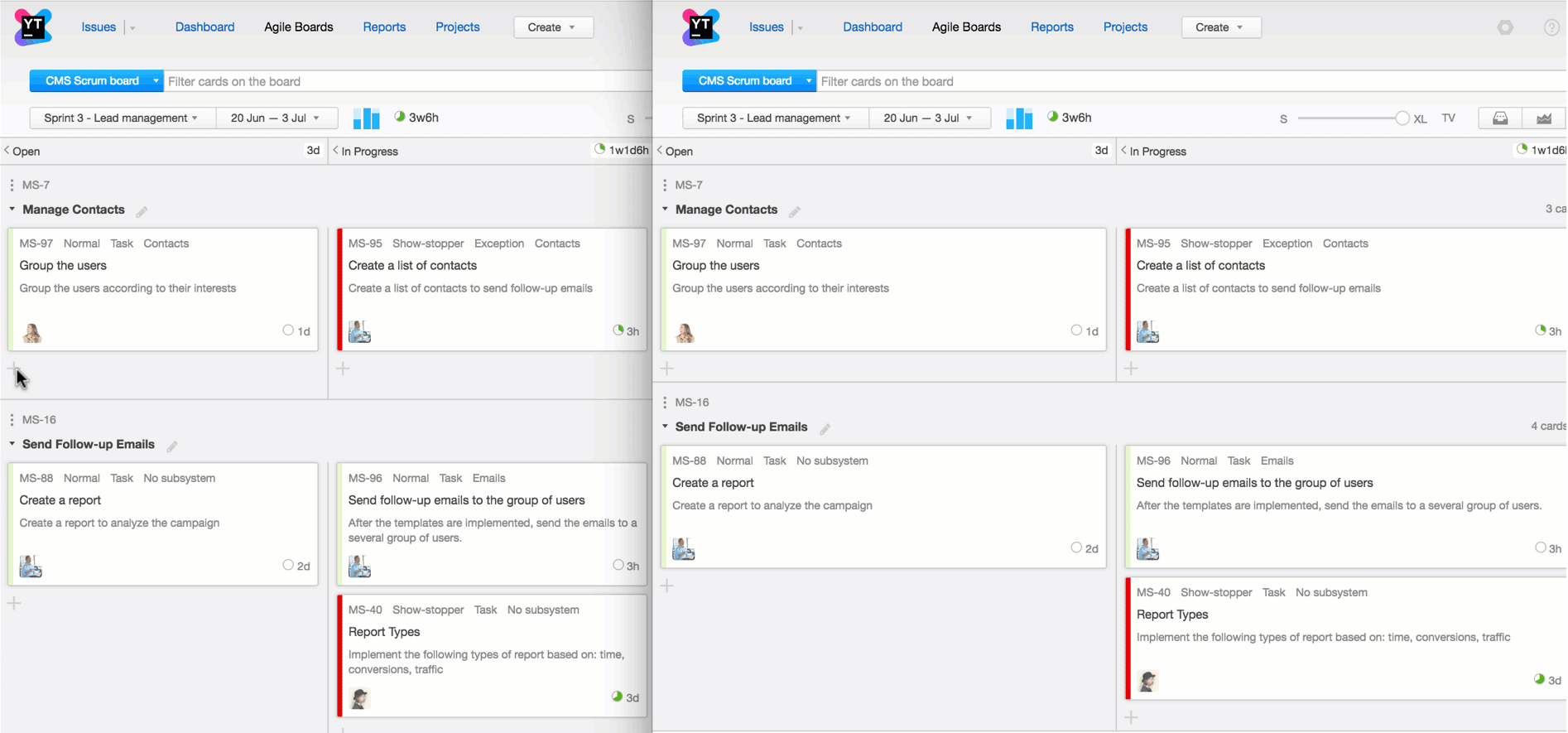
Improved Burndown and Cumulative flow charts
In the new version, we also made some changes to the Burndown and Cumulative flow charts, which are available on the board. Now, for both graphs, you can set search queries to exclude or add to the result of the task, your own profiles or subtasks. For example, to build a graph only from subtasks, excluding the svmleyny, enter has: {Subtask of} in the query line.
You can also customize the schedule by the number of tasks, by time estimate or by time entered (if the project uses time tracking).
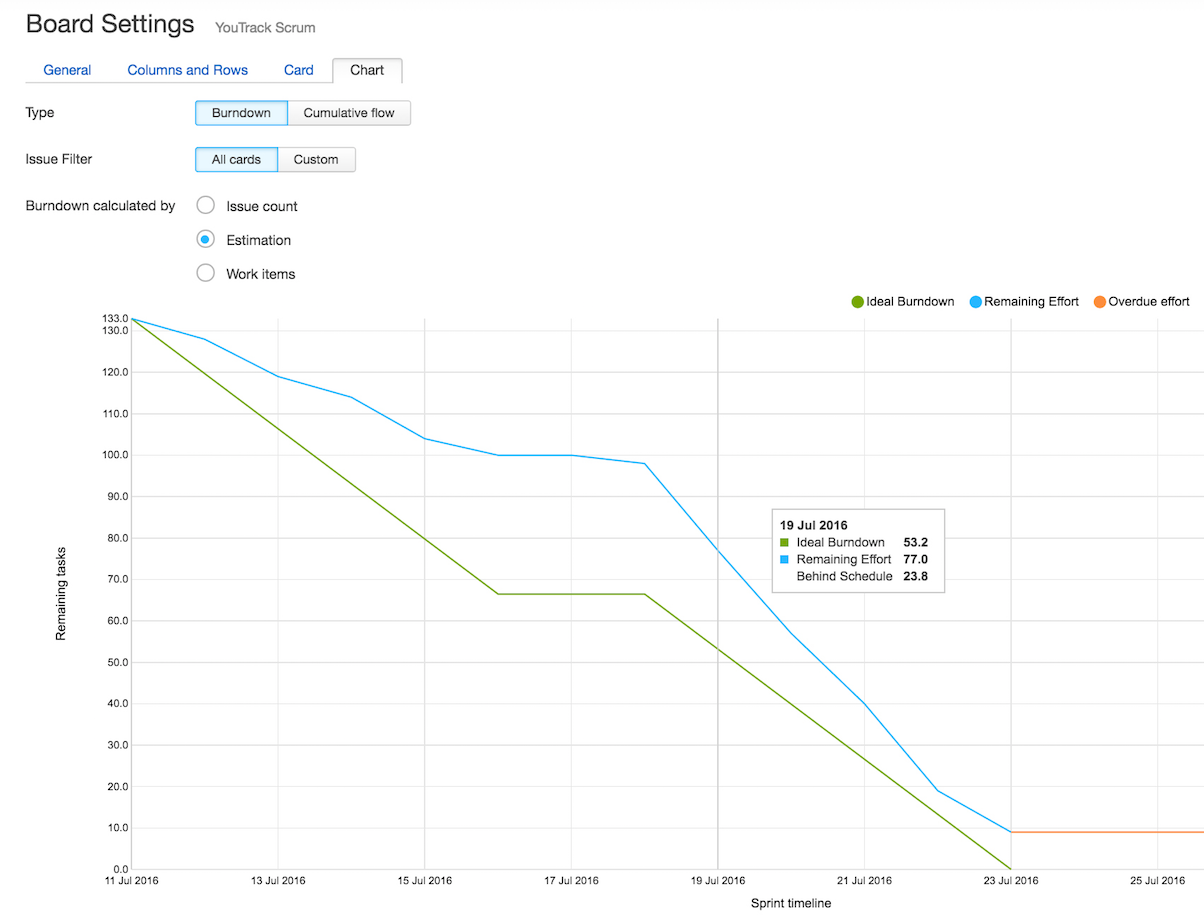
Agile board templates
Now, when creating a new board, you can choose one of three available templates: Scrum, Kanban, or a template for customizing the board manually. The default settings are different for each type, for example, Scrum boards will be given the presence of labels, cards, columns, and so on.
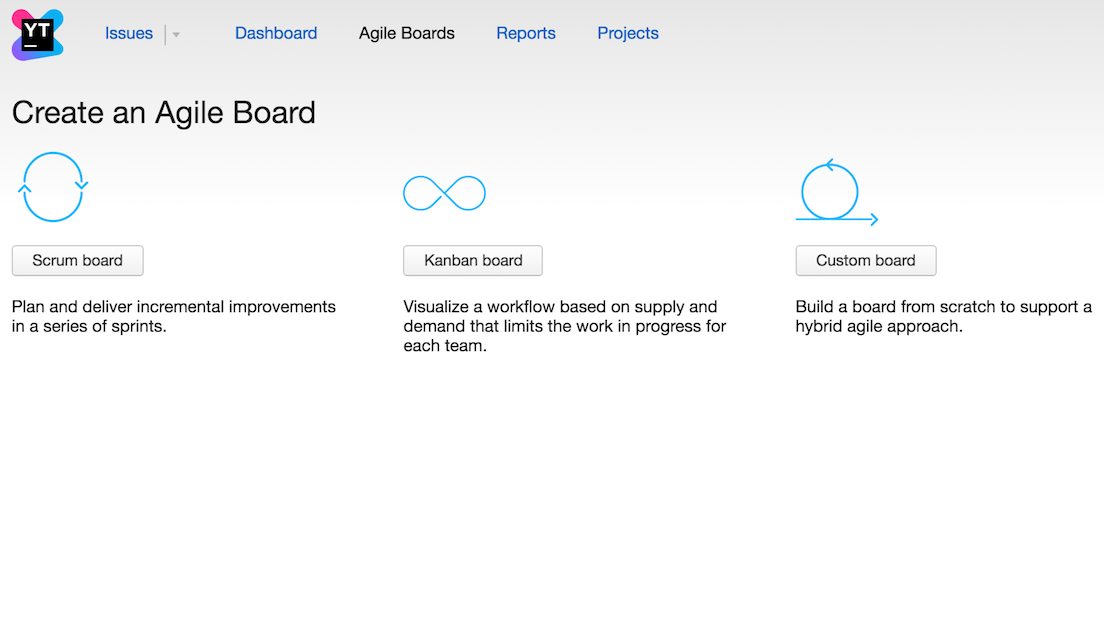
Project Templates
We also added pre-filled settings for the new project. When creating, you can choose a standard task tracking project, Scrum or Kanban, which contain a ready-made set of fields and workflow, according to the chosen methodology. All settings can be changed at any time to better match your workflow.
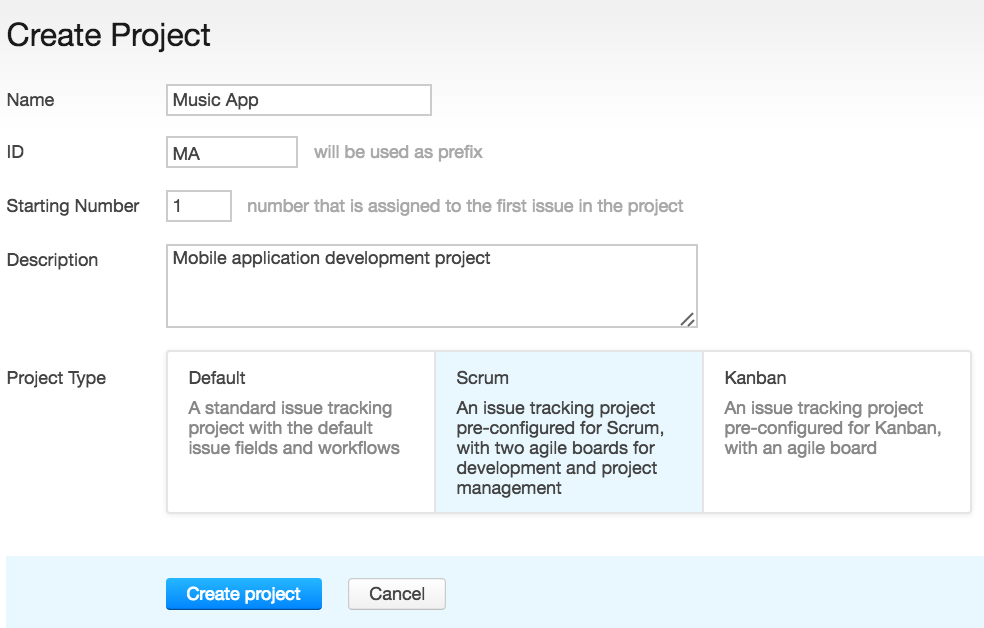
Gantt chart
Gantt chart - one of the most anticipated users of new products. It helps to plan what and when it will be done, illustrates the dependence of tasks on each other, and also shows the current progress. The schedule is based on a search query and can include tasks from several projects. Using the Gantt chart, you can calculate how long it takes to complete tasks, depending on how many employees work on them, and predict how many resources you need to add in order to complete tasks faster.
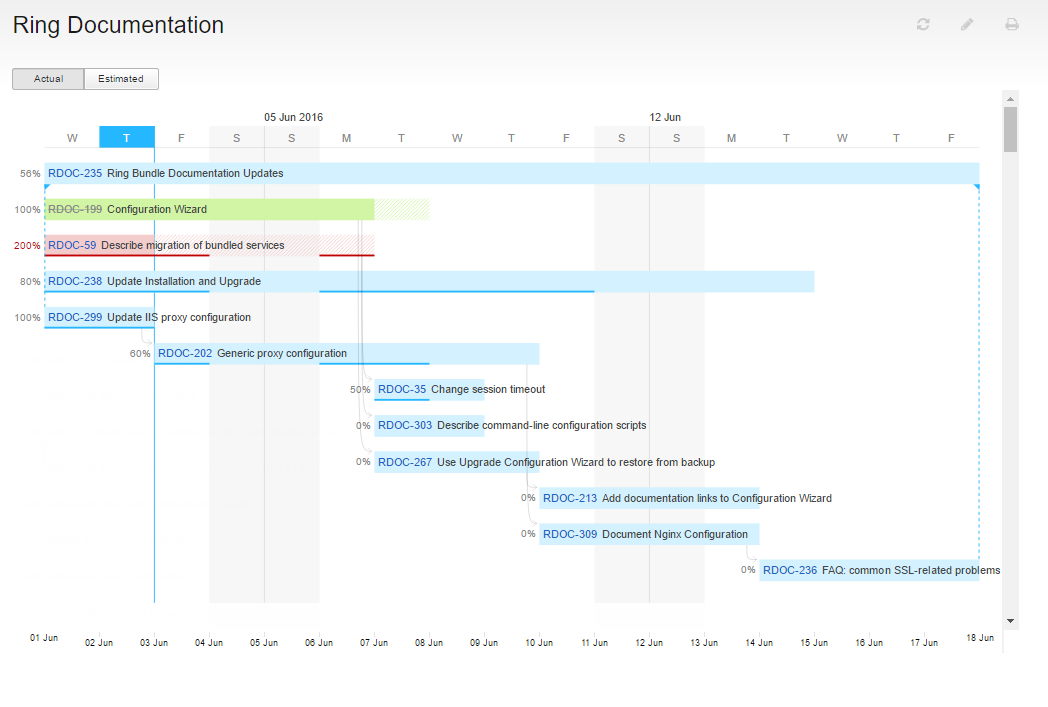
Updated palette
In YouTrack 7.0, we improved the color palette - now it consists of primary colors and their shades. Please note that the colors of the fields that are set in YouTrack by default have also been changed. In the project settings you can adjust the colors at any time.
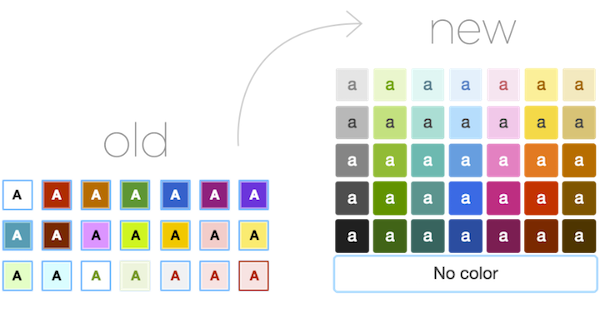
Adding field values from user interface
Now you can add field values from anywhere - from the board, from the task list, from the backlog. This functionality is available to the administrator and significantly speeds up project setup.
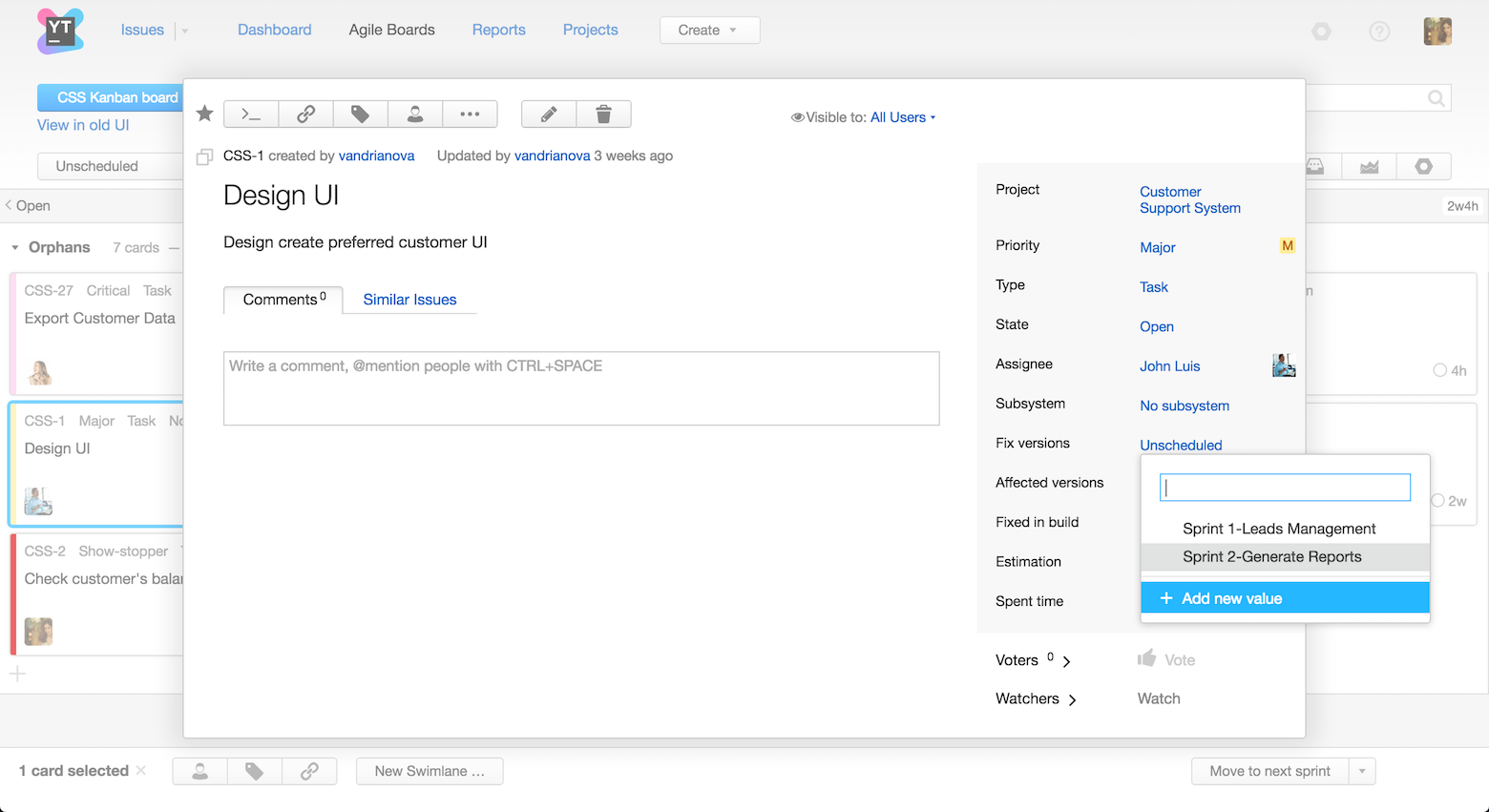
Multiple dashboards and sharing
You can create multiple dashboards and share them with the team. You can also control editing rights by allowing or restricting a group of users to access your panel.
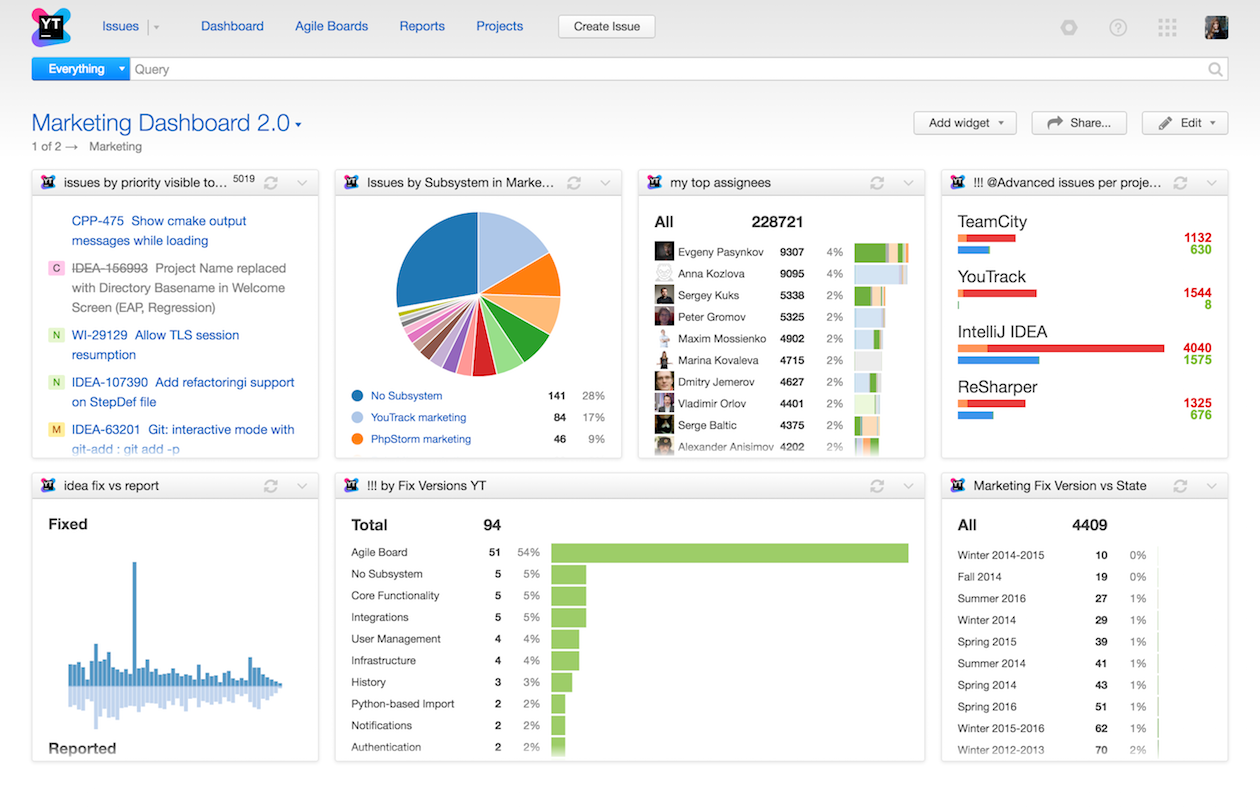
Other improvements
- SAML 2.0 support
Now YouTrack supports SAML 2.0, i.e. you can use your YouTrack login when logging in to other services, such as Zendesk or Google Apps for Work.
- Improved rights management section
In the updated interface, the section managing access rights is divided into applications: YouTrack and Hub. You can see which rights are related to task management in YouTrack, and which ones - with the administrative part of the Hub.
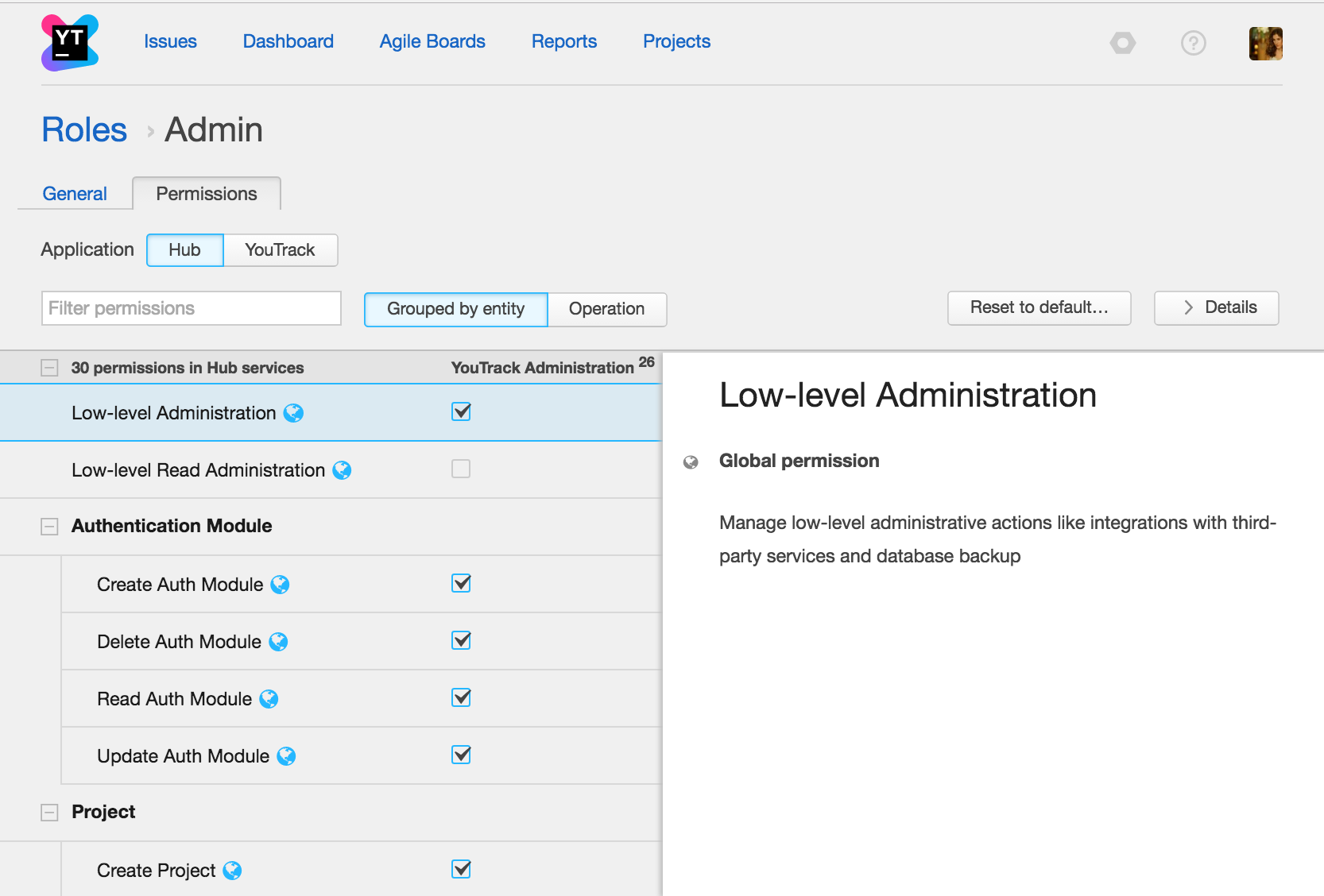
- Password strength level
The project administrator can now set the level of password security to increase server security and protect the system from attacks. This means that certain requirements will be applied to the passwords of all your users.
- Delete user profile
Now users can independently remove their profile from YouTrack. Administrators can also use this feature to delete outdated and unused user profiles.
- Preview links in Slack, Facebook, Telegram
Finally - a small but very useful feature. When you share a link to a task in Slack, Facebook or Telegram, it will automatically open for previewing. It is worth noting that this option is available only for public tasks.
We also shot a small video (in English) to demonstrate the main innovations:
We will be glad if you try YouTrack 7.0 and share your impressions. You can download a free version for 10 users or register in the cloud to use the trial version for 30 days.
If you are already using cloud YouTrack, then your instance will be transferred to the new version within a month. Servers are updated every Monday, so the wait is not long. If you can’t wait to upgrade to YouTrack 7.0, write to our technical support team and we will include you in the next update.
By the way, on October 26 we will hold a free webinar, where we will talk about innovations in more detail, and also share the best practices of using Agile boards. You can register here .
Your Jetbrains YouTrack Team
The Drive to Develop
Source: https://habr.com/ru/post/311110/
All Articles