From design to development: 10 tools, without which I can not do
Tools alone cannot make you a true master. But they can definitely help in this. In this post, I would like to introduce you to several tools that I use. I hope you will discover some new tools that will help optimize your workflow.
Atom is an open source text editor created on Github. All of last year, Atom has been my main editor. It is a full-featured product with features such as built-in package manager, intelligent auto-completion and beautiful themes.
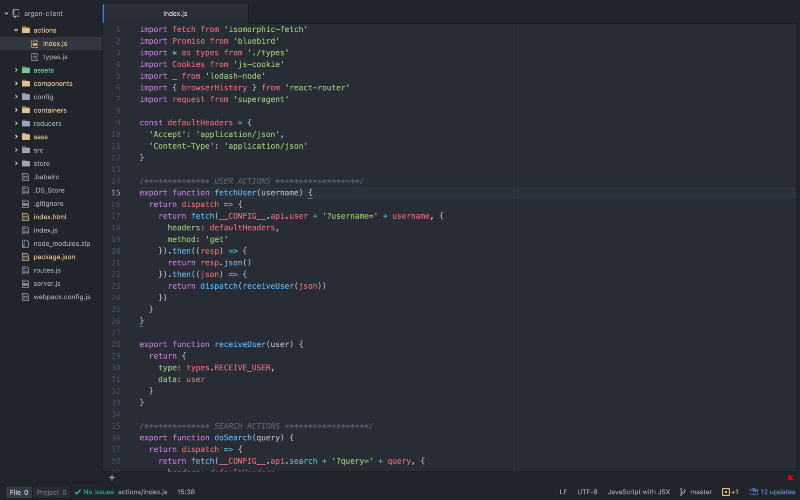
The package manager that came out of Sublime was just a breath of fresh air. Atom can use APM or its graphical interface. No need to modify configuration files. It just works.
')

Remark on work. When the Atom was first released, it worked rather slowly. However, now he just "flies." Slowdown, as I noted, occurs only when opening huge files.
You can learn more about Atom and how to optimize its work in the article "Moving Atom To React" ("Atom Editor's Path to the React JavaScript Library") and in the article "Implementing DOM updates " DOM of a text editor manually, but not through React ").
As a designer, I am always in a state of searching for "inspiration." DragDis is the tool that allows me to save materials that have pushed my imagination to new ideas. Its easy to use. Install the Chrome extension and start dragging.
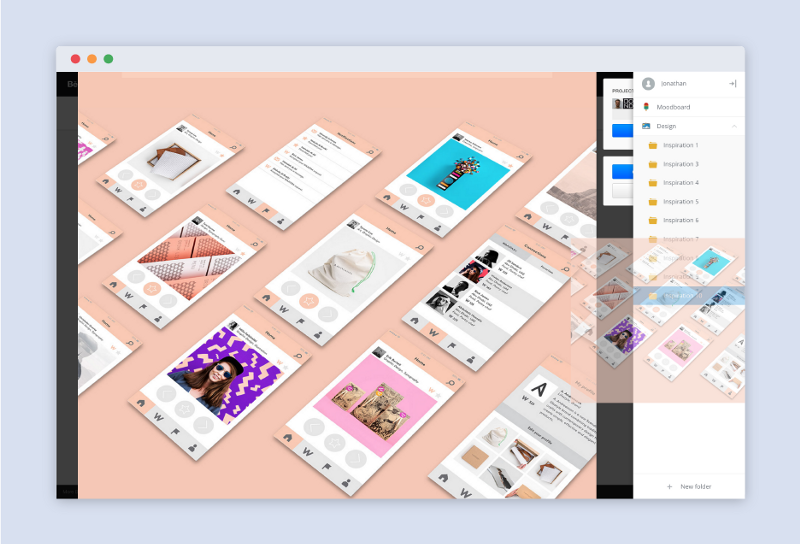
I organize my DragDis folders by week. Every week I create a new “inspirational materials” folder. This is a great way to keep track of how my developer habits have changed over time.

DragDis also has a full-page grid view. This allows you to see absolutely fantastic thematic selection of images.
iTerm is an improved alternative for Terminal. If you just call a few characteristics, then iTerm 2 has unlimited composite panels, inline images and search. Although Terminal has many similar functions, iTerm 2 is constantly being improved.

Muzli is an extension of Chrome that brings together development-related content from sources such as Designer News, Dribbble, Behance, etc.
Every time you open a new bookmark in Chrome, Muzli extracts the best content for you from each of these sites.
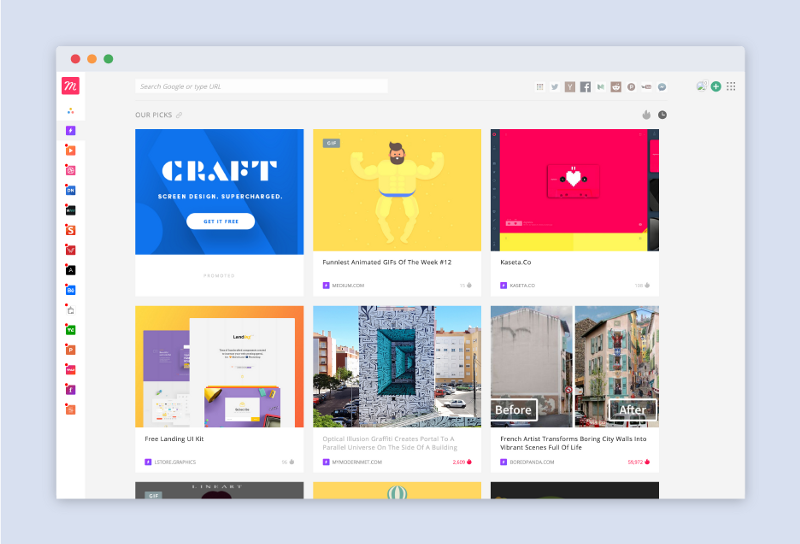
I especially like the fact that this service has a “Favorites” section. It's like getting your own assistant, who selects the best articles related to interfaces and developments.
Many developers like to sit in some trendy cafe, feel its atmosphere. Noizio helps bring the desired sound environment to your home. Using Noizio, you can choose from a large list of background sounds, including October rain, cafe sounds, storm and sea waves. Ideal for immersion in the desired sound environment.
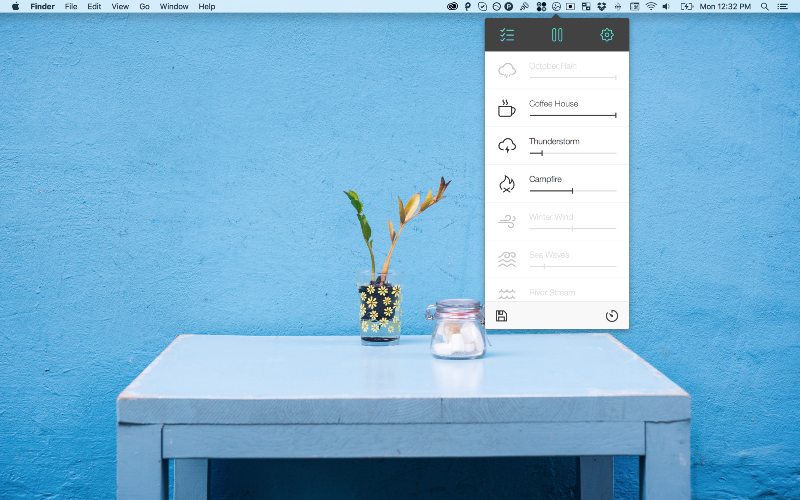
Invision is a prototyping and technological platform, extremely convenient for interaction between customers and developers. Developers can load multiple windows for a project. Then they link these windows with links to each other.
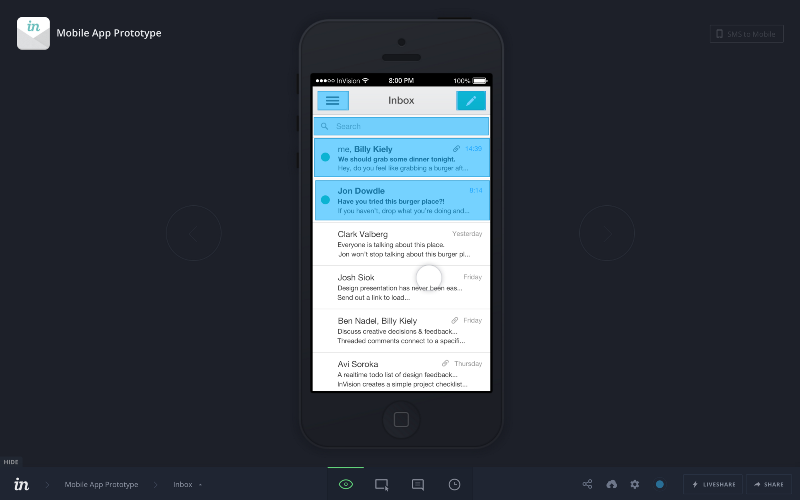
The blue sections show related areas. If you touch any of these areas or click on it, then the transition to the next window takes place. This is a good way for designers to reach customers and developers through the web. The program is also useful for preliminary qualitative testing with the involvement of users.

Invision recently also acquired a new feature called Boards . The Boards feature allows you to gather together the materials you are interested in and create thematic collections of images. The essential difference between this function and the use of DragDis is that the Boards provide interaction, i.e. It allows you to work together with other team members.
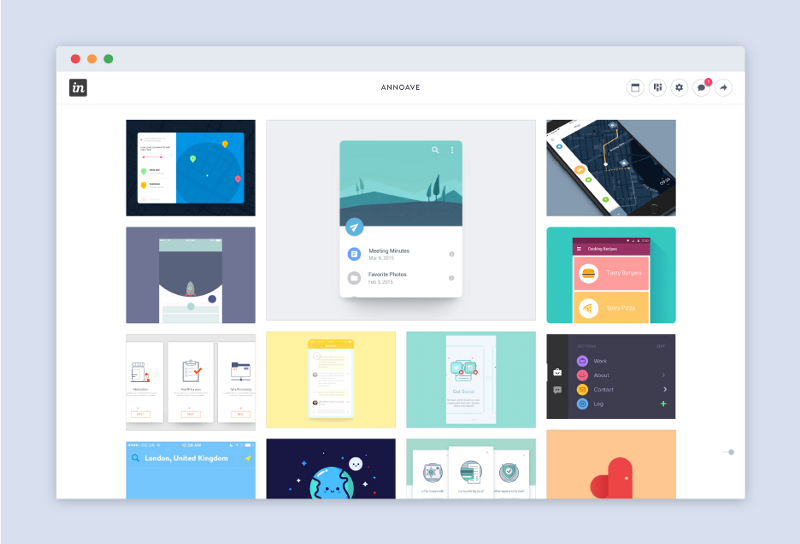
Typography is a significant part of any development. That’s why What the Font (Which font) is one of my favorite Chrome extensions. This program helps to determine which font uses the site being viewed. Just select and click.
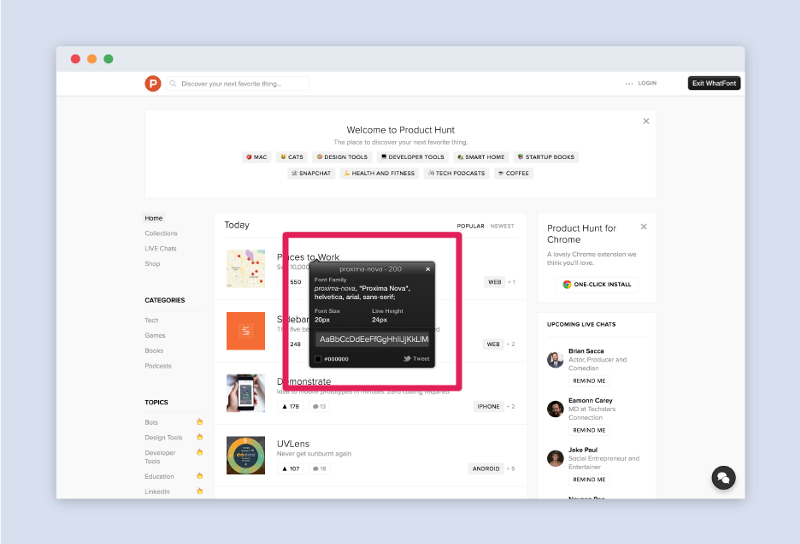
Acting as developers of user interfaces, we often have to request an API or interact with our own. Postman is a handy tool to help make requests to the API.
Imagine working on an API endpoint. Instead of writing the corresponding interface query or cURL query, you can send the query directly to the endpoint via Postman.
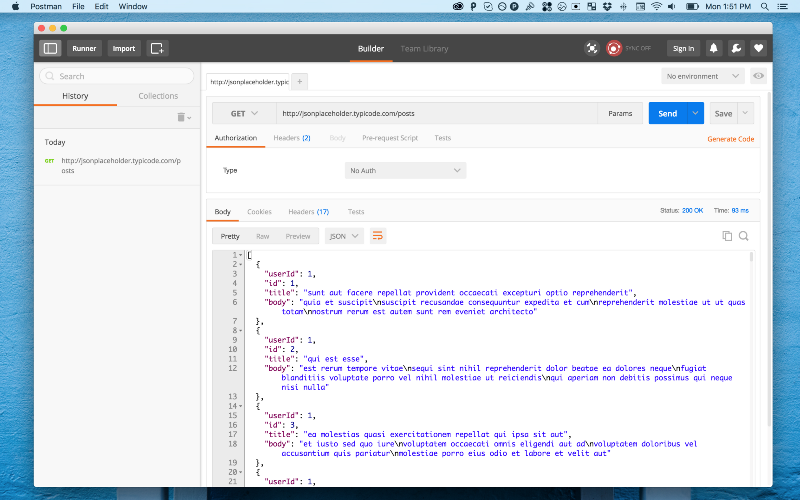
Wappalyzer is a tool for determining which libraries and frameworks a particular site uses. This program has an extension for Chrome and is generally recognized as one of the most useful tools for developing user interfaces. The next time you think about which library the site used to create a specific visualization, Wappalyzer will help you.
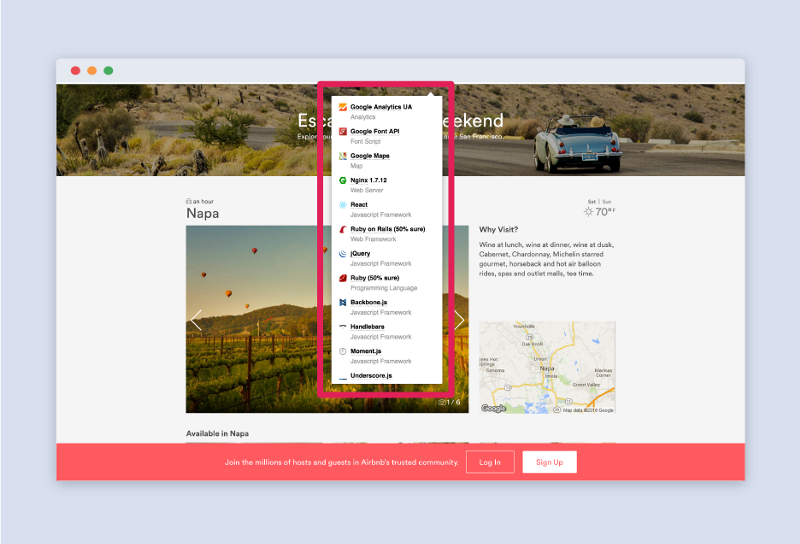
Boom is a sound amplifier and equalizer for Mac. A wonderful tool when you write a program and there is a desire to listen to some melodies to improve performance. The application has several pre-configured profiles for various types of music, such as jazz, hip-hop and dapstep. You can also configure your own profiles.
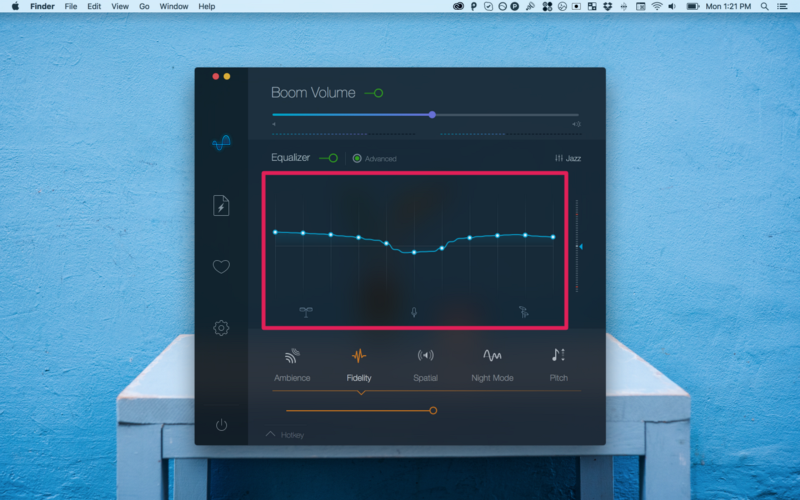
Boom also contains a set of sound effects. Used with a pair of Bose Quiet Comforts headphones, these sound effects will leave a lasting impression on you.
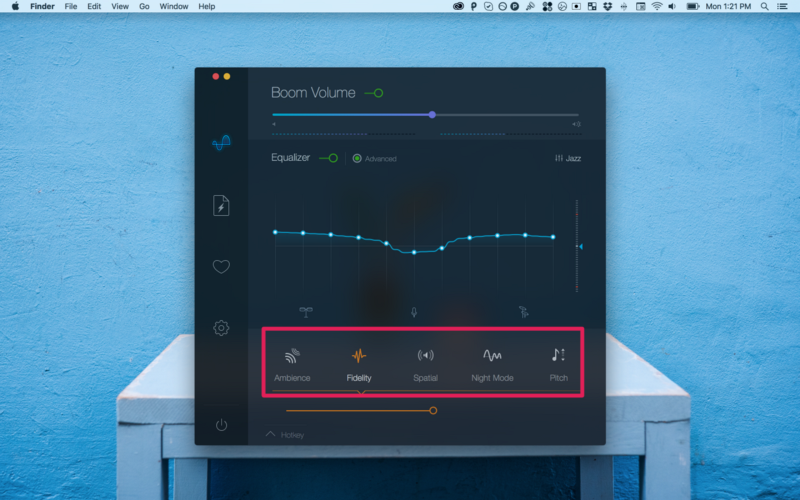
If the above is not enough for you, then here are some more worthy of mention products - JSON Viewer for Chrome , Noon Pacific , Flux and Better Snap Tool .
Atom
Atom is an open source text editor created on Github. All of last year, Atom has been my main editor. It is a full-featured product with features such as built-in package manager, intelligent auto-completion and beautiful themes.
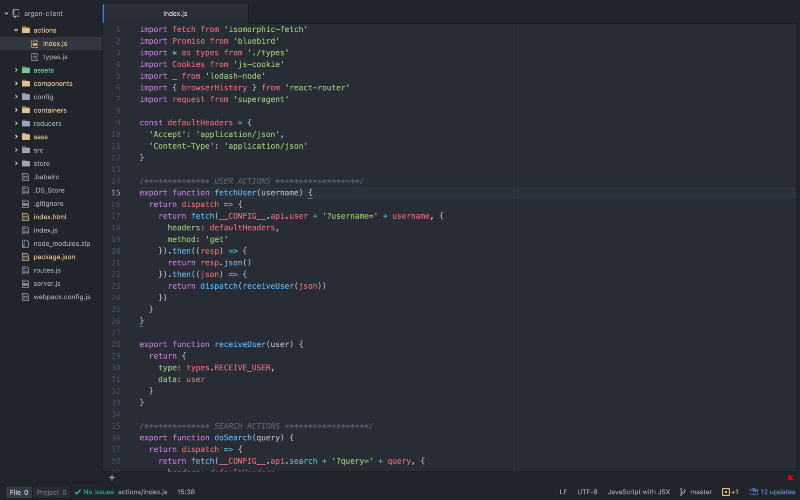
The package manager that came out of Sublime was just a breath of fresh air. Atom can use APM or its graphical interface. No need to modify configuration files. It just works.
')

Remark on work. When the Atom was first released, it worked rather slowly. However, now he just "flies." Slowdown, as I noted, occurs only when opening huge files.
You can learn more about Atom and how to optimize its work in the article "Moving Atom To React" ("Atom Editor's Path to the React JavaScript Library") and in the article "Implementing DOM updates " DOM of a text editor manually, but not through React ").
Dragdis
As a designer, I am always in a state of searching for "inspiration." DragDis is the tool that allows me to save materials that have pushed my imagination to new ideas. Its easy to use. Install the Chrome extension and start dragging.
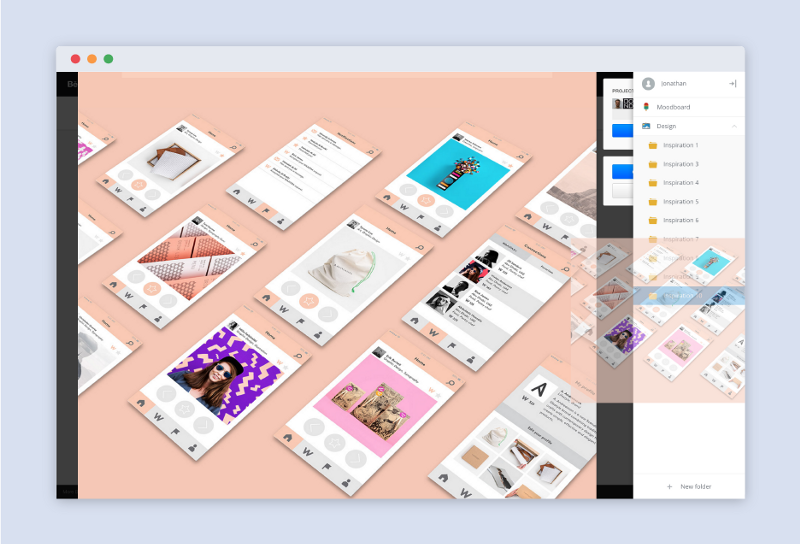
I organize my DragDis folders by week. Every week I create a new “inspirational materials” folder. This is a great way to keep track of how my developer habits have changed over time.

DragDis also has a full-page grid view. This allows you to see absolutely fantastic thematic selection of images.
iTerm 2
iTerm is an improved alternative for Terminal. If you just call a few characteristics, then iTerm 2 has unlimited composite panels, inline images and search. Although Terminal has many similar functions, iTerm 2 is constantly being improved.

Muzli
Muzli is an extension of Chrome that brings together development-related content from sources such as Designer News, Dribbble, Behance, etc.
Every time you open a new bookmark in Chrome, Muzli extracts the best content for you from each of these sites.
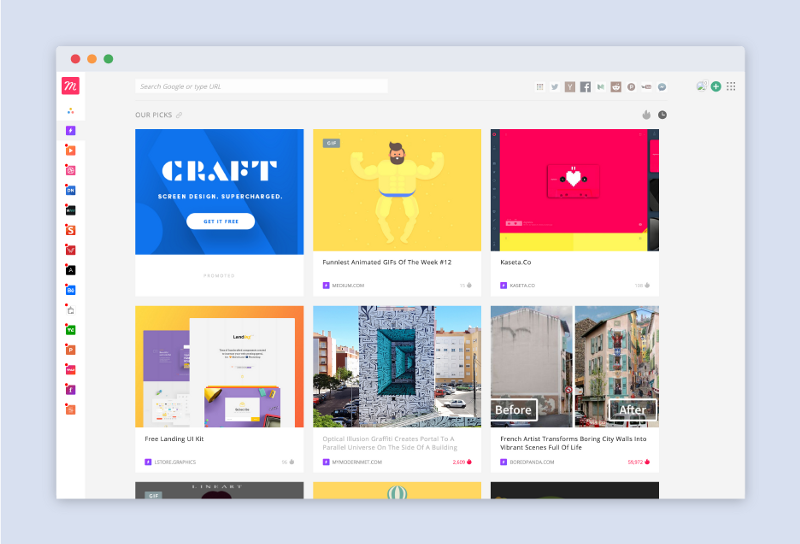
I especially like the fact that this service has a “Favorites” section. It's like getting your own assistant, who selects the best articles related to interfaces and developments.
Noiz.io
Many developers like to sit in some trendy cafe, feel its atmosphere. Noizio helps bring the desired sound environment to your home. Using Noizio, you can choose from a large list of background sounds, including October rain, cafe sounds, storm and sea waves. Ideal for immersion in the desired sound environment.
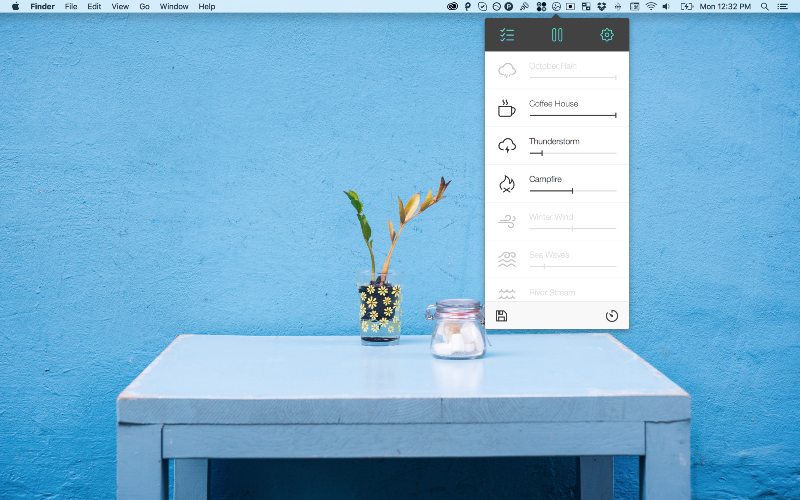
Invision
Invision is a prototyping and technological platform, extremely convenient for interaction between customers and developers. Developers can load multiple windows for a project. Then they link these windows with links to each other.
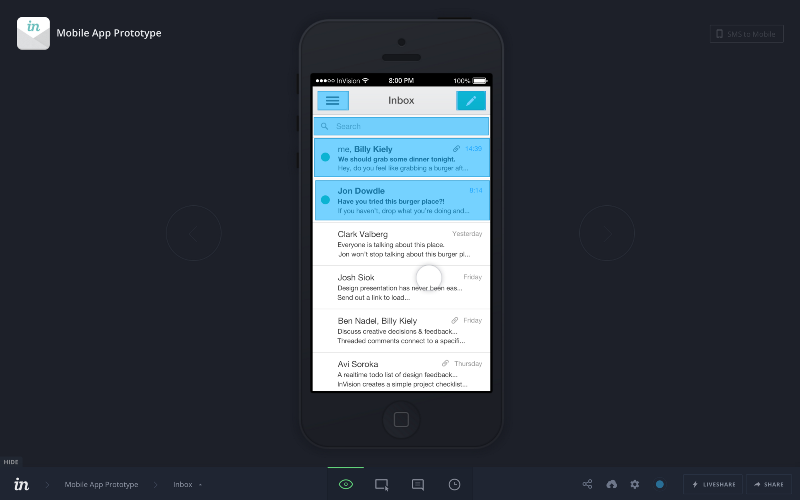
The blue sections show related areas. If you touch any of these areas or click on it, then the transition to the next window takes place. This is a good way for designers to reach customers and developers through the web. The program is also useful for preliminary qualitative testing with the involvement of users.

Invision recently also acquired a new feature called Boards . The Boards feature allows you to gather together the materials you are interested in and create thematic collections of images. The essential difference between this function and the use of DragDis is that the Boards provide interaction, i.e. It allows you to work together with other team members.
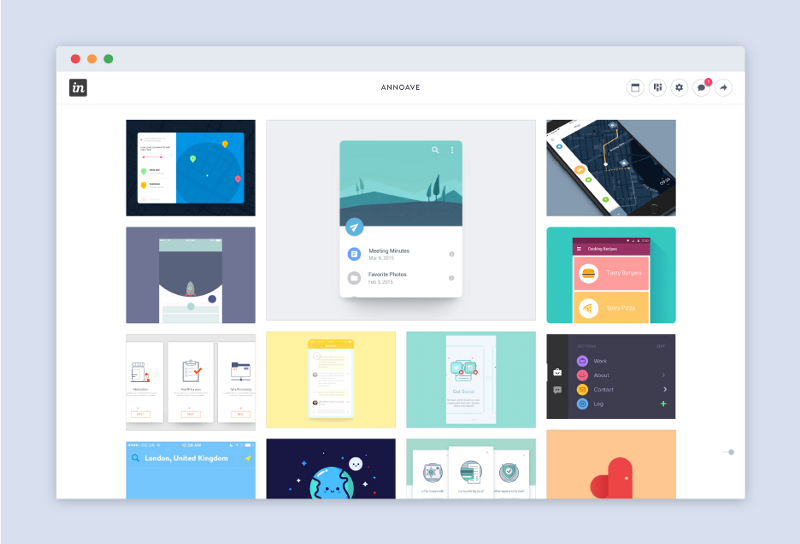
What the font
Typography is a significant part of any development. That’s why What the Font (Which font) is one of my favorite Chrome extensions. This program helps to determine which font uses the site being viewed. Just select and click.
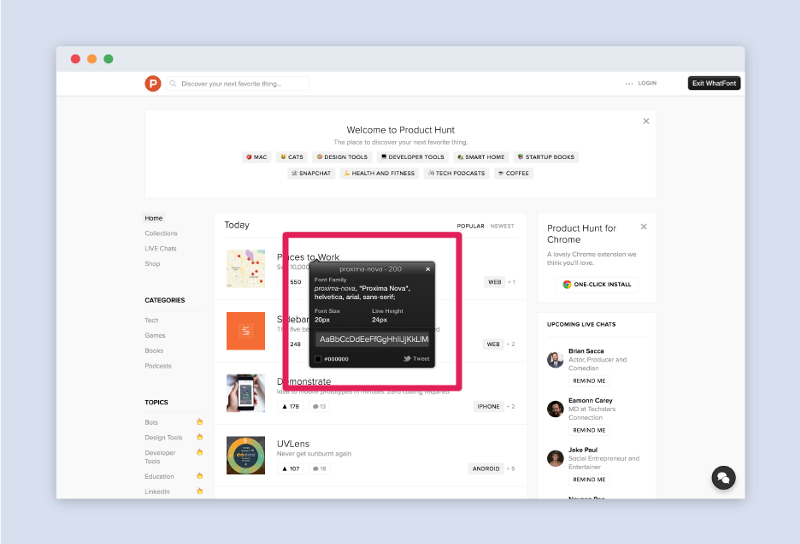
Postman
Acting as developers of user interfaces, we often have to request an API or interact with our own. Postman is a handy tool to help make requests to the API.
Imagine working on an API endpoint. Instead of writing the corresponding interface query or cURL query, you can send the query directly to the endpoint via Postman.
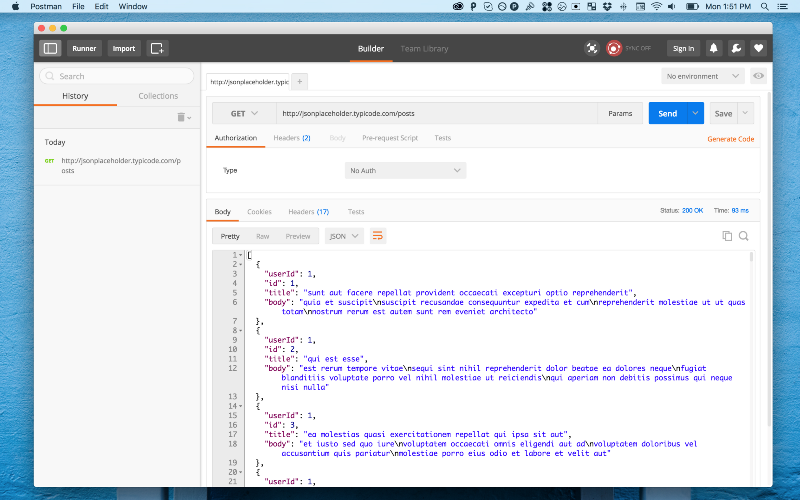
Wappalyzer
Wappalyzer is a tool for determining which libraries and frameworks a particular site uses. This program has an extension for Chrome and is generally recognized as one of the most useful tools for developing user interfaces. The next time you think about which library the site used to create a specific visualization, Wappalyzer will help you.
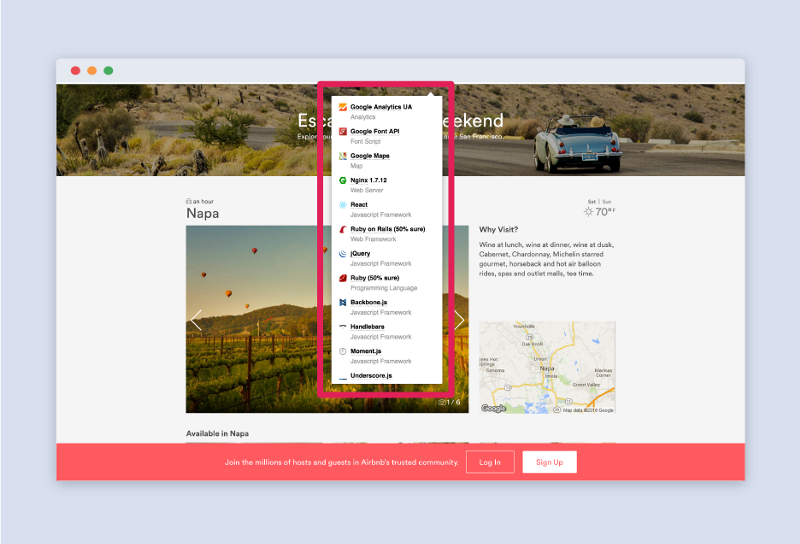
Boom 2
Boom is a sound amplifier and equalizer for Mac. A wonderful tool when you write a program and there is a desire to listen to some melodies to improve performance. The application has several pre-configured profiles for various types of music, such as jazz, hip-hop and dapstep. You can also configure your own profiles.
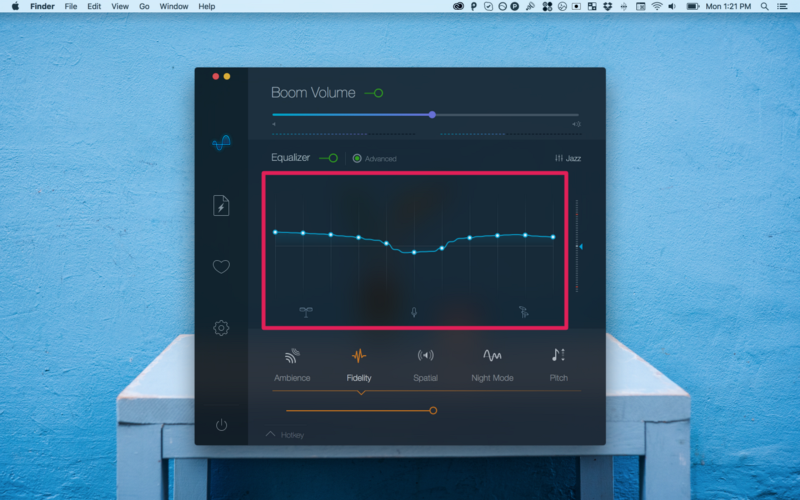
Boom also contains a set of sound effects. Used with a pair of Bose Quiet Comforts headphones, these sound effects will leave a lasting impression on you.
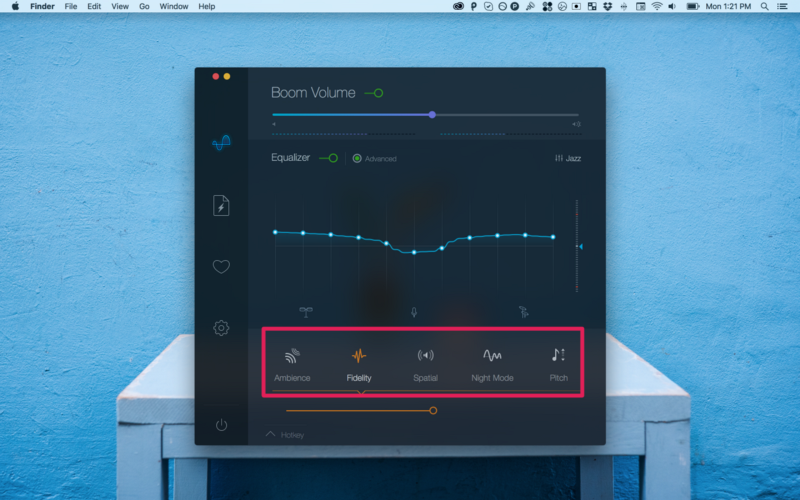
If the above is not enough for you, then here are some more worthy of mention products - JSON Viewer for Chrome , Noon Pacific , Flux and Better Snap Tool .
Source: https://habr.com/ru/post/311012/
All Articles