Setting up voice gateways Huawei eSpace IAD on the example of working with Asterisk PBX
To provide analog subscribers with access to IP-PBX, integrated access devices (IAD - Integrated Access CPE Devices) are used. Huawei offers IAD104, IAD108 and IAD132, IAD196 also the user can select the SIP or MGCP protocol. Using standard codecs and compression technologies, IAD devices encode speech signals from analog telephone devices, encapsulate them into IP packets, and send packets to a specific media gateway through an IP network. After reaching the destination IP packets, the destination IAD performs the reverse operation to recover the voice signals from the packets. Thus, IAD10x implements VoIP and FoIP functions.

The eSpace media gateway family supports 2 to 224 analog ports. Consider how to configure the gateway, for example, model IAD104H.

By default, the voice gateway has the following network parameters:
Connection via telnet or console is available, with login / password parameters: root / huawei123
Change of address:
')
Check addresses:
Check protocol mode (SIP or MGCP):
Further, the voice gateway is more convenient to configure via the built-in web-based management interface (use only Internet Explorer). Login / password, by default, the same.
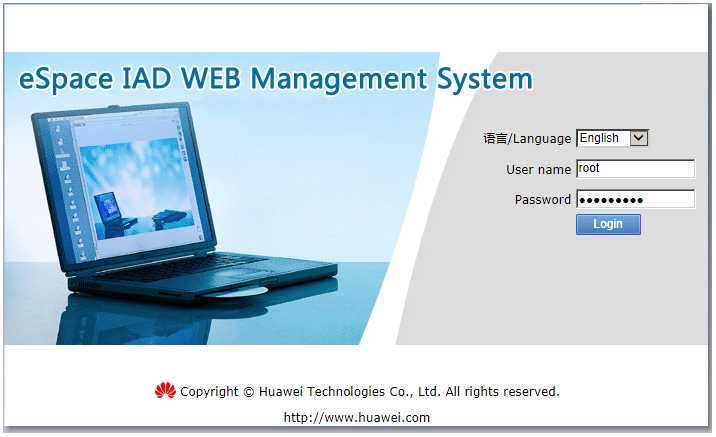
You can use the built-in installation wizard.
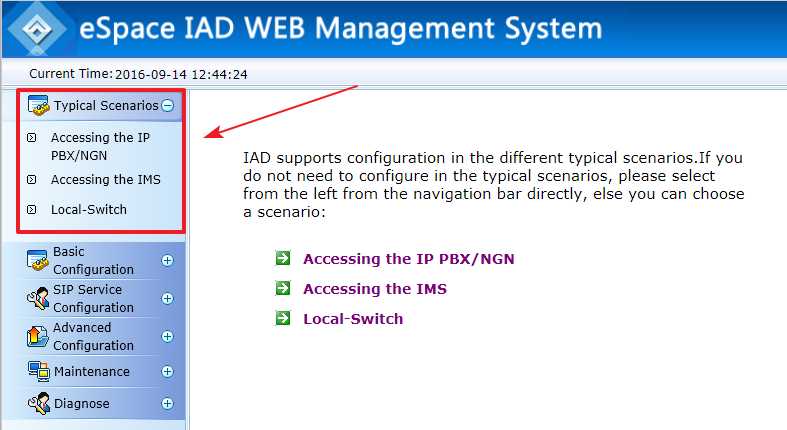
Following successively the steps of the installation wizard, it is easy to configure basic parameters.
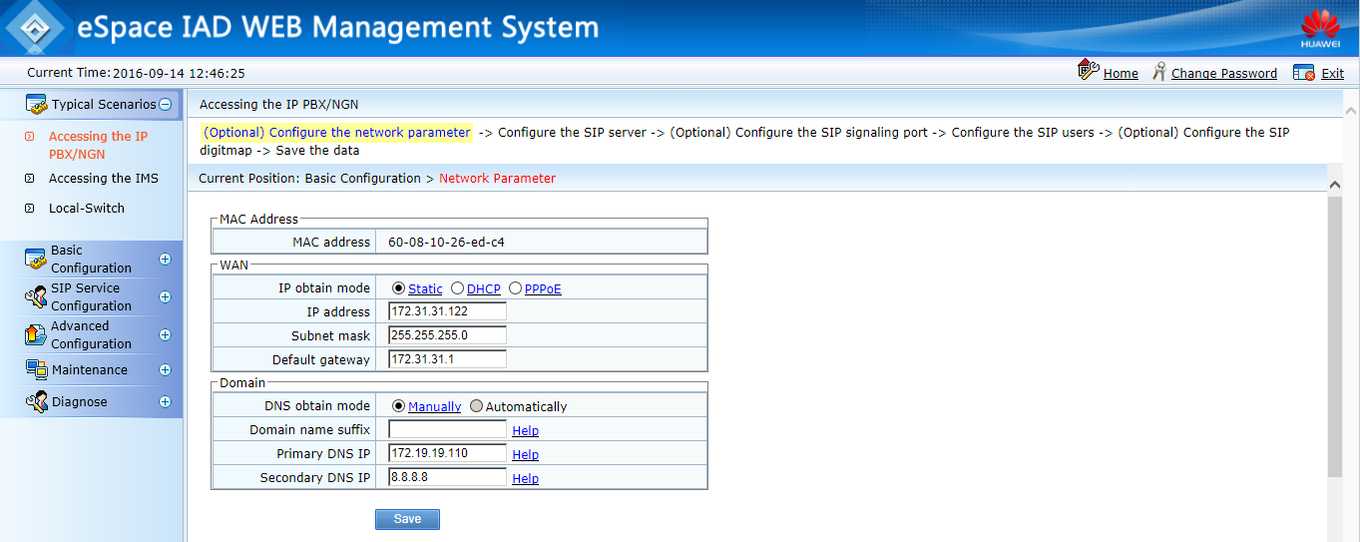
As a SIP server, we used Asterisk (ip address 172.19.19.237).
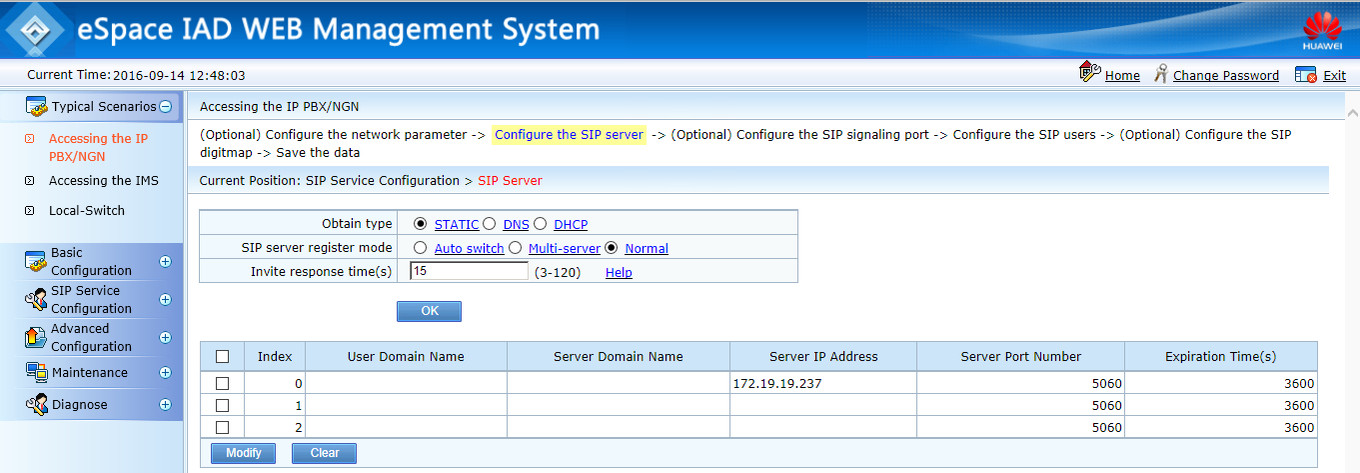
Here we register the subscribers of FXS (which should already be established on the sip-server).
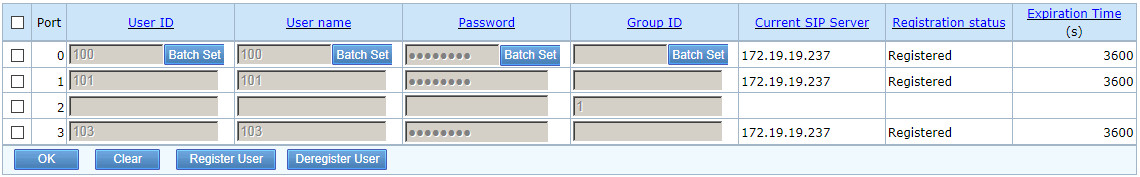
All parameters can then be changed in the SIP Service Configuration section.
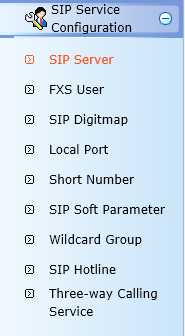
Now you can connect telephones to the voice gateway ports, and check call progress.
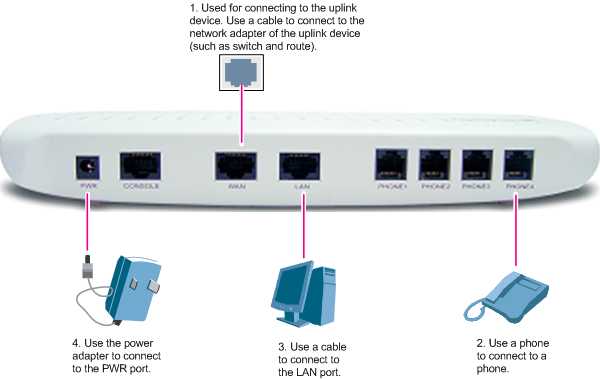
In the Diagnose section - Call Records, there is some semblance of some kind of debugger of the reasons for the end of calls.
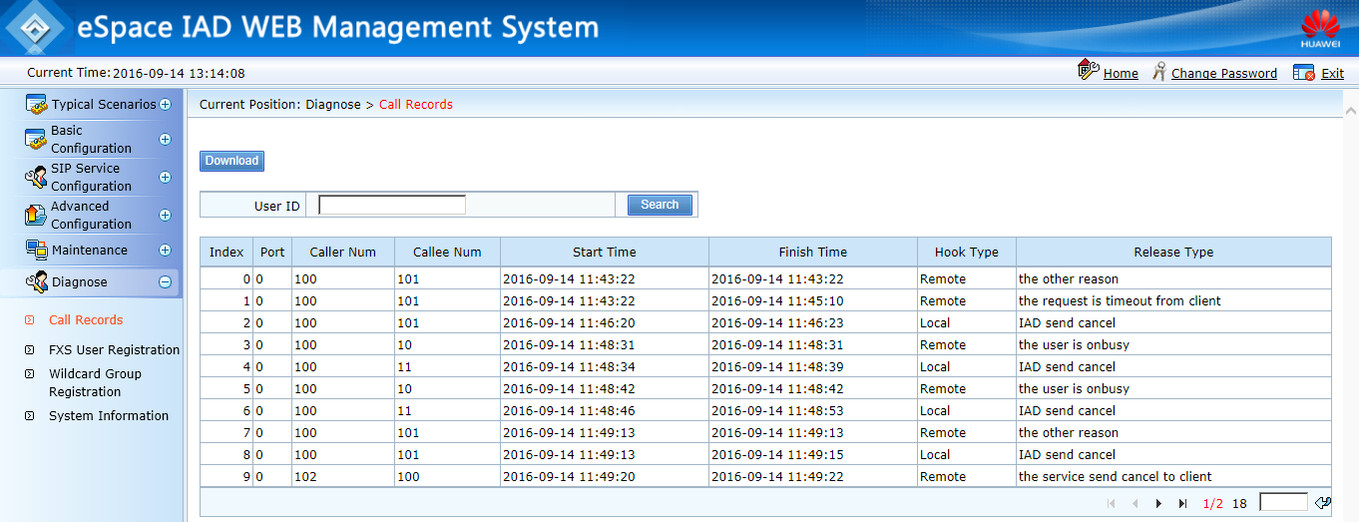
And, of course, do not forget to save the configuration.
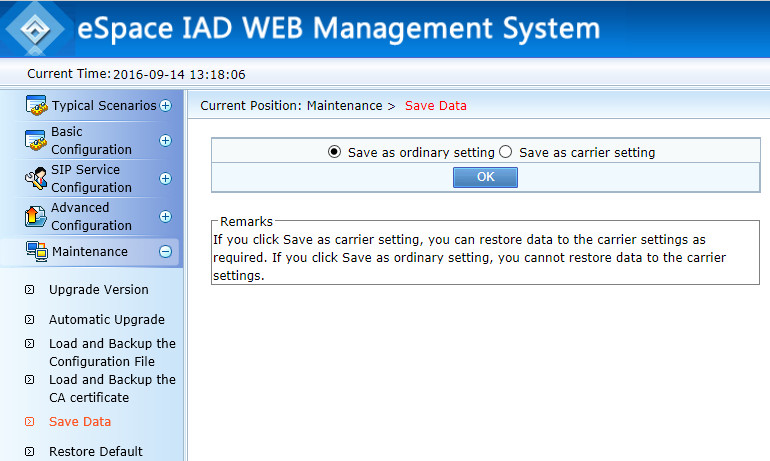
Thanks for attention!

The eSpace media gateway family supports 2 to 224 analog ports. Consider how to configure the gateway, for example, model IAD104H.

Network settings
By default, the voice gateway has the following network parameters:
- LAN port IP address: 192.168.100.1
- Net Mask: 255.255.255.0
Connection via telnet or console is available, with login / password parameters: root / huawei123
Change of address:
')
TERMINAL>enable TERMINAL#configure terminal TERMINAL (config)# ipaddress static 172.31.31.122 255.255.255.0 172.31.31.1 Check addresses:
TERMINAL (config)# display ipaddress Check protocol mode (SIP or MGCP):
TERMINAL (config)#display protocol-mode TERMINAL (config)#protocol-mode sip Web interface
Further, the voice gateway is more convenient to configure via the built-in web-based management interface (use only Internet Explorer). Login / password, by default, the same.
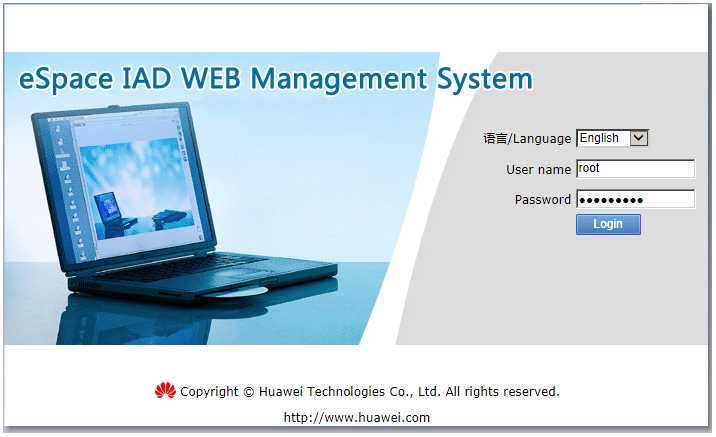
You can use the built-in installation wizard.
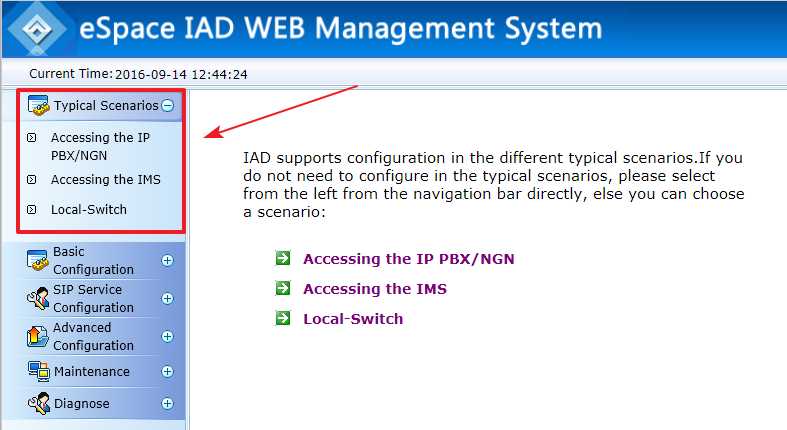
Following successively the steps of the installation wizard, it is easy to configure basic parameters.
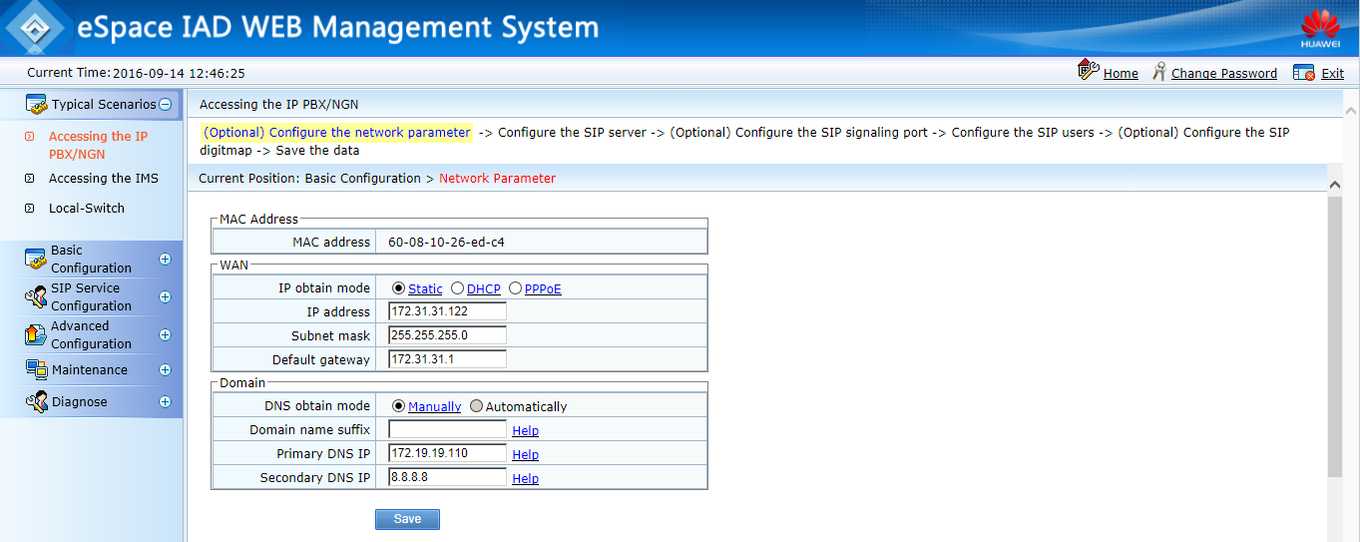
As a SIP server, we used Asterisk (ip address 172.19.19.237).
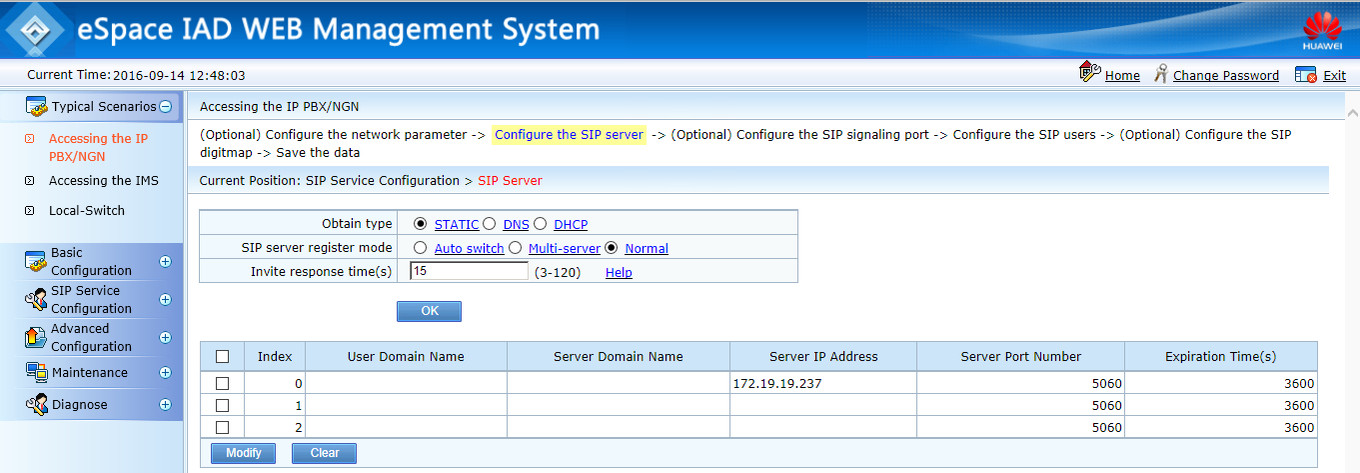
Here we register the subscribers of FXS (which should already be established on the sip-server).
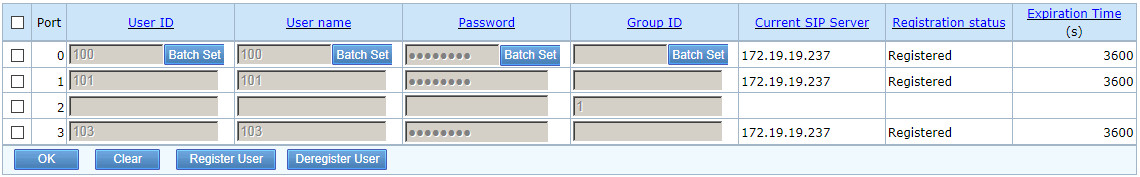
All parameters can then be changed in the SIP Service Configuration section.
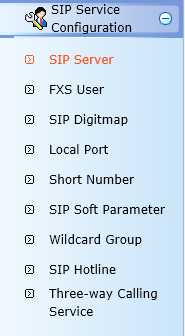
Now you can connect telephones to the voice gateway ports, and check call progress.
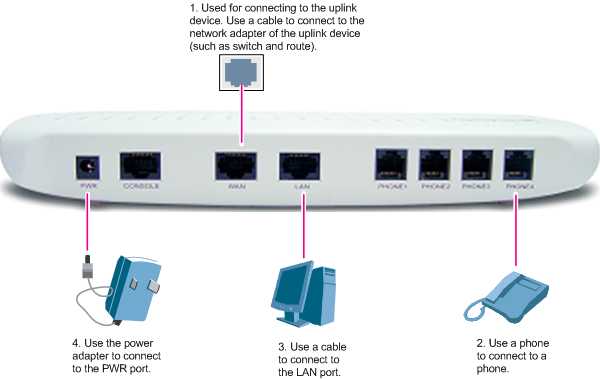
In the Diagnose section - Call Records, there is some semblance of some kind of debugger of the reasons for the end of calls.
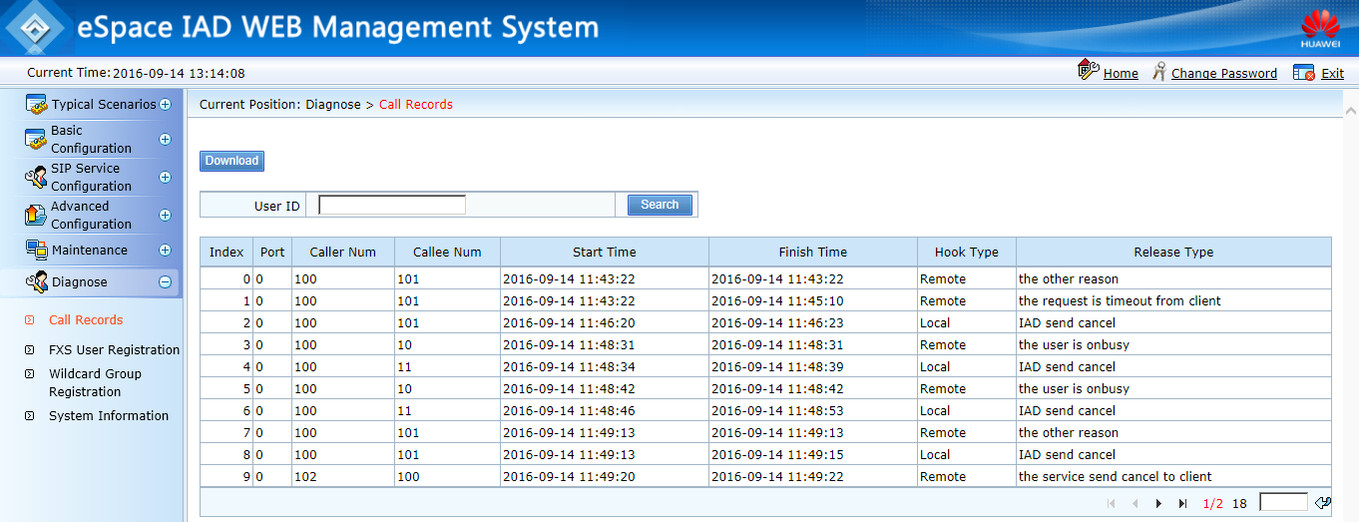
And, of course, do not forget to save the configuration.
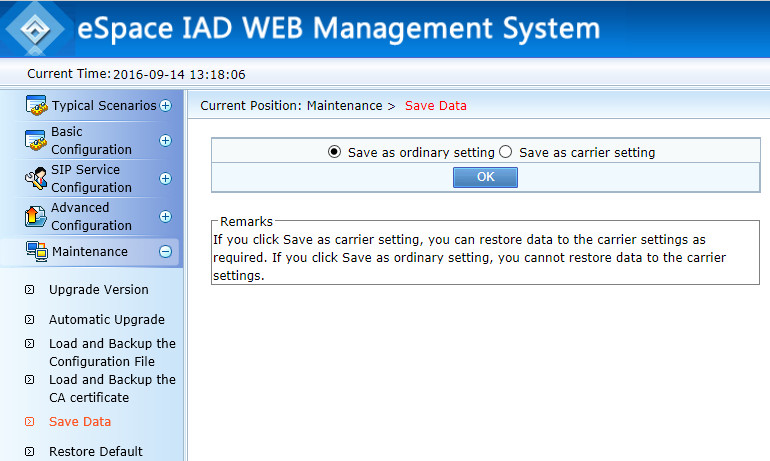
Thanks for attention!
Source: https://habr.com/ru/post/310798/
All Articles