Finding out how to increase WiFi coverage
All of us from time to time face the problem of insufficient signal level of the router. The signal is unstable at some points, often disappears or not at all. This is noticeable in rooms with a large area: at the cottage, in a private house, at a recreation center, in an apartment with more than one room. In this article we will describe the solutions to this problem.
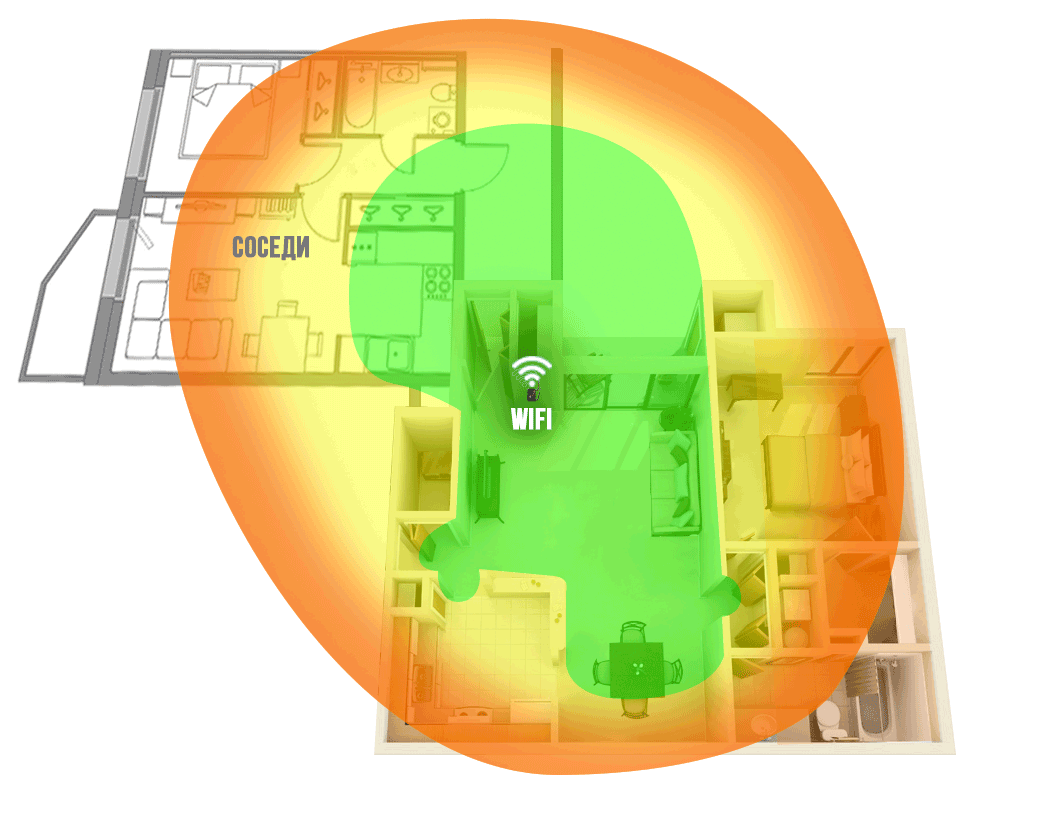
Figure 1. WiFi coverage area of a router network in a typical apartment (a router near the entrance door).
We produce passive and active antennas, including data networks, WiFi. In this article, we are not so much interested in the problems of wireless access, as in ways to increase the range of WiFi. Note that we do not consider the specific options for creating special "powerful" access points. Everything is only within the framework of standards and norms adopted in the Russian Federation.
')
In our experience, the router is usually placed: near the entrance door, in the corridor behind the cabinet, or in the distribution box. In such cases, the area of the apartment is covered by a WiFi network unevenly. Depending on the layout of the apartment, the far rooms, the kitchen, the loggia are outside the zone of sustainable coverage. (Example in Figure 1)
The same situation is true for a private house. The area of the house is usually larger, and the Internet is needed not only indoors, but also outside - at the barbecue area, swimming pool, on the playground. Here the problem is more serious.
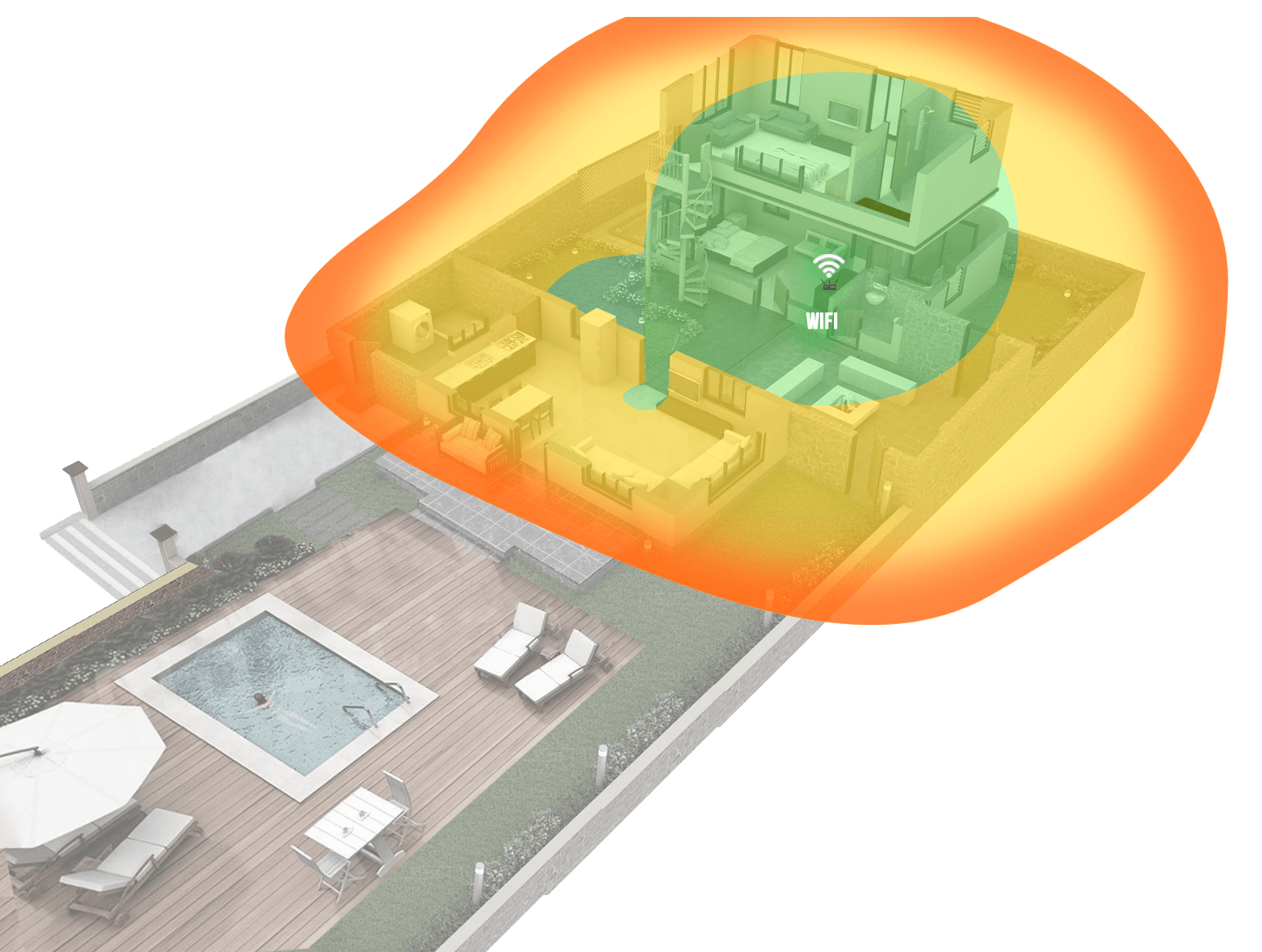
Figure 2. WiFi coverage area of a router in a country house
Figures 1 and 2 show examples of WiFi coverage, green highlights areas with a good network level, red - with a low level, which often does not allow the Internet to function properly. Note that the WiFi signal, being a radio wave, spreads better in free space, so walls and other partitions in the room will weaken it and, as a result, reduce the level of the signal that passes through them.
The problem is identified - insufficient coverage of the WiFi network in the room. We will understand why this happens. The standard antenna of the router has a circular radiation pattern - radiates WiFi in all directions. Including in the direction of your neighbors, which is usually meaningless and not necessary. At the same time, the antenna's own gain is relatively small, as a result, such an antenna has insufficient efficiency. As a result, the coverage area of the WiFi signal is small.
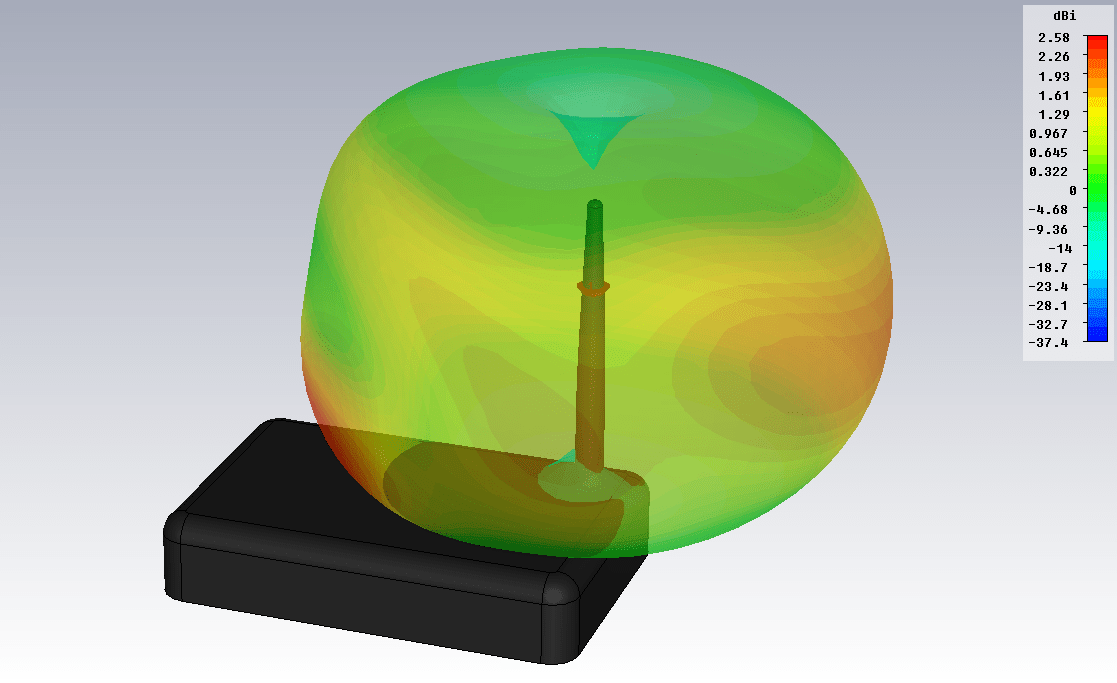
Figure 3. The radiation pattern of a regular router antenna (f = 2.45 GHz)
Figure 3 shows the radiation pattern of the external antenna of a standard router, calculated in the physical simulator. A dipole is used as an antenna.
The first thing that comes to mind is to replace the router with another one. Buy a device with a more powerful external antenna or with multiple antennas. If you have an outdated router model, then you should try. Be prepared that this will require additional costs, and a positive result is not at all guaranteed. Most likely the picture will improve, but the problem will not be eliminated (Fig. 4-5).

Figure 4. Router with two external antennas.

Figure 5. Router with three external antennas.
The next way is using an active WiFi repeater, it is also called a WiFi repeater. This device is designed to increase the range of your WiFi network. A great way, often allowing to solve the problem on the vine. But he also has disadvantages:
- prices from one and a half thousand rubles and above;
- the need to configure;
- limited use area.
And that's not all: the repeater will again receive a signal from all sides and radiate around. That is, if we have an “uncovered” corner of an apartment far away, then we will need two, or even three repeaters. It would be great to concentrate the signal in a given direction, but it does not work out - the repeater's built-in antennas have a pie chart. Readers with a socket for an external antenna, we have not met.
It is worth mentioning another feature of the WiFi repeater - the presence of 220V power supply. Not all people are ready to leave some devices on the network when they leave home. And turn it on and off every time - an occupation for an amateur. In addition, for a home or a dacha, the decision is complicated by the fact that there is often no power supply between the house and, say, a barbecue area, and repeaters are often not designed for outdoor use.

Figure 6. The principle of the WiFi repeater
The next solution is to use an external directional antenna. The simplest thing is to unscrew the standard antenna from the router and connect a directional antenna that will focus the entire signal in the right direction. Antennas of this kind are mass, but we will focus on the developments of our enterprise.
The first solution is the WiFi Extender antenna (Figure 7):

Figure 7. WiFi Extender Antenna
This room antenna type "wave channel" in a radio-transparent plastic housing. 10 dBi antenna gain.
The second option is more complex and efficient - panel antenna. In our case - BAS-2301 WiFi (Figures 8-9). Inside the translucent sealed enclosure - patch antenna. Gain of at least 12.5 dBi.

Figure 8. Antenna BAS 2301 WiFi
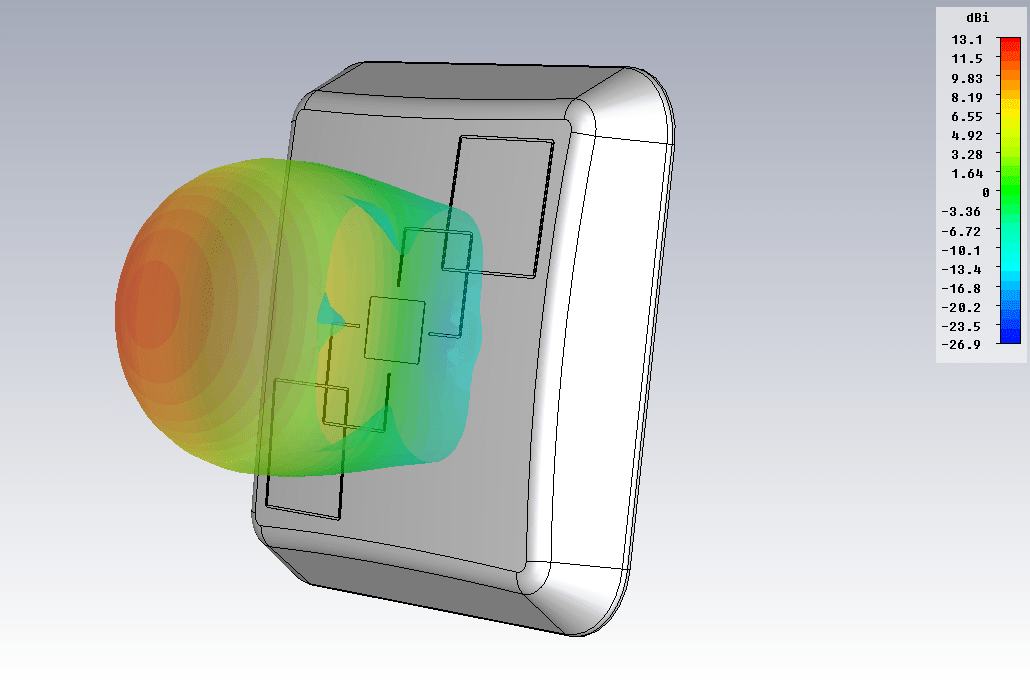
Figure 9. BAS 2301 WiFi antenna pattern (f = 2.45 GHz)
The third option is a wave channel antenna over the WiFi band (2400-2500 MHz). REMO is the BERKUT WiFi antenna (Figure 10). There are already 19 elements (6 of them are placed in a box, on a printed circuit board), the maximum gain in the direction is 15 dBi.

Figure 10. Berkut WiFi antenna
All the methods mentioned above will most often solve the problem. At the right place, WiFi will appear, and with an excellent signal level. But there are some nuances:
- The price of the issue. These antennas are cheaper than a repeater, but their price is above 1000 rubles.
- Installation. All such antennas require installation. It is necessary to mount the bracket. If you live in a rented apartment, then get permission from the owner to secure this construction. Also, this may entail some inconvenience if you do not have the opportunity to independently mount the bracket on the wall. I think the reader understands that it is not always possible to fix the bracket for various reasons, despite the simplicity of this procedure.
- Accommodation. If in the version of the house or the dacha, you can install the antenna outdoors, stretching only the cable inside, then for the apartment it is an inapplicable option.
Another limitation on the use of such antennas is not all routers have an antenna connector for connecting external antennas. The middle and budget segment is often not detachable antennas and, as a result, for such routers the above solutions are not suitable by definition.
Therefore, remote antennas are a good solution, but not applicable in all cases. What else can increase the coverage of a WiFi network?
We asked this question a long time ago. What would it come up with so that it was applicable in almost all cases, was effective, inexpensive and simple?
Perhaps the reader is familiar with our popular product for Connect 2.0 modems or its older versions.
The principle of operation is simple - the use of its own internal antenna device (modem) as an active element of the antenna system. So simply you can imagine the whole series of "Internet signal amplifiers".
We thought - is it possible to apply the same principle in terms of a WiFi router with an external antenna?

Figure 11. Connect 2.0 Antenna
So, we have a router with an external antenna (important: we do not consider routers with a built-in antenna). The question arises: how to use this own antenna as an active element (vibrator) of the antenna system? Our goal is to give directional properties to the external antenna of the router, which will entail an increase in the range of transmission and reception of the WiFi signal in a given direction. The first thing that comes to mind is a wave channel antenna, also known as UDA-YAGI (after the names of its inventors from Japan). This is a simple and at the same time efficient antenna design that has proven itself worldwide.
So the idea appeared and it had to be embodied in the design. The developers had a task - to calculate the multi-element wave channel for the 2.4-2.5 GHz range, into which it would be possible to “insert” the full-time antenna of the router. During the simulation, it was decided that the best option would be a 7-element "wave channel". With quite compact dimensions of the structure, we obtained an antenna system, the amplification of which allows us to solve the set tasks. The size of the directors and the distances between them were optimized in the physical model, we consider them to be the best for solving the problem (Fig. 12).

Figure 12. “Filling” the antenna BAS-2002 WiFi Ladder
The next step was the design of the antenna mount design. After monitoring the market of routers, we decided to place the "wave channel" on the external antenna of the router, using it as a carrier element (Fig. 13). We are faced with the fact that the routers have antennas of different diameter, and sometimes their shape is far from cylindrical or cone-shaped. For example, a “flattened” external antenna is quite popular. For this reason, the designer has developed a universal clip that allows you to mount the product on almost any external antenna of the router. In some cases, this will not be the most rigid mount, but we want to note that the antenna is usually installed indoors and only once, so third-party physical effects on it will be minimal.

Figure 13. Antenna BAS-2002 WiFi Ladder, mounted on the external antenna of the router
A series of tests was carried out, during which the “shadowed” areas of the room became covered by WiFi, and with a decent level (Fig. 14). The area with a good level of WiFi signal is highlighted in green in the picture.
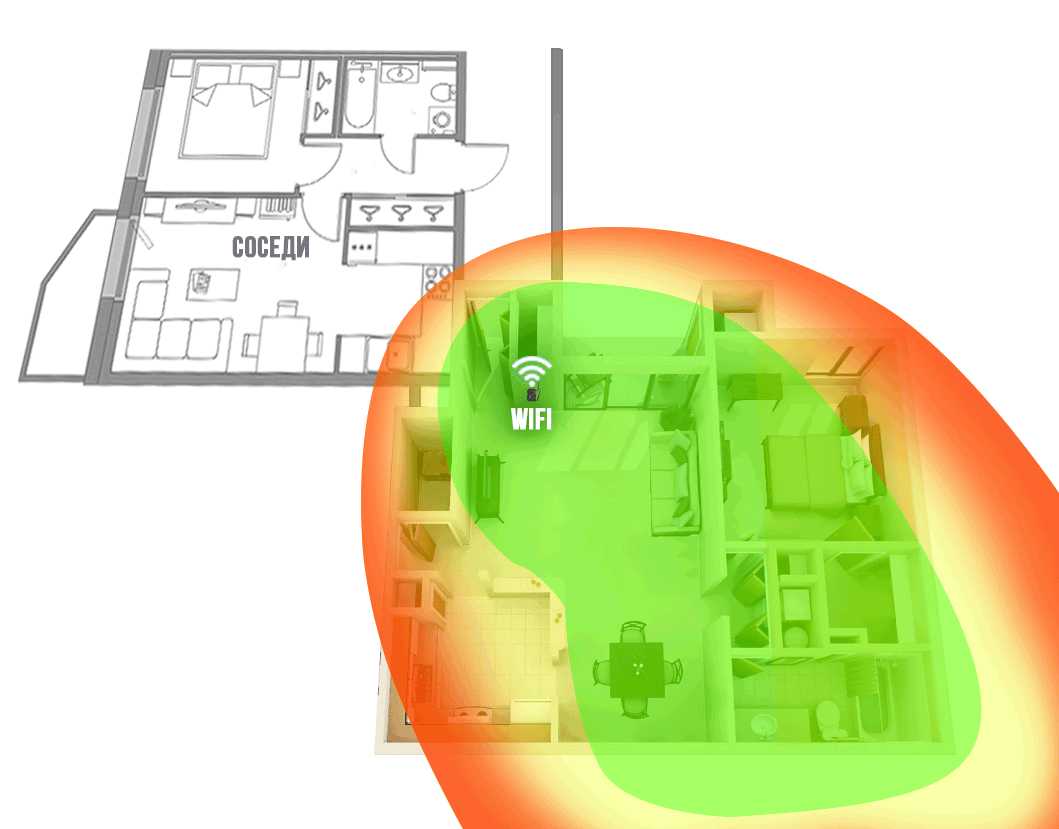
Figure 14. WiFi coverage area of a router network with a nozzle antenna
BAS-2002 WiFi Ladder in a standard apartment
Below is the radiation pattern of the developed antenna, which is fixed on the external antenna of a typical router (Fig. 15).
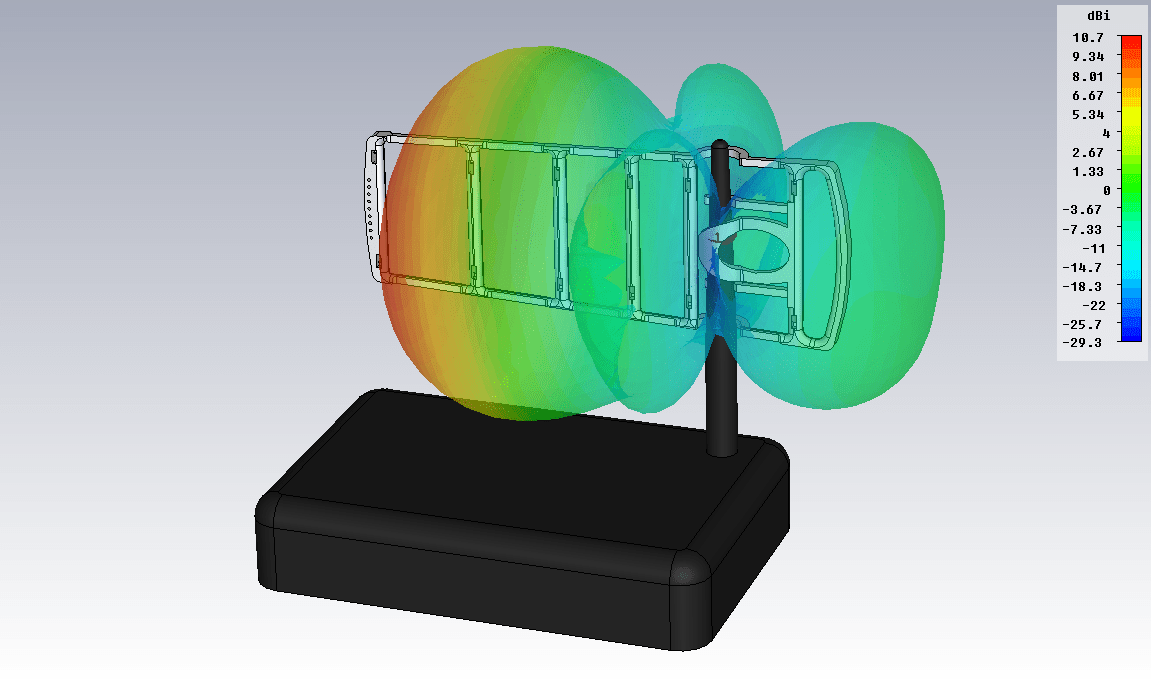
Figure 15. The radiation pattern of the external antenna of the router with a nozzle antenna BAS-2002 WiFi Ladder
The antenna of the router acquired the directional properties and, as a result, the gain along the direction, as a result of which the transmission distance of the WiFi signal increased in a given direction. Red color in fig. 15 shows the antenna radiation maximum - the direction in which the coverage area of the WiFi network will increase.
During the development, the working title “ladder” firmly attached to the antenna, so without thinking twice, we decided to call this product, translating only into English, taking into account our export practice: “BAS-2002 WiFi Ladder”.
We can not ignore another question: where in the external antenna should the product be fastened?
After examining the design of external antennas of different routers, we concluded that inside the plastic case the antennas are not always located as we expect (Figure 16).

Figure 16. "Inside" of one of the external antennas of the router.
As can be seen from Figure 16, the antenna is not located along the entire length of the plastic case, but only in its lower part.
Most often, the antenna structure is located in the lower or middle part of the plastic case. That is why the user needs to find the optimal height for mounting on an external antenna (Fig. 17). It happens, the user forgets or ignores this important setting item and does not get the expected result, so once again we remind you that setting height is important and obligatory!
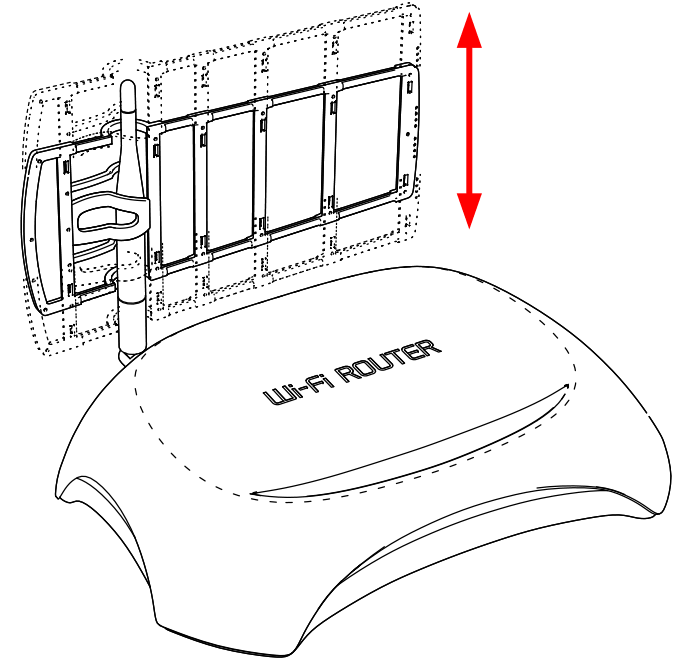
Figure 17. BAS-2002 WiFi Ladder antenna tuning by height
The antenna operates in IEEE802.11 b / g / n networks using 2.4.2.2 GHz frequencies.
As we said earlier, there are routers with several external antennas. In this case, you can use a nozzle antenna on all antennas, or only on one or two. Depends on the tasks. You can create the maximum gain in one direction, then all the antennas will be “aimed in one direction” and their gain will add up (Fig. 18).

Figure 18
You can enhance WiFi in different directions, i.e. extend the coverage area:
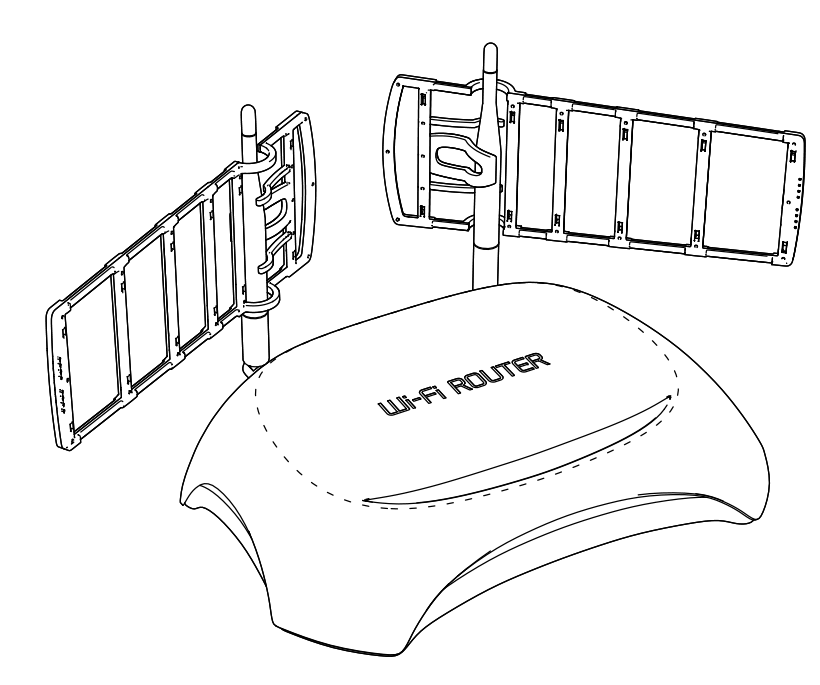
Figure 19
It is worth mentioning the programs that will help tune in the direction of such antennas (not only WFi LADDER).
For Windows:
» WirelessNetView
» NetSpot
» Free Wi-Fi Scanner
For Linux:
» LinSSID (sourceforge.net/projects/linssid/)
» IwScanner
For OS X:
» NetSpot
We will be glad to know which programs the reader uses for similar purposes. Please note that some software can be presented in demo versions and have shareware distribution.
Feedback on the use of the antenna: remo-zavod.ru/news/otzyv-ob-antenne-wifi-direct
Use the BAS-2002 WiFi Ladder antenna in case your router with an external antenna is not able to provide WiFi coverage in remote areas of an apartment or house.

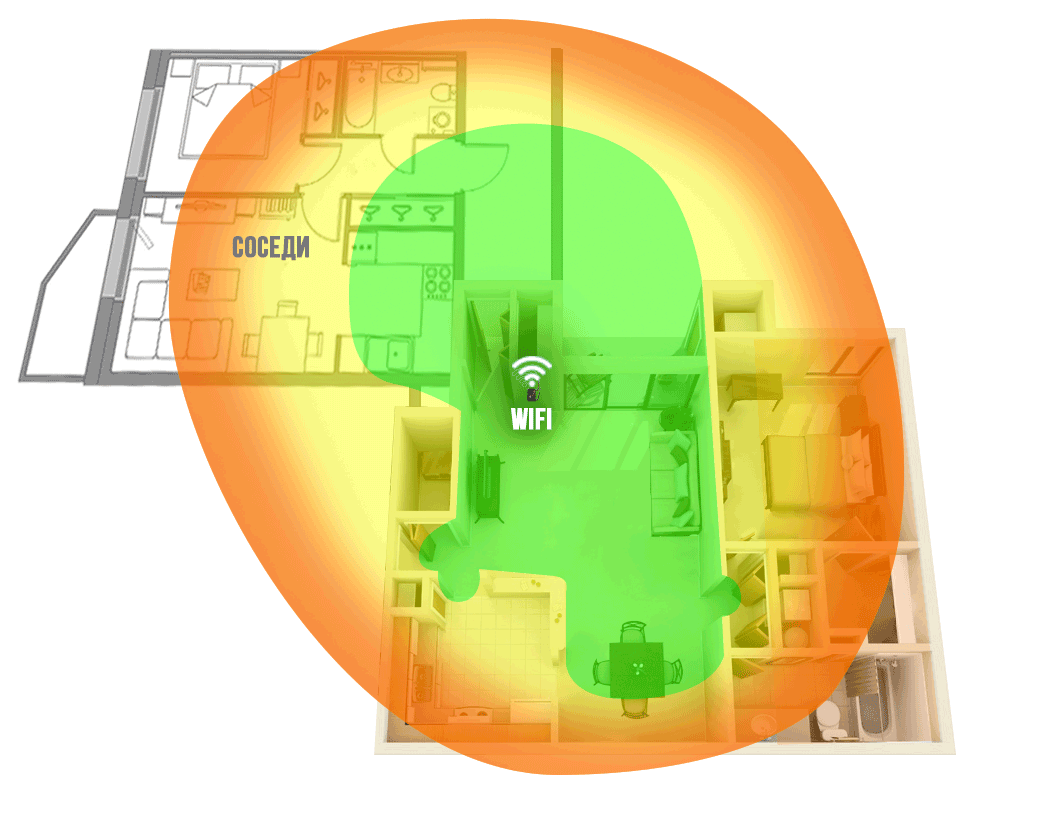
Figure 1. WiFi coverage area of a router network in a typical apartment (a router near the entrance door).
We produce passive and active antennas, including data networks, WiFi. In this article, we are not so much interested in the problems of wireless access, as in ways to increase the range of WiFi. Note that we do not consider the specific options for creating special "powerful" access points. Everything is only within the framework of standards and norms adopted in the Russian Federation.
')
In our experience, the router is usually placed: near the entrance door, in the corridor behind the cabinet, or in the distribution box. In such cases, the area of the apartment is covered by a WiFi network unevenly. Depending on the layout of the apartment, the far rooms, the kitchen, the loggia are outside the zone of sustainable coverage. (Example in Figure 1)
The same situation is true for a private house. The area of the house is usually larger, and the Internet is needed not only indoors, but also outside - at the barbecue area, swimming pool, on the playground. Here the problem is more serious.
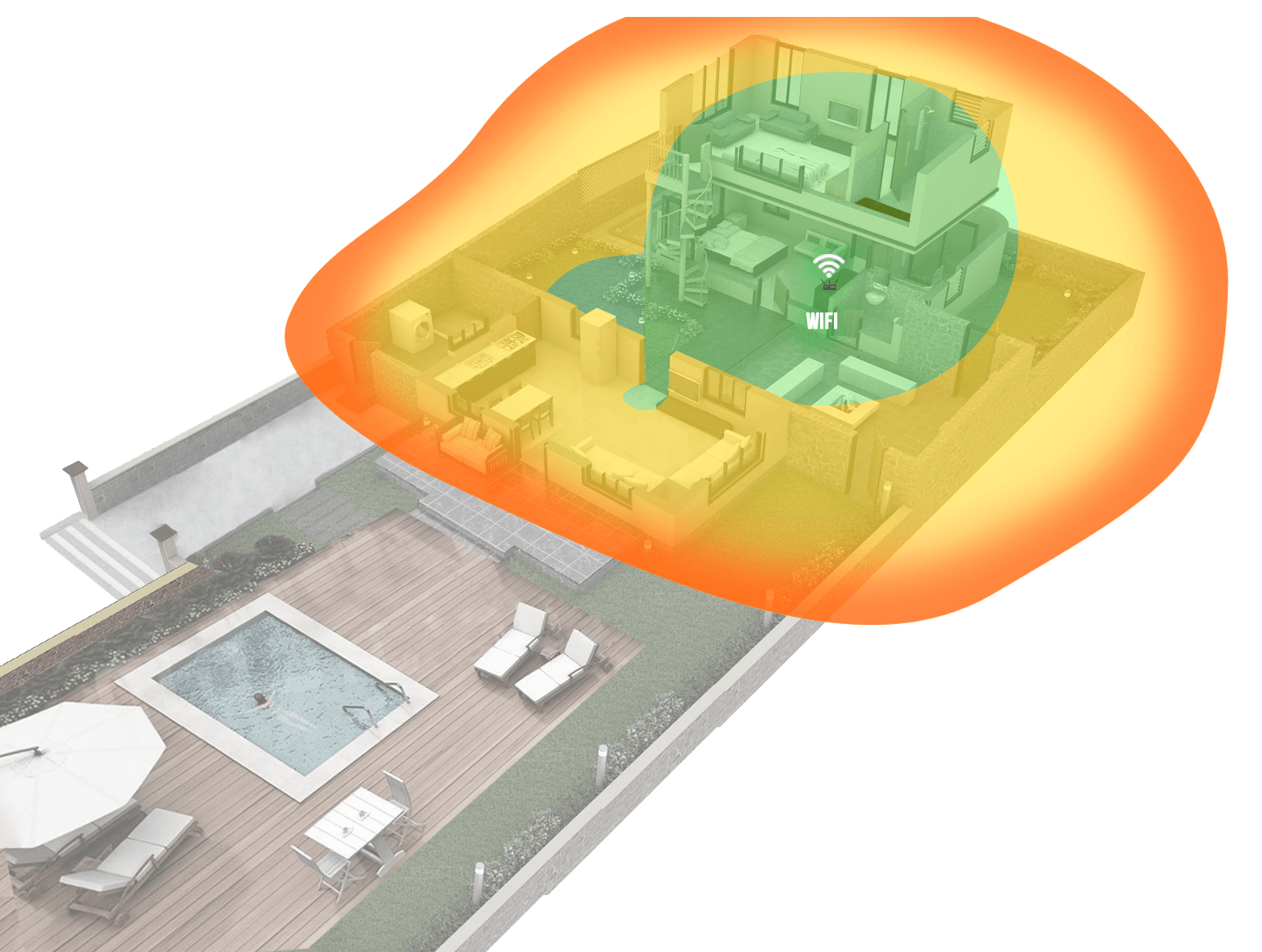
Figure 2. WiFi coverage area of a router in a country house
Figures 1 and 2 show examples of WiFi coverage, green highlights areas with a good network level, red - with a low level, which often does not allow the Internet to function properly. Note that the WiFi signal, being a radio wave, spreads better in free space, so walls and other partitions in the room will weaken it and, as a result, reduce the level of the signal that passes through them.
The problem is identified - insufficient coverage of the WiFi network in the room. We will understand why this happens. The standard antenna of the router has a circular radiation pattern - radiates WiFi in all directions. Including in the direction of your neighbors, which is usually meaningless and not necessary. At the same time, the antenna's own gain is relatively small, as a result, such an antenna has insufficient efficiency. As a result, the coverage area of the WiFi signal is small.
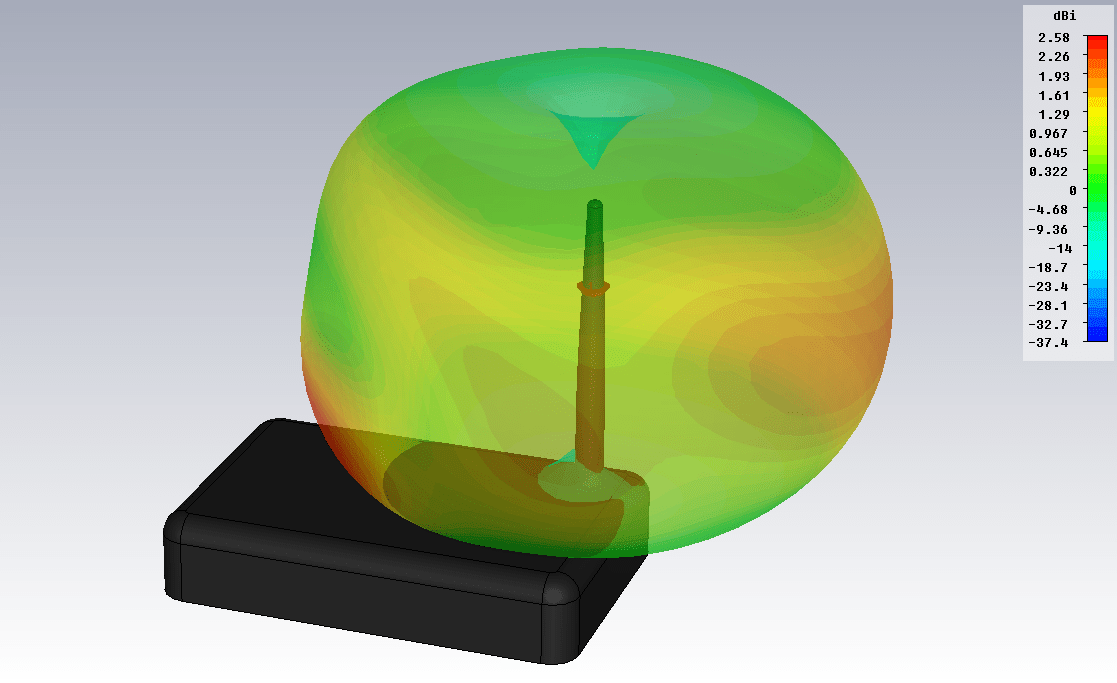
Figure 3. The radiation pattern of a regular router antenna (f = 2.45 GHz)
Figure 3 shows the radiation pattern of the external antenna of a standard router, calculated in the physical simulator. A dipole is used as an antenna.
How to improve WiFi coverage
The first thing that comes to mind is to replace the router with another one. Buy a device with a more powerful external antenna or with multiple antennas. If you have an outdated router model, then you should try. Be prepared that this will require additional costs, and a positive result is not at all guaranteed. Most likely the picture will improve, but the problem will not be eliminated (Fig. 4-5).

Figure 4. Router with two external antennas.

Figure 5. Router with three external antennas.
The next way is using an active WiFi repeater, it is also called a WiFi repeater. This device is designed to increase the range of your WiFi network. A great way, often allowing to solve the problem on the vine. But he also has disadvantages:
- prices from one and a half thousand rubles and above;
- the need to configure;
- limited use area.
And that's not all: the repeater will again receive a signal from all sides and radiate around. That is, if we have an “uncovered” corner of an apartment far away, then we will need two, or even three repeaters. It would be great to concentrate the signal in a given direction, but it does not work out - the repeater's built-in antennas have a pie chart. Readers with a socket for an external antenna, we have not met.
It is worth mentioning another feature of the WiFi repeater - the presence of 220V power supply. Not all people are ready to leave some devices on the network when they leave home. And turn it on and off every time - an occupation for an amateur. In addition, for a home or a dacha, the decision is complicated by the fact that there is often no power supply between the house and, say, a barbecue area, and repeaters are often not designed for outdoor use.

Figure 6. The principle of the WiFi repeater
The next solution is to use an external directional antenna. The simplest thing is to unscrew the standard antenna from the router and connect a directional antenna that will focus the entire signal in the right direction. Antennas of this kind are mass, but we will focus on the developments of our enterprise.
The first solution is the WiFi Extender antenna (Figure 7):

Figure 7. WiFi Extender Antenna
This room antenna type "wave channel" in a radio-transparent plastic housing. 10 dBi antenna gain.
The second option is more complex and efficient - panel antenna. In our case - BAS-2301 WiFi (Figures 8-9). Inside the translucent sealed enclosure - patch antenna. Gain of at least 12.5 dBi.

Figure 8. Antenna BAS 2301 WiFi
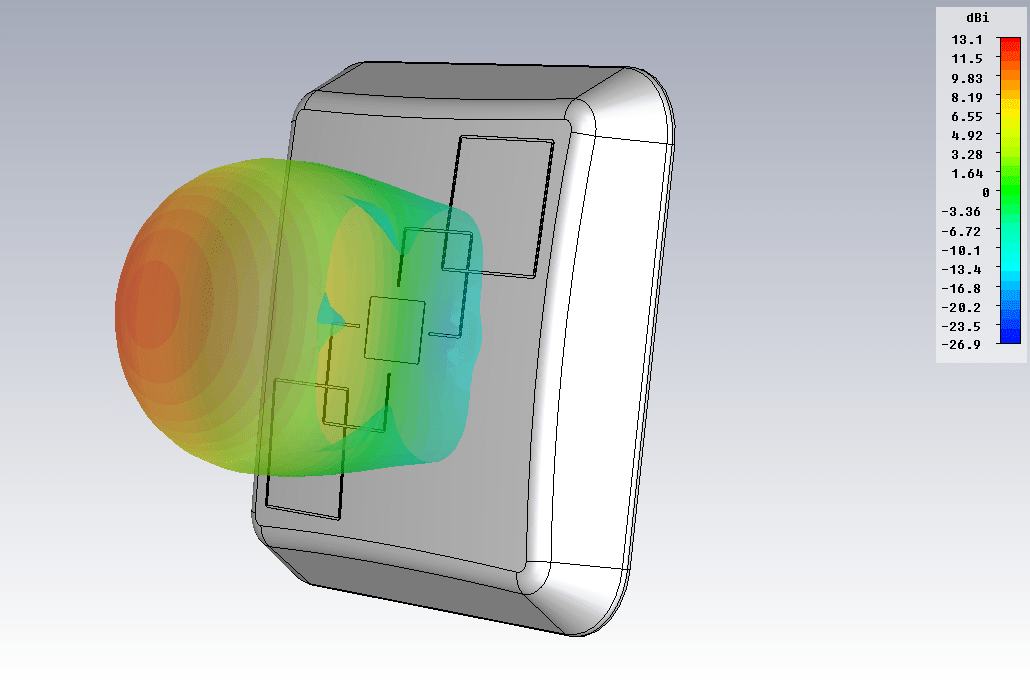
Figure 9. BAS 2301 WiFi antenna pattern (f = 2.45 GHz)
The third option is a wave channel antenna over the WiFi band (2400-2500 MHz). REMO is the BERKUT WiFi antenna (Figure 10). There are already 19 elements (6 of them are placed in a box, on a printed circuit board), the maximum gain in the direction is 15 dBi.

Figure 10. Berkut WiFi antenna
All the methods mentioned above will most often solve the problem. At the right place, WiFi will appear, and with an excellent signal level. But there are some nuances:
- The price of the issue. These antennas are cheaper than a repeater, but their price is above 1000 rubles.
- Installation. All such antennas require installation. It is necessary to mount the bracket. If you live in a rented apartment, then get permission from the owner to secure this construction. Also, this may entail some inconvenience if you do not have the opportunity to independently mount the bracket on the wall. I think the reader understands that it is not always possible to fix the bracket for various reasons, despite the simplicity of this procedure.
- Accommodation. If in the version of the house or the dacha, you can install the antenna outdoors, stretching only the cable inside, then for the apartment it is an inapplicable option.
Another limitation on the use of such antennas is not all routers have an antenna connector for connecting external antennas. The middle and budget segment is often not detachable antennas and, as a result, for such routers the above solutions are not suitable by definition.
Therefore, remote antennas are a good solution, but not applicable in all cases. What else can increase the coverage of a WiFi network?
We asked this question a long time ago. What would it come up with so that it was applicable in almost all cases, was effective, inexpensive and simple?
Perhaps the reader is familiar with our popular product for Connect 2.0 modems or its older versions.
The principle of operation is simple - the use of its own internal antenna device (modem) as an active element of the antenna system. So simply you can imagine the whole series of "Internet signal amplifiers".
We thought - is it possible to apply the same principle in terms of a WiFi router with an external antenna?

Figure 11. Connect 2.0 Antenna
Development of antenna-nozzles for the router (WiFi Ladder)
So, we have a router with an external antenna (important: we do not consider routers with a built-in antenna). The question arises: how to use this own antenna as an active element (vibrator) of the antenna system? Our goal is to give directional properties to the external antenna of the router, which will entail an increase in the range of transmission and reception of the WiFi signal in a given direction. The first thing that comes to mind is a wave channel antenna, also known as UDA-YAGI (after the names of its inventors from Japan). This is a simple and at the same time efficient antenna design that has proven itself worldwide.
So the idea appeared and it had to be embodied in the design. The developers had a task - to calculate the multi-element wave channel for the 2.4-2.5 GHz range, into which it would be possible to “insert” the full-time antenna of the router. During the simulation, it was decided that the best option would be a 7-element "wave channel". With quite compact dimensions of the structure, we obtained an antenna system, the amplification of which allows us to solve the set tasks. The size of the directors and the distances between them were optimized in the physical model, we consider them to be the best for solving the problem (Fig. 12).

Figure 12. “Filling” the antenna BAS-2002 WiFi Ladder
The next step was the design of the antenna mount design. After monitoring the market of routers, we decided to place the "wave channel" on the external antenna of the router, using it as a carrier element (Fig. 13). We are faced with the fact that the routers have antennas of different diameter, and sometimes their shape is far from cylindrical or cone-shaped. For example, a “flattened” external antenna is quite popular. For this reason, the designer has developed a universal clip that allows you to mount the product on almost any external antenna of the router. In some cases, this will not be the most rigid mount, but we want to note that the antenna is usually installed indoors and only once, so third-party physical effects on it will be minimal.

Figure 13. Antenna BAS-2002 WiFi Ladder, mounted on the external antenna of the router
A series of tests was carried out, during which the “shadowed” areas of the room became covered by WiFi, and with a decent level (Fig. 14). The area with a good level of WiFi signal is highlighted in green in the picture.
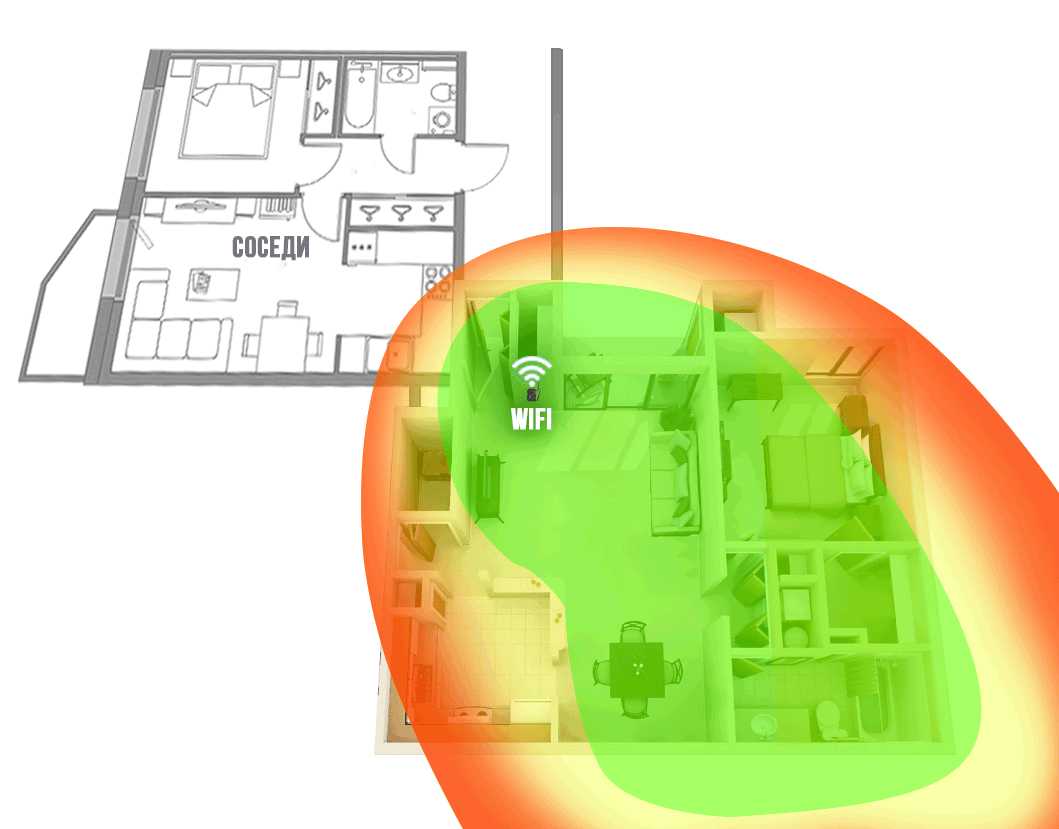
Figure 14. WiFi coverage area of a router network with a nozzle antenna
BAS-2002 WiFi Ladder in a standard apartment
Below is the radiation pattern of the developed antenna, which is fixed on the external antenna of a typical router (Fig. 15).
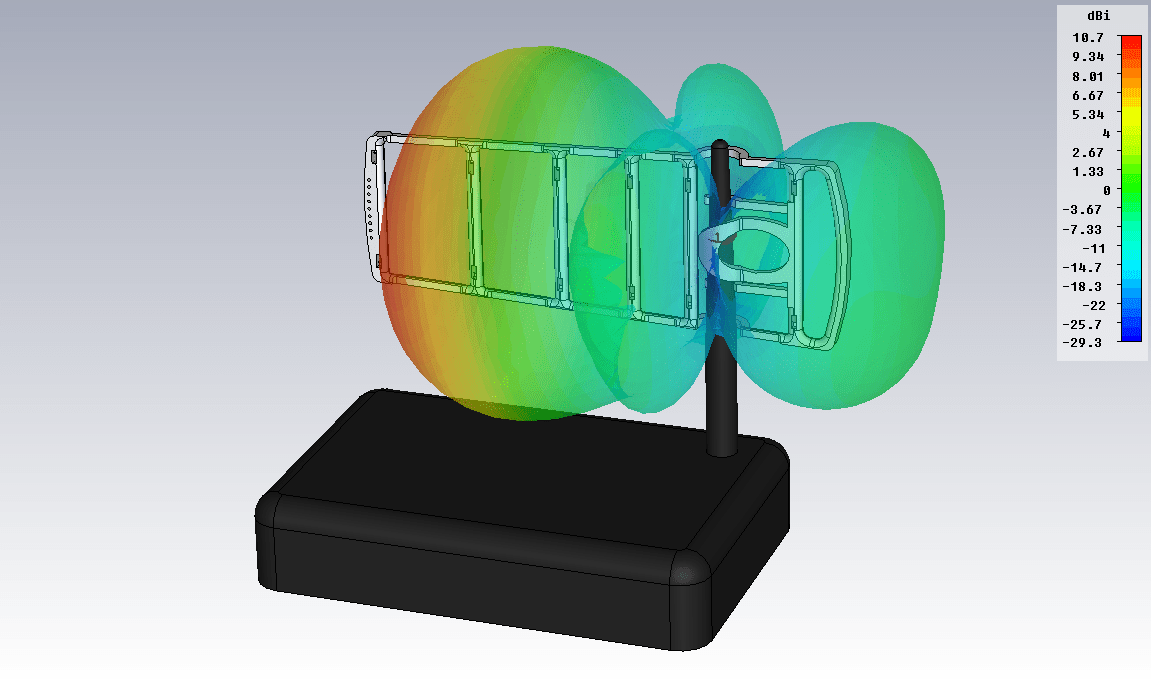
Figure 15. The radiation pattern of the external antenna of the router with a nozzle antenna BAS-2002 WiFi Ladder
The antenna of the router acquired the directional properties and, as a result, the gain along the direction, as a result of which the transmission distance of the WiFi signal increased in a given direction. Red color in fig. 15 shows the antenna radiation maximum - the direction in which the coverage area of the WiFi network will increase.
During the development, the working title “ladder” firmly attached to the antenna, so without thinking twice, we decided to call this product, translating only into English, taking into account our export practice: “BAS-2002 WiFi Ladder”.
We can not ignore another question: where in the external antenna should the product be fastened?
After examining the design of external antennas of different routers, we concluded that inside the plastic case the antennas are not always located as we expect (Figure 16).
Figure 16. "Inside" of one of the external antennas of the router.
As can be seen from Figure 16, the antenna is not located along the entire length of the plastic case, but only in its lower part.
Most often, the antenna structure is located in the lower or middle part of the plastic case. That is why the user needs to find the optimal height for mounting on an external antenna (Fig. 17). It happens, the user forgets or ignores this important setting item and does not get the expected result, so once again we remind you that setting height is important and obligatory!
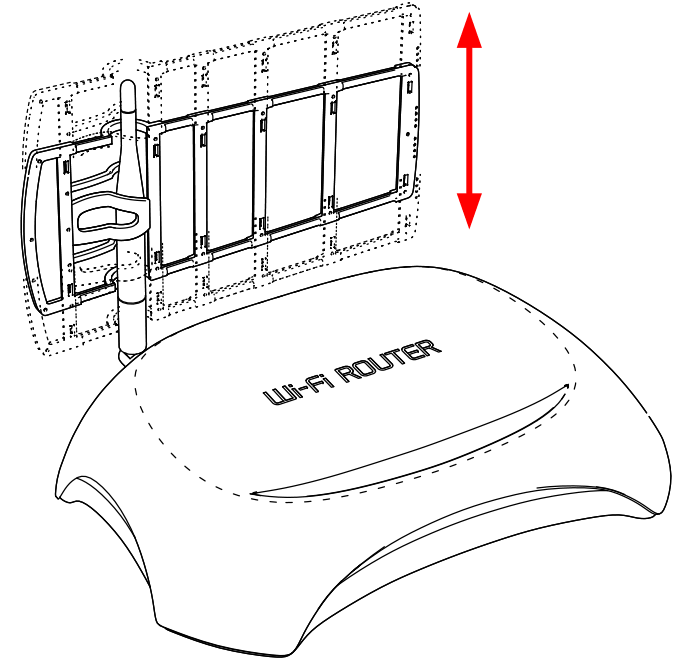
Figure 17. BAS-2002 WiFi Ladder antenna tuning by height
The antenna operates in IEEE802.11 b / g / n networks using 2.4.2.2 GHz frequencies.
As we said earlier, there are routers with several external antennas. In this case, you can use a nozzle antenna on all antennas, or only on one or two. Depends on the tasks. You can create the maximum gain in one direction, then all the antennas will be “aimed in one direction” and their gain will add up (Fig. 18).

Figure 18
You can enhance WiFi in different directions, i.e. extend the coverage area:
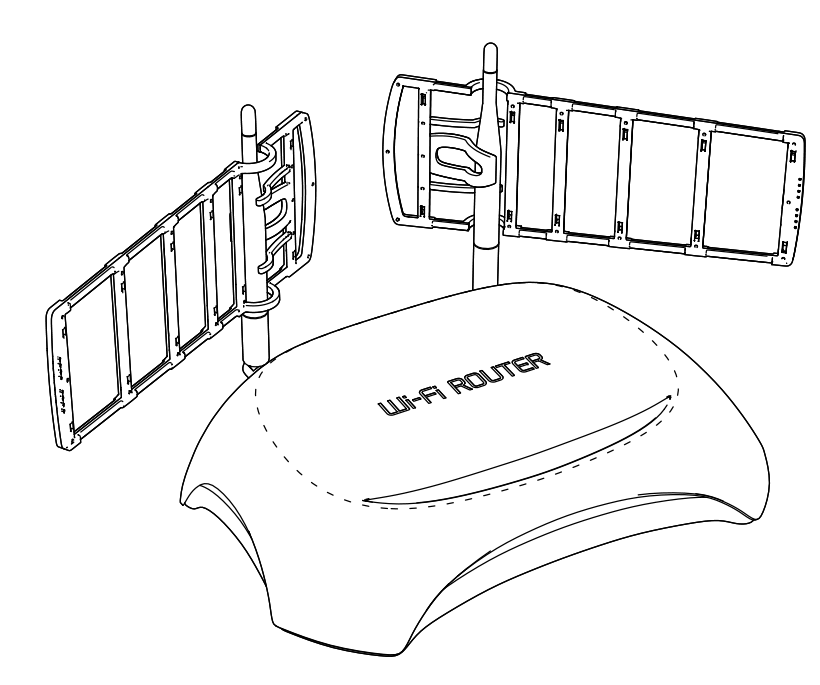
Figure 19
It is worth mentioning the programs that will help tune in the direction of such antennas (not only WFi LADDER).
For Windows:
» WirelessNetView
» NetSpot
» Free Wi-Fi Scanner
For Linux:
» LinSSID (sourceforge.net/projects/linssid/)
» IwScanner
For OS X:
» NetSpot
We will be glad to know which programs the reader uses for similar purposes. Please note that some software can be presented in demo versions and have shareware distribution.
Feedback on the use of the antenna: remo-zavod.ru/news/otzyv-ob-antenne-wifi-direct
Summary
Use the BAS-2002 WiFi Ladder antenna in case your router with an external antenna is not able to provide WiFi coverage in remote areas of an apartment or house.

Source: https://habr.com/ru/post/310612/
All Articles