First impressions of the Samsung Q1 Ultra

On Monday (May 7, 2007), Samsung issued a press release (Eng.) About the release of the Q1 Ultra for sale. And immediately after the presentation, the PC World correspondent received the opportunity to get acquainted with the serial copy. and here is his opinion.
Q1 Ultra is a compact computer weighing 700 grams, allowing you to run a full version of Windows Vista with a video conferencing camera and the ability to use regular applications. I was invited to the Q1 presentation and got the opportunity to try it out. I can say that the Q1 Ultra is still quite an expensive device, but Samsung has added enough new features to the second-generation UMPC for a more detailed description of its advantages and disadvantages.
Q1 Ultra is great for giving presentations using MS PowerPoint, networking and entertainment. In stores, the device costs from 800 USD to 1,500 USD for a model with a VGA camera, high-speed network access from Cingular, 80 GB HDD and Windows Vista Home.
')

Q1 Ultra uses Windows Vista.
Charm second attempt
Samsung's first UMPC, Q1, was introduced a year ago, and during this period it was repeatedly criticized for its excessive size, inadequate battery life, and the missing keyboard.
Samsung recognized the correctness of most of the comments and reduced the weight by 120 grams, the screen resolution was also improved, the battery life was increased and the built-in QWERTY keyboard was added.
The new model also contains the latest ultra mobile processor Intel - "McCaslin", with super-low power consumption. Also, an updated version of Microsoft's Origami interface is used, which allows to implement most of the operations in Windows Vista and XP using only the touch screen.
What you liked and did not like
Of course, the appearance of the QWERTY keyboard is a significant improvement. But separate keyboard is not designed for people with thick fingers. The keys are grouped quite heap, and as a result, it is often impossible to press the desired button without hitting the next one. Even if your fingers are thin, you will most likely find the keyboard not comfortable enough for something larger than typing a short message or website address.
The wireless part is improved. In addition to the built-in WiFi and Bluetooth + EDR adapters, Cingular’s 3.5G broadband access to cellular network is now integrated into the most advanced models in the next couple of months. Verizon (or SkyLink) customers can purchase an EVDO-USB adapter to the Q1 Ultra.
Together with high-speed network access, the Q1 Ultra can be used for video conferencing (some models have an integrated VGA camera) and for watching television with services such as Slingbox . During the presentation, a videoconference was held by means of the Cingular HSDPA network, and the quality of the video raised no questions.

Getting a video does not cause problems.
The Q1 Ultra uses a 7-inch screen, like its predecessor. But this higher resolution screen is 1024 x 600 and it is brighter when compared to the 800 x 480 Q1 screen. High resolution and brightness allow you to read from the screen with even greater comfort, browse internet sites and watch videos.

Surfing is quite convenient.
However, not everything is so rosy. When using Q1, I noticed that if you take a computer with you on vacation or on a short business trip, you have to buy and carry quite a lot of accessories with you. Samsung sells an additional battery that allows you to work up to 11 hours, a compact QWERTY keyboard, an external DVD-RW drive and a car adapter. Together with all these accessories, the Q1 and Q1 Ultra do not look compact at all, and the question arises: “Why not just take a laptop with you?”.
Samsung is definitely having fun creating a device that combines the functions of a laptop and a smartphone. But most likely, the Q1 Ultra will have to be a source of controversy about the need for an “under-the-laptop” and “re-smartphone”.
UMPC in the modern world is not very suitable for people with thick fingers that are too big for small keyboards and for those whose eyesight does not make it easy to read small text in Excel spreadsheets. That's why I still use my laptop and not too “smart” smartphone.

Q1 Ultra is equipped with the most necessary ports, such as Ethernet and VGA output to an external monitor.
Performance
| Windows Vista Compatibility Points | |
| Processor | 2.0 |
| Memory (RAM) | 4.5 |
| Graphics | 3.4 |
| Gaming graphics | 2.6 |
| Primary Hard Disk | 3.4 |
Additional information on performance tests can be found in the 3DNews site overview.
Modifications
| LCD | |||||
| The size | 7 ”WSVGA | 7 ”WSVGA | 7 ”WSVGA | 7 ”WSVGA | 7 ”WSVGA |
| Resolution | 1024x600 (basic) 800x600 640x480 | 1024x600 (basic) 800x600 640x480 | 1024x600 (basic) 800x600 640x480 | 1024x600 (basic) 800x600 640x480 | 1024x600 (basic) 800x600 640x480 |
| Backlight | LED | LED | LED | LED | LED |
| Brightness | 300 nits | 300 nits | 300 nits | 300 nits | 300 nits |
| Touch screen | Tsp | Tsp | Tsp | Tsp | Tsp |
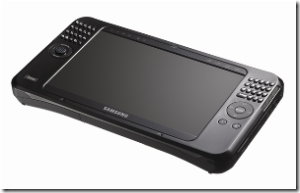
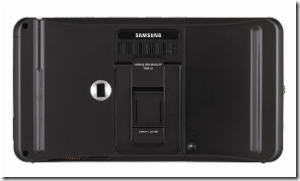

Sources:
- First Impressions: Samsung's Q1 Ultra Second-Gen UMPC @ PC WORLD by Tom Spring
- Samsung Q1 Ultra - the next level of mobility @ 3DNews by Sergey Verveyko
- Samsung Q1 Ultra UMPC Specs and Pricing @ GottaBeMobile by Rob Bushway
Additional Information
Source: https://habr.com/ru/post/31024/
All Articles