Pixel Launcher vs Other Launchers
The first Pixel assemblies appeared on the network, and I want to raise the topic, has it become better? - after all, the changes are not so big ?! To do this, compare it with other interesting launchers ( Google Start , Yandex Launcher , Nova , Go ). I will not compare in terms of speed, the possibility of customization, the number of themes and wallpapers, but in terms of the most important function of the launcher - the search for applications and their launch .

The main innovation that catches your eye is the new folder design. Before putting Pixel, Google Start was my main launch, and I didn’t like the new folders. In Start, I liked the fact that stylistically they differed little from applications, they looked like a single solution. In Pixel, folders and applications are very different from each other. But why are they made that way?
The first four applications are visible immediately in contrast to the solutions Start and Nova, and the first we usually put the most important and frequently used. You need to open the folder less often to see which applications it contains - this speeds up the search for the desired application!
')
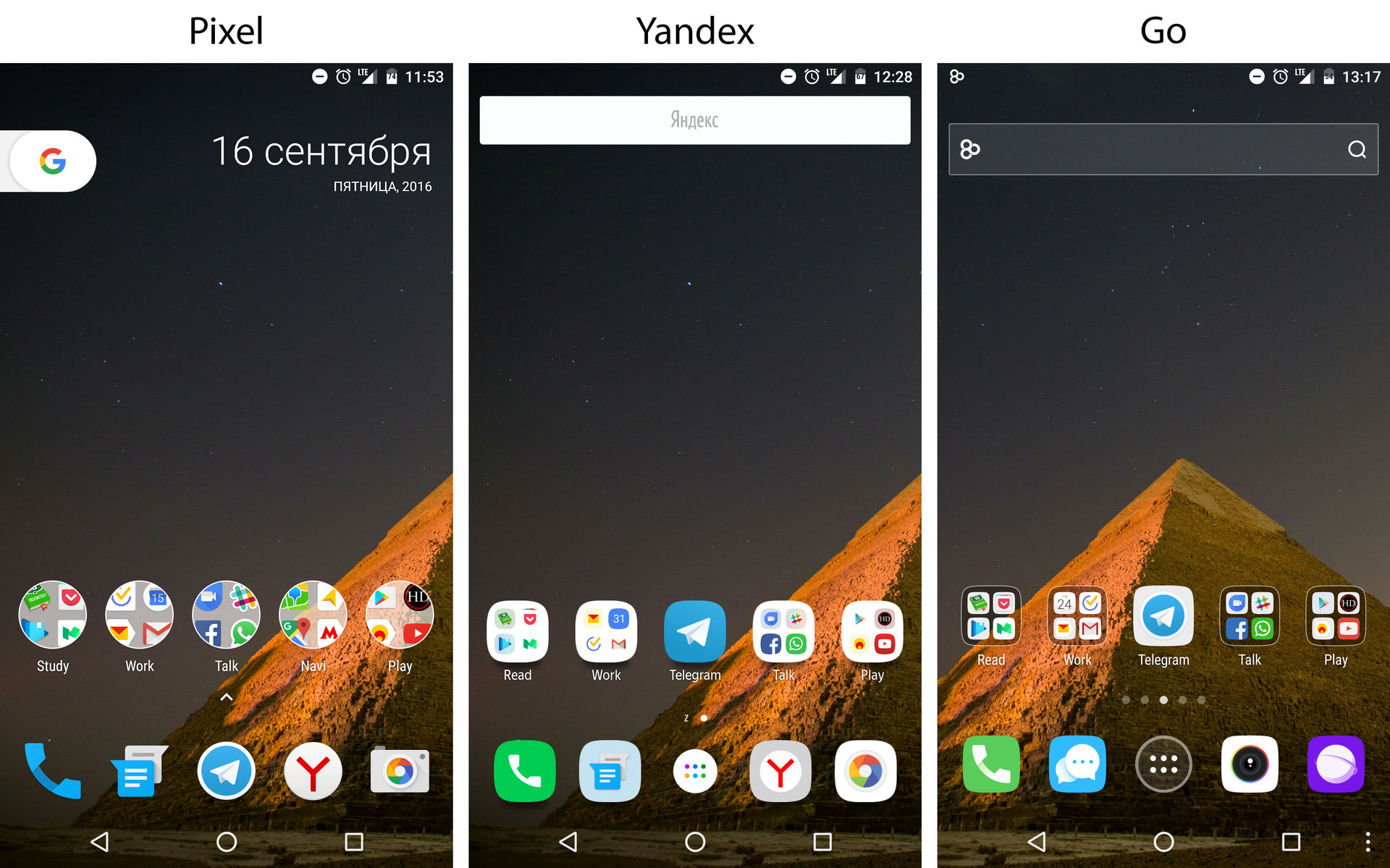
Showing four applications in folders this way is not a new solution. But see how they managed to improve it! They increased the size of application icons by 2 times, without increasing the size of the folders themselves. This was done by hiding a small part of the icon outside the folder. As a result of such an implementation, it seems that we, as if peeping, see the contents of the folder in advance. Transparent background has become even more - it gives greater lightness to folders and seamlessly integrates into the general background of the desktop. A very strong solution that uniquely increases the speed of visual identification and speeds up the search for applications.
Removed the usual search widget, freed up a place where most likely you can also put other widgets or customize the current one. I think this is done because Google is moving away from the usual association that Google is just a search. They shift the emphasis towards the personal assistant Now.
The most noticeable change is the absence of the AllApps button and the ability to open it with a swipe. It's great that the place is freed up, where you can put another frequently launched application in the “dock”. On the other hand, it may be difficult for not very advanced users at the initial stage to understand what needs to be done. Swap works on the entire area of the dock, which speeds up the opening of AllApps, while it does not need to be “tagged” to the button in the center. In addition, the click is also not where it went, you can click in the free area of the dock (they expanded it) and AllApps will open. Longtab in this area also works! Improved and preserved old functionality, well done.
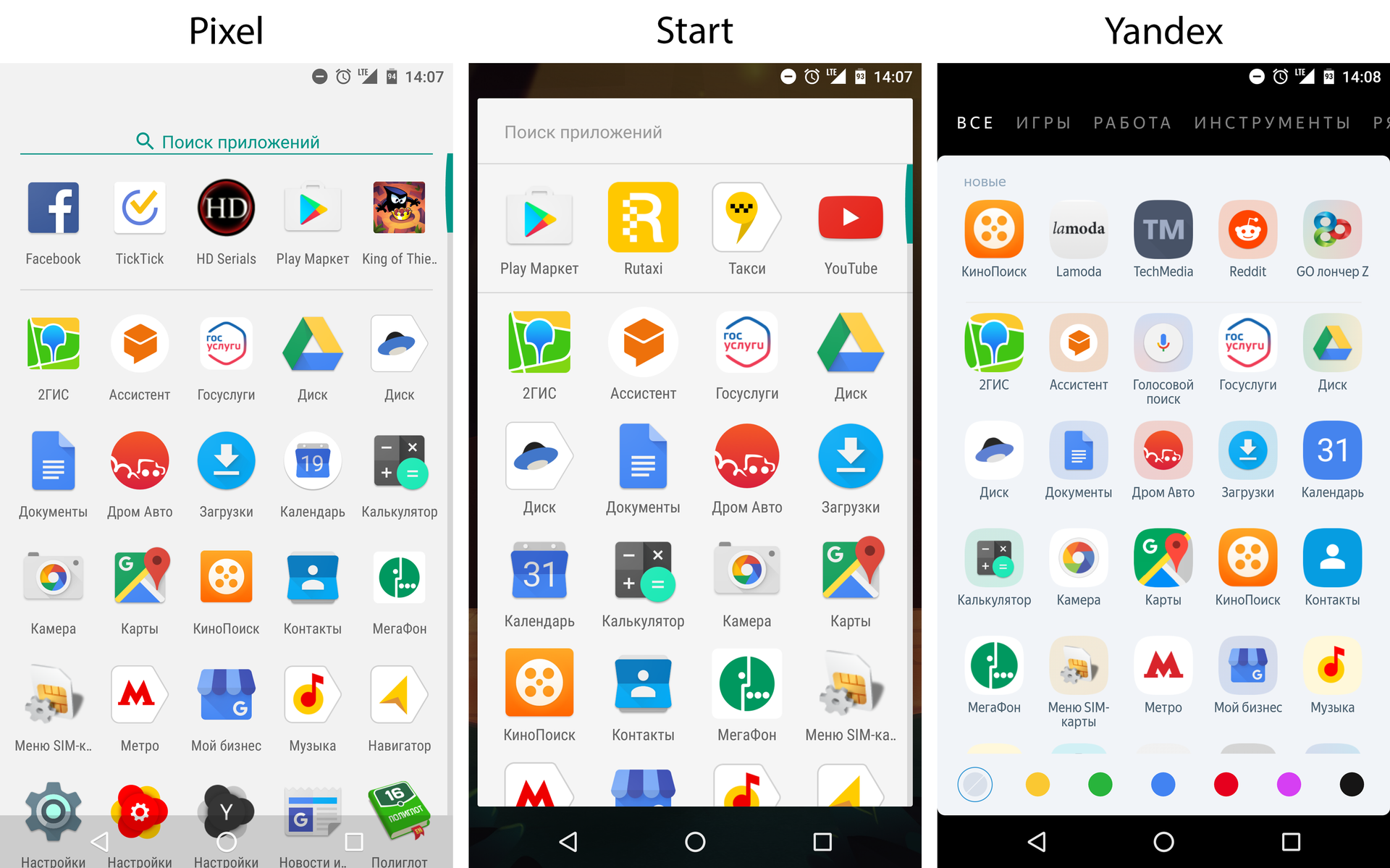

The AllApps page has also changed and improved:
Another imperceptible change, but no less important - when installing new applications, they fall into the “Recommended Applications” section (search section). This change solves two problems: the first - allows you to quickly find the newly installed application, and the second - to remind the user that he recently installed it. At the same time, the second scenario is no less important, because there is a real problem: the user does not launch it after installing the application.
Speaking of search speed, Yandex has the ability to search applications by color, and I really liked this functionality. I remember the colors of the icons of applications that I often use, and they are really found through this tool instantly.
I really liked the release. It may seem that the changes are insignificant, but in fact quite definite tasks were set, and they were solved very well.
PS Dear Android users, can you write 1-2 killer features of your launcher in the comments? What do you like most?
New folder design
»Pixel vs Start vs Nova

The main innovation that catches your eye is the new folder design. Before putting Pixel, Google Start was my main launch, and I didn’t like the new folders. In Start, I liked the fact that stylistically they differed little from applications, they looked like a single solution. In Pixel, folders and applications are very different from each other. But why are they made that way?
The first four applications are visible immediately in contrast to the solutions Start and Nova, and the first we usually put the most important and frequently used. You need to open the folder less often to see which applications it contains - this speeds up the search for the desired application!
')
»Pixel vs Yandex vs Go
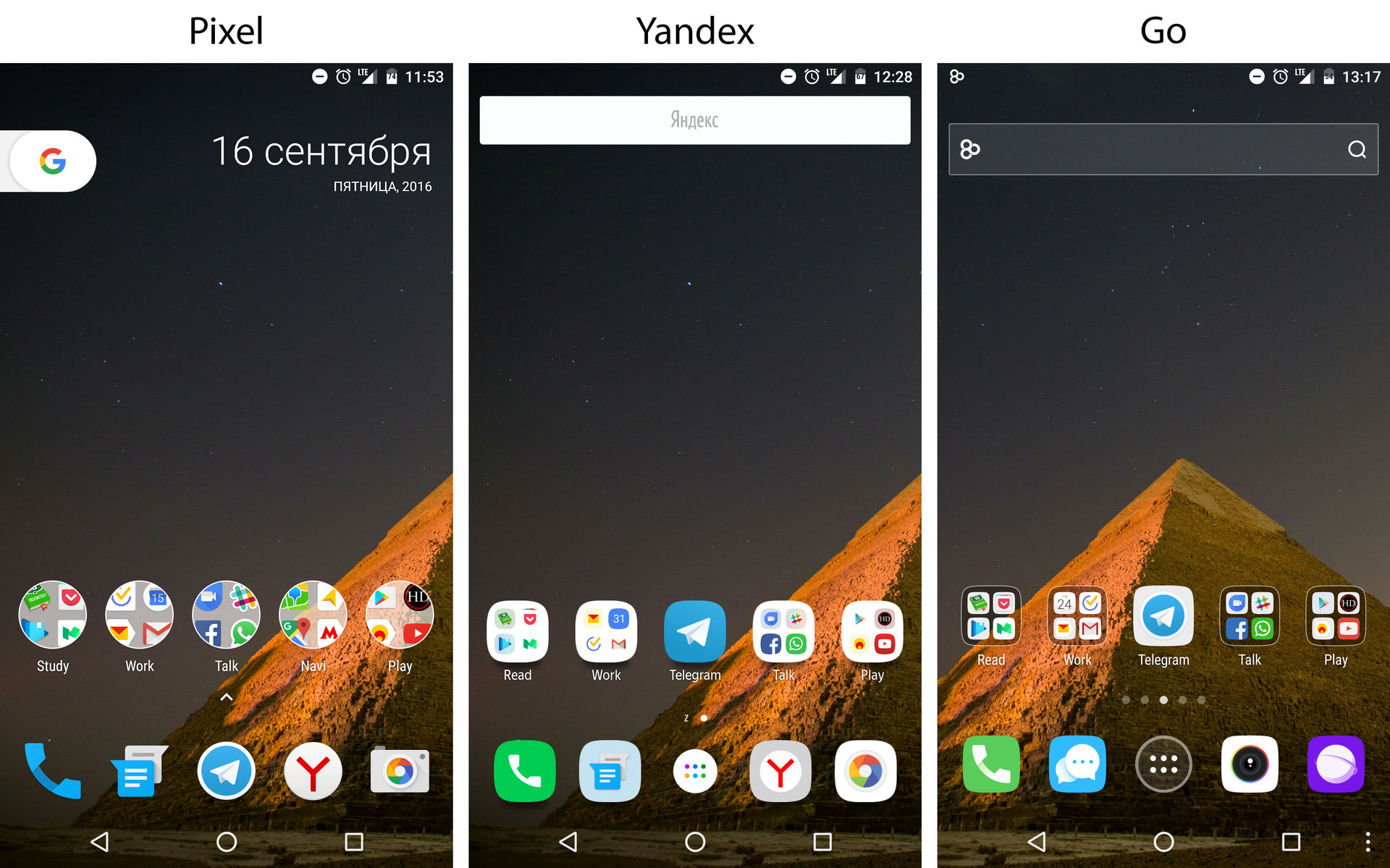
Showing four applications in folders this way is not a new solution. But see how they managed to improve it! They increased the size of application icons by 2 times, without increasing the size of the folders themselves. This was done by hiding a small part of the icon outside the folder. As a result of such an implementation, it seems that we, as if peeping, see the contents of the folder in advance. Transparent background has become even more - it gives greater lightness to folders and seamlessly integrates into the general background of the desktop. A very strong solution that uniquely increases the speed of visual identification and speeds up the search for applications.
Button instead of searching
Removed the usual search widget, freed up a place where most likely you can also put other widgets or customize the current one. I think this is done because Google is moving away from the usual association that Google is just a search. They shift the emphasis towards the personal assistant Now.
Allapps
»Opening with a swipe
The most noticeable change is the absence of the AllApps button and the ability to open it with a swipe. It's great that the place is freed up, where you can put another frequently launched application in the “dock”. On the other hand, it may be difficult for not very advanced users at the initial stage to understand what needs to be done. Swap works on the entire area of the dock, which speeds up the opening of AllApps, while it does not need to be “tagged” to the button in the center. In addition, the click is also not where it went, you can click in the free area of the dock (they expanded it) and AllApps will open. Longtab in this area also works! Improved and preserved old functionality, well done.
" New design
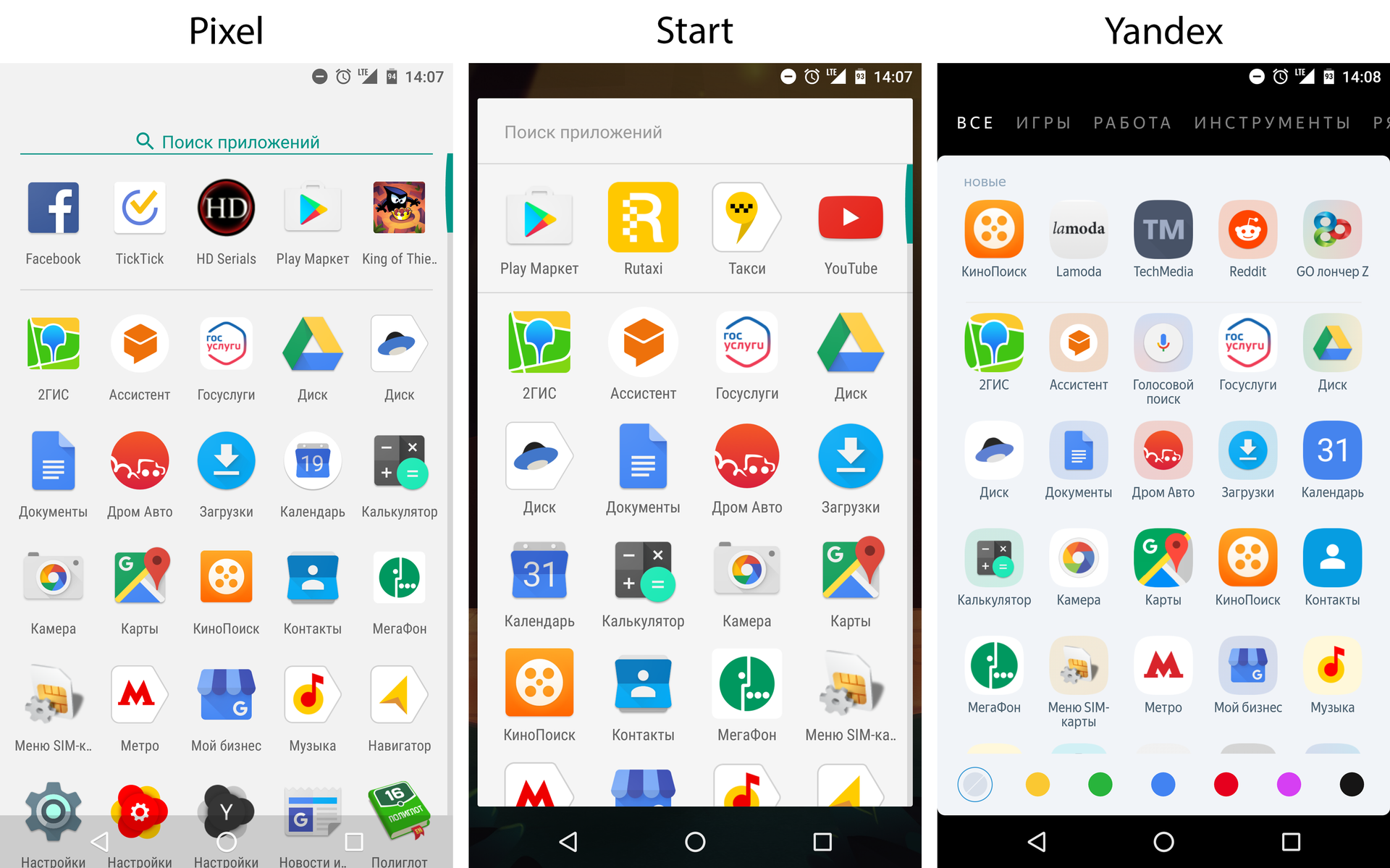

The AllApps page has also changed and improved:
- The page is now full screen, without indents or any other noise. Maximum attention to content.
- The hardware buttons are transparent and we see even more content.
- Icons adapt to a single size, less visual noise, easier to search for the application. Differences in size are clearly visible comparing Pixel and Start.
Another imperceptible change, but no less important - when installing new applications, they fall into the “Recommended Applications” section (search section). This change solves two problems: the first - allows you to quickly find the newly installed application, and the second - to remind the user that he recently installed it. At the same time, the second scenario is no less important, because there is a real problem: the user does not launch it after installing the application.
Speaking of search speed, Yandex has the ability to search applications by color, and I really liked this functionality. I remember the colors of the icons of applications that I often use, and they are really found through this tool instantly.
Conclusion
I really liked the release. It may seem that the changes are insignificant, but in fact quite definite tasks were set, and they were solved very well.
PS Dear Android users, can you write 1-2 killer features of your launcher in the comments? What do you like most?
Source: https://habr.com/ru/post/310134/
All Articles