Comparison of EDS available on the Kazakhstan market
I work in a large national company and deal with the selection and implementation of information systems. I was faced with the task of choosing an electronic document management system for our company and as a result of this work I want to share my experience. We will not disclose which of the systems of this review, especially since each company has its own preferences and the decision made for our company may not be the best application in another company.
Classical workflow in medium and large enterprises is not a key process of production activities. In this case, the lack of automation of workflow or inefficient automation eats up a lot of time from employees for approval and signing of documents. And you imagine the perfect picture: the employee sends the document for approval, and the manager behind the laptop approves the document while at the meeting, the department director agrees on the phone, at the business meeting, and the director signs the document on the tablet in a taxi on the way to the airport. And now think that it already works in many companies and how it has accelerated their activity!
In Kazakhstan, the SED market is represented by the following products (wording and punctuation taken from the official product sites and saved):
- 1C: Document Flow (Russia)
- Electronic Document Management System "InDocs" (Kazakhstan)
- E1 Euphrates (Russia)
- Documentolog electronic document management system (Kazakhstan)
- Unified electronic document management system of state bodies of the Republic of Kazakhstan (ESEDO) (Kazakhstan)
- Portal electronic document management system "TENGRIDOK" (Kazakhstan)
- Electronic Document Management System ARTA SYNERGY (Kazakhstan)
- CED Docsvision (Russia)
- Evridok electronic document management system (Kazakhstan)
- DIRECTUM (Russia)
Comparison will be done according to the following criteria:
- Usability
- Functionality
- Configurability
- Cost of
Before you start
To evaluate the systems, demo versions of products, documentation, presentations were requested. Based on the results, the following systems were excluded due to the impossibility of conducting an assessment:
')
- Electronic Document Management System "InDocs" (Kazakhstan)
- Evridok electronic document management system (Kazakhstan)
Reason: Suppliers do not provide a demo version, documentation, there are no screenshots of the system in free access.
Usability
1C: Document Flow (Russia)
Desktop (thick client)
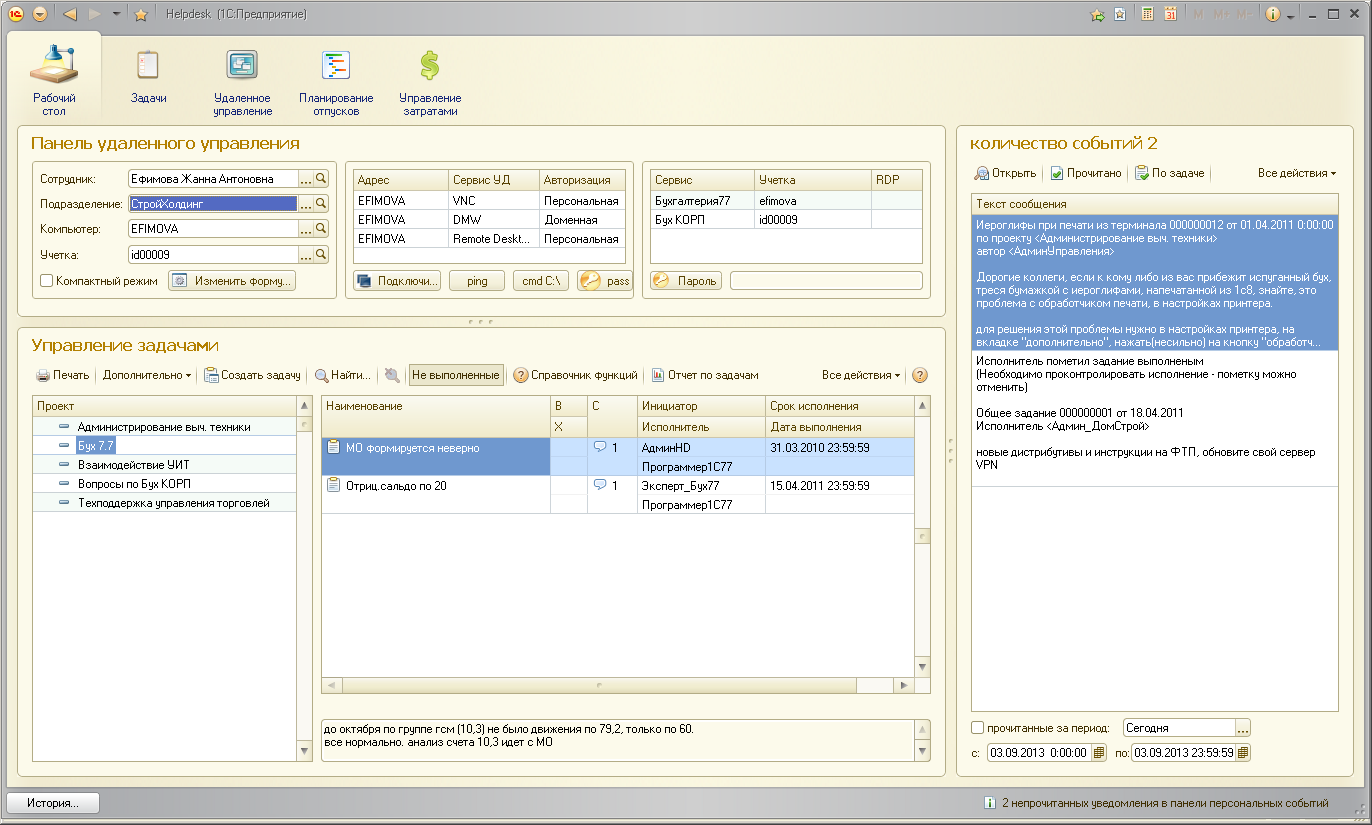
Start page (thin client)
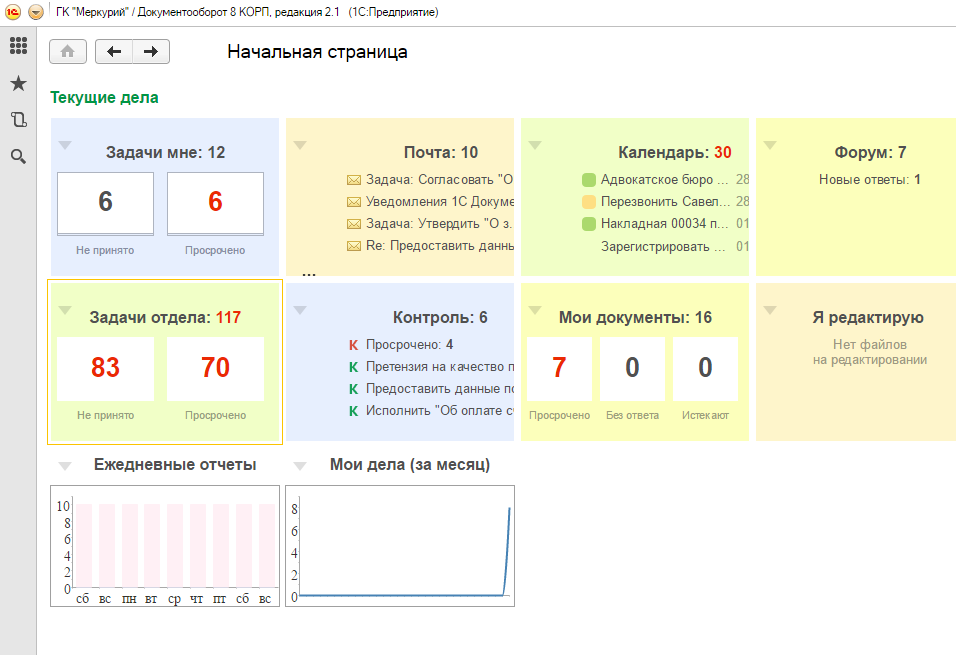
The impression: for me, as an amateur in 1C, the interface (I programmed in 1C 6 version for about 1 month in 2004, but never worked as a user) seemed very formalized and frankly difficult! When performing operations time delays are noticeable. In the web version, the attached files can not be viewed in the browser - be sure to download. Operations in the SED are accompanied by the opening of many windows.
E1 Euphrates (Russia)
The main:

Impression: a well-thought-out system with a classic approach to the implementation of workflow (navigation through documents and tasks is on the left, the display of the journal and document cards is on the right). There is a highlighting of documents depending on the status. Operations are performed quickly without noticeable delays. The route designer seemed simple and there was a fear that building complex routes was not possible.
Documentolog electronic document management system (Kazakhstan)
Document Journal:
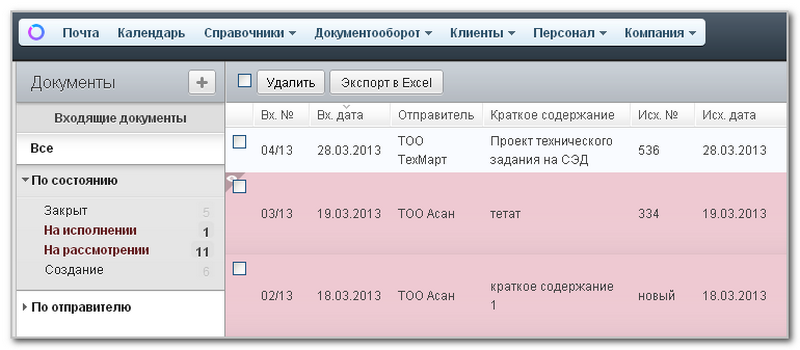
Portal functionality:
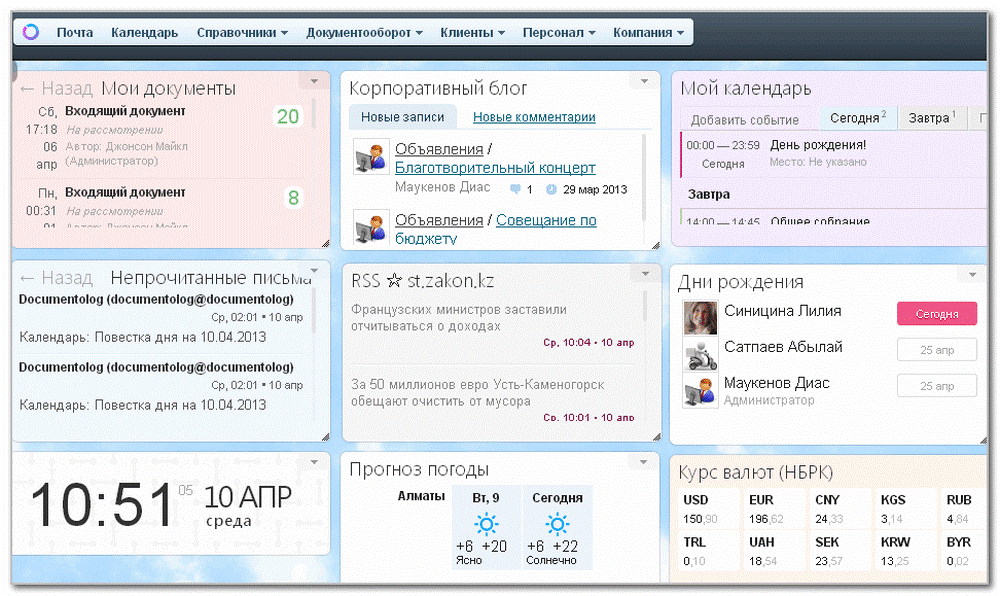
Impression: a good start for domestic (Kazakhstan) development. The SED also includes a portal (or rather, not a portal, but a fixed number of sections to choose from for publishing news, birthdays, etc.). The main feature of EDS, according to the developers, is that there is no need to attach a document to the card, because the card already contains a field to enter the document contents (although the same approach exists in other systems, for example, in a number of IBM Lotus configurations). There are no complaints about the speed of work of the SED. The graphical interface is perceived as raw - you should probably connect a designer so that this moment does not strain your eyes.
Unified electronic document management system of state bodies of the Republic of Kazakhstan (ESEDO) (Kazakhstan)
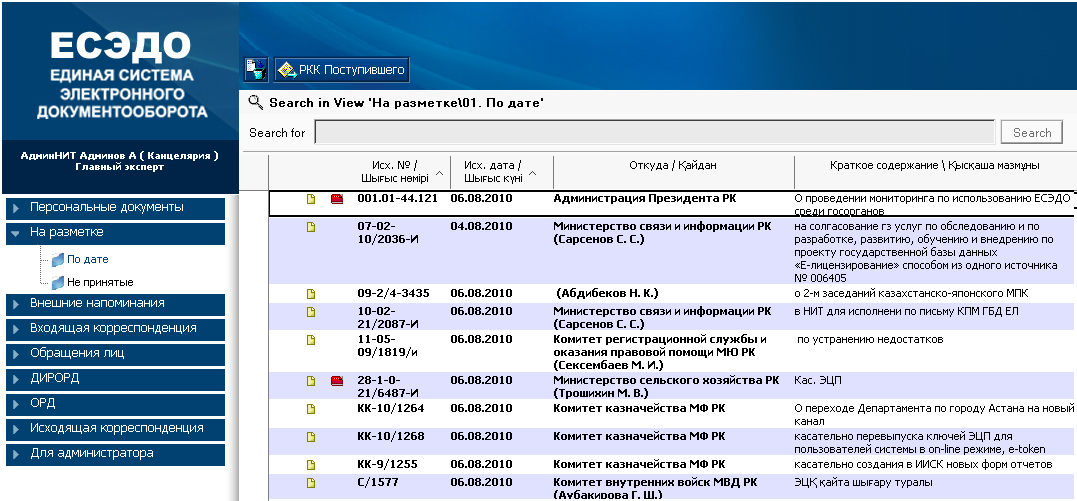
Impression: IBM company in its time did a good job in Kazakhstan, and this served to the fact that, according to the state order, the SED was developed for automating government bodies under the ESEDO brand. At present, any non-state company can acquire the EEDO. The graphical interface is obsolete, extremely formalized. No tools were found for any meaningful configuration of the ERMS.
Portal electronic document management system "TENGRIDOK" (Kazakhstan)
Workspace:
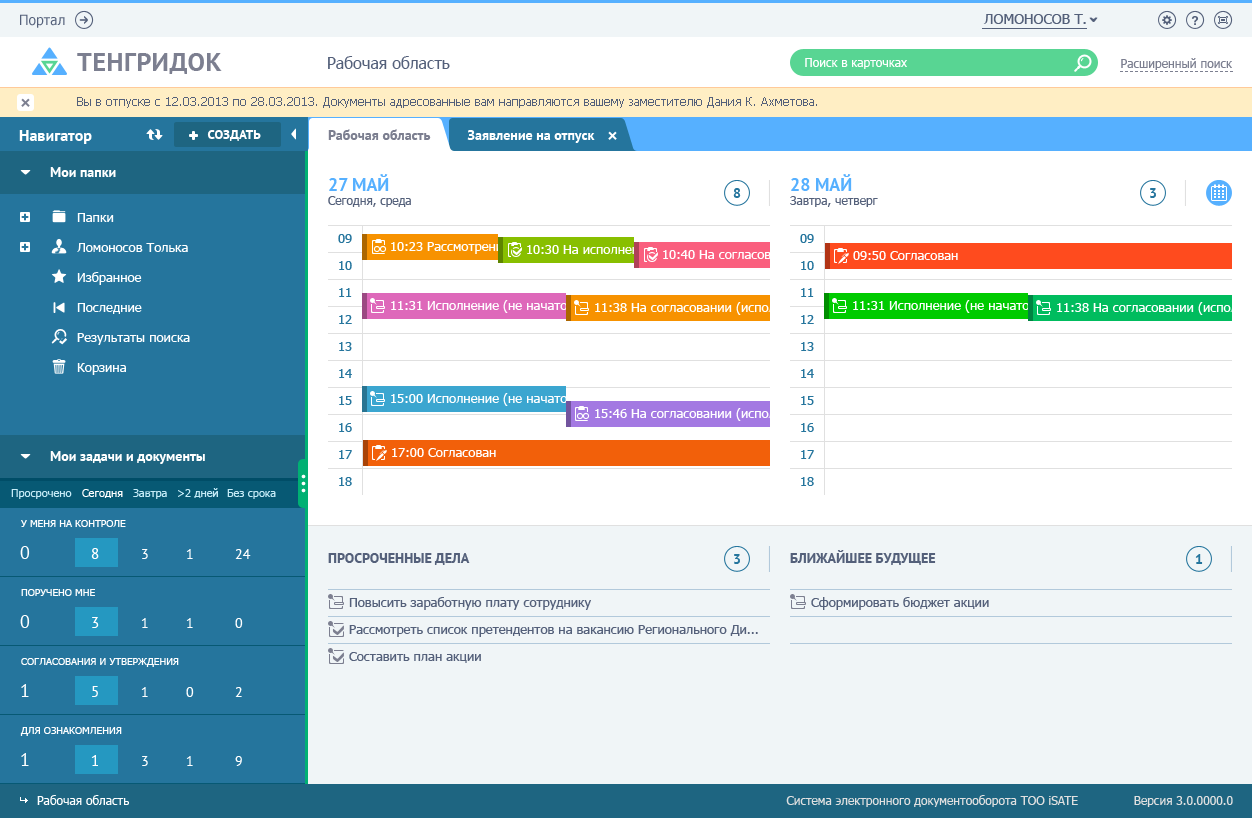
Portal functionality:

Impression: Kazakhstan product. The graphic interface is modern, so-called flat-design. It is pleasant to work with EDS and the appointment of one or another button does not cause questions. Together with the SED is a portal with boxed functionality (with the possibility of customization on its own). TENGRIDATION allows you to work with the Microsoft Word file format in a browser and supports simultaneous editing of a file by several employees.
Electronic Document Management System ARTA SYNERGY (Kazakhstan)
Work Flows:

Impression: the developer says that you are buying a platform that can do everything (project management, content, etc.). When working with the platform, there is no feeling of platform, but rather the feeling of having several subsystems. The idea is good, which requires a significant increase in functionality and flexibility. The demo booth is extremely slow (possibly due to the download of the ARTA SYNERGY hosting channel)
CED Docsvision (Russia)
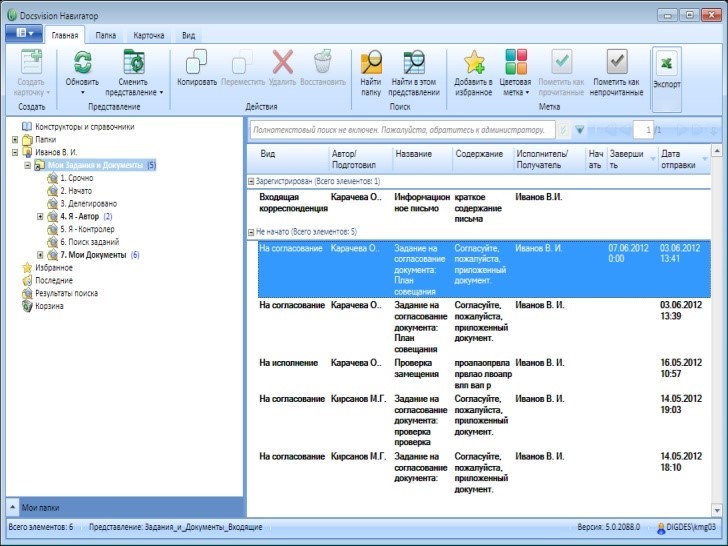
Impression: this EDS is one of the leaders in the Russian market, but is poorly represented in the Kazakhstan market. Docsvision is a fat client that is embedded in a web browser. The graphical interface is modern, easy to use, but with surprises: the requisite of employee selection requires getting used to and, in general, you need to accept that clicking several times to perform an operation is a daily reality. Unfortunately, even on demo data, everything is terribly slow.
DIRECTUM (Russia)
Document folders:

Impression: a lot of buttons. The functional is formalized and to perform a task, you need to think about where and what to click, where to go. The system can not be called modern and responsive to the user.
Functionality
Comparison of the functionality of each SED is presented in the table below.
Comparison of functionality of EDS
| Functional requirement | 1C: Document Flow | E1 Euphrates (Russia) | Documentolog electronic document management system | Unified electronic document management system of state bodies of the Republic of Kazakhstan (ESEDO) | Portal electronic document management system "TENGRIDOK" | Electronic Document Management System ARTA SYNERGY (Kazakhstan) | CED Docsvision | DIRECTUM |
|---|---|---|---|---|---|---|---|---|
| Availability of a full-featured web-interface for workstations: user | No, as a separate module with restrictions | No, there are restrictions | Yes | Not | Yes | Yes | No, only IE and Windows OS | No, there are restrictions |
| admin | Not | Not | Yes | Not | Yes | Yes | No, only IE and Windows OS | Not |
| Multilingual interface: Russian | Yes | Yes | Yes | Yes | Yes | Yes | Yes | Yes |
| English | Yes | Not | Not | not | Yes | ? | Yes | ? |
| Kazakh | Yes | Not | Yes | Yes | Yes | Yes | not | Not |
| localization capability | Yes | ? | Yes | Yes | Yes | Yes | Yes | Yes |
| SharePoint integration | ? | Yes | Not | Not | Yes | Not | Yes | Not |
| Integration with other systems | Yes | Yes | Yes | Yes | Yes | ? | Yes | Yes |
| Built-in "form designer", for the independent creation of application forms and printed forms of documents through a user interface | Yes | Yes | Yes | Yes | Yes | Yes | Yes | Yes |
| Built-in BPM tool for setting the process route using the user interface | Yes | Yes | Yes, no graphic designer | Yes | Yes | Yes, no graphic designer | Yes | Yes |
| Built-in "report designer" for reporting through the user interface | Yes | Yes | Yes | Yes | Yes | Yes | Yes | Yes |
| System operability on communication channels from 512 kbps | Yes | Yes | Yes | Yes | Yes | Yes | Yes | Yes |
| Ensuring collaboration of up to 400 users without loss of performance | Yes | Yes | Yes | Yes | Yes | Yes | Yes | Yes |
| Electronic Signature Support | Yes | Yes, Kazakhstan providers are not supported | Yes, Support TumarCSP, IOLA, KISC. Java installation is required on the client computer | Yes | Yes, support for digital signature, as well as the use of digital signature through its visual display (logical labels). Support of NUC RK, TUMAR-CSP providers, Microsoft Active Direction Certificate Services. No need to download Java applets to the browser for signing document cards. | Yes | Yes, Kazakhstan providers are not supported | Yes, Kazakhstan providers are not supported |
| Presence of pre-configured processes and documents in the basic version of the system: classical (incoming / outgoing, office, service notes, personnel processes, tasks, nomenclature of cases, etc.) non-classical (internal documents, various types of applications, contracts, powers of attorney, etc.) ) banking (loan agreements, client profile, external and internal audits, processing customer requests, etc.) | Yes | Yes | Yes | Yes | Yes | Yes | Yes | Yes |
| Ability to conduct discussions / discussions | Yes | Not | Not | Not | Yes | Yes | Yes | Not |
| calendar of events | Yes | Yes | Yes | Not | Yes | Yes | not | Not |
| Main functions | ||||||||
| The ability to manage electronic documents (creation and storage of various documents (forms), attachments to them, support of life documents, the assignment of access rights, maintenance of work history, various types of search and navigation) | Yes | Yes | Yes | Yes | Yes | Yes | Yes | Yes |
| The ability to manage processes (support of the coordination and processing of documents, issuing tasks and monitoring their execution, ensuring interaction between employees in the course of business processes); | Yes | Yes | Yes | Yes | Yes | Yes | Yes | Yes |
| Maintaining the office (maintaining a list of cases, sending and controlling the location of paper documents, organizing the exchange of electronic documents with electronic digital signature (EDS), etc.); | Yes | Yes | Yes | Yes | Yes | Yes | Yes | Yes |
| Ability to manage meetings and meetings (preparation and holding of meetings and meetings (coordination of the place, time, composition of participants, agenda), the formation and distribution of the protocol, monitoring the implementation of decisions taken); | Not | Yes | Not | Yes | Yes + booking conference rooms in Exchange or locally | Yes | Yes, additional licenses are required. | Yes, additional licenses are required. |
| Ability to manage KPI indicators (operational control and analysis of business processes by KPI indicators, including with the support of a balanced scorecard (BSC / KPI). | Yes | No, It is implemented at the request of the customer | Not | Not | Yes | Yes | not | Yes, additional licenses are required. |
| Active Directory integration | ||||||||
| Inheritance of data for authorization (login, password) in ED with AD | Yes | Yes | Yes | Yes | Yes | ? | Yes | Yes |
| Inheritance of user data with AD | Yes | Yes | Yes | Yes | Yes | ? | Yes | Yes |
| Inheritance of the list of information resources with AD | ? | ? | Not | Not | Yes | ? | not | Not |
| Two-way synchronization with AD | Not | Not | Not | Not | Yes | Not | Yes | Not |
| Outlook Integration | ||||||||
| Ability to integrate with Microsoft Outlook | Yes | Yes | Not | Yes | Yes | Not | Yes | Yes |
| The possibility of approval / refusal of approval with indication of the reason for the application processed in the ED system by means of outlook (the user receives a notification to his e-mail containing brief data on the application, special marks of the persons who have already agreed / refused the application, the link with the EDS system is the user It is possible to approve or deny approval of this application from the mail, without going into the ED system. | Not | No, It is implemented at the request of the customer | No, It is implemented at the request of the customer | Not | No, It is implemented at the request of the customer | No, It is implemented at the request of the customer | Not | Not |
| Notifications | ||||||||
| Ability to send various e-mail notifications | Yes | Yes | Yes | Yes | Yes | Yes | Yes | Yes |
| Ability to customize the distribution of notifications through the user interface for various events in the system. | Yes | Yes | Yes | Yes | Yes | Yes | Yes | Yes |
| Sending notifications when system failures occur | Yes | Yes | Not | Yes | Yes | Yes | Yes | Yes |
| Sending notifications on events that occur during the execution of business processes | Yes | Yes | Yes | Yes | Yes | Yes | Yes | Yes |
| Sending a notification at the deadline (task completion date, application expiration date, etc.) | Yes | Yes | Yes | Yes | Yes | Yes | Yes | Yes |
| Ability to automatically send reports to e-mail | Yes | Yes | Not | Yes | Not | Not | Not | Not |
| Work with documents | ||||||||
| The ability to manually enter documents | Yes | Yes | Yes | Yes | Yes | Yes | Yes | Yes |
| The ability to place documents by scanning | Yes | Yes | Yes | Yes | Yes | Yes | Yes | Yes |
| Working with forms (creating a document based on the form and storing it in the system) | Yes | Yes | Yes | Yes | Yes | Yes | Yes | Yes |
| The ability to import / export documents | Yes | Yes | Yes | Yes | Yes | Not | Yes | Yes |
| The presence of a user interface for customizing business processes for working with documents | Yes | Yes | ? | Yes | Yes | Yes | Yes | Yes |
| The presence of a built-in document viewer that allows you to access documents of various formats without downloading resource-intensive applications. | Not | Not | Yes | Not | Yes | Yes | Yes | ? |
| The presence of a built-in document viewer that allows you to edit Microsoft Office documents without downloading demanding applications. | Not | Not | Not | Not | Yes | Not | Not | Not |
| The possibility of parallel coordination of documents | Yes | Yes | Yes | Yes | Yes | Yes | ||
| The possibility of mixed coordination with the group of coordinating | Not | Not | Not | Yes | Not | Yes | Yes | |
| The ability to simultaneously edit documents | Not | Not | Not | Not | Yes | Not | Not | Not |
| Availability and compliance with versioning when working with documents | Yes | Yes | Yes | Yes | Yes | Yes | Yes | Yes |
| Logging user actions when working with documents | Yes | Yes | Yes | Yes | Yes | Yes | Yes | Yes |
| The possibility of long-term storage of documents | Yes | Yes | Not | Yes | Yes | ? | Yes | Yes |
| Text recognising | Not | Yes | Yes | ? | Yes | Not | Yes | Yes |
| Linguistic translation of documents Russian-Kazakh, Kazakh-Russian | Not | Not | Yes | ? | Yes | ? | Not | Not |
| Employee replacement | Yes | Yes | Yes | Yes | Yes | Yes | Yes | Yes |
| Delegation of tasks to employees | ? | Yes | ? | Yes | Yes | Not | Yes | Yes |
| Archiving of documents | ||||||||
| Availability of documents archive | Yes | Yes | Not | Yes | Yes | ? | Yes | Yes |
| Ability to work with documents in the archive | Yes | Yes | Not | Yes | Yes | ? | Yes | Yes |
| Having the possibility of placing the archives of documents on different media \ servers. | Yes | Yes | ? | ? | Yes | ? | Yes | Yes |
| Availability of functionality for setting document storage rules | Yes | Yes | ? | ? | Yes | ? | Yes | Yes |
| Automatic generation of inventory for writing off documents to the archive | Yes | Yes | Not | Not | Yes | Not | Yes | Yes |
| Automatic substitution of the item in the document card | Not | Not | ? | ? | Yes | ? | Yes | ? |
| Document search | ||||||||
| Availability of the document search function. | Yes | Yes | Yes | Yes | Yes | Yes | Yes | Yes |
| The ability to search for a document by attributes | Yes | Yes | Yes | Yes | Yes | Yes | Yes | |
| The ability to search for a document by content | Yes | Yes | Yes | Yes | Yes | Yes | Yes | |
| Logging | ||||||||
| The presence of logging actions of users and system administrators. | Yes | Yes | ? | Yes | Yes | ? | Yes | Yes |
| Availability of logging when sending system notifications | Yes | ? | ? | Yes | Yes | ? | Yes | Yes |
| Logging of all changes related to a single file / document. | Yes | Yes | ? | Yes | Yes | ? | Yes | Yes |
| Availability in the log information about the date, time, type of changes, data of the user who made the change. | Yes | Yes | ? | Yes | Yes | ? | Yes | Yes |
| Availability of system error logging | Yes | Yes | ? | Yes | Yes | ? | Yes | Yes |
| The presence in the error log of information on the date, time, name of the object / system function, during the processing of which an error occurred; The description of the error is clear and understandable. | Yes | Yes | ? | Yes | Yes | ? | Yes | Yes |
| Reporting | ||||||||
| Availability of reporting | Yes | Yes, it contains powerful built-in Report Manager | Yes | Yes | Yes | Yes | Yes | Yes |
| The ability to generate reports on all data downloaded and stored in the system (users, user groups, organizational structure, resources, access levels to resources, tasks, applications, etc.) | Yes | Yes | Not | Yes | Yes | ? | Yes | ? |
| The possibility of reporting on the processes carried out in the system | Yes | Yes | Yes | Yes | Yes | Yes | Yes | Yes |
| Availability of user interface for reporting | Yes | Yes | Yes | Yes | Yes | Yes | Yes | Yes |
| Ability to create new reports and edit existing ones | Yes | Yes | Yes | Yes | Yes | ? | Yes | Yes |
| When generating reports in the ED system, it should be possible to set the date / period to generate a report. | Yes | Yes | Yes | Yes | Yes | Yes | Yes | Yes |
| Downloading reports in xls / .xlsx format | Yes | Yes | Yes | Yes | Yes | Not | Yes | Yes |
| Ability to customize the automatic generation of the report, indicating the frequency of its formation and sending it to the specified e-mail | ? | ? | ? | Yes | ? | Not | Not | ? |
| Requirements for business processes | ||||||||
| Organizational support | Yes | Yes | Yes | Yes | Yes | Yes | Yes | Yes |
| Role group support | Yes | ? | ? | Yes | Yes | Yes | Yes | Yes |
| The ability to reassign tasks (setting the ability to reassign depending on the role of the user) | Yes | ? | Yes | Yes | Yes | Yes | Yes | Yes |
| Ability to run one process from another | ? | Yes | Not | ? | Yes | ? | Yes | Yes |
| Availability of a graphical representation of business process diagrams | Yes | Yes | Not | ? | Yes | Not | Yes | Yes |
| Ability to change the business rules of an existing process | Yes | Yes | Yes | Yes | Yes | Yes | Yes | Yes |
| Ability to create a new business process based on an existing business process | ? | Yes | ? | Yes | Yes | Yes | Yes | Yes |
| Ability to integrate business process steps with other information systems | ? | Not | ? | Yes | Yes | Yes | Yes | Yes |
| Functions to control the time of consideration / execution of the application / task | ? | ? | ? | Yes | ? | ? | Yes | Yes |
| Possibilities to set up parallel approval of documents | Yes | Yes | Yes | Yes | Yes | Yes | Yes | Yes |
| Possibilities to set up consistent approval of documents | Yes | Yes | Yes | Yes | Yes | Yes | Yes | Yes |
| Ability to customize "hard" (interrupt BP) and "soft" (warning) checks during the development of the business process | Yes | ? | ? | Yes | Yes | ? | Yes | Yes |
| Ability to customize the "rollback" process for one / several steps | Yes, if provided by the process | ? | Not | ? | Yes, if provided by the process | Not | Yes, if provided by the process | ? |
| The possibility of discussing the application by persons involved in the process at any stage of the business process without prior approval / refusal of water boiling. | Yes | Not | Not | Not | Yes | Yes | Yes | Yes |
| Form Designer | ||||||||
| The ability to edit existing forms of documents through the user interface | Yes | Yes | Yes | Yes | Yes | Yes | Yes | Yes |
| The possibility of placing on the forms of information notices and their display depending on the conditions of the business process | ? | ? | ? | ? | ? | ? | Yes | ? |
| Setting the details of the job | Not | Not | Not | ? | Yes | Not | Yes | ? |
| Configuring the interaction of components without customizing components and systems | Not | ? | Not | Not | Yes | ? | Not | ? |
| Setting details of documents, directories, business processes | Yes | Yes | Yes | Yes | Yes | Yes | Yes | Yes |
| Setting up hierarchical directories | Yes | ? | ? | Yes | Yes | Yes | Yes | Yes |
| Modification | ||||||||
| Updating the existing version of the system when upgrading to a new version of the system while preserving the accumulated information | Not | Yes | ? | Yes | Yes | ? | Yes | ? |
| The possibility of expanding and introducing new system functions | Yes | Yes | Yes | Yes | Yes | Yes | Yes | ? |
| Cross-browser compatibility | ||||||||
| Correct display of the Web - interface of the system in the following browsers: - Microsoft Internet Explorer 8.x and higher; - Mozilla Firefox 3.x and above; - Google Chrome | Yes | Yes | Yes | Not applicable | Yes | Yes | Yes | Yes |
| Distribution | ||||||||
| System operability in geographically distributed mode, including with a communication channel of up to 512 kbit / s | Yes | Yes | Yes | Yes | Yes | Yes | Yes | Yes |
| Support interaction with remote users | Yes | Yes | ? | Yes | Yes | ? | Yes | Yes |
| Security | ||||||||
| Support for work through the https protocol, providing access control using the SSL algorithm | Yes | Yes | ? | Yes | Yes | ? | Yes | Yes |
| Providing an audit of user actions (logging of actions) with indication of the user, time, type of action and the result of his execution | Yes | Yes | ? | Yes | Yes | ? | Yes | Yes |
| Logging user login events | Yes | Yes | ? | Yes | Yes | ? | Yes | ? |
| Setup on individual objects and actions of different audit levels | Not | ? | Not | Not | ? | Not | Not | Not |
| Documentation | ||||||||
| Admin Guide | Yes | Yes | Yes | Yes | Yes | Yes | Yes | Yes |
| User's manual | Yes | Yes | Yes | Yes | Yes | Yes | Yes | Yes |
| Developer's Guide | Yes | Yes | ? | Yes | Yes | ? | Yes | ? |
| System documentation: - installation and setup procedures; integration into the existing infrastructure; - performance tuning; - troubleshooting; - description of the system objects. | ? | ? | ? | Yes | ? | ? | Yes | Yes |
| Documentation for users, administrators and developers is set out in Russian. | Yes | Yes | Yes | Yes | Yes | Yes | Yes | Yes |
| Licensing | ||||||||
| Training employees (administrator, user and developer) to work with the system as part of system implementation | Yes | Yes | Yes | Yes | Yes | Yes | Yes | Yes |
| No license expiration | Yes | Yes | Yes | Yes | Yes | Yes | Yes | Yes |
| Licensed purity of the supplied software | Yes | Yes | ? | Yes | Yes | ? | Yes | Yes |
| No requirement for licensing the amount of data processed | Yes | Yes | Yes | Yes | Yes | Yes | Yes | Yes |
| No requirement for separate licensing of administrator jobs | Yes | Competitive license (for each active user currently connected to the ERMS, the number of workplaces and accounts is not counted). Also, for dedicated employees (managers, administrators, key business users), you can manage named licenses. | Yes | Yes | Yes | Yes | Yes | Yes |
| No requirement for separate licensing of developer jobs (configurators) | Yes | ? | Yes | Yes | Yes | Yes | Yes | ? |
| Mobility | ||||||||
| Work on mobile devices through the browser | Yes | Yes | Yes | Not applicable | Yes | Yes | Yes | Yes |
| Mobile apps Android, iOS | Yes (but it’s actually impossible to work with them) | Yes | Yes | Not | Not | Yes | Yes | Yes |
| Portal functionality | ||||||||
| Birthdays, news, announcements | Yes | Not | Yes | Not | Yes | Yes | Not | Not |
| Full functionality | Not | Not | Not | Not | Yes | Not | Not | Not |
| Additional modules | ||||||||
| Work schedules, time sheet, accounting records, holidays and weekends calendar | Not | Not | ? | Not | Yes | Schedule only | Not | ? |
| Diary | Not | Not | Yes | Not | Yes | Yes | Not | Not |
| Meeting Management | Not | Not | Not | Not | Yes | Not | Yes | Yes |
| Goal setting | Not | Not | Not | Not | Yes | Yes | Not | Not |
| Project management | Not | Not | Not | Not | Not | Yes | ? | Yes |
| CRM | Not | Purchased separately | Not | Not | Not | Yes | Not | Yes |
| Personnel accounting | Not | Not | Not | Not | Not | Not | Not | Yes |
| Applications | Not | Not | Yes | Not | Yes | Not | ? | Yes |
There may be errors in this table because Venders use their terminology, the functionality with the same name is different.
Cost of
The cost of licenses, implementation services, training and technical support are listed below.
Cost of licenses, implementation services, training and technical support, in tenge
Product / Service | 1: Document circulation, in tenge | 1 Euphrates (Russia), in tenge | Documentolog electronic document management system, in tenge | Unified electronic document management system of the state bodies of the Republic of Kazakhstan (ESEDO), in tenge | Portal electronic document management system "TENGRIDOK", in tenge | Electronic Document Management System ARTA SYNERGY (Kazakhstan), in tenge | CED Docsvision, in tenge | DIRECTUM, in tenge |
Licensing 100 jobs | 2 772 000 | 2 860 000 | 4,000,000 | Not applicable | 7,650,000 | No information | 3,000,850 [1] | 5,148,000 [2] |
Pre-project inspection (technical task) | 750,000 [3] | 1,595,000 | 450,000 | 956,250 | 7,972,750 | 4 750 000 | ||
Implementation | 750,000 | 3 670 000 | 2 800 000 | |||||
Training (users + technical specialists) | 132 500 | 412,500 [4] | 468,000 | 497,250 | 394 350 | |||
Technical support within 12 months | 180,000 | 858,000 | 1,450,000 [5] | 765,000 | 0 | |||
Total: | 4,584,500 | 9 395 500 | 9 168 000 | 9,868,500 | 10,973,600 | 10,292,350 |
[1] Basic equipment
[2] Standard equipment
[3] Standard implementation with labor costs 0.5 person / month
[4] The training is conducted through a webinar.
[5] Within 9 months
In relation to the prices of the Russian systems, currency conversion was performed based on the rate of 5.5 tenge per 1 ruble.
Source: https://habr.com/ru/post/309984/
All Articles