Top Ten Essential Firefox Web Developer Add-ons
Having a good toolkit is critical for a web developer when it comes to high performance. Add-ons for Firefox can be a great help for HTML coding, validation, editing CSS styles, debugging JavaScript and other routines. So I thought that it would be nice to form a list of the best Firefox extensions I’ve stopped at. Here are a dozen of those who save my time and save every day.
This extension is indispensable for me. A whole line with a variety of tools for both beginner and professional web developer:

In a couple of clicks you can do a lot of useful things: enable / disable cookies and JavaScript support, view and edit CSS on the fly, pry and change hidden form elements, check the site for compliance with W3C standards, test the layout on different sizes of the browser window, select block elements by the border. Of course, this is what every web developer should add to his browser.
For me, this is item number two. Innumerable amount of time I saved this extension when debugging painstaking JavaScript scripts:
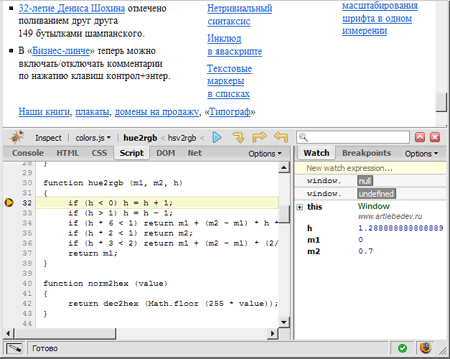
')
In addition, this utility allows you to monitor and edit Javascript, CSS and HTML (including dynamically generated), view CSS values, monitor network activity and page load order with tracking delays, make it easier to debug and find bottlenecks in javascripts (what only worth the step by step execution along with the window of viewing all the variables), the DOM inspector and much more. I discover something new in it every time I use it.
The plugin allows you to split the browser's content area to your taste. It will help in some cases, for example, for comparing a series of pages, tracking in a separate frame for a chat or for everything that comes to mind.

Most of all I like using it to compare the appearance of the site. Especially, in combination with the FireFox IE Tab, when I can evaluate the layout in the rendering of IE and Gecko (built in Firefox) in separate tabs separated like frames.
The magic button toggles the rendering of the layout from Gecko to MSIE:

As I mentioned above, this feature is especially good in combination with SplitBrowser for cross-browser layout for IE and FireFox in one window, divided vertically.
Just like everything ingenious: display the GET and POST parameters in the sidebar.
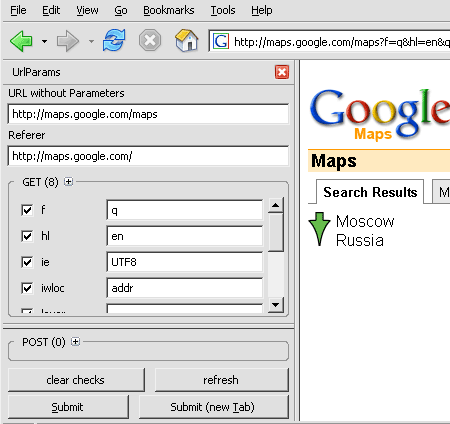
You can easily change the values, add new parameters or convert POST to GET or vice versa. It will also go as a means of extracting a direct link to the search results of some nasty search engine, sending inquiries by post.
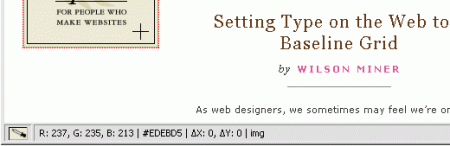
Allows you to find out the RGB color of any pixel inside the browser window. After activating by clicking on the icon on the status line, it displays information about everything under the cursor. Excess space certainly does not take. As a bonus, it highlights the border with any HTML element under the cursor and displays the name of the tag, id and class in the status bar.
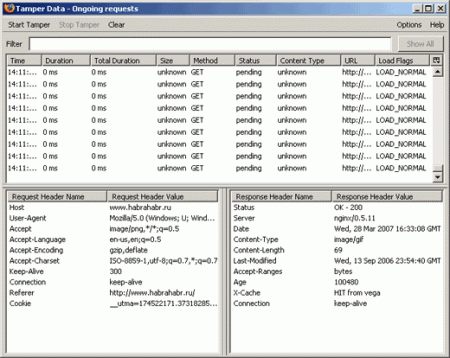
An extension that allows you to monitor HTTP (S) requests, parse and modify them. Can be used to check for vulnerabilities in web applications, as well as to track headers.
This plugin resembles the Web Developer Toolbar mentioned above, but specializes exclusively in XML development. It allows you to do such things as: generating XML Shema and DTD, validating XML Schema, managing styles, XSL transformation on the fly, plus, of course, a DOM inspector.

Recently supports the work with Firefox 2. It is worth a look.

Simple and intuitive FTP manager. In addition to direct tasks, it has distinctive features: comparison of directories, their synchronization, SSL encryption, and much more.
Finally, this extension receives the award of the developer's assistant with the greatest hidden potential. The Chicken Foot is a Firefox extension that embeds a sidebar minicamera, so you can write simple scripts to manage pages and automate the process of web browsing. Scripts in Chickenfoot are regular JavaScript with a number of additional functions sharpened for web tasks (open the URL, enter the string in the input, click on the button, and many others ).

It is quite simple. When you press F8, an editor appears in the sidebar that allows you to write simple scripts, such as the script for automatically filling out forms, end-to-end testing the site’s behavior, changing the source code of the page, following the links, all of which can be programmed (you can compile stories of your actions). I managed to deal with a simple example in just a minute. Not so difficult, and the possibilities are literally inexhaustible. The main thing that was to draw from.
1. Web Developer Toolbar
This extension is indispensable for me. A whole line with a variety of tools for both beginner and professional web developer:

In a couple of clicks you can do a lot of useful things: enable / disable cookies and JavaScript support, view and edit CSS on the fly, pry and change hidden form elements, check the site for compliance with W3C standards, test the layout on different sizes of the browser window, select block elements by the border. Of course, this is what every web developer should add to his browser.
2. Firebug
For me, this is item number two. Innumerable amount of time I saved this extension when debugging painstaking JavaScript scripts:
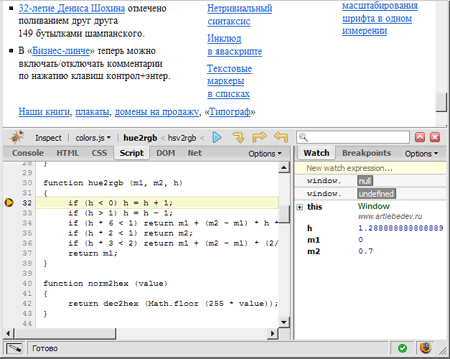
')
In addition, this utility allows you to monitor and edit Javascript, CSS and HTML (including dynamically generated), view CSS values, monitor network activity and page load order with tracking delays, make it easier to debug and find bottlenecks in javascripts (what only worth the step by step execution along with the window of viewing all the variables), the DOM inspector and much more. I discover something new in it every time I use it.
3. SplitBrowser
The plugin allows you to split the browser's content area to your taste. It will help in some cases, for example, for comparing a series of pages, tracking in a separate frame for a chat or for everything that comes to mind.

Most of all I like using it to compare the appearance of the site. Especially, in combination with the FireFox IE Tab, when I can evaluate the layout in the rendering of IE and Gecko (built in Firefox) in separate tabs separated like frames.
4. IE Tab
The magic button toggles the rendering of the layout from Gecko to MSIE:

As I mentioned above, this feature is especially good in combination with SplitBrowser for cross-browser layout for IE and FireFox in one window, divided vertically.
5. UrlParams
Just like everything ingenious: display the GET and POST parameters in the sidebar.
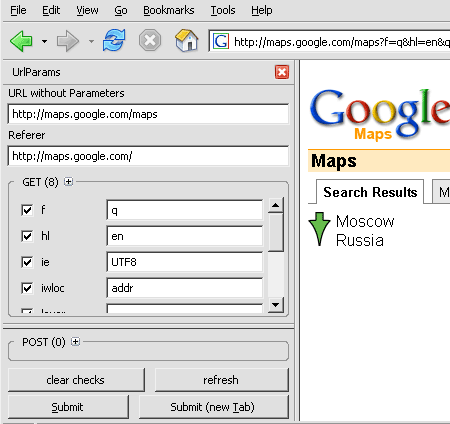
You can easily change the values, add new parameters or convert POST to GET or vice versa. It will also go as a means of extracting a direct link to the search results of some nasty search engine, sending inquiries by post.
6. ColorZilla
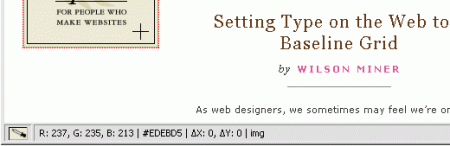
Allows you to find out the RGB color of any pixel inside the browser window. After activating by clicking on the icon on the status line, it displays information about everything under the cursor. Excess space certainly does not take. As a bonus, it highlights the border with any HTML element under the cursor and displays the name of the tag, id and class in the status bar.
7. TamperData
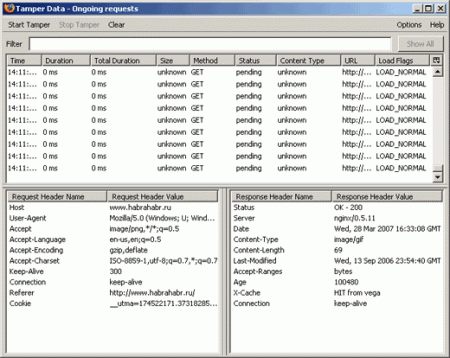
An extension that allows you to monitor HTTP (S) requests, parse and modify them. Can be used to check for vulnerabilities in web applications, as well as to track headers.
8. XML Developer Toolbar
This plugin resembles the Web Developer Toolbar mentioned above, but specializes exclusively in XML development. It allows you to do such things as: generating XML Shema and DTD, validating XML Schema, managing styles, XSL transformation on the fly, plus, of course, a DOM inspector.

Recently supports the work with Firefox 2. It is worth a look.
9. FireFTP

Simple and intuitive FTP manager. In addition to direct tasks, it has distinctive features: comparison of directories, their synchronization, SSL encryption, and much more.
10. Chickenfoot
Finally, this extension receives the award of the developer's assistant with the greatest hidden potential. The Chicken Foot is a Firefox extension that embeds a sidebar minicamera, so you can write simple scripts to manage pages and automate the process of web browsing. Scripts in Chickenfoot are regular JavaScript with a number of additional functions sharpened for web tasks (open the URL, enter the string in the input, click on the button, and many others ).

It is quite simple. When you press F8, an editor appears in the sidebar that allows you to write simple scripts, such as the script for automatically filling out forms, end-to-end testing the site’s behavior, changing the source code of the page, following the links, all of which can be programmed (you can compile stories of your actions). I managed to deal with a simple example in just a minute. Not so difficult, and the possibilities are literally inexhaustible. The main thing that was to draw from.
Source: https://habr.com/ru/post/30989/
All Articles