Exit "in the field": How we made a mobile application to increase the efficiency of field workers

The service for managing field staff software usually consists of a web part used by managers in the office and a mobile application for employees going to customer orders. Today we will talk about the development of such an application .
Why do you need it
Different companies have field employees: installers from communications providers, furniture assemblers, window installers, and so on. Such workers are difficult to control, which leads to abuse on their part. For example, they negotiate with the client, bypassing the employer, use his equipment, or do work outside the established deadlines.
Beginners often perform the task as it seems to them better. This leads to errors that are difficult to track. Field management tools solve the problem of control and increase the productivity of field staff.
')
The idea of the application
Mobile employees of Planado are used by visiting employees who arrive at the address to the client and do the work (equipment installation, assembly, installation, etc.). Prior to the creation of Planado, we worked on the Hydra billing, which is used by telecom operators. We are well aware of the needs of such companies, so we decided to create a tool that would take into account their needs.
We set ourselves the task - to create an application with high functionality and ease of interaction. This application was supposed to be a tool that would help employees do their job better.
Development
The internal complexity of the service should not affect the user interface. During the design, we relied on the scenarios for its use - we imagined the "day of the installer" and visualized it with the help of cards.
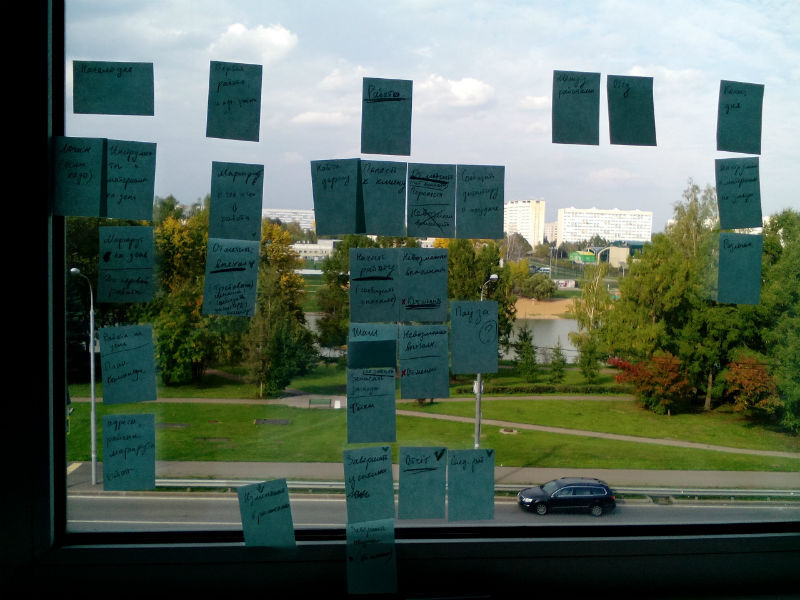
At the beginning of the day, an employee needs to understand the work plan for the day: where he goes, what he will do, what equipment or tools may be needed.
Then the person goes to the outfit, he needs information about the client: name, phone number, intercom code, the presence of an angry dog. Then the work begins. Here the quality of performance is important: stretch the cable, assemble and install the cabinet, take a picture of the result. And it is important not to forget to thank the client and offer an additional service or tell about current promotions and discounts.
Before the eyes on the employee's smartphone should be a list of orders for the day. In each such "dress" should be information about the client and checklist.
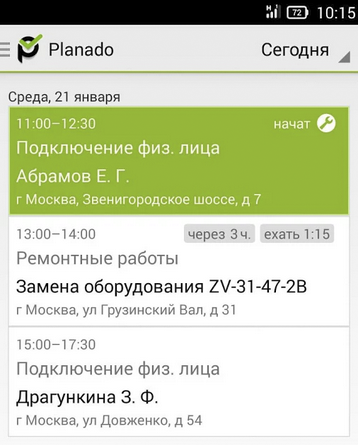
It also takes into account the interests of the company whose management needs the report of the contractor. The leaders are interested in the performers to keep records of materials, indicate what equipment was used, record the wishes of the client and collect photos of the work performed. The part of the report is filled in by the user in the process of passing through the checklist - this eliminates the need to re-enter the same information.
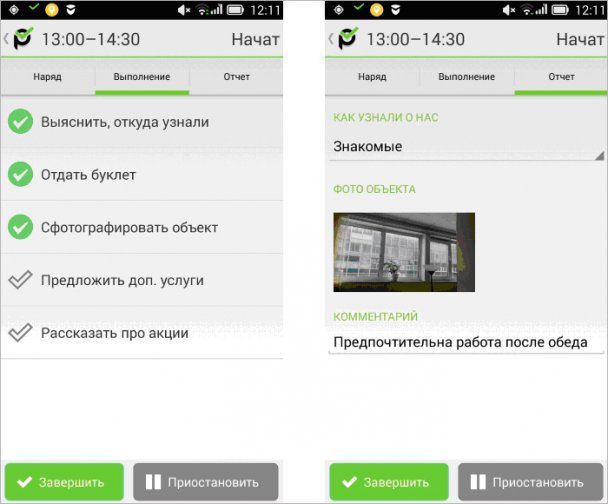
The report, of course, is set up independently for the business, and it will be your own for the windows installation, delivery or installation of equipment, etc.
In this way, we come to the structure of the application screens: List of Outfits → Attire → Three tabs: Attire, Execution, Report.
Interface for "harsh installers"
The main users of the application are installers, equipment adjusters, rather brutal guys. This left its mark on the development - for such users, the appearance is practically not important, but they are very sensitive when the interface is uncomfortable and confusing. The application should really help in the work.
There are many available models of Android devices, even people far from the world of the Internet and technology use smartphones and are familiar with popular applications. Developing an application for Android, we decided to follow the platform guidelines.
It turned out an application that immediately seems familiar. Users adapt quickly, they do not need to learn new patterns of interaction and get used to the various animations and effects that designers love so much. Sometimes guidelines have to be broken in order not to create unnecessary problems for users. For example, we decided not to make minimalistic buttons, but made them larger, brighter and more convenient.

Testing the application, we created outfits for ourselves, went to addresses and sent photo reports to the office. One of the most popular test “orders” was a trip to the supermarket with a subsequent report on the purchases made.
What we understood
When we started testing a mobile application on a live business, the list of features that users lack is also growing. The application has learned:
- Compress photos of work results and upload them to the server in the background so as not to interfere with the main work and not wait until synchronization takes place.
- Literate location tracking to save battery.
- Execute the order even without communication with the server (offline mode).
We also created a web application that displays data from smart phones of field workers, updates order statuses and uploads photos from the workplace.
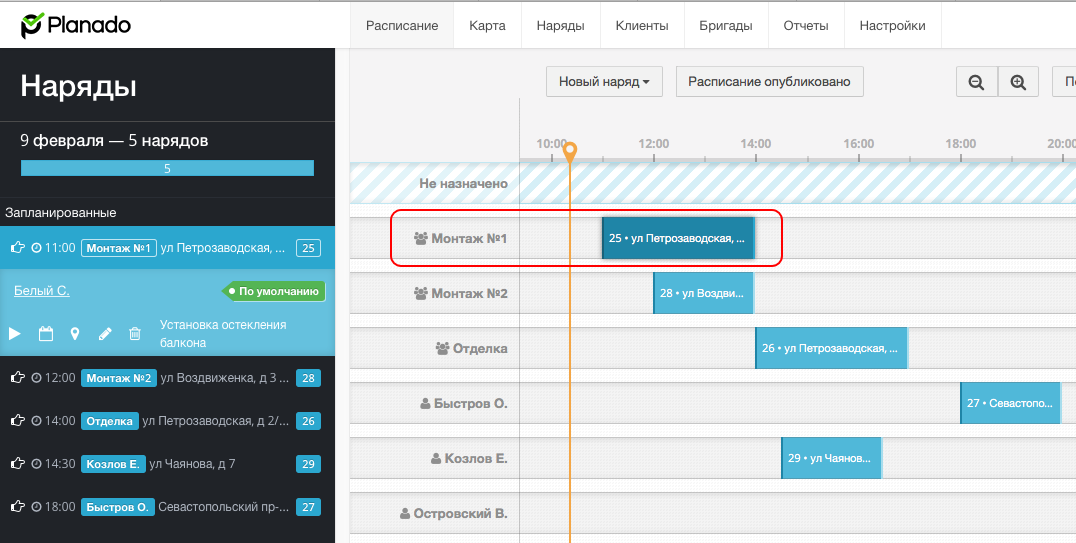
For us, the discovery was the fact that mobile workers began to use the web application — for example, the installer’s manager, who himself went to order to the client, can use it to find out where his subordinates are.
During testing, we realized that employees need to be given more autonomy. The man "in the field" knows about the situation better. Planning takes place centrally, but in some areas of the business it is much better if the field employee can independently make sudden changes to the order: reschedule the outfit, take the outfit to work, create a new outfit.
As it often happens in life: the installer comes, and he is told that they forgot about the appointed time, and it would be good to postpone the work to the next day. In such a situation, it is foolish to force the customer to call the dispatcher and set another time. The installer represents the company and can independently negotiate with the customer on site.
We realized that we can not consider the mobile application separately from the web version of the service. The application and settings in the browser should work interconnected. For some reason, we did not immediately pay attention to this, but the settings in the web version were not always obvious, and the application often looked wrong.
As a result, some users only worked in the browser, while others completely switched to the mobile application and did not know about the settings in the web version. Therefore, we simplify the configuration scheme and add illustrative examples.
How to develop service
We aimed to make the application interface minimalist, but the information content suffered. For example, there was not enough data in the list of orders: the number of the order, the name of the brigade. In the outfits there was no date and time of the beginning and execution.
There are orders for several addresses at once, most often it is a delivery. For example, warehouse address and customer address. For such an order, you need to make settings in the web version and in the mobile application, so you had to change the position “one outfit - one address”.
In the application, we paid more attention to tracking the location - went deeper into the platform and redid the algorithm. Not all organizations need high tracking accuracy, for someone it is not useful at all, but for someone, only maximum GPS accuracy is satisfied.
The work of GPS requires too much energy, so we will add the ability to enable and disable this feature in the settings. For many customers, location tracking is a decisive factor in the purchase.
What's next
The Planado app is a tool to increase the efficiency and control of field staff. Few people love control, so maximum benefit will come only from an easy-to-use application.
We fixed in the interface inconvenient moments. For example, in order for a manager in an office to find out that an employee has finished work and goes to the next order, the worker must click the appropriate button in the application. From the point of view of the worker, this action does not make much sense, therefore, not everyone and not always pressed it - they forgot or did not do it on purpose.
We reduce unnecessary actions in the application. In the example described above, you can simplify the situation, if you monitor when the smartphone begins to move in space, it means that the installer went to a new address. We are also finalizing the interface for new versions of Android.
We learn from mistakes and find optimal solutions to problems. Most importantly, we have created a service that helps increase the productivity of field employees, and the mobile application is its most important part.
Useful links:
- Detailed description of the Planado features for office and field staff
- “How to turn installers into ideal soldiers” - video of our report at one of the conferences
- Knowledge Base and Planado Support Forum
- 10 useful services to monitor and improve employee performance
- How Planado and Bitrix24 Integration Works
Source: https://habr.com/ru/post/309842/
All Articles