Adobe Captivate feature overview
Adobe Captivate is a program for creating and editing interactive training courses, with the possibility of demonstrating software, recording video lessons, creating program simulations, developing verification tests, and so on.
The course generated on Adobe Captivate can be downloaded in different formats. In my work, I most often use the formats: * .html, * .exe and scroom 1.2 to upload courses to Moodle and other eFront platforms.
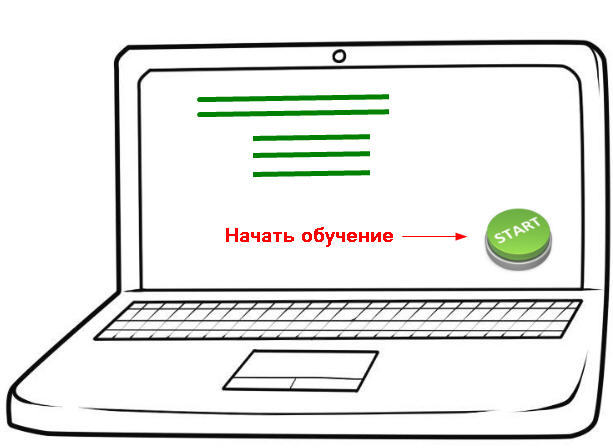
The tool does not require the installation of additional software on users' machines, which is a definite plus.
To create simulations of programs, Captivate allows you to use the right and left mouse buttons and keystrokes, which is very convenient when teaching users, without access to the "combat" stand. For demonstrations of programs recording in real time is possible. Screencasts created with Captivate take up much less space than full screen recordings.
Now the 9th version of the product has been released and the demo version can be used for 30 days, and the 6th version is not so bad and is freely available on torrent trackers. I use the licensed version 7, it is more convenient to 6, but there are not too many differences, and there are no critical ones at all.
')
The interface is quite clear, there are translations of manuals and video tutorials on working with the tool in the network:

The main advantage of the Captivate tool, in my opinion, is the possibility to prepare a training course alone.
Stages of course development
Timing recommendation: the average person can read 1 character in 0.05 sec. => the prompt “To go to the next slide, click the Next button” takes 2.5-3 seconds.
This is how the slide of the finished course for a specific customer looks like:

By the way, courses can vary in focus: theoretical, when a user just watches an instructional video (to create an instructional video in my practice, it is more convenient to use the software of camtasia Studio) or practical, when the user needs to perform actions with a stand emulation.
The best option for training courses developed using Captivate, I consider practical exercises with elements of the theory, combining the training of work on the stand with theoretical explanations.
PS There is another interesting use of this tool. For role-playing live action games, I did a mini-game with riddles based on the series FireFly (very much like today's popular quests). The clues were used as a cipher, which should have been entered into the on-board computer. I created the on-board computer program with Captivate and unloaded it in * .exe format. A more detailed description of the actions performed is worthy of a separate article.
The course generated on Adobe Captivate can be downloaded in different formats. In my work, I most often use the formats: * .html, * .exe and scroom 1.2 to upload courses to Moodle and other eFront platforms.
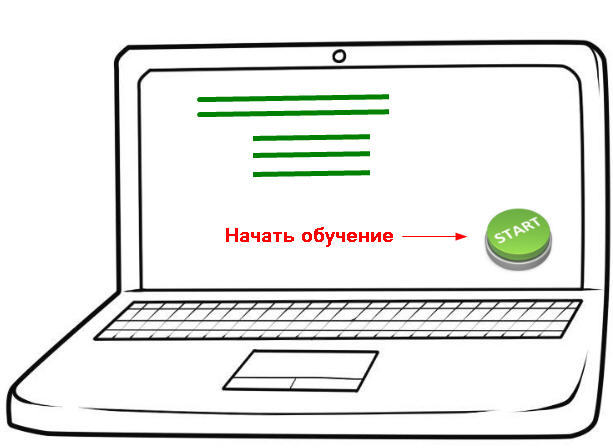
The tool does not require the installation of additional software on users' machines, which is a definite plus.
To create simulations of programs, Captivate allows you to use the right and left mouse buttons and keystrokes, which is very convenient when teaching users, without access to the "combat" stand. For demonstrations of programs recording in real time is possible. Screencasts created with Captivate take up much less space than full screen recordings.
Now the 9th version of the product has been released and the demo version can be used for 30 days, and the 6th version is not so bad and is freely available on torrent trackers. I use the licensed version 7, it is more convenient to 6, but there are not too many differences, and there are no critical ones at all.
')
The interface is quite clear, there are translations of manuals and video tutorials on working with the tool in the network:

The main advantage of the Captivate tool, in my opinion, is the possibility to prepare a training course alone.
Stages of course development
- Creating a design template - the definition of color, size and type of buttons, font type, etc.;
- Script development - the development of a competent script greatly simplifies the installation process;
- Shooting frames - accurate shooting of screencasts on a “clean” stand is necessary to improve visual perception;
- Installation - placement of buttons and tips on the footage;
- Timing - the time of the slide show and the total time of the course, as well as the time of appearance of tooltips.
Timing recommendation: the average person can read 1 character in 0.05 sec. => the prompt “To go to the next slide, click the Next button” takes 2.5-3 seconds.
This is how the slide of the finished course for a specific customer looks like:

By the way, courses can vary in focus: theoretical, when a user just watches an instructional video (to create an instructional video in my practice, it is more convenient to use the software of camtasia Studio) or practical, when the user needs to perform actions with a stand emulation.
The best option for training courses developed using Captivate, I consider practical exercises with elements of the theory, combining the training of work on the stand with theoretical explanations.
PS There is another interesting use of this tool. For role-playing live action games, I did a mini-game with riddles based on the series FireFly (very much like today's popular quests). The clues were used as a cipher, which should have been entered into the on-board computer. I created the on-board computer program with Captivate and unloaded it in * .exe format. A more detailed description of the actions performed is worthy of a separate article.
Source: https://habr.com/ru/post/309698/
All Articles