MS Office spells the words to a new line
A brief note about how one problem almost drove me crazy, and its solution was even more unexpected. So, for one document, the Word suddenly began to behave strangely:
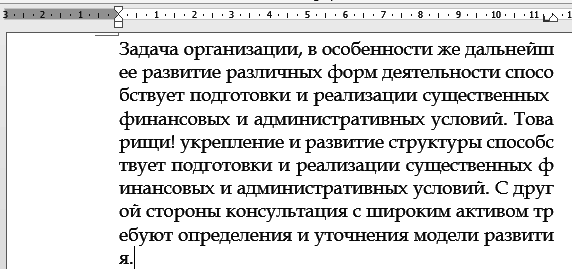
I tried all the methods known to me, but my internal perfectionist continued to sob - a document big with a bunch of tables - and there is such a problem in each cell.
This all did not help:
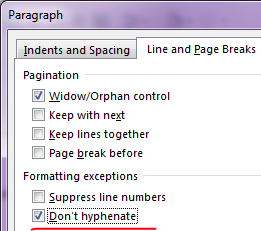
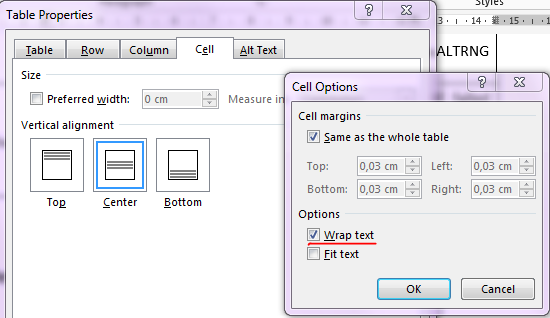
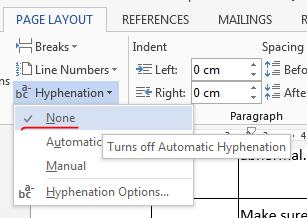
I rummaged through the entire Word, all the external settings of the Office, the Russian-speaking and external Internet - everywhere it is said only about the classical hyphenation by syllables, and a couple of exactly the same questions as mine - without answers.
')
The decision is so unexpected that I can say with confidence that I have not yet encountered more difficult Easter eggs.
The inner perfectionist triumphs and hopes that it will be useful to someone.
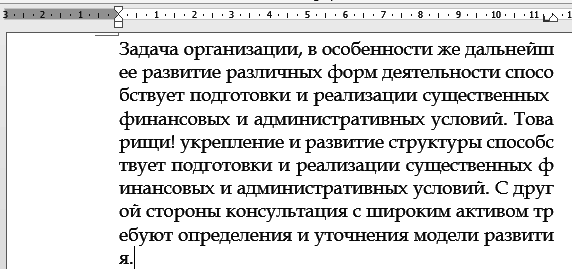
I tried all the methods known to me, but my internal perfectionist continued to sob - a document big with a bunch of tables - and there is such a problem in each cell.
This all did not help:
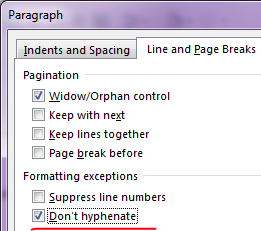
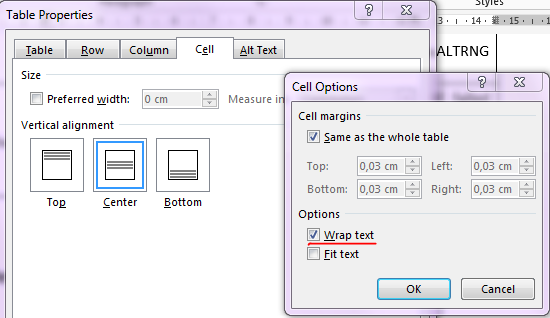
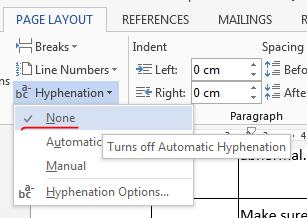
I rummaged through the entire Word, all the external settings of the Office, the Russian-speaking and external Internet - everywhere it is said only about the classical hyphenation by syllables, and a couple of exactly the same questions as mine - without answers.
')
The decision is so unexpected that I can say with confidence that I have not yet encountered more difficult Easter eggs.
- Close all Office applications.
- Go to Start -> Programs -> Microsoft Office -> Microsoft Office Tools -> Microsoft Office Language Preferences
- Add Chinese / Japanese / Any Asian language.
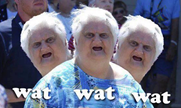
- Go to the tab Paragraph -> Asian Language support and remove the bird Allow Latin text to wrap in the middle of a word
- ...
- Profit.
The inner perfectionist triumphs and hopes that it will be useful to someone.
Source: https://habr.com/ru/post/309586/
All Articles