The final release of Vivaldi 1.4 or 50 shades of different. In a day

Hello!
Autumn has come and rested employees have stretched from our vacations to our offices, and now they will be able to do their favorite business with renewed energy - the development of the Vivaldi browser. We hope that before the advent of the new year, we will be able to please you with long-awaited surprises (although this sounds rather strange), but for now we present you the next stable release of Vivaldi 1.4. There are quite a few fixes in it, with a list of which you can find on this page , but there are also some innovations. The list of them is small:
- Change themes to schedule
- Individual web panel width
- Restoring a closed tab by clicking the middle mouse button on the basket
Let's see what we have been thinking about.
Change themes to schedule
Perhaps it was one of the most popular requests of our pol ... Okay, joke. Nobody asked, and we decided to do. And the explanation here is, in general, simple. We know that our users are very active in the network and probably sit on the Internet from early morning until late at night. Maybe at night, too, do not close their eyes, exploring the endless expanses of the global network. At least with us, the developers of Vivaldi, this happens. And imagine: you are sitting all day in front of the monitor, you have completely forgotten about time, and here once - and suddenly the night came. But you did not notice this and continue to prove to someone that he is wrong. And how good it would be if the browser gave you a signal that it was time to sleep!
')
Now you can solve this problem once and for all. Just set the schedule in the browser settings, according to which the themes will change:
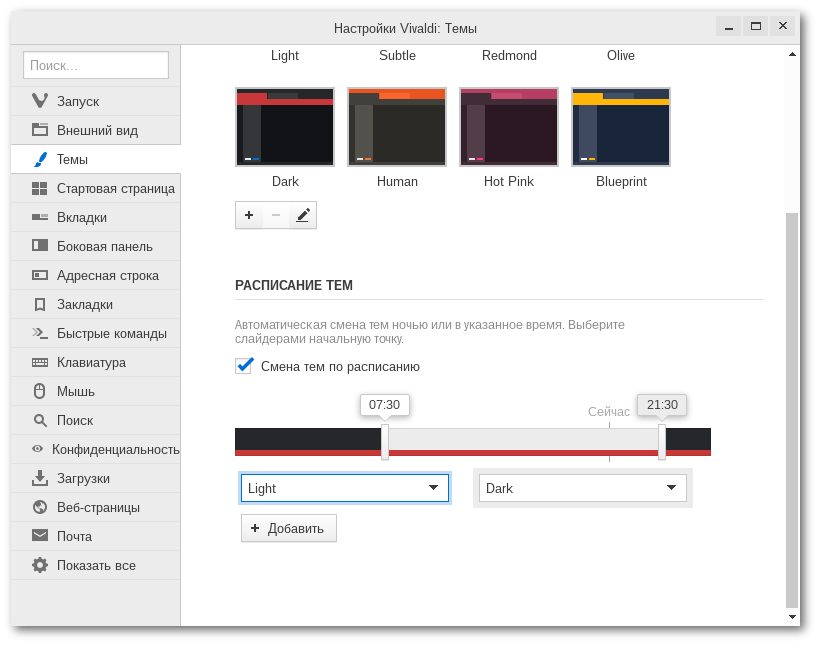
and Vivaldi will tell you discreetly at the right time, which is enough, as it were. Or at least it will annoy you less. Well, in a sense, bright daytime colors.
It is also worth noting that you can specify not only regular ones, but also self-created ones, and besides, you can also assign the number of points on the timeline for changing the design (the Add button in the screenshot above). In general, in our opinion, the function can be very useful for many users.
Individual web panel width
Web panels have already taken root in the Vivaldi browser and it is time to slightly improve them. Today we are ready to present a new convenient option - saving the individual width of the web panel. It’s no secret that content on sites and services that you host as a web panel is rendered differently, so sometimes you have to manually adjust the width of the open panel. We decided to simplify the task. Now you can enable the Custom width option in the context menu of the web panel:
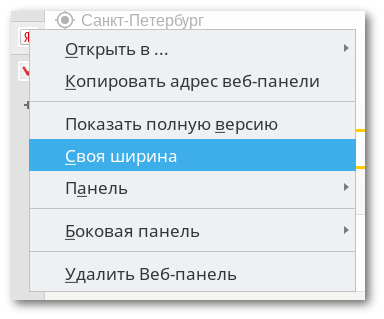
As a result, the panel will remember the width set and will always open with this parameter. At the same time, the remaining panels will be displayed with a single width, exposed in any of the panels.
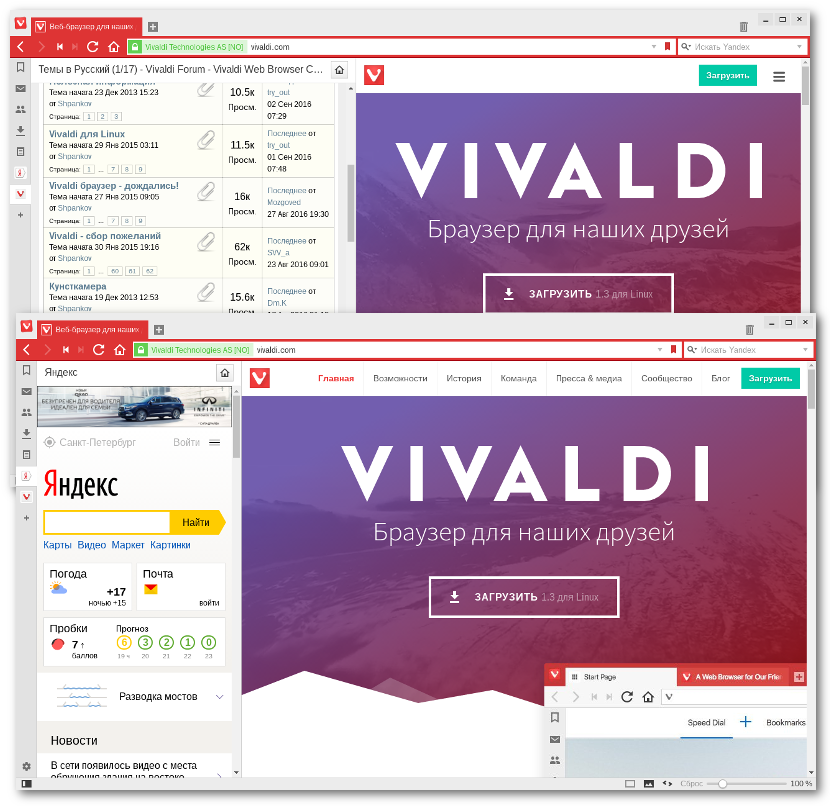
That's about something like that.
Restoring a closed tab by clicking the middle mouse button on the basket
Here, in fact, even an explanatory picture is not necessary, since the function is simple and uncomplicated. If you want to quickly restore a newly closed tab, simply place the mouse cursor on the basket and click the middle mouse button. Everything, use on health.
And work on the bugs ...
Yes, we correct errors and omissions as hard as we generate new ones. However, we are doing the first more actively than the second - the statistics of our BTS have been pleasing us for months with beautiful graphs, where the number of fixed bug reports exceeds the number of new ones. You can view a detailed list of fixes and changes on this page . There are a lot of interesting things, I was especially pleased with the return of the opening link from the history in the background by clicking the middle button, as well as fixing the bug with the centering of the images viewed in the browser. I think you can also find in this list something that spoiled your impression of working in the Vivaldi browser.
That's all for now. While you were reading this text, the Vivaldi browser on your computer should have informed you about the update (you are sitting in Vivaldi now, right?), If this did not happen or you have not yet decided to try our best in the world browser for the best in the world of users - go to our download page and select the installation file you need:

As always, we are waiting for your error messages and suggestions at the same address .
Source: https://habr.com/ru/post/309454/
All Articles