Porting a portfolio from Brainstorage to Freelansim
We welcome all those who are looking for work or orders with the help of our specialized Habra services!
After closing Brainstorage and merging it with “My Circle,” the issue with the portfolio on the BS remained unresolved. We temporarily retained access to it and left the opportunity to work with it. They also promised to resolve the issue over time, as we will do with it. And this hour has come!
So, we inform that on September 15 we completely close the Brainstorage service, and access to the portfolio will be closed. We ask everyone who has ever used this service, either to keep important jobs for you, or to import them to our other service, Freelansim , where now all portfolios will be placed.
')
We will describe how to transfer everything correctly in this publication.
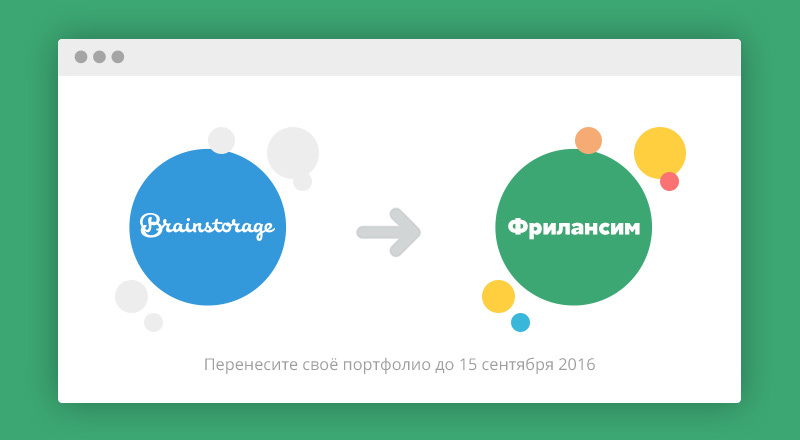
We removed the restriction on imports, when it was possible to transfer no more than 9 works. Now you can import all your work. We ask you to pay attention to this and move, if possible, everything else.
We do not plan to support the following types of work: “Publications”, “Habrahabr”, GitHub. So if in your portfolio there are such, then save them to yourself.
On September 15, we will close the possibility of importing a portfolio from Brainstorage to Freelansim and at the last launch our own toolkit for working with a portfolio.
We will also disable the ability to import work from any other external services. And we leave only one type of work, which in Brainstorage was called “Project”. For such works, it will be necessary to add at least one picture.
Portfolio works will be ordered according to the Freelansim rubricator. The interface for viewing a separate work will be about the same as it used to be on Brainstorage. Comments and likes of work will not be transferred, and also until they are completely disabled, maybe we will return them later.
Works from your portfolio can also be attached to your services freelancers . Now in the service you can give links to work located on Brainstorage. Since the launch of the new portfolio, it will be possible to attach works by selecting them directly from the portfolio on Freelansim. We will transform all current links in services into attached works from your portfolio.
Thank you that you are with us, we wish excellent orders and excellent performers!
Team Freelansim.ru,
September 1, 2016
After closing Brainstorage and merging it with “My Circle,” the issue with the portfolio on the BS remained unresolved. We temporarily retained access to it and left the opportunity to work with it. They also promised to resolve the issue over time, as we will do with it. And this hour has come!
So, we inform that on September 15 we completely close the Brainstorage service, and access to the portfolio will be closed. We ask everyone who has ever used this service, either to keep important jobs for you, or to import them to our other service, Freelansim , where now all portfolios will be placed.
')
We will describe how to transfer everything correctly in this publication.
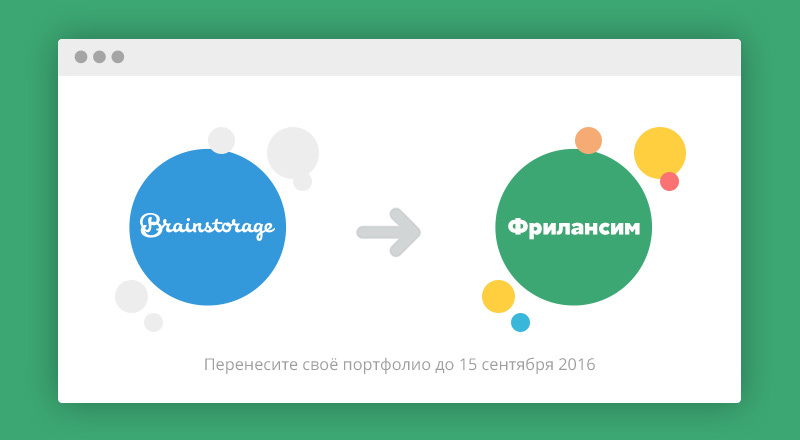
1. For those who have previously imported their work
We removed the restriction on imports, when it was possible to transfer no more than 9 works. Now you can import all your work. We ask you to pay attention to this and move, if possible, everything else.
2. What works need to be saved to yourself, and not to import
We do not plan to support the following types of work: “Publications”, “Habrahabr”, GitHub. So if in your portfolio there are such, then save them to yourself.
3. How to import a portfolio from Brainstorage to Freelansim
- To import your work from Brainstorage, you must have an account on Freelansim. If you do not have such an account, then create it , it will take a minute.
- Log in to two services at once - Brainstorage and Freelansim.
- Go to the main page of your Freelansim profile, find the “Portfolio” block and click the “Add jobs” button, or the gear icon, if you have previously imported any works. On the pop-up pop-up, click the “Import” button (or “Load”).
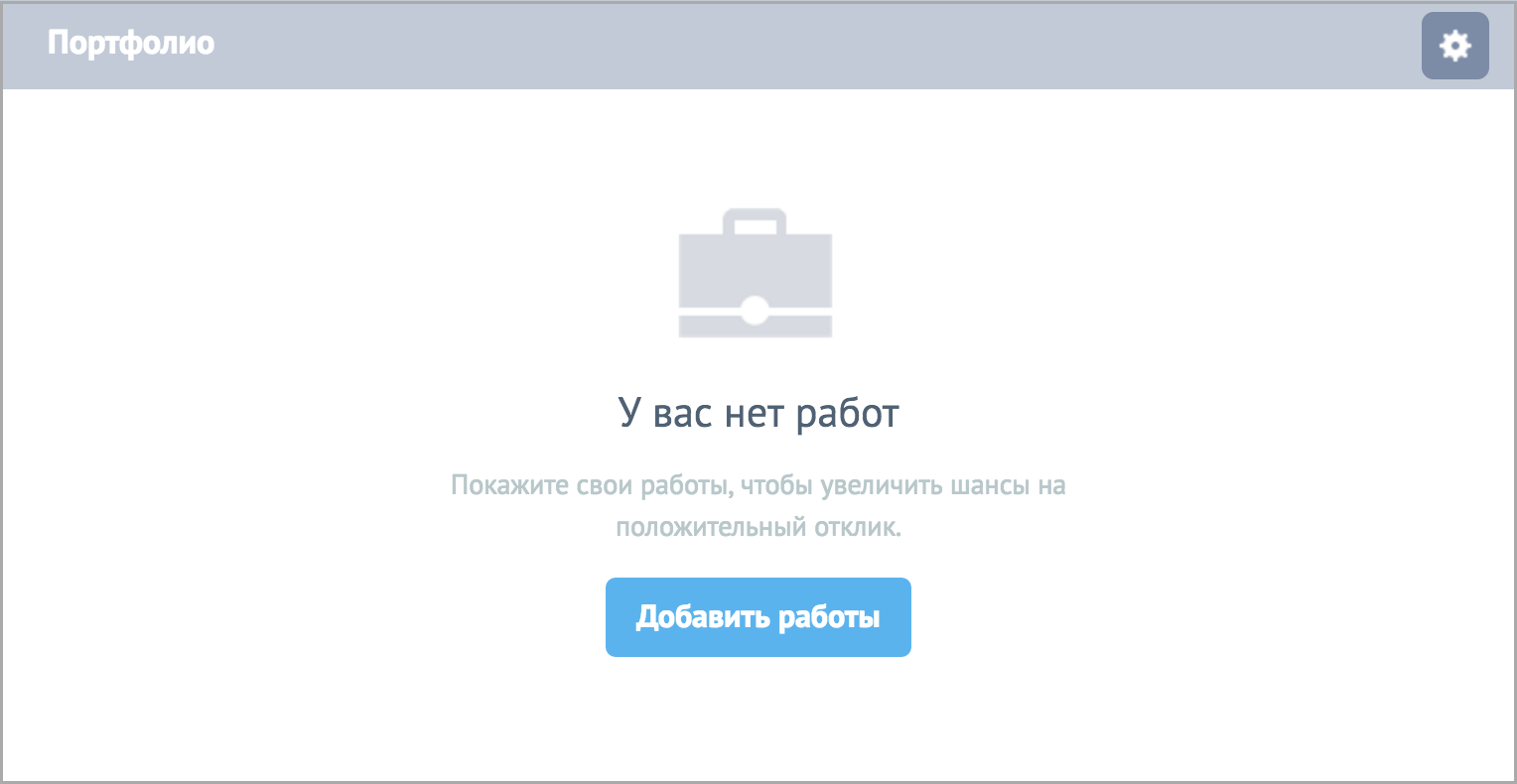
- A popup opens with all of your work on Brainstorage. Select the ones you want to import into Freelansim and click on the “Import” button.
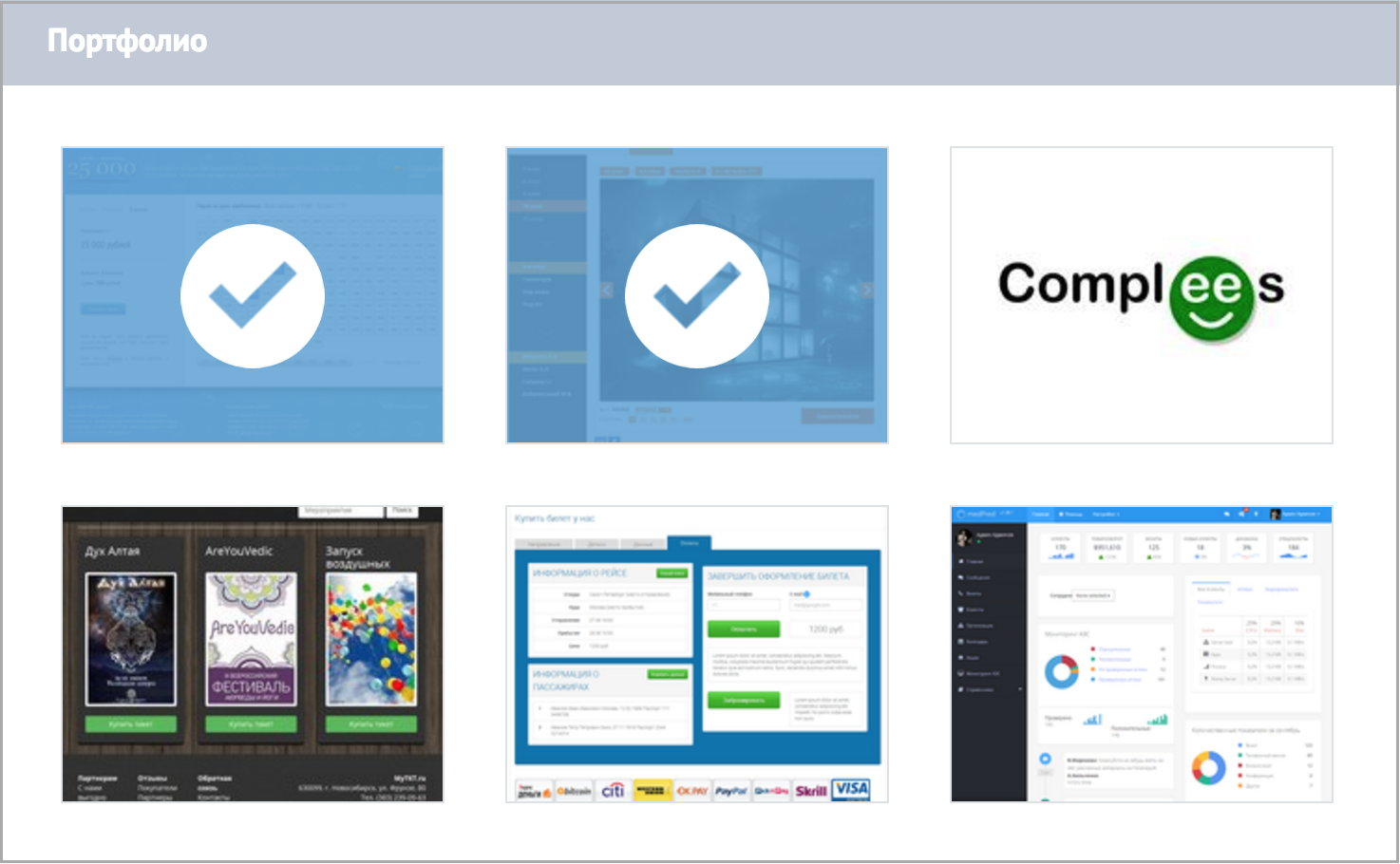
- Voila! All the works you have selected are imported into Freelansim.
4. What will happen to the portfolio on Freelansim next
On September 15, we will close the possibility of importing a portfolio from Brainstorage to Freelansim and at the last launch our own toolkit for working with a portfolio.
We will also disable the ability to import work from any other external services. And we leave only one type of work, which in Brainstorage was called “Project”. For such works, it will be necessary to add at least one picture.
Portfolio works will be ordered according to the Freelansim rubricator. The interface for viewing a separate work will be about the same as it used to be on Brainstorage. Comments and likes of work will not be transferred, and also until they are completely disabled, maybe we will return them later.
5. A few words about the services of freelancers at Freelansim
Works from your portfolio can also be attached to your services freelancers . Now in the service you can give links to work located on Brainstorage. Since the launch of the new portfolio, it will be possible to attach works by selecting them directly from the portfolio on Freelansim. We will transform all current links in services into attached works from your portfolio.
Thank you that you are with us, we wish excellent orders and excellent performers!
Team Freelansim.ru,
September 1, 2016
Source: https://habr.com/ru/post/308952/
All Articles