Creating and managing the FQDN of the 3CX server name
Introduction
In this article we will explain the principles of creating and managing the FQDN of the 3CX server name. This will help you better plan your installation and avoid many problems in the future.
As you may already know, during the initial installation of the 3CX v15, your license key is tied to the FQDN of the name chosen by the administrator in the initial configuration wizard. Therefore, think of a convenient FQDN name before installing!
FQDN name from 3CX
Starting from 3CX v15, provided that you have an active subscription to updates , you can use the 3CX DNS server. DNS 3CX (in fact, this is Google's DNS infrastructure) provides the following features:
- Supports the public FQDN of your server in one of the 3CX top-level domains.
- Implements the function Dynamic DNS, that is, when changing the public IP address of the server, the DNS record changes automatically.
In addition to the DNS service, 3CX provides free SSL-trusted security certificates from the organization Let's Encrypt , which are used for connecting clients to the server, video conferencing and other important functions.
As mentioned, the selected server name is bound to the license key. If you received a free PBX Edition Key key and just want to test 3CX, do not choose your main name (for example, your company name), but use a test one. For example, test-company.3cx.ru , and not company.3cx.ru .
On the other hand, you can change the top-level domain. Those. You can “move” from the FQDN company.3cx.eu to company.3cx.ru . The host name must be unique in the selected domain. Therefore, if the name company.3cx.ru is already taken, you will have to choose another. Names are reserved by the principle of the first application, so hurry with the transition to 3CX v15, in order to have time to get a beautiful name.
Attention: 3CX reserves the right to cancel the registration of any FQDN name if it violates patent rights or contains offensive words. Also, 3CX cannot reassign a name to you if it is already registered to another company.
Your own FQDN name
If you plan to use your own server name, for example, a host in your corporate domain, prepare in advance a trusted SSL certificate for this name. You will specify it in the initial system setup wizard. In this case, 3CX does not issue and does not support Let's Encrypt certificate for you.
Then your license key will be tied to your own FQDN. However, there is one feature related to the operation of the 3CX Webmeeting service: if your FQDN name is pbx.company.com , the Webmeeting portal automatically generates for you the URL pbxcompany.3cx. *. Make sure that such a name is not yet taken by another user!
Change FQDN name
To change the FQDN of the server, you must first make sure that the new selected name is free, and then unbind the old name from your license key. This is done through the user portal https://erp.3cx.com .
For commercial and free licenses - go to the portal with your credentials and click Release. The key will be untied from the FQDN.
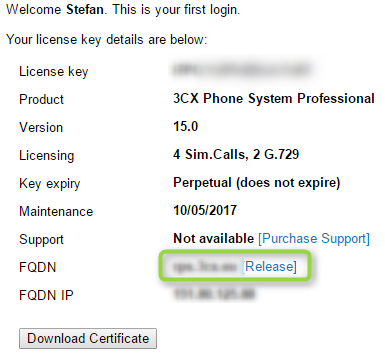
For NFR licenses - open the application in 3CX technical support https://erp.3cx.com and enter your NFR key and the current FQDN of the server in it.
Conclusion
Let's repeat the basic principles of using the FQDN name in 3CX installations:
- Initial system setup binds the FQDN of the server to the license key
- If it turns out that the selected name is already taken by someone:
- Error appears Error creating FQDN: FQDN already in use. Please choose another one.
- Choose another free FQDN name
- Subsequent installations of the system (reinstallation) with this license key require the indication of the same FQDN
- If the FQDN does not match the key:
- The error Error creating FQDN appears: License key already bound to another FQDN.
- Go to the portal erp.3cx.com and check which FQDN matches your key or untie the FQDN from the key as shown above.
useful links
')
Source: https://habr.com/ru/post/308932/
All Articles