How the Skyeng School Created Its Own CRM
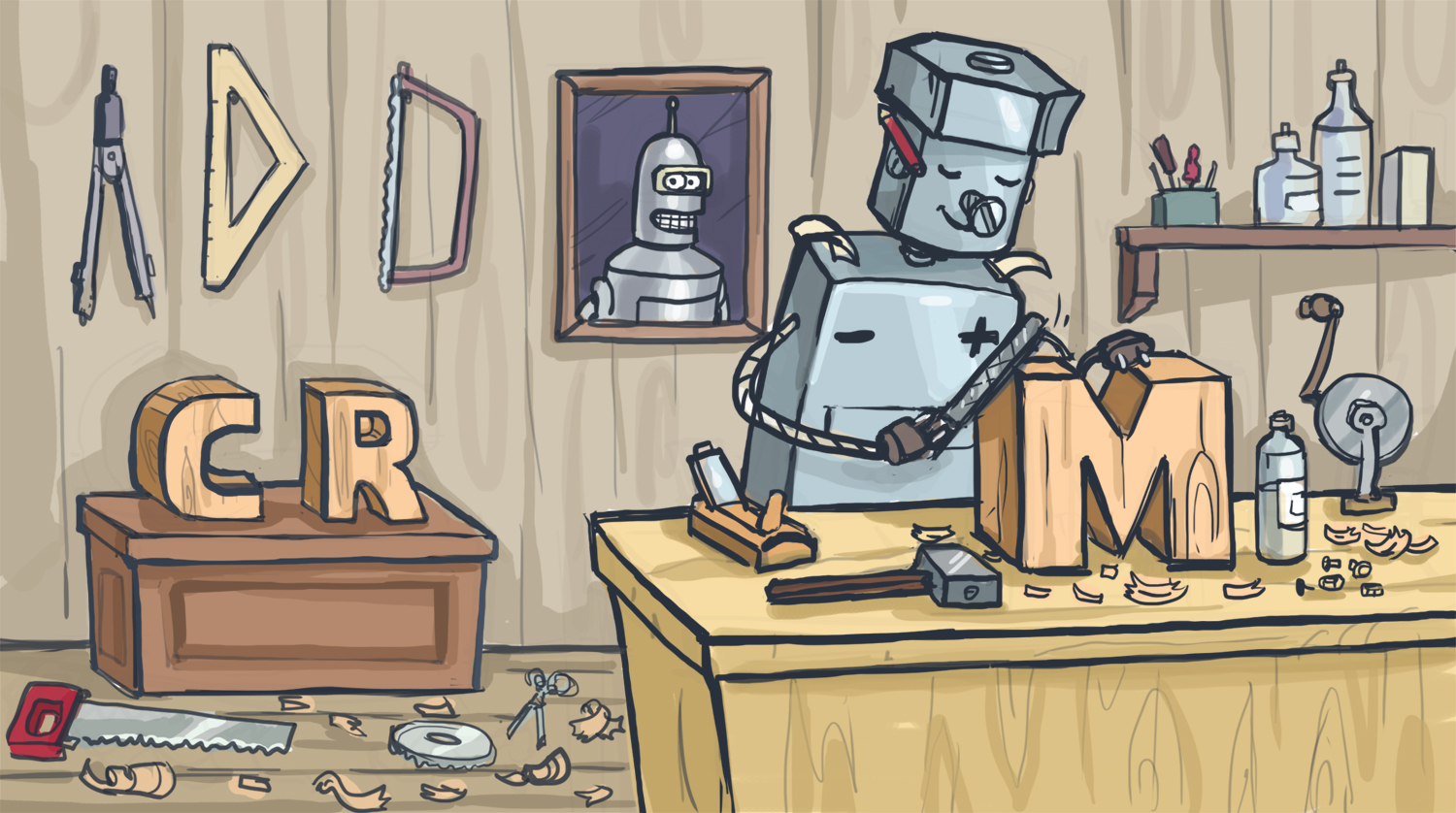
Developing our own customer relationship management system was not our original goal. All the forces we threw on the development of our own educational platform , but when the first clients began to appear - students of the school - maintaining their own CRM became an urgent need. We started with ready-made and publicly available tools such as Google Docs, gradually adding our own work, until we found that we have a complete custom tool that solves our problems. How did we manage to develop our own CRM - read our story.
Student cards and segregation of duties
At first, all the information about the students was contained in a single Google label. It contained a mass of columns, one of which was called "The history of communication with the client." It is clear that at a certain point the information stopped getting into it, and it became very uncomfortable to use the entire table.
At the same time, we had a paper CRM (yes, do not laugh). At that time only one person was engaged in customer service with us and he arranged his CRM system simply: he put three baskets and put paper cards in them. When the application came from the student, he started the card and put it in basket A. After passing the introductory lesson, the card was moved to basket B, and after paying for the training, the card moved to basket C. A visual conversion funnel was obtained. It’s easy to go out into the corridor with a paper card and call a student from there - while the Skyeng team could fit in one room in a hostel, and in order not to interfere with each other, the staff went out to talk. Here's a CRM "on the knee." This system did not last long - three weeks, as the customer base grew, and manual work became quite inconvenient (if a student calls with a question, you need to find his card ...).
')
Therefore, we created the simplest CRM, into which we transferred information from the cards. The system was simple, but now it was easy to search by cards ... Fields for search were standard - student's name, mail, telephone, what was discussed at the introductory lesson, who is the teacher of this student. Employees manually entered into the fields of CRM all the information they received on personal mail. Later, the mail server was integrated into this system so that data entry into the cards was automated.
The schedule at that time was created manually by Google. Here you could see when the lesson starts with each student and monitor the work of teachers. The system was initially focused on working with remote employees and was also administered remotely - no local installations were provided.
Such a system worked while we were small - a couple of dozen teachers, 5-6 managers who performed the full cycle of customer service. When the number of managers exceeded 15, it became obvious that people who are doing well with the support of existing customers do not always know how to choose the right package of services and sell. We carried out the division of responsibilities by creating two groups of managers - one working with incoming applications from potential clients, the other solves the problems of existing students.

The cards themselves grew steadily, musculating. Now they contain the maximum amount of useful information on the student, which allows us to provide an individual service at a high level.
Priorities
At first, managers independently decided which task required their attention. A lot of time was spent on this choice. As soon as we implemented a system of priorities, removing the responsibility for selection from the manager, the work efficiency doubled!
Now the priorities are as follows (from high to low):
Salespeople
1 - answers to active questions. This does not take much time, but the sooner this is done, the higher the chance that a person will become our student. Now we immediately bind a potential client to one manager - thus, at the sale stage, he communicates with the same person.
2 - fulfillment of promises. If you agreed to call at 15:00, then you need to make this call on time.
3 - working with users who have just passed the introductory lesson. We give them some time (half an hour) to collect our thoughts, after which we need to get in touch with them and agree on the start of regular activities.
4 - the organization of the schedule for customers who have made money and are ready to start working. We have to pick up a teacher and schedule for the day. Due to our rapid growth, this task is not always easy, there are difficulties with the schedule.
5 - telephone calls to those potential customers with whom this manager had once communicated, but they “fell off”.
Support
1 - answers to active questions.
2 - fulfillment of obligations (promised to call - we call).
3 - solution of non-urgent problems of users who do not fall into the first paragraph. For example, do not like the teacher; there was a problem in the classroom; Payment does not pass. The last point, by the way, is very important, because a student, after several unsuccessful attempts to buy a package of lessons, may simply fall off.
4 - calling of users who have completed paid lessons and there is no extension;
5 - the calling of students who should have ended the break in training, but they have not returned yet. We remind ourselves and try to return.
Schedule and statuses
Schedule system (now separated from the actual CRM, the connection between them takes place via API) is a very important thing, which we have not found on the market as a ready-made solution that fully meets our needs. With the current number of Skyeng students, and now almost 5,000 students are studying at a school at a time, it’s physically impossible to schedule manually. Our system shows the teacher's employment: when he has classes, regular lessons or one-time, paid or trial, who is a student, what program he is studying. The system allows you to make sure that the time is planned and planned correctly, to calculate the analyst - which lessons took place, which did not take place and why, how many classes does the student have on the balance sheet. Some of the information (for example, the number of lessons remaining on the balance sheet) is displayed in the student’s personal account and does not need to call the call center.
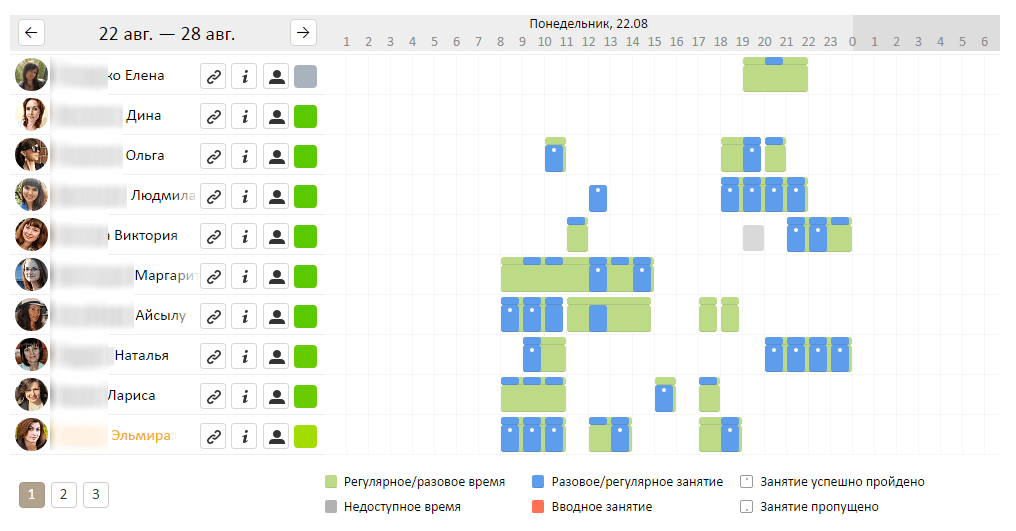
With the help of schedules we can schedule regular classes in semi-automatic mode. The manager fills the student’s capabilities and needs (his level, convenient class time, gender and teacher’s native language, teacher’s psycho-type recommended by the methodologist, etc.), receiving a list of free eligible teachers. Of course, it is not always possible to achieve ideal matches, so manual adjustment is required with a selection of the closest options that are already approved with the client.
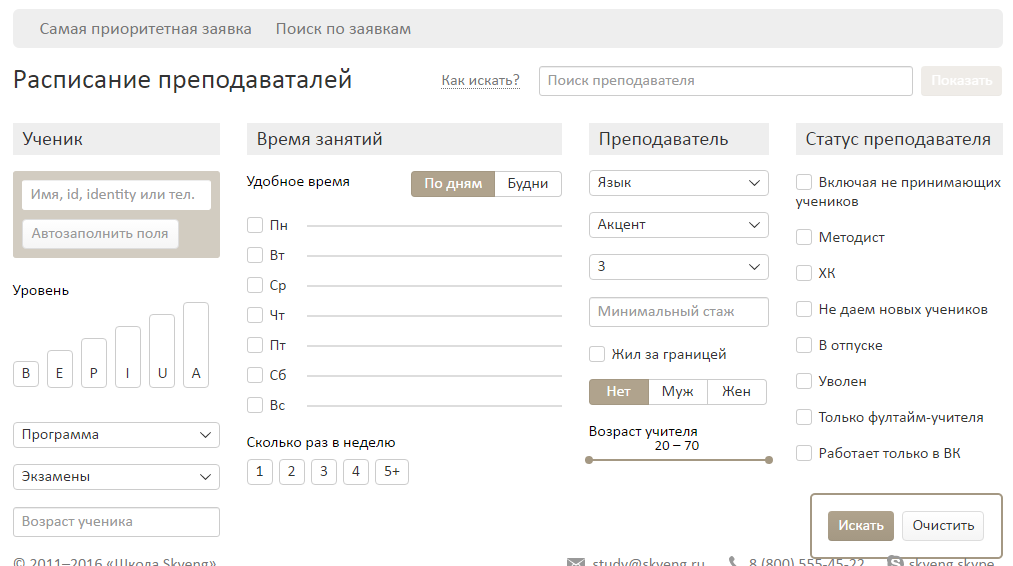
The scheduling system is tied to the status system - for example, when a student begins to miss lessons, a status (“alert”) arises that something has gone wrong, the call center employee sees it. We have the opportunity to see the entire school workflow with all the problems that arise. Status-alerts can be generated by the actions of students or the system itself. Among the first ones there is, for example, the status “payment does not pass” - it arises if a client unsuccessfully tried to buy a package of lessons four or more times (payment aggregators have failures, we need to react to them promptly). The system also responds to systematic cancellations and missing lessons by both students and teachers. The second is the status associated with the work of employees - responses to letters, negative evaluation of lessons, missed incoming calls. All statuses have a three-level escalation: first, an alert is sent to an employee, if the problem is not solved - to his manager and, finally, to the general director.
Both our CRM and the system of schedules separated from it have their own gateways in the student’s and teacher’s private offices. Of course, the functionality is truncated there - only what the user needs is left - but the changes they make immediately go into the “big” system. Now we are working on expanding the functionality of the personal account available to students.
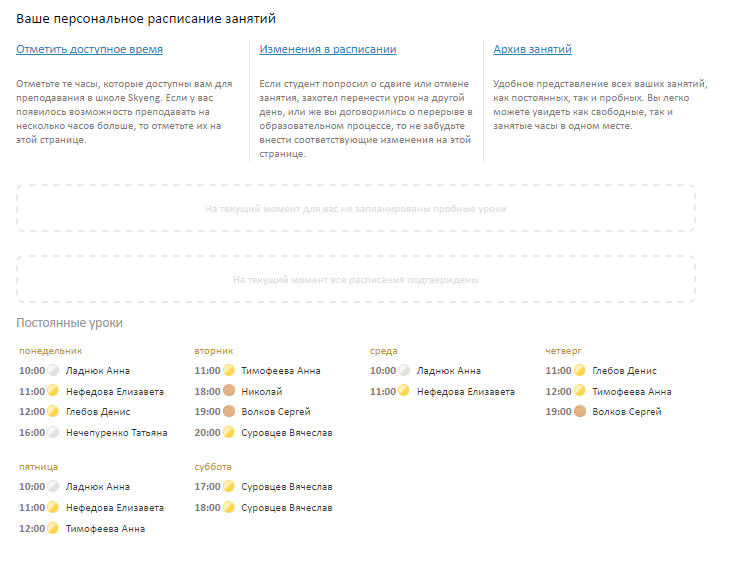
Over the years of the Skyeng school, our own CRM, which was not originally planned at all, has grown into an adult system that allows us to work quickly and efficiently with users. We continue to improve it, striving for even more automation, which will allow managers to spend more time on individual student service, rather than on a technical routine. Among the current active tasks - the appointment of classes with several teachers. This is what 10% of users ask us and what we need ourselves: if a student is not tied to one particular teacher, we will not lose him if the teacher went on vacation or left.
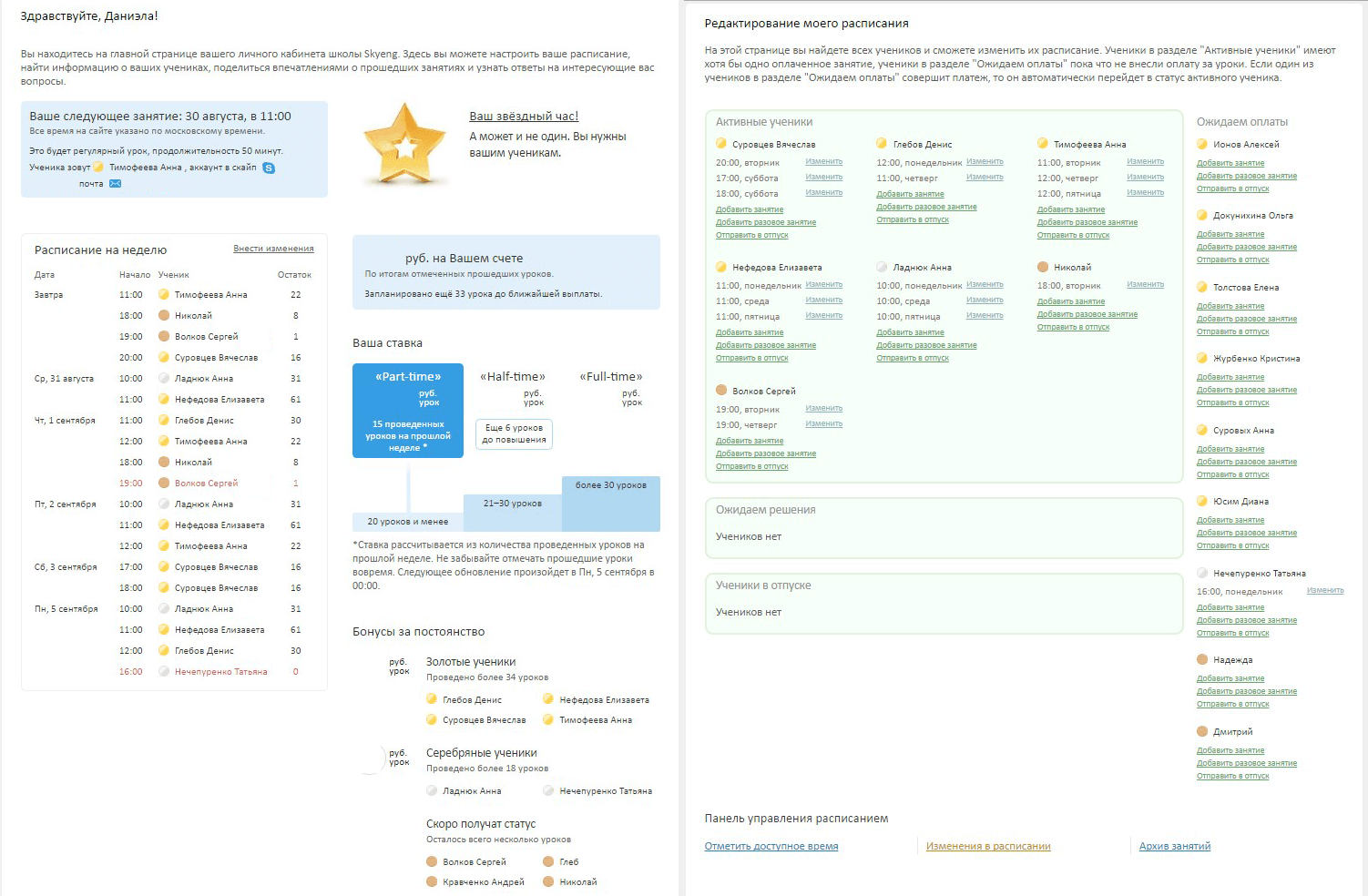
We hope in the foreseeable future to give the student the opportunity to add their own lessons directly from the personal account. What our specialist is doing now, in principle, can be done by the student himself, setting the potential teacher's data and timetable he needs and receiving the list of available teachers.
Now we have no reason to abandon our own CRM in favor of some commercial solution. Our employees are used to it, and over the years we have been able to make and configure all the necessary features and nuances for us; their implementation in a third-party system is possible, but will require no less time and effort than we spent building them in our own CRM. On the one hand, we do not urge to follow in our footsteps - if you have the knowledge and the opportunity to buy ready-made CRM, then certainly it is worth doing. However, from experience we can say that spending extra time and money on solving urgent tasks that have arisen because of the influx of paying customers is much more pleasant than sitting with well-chosen and tuned, but pristine CRM.
And we are looking for talents !
Source: https://habr.com/ru/post/308916/
All Articles